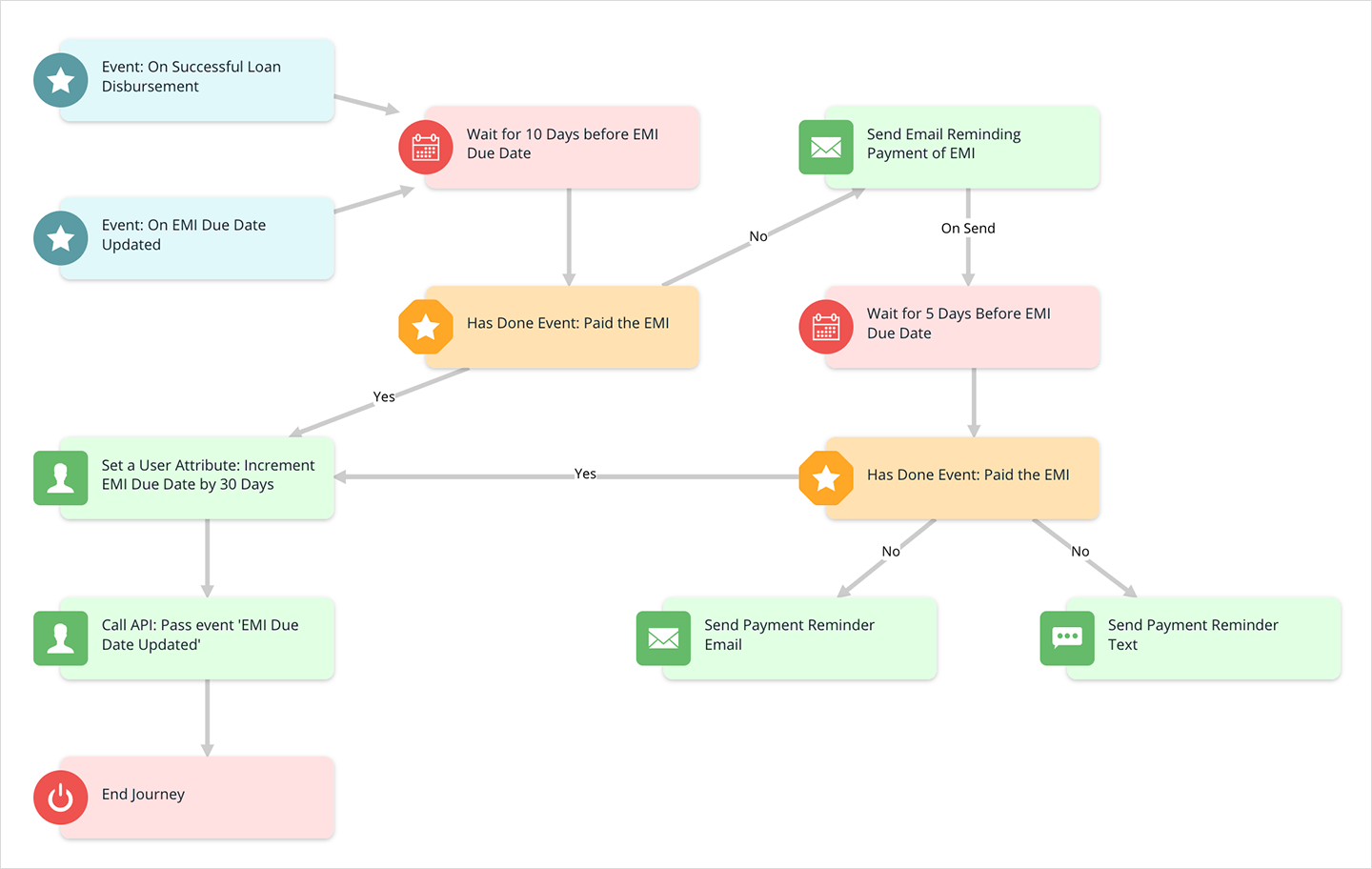
Place your payment reminders on autopilot
Nudge users with personalised messages for payment reminders workflows
Overview:
Once the financial product is disbursed, it’s important that the user is reminded to pay the necessary EMI amount on a monthly basis before the due date. This Journey will help you automate the reminding process for your customers about their due date for payment with the message personalised basis their transacted financial product. Tracking channel reachability for each user at run time is critical element in automating payment reminders. Journey selects the channel automagically for each user depending upon the CRM data.
Industry:
BFSI
Use case:
Payment reminder automation for recurring payments
Events:
We have taken an example of Loan EMI payment scenario. There are 2 events here. Loan_Disbursement and EMI_Due_Date_Updated. Let's consider the first one.
Loan_Disbursement
Webengage.Track(‘Loan_Disbursement’,{
/*string*/
“First_Name” : Dummy,
“Account_Number” : 12345
“Email” : dummy@dummy.com,
“Contact” : 23456,
“Type_of_Loan” :
“Month” : December,
“Resident_status” : Resident,
“Residential_Address” :
“Occupation” :
“Office_Address” :
/*Date*/
“Loan_Disbursed_Date” :
“EMI_Due_Date” :
“Loan_Tenure” :
/*Number*/
“Loan_Amount” :
“EMI_Amount” :
“Age” :
/*Boolean*/
“Eligibility_for_Loan” :
“Paid_EMI” :
})
Step-by-step explanation:
-
The journey is triggered when the Loan is disbursed or the EMI Due Date for the user is updated.
-
We wait till 10 Days before the EMI Due Date to send the first set of reminders.
-
On Time-out (ie. If the due date arrives), we check if the User has done the event ‘Paid the EMI’ (i.e If the User has completed the EMI payment)
-
If yes, we update the EMI due date (both within user profile and CRM via API call) to the next billing cycle (in this case, next 30 days)
-
If the user fails to make payment till D-10 due date, we send a personalised email with EMI payment reminder for the respective product. (Top Right Flow)
-
We then wait till '5 Days before the EMI Due Date'.
-
On time-out(i.e. if the due date arrives), we check if the user has done the event ‘Paid the EMI’ (i.e if the User has completed the EMI payment)
-
If yes, we repeat the update process. We update the next EMI due date both within User profile and CRM via API call.
-
If the user still hasn't completed the payment due, we send an Email and SMS Reminder about the Payment of EMI.
You may extend the last step by calling a API block with Click-to-call function patching an outbound call with your call center and customer asking for ways to help on payment, if needed.
Need help with activating this journey? Drop a mail at support@webengage.com with your query.