Do you wonder how most metrics are measured? How does Google Analytics record each session on a website? How does that data translate into marketing intelligence for you to get relevant ads?
Many questions, one answer – Google Tags.
What are Google Tags?
Google Tags are snippets of code deployed on the webpages by integrating into the source code of a page. These tags measure every user’s activity in terms of clicks, time per session, purchases, etc. The tags are fired every time a set trigger (or rule) is met or the said event occurs – like viewing the page, clicking a link, etc. In essence, a Google Tag is a tracking code that can be integrated into the webpage to make all Google features and products accessible.
Triggers: Triggers are rules or events established by the user that fire the tag on being fulfilled.
Variables: Variables are the additional information the Google Tag Manager uses in tandem with the tags and triggers for them to work effectively.
What is Google Tag Manager?
Google Tag Manager is the tag management software that manages these tags across the website and also enables integration with other Google products like Google Ads and Google Analytics. The tags tell Google Tag Manager.
Why should you use Google Tag Manager?
- Single Interface of GTM: GTM is the platform where all the tags can be managed independently through a single interface. It helps you save time and effort as all data is collated on a single dashboard.
- Less Dependency: The GTM interface is intuitive and can be run by people with fundamental technical knowledge. There is a lesser dependency on the developers; therefore, it is more cost-effective.
- Codes can be altered faster: The codes can be changed quickly and easily. GTM provides many tag templates that can be easily modified per your needs. Also, many resources on the Internet will give you a general understanding of GTM.
- No-cost solution: GTM is a free solution available to and accessible to all. This makes it a popular and reliable tool.
How does GTM work?
Here’s how you can set up Google Tag Manager.
- The first order of business is to sign up for a Google Tag Manager account, where you can access a singular dashboard for all the tag-related activity. You can set up new tags and organize them on the dashboard.
- The tags are then configured and categorized into types. These include Universal Analytics, Classic Google Analytics, Conversion Linker, etc.
- The tags are linked to Google Conversion Tracking, which tracks all these tags. You can then select the track type. This includes social, page view, timing, etc. After this, you can also set up triggers to receive information every time the event occurs. For instance, whenever someone clicks on a specific link, the tag tracks it.
- You can now save, activate and name your tag for future reference. You can also check the tag in your version history to ensure that the tag has been made.
To integrate the tag on your website:
- You can copy the code from GTM and paste it into the backend of your website on a webpage.
- You can also set up Variables on the GTM dashboard.
- Every time the trigger is fired, the tag will record the required information and show it on the GTM.
Conclusion
Google Tag Manager is one of the few tools most marketers use today. The tags record important information that later develops into pertinent metrics for evaluation. A platform like Google Tag Manager makes it easy for marketers and developers to systemize data.