Before we understand what a trigger is, let us explain the concept of Events.
The term event refers to all users’ actions while interacting with your mobile app, website, and campaigns.
For instance, if a user clicks on your website, that’s an event.
What is a trigger?
Essentially, the same thing. A trigger is fired in your system’s backend when a user activates a specific action.
They can be set for any and every action, however small or large, to help formulate personalized campaigns for your users and act as the perfect backdrop to automate marketing for your company.
Any given small/medium-sized company has a few hundred triggers for a user’s every move. Visited website, product added to cart, viewed offers, used a discount coupon, checked out, abandoned cart, converted to a known user, and everything else under the marketing sun.
Moreover, they can also be used internally for your own employees for updating records, form fills, user information updates, failed delivery, etc.
A simple example is when you choose to subscribe to a newsletter and then immediately receive a welcome email either thanking you for opting in or confirming your account on the website/application.
Triggered messages can be sent by any means of communication, like email, SMS, web push, or app push, which allow you to further customize and personalize your marketing. And trigger-based messaging is precisely timed, as it occurs immediately after the triggering action.
Why are triggers important?
Triggers can bring improvement in:
- Campaign relevance and timings
- Efficiency in revenue generation
- Automating your communication
- Personalization of campaigns
- Increasing brand awareness
- Increasing sales
Among others.
Triggers also help deeply understand buyer persona, tweak and improve current triggering events, eliminate repetition, and increase CRM value.
Types of triggers:
- Behavioral – Checkouts, newsletter signups, opt-ins for push notifications, WhatsApp, etc.
- Event-based – Mother’s Day? Birthday? Janmashtami? Target your users accordingly.
- Engagement-based – Gaming streak reminders, onboarding reminders, etc.
- Business-based – Automating email newsletters to your customers, product restock notifications, etc.
Basic industry-wise trigger examples –
D2C / E-commerce: Follow up or win back messages if the user abandons cart
Media and entertainment: Purchase confirmation messages
BFSI: Insurance premium updates
Edtech: Classroom joining messages/homework updates & deadlines
Travel: Offers and discounts for their next trip
Healthcare: Loyalty program messages to continue the subscription
SaaS business: Chatbots for technical assistance
Advertising: Social messaging / customer feedback and ratings
Stock market: Social spike triggers for stocks/businesses
Newsrooms: Real-world events and incoming wire triggers
Summary
The whole point of triggers is to make sure that you target your users appropriately. Monitoring their online behavior, likes, dislikes, patterns, demographic details and geotags, and so much more can be achieved with the help of triggers. From welcome messages, first actions, purchases, and confirmations, to reactivation and win-backs, triggers help achieve everything.