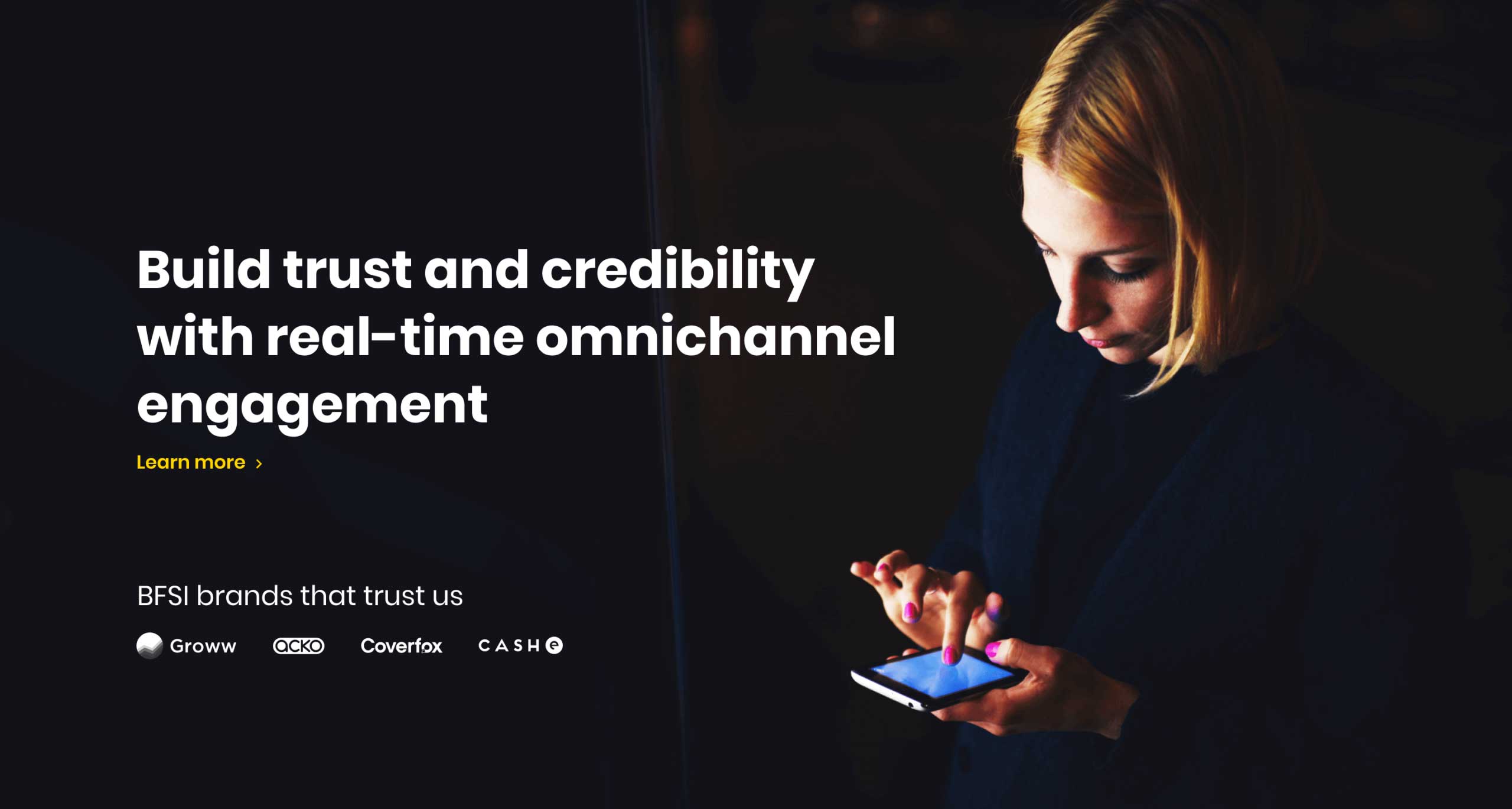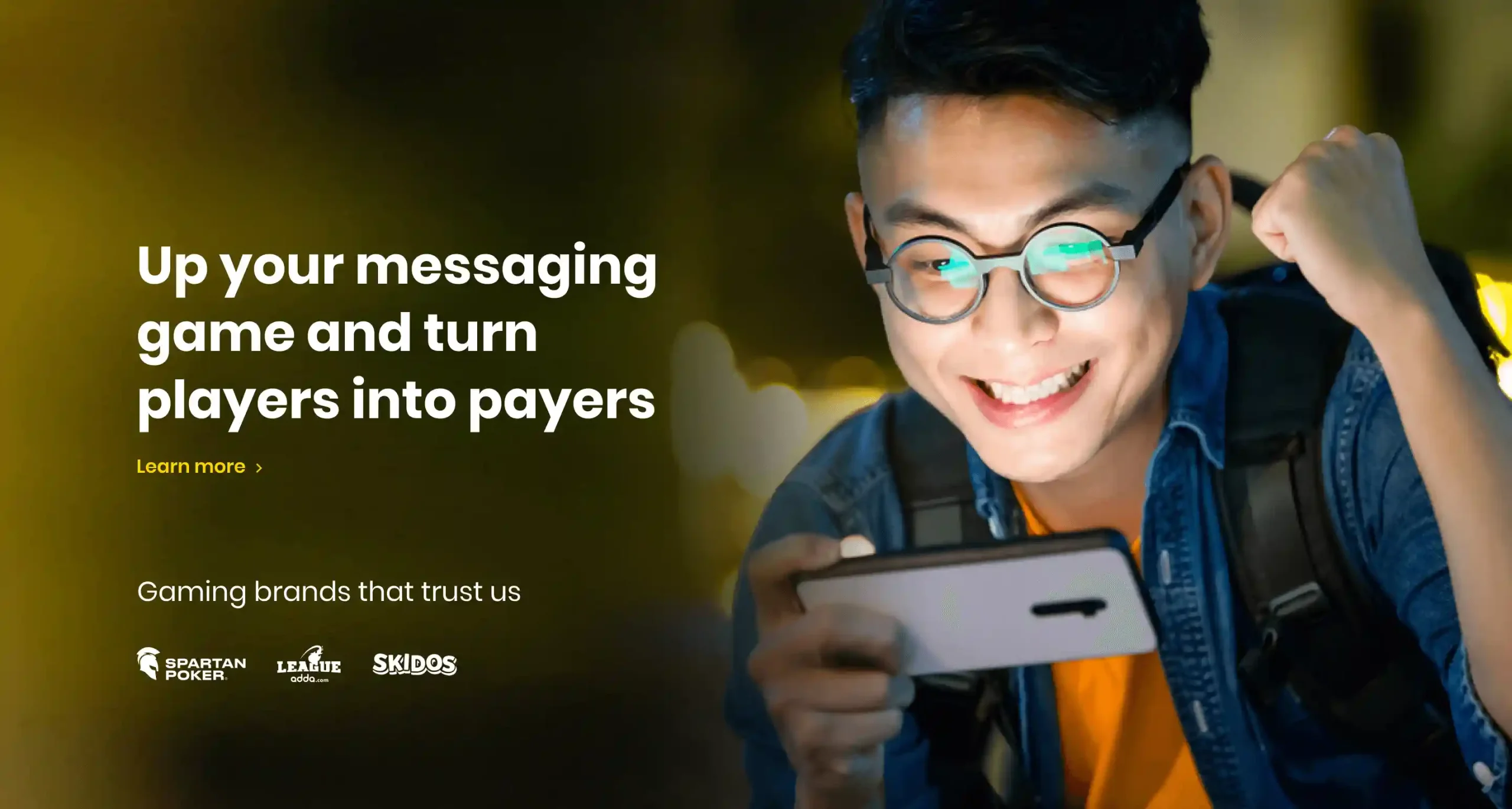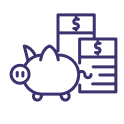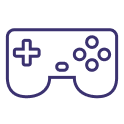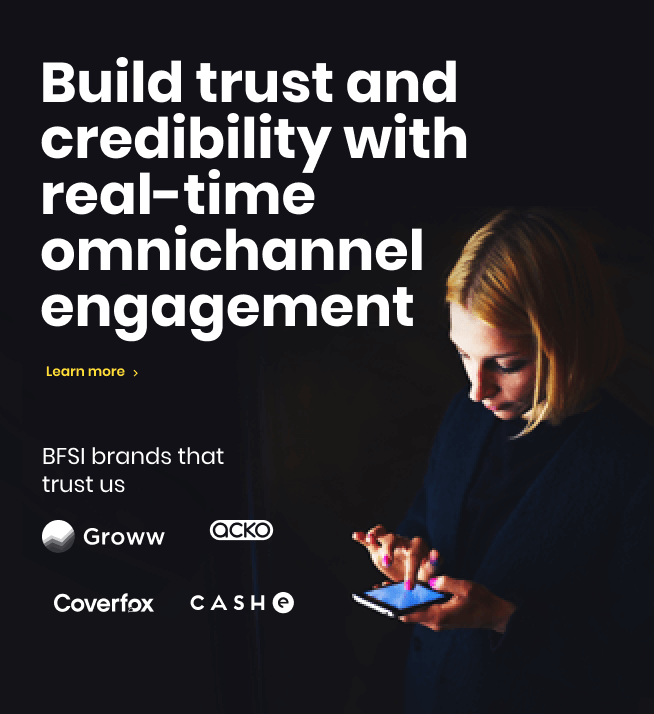Data Silos
Data Silos
Segmentation
Engagement
Personalisation
Automation
Retention
Optimize your team's potential and boost ROI with WebEngage's Retention OS. Gain unified customer data, personalize and automate campaigns at scale for better results.
Our reviews
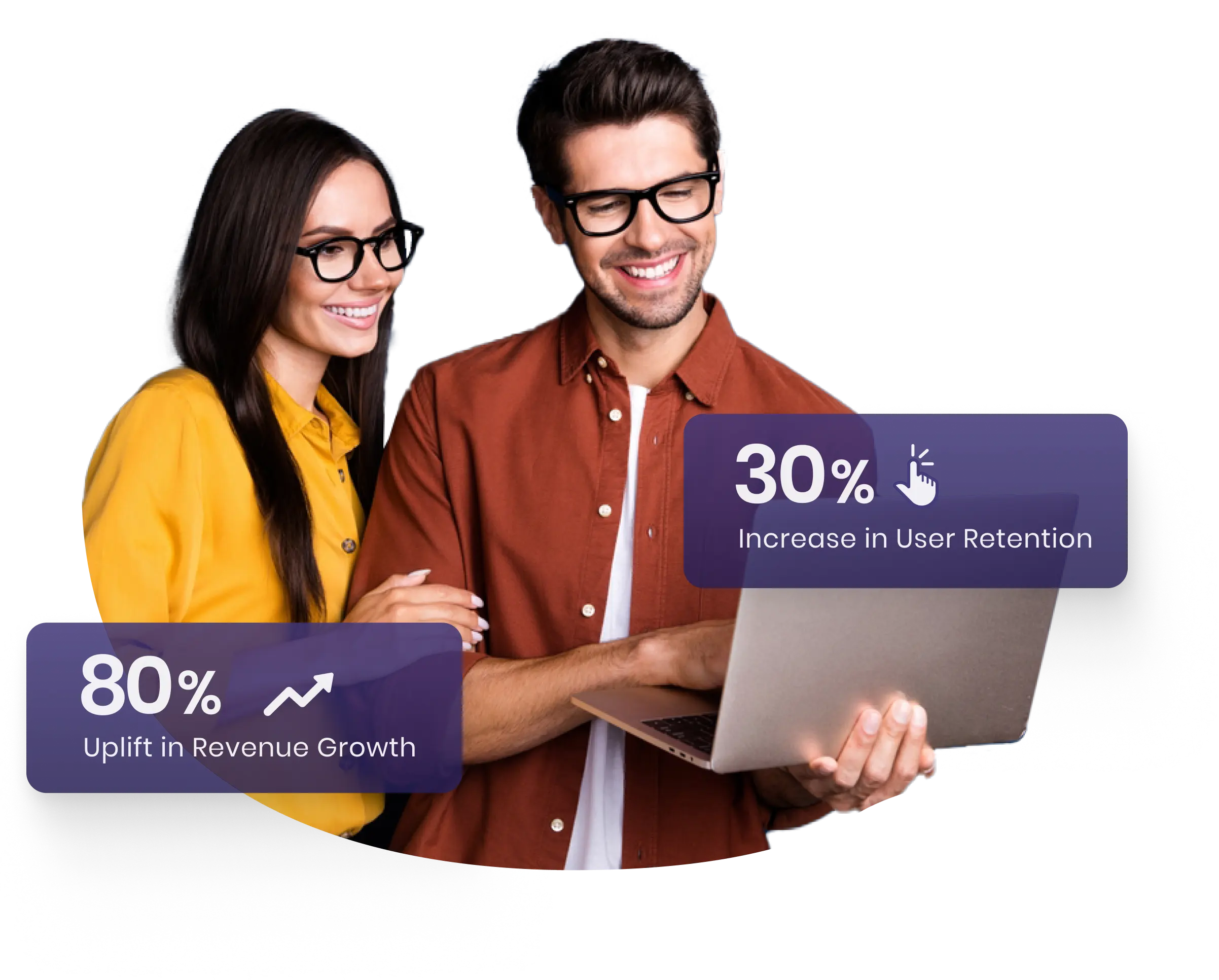
800+ global brands trust WebEngage for customer engagement and retention



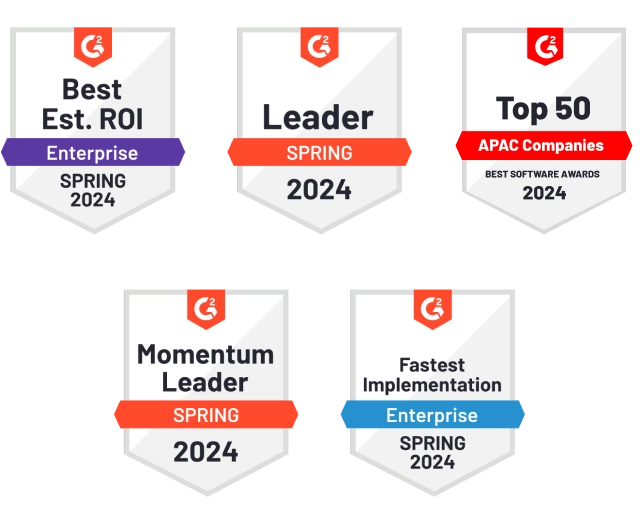
Here's a sneak peek
into our product!
8M +
400M +
45B+
$12B
Stop the guesswork. Bring
data to the forefront.
Take the first step towards building a strong data culture and let insights design your engagement strategies
Customer Data Platform
Eliminate data silos by consolidating customer data from multiple sources and creating a unified view of your customers. All this while keeping your data secure!
Product & Revenue Analytics
Decode your customers' behavioural and product usage patterns with industry-defining tools like cohort funnels, paths, uninstalls and real-time event analytics.
Segmentation
Build and prioritize customer segments as per behavioural patterns and business goals in real-time with RFM Modelling.
What our customers have to say
Shaw Academy Slide

“WebEngage has been crucial in revolutionizing our entire online user experience. The Support and Success teams at WebEngage are extremely supportive.”

CCO, Shaw Academy
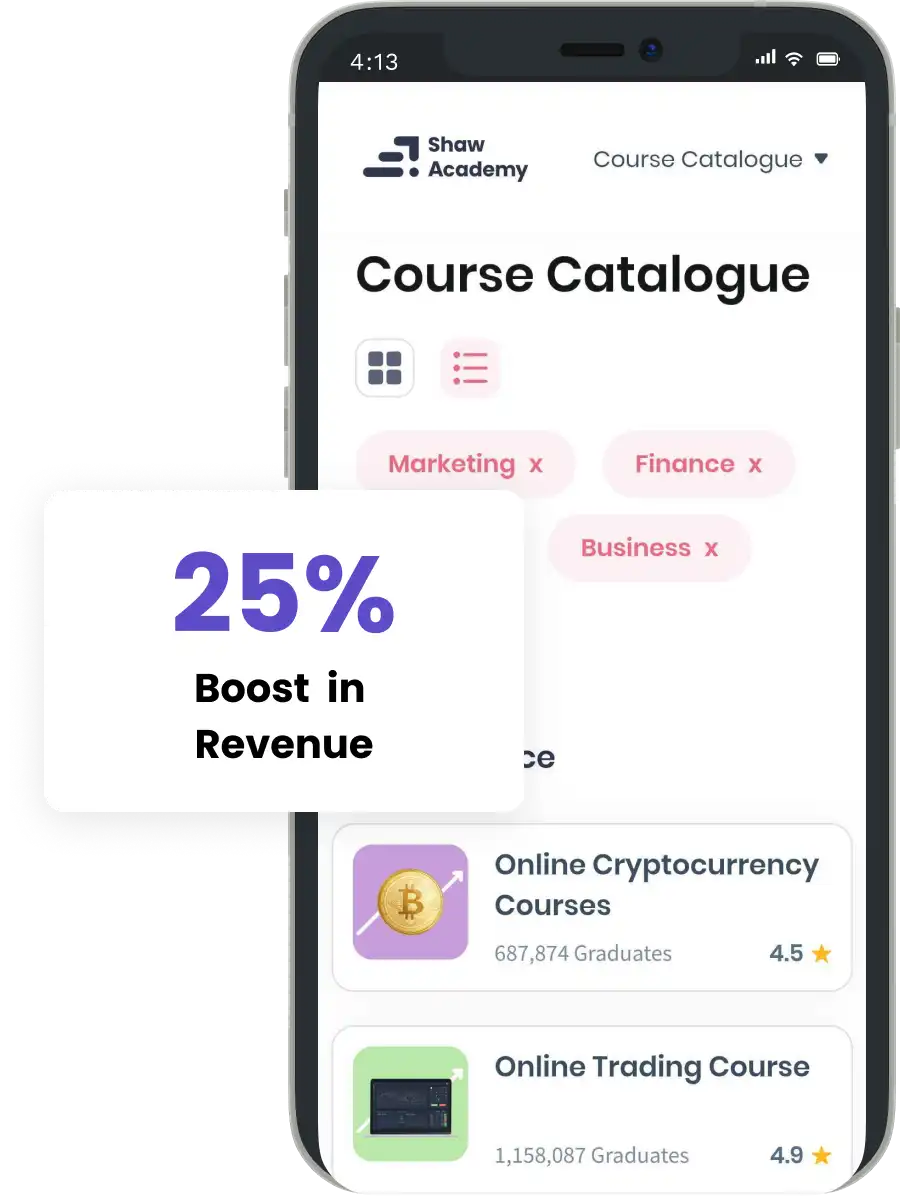
epigamia Slide
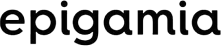
“Within 6 months, we’ve witnessed a jump in our email open rates and orders placed. WebEngage has also helped us reduce human hours and enhance efficiency.”

VP – Marketing & Strategy, Epigamia
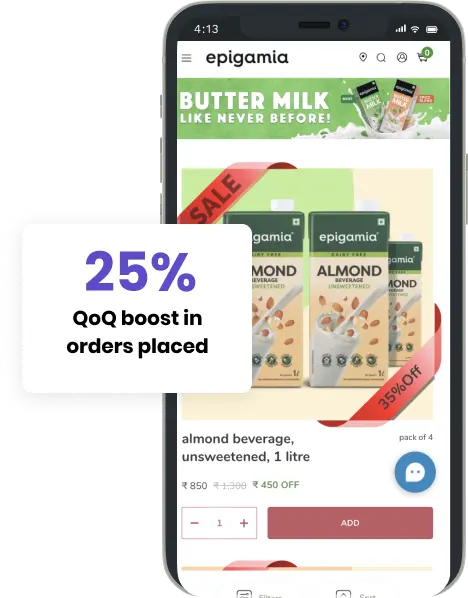
go-mmt Slide

“The WebEngage Customer Success team has worked tirelessly to solve our problems. We have enjoyed this kind of close collaboration with WebEngage.”

Ex – Co-Founder and CTO, Goibibo
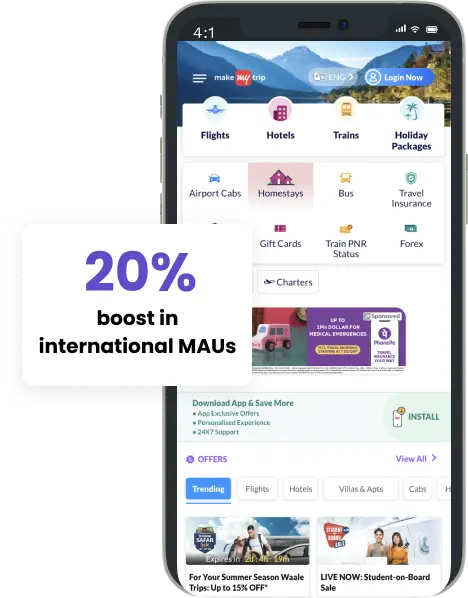
Vezeeta Slide

“WebEngage stands strong when it comes to user engagement and retention. It understands the importance & nuances of the subject.”

Chief Product Officer, Vezeeta
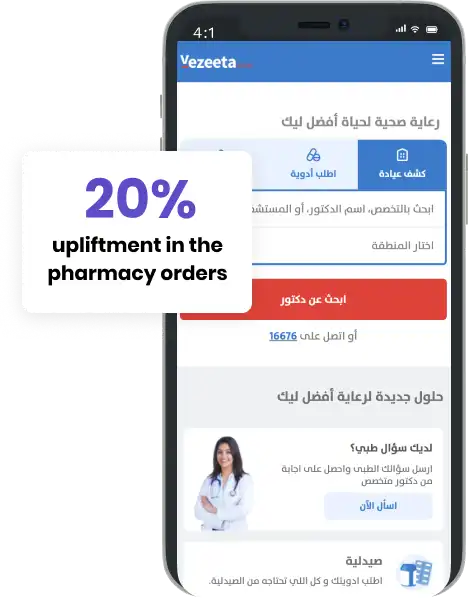
Acko Slide

“Win-back and policy renewal campaigns have contributed significantly to our overall revenue and resulted in improvement of our North Star
Metric i.e. Persistency ratio.”

Associate Director – Digital Marketing, Acko
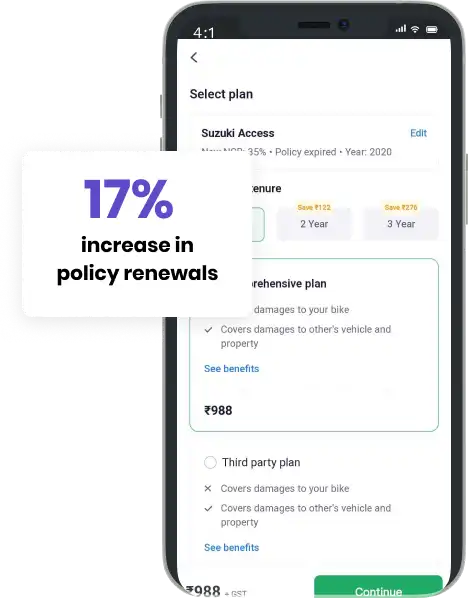
Execute powerful campaigns with ease!
WebEngage's easy-to-use platform is designed to help YOU execute your creative campaigns hassle-free and seamlessly.
Omnichannel Campaign Manager
Bring customers to your brand or take your brand to the customers? With WebEngage's platform, channel availability will never restrain your engagement campaigns.
Campaign Orchestration
Create workflows, set rules, select channels, and run contextual campaigns at scale with customer and business triggered events.
One size message doesn't fit all
customers!
Every customer is unique, and when you communicate with them through customized messaging, you can increase your conversions. Remember, hyper-personalization is the future, and the future is now.
Web Personalization
Create a personalized web experience for your customers at scale with customized web pages, pop-ups and notifications.
App Personalization
Leverage behavioural data and targeted segmentation to deliver a unique app experience to your customers.

Increased their overall revenue by
25%

Scott Newton
Chief Communications Officer

Increased their repeat cash game players by
85%

Krishnendu Guha
Chief Marketing Officer

Increased their policy renewals by
30%

Aniket Thakkar
Vice President - Marketing
Round the clock support
We believe in partnership!
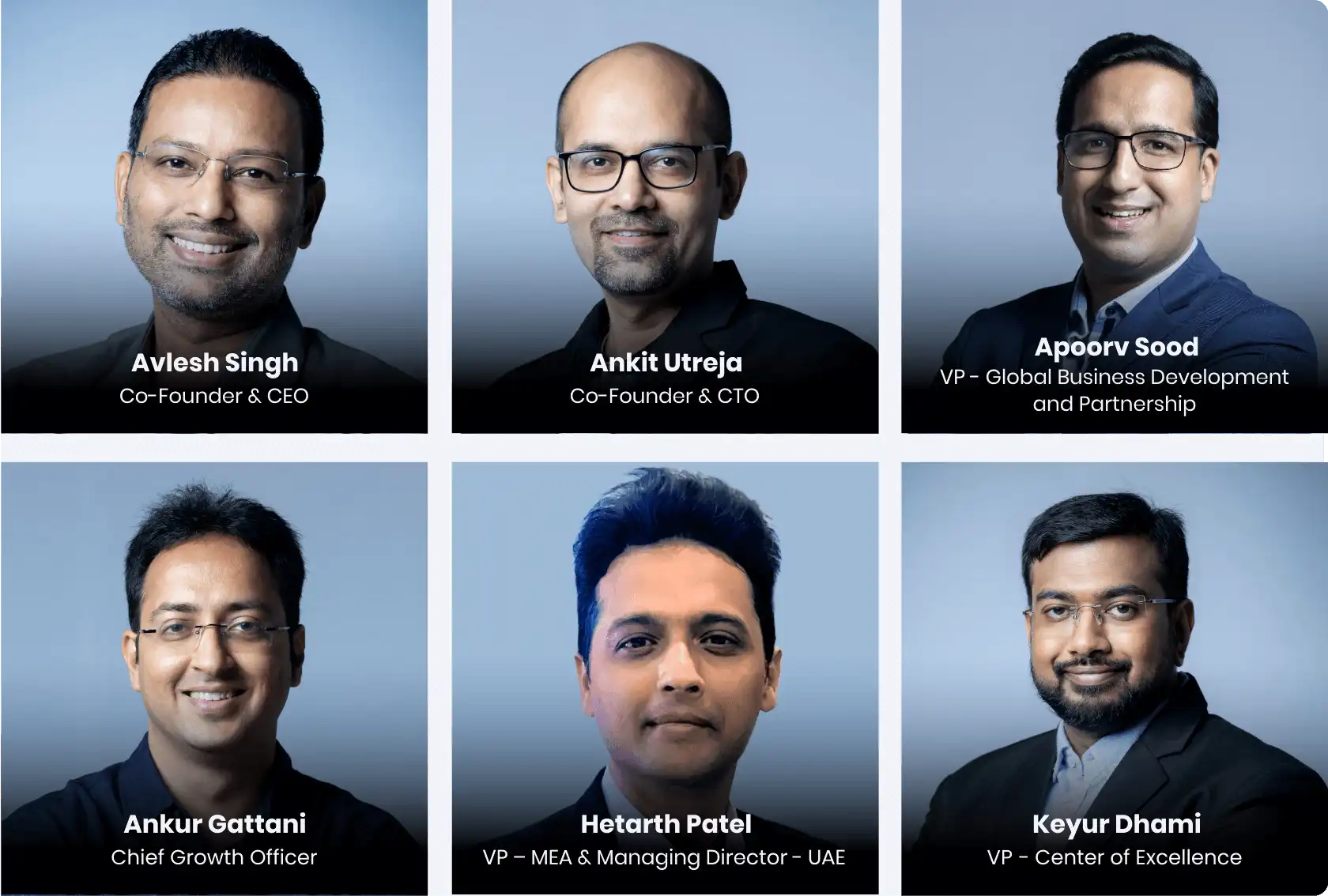
Keep pushing forward.
We've got your back.
Quick and Easy
Integration
Connect all your tools to WebEngage and see the magic unfold rapidly.
Seamless
Onboarding
Closely work with our onboarding specialists till your first campaign's go-live date.
Superior Customer
Success
Our specialists are always ready to help you with relevant solutions.
Unparalleled Support
& Service
Your urgency is our urgency! Get round-the-clock support from our experts.
We follow stringent Data Security measures.

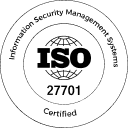
Seamless integration with all
your favourite tools

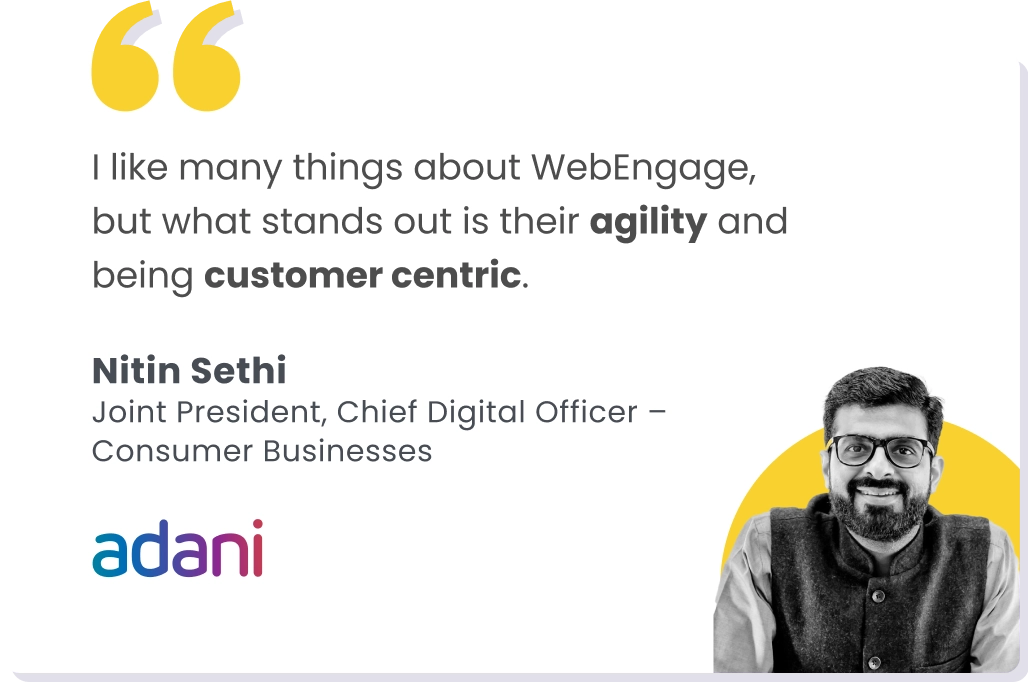


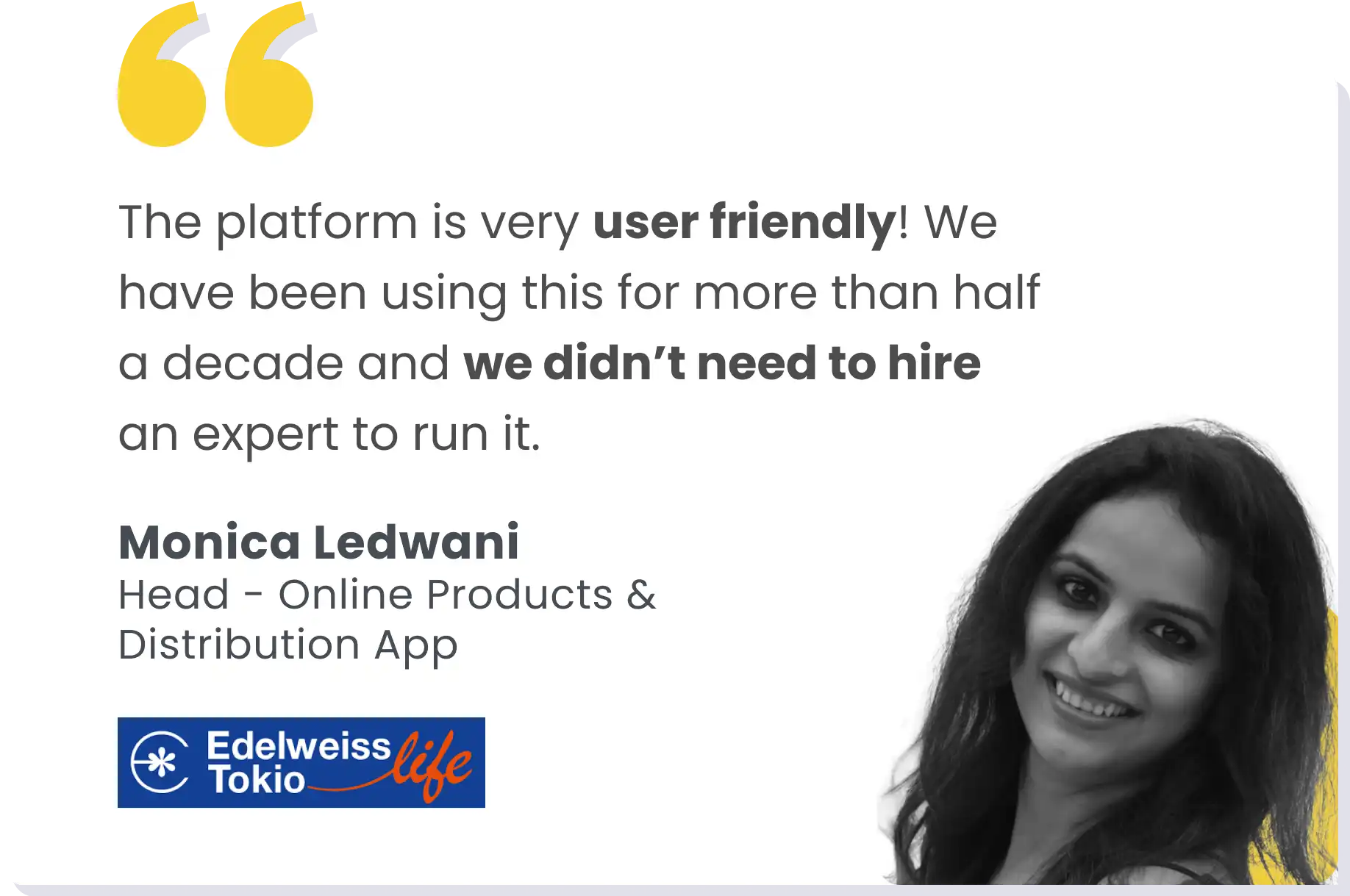

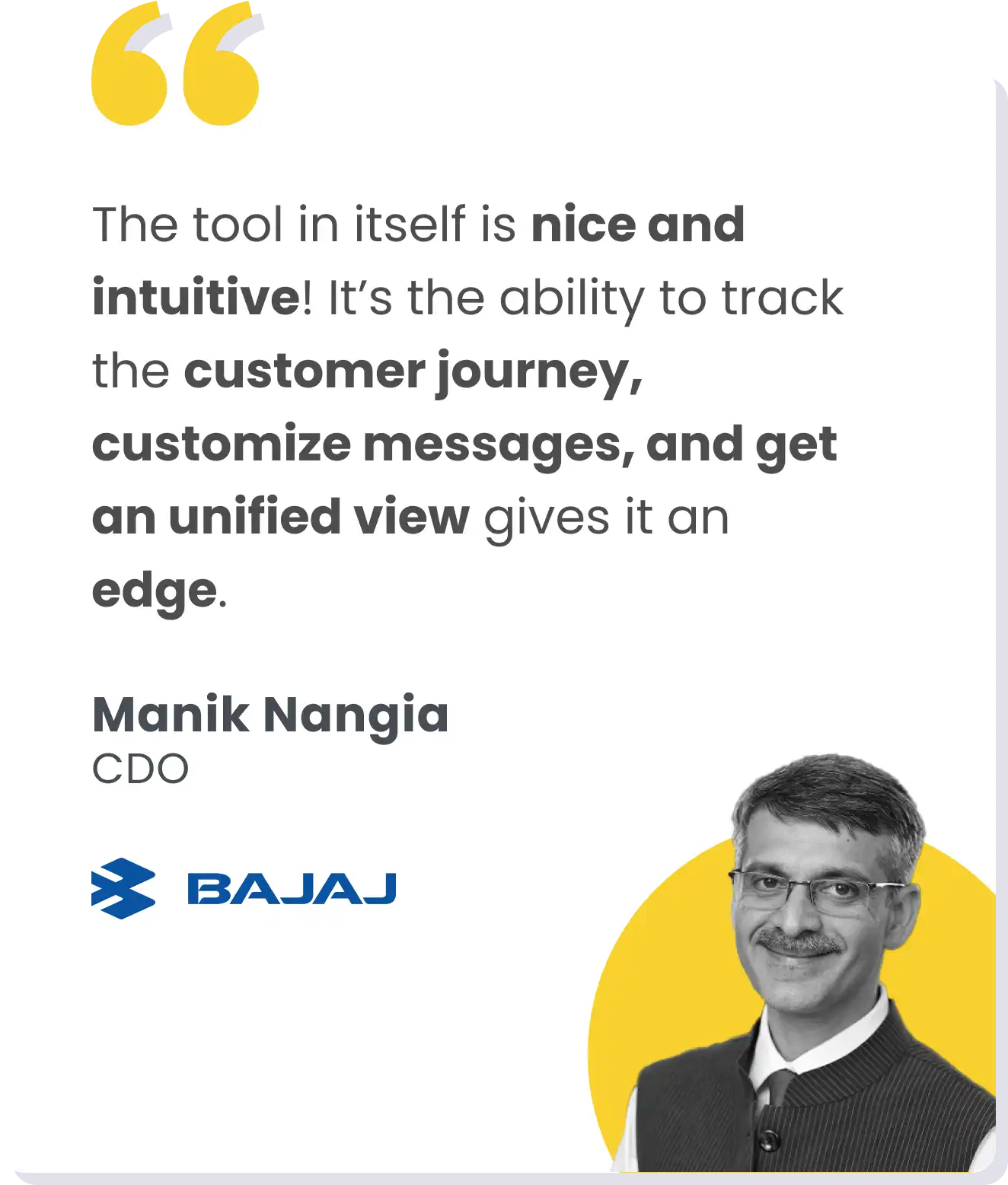
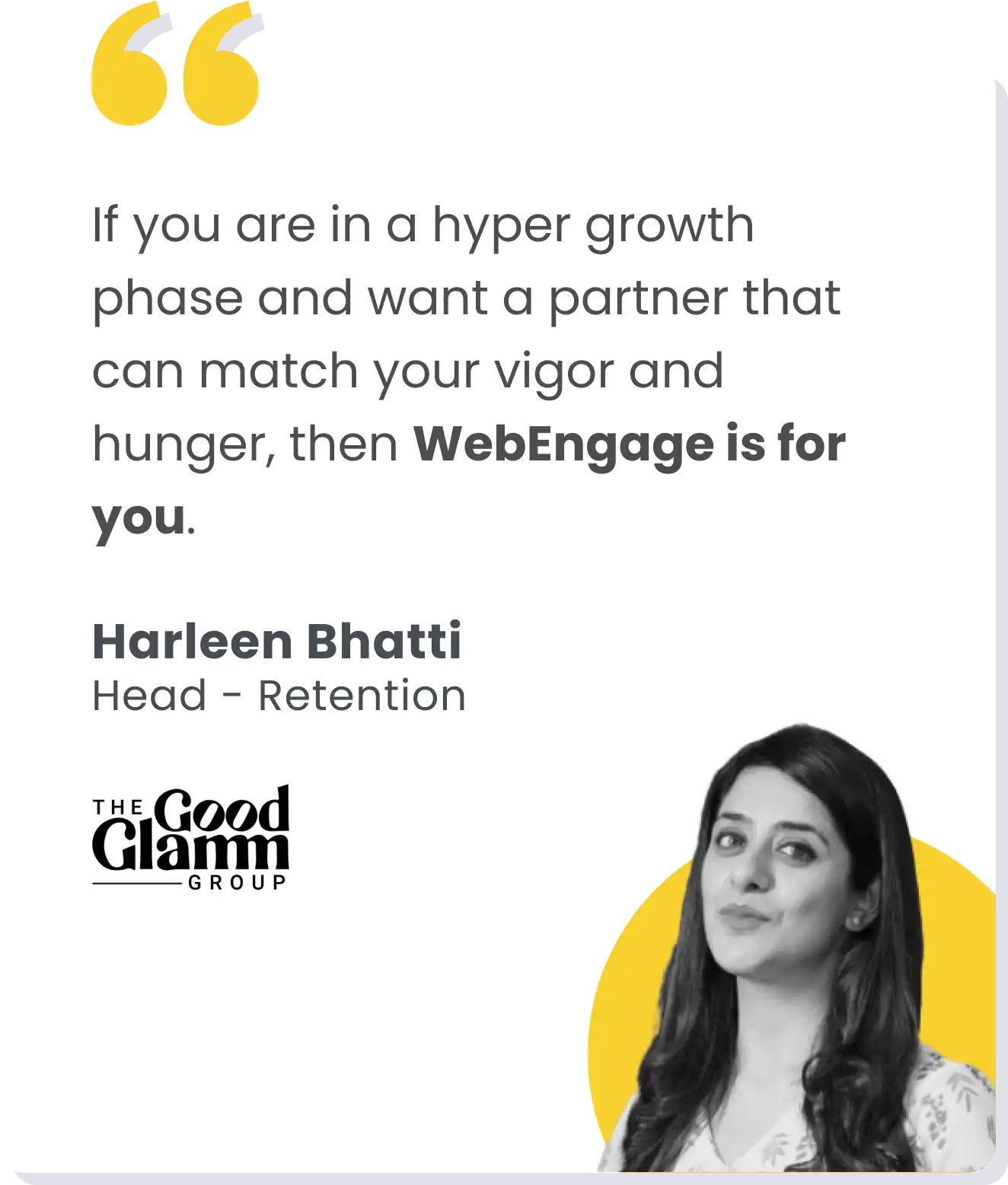
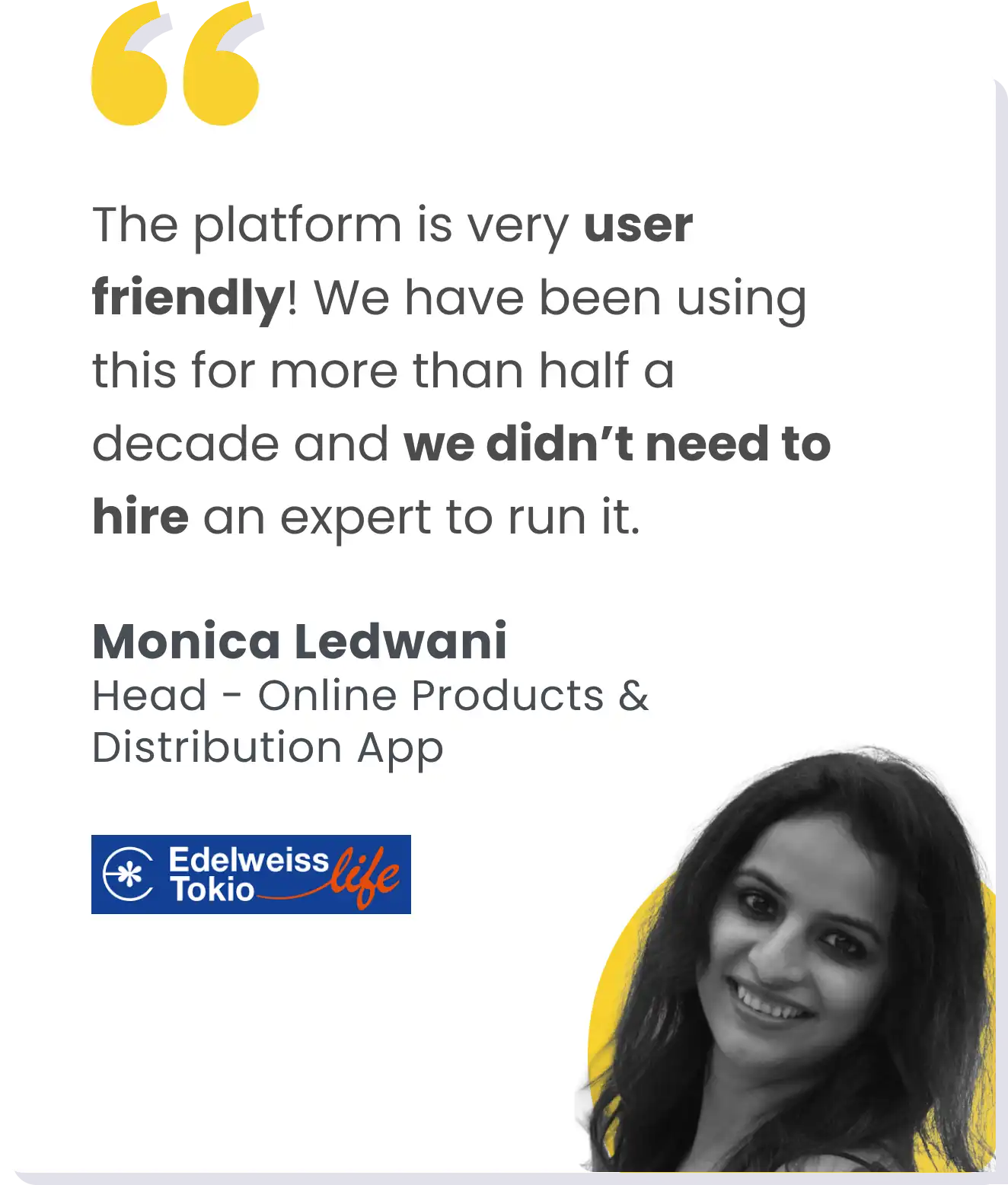
Trusted by 800+ Global Brands