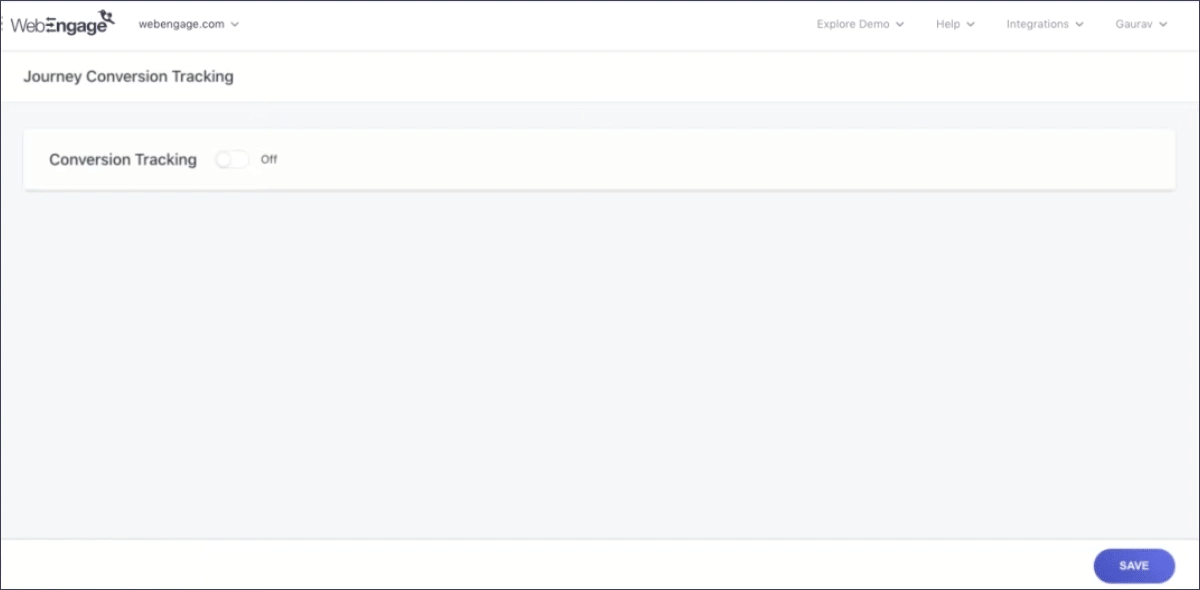|
Hey Reader,
Here is your Tip of the Week from EngageClass! We sincerely hope that we will once again help you do more with WebEngage. Enjoy reading and implementing this one!
Assess the real impact of your campaigns by using a Control Group
Problem Statement
User engagement is a great way to push your customers towards your business’ end goal. But here’s the catch! At what point do you need to send out a campaign to engage your users? What if your users have already performed the desired action organically?
This is where the Control Group comes into play. 🙂 A Control Group is a small portion of a campaign’s target audience that is randomly selected, represents the entire segment’s behavior and preferences, but does not receive the campaign. Not sending the campaign to a few users might seem odd at first, but it saves you from making risky assumptions like:
1. Sending campaigns can only lead to higher engagement and conversions.
2. Users must be engaged with appropriate campaigns continuously throughout their lifecycle.
In brief, enabling Control Group helps you analyze the true impact of your campaign, whether it is needed in the first place or not!
Let’s see how you can make the best use of a Control Group. 👇
How to assess the real impact of your campaigns by using a Control Group?
Here’s how you can add Control Group to a Journey:
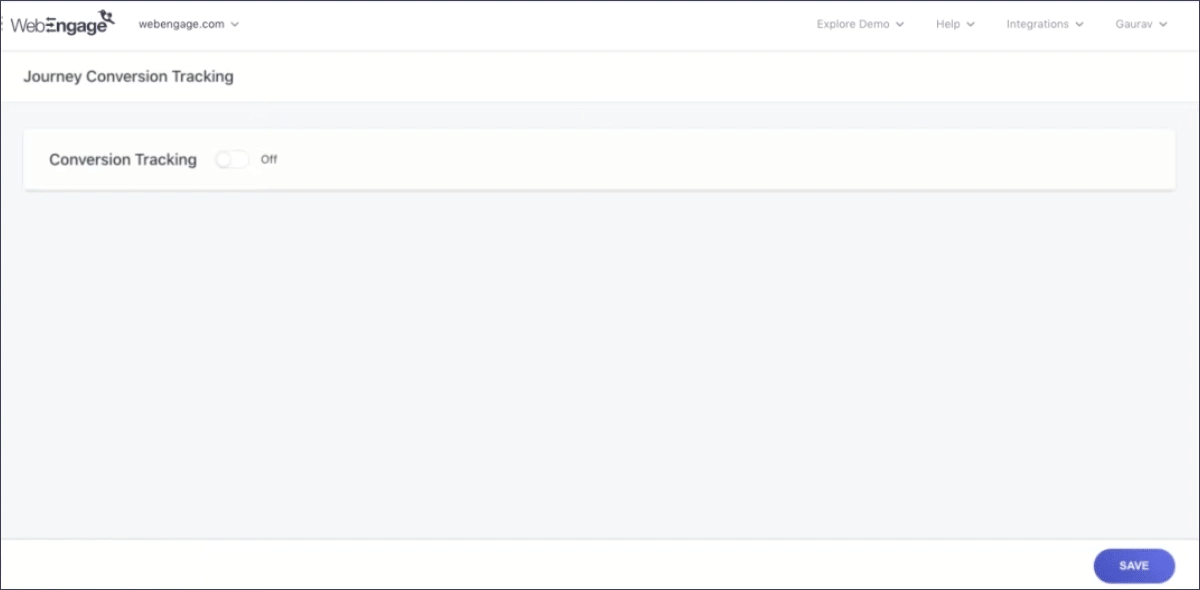
Here’s how you can add Control Group to a Campaign:

See if your ‘Freebies’ are creating the desired impact 🎁
Suppose you run a Gaming app. You incentivize your players with reward points which are credited to players’ accounts twice a day. The most common move is that with reward points credited each time, you notify your players by sending them a Push Notification.
Now, if you activate the Control Group for a few players, you might as well find out that players who did not receive the campaign had also played the game at least once a day, as against the ones who received the campaign. What does this mean?
This indicates that it was unnecessary to send out a campaign. Additionally, this might also mean that you do not have to incentivize your players so often to keep the desired action happening because the behavior was occurring organically.
Enhance the buying experience of your users 🛍️
Suppose you run an E-commerce brand. Your goal is to increase your GMV by upselling and cross-selling more products. To upsell mobile phone covers each time a user buys a mobile phone, you run an In-app campaign with Control Group enabled.
You may notice that the campaign got you good conversion rates as compared to the conversions that happened organically. Hence, you may continue upselling relevant products through In-app campaigns to your users right after the purchase, as that will give your users a smoother buying experience.
Enhance the user experience by engaging your travelers on the most desired channels 💙
Suppose you run an OTA company. Recently, you have upgraded your product, and now you also allow hotel bookings on your app and website.
As and when travelers book a flight, you want to offer them options for their stay too. For this, you may send them an email bit later with a list of hotel recommendations they can choose from.
Practice the same by enabling a Control Group while running the campaign. If you notice that the travelers are booking a stay after their respective flight bookings (as compared to those who didn’t receive the campaign), then it’s definitely a good strategy. This means that your control group users were not performing the behavior organically, and sending the email campaign to trigger the behavior was a good idea. You might also want to engage your travelers through more personalized channels like SMS and WhatsApp to catalyze this behavior.
• • •
So, what are you waiting for?
Use Control Groups Now
Got questions? Please feel free to drop in a few lines at support@webengage.com or get in touch with your Account Manager in case you have any further queries.
Happy Engaging!

|

Customer Data Platform
Web Personalization
App Personalization
Product & Revenue Analytics
User Segmentation
 WebEngage AI
WebEngage AI
Campaign Orchestration
Omnichannel Engagement