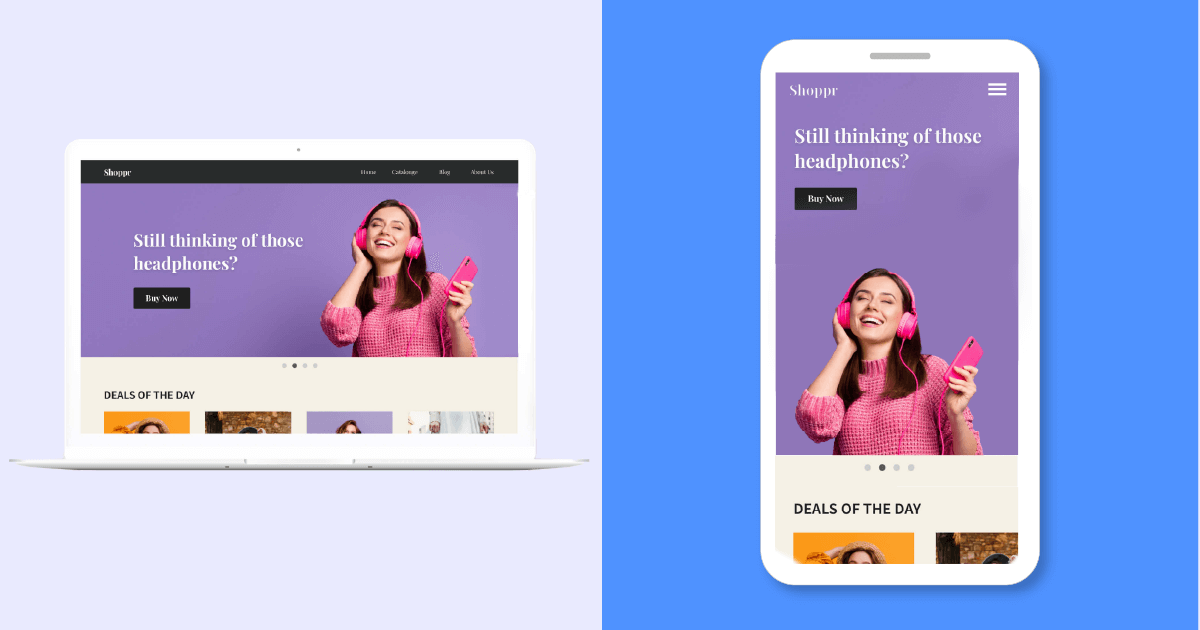| |||
| |||
|
Join Leaders in Martech Dinner w/ WebEngage ✨, an invite-only evening to crack the 2025 Martech code over growth conversations.
🗓️ Friday, 6 June | 🕖 19:00 – 22:30
Request to Join
-
Products
-
Customer Data Platform
-
Web Personalization
-
App Personalization
-
Product & Revenue Analytics
-
User Segmentation
-
 WebEngage AI
WebEngage AI
-
Campaign Orchestration
-
Omnichannel Engagement
-
Wondering what's new on WebEngage?
Uncover the newest features designed to boost your performance.
View Product Updates
-
- Solutions
- Why WebEngage
-
Resources
-
Impact stories
-
Blog
-
eBooks
-
Academy
-
Podcast
-
EngageMint
-
Newsroom
-
Events
-
Knowledge Base
-
Developer Docs
-
 Podcast
PodcastThe State of Retention Marketing
The world’s first retention-first magazine to help brands grow businesses sustainably through riveting stories, use cases, and more.
 Community
CommunityRetention DNA
Retention DNA is a collaborative hub where growth-minded individuals converge to ideate, collaborate, and solve collectively.
-
8M +
Shopping moments personalized
400M +
Monthly Active Users engaged
45B+
Messages sent monthly
$12B
Additional revenue delivered
Join 1,00,000+ marketing geniuses who get insights from WebEngage!
Subscribe to our FREE weekly newsletter to be up-to-date with the latest trends and developments.

Product
Resources
Interactive Calculators
Company
- Privacy Policy
- Terms of Service
- Subscription
- SLA
- © WebEngage 2025