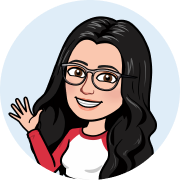|
Hey Reader,
Today, I bring you a 3-word eCommerce horror story
‘4237 customers inactive’
While it’s rational to think that not all customers you acquire would remain active, an increasing number of eCommerce and D2C businesses has created a choice overload, and an easily distracted customer.
Instead of spending your marketing budget on acquiring new customers, a re-activation and retention strategy can help. Here are 3 tips we recommend:
🎯 Know your target audience well
The first step is identifying inactive customers through custom events and user attributes such as last-seen details, last purchase date, etc. You can use dynamic segments on your WebEngage dashboard to do just that. In case you’re an eCommerce platform on Shopify, leverage our one-click integration and automatically track customer data for known and unknown customers. To know more about our Shopify integration, read our blog.
Make the most of our Shopify integration
- Automatically track user data as soon as you integrate; without involving tech support.
- Set up multiple triggers based on user actions and business events.
- Nudge cart abandoners, cross-sell or upsell, win-back inactive users, and personalize website experiences.
🧲 Quality > Quantity
You don’t necessarily have to fill the user’s inboxes with messages to get attention. The key is to nail the messaging strategy and personalize communication for each user. For example, target inactive users with the last product viewed or purchased and offer recommendations based on each user’s last viewed or purchased product. Read more about executing recommendations in our blog.
💰Offer rewards
Offering rewards upon a purchase made, in the form of e-wallet coins, acts as a good incentive to get repeat purchases. You can leverage our Journey Designer to automate communication and build your loyalty program.
Going beyond push notifications..
As long as we’re on the subject of distracted customers, it’s worthwhile to mention another engagement channel, which is non-intrusive and intent-driven – in-app notification. You can now customize your in-app notifications with the help of custom html support.
With custom HTML support you can:
- Align in-app messages as per your brand guidelines. Incorporate colors, designs, and different fonts.
- Include timers to invoke a sense of urgency in your messages.
- Show product recommendations based on the last product purchased or viewed.
• • •
That’s all for this newsletter. In case you want to try our features, get in touch with your Customer Success Manager or write to us at product@webengage.com .
Happy Engaging!
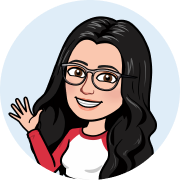
Tanya Chhateja
Product Marketing Manager
| 
Customer Data Platform
Web Personalization
App Personalization
Product & Revenue Analytics
User Segmentation
 WebEngage AI
WebEngage AI
Campaign Orchestration
Omnichannel Engagement