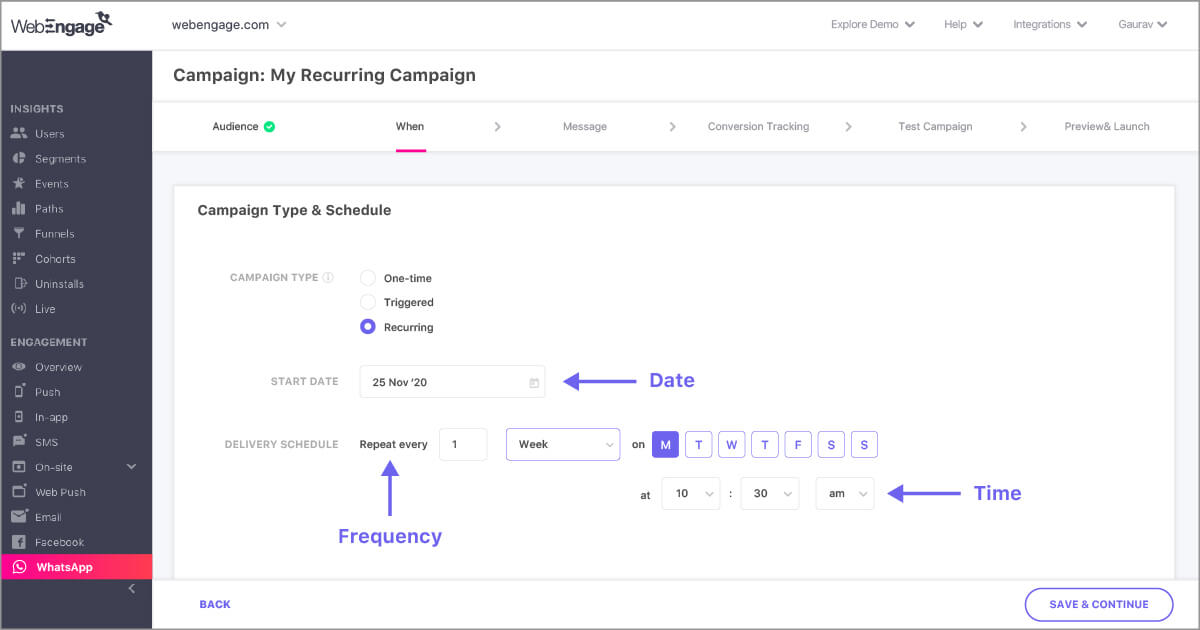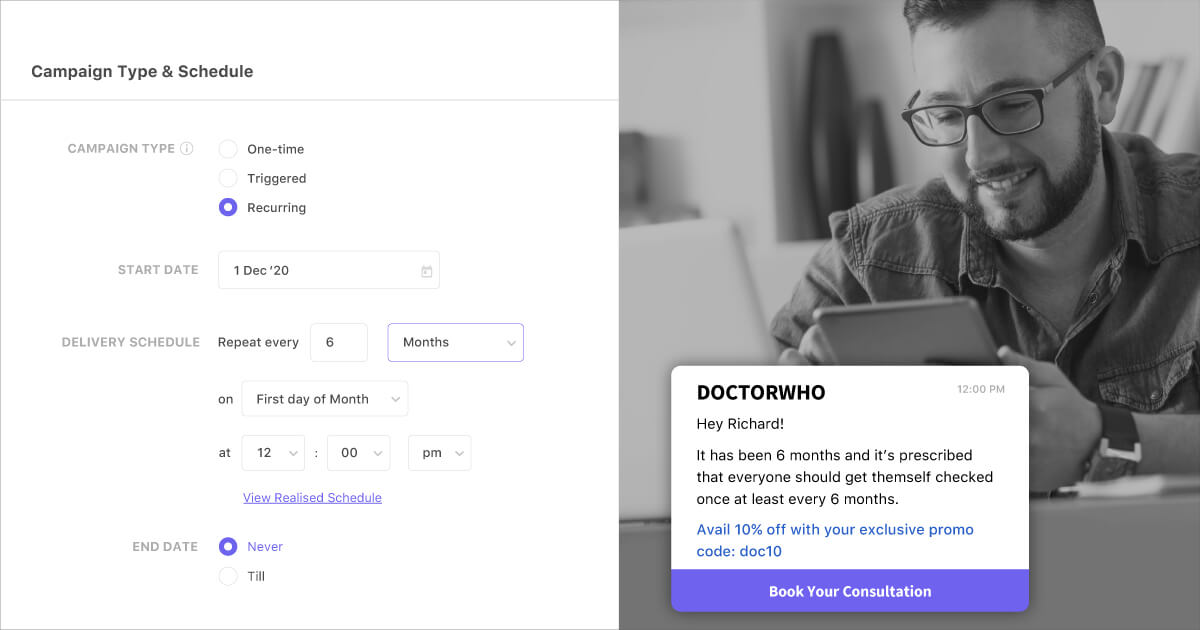Hey Reader, Here is your Tip of the Week from EngageClass! We sincerely hope that the tip acts as a catalyst in helping you do more with WebEngage. Here you go!Save time & automate your Recurring Campaigns using Flexible Scheduling
Problem StatementIf your brand witnesses strong engagement trends during certain days/hours of the week or month, you’ll want to send periodic campaigns to double down on user engagement during those times. But should you set up these campaigns manually every time you want to send them? No! You can simply automate your recurring campaigns using flexible scheduling for particular days of the week/month, all at once. After all, while creating your marketing strategy, publish dates aren’t the only thing you need to keep track of.
How to automate Recurring Campaigns on the WebEngage dashboard?While creating campaigns on your WebEngage dashboard, select recurring campaigns as the campaign type. Now select the frequency, and specify a start date and time at which you’d like your users to receive the campaign. 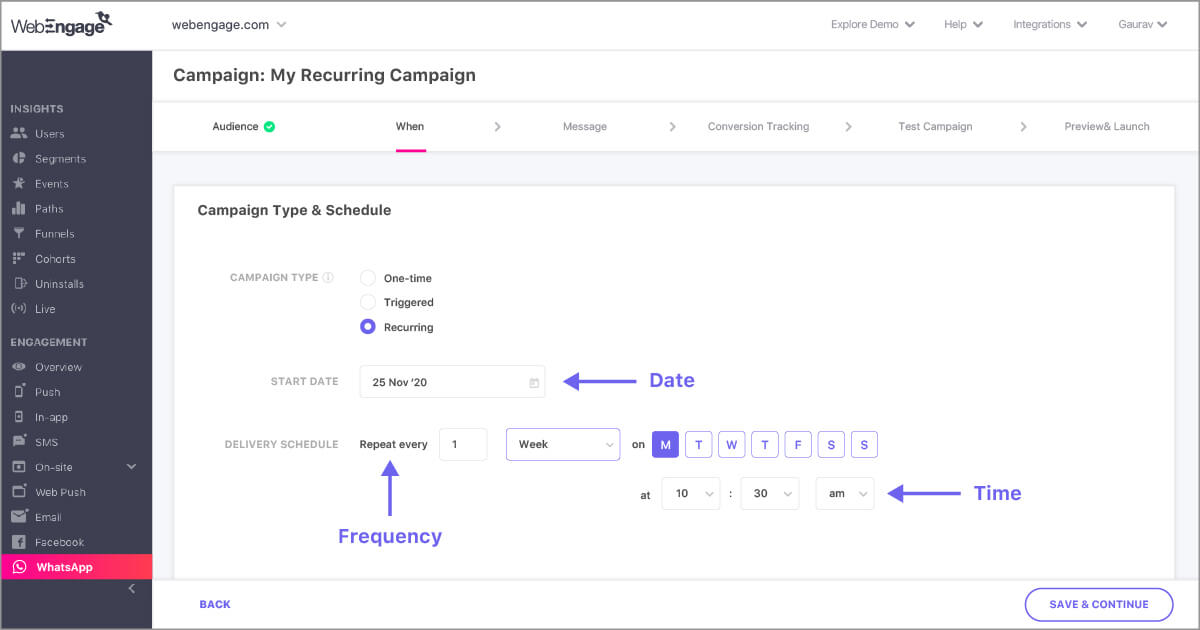
For a better perspective, let’s walk you through some industry-specific use-cases. 💰 Payday campaigns for Grocery delivery platformsIf you run a Grocery delivery platform, you can nudge your users to order monthly groceries on their payday. With flexible scheduling, you can schedule and automate these campaigns for every 1st or last day of the month. 
📲 Weekend class reminders for EdTech platformsIf you run an EdTech business, you can remind your learners to attend their weekend classes on time. With flexible scheduling, you can schedule and automate these reminders for every Saturday/Sunday. 
💬 Half-yearly consultation reminders for Healthcare platformsIf you run a Healthcare business, you can send consultation reminders to the patients. With flexible scheduling, you can schedule and automate these reminders for every 6 months or more frequently, depending upon the patients’ medical history and the type of consultation. 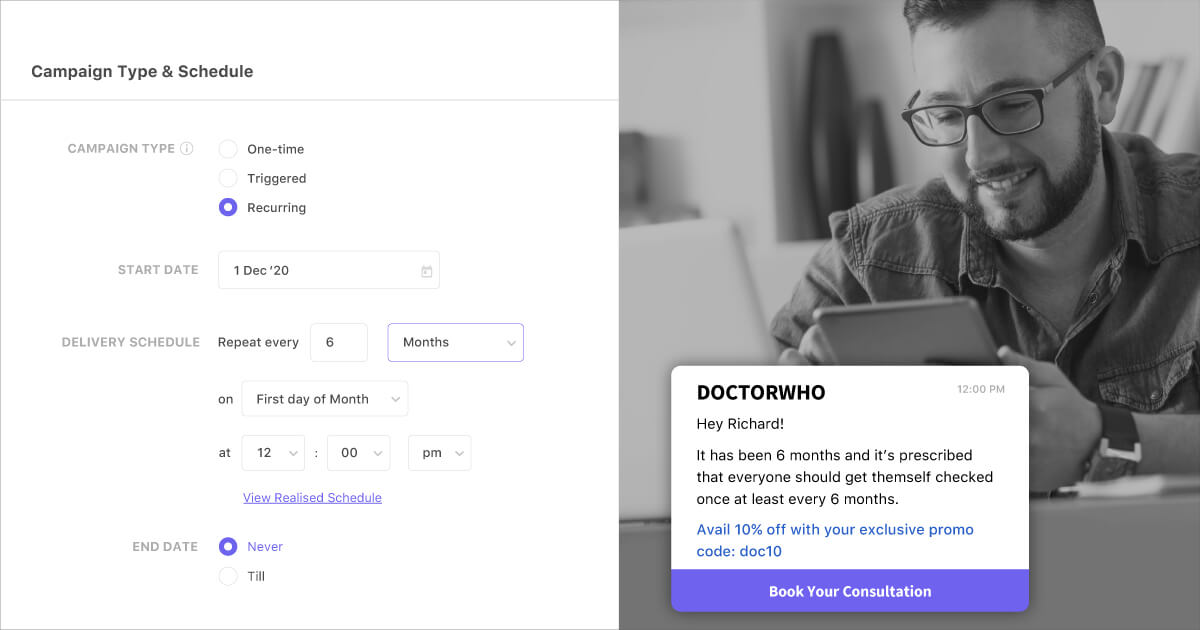
You can schedule and automate recurring campaigns for channels like Mobile & Web Push, Email, WhatsApp, and SMS. • • •
So, what are you waiting for? Leverage flexible scheduling to automate your recurring campaigns and save more time. Found this useful? Share it with peers!
Got questions? Please feel free to drop in a few lines at support@webengage.com or get in touch with your Account Manager in case you have any further queries. 🙂 Happy Engaging! 
| 
Customer Data Platform
Web Personalization
App Personalization
Product & Revenue Analytics
User Segmentation
 WebEngage AI
WebEngage AI
Campaign Orchestration
Omnichannel Engagement