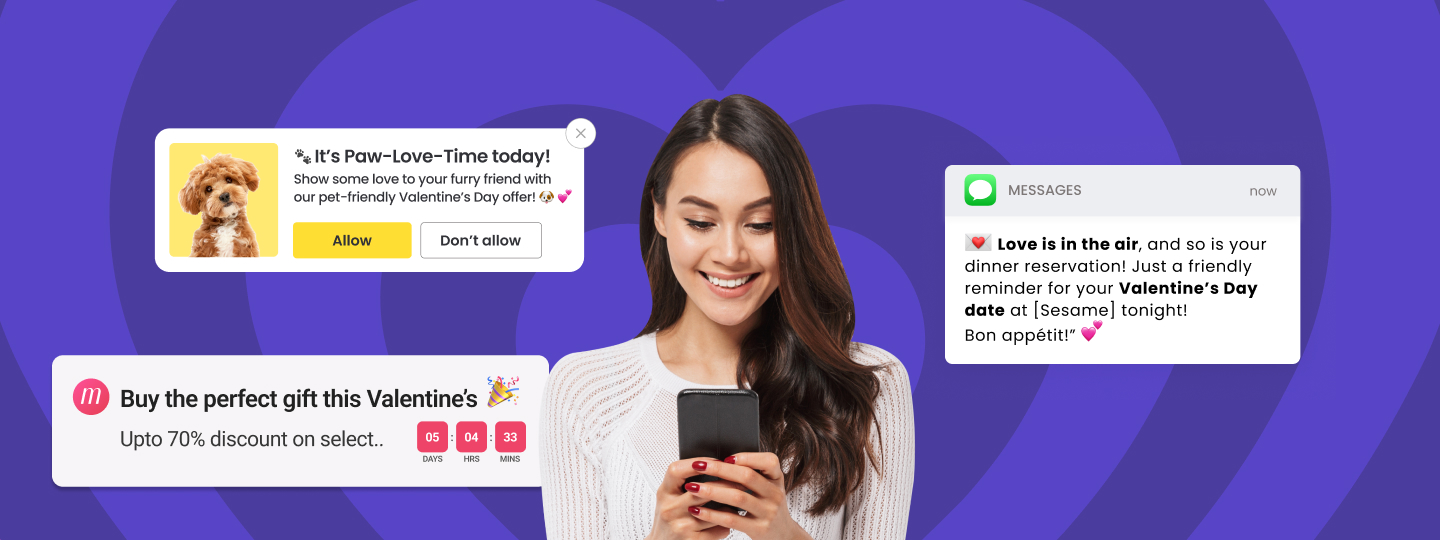Let’s face it: email marketing can be highly challenging. From crafting engaging content and hitting the perfect send times to managing endless follow-ups, the process seems never-ending. But what if you could free up your inbox and boost your bottom line at the same time? Enter email marketing automation.
Studies have shown that the most popular use case for automation in marketing is automated email marketing drip campaigns, with a staggering 50% adoption rate. And why? The results speak for themselves: automated emails have been shown to drive 320% more revenue compared to manual email marketing.
In this blog, we’ll explore 10 proven automated email campaign examples that can jumpstart your marketing efforts. So, let’s dive in and explore how these automated strategies can revolutionize your approach to email marketing.
Why is automation a must for email marketing campaigns?
When it comes to designing successful email marketing strategies, you must create beautiful campaigns, nurture leads, and close deals, but repetitive tasks like follow-ups and personalized greetings take a lot of time. This is where email marketing automation steps in. It is basically having a skilled, tireless team working around the clock for your brand, doing the repetitive yet important tasks.
Here’s why automation is no longer a “nice to have” but a must-have in your email marketing toolbox:
- Efficiency at its best
The first and foremost advantage of automation in email campaigns is efficiency. Automated campaigns enable you to send emails to the right people at the right time without manual intervention. This is crucial, especially when dealing with large volumes of emails.Email automation ensures that your message reaches your audience when they are most likely to engage, be it early in the morning or late at night, without you having to be at your desk hitting ‘send’.
- Helps you speak directly to the customer
In a world where customers are bombarded with generic advertising, personalization stands out. Email automation allows you to segment your audience and send tailored messages that resonate with each group.
- Boosts consistency in communication
Consistency in communication builds trust, and trust builds brands. With automation, you ensure that your messaging is consistent in tone, frequency, and quality. Just like a trusted brand consistently delivers quality products, your emails will consistently provide value to your audience, establishing your brand as a reliable source in their inbox.
- Enables you to scale as your brand grows
As your business grows, so does your audience. Email automation scales with your needs, handling increasing volumes of emails without compromising on quality. This scalability is vital for a growing business, as it ensures that your email marketing efforts grow without requiring increased resources.
Take the first step toward smarter email marketing – see how WebEngage can transform your automated email campaign.
Top 10 automated email campaigns to inspire your marketing strategy
Table of Contents:
- Welcome email
- Confirmation email
- Abandoned cart email
- Unsubscribe email
- Milestone emails
- “We miss you” email
- Customer service follow-up email
- Product return email
- Kaufmann Mercantile: ‘Back in stock’ email
- FilterEasy: ‘Automatic purchase’ email
1. Welcome email
Trigger: Sent immediately after a new user signs up or subscribes to your service or newsletter.
A welcome email is the first direct communication between your brand and a new subscriber or customer. It sets the tone for future interactions, warmly greeting the new member, often offering valuable information or exclusive benefits to start the relationship on a positive note.
In the email marketing example below, you can see that new subscribers to MacPaw’s newsletter receive an email explaining that once or twice a month, they’ll receive “product updates, special offers, great deals on Mac apps, and much more.”
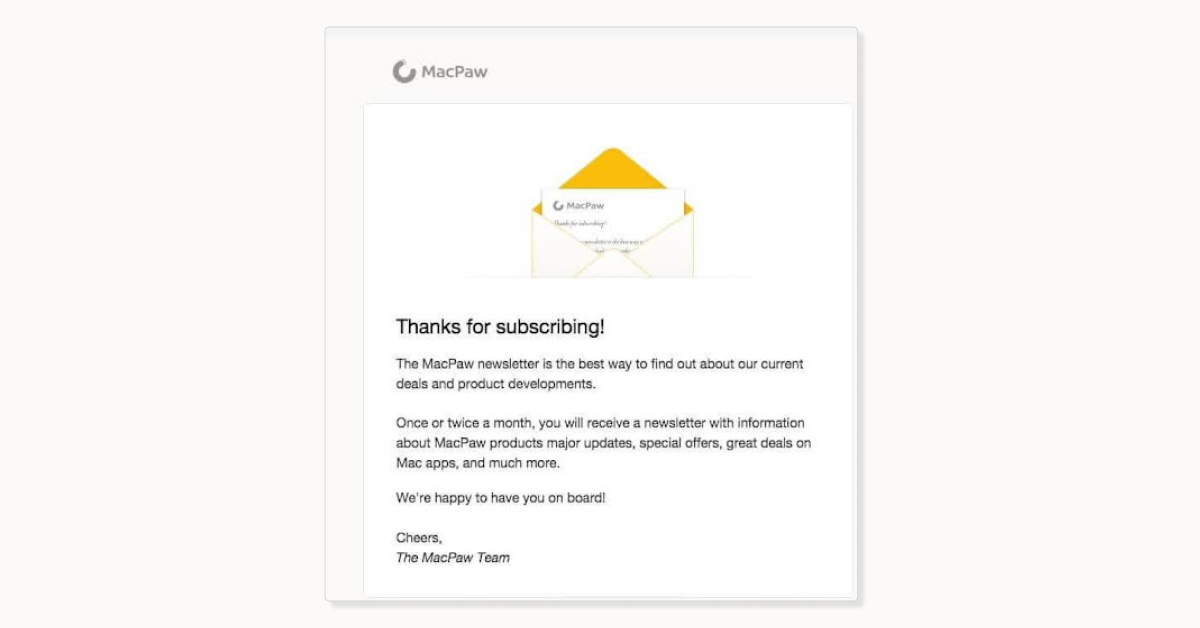
Here is another example by UGMONK, where the brand jumps right into sales by offering a welcome coupon for 15% off your first purchase. The code is only good for 48 hours, creating a time-constrained call to action, and there’s a “SHOP NOW” button to make things as easy as possible for the new customer.
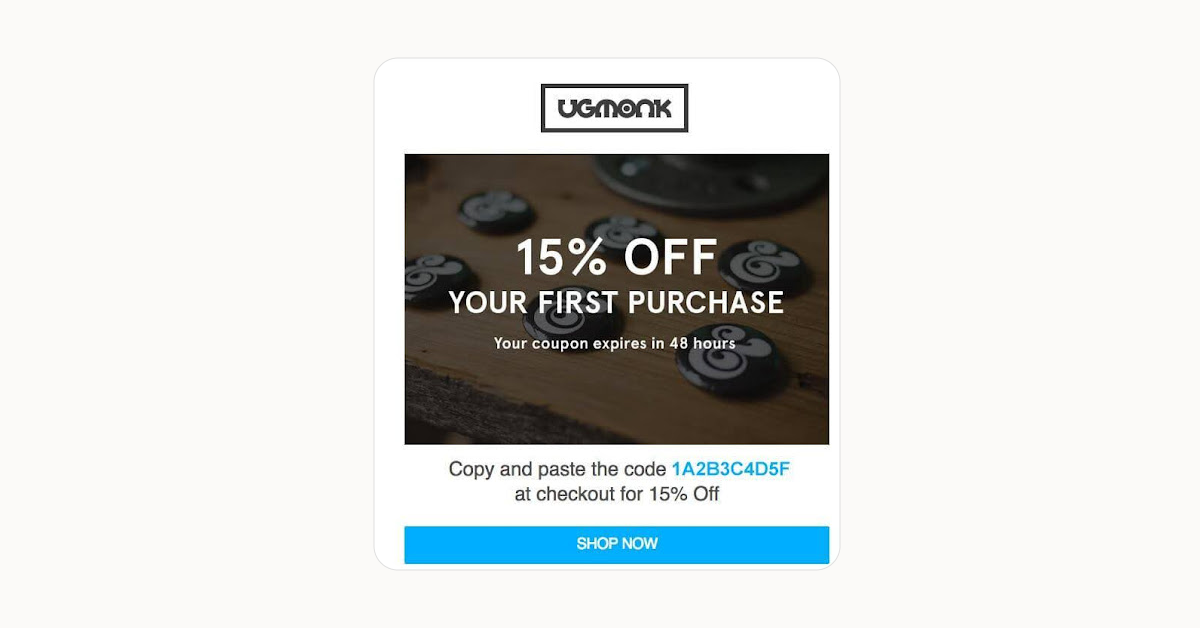
2. Confirmation email
Trigger: This email is sent following a customer’s completion of a specific action, such as making a purchase or booking a service.
A confirmation email serves as a receipt and record of a customer’s recent transaction or action. It reassures the customer that their action was successful, provides essential details about the transaction, and often includes the next steps or additional information. This type of email is key for building trust and maintaining clear communication with customers, confirming that their actions have been acknowledged and processed correctly.
Here you can find Little MOO using the opportunity to make reorders and referrals easy through a confirmation email.
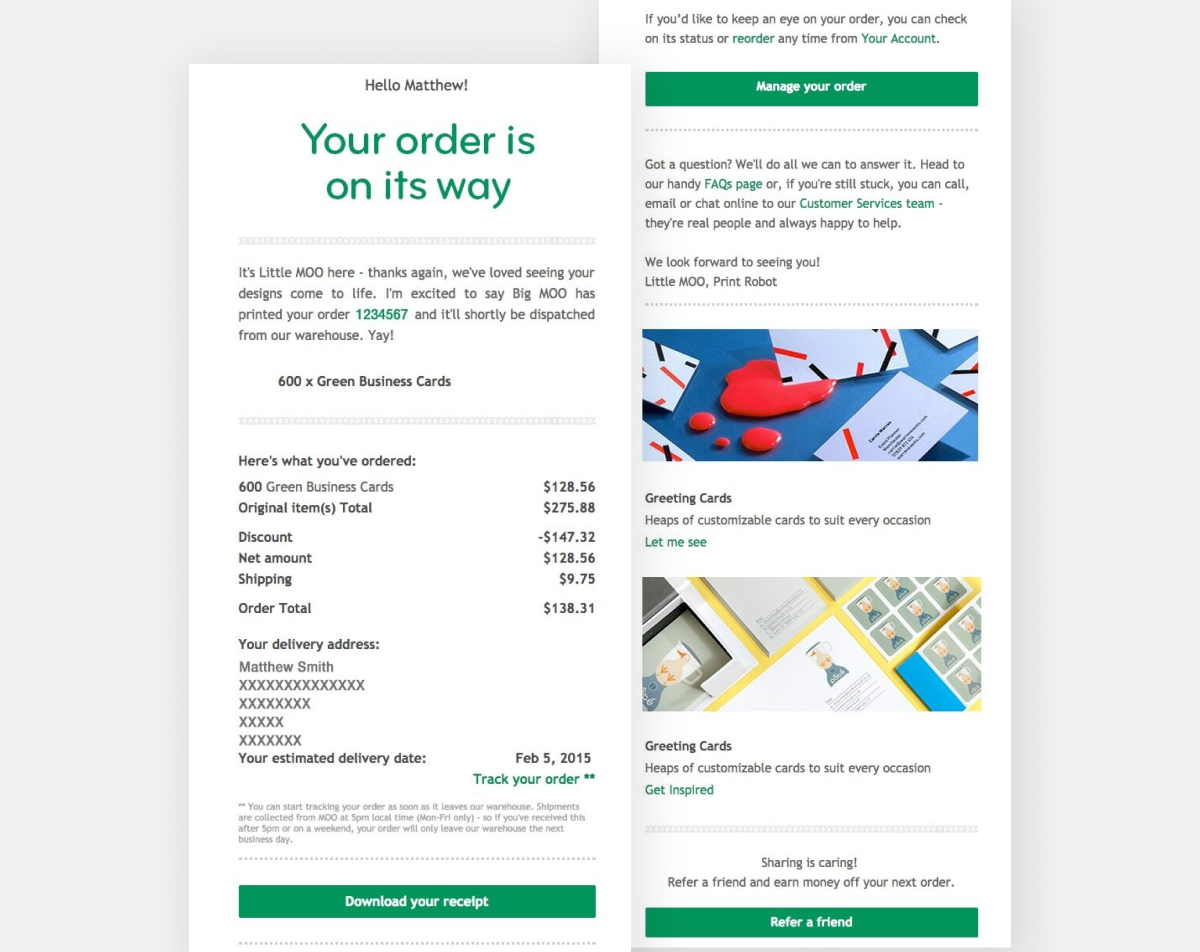
Here is another email marketing example of a confirmation email by Tradesy, which includes a referral link. The monetary incentive is a great method to attract new customers and to get the current customer to make another purchase.
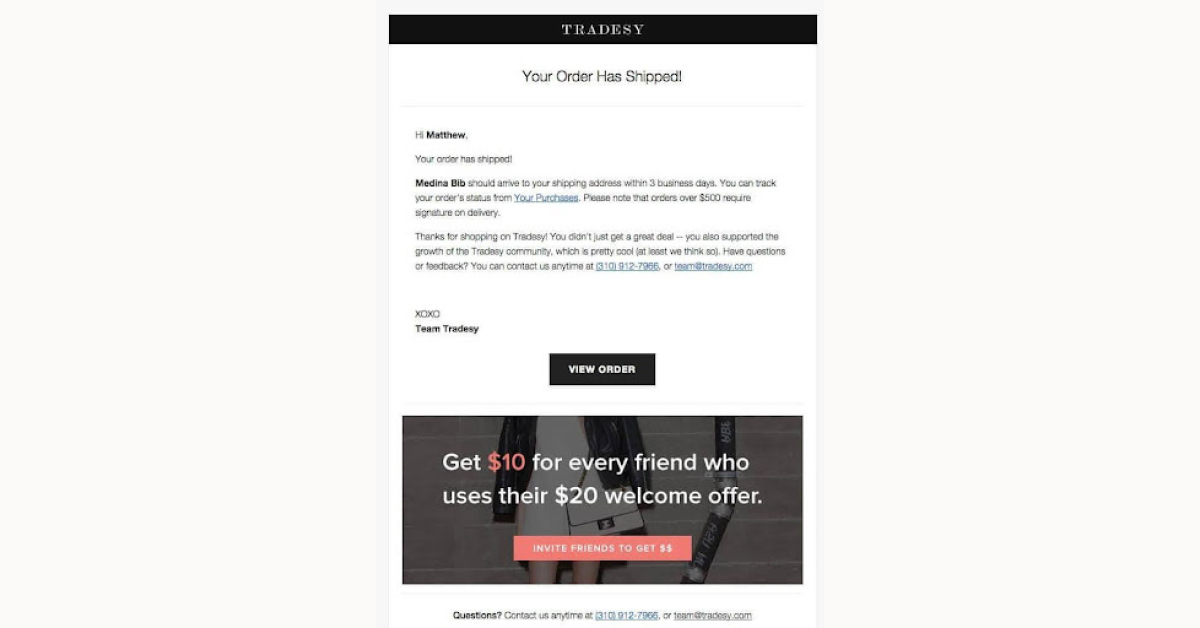
In this example, Dollar Shave Club gives its customers a chance to “toss more in” before their box ships, thanks to an order confirmation email with quick-add buttons to other products.

As you can see, there are lots of ways to engage with your customers after a purchase. Take some time to figure out which emails make the most sense for your business.
3. Abandoned cart email
TRIGGER: Sent when a customer adds items to their online shopping cart but leaves the site without completing the purchase.
An abandoned cart email is a gentle reminder sent to potential customers who have left items in their online shopping cart without finalizing their purchase. It aims to re-engage these customers by reminding them of what they’ve left behind, often providing additional incentives like discounts or free shipping to encourage them to complete their transactions.
Here is an email marketing example where Ralph Lauren sends out a “Forgot something?” message and includes a code for free shipping over $125.
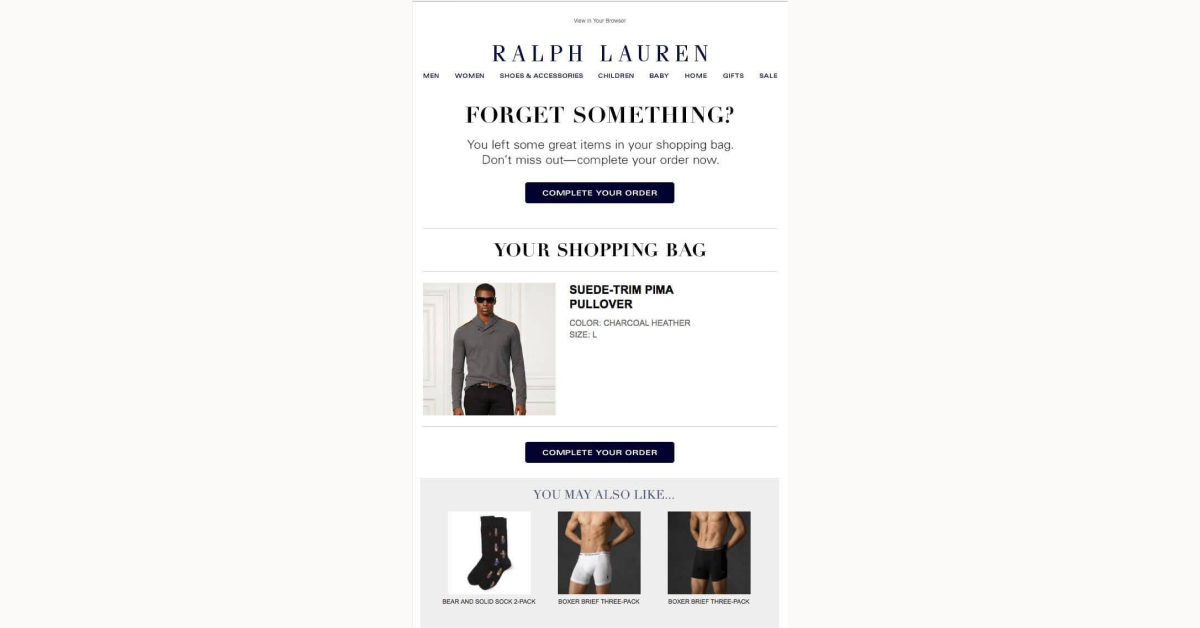
You could always send out a reminder without an incentive the day after the cart is abandoned, and then with an incentive on the second day if the customer still hasn’t made the purchase.
4. Unsubscribe email
Trigger: Sent as a final communication when a user chooses to unsubscribe from your email list.
An unsubscribe email is a polite and professional way to confirm a user’s decision to opt out of your mailing list. While it marks the end of regular communication, this email often includes a short survey or feedback request to understand the reasons for unsubscribing. It may also offer options to adjust email preferences instead of a full unsubscribe. It’s a crucial touchpoint for maintaining a positive relationship and can provide valuable insights for improving future email campaigns.
BetaList takes a three-pronged approach to unsubscribers in one final email. On the off chance that it’s a mistake, the recipient can re-subscribe by clicking on a button. If the recipient did, in fact, mean to unsubscribe, BetaList politely asks them to reply with a reason so they can “know how to do a better job.” And finally, they give the recipient the option of decreasing the number of emails they receive from BetaList—from daily to just weekly.
Offering options like this could keep some customers on your list.
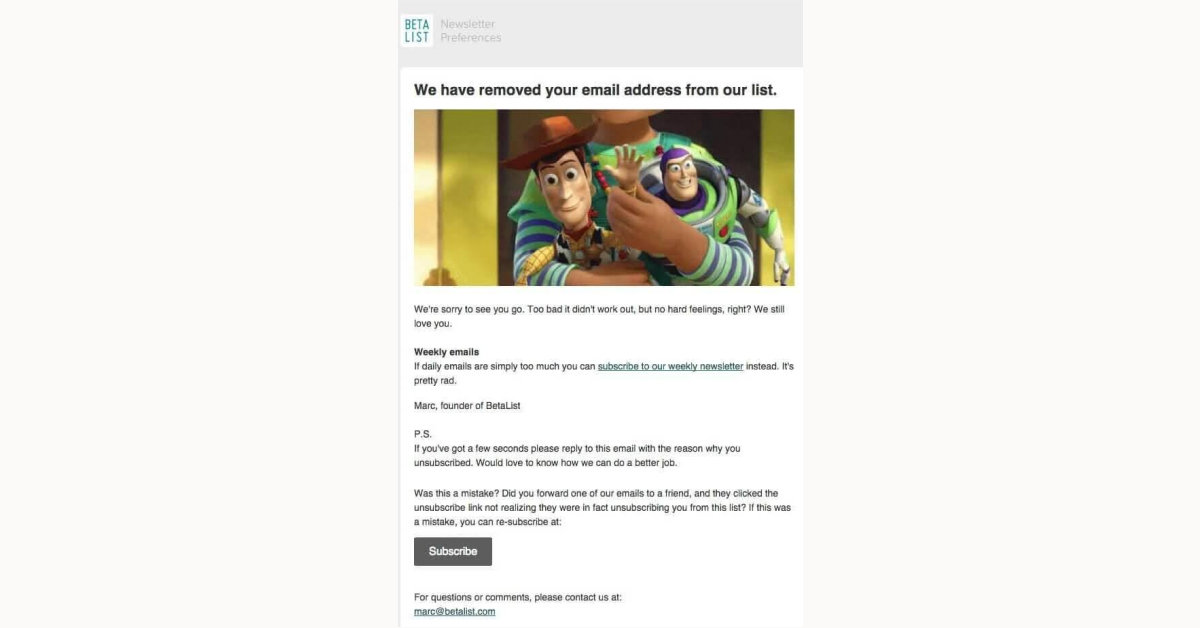
5. Milestone emails
Trigger: Sent when a customer reaches a significant milestone with your brand.
Milestone emails are a form of celebration and acknowledgement of a customer’s journey and loyalty to your brand. These emails typically congratulate the customer, reflect on their journey, and often include special offers or rewards as a token of appreciation. They play a vital role in enhancing customer loyalty and engagement, making the customer feel valued and strengthening their emotional connection to the brand.
Peak Spa and Wellness sends out coupons for $30 off massages to customers right before their birthday. It’s a great way to make customers feel nurtured.
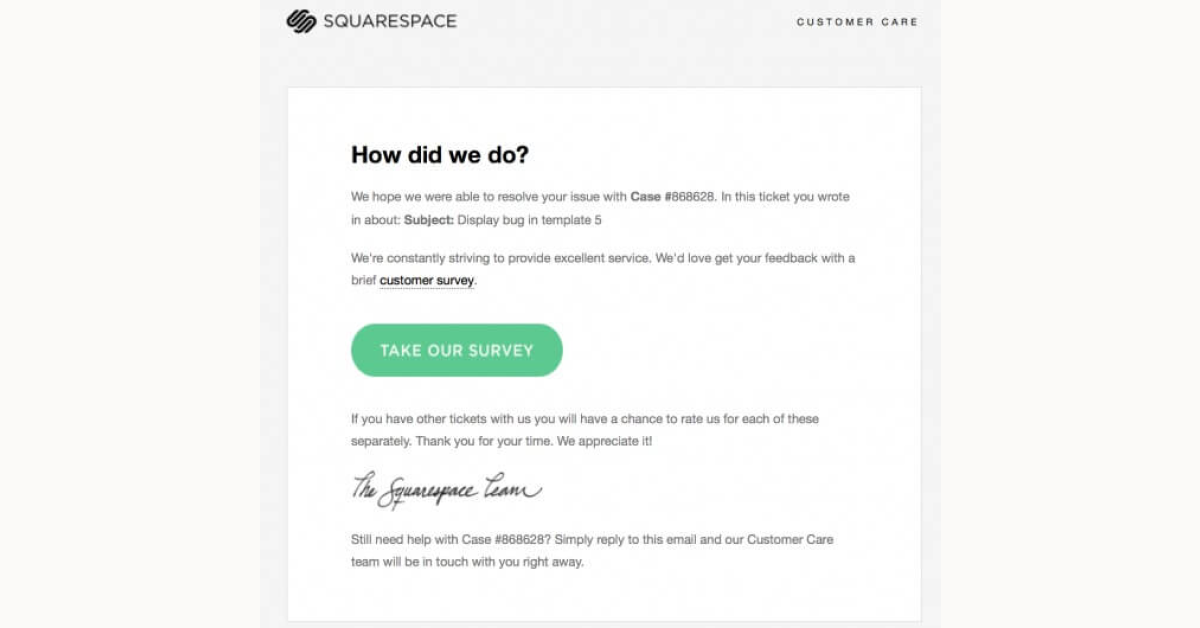
Discover the power of personalized email campaigns with WebEngage.
6. Re-engagement emails
Trigger: Sent when a subscriber or customer has not interacted with your brand or opened any emails for a long period.
Re-engagement emails are designed to reignite the interest of inactive subscribers or past customers. They often include a heartfelt message or inquiry about the lack of engagement alongside incentives or compelling content to spark renewed interest.
Sometimes, all that customers need is a little reminder that you’ve missed them. Here is an excellent example of a re-engagement email by Sephora where they urge their customer to return with a $15 reward card.
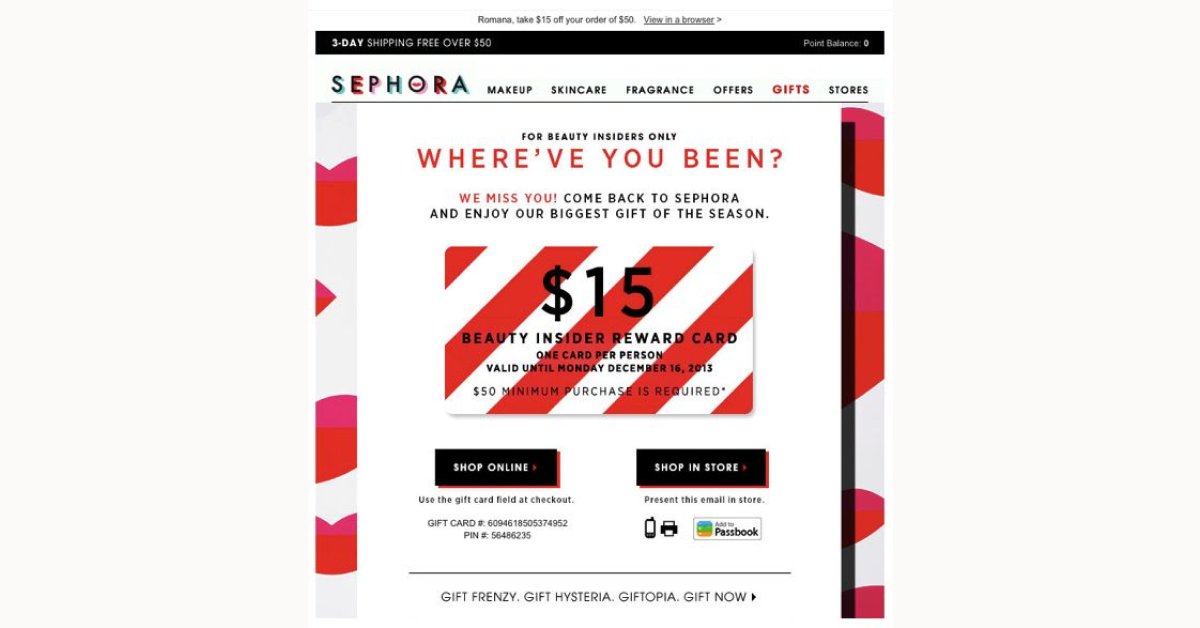
7. Customer service follow-up email
Trigger: Sent after a customer has interacted with your customer service team.
Customer service follow-up emails are important for gauging customer satisfaction and gathering feedback after a service interaction. These emails typically inquire about the customer’s experience, ask for feedback, and offer additional support if needed.
A lot of companies file a “ticket” when a complaint comes in. It’s a way to track the complaint and ensure it’s resolved. However, these “tickets” also provide a way for your company to follow up with the customer.
When a ticket is closed, SquareSpace sends out an triggered email asking the customer to take a survey in order to measure the quality of the assistance they received.
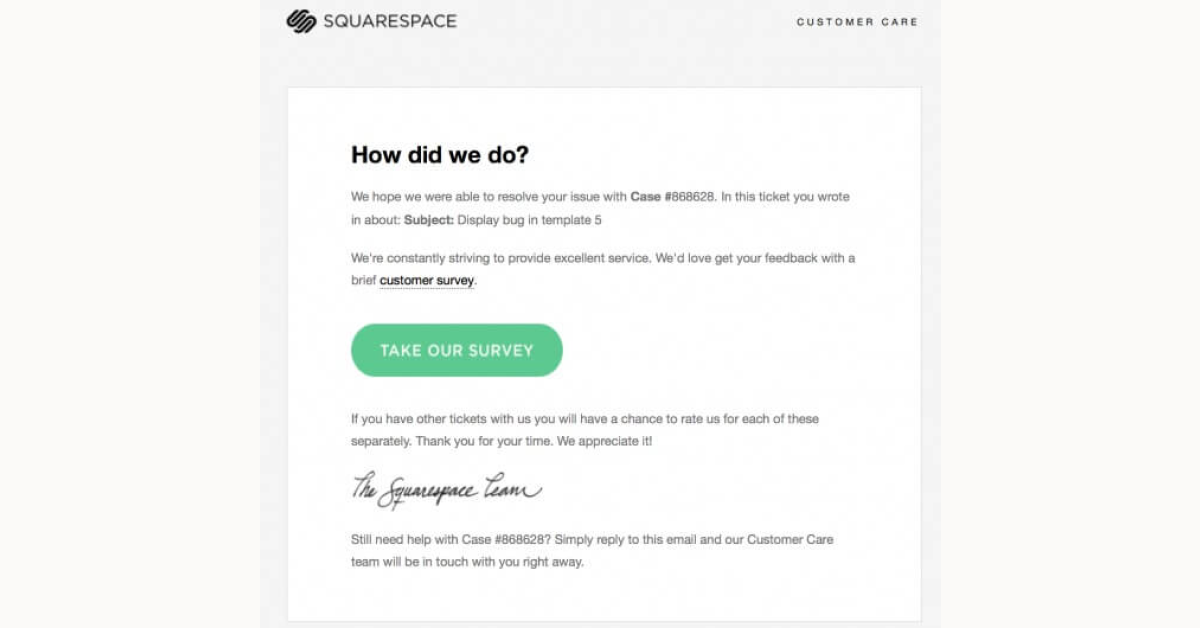
This kind of email shows your customers that you care.
8. Product return email
Trigger: Sent automatically after a customer initiates a return process for a product they purchased.
A product return email is an important communication acknowledging a customer’s decision to return a product. It typically provides details on the return process and includes a summary of the return policy.
Here is example by the e-commerce giant Amazon, where they provide a detailed email, which no doubt cuts down on the need to contact customer service.
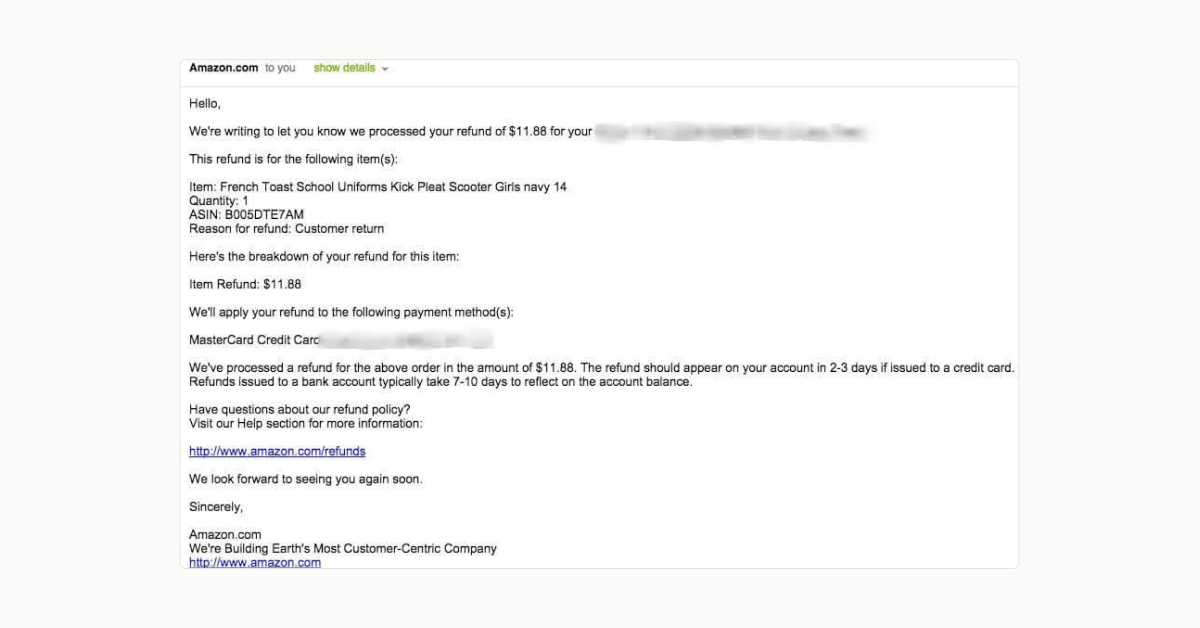
9. Back in stock email
Trigger: Sent when an item a customer showed interest in but was previously out of stock becomes available again.
Back-in-stock emails are targeted notifications that alert customers when an unavailable product they are interested in is back in stock. These emails not only serve as a reminder of the product but also create a sense of urgency, encouraging customers to make a purchase before the item sells out again.
Here is how Kaufmann Mercantile manages to get its customers back when its inventory is back and stocked up.
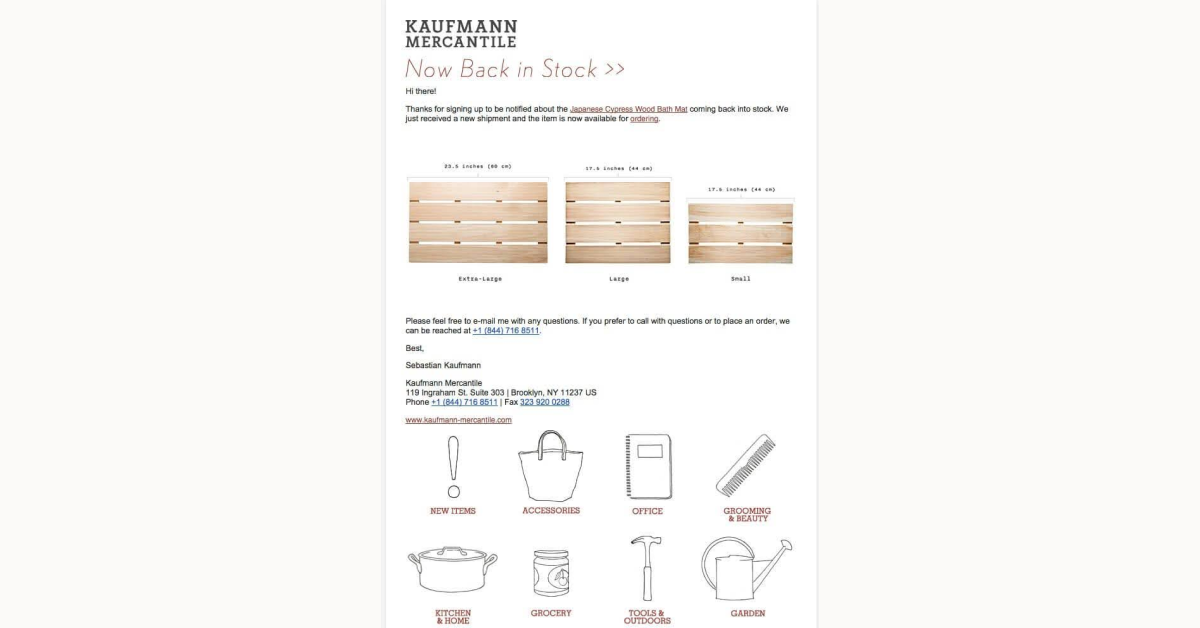
Customers that sign up for this kind of notification are showing genuine interest in your business and product. You could even offer a small discount to reward them for their patience. It’s an automated email that has a high likelihood of ending in a sale.
10. Automatic purchase email
TRIGGER: A customer signs up for regular deliveries, refills or subscriptions.
Automated repeat purchases are a business owner’s dream. They come in a variety of forms, with subscription boxes (think BarkBox and Graze) growing in popularity by the day.
But your customer contact shouldn’t stop the day you get a credit card number to keep on file. Automated email reminders play important roles in keeping customers in the know and on schedule with important refills. They can also serve as a marketing tool to upsell or increase referrals.
FilterEasy uses an automated email to let customers know when their next filter will arrive. But they also entice customers with the possibility of free shipping on their next filter just for telling their friends about the company.
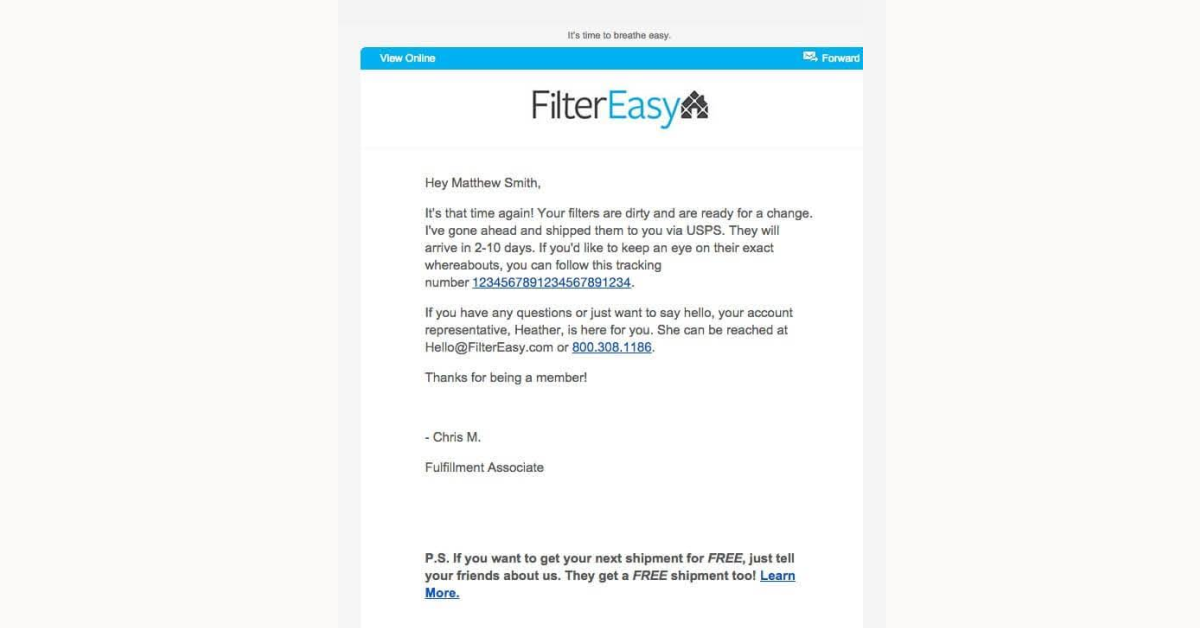
Express Scripts sends out a reminder to its customers when it’s time to refill their prescriptions.
Wrap up
Automated emails provide a great way for businesses to engage their customer base without creating individual email campaigns. Remember, the goal of automated email campaigns is not just to send messages but to build communication with your customers. It should provide valuable, timely information that resonates with their needs and interests.
However, it is important to understand that you need the right tools to elevate your email marketing to new heights. This is where WebEngage’s email automation capabilities come in. WebEngage offers a robust platform that simplifies the creation of personalized, automated email campaigns, making it easier for you to connect with your audience effectively.
You can seamlessly integrate data-driven insights into your email strategies, ensuring each message is tailored to your audience’s unique preferences and behaviors. The platform’s user-friendly interface and advanced segmentation tools empower you to design impactful campaigns that resonate with your customers, driving engagement and conversions.
Ready to take your email marketing to the next level? Request your WebEngage demo today!








 Diksha Dwivedi
Diksha Dwivedi