Hey Reader,
Greetings from WebEngage!
We hope you’re having a great experience with WebEngage. We’re excited to introduce new features on the dashboard. 😀
Best time to send campaign
You can now let the WebEngage system intelligently decide the best time to send a campaign to the end-user.
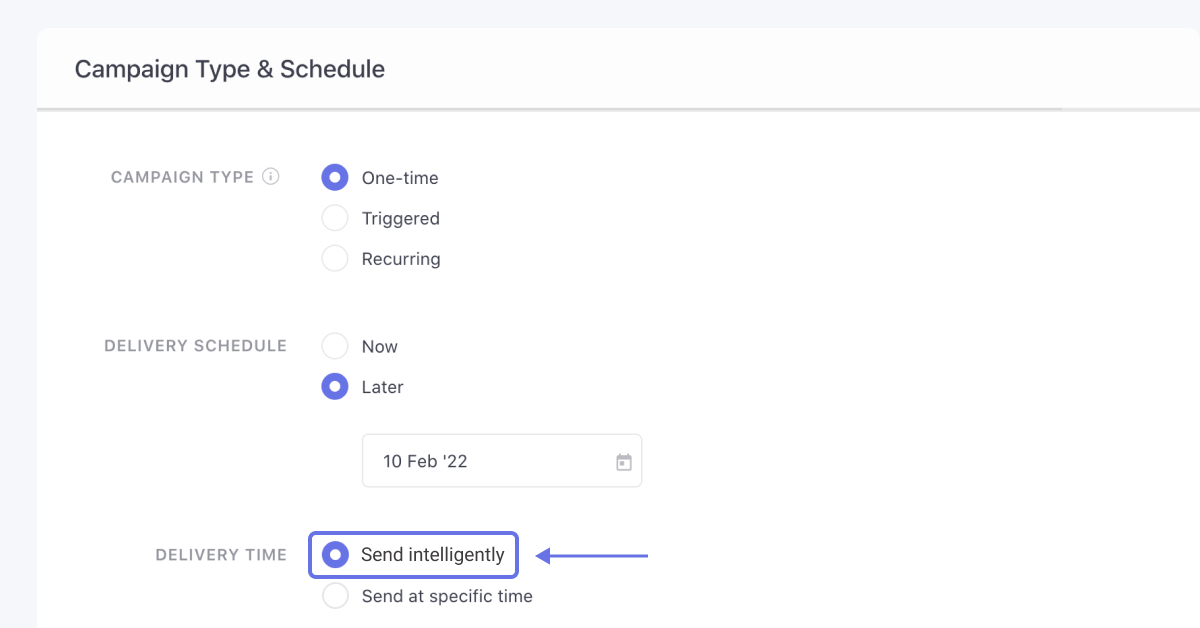
Points to note:
- Applies to one-time campaigns of Email, SMS, WhatsApp, Push and Web Push.
- Our system derives the best time to send, for each user, based on their interactions with previous campaigns for a particular channel.
- If we cannot find enough data for that user, our system will fall back to a default slot derived on the basis of campaign interaction data for your project.
- Frequency Capping, Queueing and Do Not Disturb settings will apply as usual, assuming that the campaign is set to follow these configurations.
This feature is currently access-controlled, and you can reach out to your CSM or product@webengage.com to get this enabled for your account.
Catalog and Recommendation Engine
We’re enrolling select customers to try out our new Catalog and Recommendation Engine modules. It would allow you to personalize your content beyond current capabilities. Here are some examples:
- Recommend products to users depending on their past activity
- Recommend top selling/top viewed products
- Get the latest price of the product that was added to cart before sending a cart abandonment campaign
Please share your requirements with your CSM or product@webengage.com if you want to try this out.
Daily email alerts identifying problems in event integration
You can opt-in to a daily email alert summarizing the issues in the event integration of your project. Here’s a sample email:
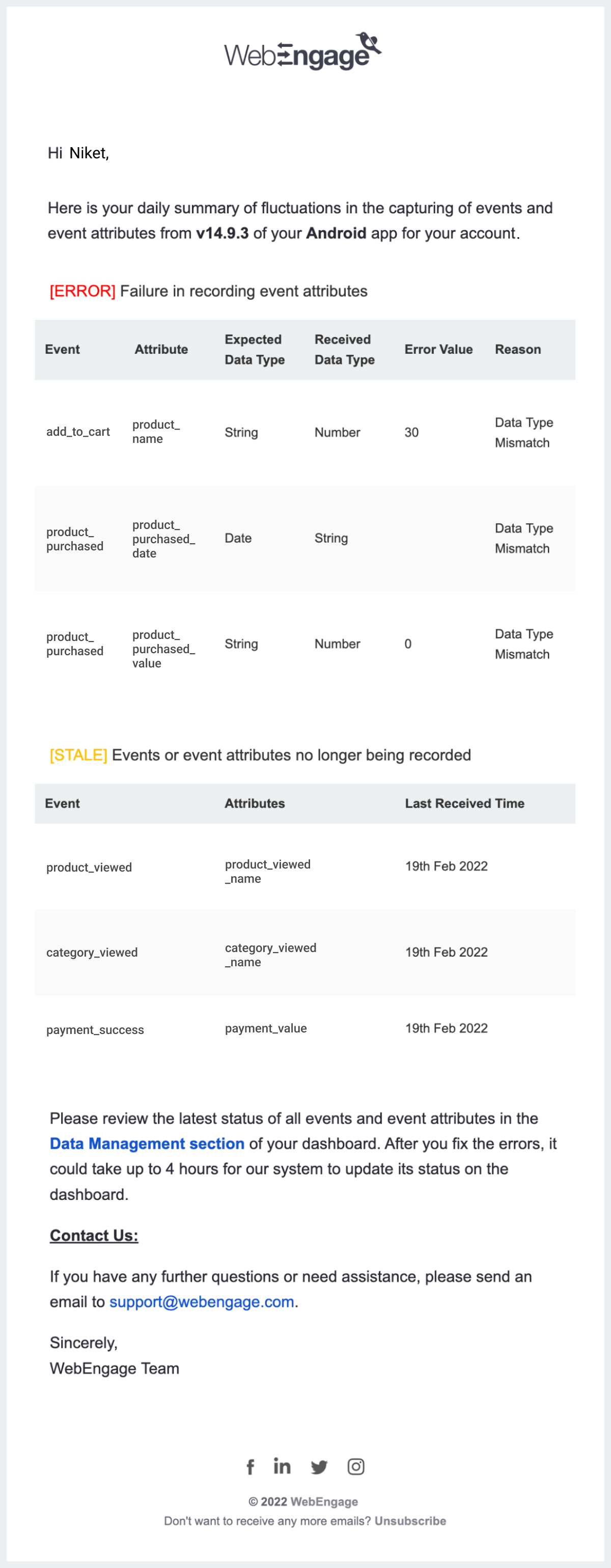
This feature is currently access-controlled, and you can reach out to your CSM or product@webengage.com to get this enabled for your account.
Support for personalizing multiple properties on the same page
Web Personalization In-line Content now supports personalization of multiple properties on the same page. You should also check out this recording of a recent webinar we conducted, which explains the power of Web Personalization In-line Content in detail.
Ignoring bot clicks in SMS
We have updated our logic to ignore artificial SMS clicks originating from bots and other applications on a user’s device. You might notice some drop in the SMS click numbers on and after 27th Jan 2022. However, this does not mean the clicks for your campaigns have actually decreased – it just means that only SMS clicks done by an actual user are being tracked now.
Mobile SDK updates
Android SDK updated to v3.19.2 and iOS SDK updated to v.5.2.9
You can now configure the session timeout limit (up to 60 mins) by following the instructions mentioned in these docs – Android, iOS.
Pro Tip
Increase your overall push impression rate on Android devices by leveraging Huawei Push Service and Xiaomi Push Service. These services are similar to the existing Firebase Cloud Messaging service, but they are optimized to improve push impressions on their respective manufacturers.
Get in touch with your CSM or product@webengage.com to get this configured and see an uplift in your push impressions!
Hope you start making the most of these features and enjoy using them as much as we enjoyed developing them for you! We have some important and major features releases in the pipeline. Stay tuned for more! 😀






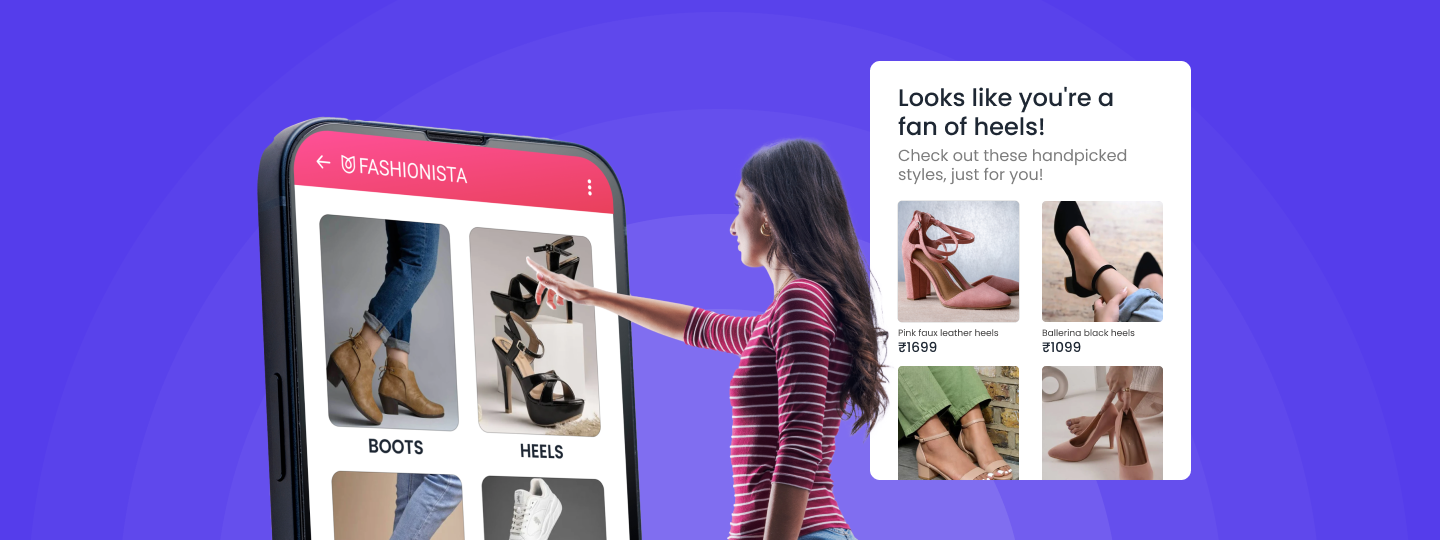
 Harshita Lal
Harshita Lal
 Prakhya Nair
Prakhya Nair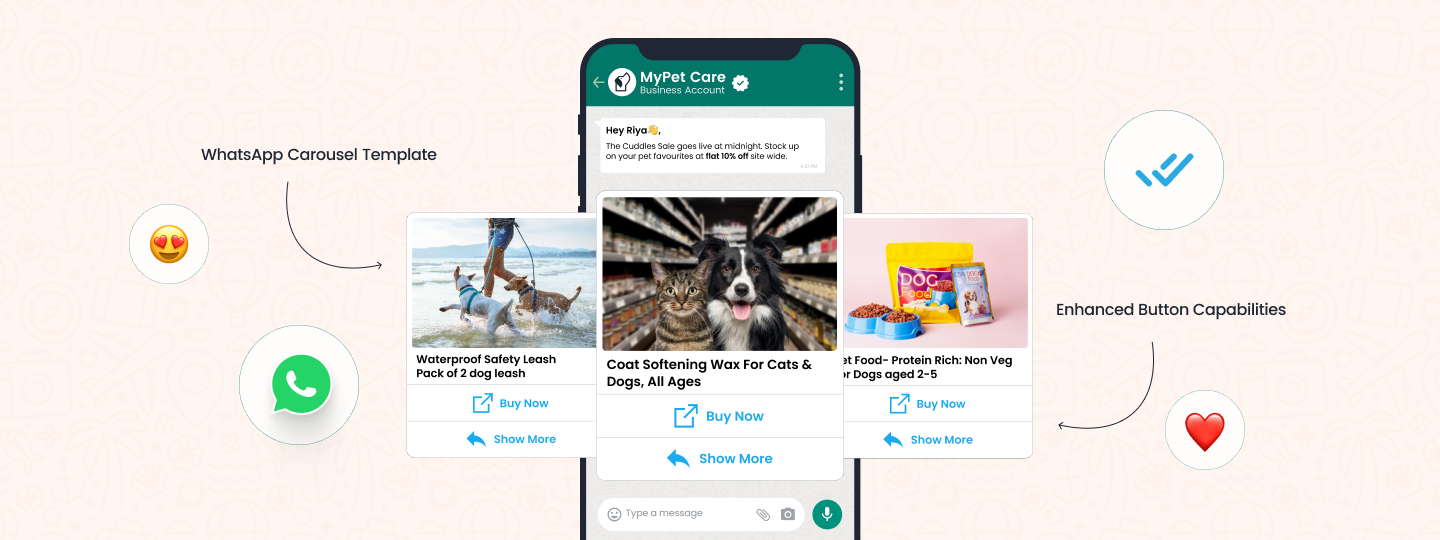
 Sanjay Mishra
Sanjay Mishra

