Hey Reader,
Greetings from WebEngage!
We hope you’re having a great experience with WebEngage. In our monthly releases update, we’re excited to introduce new features on the dashboard. 😀
Advanced Controls for In-app Notifications and App In-line Content
We have added additional controls to our App personalization channels (In-app and App In-line) that will allow users to define campaign view limits, recur campaigns, etc. This includes:
1. Control In-app and App In-line Campaign Views with ‘Lifecycle’
This is an enhancement to our ‘Max limit’ option. It allows you to specify how many times a specific campaign should appear to users and whether it should be repeated/recurred. You can set this through the following two choices in the campaign creation’s ‘When’ tab:
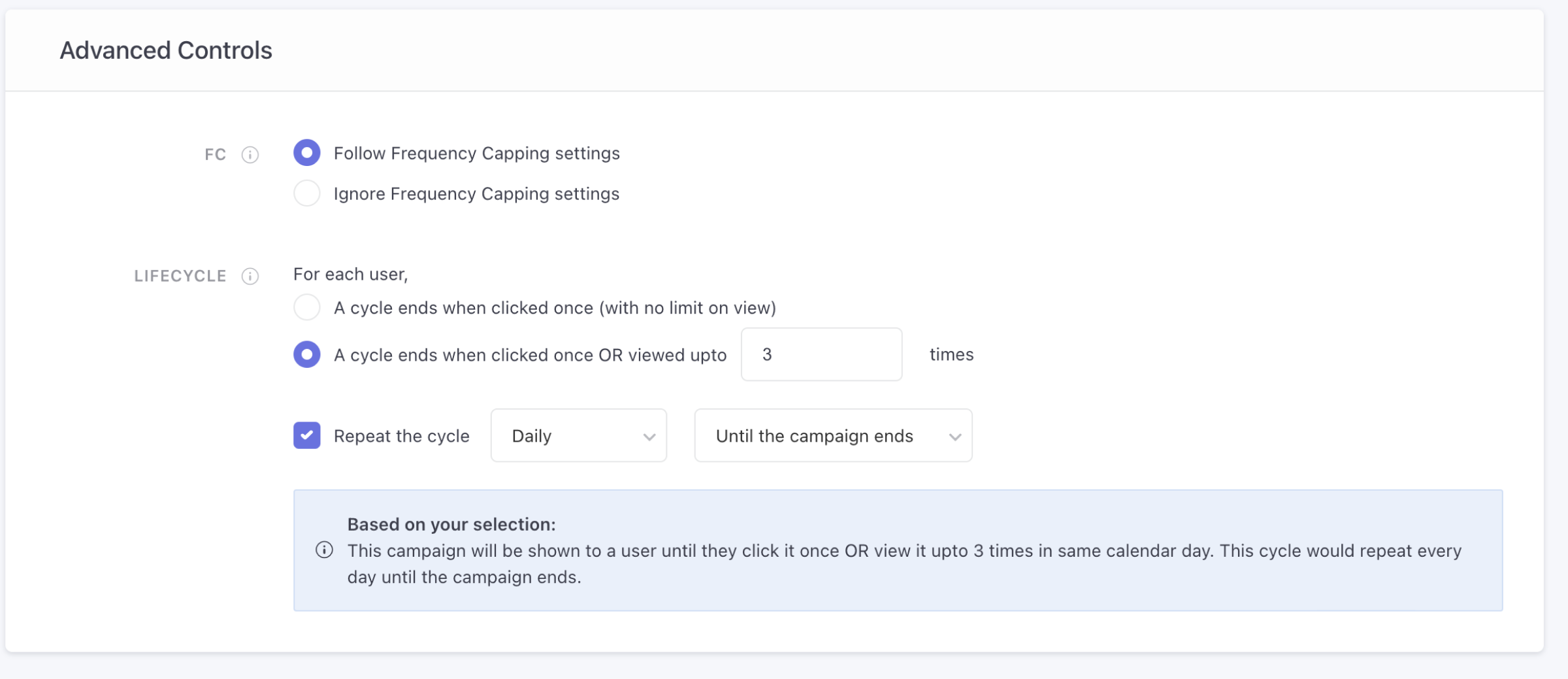
Lifecycle:
- You can set the number of times a notification should be viewed until it’s clicked once, similar to the existing ‘Max limit’ option.
- Recurring notifications can be enabled by ticking the checkbox and then completing the following configurations:
a. Frequency: Define the frequency limit – Hourly, Daily, Weekly, or Monthly.
b. No. of recurring cycles: Set the number of times the cycle should repeat; choose a finite value or until the campaign ends.
For a more detailed understanding, refer to our In-app documentation.
Please note:
- For Journey campaigns, view limits can be set, but recurring controls are not applicable.
- Core SDK updates are required for this feature: Android v4.6.0 and iOS v6.5.0. Hybrid SDKs only require updating the core SDK.
2. Frequency Capping Support for In-app Notifications
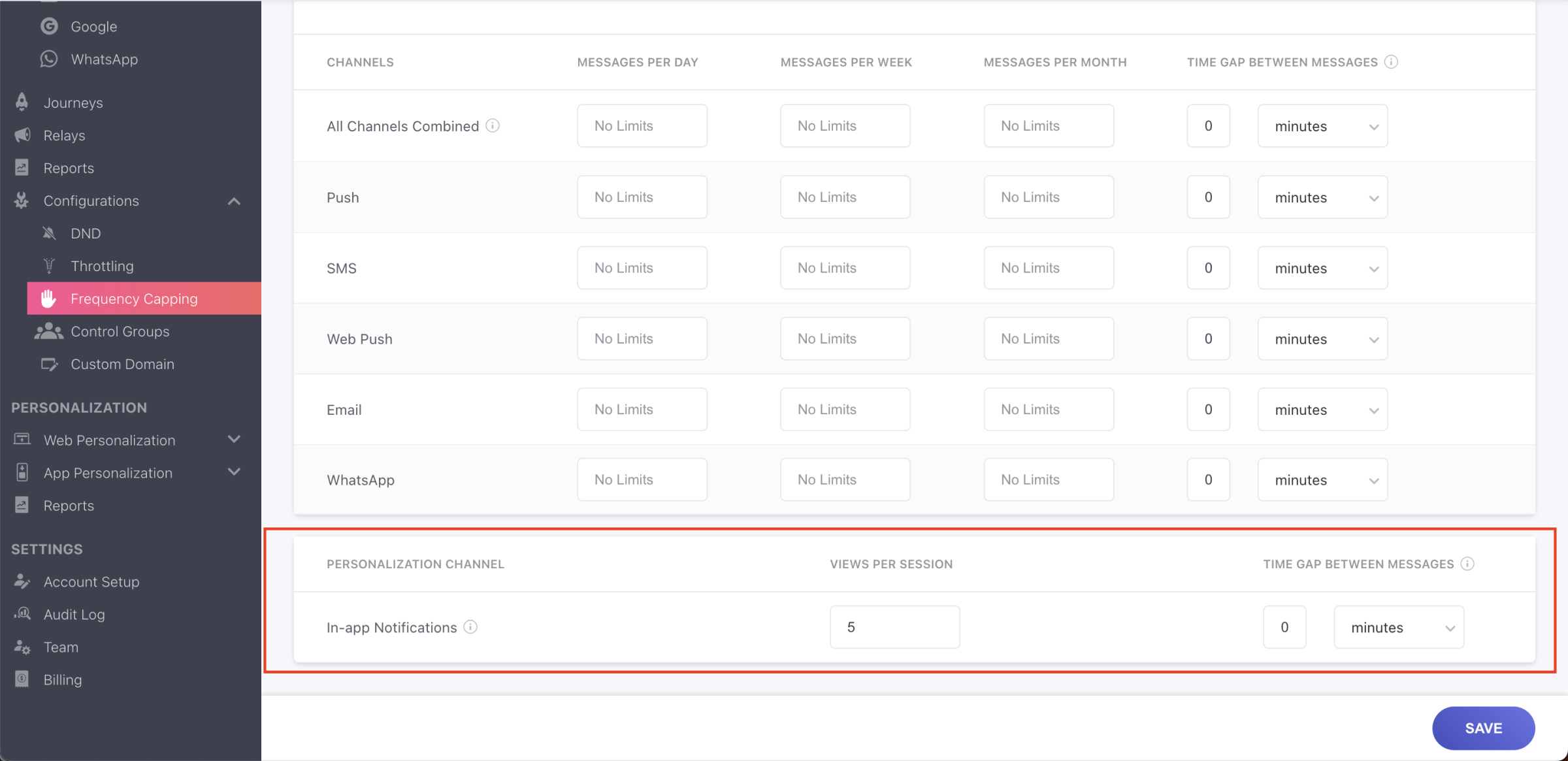
Users can now fine-tune the frequency of In-app Notifications with two powerful Frequency Capping controls:
1. No. of Views per Session: Define the number of In-app notifications a user encounters in a single session. This advanced control serves crucial use cases, including:
Recurring In-apps: Simplify the recurrence of identical notifications by enabling the ‘repeat the cycle’ option in a single campaign. For example, effortlessly set daily class reminders, ensuring timely notifications for students without manual intervention.
2. Time Gap Between In-apps: Specify the time interval between displaying multiple notifications, preventing consecutive displays for a seamless user experience. This feature addresses various use cases, such as:
Capping the number of notifications within a session: Gain precise control over the number of notifications displayed per session. For instance, manage consecutive notifications during e-commerce shopping sessions, enhancing customer engagement by preventing overwhelming back-to-back notifications.
Please note: This feature would require core SDK updates – for Android, v4.6.0, and for iOS, v6.5.0.
Watch our insightful video on Advanced Controls for our App Personalization suite for a better understanding of these features.
Premium Feature – API for User Campaign History
We are excited to introduce a premium API that will allow you to seamlessly retrieve all communications sent to a particular user, complete with personalized values. This API empowers you to address important use cases, including:
- Archiving Communications: Keep a comprehensive record of all communications sent to individual end-users.
- Enhancing Customer Support: Facilitate superior customer support by granting teams access to detailed communication histories, including the status of each communication, enabling faster and more effective resolutions.
Please note:
- You can request data up to the last 15 days from the date of execution.
- The API currently supports various communication channels, including Email, SMS, WhatsApp, and Push.
For further information, read our documentation on this premium feature.
New Top Card Metrics for Mobile Push
Embark on a renewed approach to mobile push campaign analysis through this feature. Delve deep into campaign performance with insights on Open-Through Conversions and Revenue, now conveniently available in the Key Metric section for comprehensive analysis.
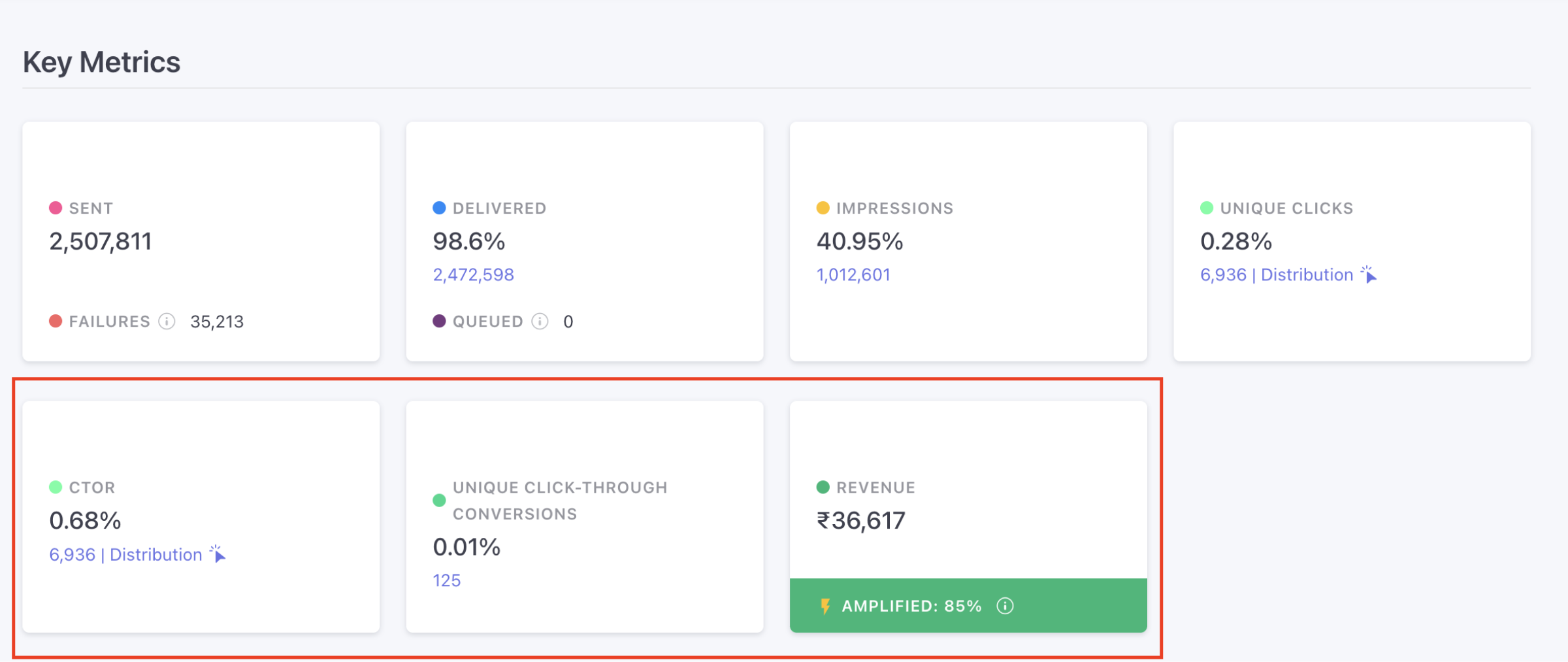
Experience a holistic view of your campaigns as you explore the following metrics:
- Click to Impression Ratio (CTOR): Swiftly gauge the impact of your mobile push campaigns by assessing the Click to Impression Ratio. A powerful metric for quick insights into campaign effectiveness.
- Click-through Conversions & Revenue: Metrics that were always available in the Detailed Stats section can now also be enabled for display on the Top Cards.
If you’d like to enable this feature, please reach out to your Customer Success Manager or contact us at product@webengage.com.
Summarized Reports and Metrics Revamp
These enhancements aim to offer you a more intuitive, efficient way to evaluate your campaigns, journeys, and relays.
1. Summarized Reports
In addition to day-wise data, our .csv reports now empower you with Aggregated/Summarized level reports, providing you with a more comprehensive view of campaign performance.
Within the Download and Schedule report modal, a new ‘Data Breakdown’ dropdown provides the following options for stats:
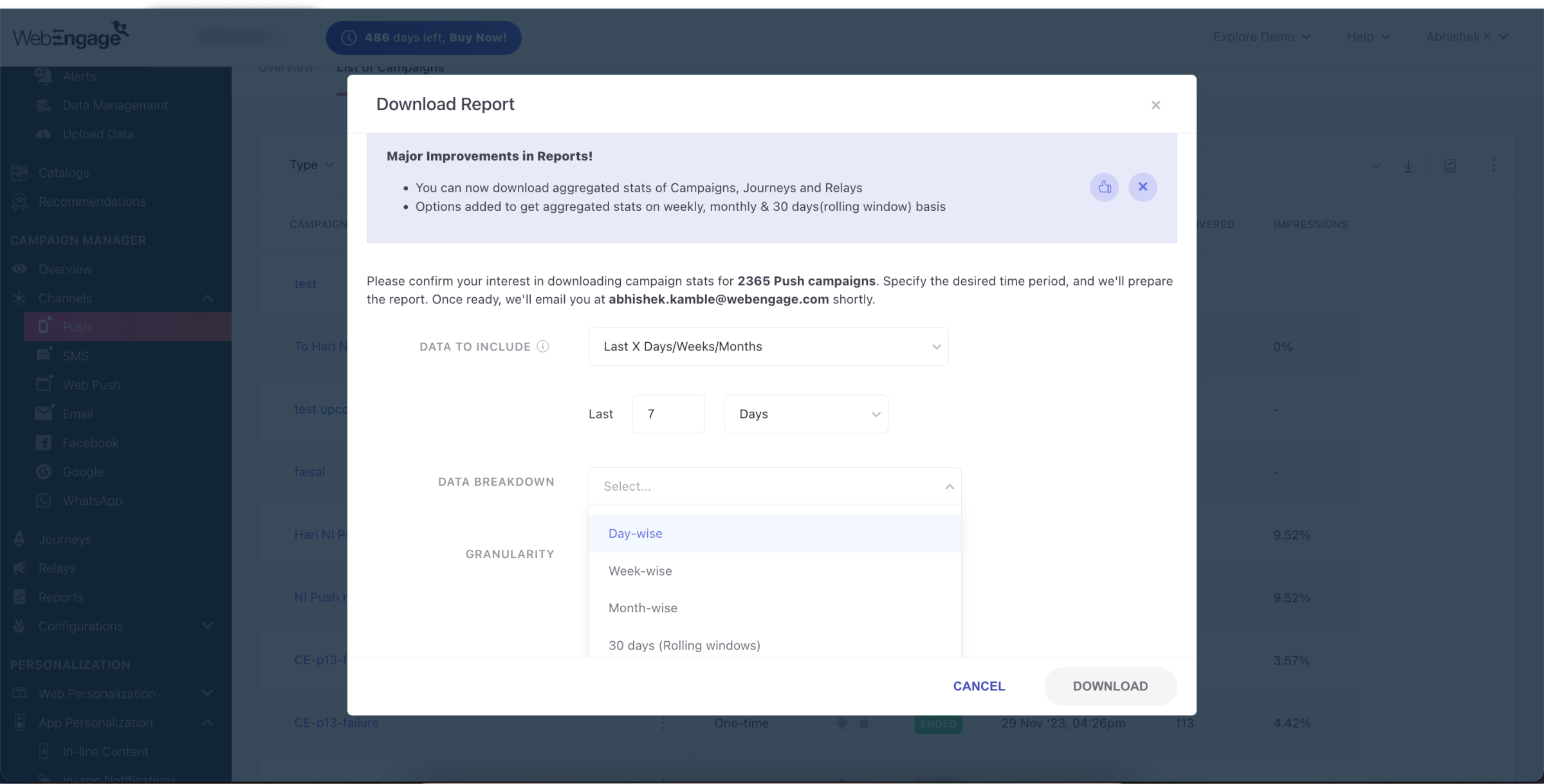
- Day-wise: Retaining the current format, each row represents a campaign/variation’s day-wise stats.
- Week-wise: Stats aligning with the calendar week (Monday to Sunday).
- Month-wise: Stats as per the calendar months (January to December).
- 30 days (Rolling window): Stats up to 30 days, offering a dynamic overview of campaign performance.
For further information, please refer to our documentation.
2. Reporting Columns / Metrics Revamp
Besides Summarized Reports, we have made significant improvements to the reporting columns for a well-structured, seamless experience. Key updates include:
- Streamlined Columns: Eliminated redundant, blank, or non-data columns.
- Enriched Dashboard Metrics: Improved reporting completeness by including missing dashboard metrics like Campaign Start Date, Campaign End Date, Total Impressions, and more.
- New Metrics: We’ve introduced crucial metrics for in-depth analysis, offering a comprehensive understanding of campaign performance. These include Unique Click to Impression Rate, Total Click to Impression Rate, Unique Conversion to Impression Rate, and many more!
Please note: The reports revamp applies to ‘Week-wise,’ ‘Month-wise,’ and ’30 days (Rolling window)’ breakdowns.
To get these enhancements enabled, reach out to your Customer Success Manager or contact us at product@webengage.com.
SDK updates
Android v4.6.0 & iOS v6.5.0
We have added support for the In-app Frequency Capping and Lifecycle features, along with optimizations around the SDK authentication flow.
Hope you explore these features, unlock their potential, and watch your success soar!






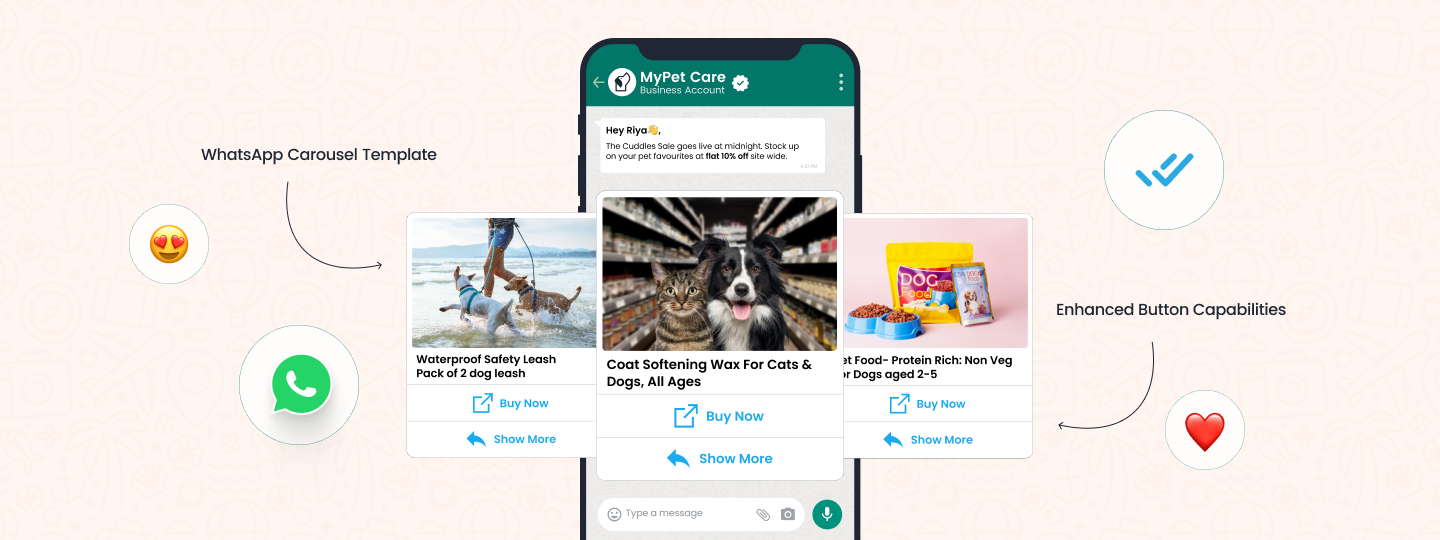
 Sanjay Mishra
Sanjay Mishra

