Standing out from the crowd is a constant challenge for every marketer.
With a mobile-first audience in 2024, it’s not just about sending messages; it’s about sending them at the right time, in the right sequence, and ensuring that each interaction adds value to the user experience.
App personalization has emerged as a game-changer, allowing businesses to tailor their user experiences and engage with their audience on a more intimate level.
As part of our ongoing commitment to providing you with the best app personalization stack, WebEngage is excited to introduce 2 new features:
And Frequency Capping!
Together, they amplify your ability to craft personalized, effective, and adaptive user experiences.
Let’s delve into both of these concepts individually:
Campaign Prioritization
The Challenge of Campaign Overlaps
Have you ever found yourself in a situation where multiple campaigns overlap, targeting the same sets of users? It’s a common dilemma faced by marketers seeking to optimize their outreach efforts. The question arises: How can you determine which campaign takes precedence and is sent to the user first?
Decoding Campaign Prioritization
Enter WebEngage’s Campaign Prioritization – a solution designed to empower businesses with the ability to decide the order in which their campaigns are delivered to users. This innovative tool allows marketers to take control of their campaign strategy, ensuring a seamless and personalized experience for their audience.
How it Works
Campaign Prioritization provides a user-friendly interface where you can effortlessly assign priority levels to your campaigns. This functionality allows you to set the order in which campaigns are presented to users, ensuring that the most relevant and impactful messages take precedence.
Moreover, if a user qualifies for multiple campaigns, he will be shown first the one that is prioritized. While by default, journey campaigns are given higher priority, with this feature, you can prioritize a standalone campaign.
Why Do You Need It?
Optimizing User Engagement: By strategically ordering your campaigns, you can optimize user engagement and increase the chances of capturing their attention with the most compelling messages. This feature empowers you to enhance the overall effectiveness of your marketing efforts.
Campaign Lifecycle
We have added additional controls to our app personalization channels, i.e., in-app and in-line content, that will allow users to define campaign view limits, recur campaigns, etc.
The feature of strategic recurring campaigns is one with much potential, allowing marketers to reintroduce successful campaigns at intervals that resonate with their audience, maintaining interest and relevance over time.
This is an enhancement to our earlier ‘Max limit’ option. Configuring this Campaign Lifecycle allows clients to specify how many times a specific campaign should be displayed to a user and whether it should be repeated/recurred.
Here is what it looks like on the dashboard:
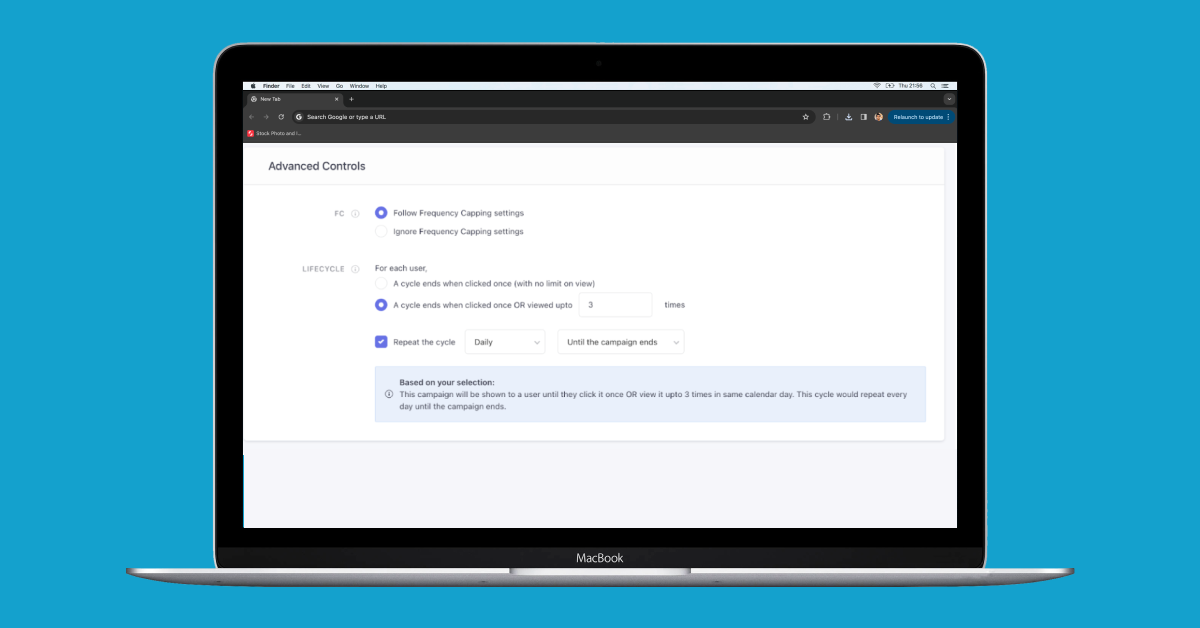
PS. The blue boxes underneath the campaigns help you decode exactly how long you’ve scheduled your communication for. Use them as your little helpers!
Why Do You Need It?
- Preventing Campaign Fatigue: Define view limits to ensure users are not overwhelmed by repetitive messages, enhancing the overall user experience and avoiding potential disengagement.
- Strategic Recurrence Patterns: Empower marketers to reintroduce successful campaigns at specified intervals, maintaining user interest and relevance over time.
- Adaptability to Changing Dynamics: Businesses gain the agility to adapt to evolving marketing landscapes by finely tuning the lifecycle of their campaigns and responding to shifting user preferences and industry trends.
How it Works
- The client can set how many times a notification will be viewed until it’s clicked once (similar to our existing ‘max limit’ option).
- If the client wants to recur this notification, then they can tick the checkbox.
- Once checked, the following needs to be configured:
- Frequency: Define the frequency limit – Hourly, Daily, Weekly, Monthly
- The number of recurring cycles: Define how many times the cycle will be repeated. Either it can be set to a finite value or until the campaign ends.
To learn more: Watch our video here.
How is it different for in-app and in-line?
Simple.
For in-line, there’s a view limit.
This means you can limit how many times a user will view the campaign.
For in-app, if your user clicks on the notification once, it can be dismissed.
To summarize, with Campaign Lifecycle, you can define a cycle (how many times a campaign is to be shown until it’s clicked once), the frequency of repeating the cycle (daily, weekly, etc.), and the number of times the cycle will be repeated.
To understand further, refer the in-app Knowledge Base document (Knowledge Base for app in-line will be updated soon).
Please note:
- For in-line campaigns, only the number of views is taken into consideration (unlike in-app, wherein clicks are also considered).
- This feature would require core SDK updates: Android v4.6.0 and iOS v6.5.0.
Use cases:
Here are some use cases for your business that you can implement using Campaign Lifecycle:
E-Commerce:
Time-Bound Festive Coupons: Enable a weekly/daily nudge to incentivize users to make a purchase on the platform. Fetch user data or personalized discount coupons through the Catalog for an added level of customization for your users.
Suggested channel: In-app personalization
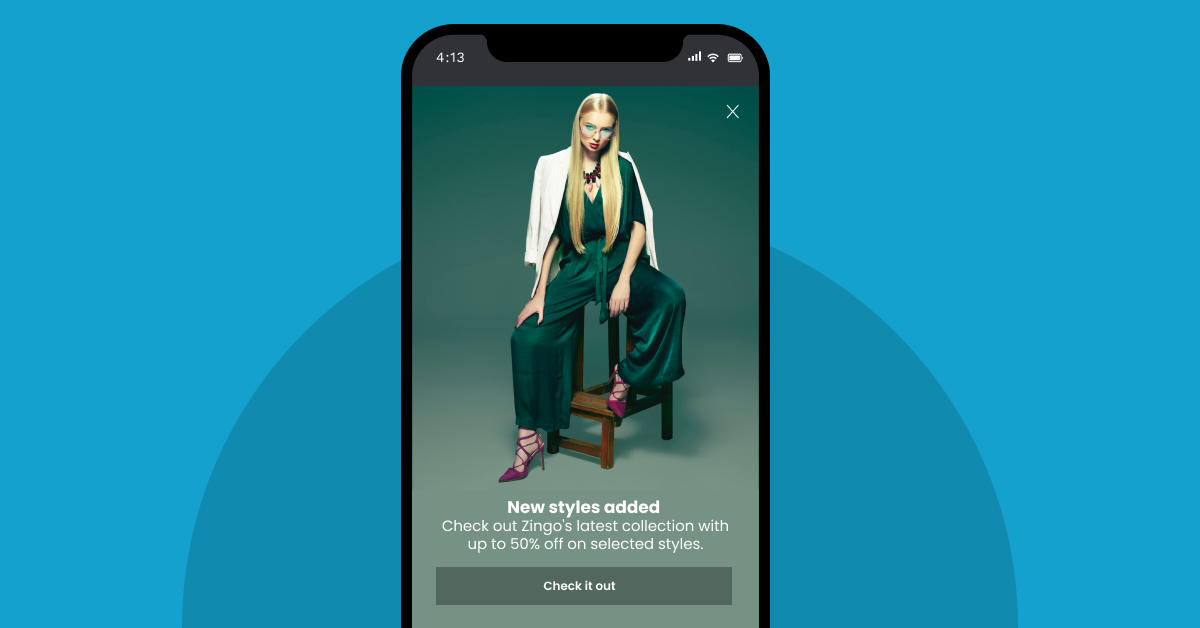
Edtech:
Course Reminders and Updates: Show periodic reminders about upcoming classes, assignment due dates, and important updates to students. This ensures continuous engagement and keeps learners informed throughout the duration of a course.
Suggested channel: In-app personalization
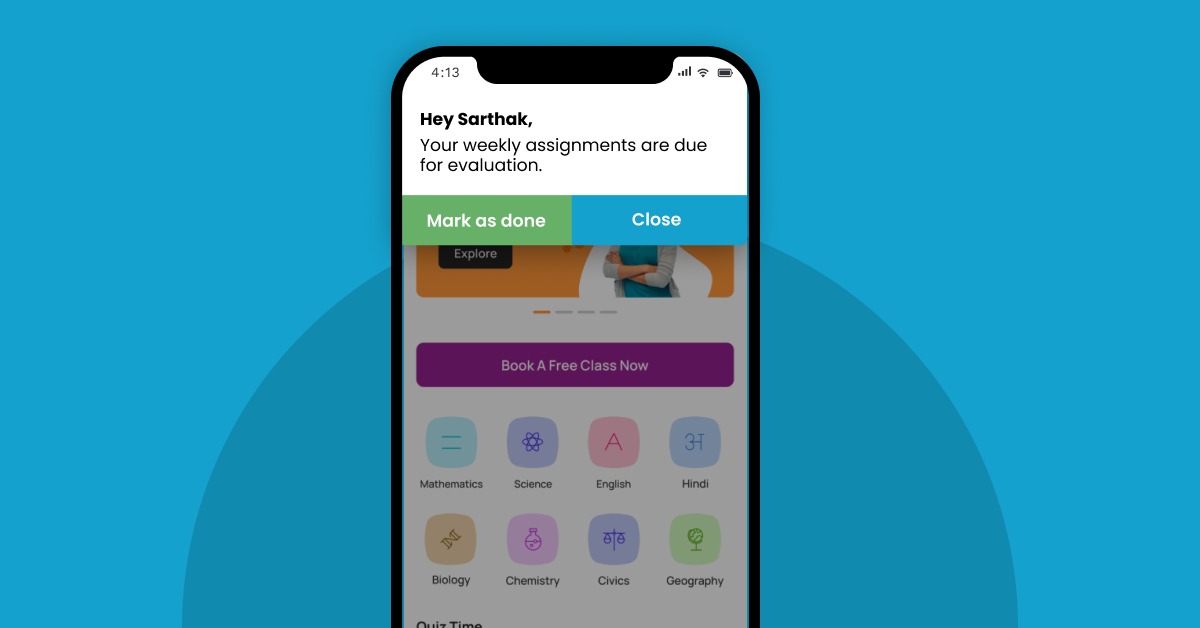
Travel & Hospitality
Rewards & Gamification: Implement Campaign Lifecycle to nudge users to collect rewards to purchase on the platform with gamification. With elements like scratch cards, spin the wheel, points, and more, create a holistic experience that keeps users engaged and retained.
Suggested channel: In-app personalization
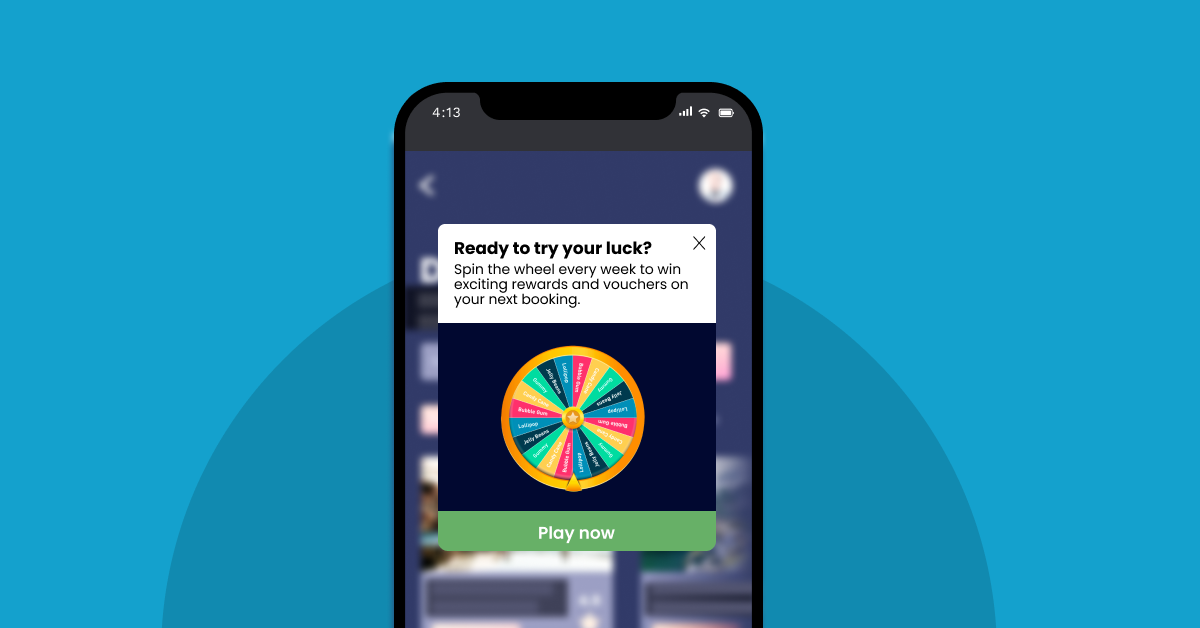
BFSI
Insurance premium reminders: Remind users to pay the upcoming months’ premiums. For unknown users or users on the platform who haven’t converted into paying customers, implement the feature to sign up and transact on the platform.
Suggested channel: In-line personalization
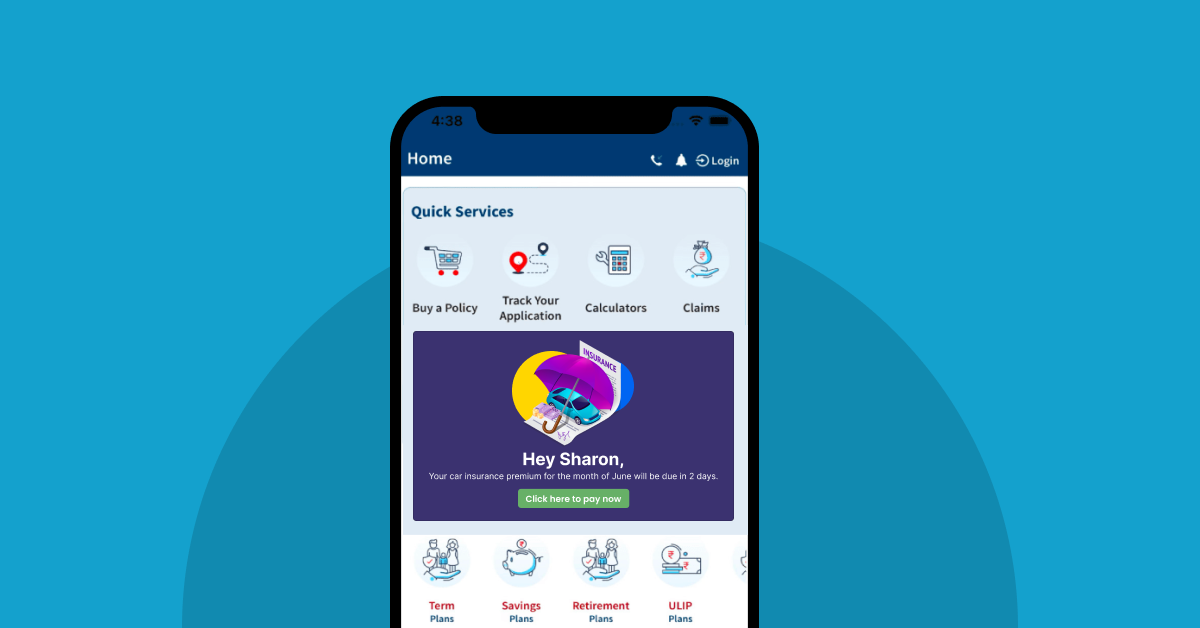
Frequency Capping for In-App Notifications
We’re bringing you frequency capping within in-app notifications.
What does it mean?
Frequency Capping helps you control the number of views per session. This means you can control how many in-app notifications can be seen by a user within a session.
When enabled, this setting ensures a thoughtful and non-intrusive user experience by preventing back-to-back notifications when a user qualifies for multiple messages.
How it Works
Frequency Capping allows you to specify the time interval between displaying multiple notifications to a user. If enabled, this setting prevents two campaign notifications from being displayed back to back if a user has qualified for multiple notifications.
PRO TIP: You can also combine campaign prioritization and campaign lifecycle. Have fun experimenting with these!
Conclusion: Why Campaign Lifecycle should matter to you
The introduction of WebEngage’s Campaign Prioritization and Campaign Lifecycle features marks a significant stride toward a more personalized and effective approach.
Campaign Prioritization puts control firmly in the hands of marketers, allowing them to decide the order in which campaigns are presented to users. This not only ensures the most impactful messages take precedence but also adds a layer of customization that resonates with users on a more individual level.
Simultaneously, the Campaign Lifecycle feature provides a nuanced and adaptive approach to campaign management. With the ability to define view limits, recur campaigns, and implement frequency capping within in-app notifications, businesses can now navigate the delicate balance between visibility and moderation.
With Campaign Prioritization and Campaign Lifecycle, the future of marketing is not just about reaching users; it’s about reaching them with the right message, at the right time, and in a way that truly resonates.
Embrace the power of control, tailor your strategies, and unlock the full potential of personalized user engagement with WebEngage’s latest innovations.
For more information, check out the Knowledge Base here.
Get in touch with your Customer Success Manager or reach out to us at product@webengage.com.







 Sanjay Mishra
Sanjay Mishra
 Priyam Jha
Priyam Jha
 Niket Raja
Niket Raja
 Harshita Lal
Harshita Lal

