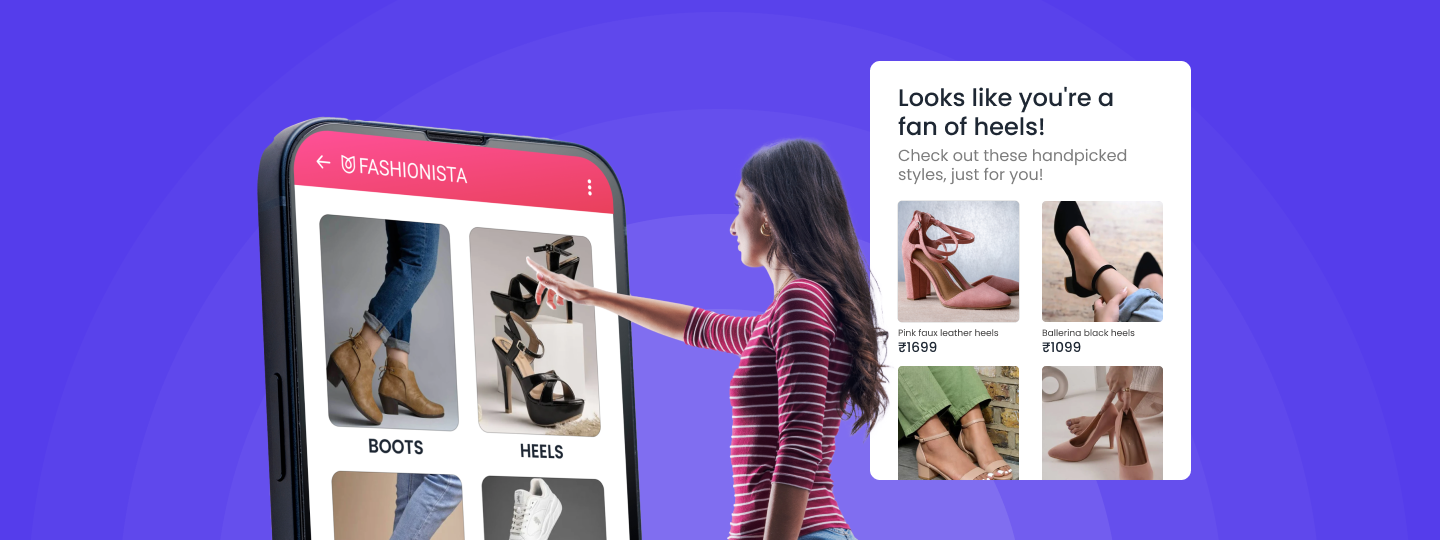Did you know — Companies investing in advanced data analytics tools are levelling up their customer segmentation and targeting? It’s all about boosting engagement through precision.
Whether your company is at a beginner level or a seasoned pro, there’s always room to grow. At WebEngage, we’ve rolled out exciting new features to help you:
- Crack the code ⛏️ (of data management),
- Scratch the surface ␥ (of interactive experiences), and
- Divide and conquer 👑 (customer segments)
And that’s just the beginning! So dive in and discover how.
1. Data Management: Predefining Data Model
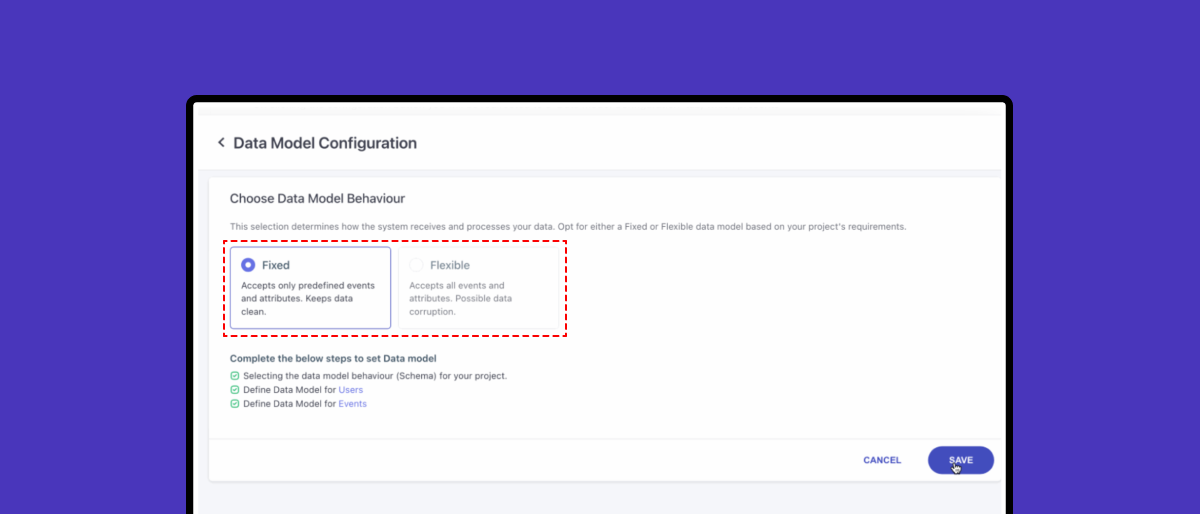
Predefine your account’s data model with two schema options:
- Fixed Data Model: Designed for strict adherence to predefined events and attributes. Ideal for industries like financial services where data consistency is crucial.
- Flexible Data Model: Allows flexibility by accepting all data, ensuring compatibility with diverse business needs and evolving data requirements.
To begin, configure schemas for events, event attributes, and user attributes. Access a comprehensive report of available events and attributes from Data Management > Manage Schema > Download.
2. In-App Scratch Card Template
Whether you’re looking to add an element of surprise, gamify user interactions, or engage users with personalized offers—do it all with your in-app campaigns using our Scratch Card template!
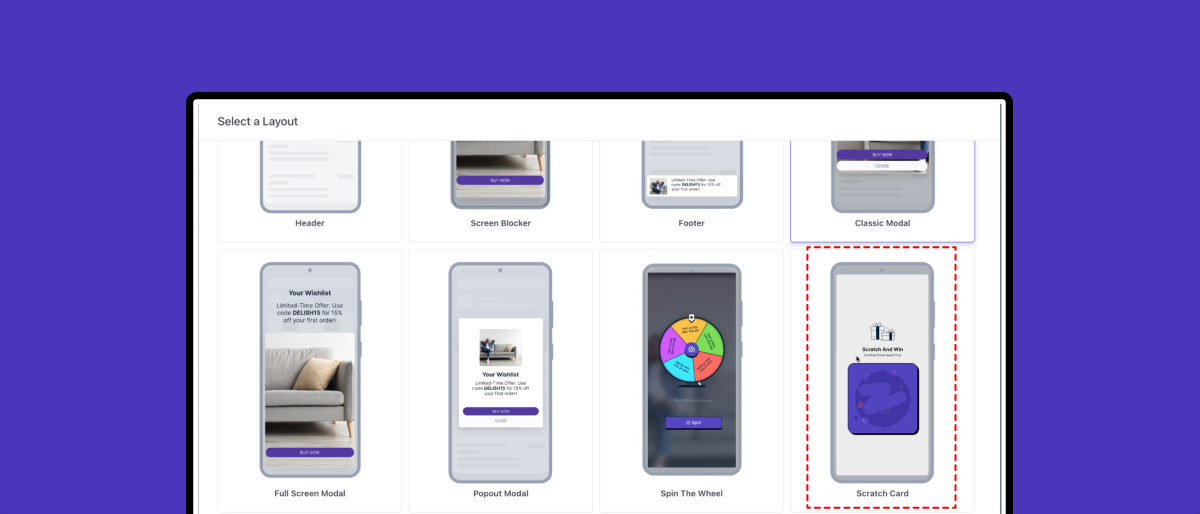
Simply select the Scratch Card template from the Layout Selection modal, customize the pre-entered HTML code, and engage users endlessly!
Please Note: To track Scratch Card actions and ‘Copy Code’ button clicks, update to Android Core SDK v4.11.0 and iOS Core SDK v6.7.0.
3. RFM: Advanced Filtering and Refreshing Lists Creation
Ever wondered how many users from Mumbai watched a horror movie on Android tablets at least twice in the last 30 days? Now, you can find out!
Unlock new possibilities with our upgraded RFM Analysis tool. Filter data based on event attributes, user attributes, and segments.
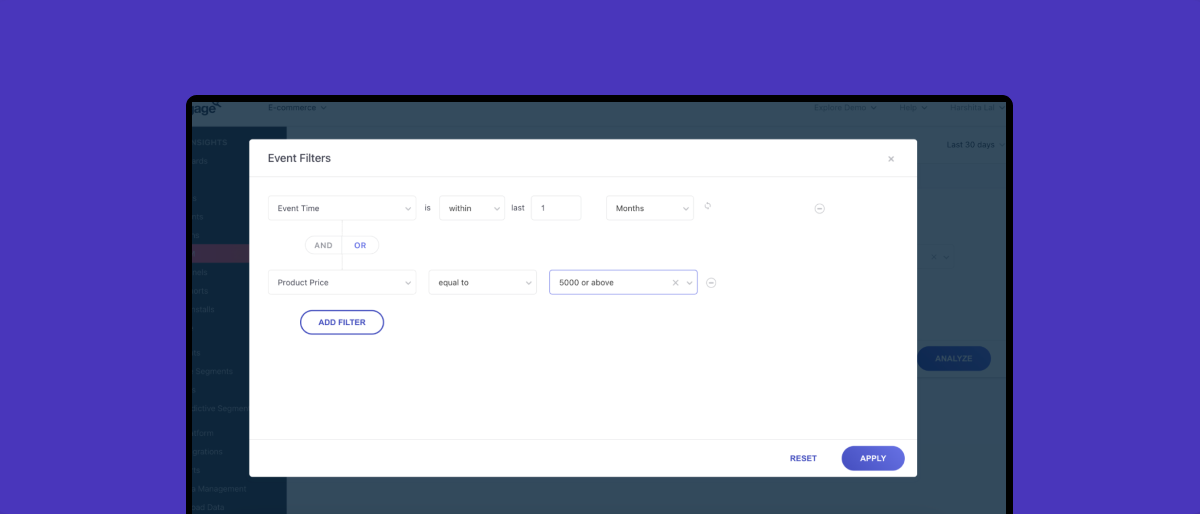
Create highly customized user segments and export them to refreshing lists that automatically update. This means you can run targeted campaigns that always reach the most relevant audience.
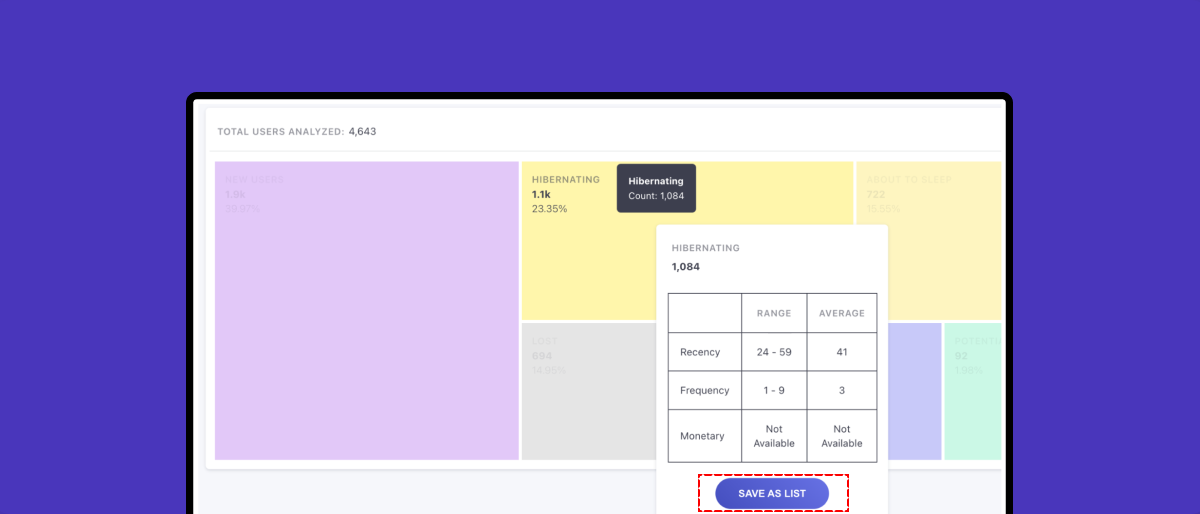
4. Push Button Click Stats
Ever wondered how effective your CTA buttons are in your Push notifications? We’re here to help you find out!
Introducing the new Button Click Stats section on the Push campaign overview page! This lets you delve deep into button click distributions within push notifications.
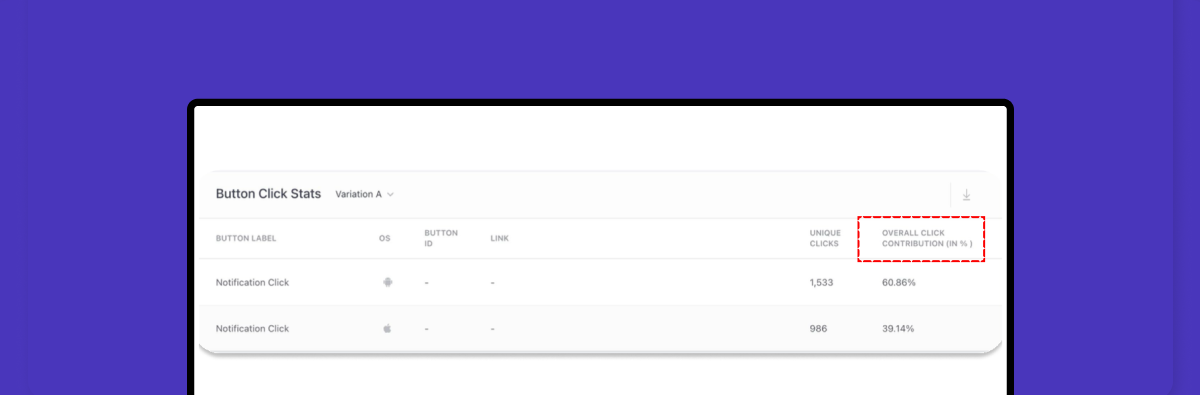
Gain valuable insights into user interactions with push notification buttons. Analyze which buttons receive the most clicks, and optimize their placement and design to make sure your campaigns hit the mark!
5. FCM Migration to HTTPs v1 APIs
Google has deprecated the legacy FCM APIs and will discontinue their use after June 20th, 2024. So, we highly recommend you update the FCM credentials for all of your Android apps to HTTP v1 APIs.
6. AMP Email Support for More ESPs
Exciting news! AMP library augmented with 3 more leading ESPs- AWS SES, Netcore, and Private ESP. Enjoy enhanced email capabilities across a broader range of platforms.
7. XML Support for Catalog Upload
For greater flexibility and efficiency, we now support XML(RSS) format uploads alongside the existing CSV format.
- This feature is available to all users with Catalog access.
- Includes both one-time and periodic uploads of XML catalogs up to 200 MB in size.
8. SDK Releases
Extension SDK (WebEngageAppEx) iOS v1.1.3
Fixed Arabic text rendering issues.
Android SDK v4.14.0
- Added support for tracking Push Failures
- Resolved potential deadlock issues
- Implemented various bug fixes and optimizations
Need help or have questions about these new features? Reach out to your customer success manager, drop a message to us at product@webengage.com.
Happy marketing! 💫







 Rohit Taneja
Rohit Taneja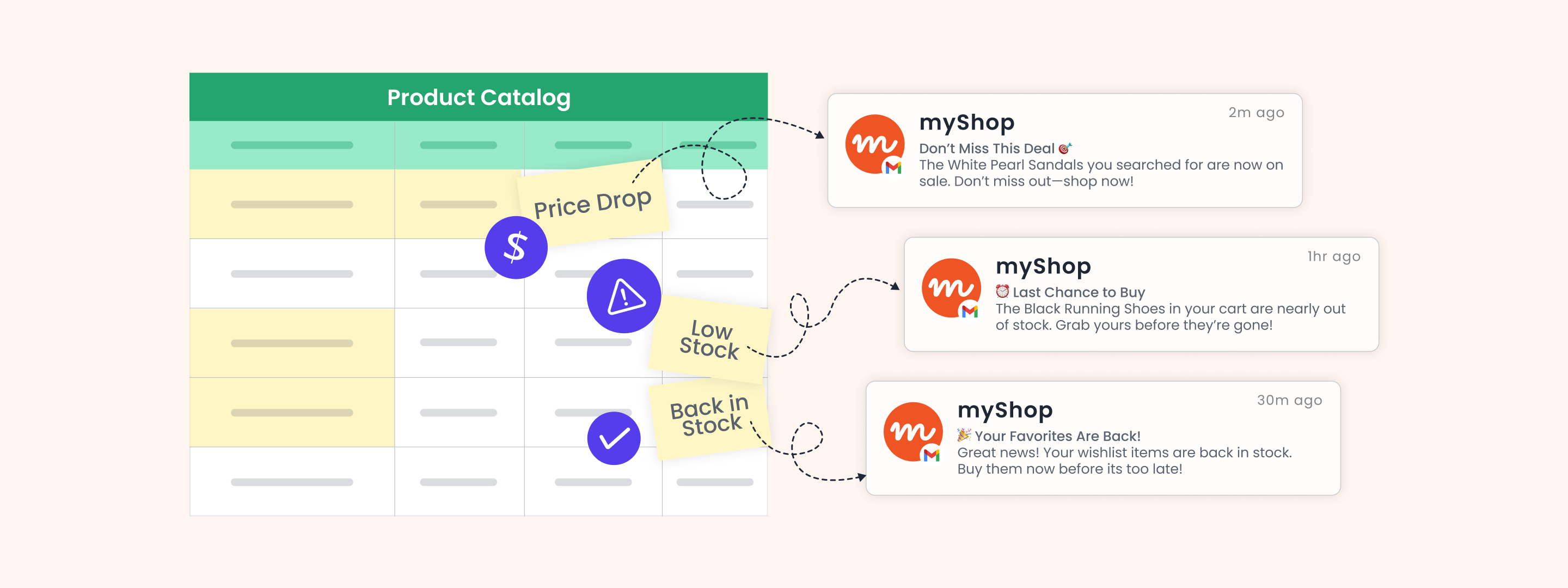
 Ananya Nigam
Ananya Nigam
 Inioluwa Ademuwagun
Inioluwa Ademuwagun
 Vanhishikha Bhargava
Vanhishikha Bhargava