Emails have been the go-to marketing channel for companies all over the world. Be it content websites or E-commerce or, for that matter, any industry that deals with a consistent and regular customer interface, emails prove to be an extremely productive tool.
In a recent study, Radicati Group states that worldwide email accounts have grown from over 3.8 billion accounts in 2018 to over 4.2 billion accounts by the end of 2022, a staggering 10.5% growth.
With the advent of smartphones, user behavior has changed massively, creating the need for businesses to evolve their marketing efforts. Businesses today use various forms of communication channels to connect with their customers. And off all the channels, email is undoubtedly the most preferred medium for businesses owning to the control, stability, and affordability it offers.
Needless to mention, emails are here to stay because they are a simple, reliable way to communicate. As technology keeps advancing, its importance will only grow, helping people and businesses stay connected and share information easily. While the mobile push is a remarkably effective tool when it comes to individualized targeting, email remains one of the most important mediums to interact with a group of customers. Email remains a valuable tool for reaching wider audiences, offering businesses an accessible platform to engage with customers effectively. As a key component in modern marketing, it strikes a balance between personalized touchpoints and mass communication, ensuring its ongoing relevance.
Particularly when it comes to e-commerce companies, aggregators, couponing merchandisers, and all others – they need emails to drive their revenue. By sharing tailored offers and promotions, they can effectively engage customers, stimulate interest, and maintain lasting relationships.
A survey conducted by Harris Interactive found that people actually like emails based on previous shopping behaviors and preferences. In fact, 81% of US digital shoppers surveyed said they were at least somewhat likely to make additional purchases, either online or in a store, as a result of targeted emails.
This demonstrates the power of personalized emails in driving customer engagement and satisfaction. By catering to individual preferences, businesses can foster loyalty and encourage repeat purchases, ultimately boosting their revenue and strengthening customer relationships.
Read on to explore the straightforward process of configuring emails to target your customers from the get-go effectively. By understanding the significance of emails for business, you can unlock their full potential and enhance your customer engagement strategies.
Top Email Marketing Statistics to Prove Why Email Marketing Works
Email marketing remains a highly effective channel for businesses to reach their customers. Here are 5 top email marketing statistics that prove why email marketing works:
- The expected ROI for email marketing is $36 for every $1 spent.
- The average open rate for newsletters across industries is 19.70%.
- Email automation is the most popular type of marketing automation, and approximately 56% of businesses use automation to improve their marketing processes.
- The number of active email users is forecast to reach 4.6 billion in 2025. These statistics show that email marketing can generate a high return on investment, is preferred by many customers, and can be optimized for better results through personalization and testing.
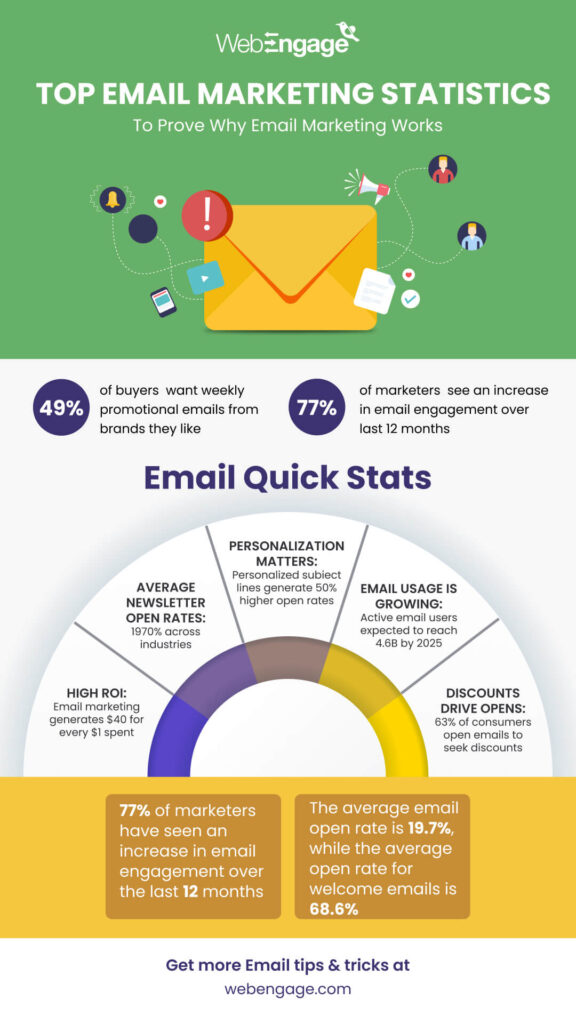
Building on the previous discussion, we’ll delve deeper into the practical aspects of effectively utilizing email for your business.
To begin with, you can boost customer engagement and retention by understanding the importance of emails from the beginning. And a crucial factor in successful email campaigns that you must consider is the number of recipients. In order to increase your subscriber base, one effective method you can try is to add website visitors to your list. Utilizing website overlays in the header and footer of your site can help achieve this. In this regard, tools like WebEngage make it easy to create eye-catching overlays that capture visitor attention and generate leads and subscribers. After setting up your subscriber form, choose an Email Service Provider (ESP) to send regular emails to a large audience. From a marketer’s perspective emails fall into two categories:
Campaign Emails include newsletters, onboarding chain, product journey, and activation/re-activation messages.
Triggered/Transactional Emails are sent based on specific user actions and are time-sensitive.
Start by setting up campaign emails to inform customers about launch dates, offers, and promotions to drive traffic. Then, follow up with triggered emails to keep them engaged and responsive to your business’s needs.
It is important for businesses to understand how email can enhance customer engagement and retention.
7 Benefits of Email Marketing
Email marketing has become an essential part of any business strategy, and for a good reason. Here are seven benefits of email marketing that can help businesses achieve their goals and objectives.
1. Increasing Sales and ROI
One of the most significant benefits of email marketing is its ability to drive sales and generate a higher return on investment (ROI) than other marketing channels. Email campaigns can be used to promote special offers, new products, and discounts, which can entice customers to make a purchase.
2. Building Personalized Content
Email marketing allows businesses to create personalized and targeted content for their customers. By segmenting email lists based on demographics, behavior, and interests, businesses can tailor their content to match individual preferences, increasing the likelihood of conversion.
3. Generating traffic to your site
Email marketing can drive traffic to a business’s website by including links to specific landing pages or products. By including clear and concise calls to action, businesses can encourage customers to engage with their brand and drive traffic to their site.
4. Collecting feedback and surveys
Email campaigns can be used to collect feedback and customer satisfaction surveys, which can help businesses improve their products and services. This feedback can also be used to personalize future email campaigns, creating a more effective marketing strategy.
5. Owning your Contact List
Email marketing allows businesses to own their contact list, unlike social media and other marketing channels, which can change their algorithm and affect reach. With email marketing, businesses can directly reach their audience without worrying about any external factors.
6. Promoting New Products
Email campaigns can be used to promote new products or services and increase customer engagement. Businesses can offer exclusive discounts or promotions to their email list, creating a sense of exclusivity and increasing the likelihood of conversion.
7. Sending timely campaigns
Email marketing can be used to send timely campaigns, such as seasonal promotions or limited-time offers. This can help businesses capitalize on specific periods and increase sales during peak seasons.
Conclusion
Email marketing is an incredibly powerful tool that businesses should not underestimate in today’s world. Its ability to drive sales, generate ROI, build personalized content, generate traffic to a website, collect feedback, and promote new products cannot be ignored. With email marketing, businesses can own their contact list and reach their audience directly without worrying about any external factors. As email usage continues to grow, it’s evident that email marketing will remain a critical part of any business strategy in the future. So, if you’re not using email marketing yet, it’s time to start and take advantage of its benefits to grow your business. In future posts, more information will be shared to help you expand your knowledge. Until then, send out emails and watch your conversion rates grow daily.
Enjoy your email marketing journey!
Request a demo to learn how WebEngage can help you amplify your email marketing efforts to derive business growth.
FAQs
- What are the benefits of email marketing? A: Email marketing can help businesses increase sales and ROI, build personalized content, generate traffic to their site, collect feedback and surveys, own their contact list, promote new products, and send timely campaigns.
- Why is email marketing important? A: Email marketing is essential because it allows businesses to directly reach their audience, create personalized content, and build customer relationships. It is also a cost-effective marketing channel that can drive sales and increase ROI.
- What is email marketing automation? A: Email marketing automation is the process of using software to automate and streamline email marketing campaigns. It can include setting up automated welcome emails, abandoned cart emails, and trigger-based emails that are sent based on customer behavior.































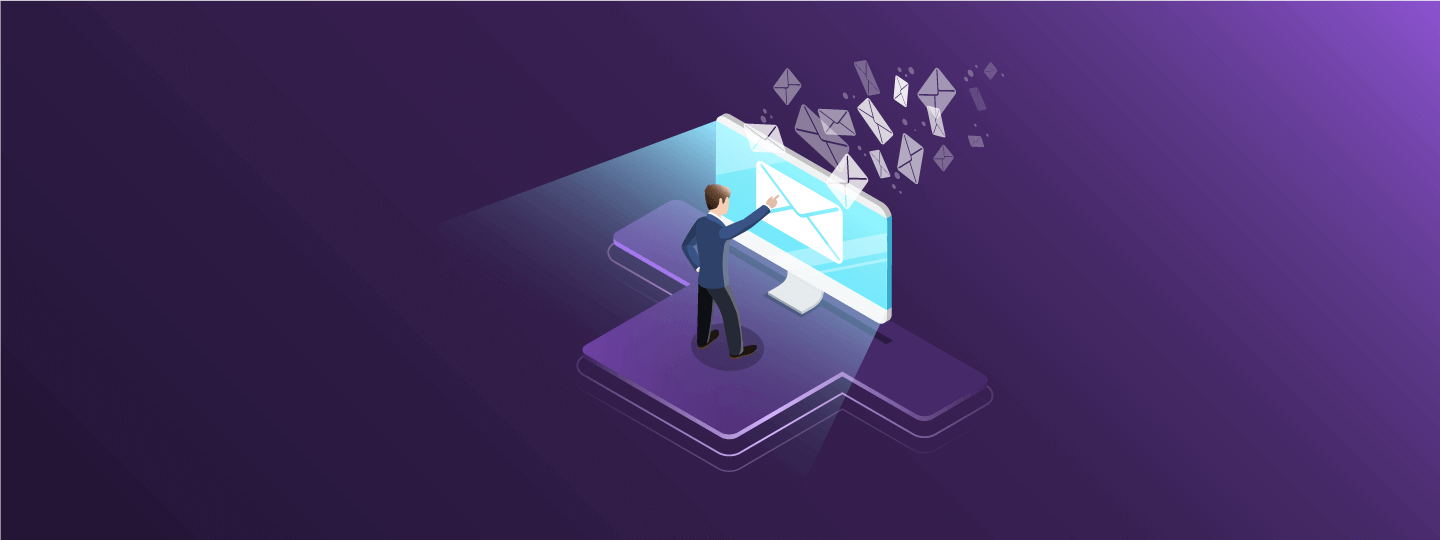


 Diksha Dwivedi
Diksha Dwivedi
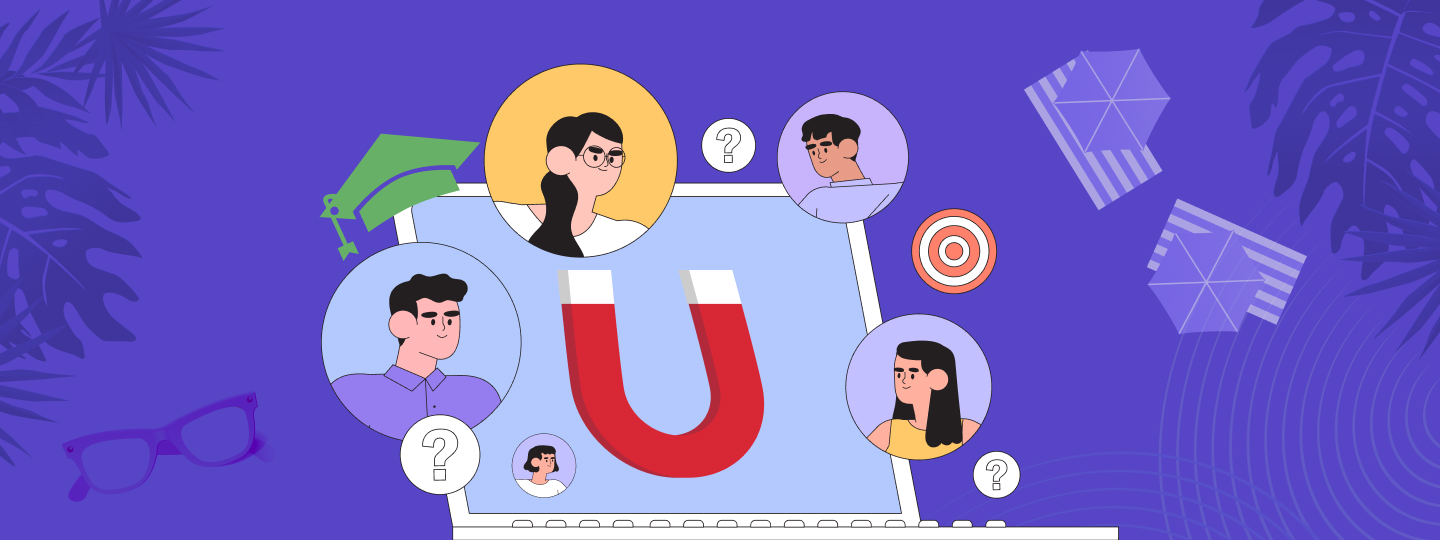
 Vanhishikha Bhargava
Vanhishikha Bhargava



