With the steep boom in mobile-first marketing in the nascent years, the need to have a best-in-class mobile marketing strategy is more important than ever.
And at WebEngage, we understand the pivotal role push notifications play in driving user engagement, and we’re thrilled to announce a layout that takes your messaging strategy to a whole new level – text overlays on images!
We also have added enhancements to current features, new features, and a lot more in store for you.
Let’s dive in.
What’s new?
- WebEngage now enables a new format for push notifications with an image with text overlay.
- This addition allows you to say goodbye to generic notifications and embrace the era of personalized, visually appealing messages that truly resonate with your audience.
- With this, you can place images to entice users before they open the notification at all.
- In this layout, the background image covers the entire space available for the push notification.
- Additionally, you can also add text to the image, which will appear on top of said image.
How do I make it happen on the dashboard?
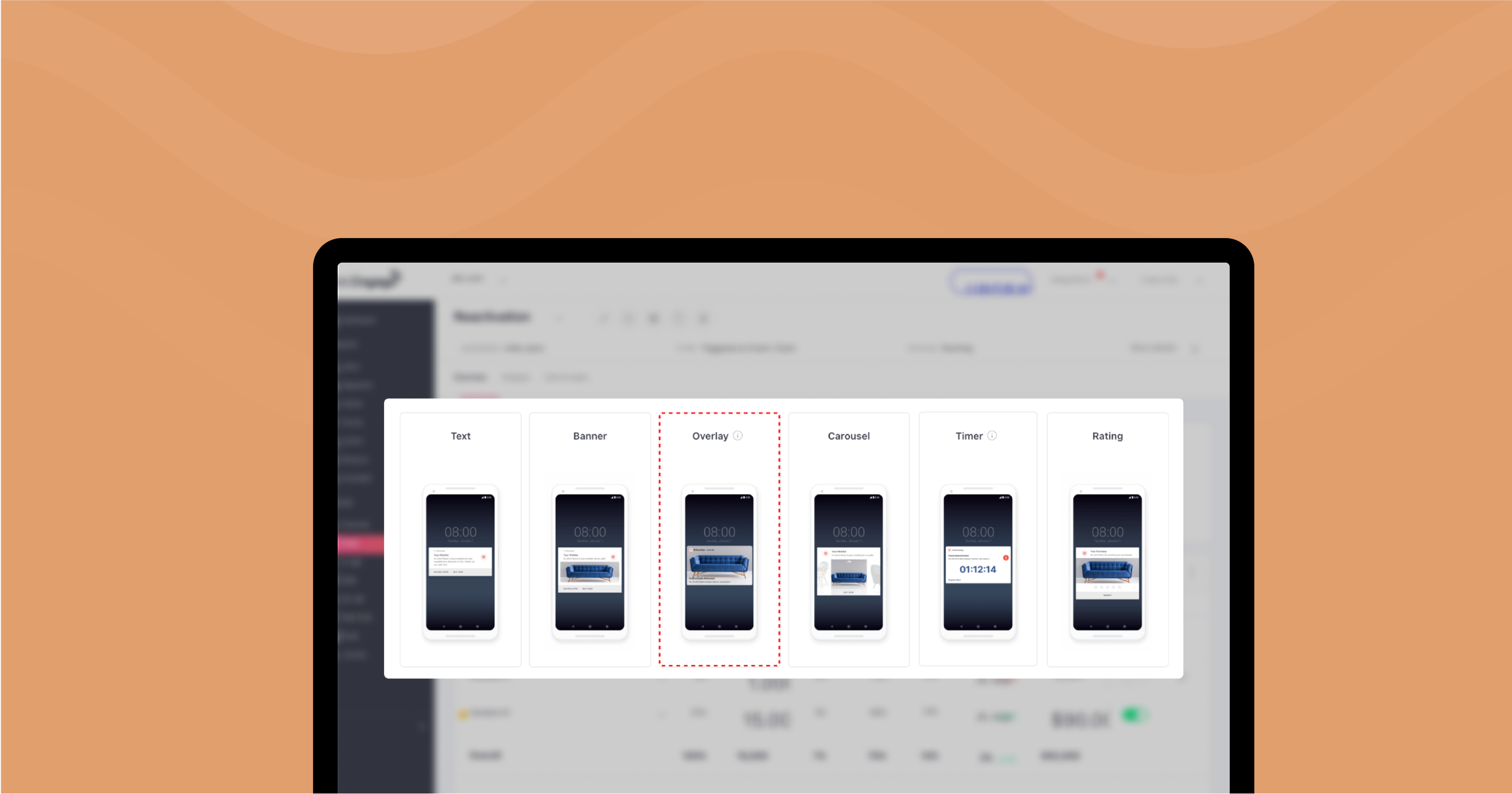
-
- In the message tab, a new overlay layout will be presented under the model of layouts.
- When you select the overlay layout, you will land on the message tab.
- Customize your messaging there!
Read from our Knowledge Base for more in-depth information on implementing text overlays.
What does it look like?
- Full Image
-
- In this layout, the background image covers the entire space available for the push notification. The text can also be added, which will appear on top of the image.
-
- Supported for both Android and iOS devices.
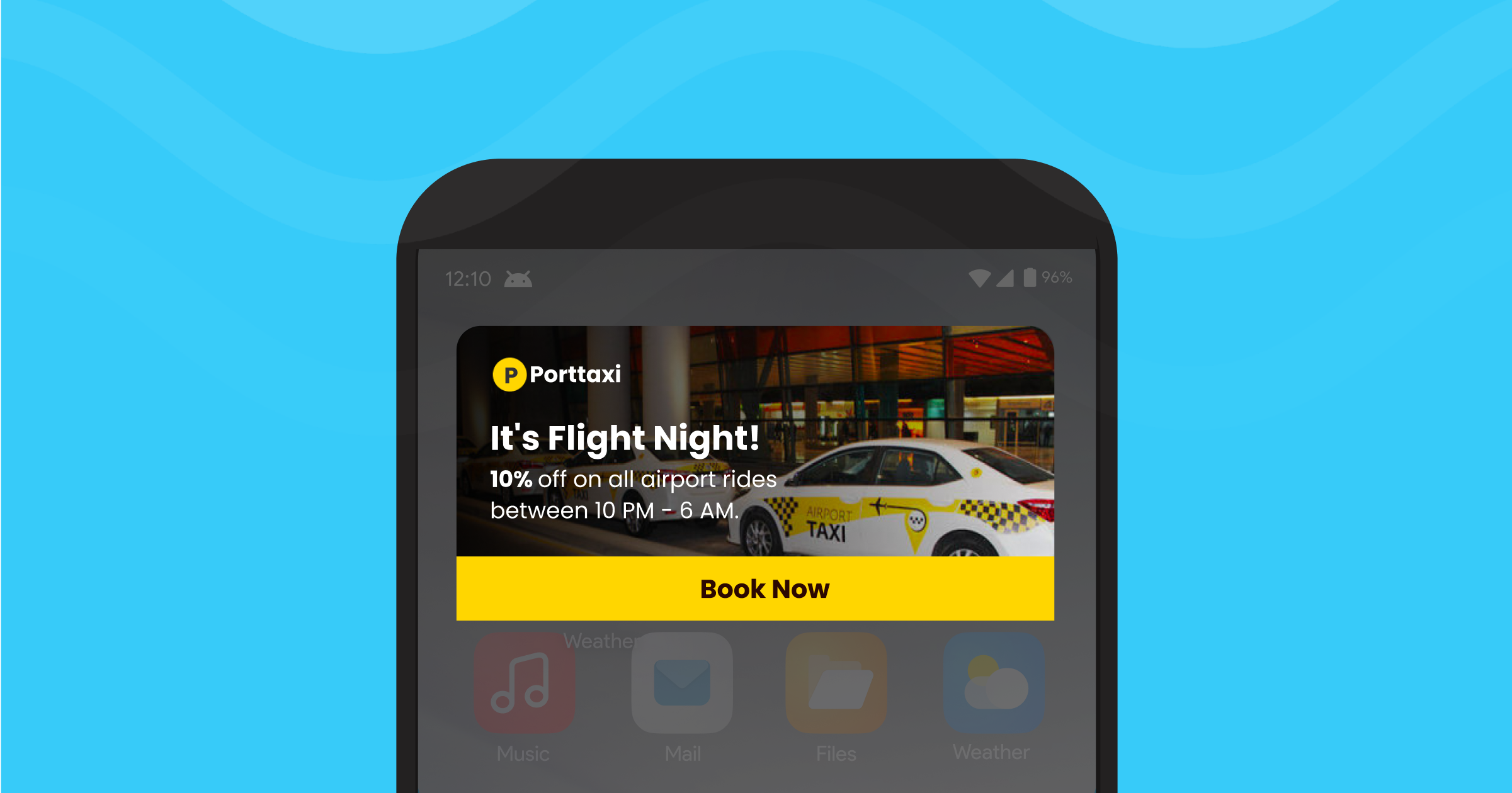
-
- Collapsed Right Aligned
Customize the notification collapsed state by having a background image occupying the full or half width of the notification area. Or you can have no Image with Default App Icon.
Supported for Android only.

-
- Collapsed No Image
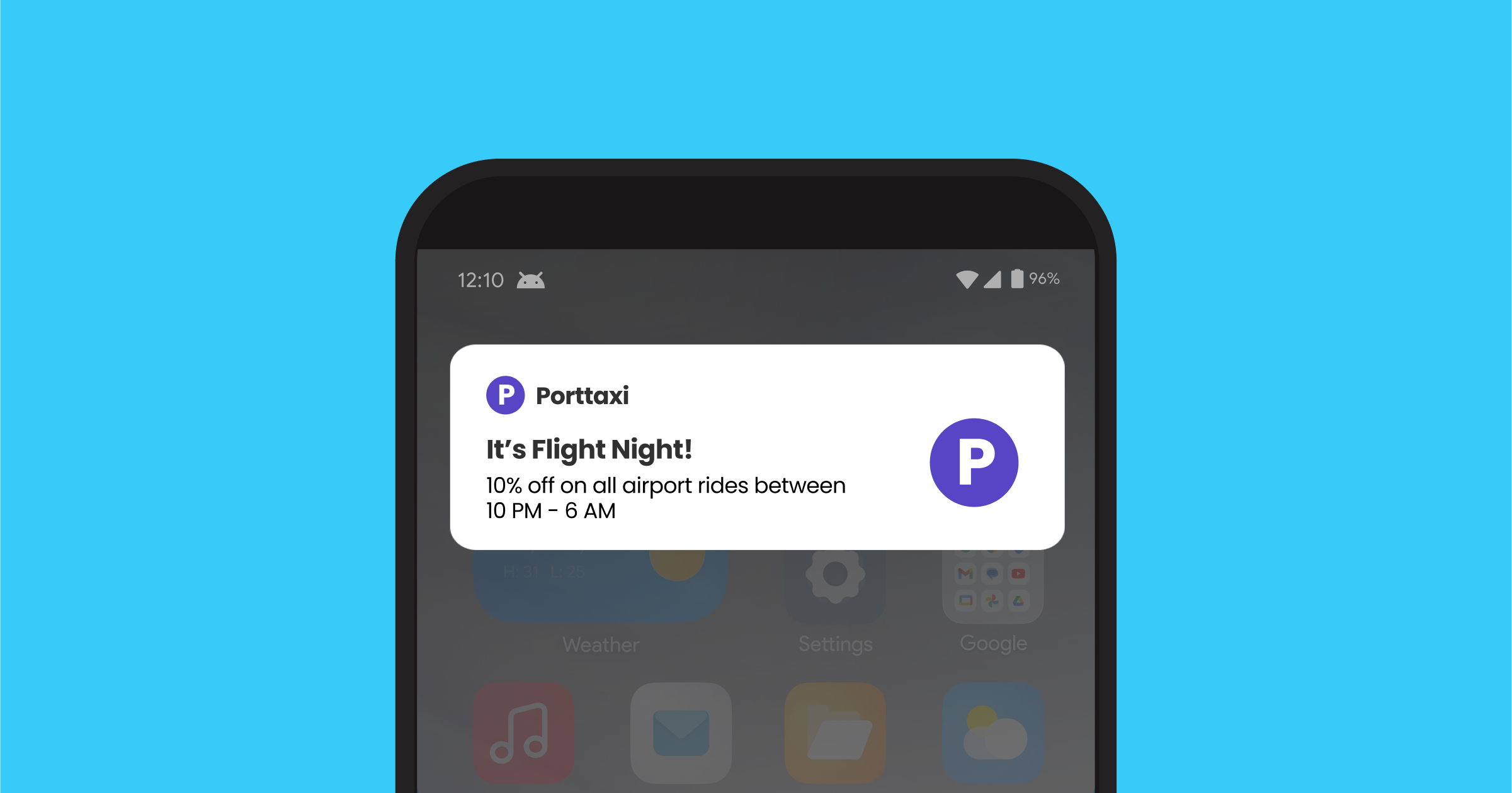
How do I use it?
- Product Launch Extravaganza:
-
- Imagine launching a new product and wanting to make a lasting impression on your users. With Image with Text Overlay in Push Notifications, you can showcase your latest offering in all its glory.
Utilize high-quality visuals of your product and overlay them with a concise, persuasive message that sparks immediate interest. Whether it’s a sleek gadget, a trendy fashion item, or a delectable culinary creation, this use case transforms your push notifications into an irresistible gateway to your newest offerings.
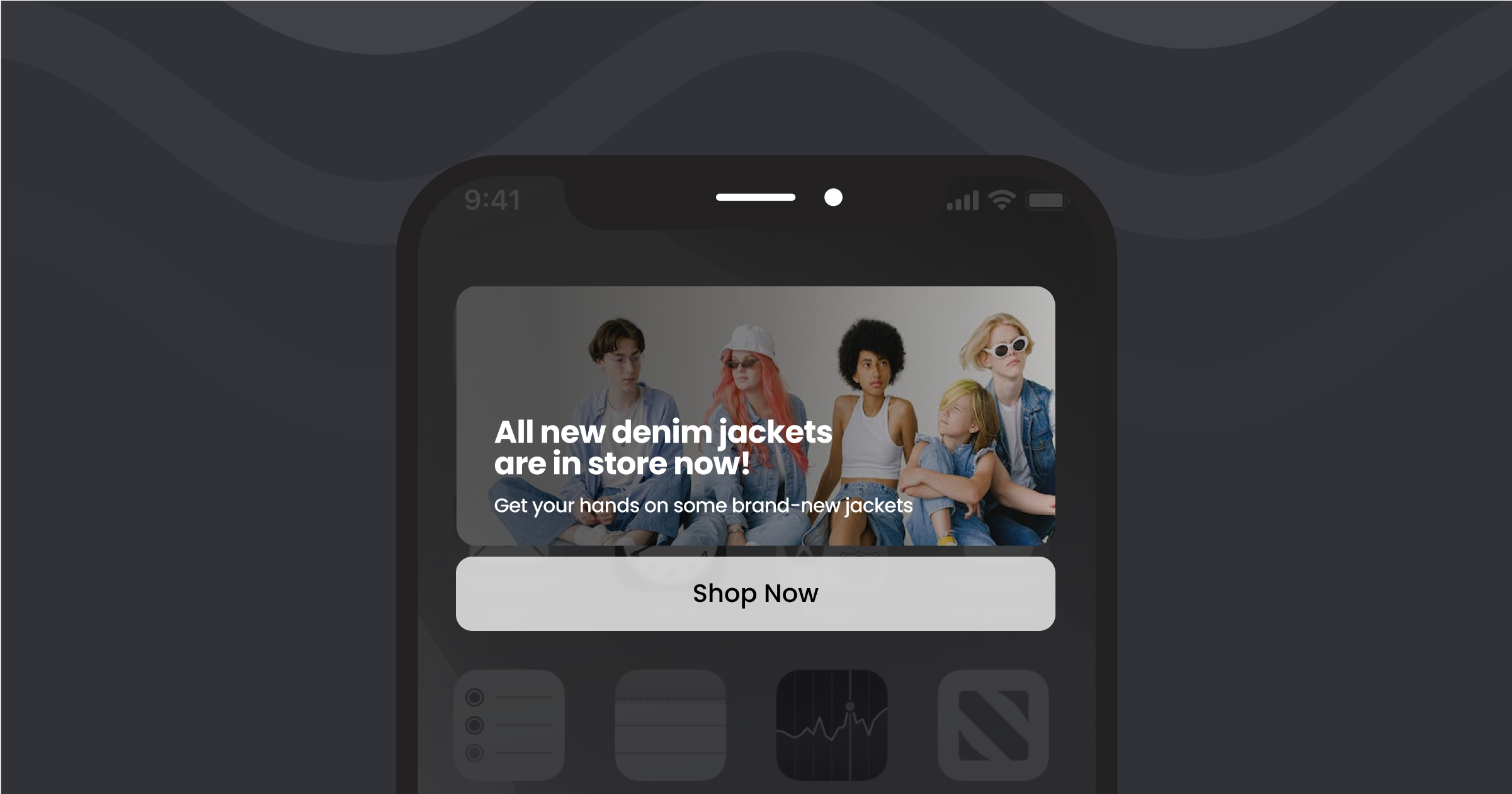
-
- Exclusive Offers and Promotions:
Amp up your promotional game by leveraging the dynamic combination of images and text overlays. Craft visually striking notifications that highlight exclusive discounts, limited-time offers, or loyalty rewards.
The eye-catching imagery paired with a compelling text overlay creates a sense of urgency and excitement, driving users to act swiftly. Whether it’s a flash sale, a special holiday discount, or a personalized promotion based on user behavior, this use case ensures your offers grab attention and drive conversions.

-
- Event Invitations with Panache:
Hosting an event or webinar? Make your invitations stand out in users’ crowded notification trays. Incorporate event visuals, such as venue snapshots, speaker images, or event logos, overlaid with concise details.
The combination of visual appeal and informative text ensures that your users notice the invitation and feel compelled to RSVP. This use case transforms routine event notifications into immersive experiences, increasing attendance and engagement.
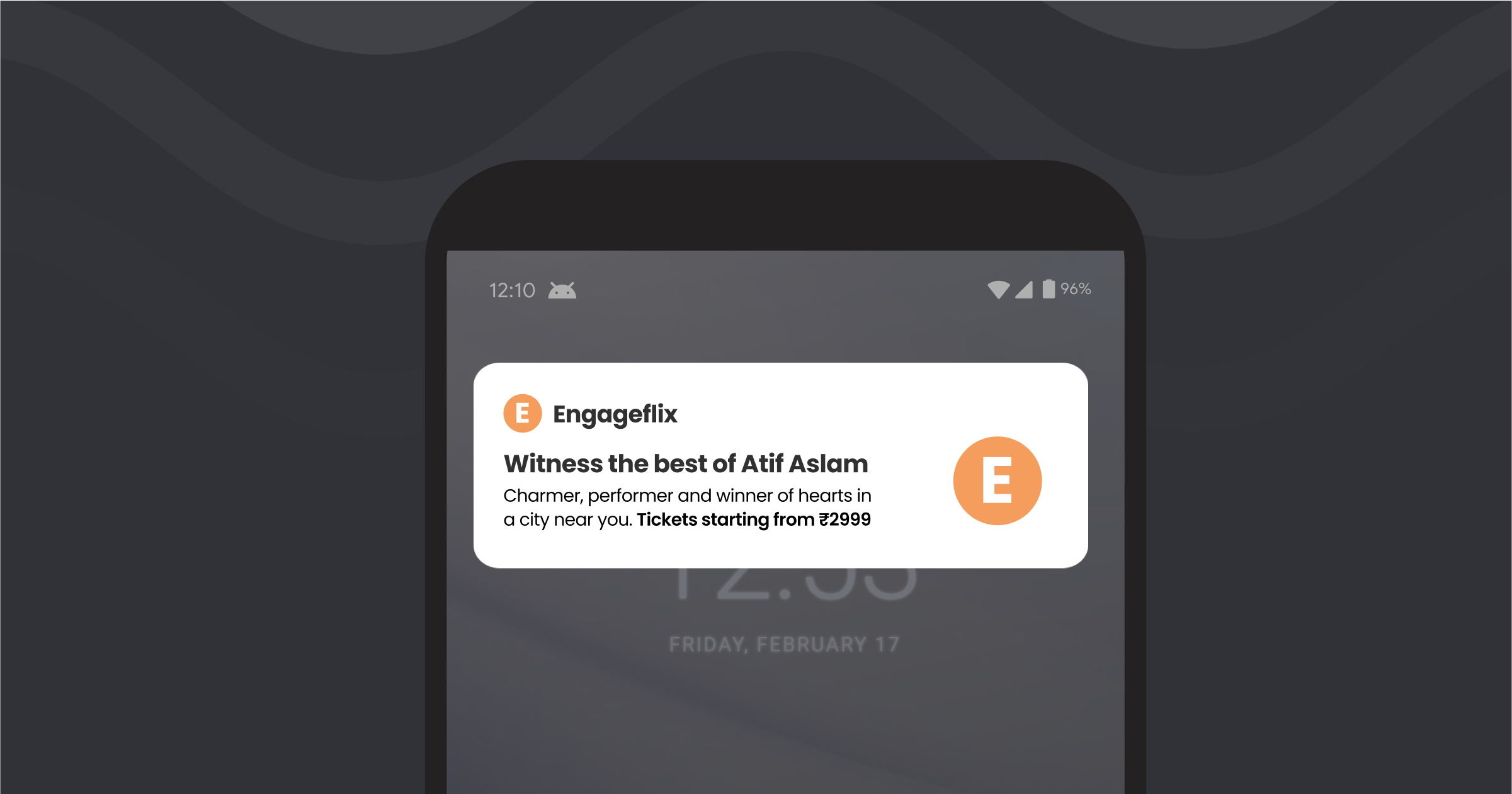
Overall enhancements for push notifications
It’s not over yet.
For a channel that can boost app engagement by up to 88%, there’s certainly a lot more to explore for brands.
New CTAs
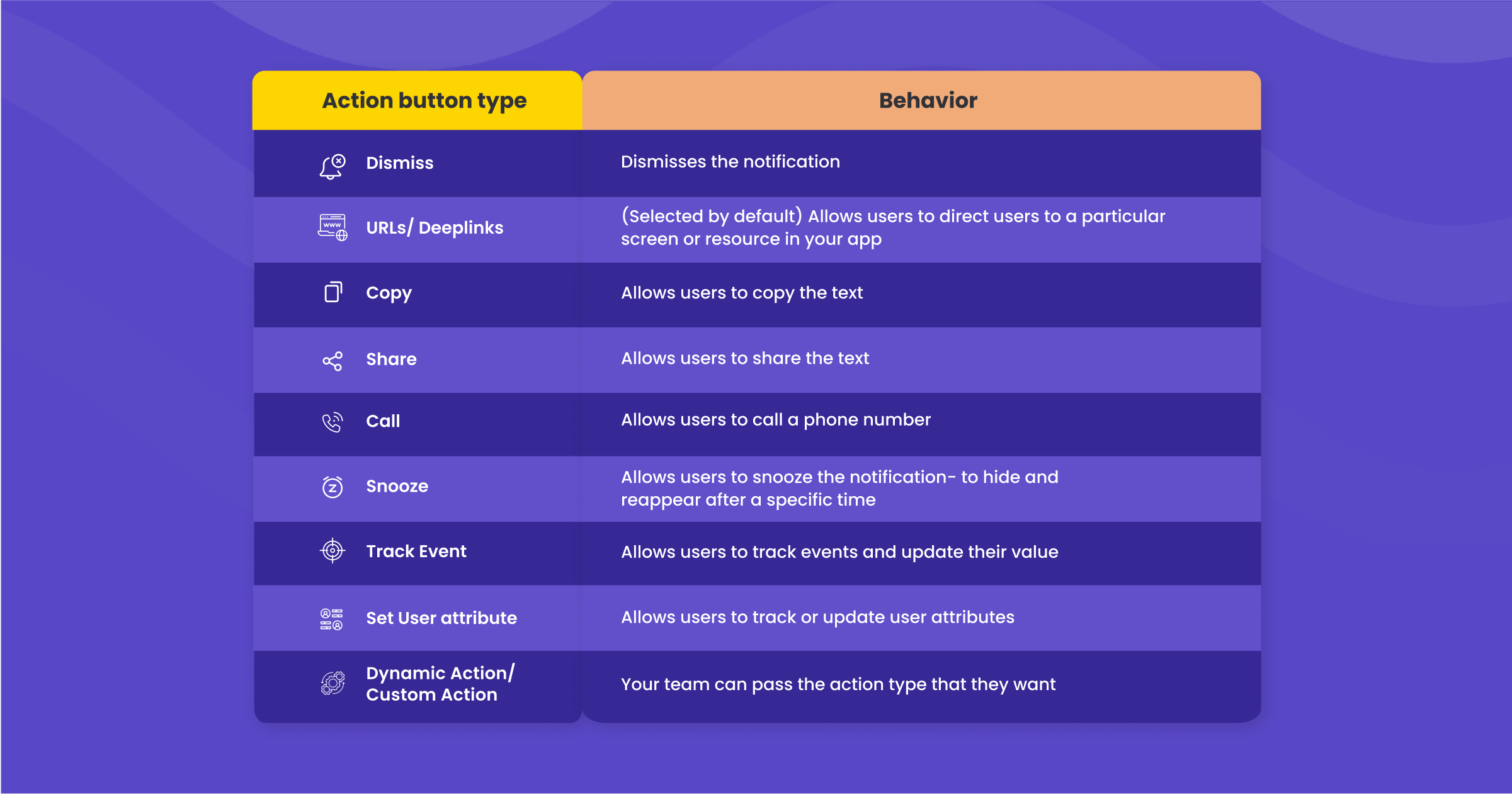
Use Cases:
Since we’ve spoken about all the new CTAs for your perusal, let’s also quickly glance at how you can best implement these for your business:
- For dismissals: Allow users to dismiss sticky notifications or notifications they’re not interested in or already aware of.
- For deep links: Mention promotions, purchase incentives, and discounts in the notification and drive users directly to the product page to reduce time and ease user journeys and experience. You can also provide a shortcut to booking details or itinerary updates for seamless travel planning.
- For copying text: Enable users to easily copy important messages such as coupon codes, OTPs, etc, or links shared in notifications.
- For sharing: Allow users to share interesting posts or updates quickly with their friends or followers. Enable users to share event details or invitations with their contacts to increase attendance or engagement.
- For calling: Provide a direct way for users to contact customer support or service representatives for assistance or inquiries.
- For snoozing: Give users the capability to re-trigger a notification at a more ideal time – best implemented for reminder campaigns.
- For tracking events: Run surveys and garner feedback easily by tracking events on the go. For instance, “Are you currently liking our app? Yes or No” can be a good way to garner feedback without going down the form-filling route or the tedious time-consuming way.
- For user attributes: Gather user interests, user-specific feedback, etc.
- For dynamic actions: Trigger an action without having users open the app – for instance, get users to update the app with a simple yes or no click.
New Enhancements
- Sound Additions
-
- Enables you to add custom sound to a specific notification (currently only supported for iOS).
-
- Use cases:
-
E-commerce: Notify users with a unique sound when their favorite items are back in stock or when there’s a flash sale.
Investing: Differentiate between message types (e.g., urgent, regular) with distinct notification sounds.
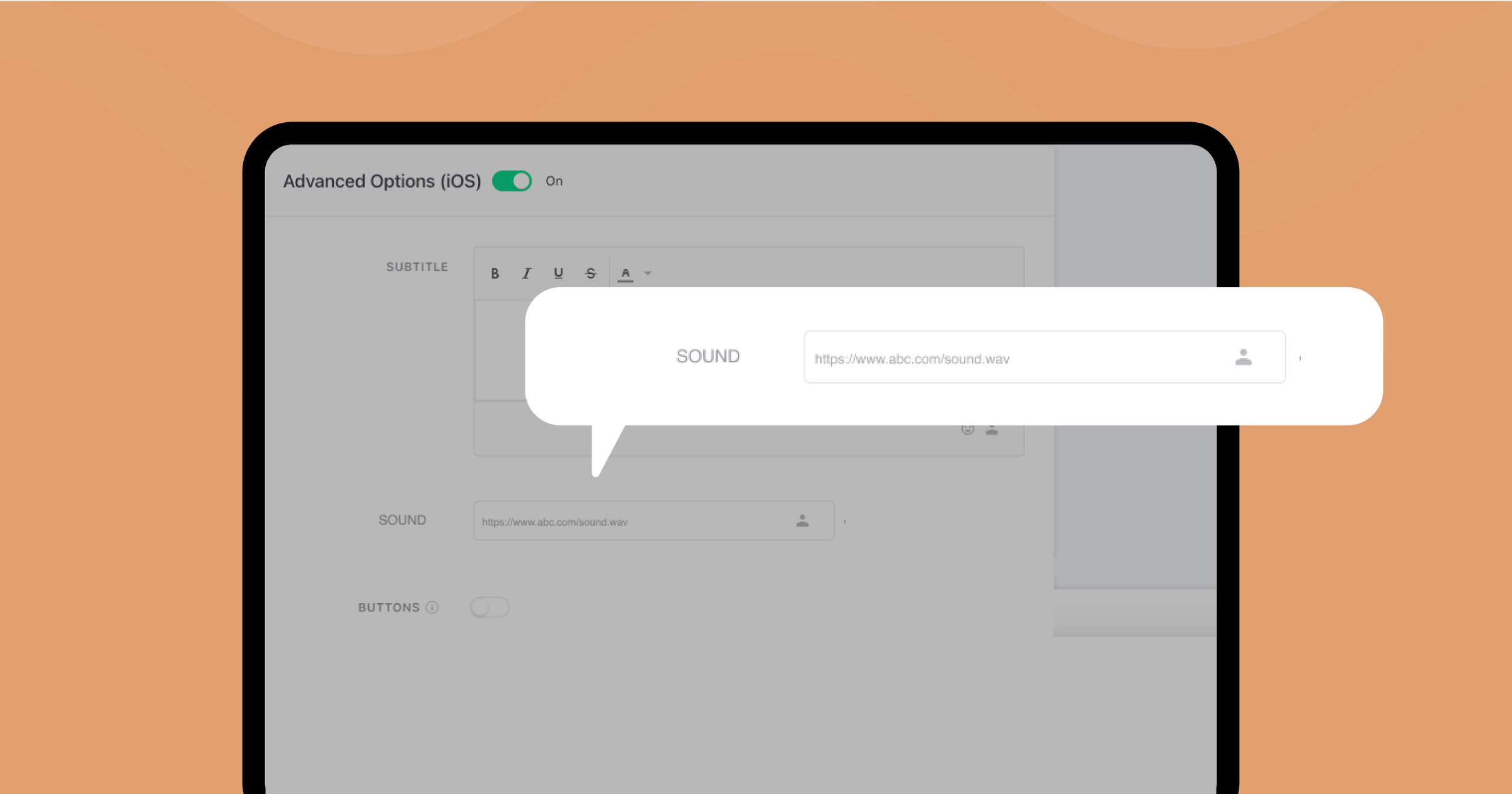
-
- Custom Large Icons:
Allows users to customize the large icon of the app.
Made for the following layouts: text, banner, rating, and carousel.
-
-
- Use cases:
-
Allow businesses to reinforce brand identity using custom large icons that reflect their logo or brand imagery.
![]()
-
- Auto-Scroll Carousels
Enables automatic image scrolling for the carousel
-
-
- Use cases:
-
Travel/hospitality: Display a slideshow of destination images to entice users and promote travel deals or new destinations.
Food delivery: Showcase a rotating selection of mouth-watering dishes to encourage orders or highlight daily specials.
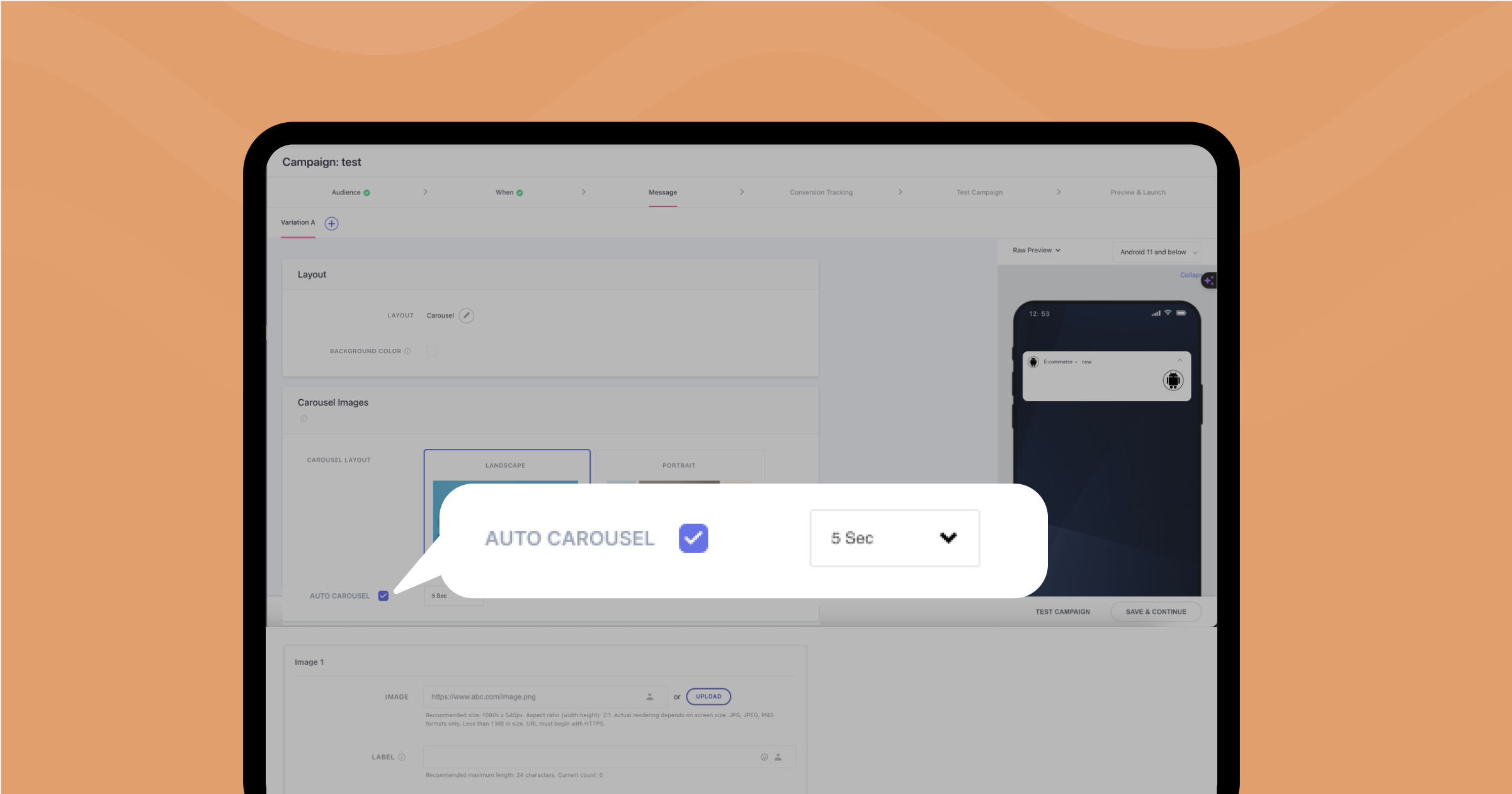
-
- Auto-Dismiss
Enables auto-initiating notification dismissal after the specified time.
Currently supported only by Android.
-
-
- Use cases:
-
Automatically dismiss routine notifications (e.g., weather updates, system alerts) after a specified time to declutter the user’s notification tray.
Ensure timely reminders by automatically dismissing notifications related to past events or tasks, preventing confusion or unnecessary clutter.
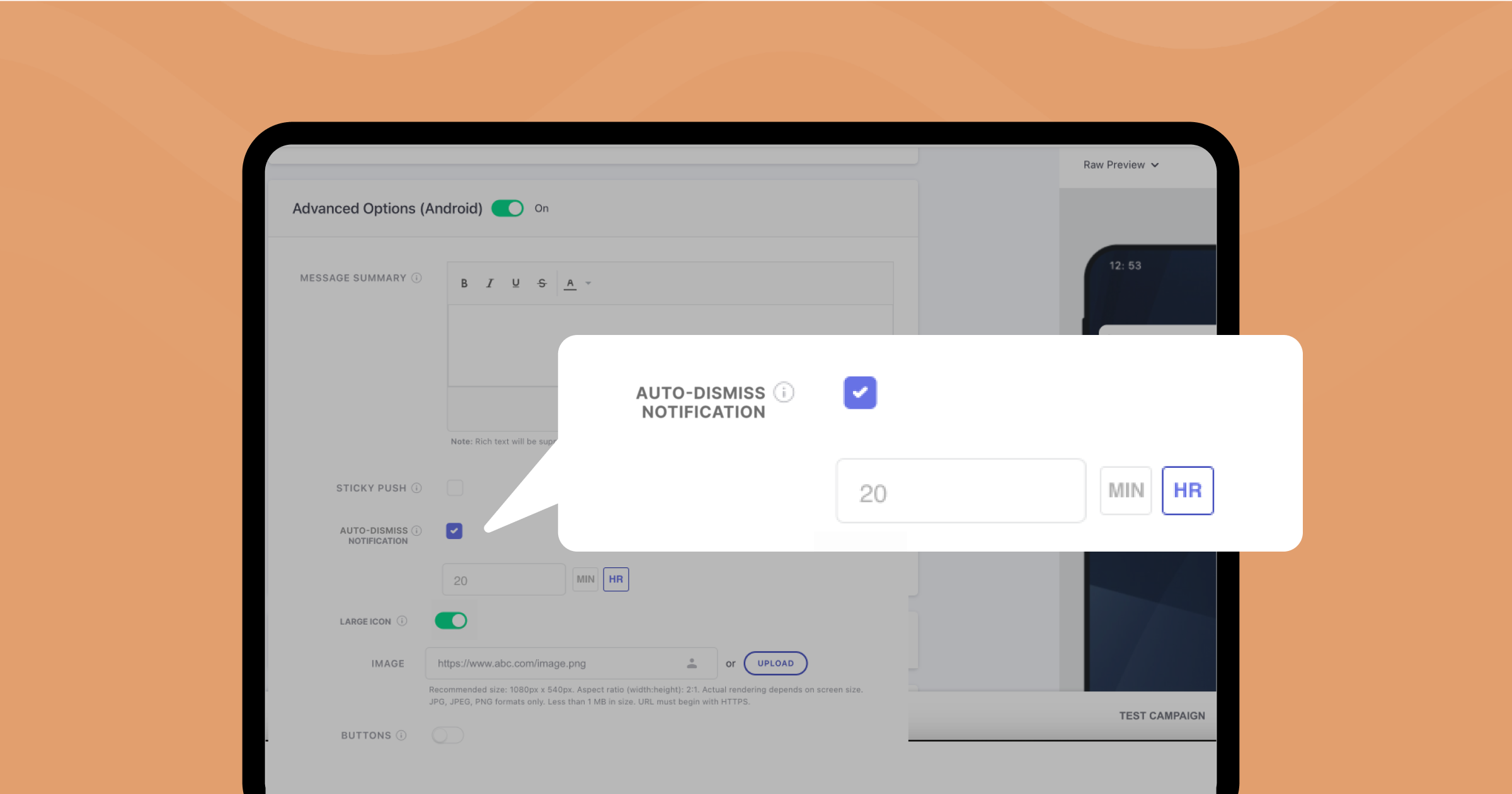
Conclusion
With a world of possibilities for crafting push notifications that truly resonate with your audience, there’s much to be explored.
It’s not just about delivering messages; it’s about creating immersive, personalized experiences that drive meaningful connections. And with our enhanced features, new CTAs, text overlays, and more, there’s so much that you can deliver to your audience.
Elevate your user engagement game with WebEngage, and watch your audience connect with your brand in ways you never thought possible.
This feature is access-controlled. Write to product@webengage.com or contact your dedicated Customer Success Manager to unlock the true potential of your messaging strategy.
































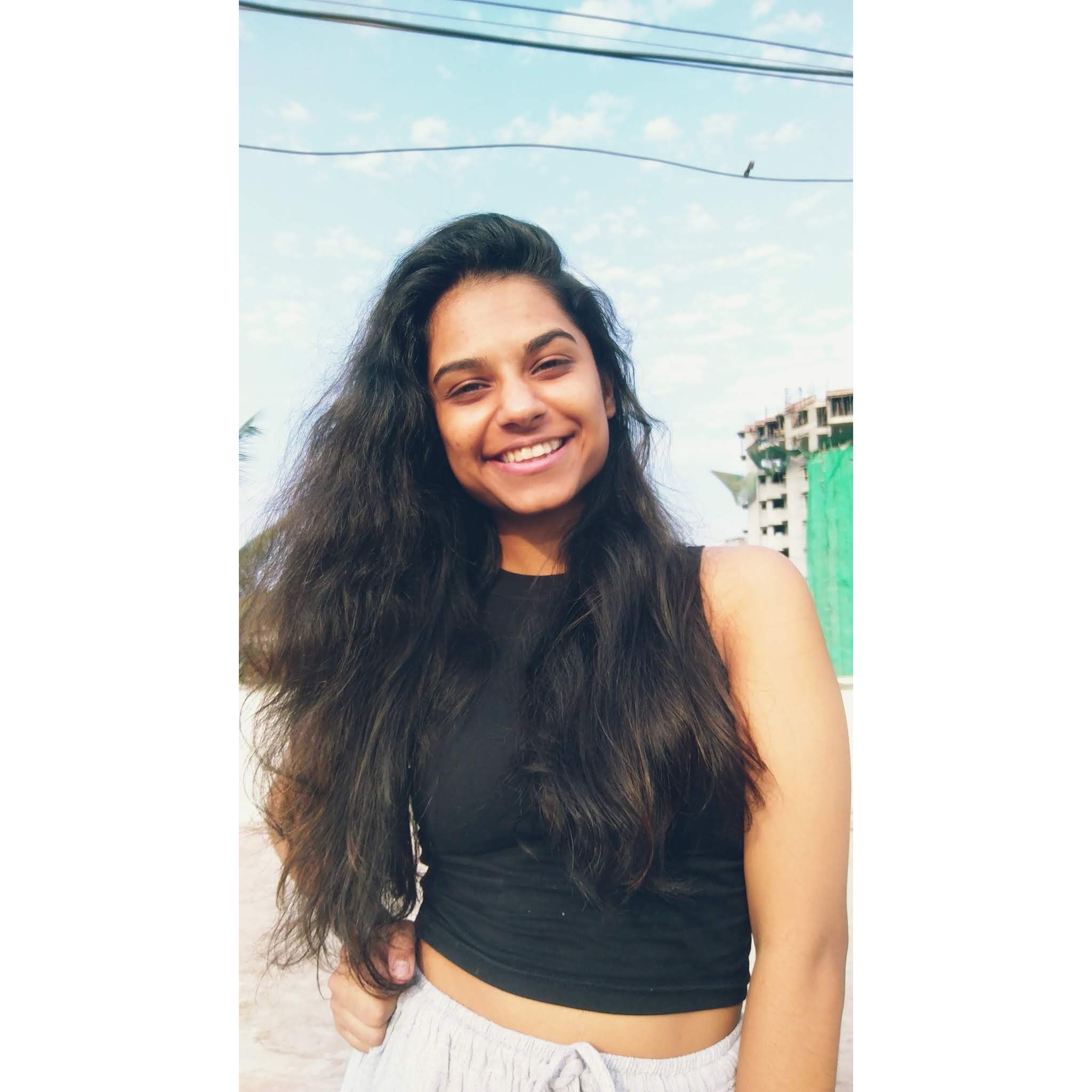

 Ananya Nigam
Ananya Nigam
 Harshita Lal
Harshita Lal




