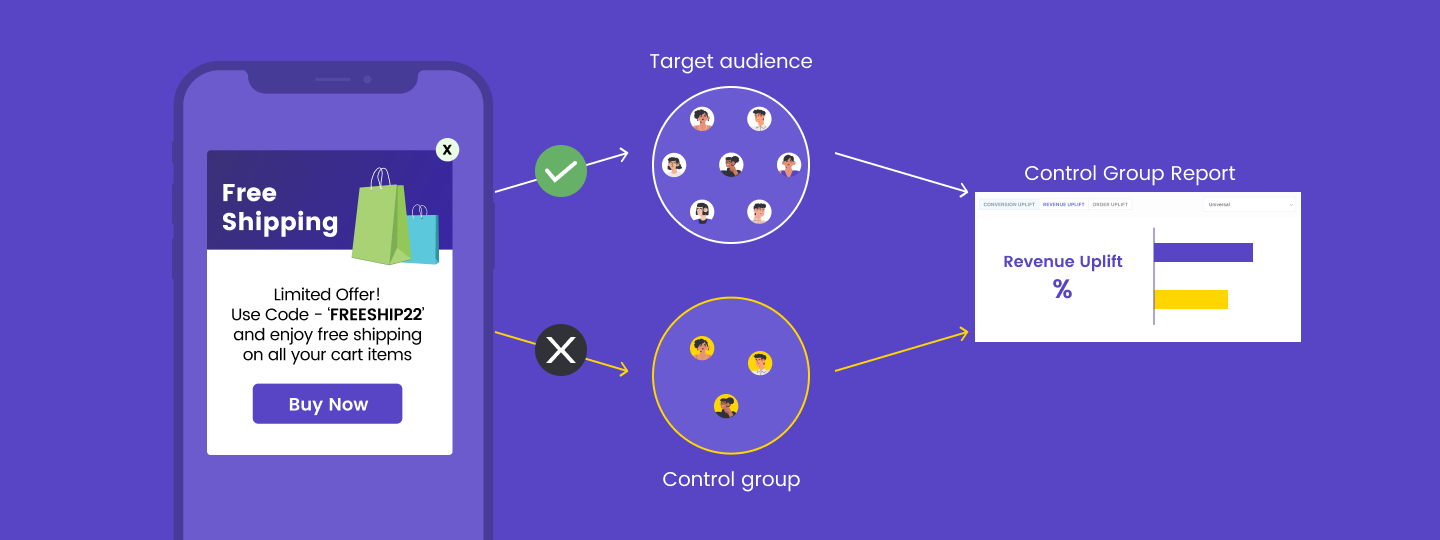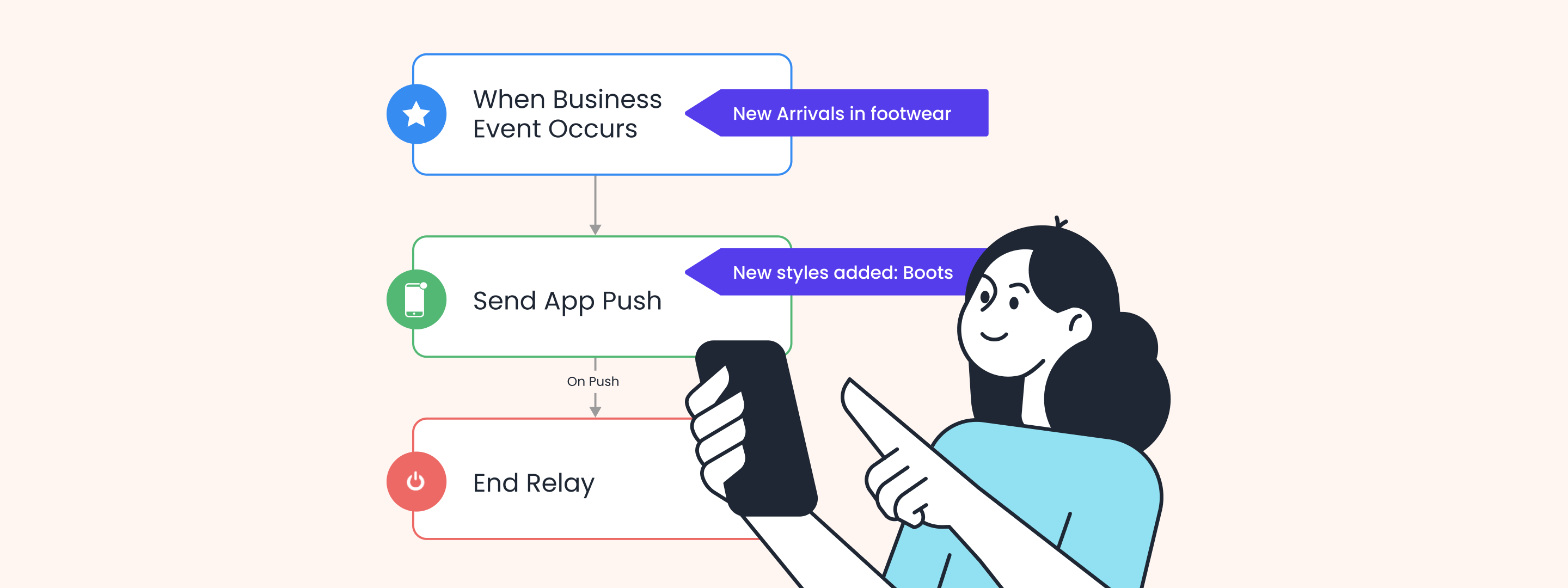Email marketing has been a popular Internet marketing method for many years and continues to be widely used today. 4 billion people use email and 306 billion emails are sent and received daily. As a marketer, you can leverage this power and reach to improve communication with your audience, generate sales and cultivate customer loyalty.
However, the increasing number of emails a customer receives every day makes it nearly impossible to catch their attention. Additionally, customers’ preferences and needs have evolved, and they expect more interactive and engaging content from brands. Hence, it would be wise to deliver a personalized, appealing, and valuable email experience that captures customer attention and drives engagement.
To help you achieve this, here’s introducing our new feature- AMP for Emails.
Introducing AMP Emails by WebEngage
AMP for email allows you to serve a range of interactive and dynamic email content, including carousels, accordions, purchase buttons, and other call-to-actions, without opening an additional tab to visit a website. Customers can now enjoy a seamless, website-like experience within emails without navigating away from their inboxes!
They are also designed to increase customer engagement and shorten the funnel. For instance, you can embed product recommendations as a carousel and allow customers to edit their order details. This includes adding or removing products from the cart, updating the quantity, and more.
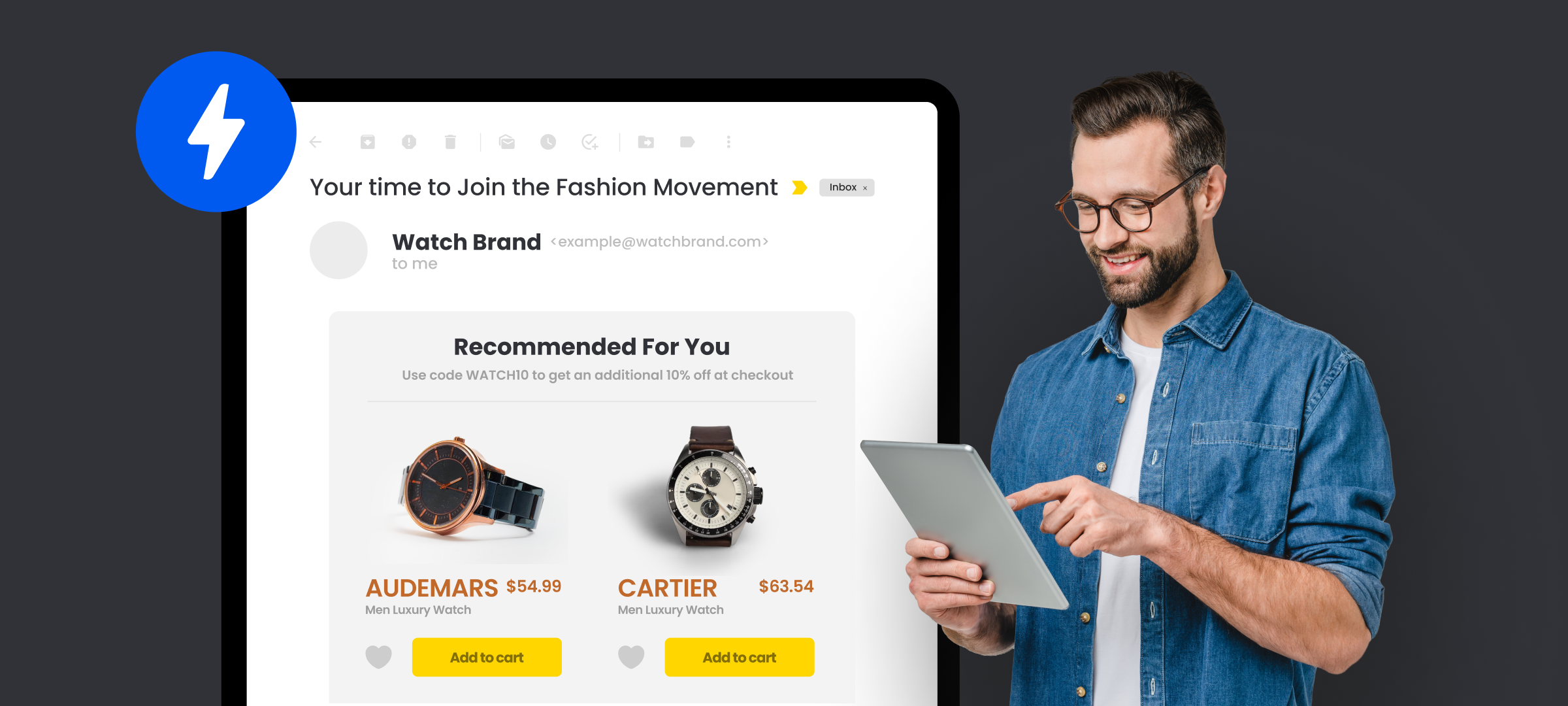
However, to ensure a seamless inbox experience, creating an HTML fallback along with the AMP email version is necessary. Why? Because when you add dynamic elements, such as images, videos, etc., to the email, you must set up the fallback version. This is to ensure that those users who can’t view the AMP version due to limited functionality on the service provider’s end can have a positive email experience too.
Why use AMP for Emails?
From RSVPing for events and confirming appointments to making purchases and sending feedback, AMP emails help create a seamless email experience for all recipients. Whether you are just getting started or looking for additional inspiration to experiment with AMP emails, here are some ways you can leverage their power:
1. Create a rich inbox experience:
No clickthroughs, no landing pages, and no redirections required. When you send AMP emails, all customers need to do is click, tap, swipe, or watch email content to access relevant information. You can transform recipient inboxes that previously held static read-only emails into dynamic, interactive email experiences.
2. Improve user engagement levels:
With AMP emails, you can embed interactive elements, such as image carousels, forms, quizzes, etc., that provide a more interactive experience for the reader. This content is also visually appealing and actionable, which tempts the reader to engage with it, ultimately leading to higher engagement and conversion rates.
3. Reduce excessive communications:
Consolidate information in AMP emails through elements like carousels, accordions, etc. This way, you can share various details in a compact manner and tackle the need to send excessive communications to share such information with customers.
4. Gather customer feedback:
AMP emails allow you to collect data and insights on how your email campaigns perform directly from the recipients of such emails. By embedding feedback forms and surveys in your campaigns, you can gather comprehensive information and optimize your campaigns to achieve better results.
5. Ensure the security and privacy of users:
Using third-party non-AMP alternatives can typically cause serious data breaches, impacting customers’ security and experience. Since AMP emails do not allow third-party advertisements, you can maintain increased security and protect user data from breaches.
Strategies to leverage AMP for emails
Here are some industry-wise AMP email strategies to inspire you and help you drive conversions:
- Allow users the flexibility to checkout faster
Provide accurate information to customers about inventory and pricing within the email to shorten the marketing and sales funnel. This allows customers to directly add their address, add or subtract a product from the cart, opt-in to get notified for sales, and more, without navigating to the website.
- Compactly convey relevant travel recommendations
Use AMP emails to embed carousels that share relevant information on hotel listings, travel packages, special offers, and more in a consolidated manner. As a result, users can effortlessly visualize details, enjoy an engaging email experience and make decisions without exiting their inboxes.
- Gauge your audience’s content consumption behavior
Run multi-question email surveys to understand your audience and their content preferences, such as what genre they like, how much time they spend on your platform, etc. You can then send personalized suggestions to help them find shows and movies that might interest them.
- Make financial education an enjoyable experience
Learning about financial products and investment avenues can be tedious, but AMP for email helps make it an engaging customer experience. You can share volumes of content concisely in collapsible sections by embedding accordions in the email. By doing this, you can ensure the customer remains engaged in reading all the different sections of content as well as manage the volume of content.
- Leverage interactive calendars to send webinar reminders.
Embedding an interactive calendar in your emails allows customers to block their calendars for your webinar to ensure they don’t miss out. Doing so will provide automated reminders and alerts for your customers, eliminating repetitive check-ins and email updates.
Strategies to leverage AMP for emails
After learning about the many benefits of AMP email, here’s how to start creating them with WebEngage in just a few steps:
Step 1: Add AMP and Fallback Content
When creating an email campaign, add content for AMP in AMP HTML format and Fallback in Rich Text or Raw HTML in the Message tab.
Step 2: Validate your AMP for Email Markup
It is necessary to send a valid AMP HTML; otherwise, the fallback email will be sent to the client.
Step 3: Preview your Email
Check raw and/or user previews of your emails for AMP and Fallback content. You can test your interactive elements within these previews as well.
Step 4: Complete the Final Steps
Once you are satisfied with the campaign preview, add conversion tracking and test the campaign. Finally, review the campaign details and launch it.
Please note: This feature is currently access controlled. Reach out to your CSM or contact us at product@webengage.com to get access.
Wrapping up
Email marketing is a cost-effective way to grow your reach and connect with your audience. Learn more about it in our blog. AMP emails take email marketing a step further and can revolutionize businesses’ email communications. They provide a more interactive and engaging user experience while simplifying the user journey.
Exciting, right? Then what are you waiting for?!
We hope you try out this feature and share your feedback. If you need more assistance, get in touch with your Customer Success Manager or reach out to product@webengage.com to get started.
Bonus Read: 15 Really Effective Marketing Automation Examples







 Ananya Nigam
Ananya Nigam