At WebEngage, we constantly strive to empower businesses with tools that facilitate meaningful and efficient communication with their users. Today, we are thrilled to unveil a significant enhancement to our marketing stack – Batched Relays. This new feature streamlines how businesses can leverage Relays efficiently to engage their users based on critical business events.
Understanding Relays
Relays have been a part of our marketing toolkit, enabling you to trigger communication workflows based on specific business events. Just like you’re able to trigger a series of workflow-based communications in Journeys based on “something that the user did,” e.g. user added to cart, uninstalled app, etc.; Relays enable you to trigger a series of workflow based on “something that the business did”.
Before we move ahead, let’s fully understand what are “Business Events”:
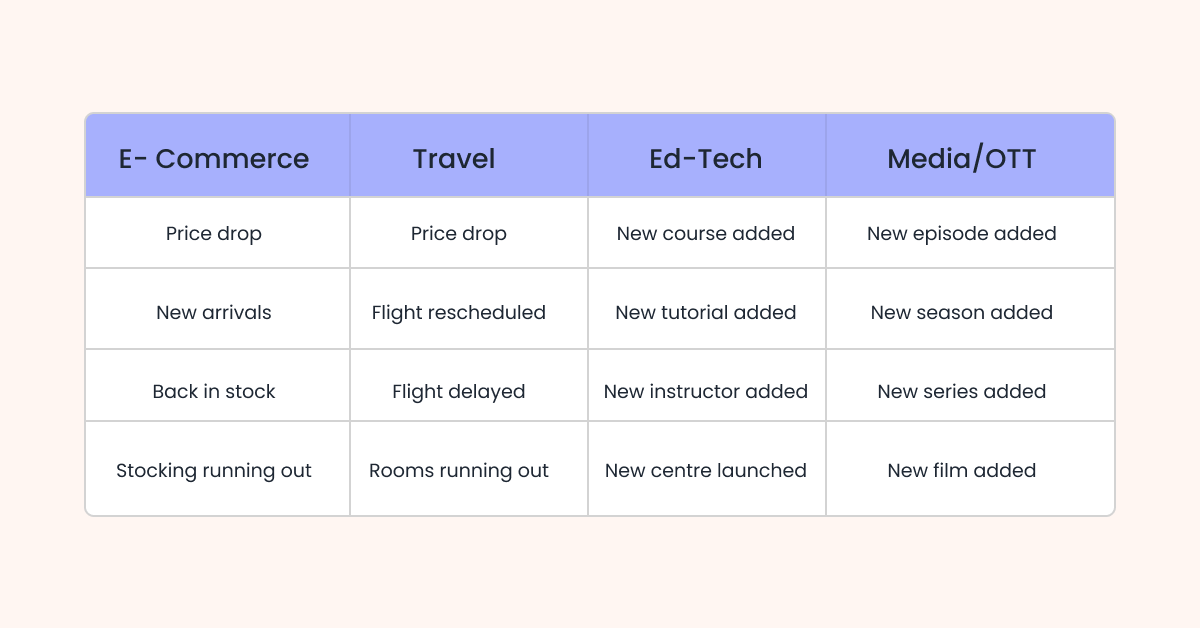
Business Events are a type of event that covers the entire gamut of actions that happen at the business’ end. Refer to the example of events below that may happen at the business’ end.
Interested in knowing more? Our knowledge base documentation can help you get started with Relays.
The Gap
However, as businesses evolve, so do their needs. We recognized that the current relay system, while powerful, had its limitations. One of the challenges was the generation and delivery of messages in silos, leading to fragmented user experiences. Secondly, no user would appreciate being bombarded with messages, especially those of the same nature, sent one after the other. Additionally, the imposed load considerations created bottlenecks in campaign delivery.
Introducing Batched Relays
With Batched Relays, we’re introducing a game-changing solution to these challenges. This feature enables businesses to batch together multiple business events and trigger relays at designated intervals. By doing so, all related communication is bundled into a single cohesive message, enhancing user engagement and experience.
Let us illustrate this with the example of a D2C brand, HealthMe:
A customer searches for a particular product, but unfortunately, the product is out of stock. However, the customer opted in to be notified of its availability. The customer did this for multiple items.
With the current relay system, notifications were sent individually to inform users about the availability of each item. While these notifications were correctly delivered to the intended users, the sheer volume of these notifications might
1. Put an unnecessary load on the server rate limit,
2. Hamper user experience.

With Batched Relays, HealthMe can group Business Events of a similar nature (Back in Stock in the said example) together and send them to the end user as a single, cohesive message.
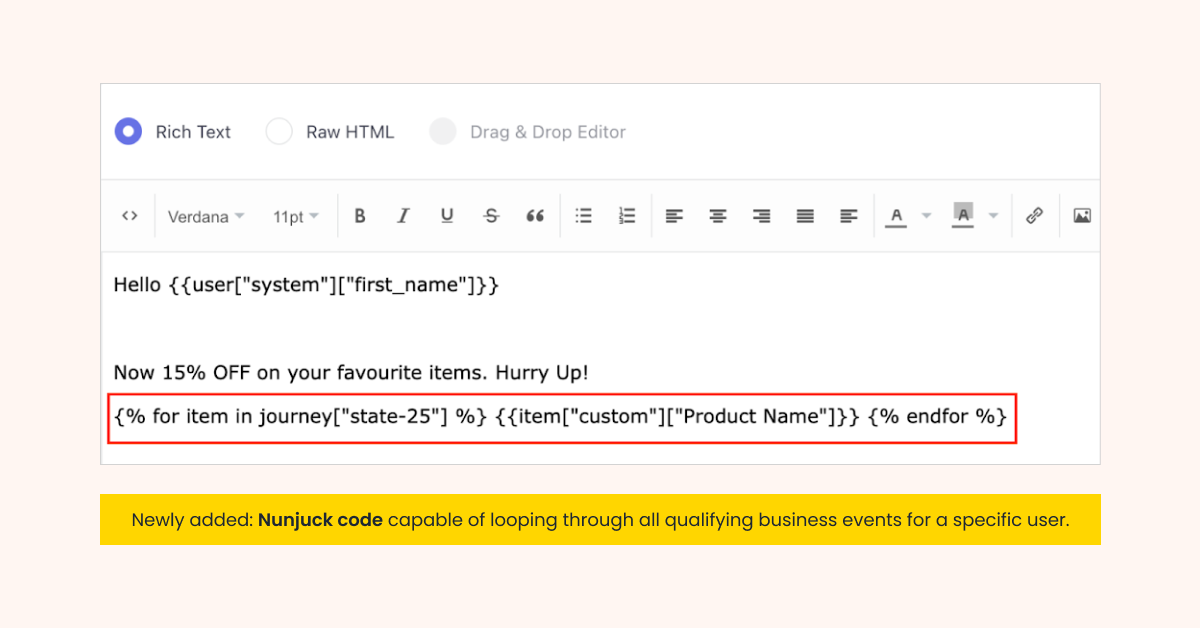
Key Features of Batched Relays
1. Scheduled Triggers
Relays are triggered at specified times of the day, ensuring that all relevant messages are sent out together to the intended recipients.
2. Options for Batching
Users have the flexibility to choose from three batching options –
Once a day,
Every 12 hours, or
Every 6 hours
based on their campaign requirements.
Benefits of Batched Relays
- Streamlined Campaign Delivery: By consolidating multiple business events into a single campaign, Batched Relays eliminate message fragmentation and provide users with a cohesive brand experience.
- Optimized Resource Utilization: The batching mechanism optimizes system resources, mitigating load issues and ensuring smooth campaign execution.
- Enhanced User Experience: Users receive fewer but more comprehensive messages, reducing campaign fatigue and enhancing overall engagement.
Setting it up on the dashboard
You can utilize this feature to enable communication batching for various use cases ranging from price drops, re-stocking, recommendations, etc., across ALL channels of engagement. You don’t have to depend on any other internal/external system(s) anymore.
To set up Batched Relays on your dashboard, simply specify the schedule for the batches to be evaluated and triggered. Choose from the option to trigger batches once, twice, or 4 times a day.
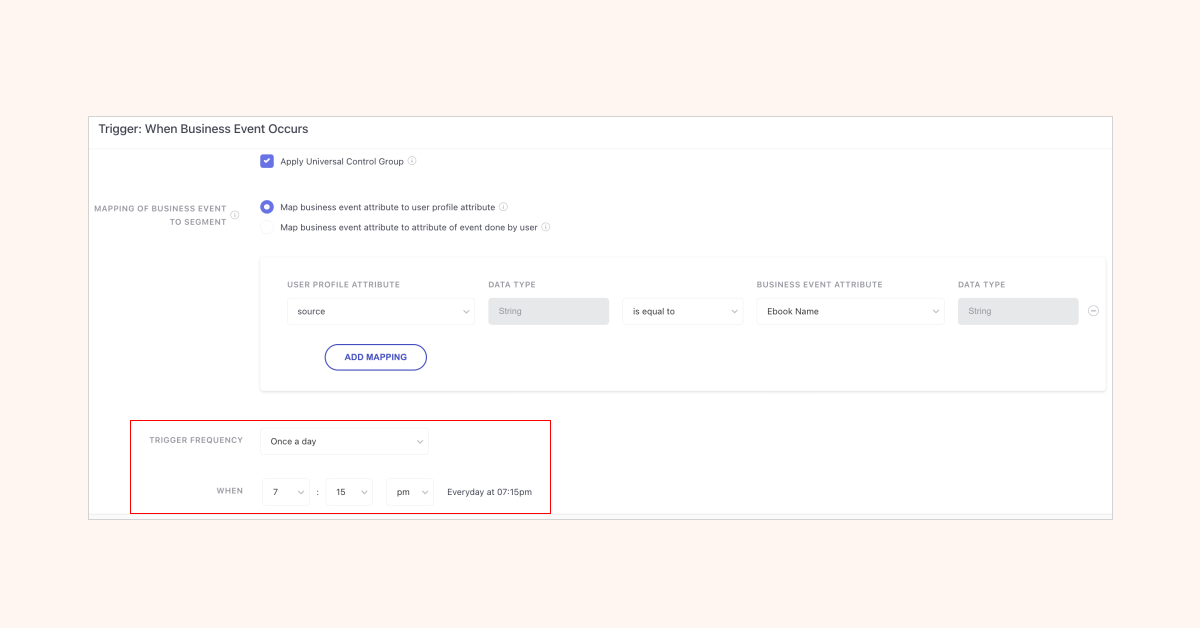
As part of this release, we are transitioning from immediate relays to batched relays as the default setting for all new accounts. This strategic shift reflects our commitment to delivering optimal user experiences.
However, we will continue supporting immediate relays (the current form) for our existing users. The existing users can opt for batched relays subject to fulfilling the below criteria:
- Stop all ongoing/upcoming relays that are in immediate mode.
- Once a batched relay is activated, users would need to recreate these relays.
- After users opt for batched relays, they will not be able to fallback to immediate relays.
- The rate limit for batched relays will be 500 business events per minute.
Please reach out to product@webengage.com to get Batched Relays enabled.
Conclusion
With the introduction of Batched Relays, we’re empowering businesses to elevate their engagement strategies to new heights. By harnessing the power of batched triggering and scheduled delivery, our customers can unlock unparalleled efficiency and effectiveness in their marketing efforts.
Reach out to your Customer Success Manager or write to us at product@webengage.com for more information.




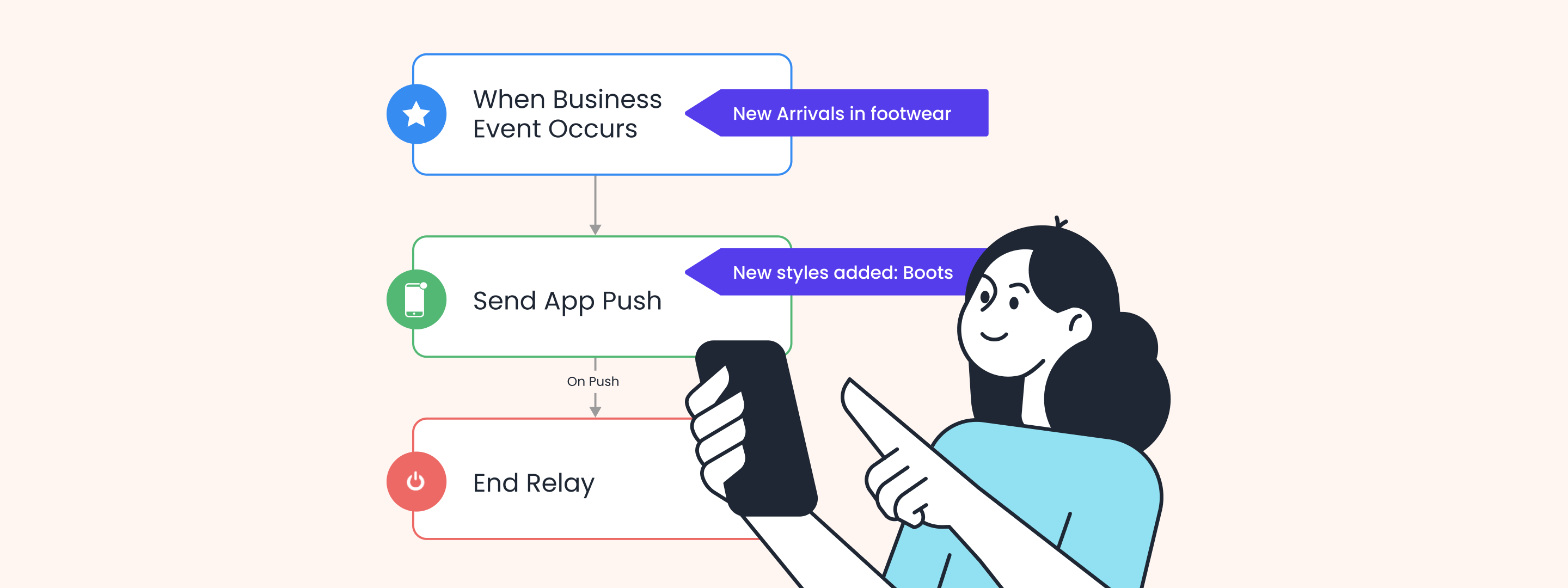



 Harshita Lal
Harshita Lal
 Prakhya Nair
Prakhya Nair
