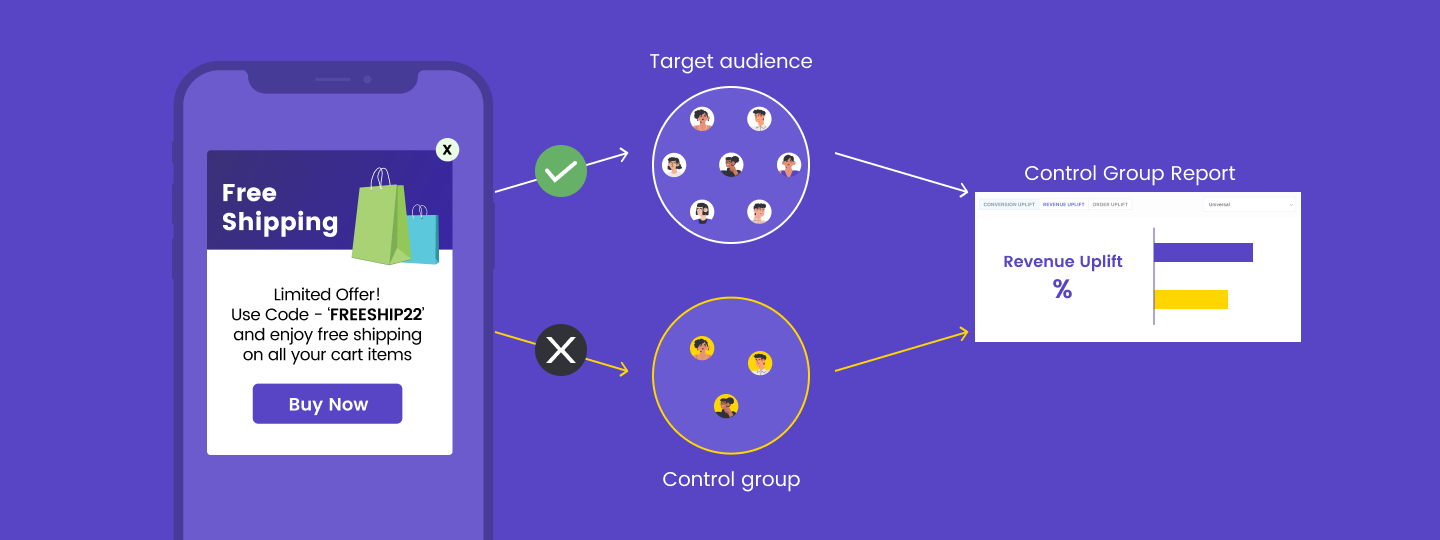A single moment of personalized engagement can make all the difference. Curious how?
Picture this: An online shopper is about to exit his favorite e-commerce site after browsing polo t-shirts. Just as he’s about to leave, he’s surprised with a limited-time offer showcasing a discount on the polo he was considering. He decides to grab the deal and completes his purchase instantly!
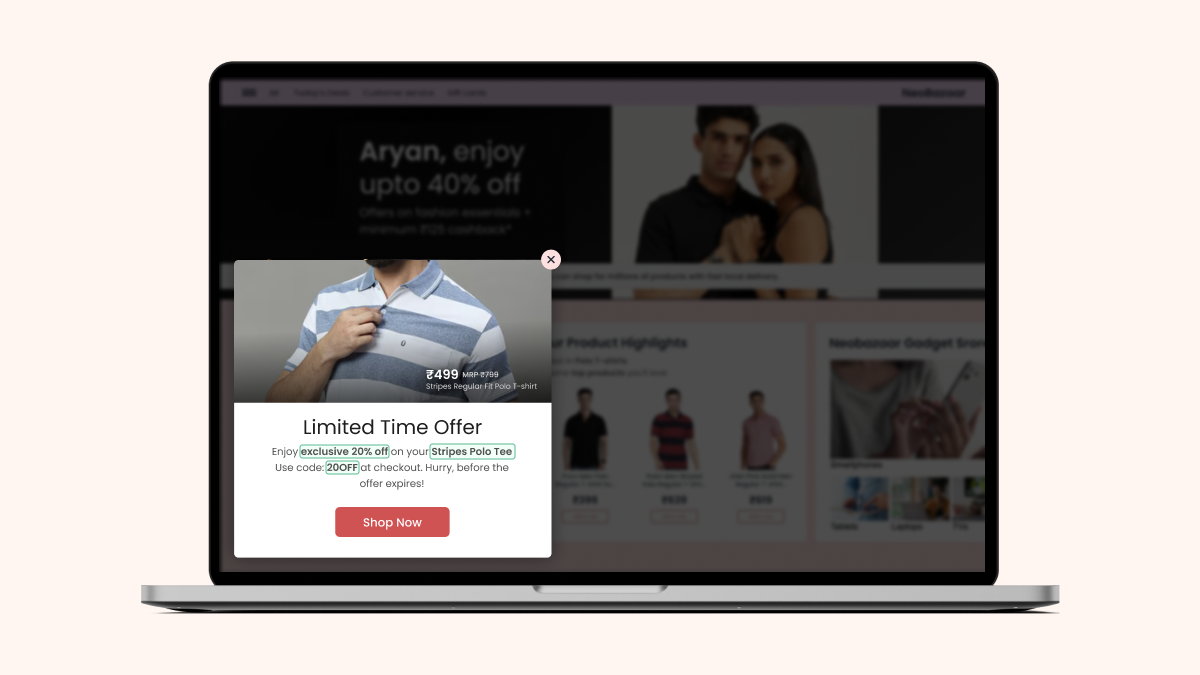
With 95% of personalization strategies proving successful worldwide and 89% of marketers reporting a positive ROI from these efforts, the magic of personalized marketing is undeniable!
And now, WebEngage’s latest upgrade—Custom Recommendation Through API—makes this magic more accessible than ever.
What is Custom Recommendation?
Custom Recommendation is an exciting enhancement to our Recommendation feature, allowing you to tailor suggestions precisely for your audience. Remember our online shopper who received a timely recommendation? Before this upgrade, recommendations were generated based on predefined strategies.
For example, after buying the polo t-shirt, a generic push would be sent to all users who purchased it: “Hey, these pants will go well with the polo tee you bought recently.”
While these rule-based strategies were effective, many businesses searched for deeper personalization potential. This upgrade successfully addressed that need.
Now, you can create and send highly personalized product recommendations through an API, offering complete control over what your users see.
Unlike generic, rule-based recommendations, which are suitable for broad, general suggestions, API-powered recommendations are customized to your platform’s particular customer segments, cohorts, or known user behaviors.
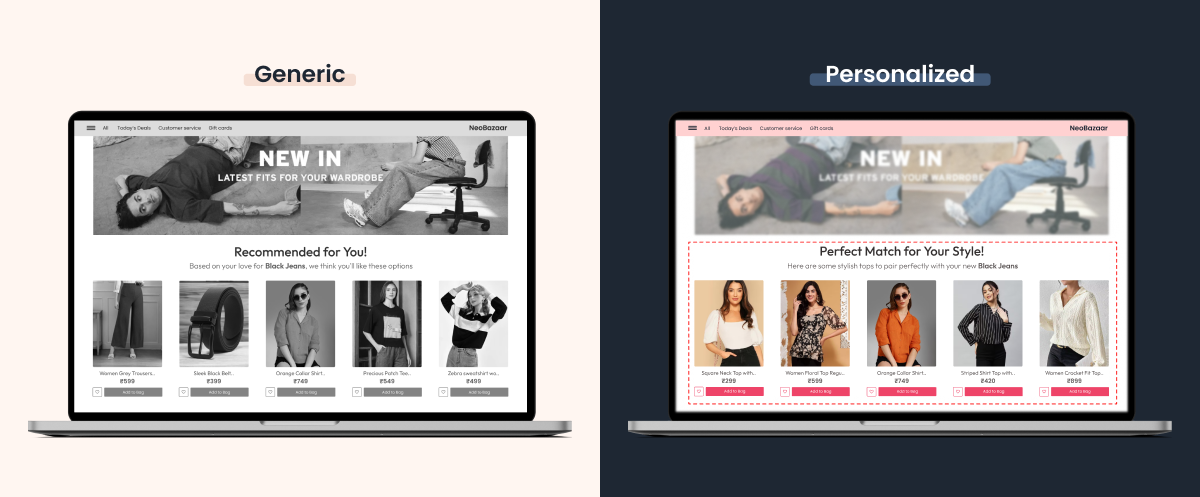
You have three types of recommendations to choose from:
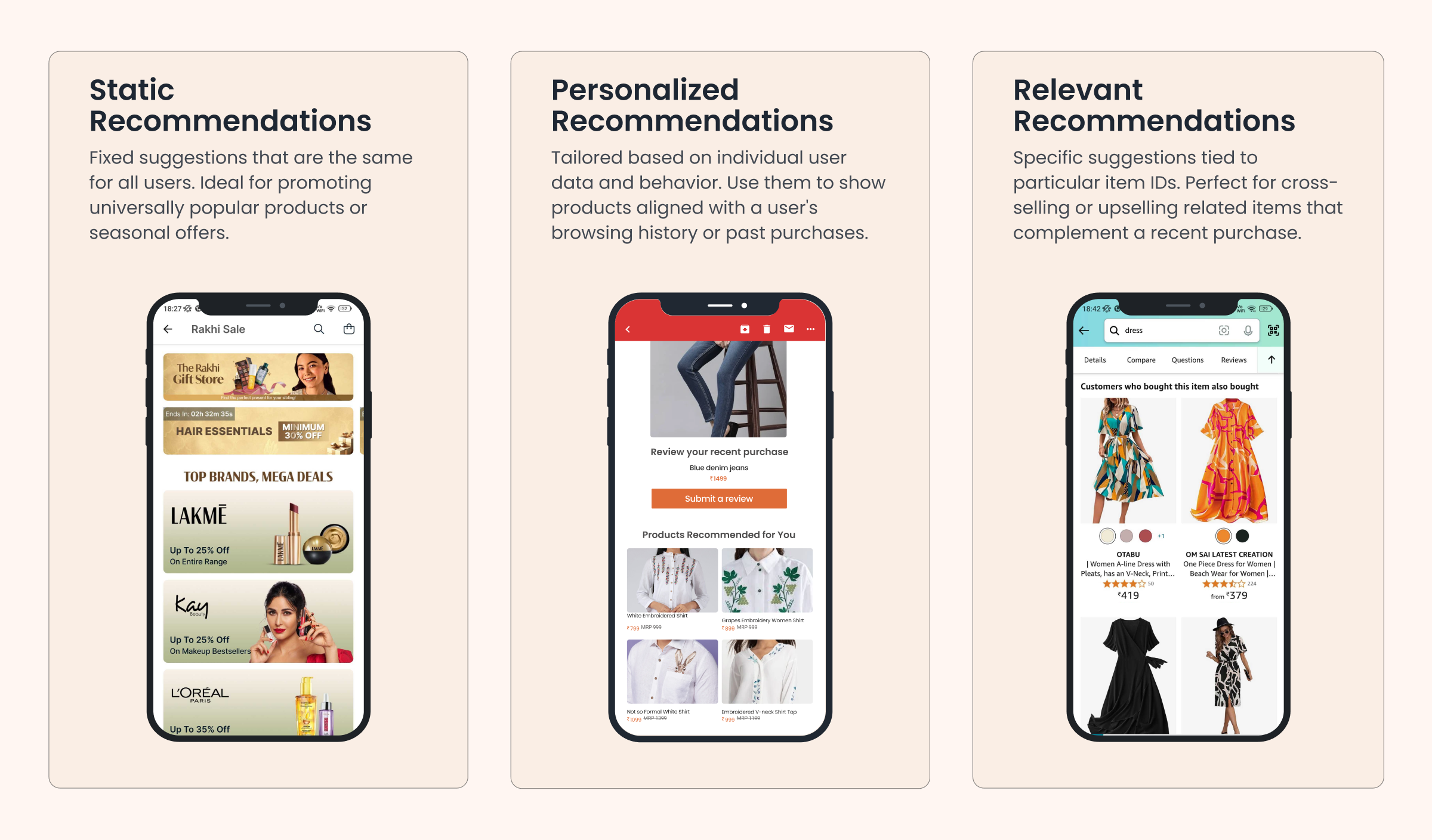
This way, you can better align your strategy with your users’ unique preferences and behaviors, drive meaningful interactions, and increase conversion rates.
Getting Started with Custom Recommendations
Setting up Custom Recommendations through WebEngage’s API is designed to be both powerful and user-friendly. Here’s a streamlined guide to getting started:
How Does It Work?
The API allows you to upload custom recommendations in CSV format, with a maximum file size of 200 MB. Depending on your marketing goals, you can choose from three recommendation types—Static, Personalized, and Relevant.
Steps to Set Up
- Prepare Your Data: Ensure your CSV file is formatted correctly for the type of recommendation you’re setting up.
- Upload Your File: Send your CSV file with metadata like recommendation type and catalog ID via the API. To update an existing recommendation, use a different cURL request, specifying the recommendationSlug to point to the strategy you’re updating.
- Monitor and Optimize: After uploading, track the performance of your recommendations and make adjustments to improve their effectiveness.
For a better understanding of the necessary steps, check out our knowledge base. Now, let’s explore this feature’s exciting potential!
Practical Use Cases
With Custom Recommendations available across all channels—you can deliver personalized experiences wherever your users are:
- Feature Trending Products: Use Static Recommendations to share trending or new products with your users, ensuring they stay engaged with the latest offerings.
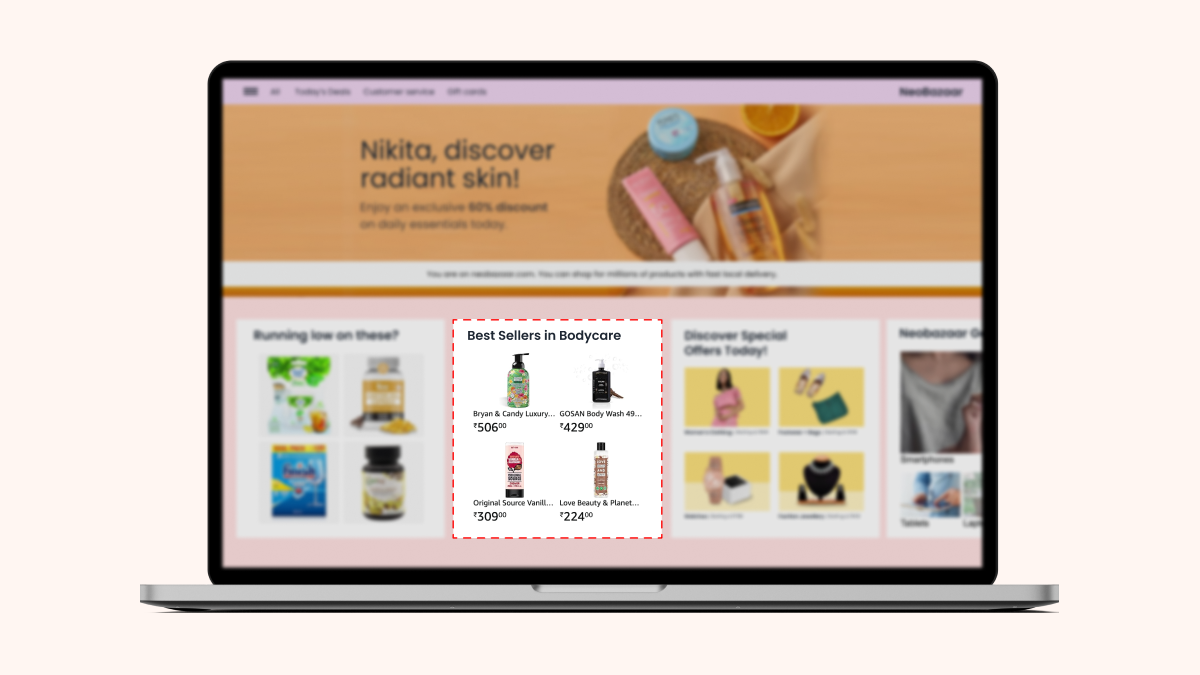
- Cross-Sell Complementary Items: Suggest complementary products or services to boost sales, like recommending add-on cab rides with a flight booking.
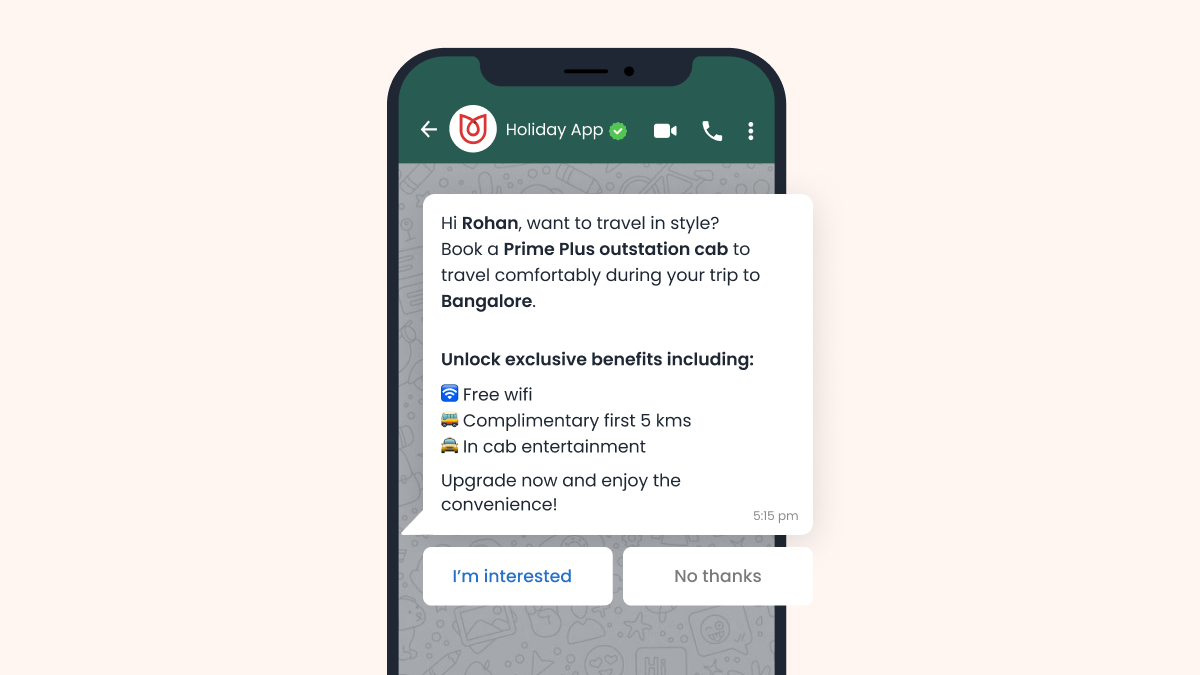
- Offer Special Discounts: Utilize Static Recommendations to display exclusive deals or discounts prominently, encouraging users to take advantage of limited-time offers.
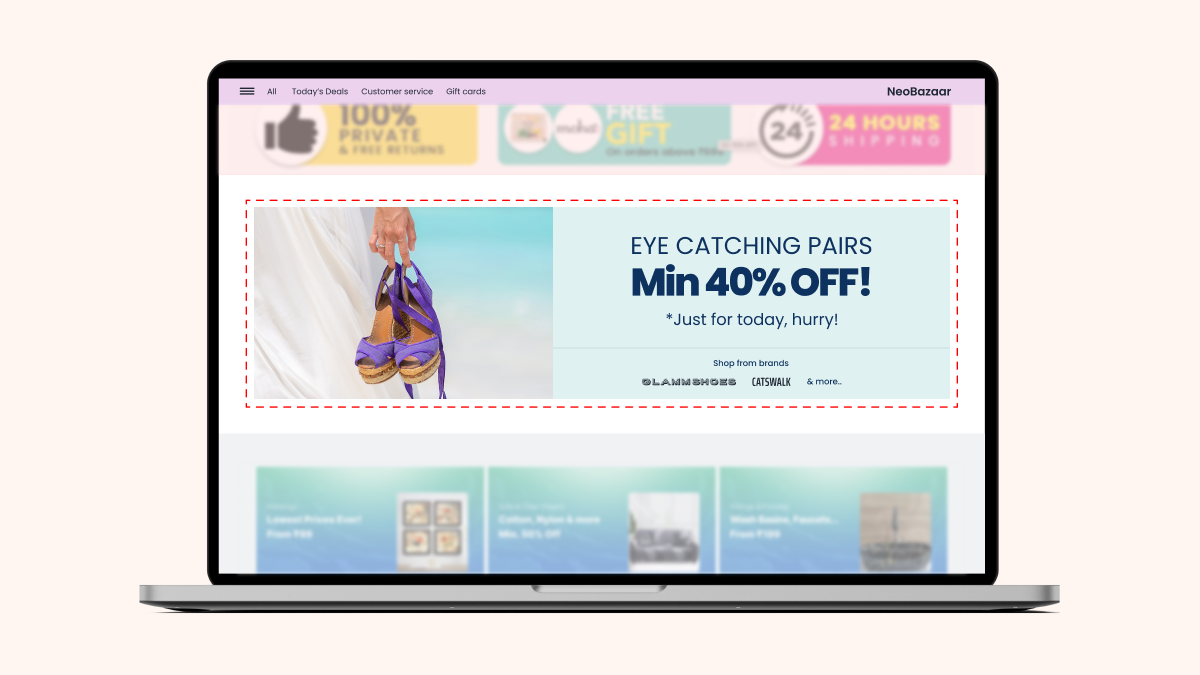
- Personalize Product Suggestions: Apply Personalized Recommendations to suggest products based on users’ previous purchases or browsing behaviour, enhancing the relevance of the suggestions.
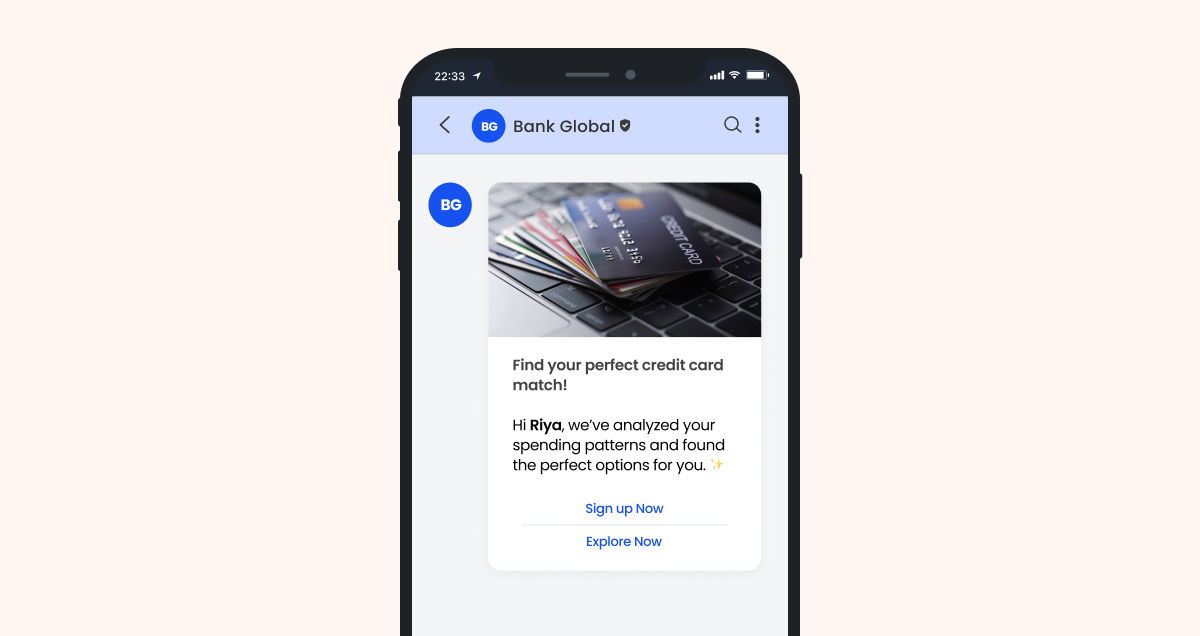
To help you make the most of this update, I have some final tips to share with you:
Best Practices
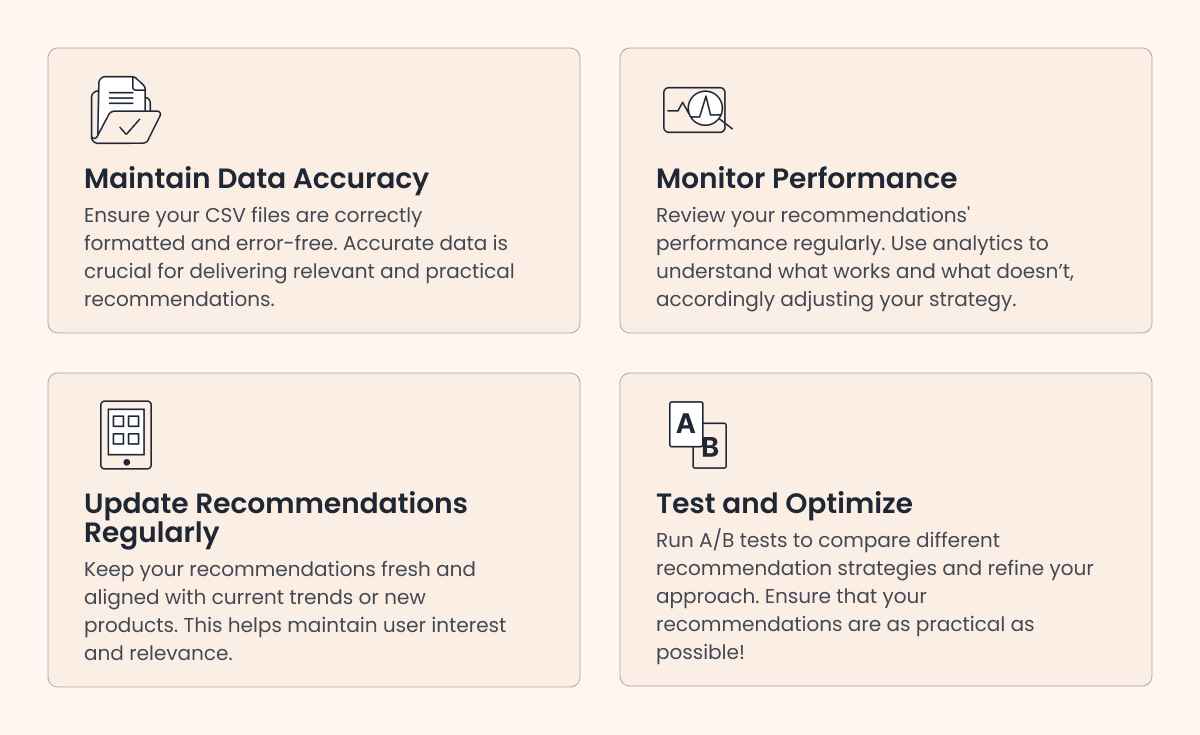
Wrapping Up
This feature isn’t just about adding personalization; it’s about making each recommendation count. With the power to handle 200MB CSV files and support for three distinct recommendation types, you’re set to deliver highly relevant content that resonates with your audience.
Excited to try this feature out? Reach out to your CSM or drop us an email at product@webengage.com!




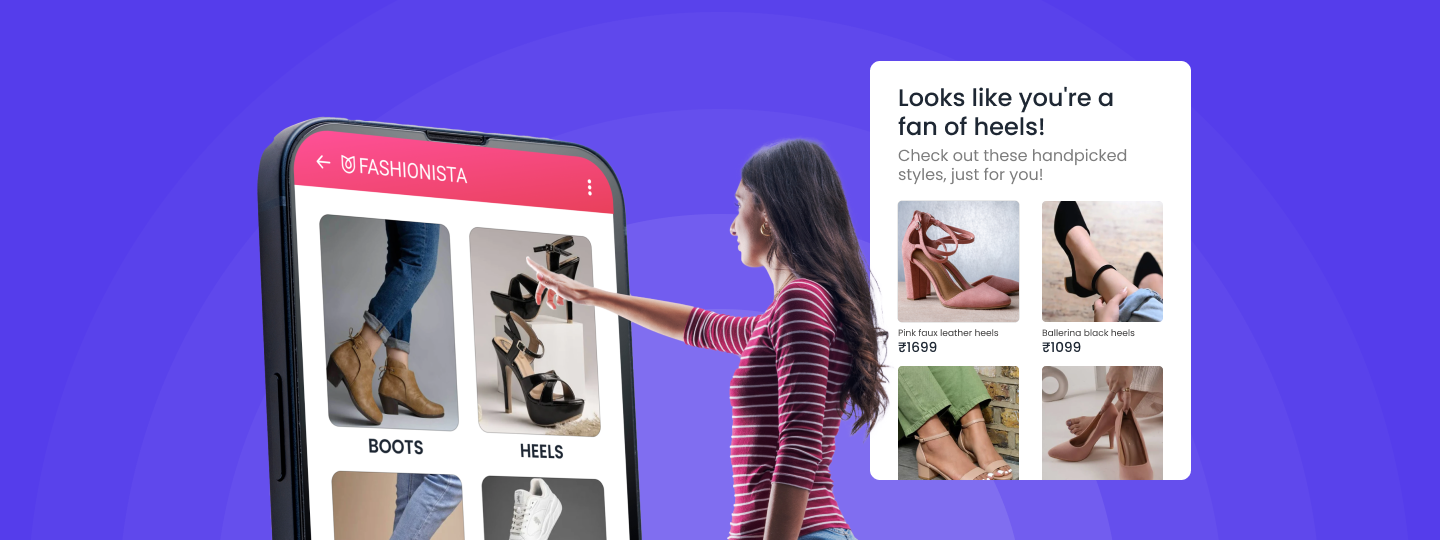

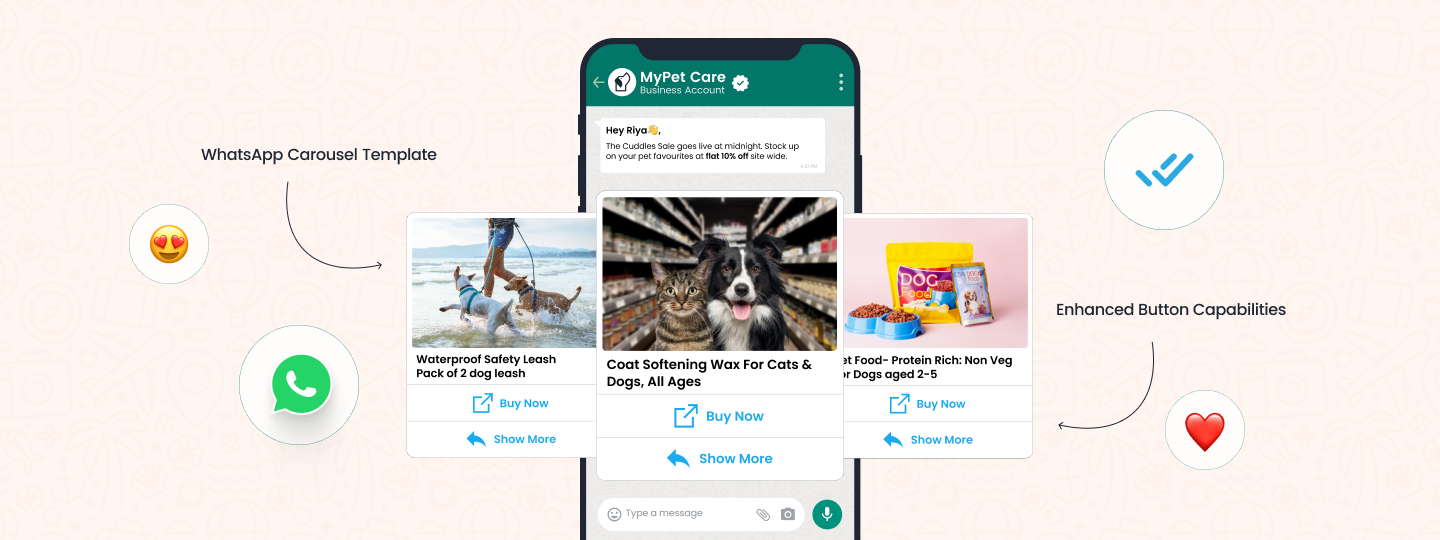
 Ananya Nigam
Ananya Nigam
 Prakhya Nair
Prakhya Nair