Picture this: A shopper lands on your website, searching for a white formal shirt. The exact match isn’t available, but the system displays other formal shirts, white t-shirts, and matching accessories. Because of these fallbacks, the shopper finds something they like and makes a purchase.
Why does this matter? Because 76% of users of users feel frustrated when they don’t get personalized shopping experiences. Enter Fallback Recommendations — your ultimate safety net. They ensure your users always see relevant suggestions, even when your primary recommendation logic falls short.
The result? No empty slots, no irrelevant results, just seamless, engaging experiences that keep users exploring.
Why Are They Essential?
- Seamless Browsing, Always: Users won’t notice when the primary strategy falls short. Fallbacks step in with meaningful suggestions, guaranteeing a smooth experience.
- Perfect for New Visitors: No browsing or purchase history? No problem. Fallback options like trending items, keep new visitors engaged without needing extensive data.
- Dynamic and Flexible Options: Stack multiple fallback strategies in priority order. Whether inventory fluctuates or user data is limited, your platform stays agile and user-focused.
- Minimized Frustration, Maximized Engagement: Avoid empty slots and irrelevant results. Keep users intrigued and engaged by offering quick, relevant recommendations—even in tricky situations.
Understanding the Recommendation Types
Here’s how fallback strategies work, depending on the recommendation type:
- Relevant Item Recommendations: Suggest items frequently browsed or purchased together by similar users. Ideal for cross-selling or upselling.
Example: A user browsing smartphones gets suggestions for cases, screen protectors, or earbuds.
- Personalized Recommendations: Tailored suggestions based on a user’s browsing or purchase history.
Example: A skincare enthusiast sees serums or masks from their favorite brand.
- Static Recommendations: Highlight top-performing items or trends based on popularity.
Example: Display “Top 5 Trending Products” like fitness trackers or immunity boosters.
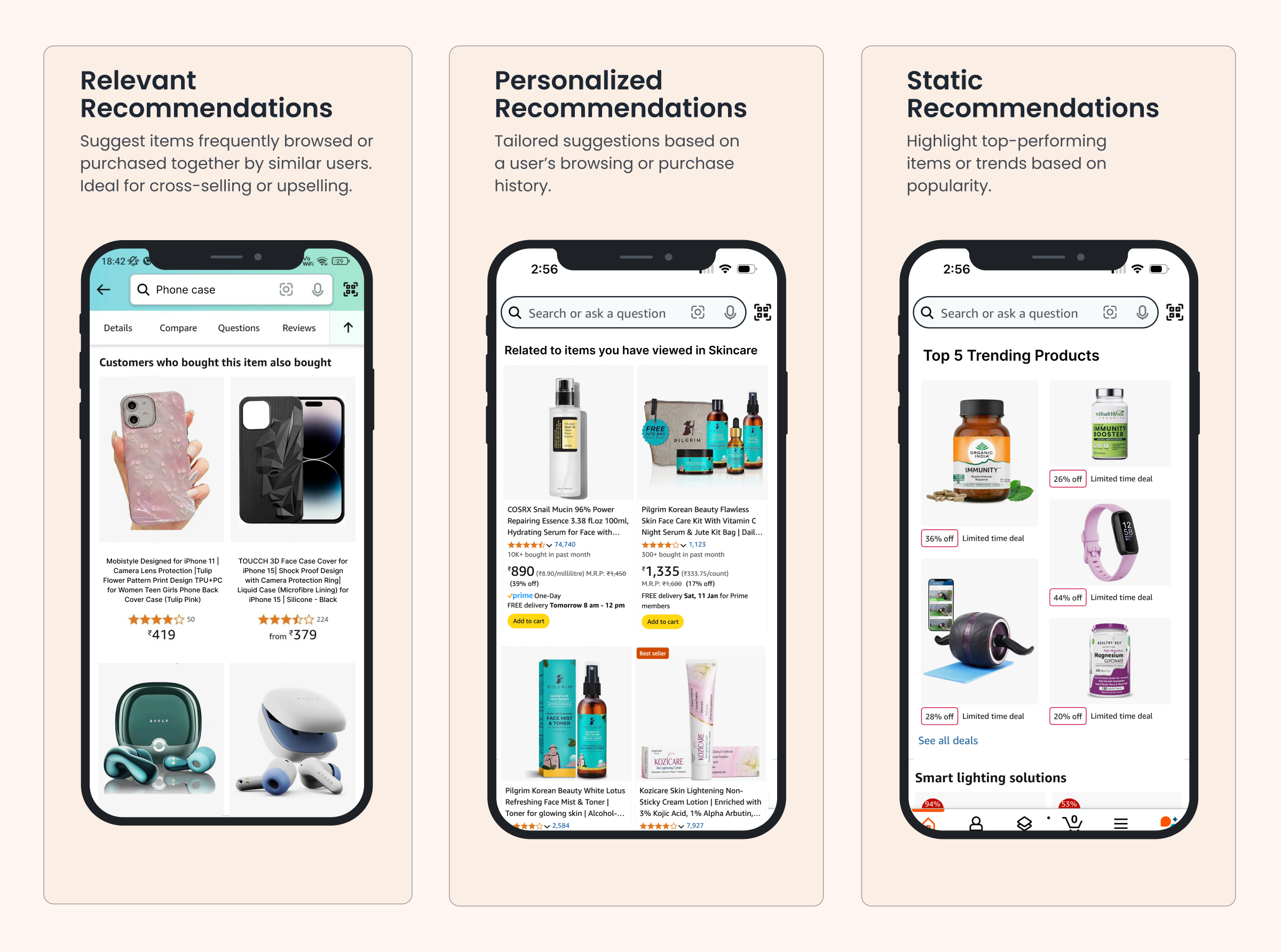
How Do Fallback Recommendations Work in WebEngage?
Step 1: Set Up Your Primary Recommendation
Choose your primary strategy. For instance, show personalized recommendations to users exploring holiday packages: “Top Beach Resorts for Your Next Vacation.”
Step 2: Add Fallback Strategies
You can add up to three fallback recommendations, depending on your primary type. Here’s a quick guide:
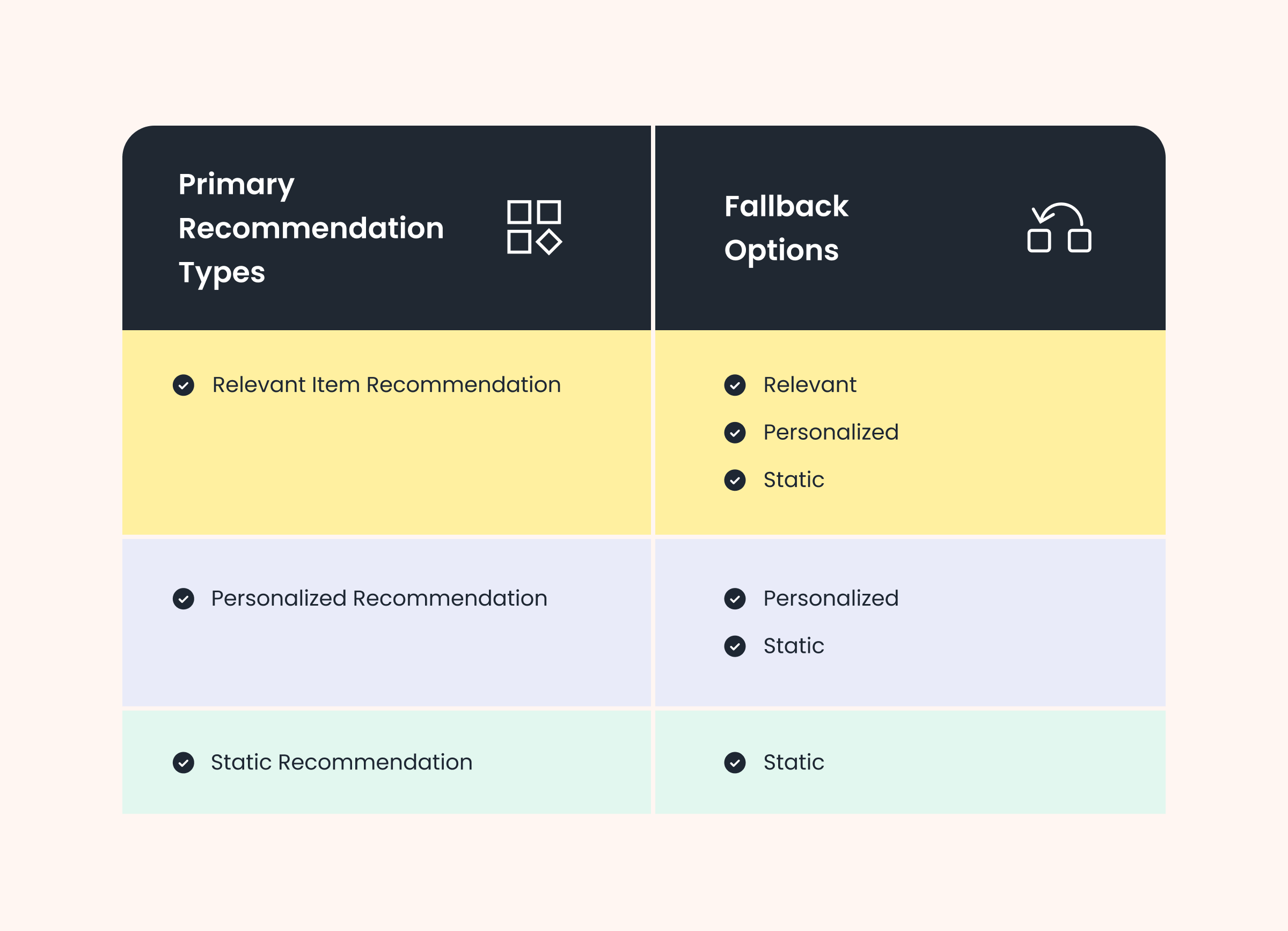
Notes:
- If your primary strategy doesn’t deliver, the system automatically switches to the next fallback.
- If you need to delete a recommendation that’s being used as a fallback elsewhere, you’ll need to remove it from those backup slots first.
Step 3: Preview Before You Go Live
Use the Preview option to see how recommendations appear. For instance, simulate results for a user searching for “Tropical Holiday Packages” but not browsing further.
Use Cases
Let’s break it down with some industry-specific use cases:
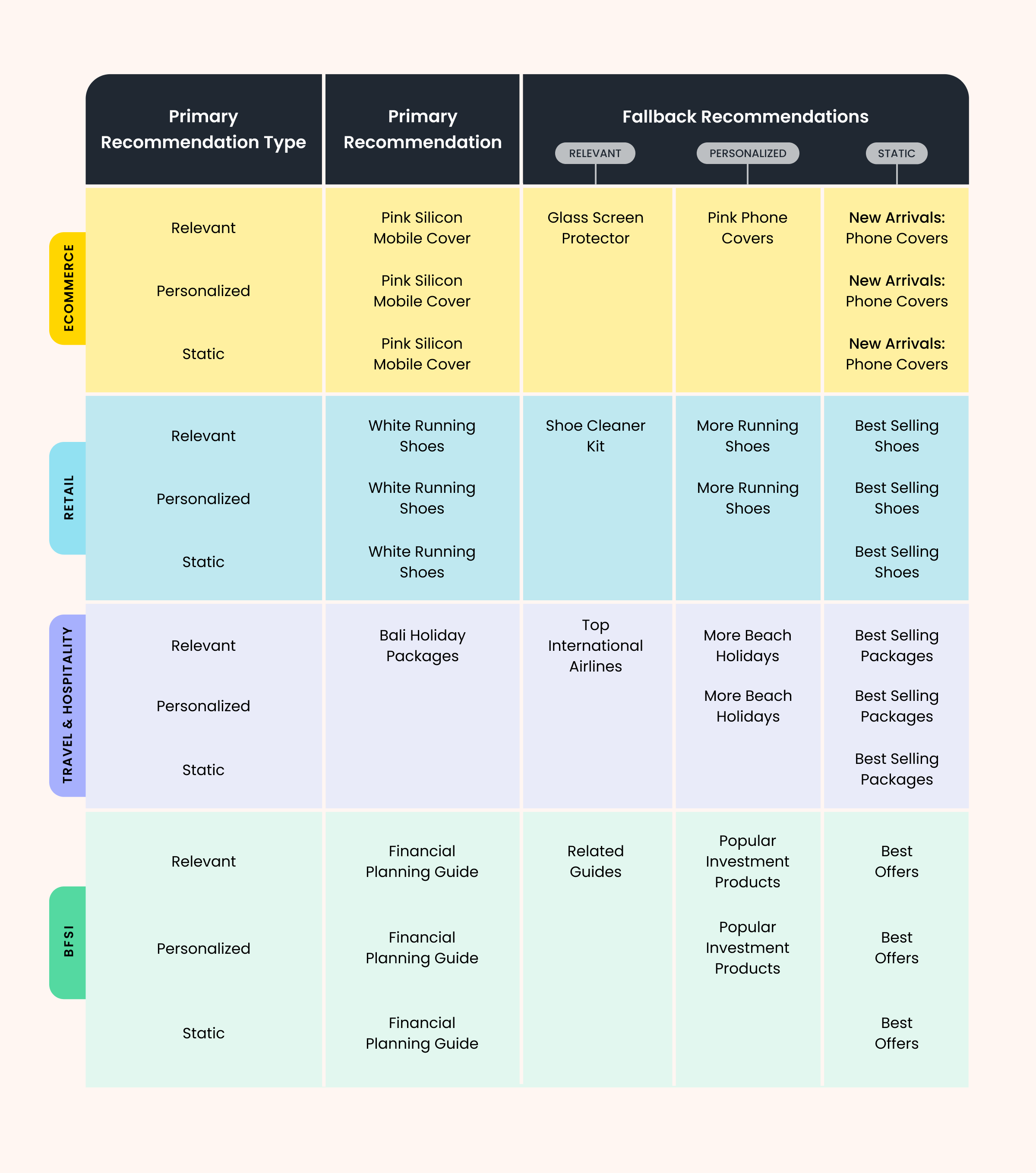
Wrapping Up
Fallback Recommendations by WebEngage keep your user journey smooth and frustration-free. They bridge the gap when the primary strategy falters, ensuring users stay engaged and conversions keep rolling in.
Ready to ensure your users always see the best you have to offer? Contact your Account Manager or reach out to us at product@webengage.com.




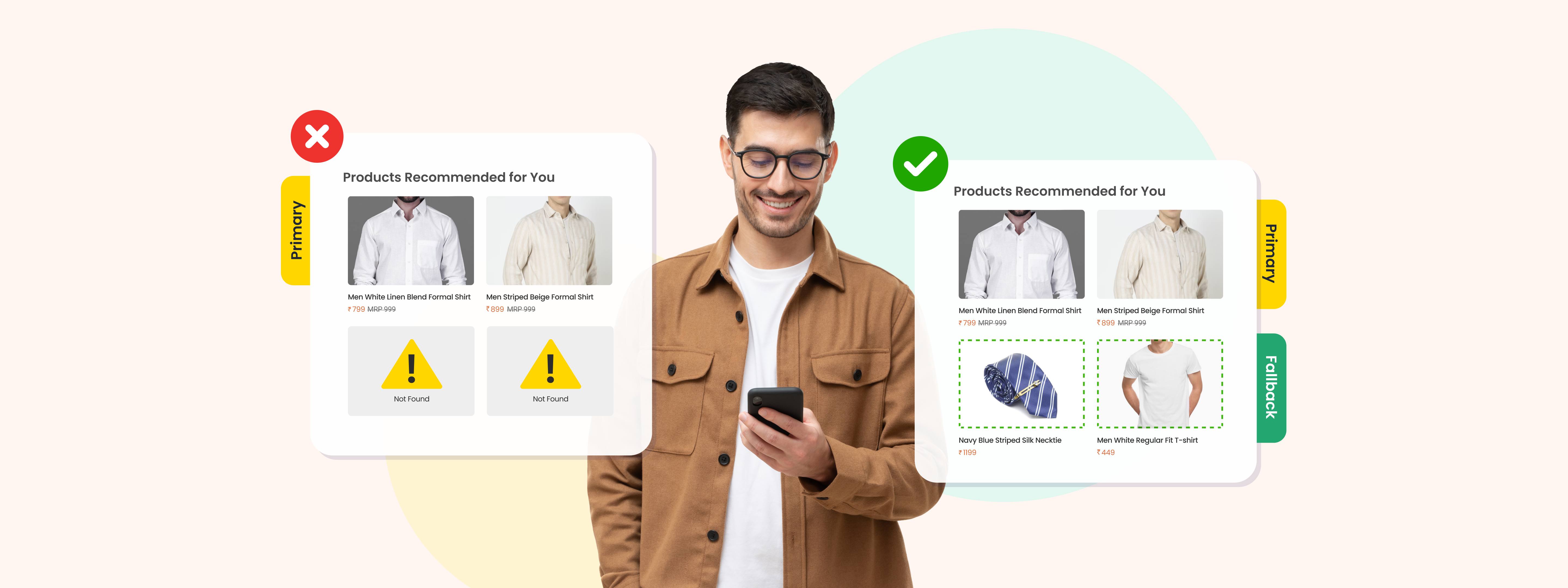


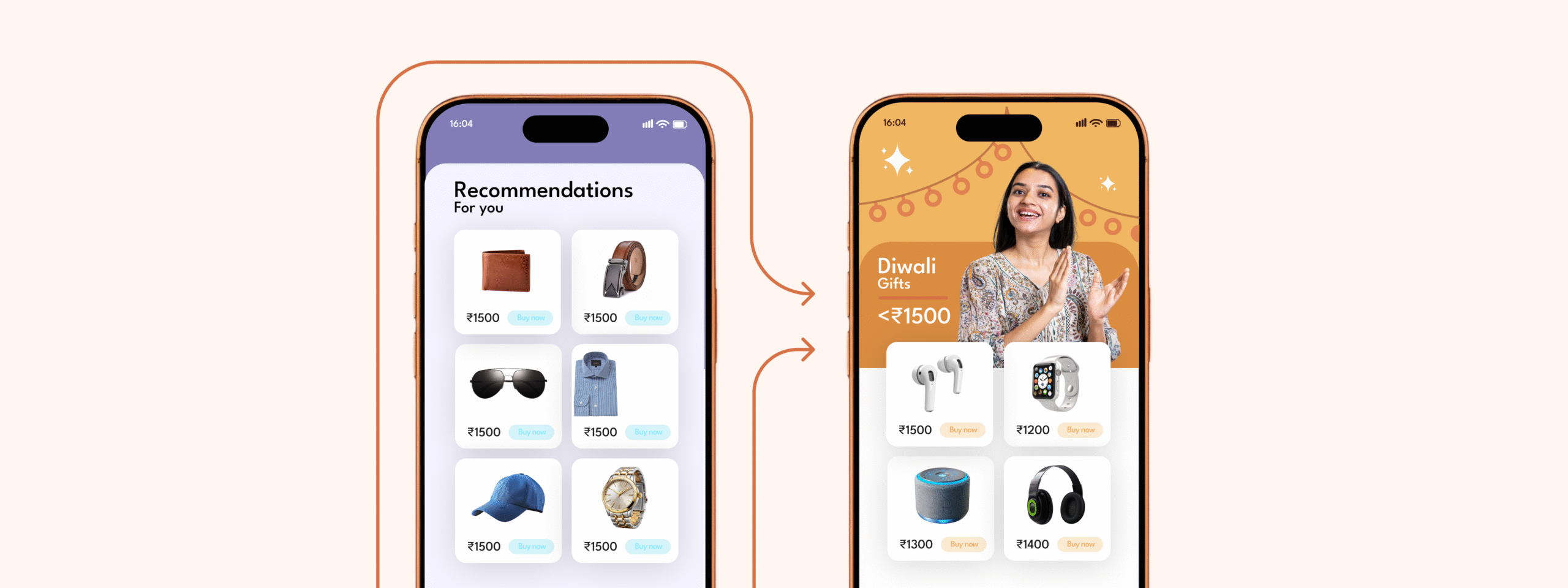
 Anmol Mewada
Anmol Mewada

