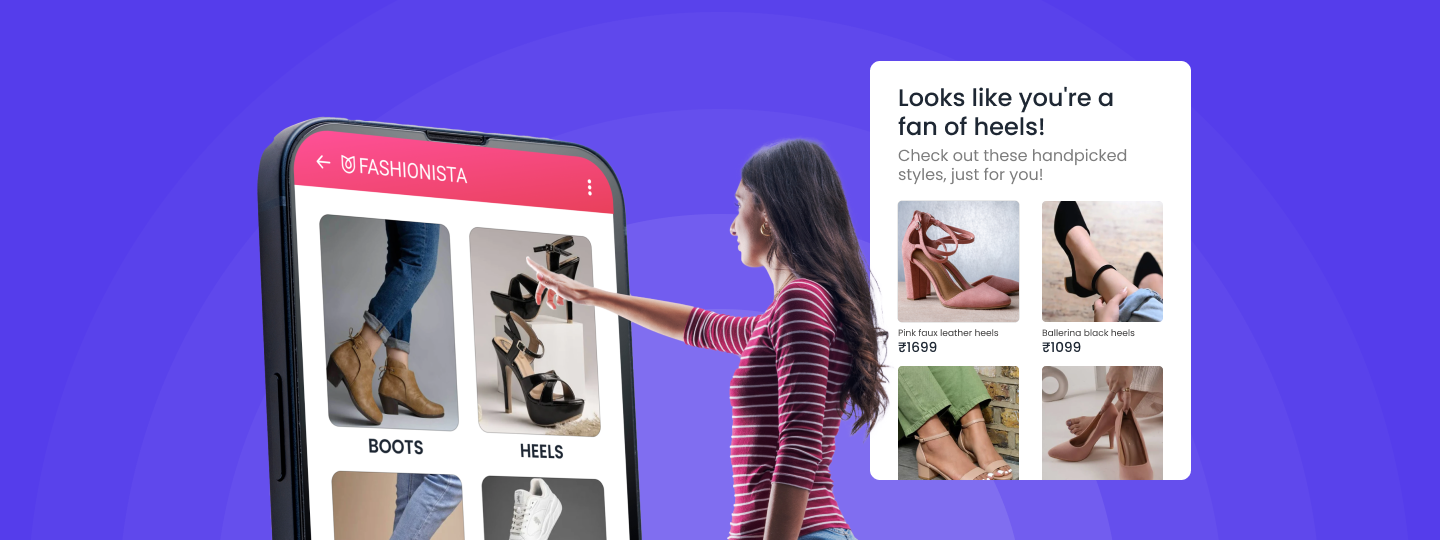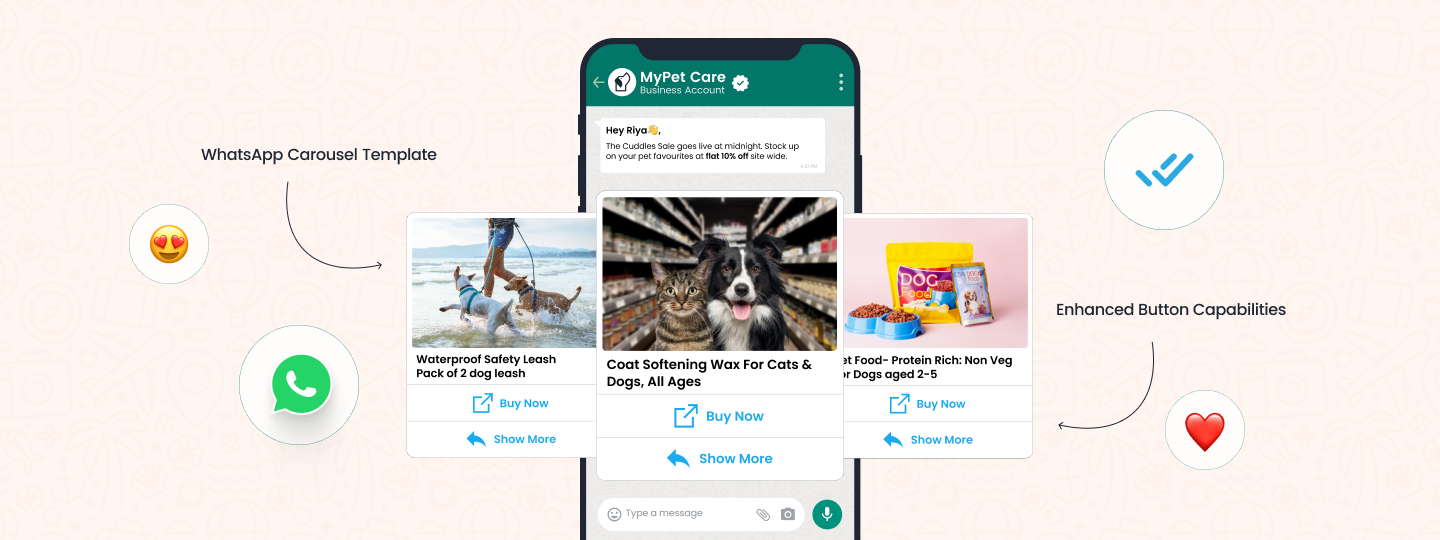Imagine having the power to truly understand your customer base, segmenting them in a way that reveals their genuine behavior and values. It’s not just a marketer’s dream – it’s the power of RFM Analysis!
What is it? One of the best ways to gauge how long your existing customer base will stick with you. With RFM, you can quickly identify:
- Your most loyal customers
- Users who purchase frequently
- Users at risk of churning
How does it work? This approach delves deeper than basic demographics by examining three critical factors: Recency, Frequency, and Monetary Value. It provides a better understanding of what drives your customers’ actions.
Why do you need it? With RFM, you’re not just sending campaigns mindlessly. You’re engaging with your customers meaningfully, fostering loyalty, and boosting retention.
WebEngage has always offered powerful RFM capabilities, allowing users to analyze Recency, Frequency, and Monetary value. But what if you wanted to add more variables to the mix, leveraging additional attributes, events, and custom segments?
For example, imagine being able to filter your RFM analysis by user attributes like “location” and “age.” You could identify your most valuable customers within a specific age group and tailor your marketing efforts.
Well, now you can! RFM at WebEngage has become a whole lot better with the latest updates. Let’s dive in to discover more.
1. New Filters Addition
The new advanced filtering options make our RFM Analysis tool more powerful and versatile. You can now apply filters based on event attributes, user attributes, and segments to your RFM analysis.
These advanced filters let you slice and dice your data any way you want, making it easier to target the right users and run effective campaigns quickly and efficiently.
On The Dashboard
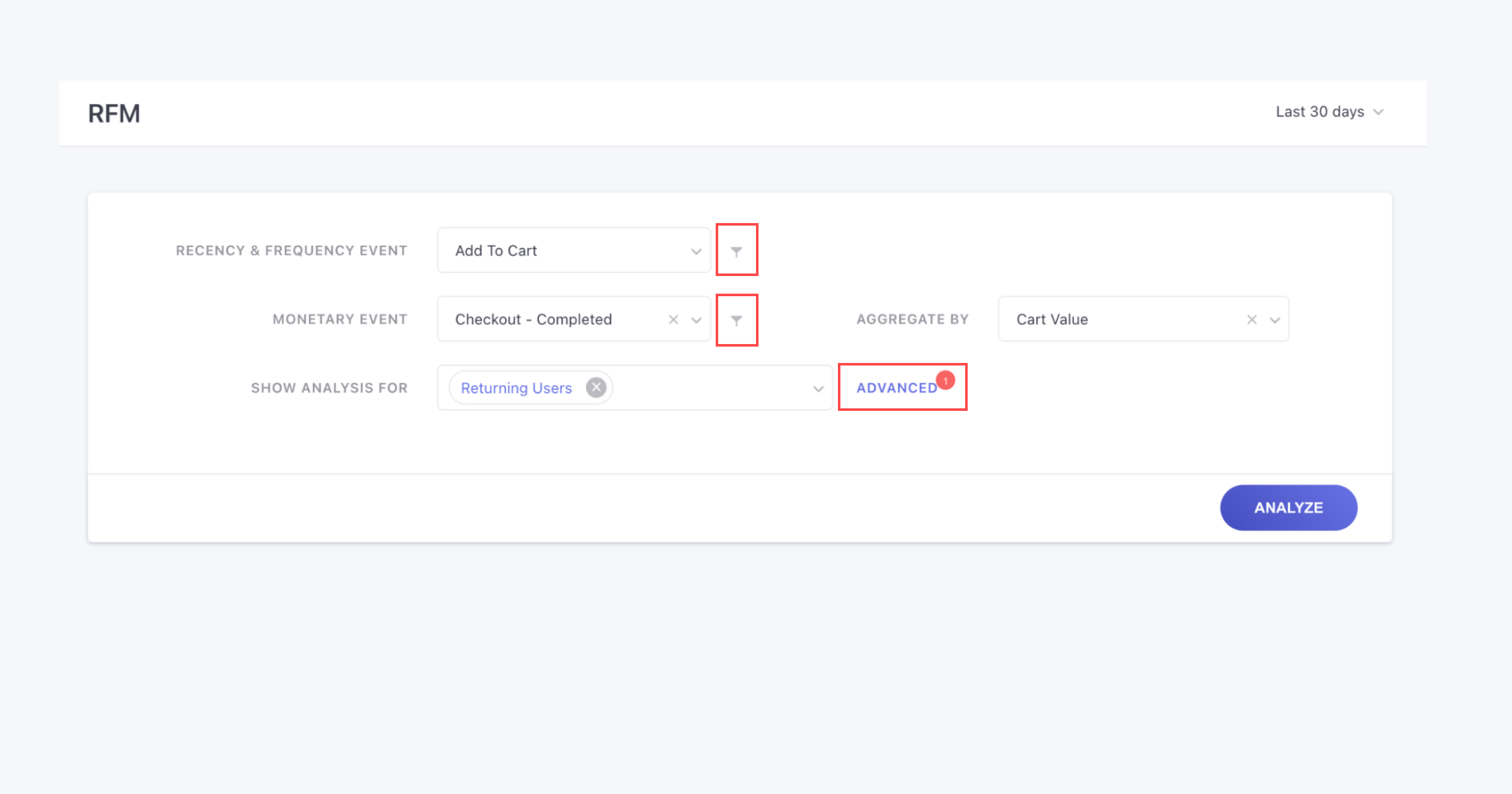
Both “Recency & Frequency Event” and “Monetary Event” now feature a filter icon. Simply click the icon to add event attribute filters.
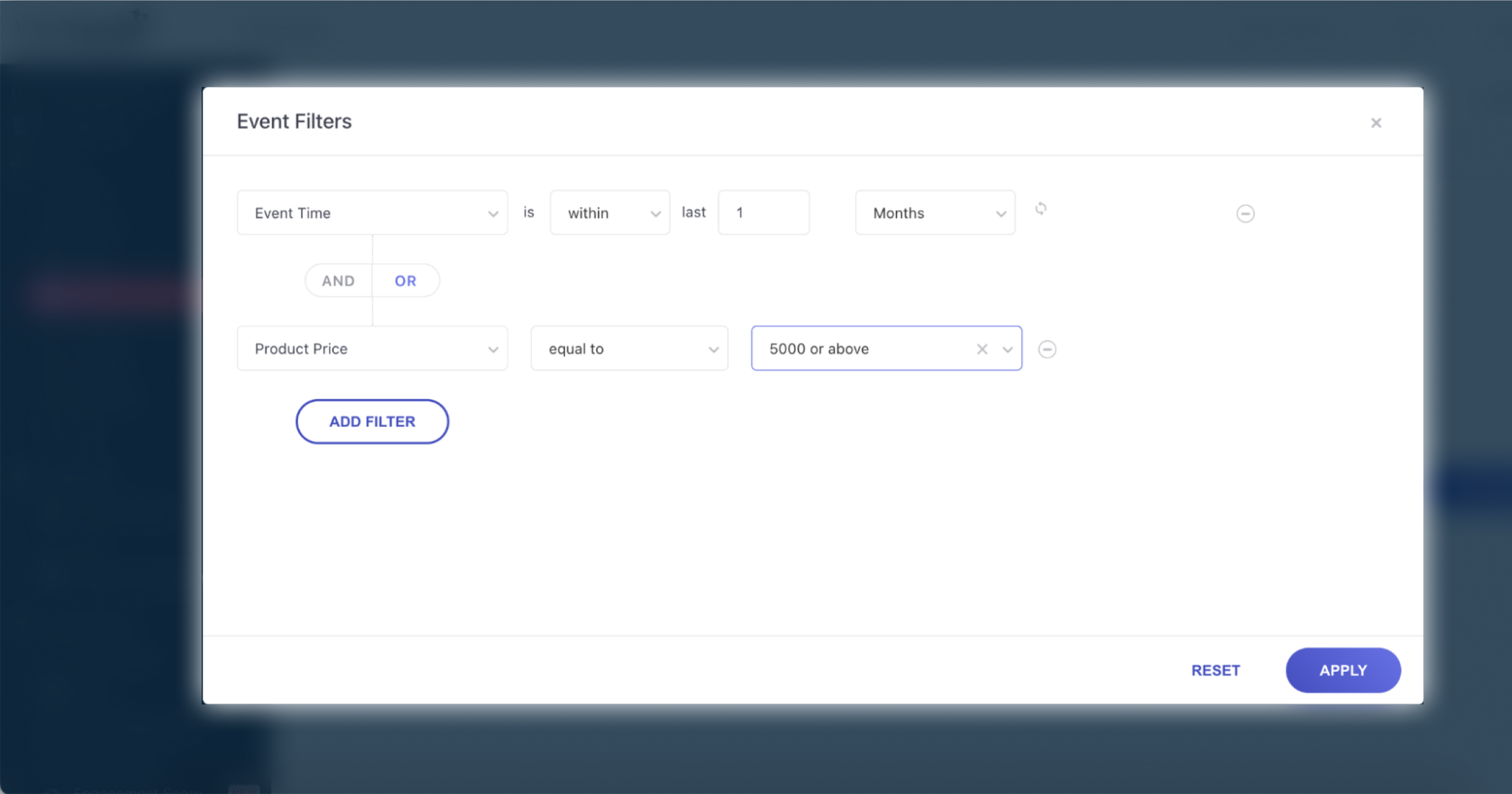
Use the advanced filter option to include or exclude specific user segments or apply user attribute filters. This helps you refine your analysis to a granular level.
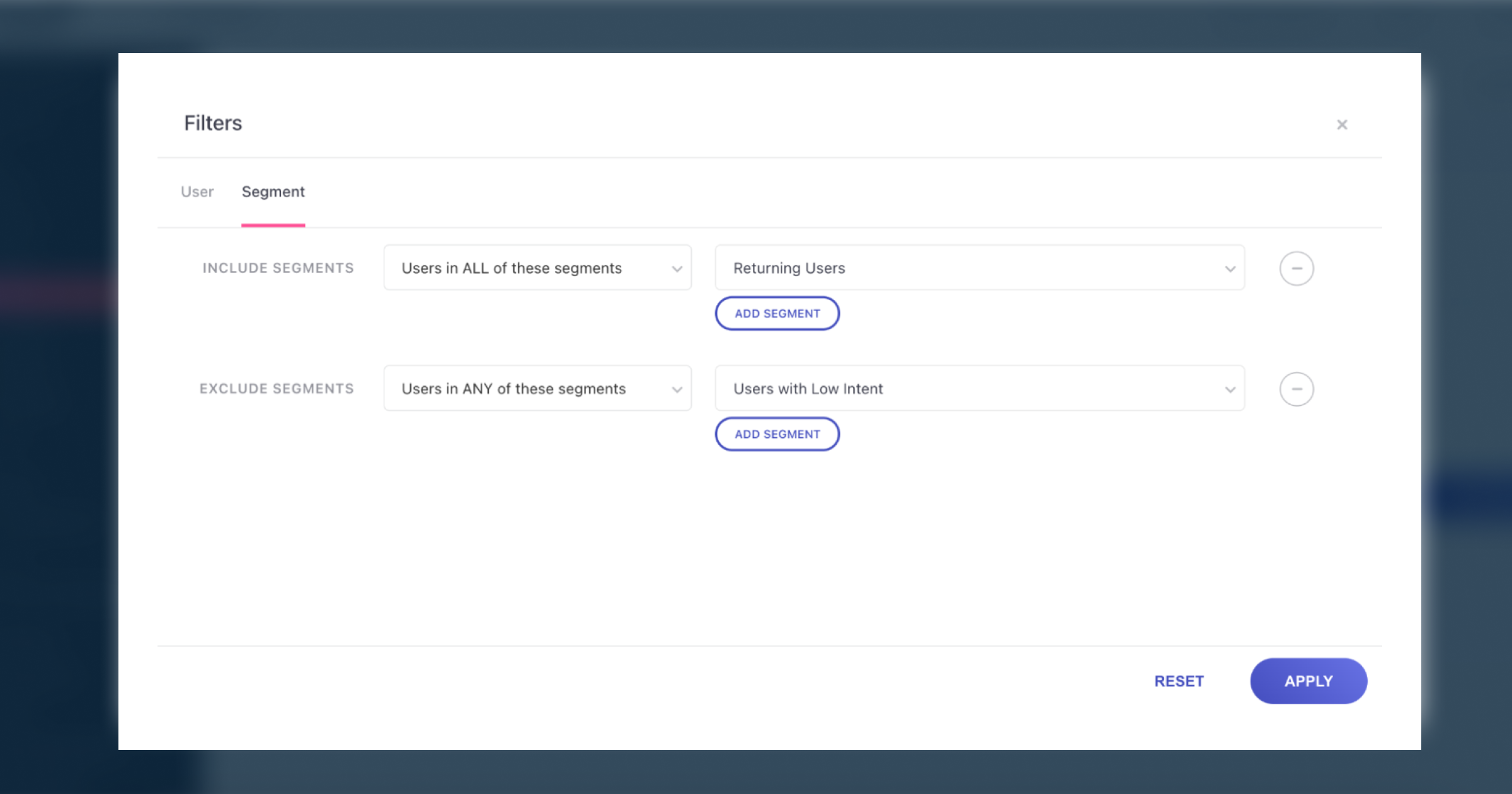
As you add your desired filters, the button will display the count of active filters for easy reference.
Practical Use Cases
- Behavior-Based Targeting: Engage users based on their recent activities on your platform. Send a push notification to users who logged in within the last week, encouraging them to check out new features or updates. This ensures a timely and relevant outreach.
- Targeted Marketing Efforts: Focus your marketing efforts on potential customers who haven’t yet converted. For instance, if you’re in the retail industry and running promotional offers for new sign-ups, use exclusion filters to exclude current loyalty program members from these campaigns. This way, you can tailor your promotions to attract new customers.
- Product-Specific Campaigns: Target users who recently browsed a specific product category. For example, send an email campaign to all users who recently visited the “electronics” category page, showcasing your latest gadget launch. This creates a highly targeted campaign that resonates with users’ interests.
Export to Refreshing Lists
This new update lets you export your RFM data to create refreshing lists. These dynamic lists automatically update based on your RFM criteria, so your marketing campaigns always target the most relevant users.
The best part? You don’t need to manually create or update segments whenever you want to run a campaign. Refreshing lists keep your data up-to-date, allowing you to experiment and launch campaigns whenever you want without any hassle.
On The Dashboard
Navigate to your RFM analysis and click on ‘Save as List.’
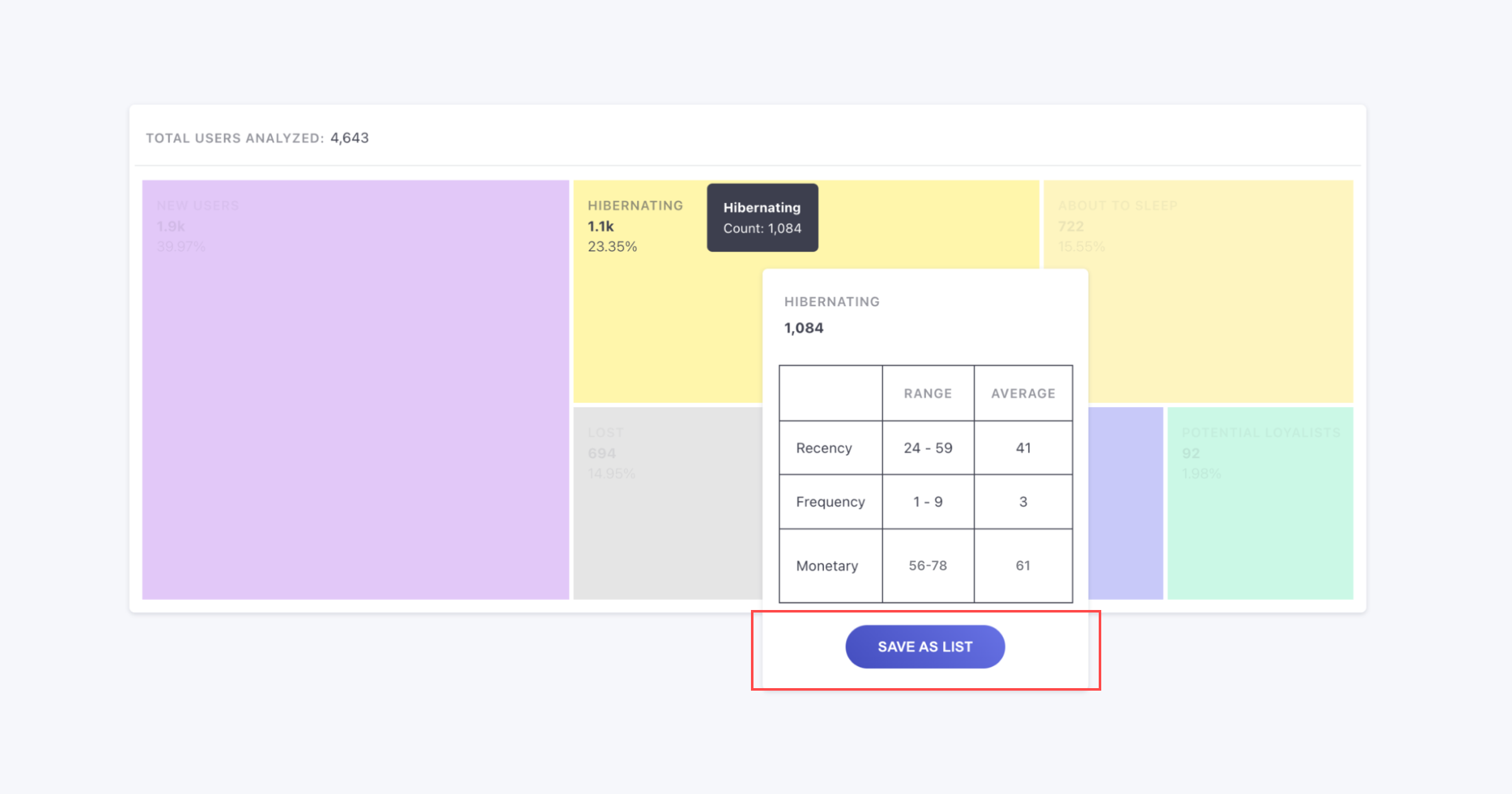
Step 1: Name your list for easy identification, select the type as refreshing, and set the time period and list refresh frequency.
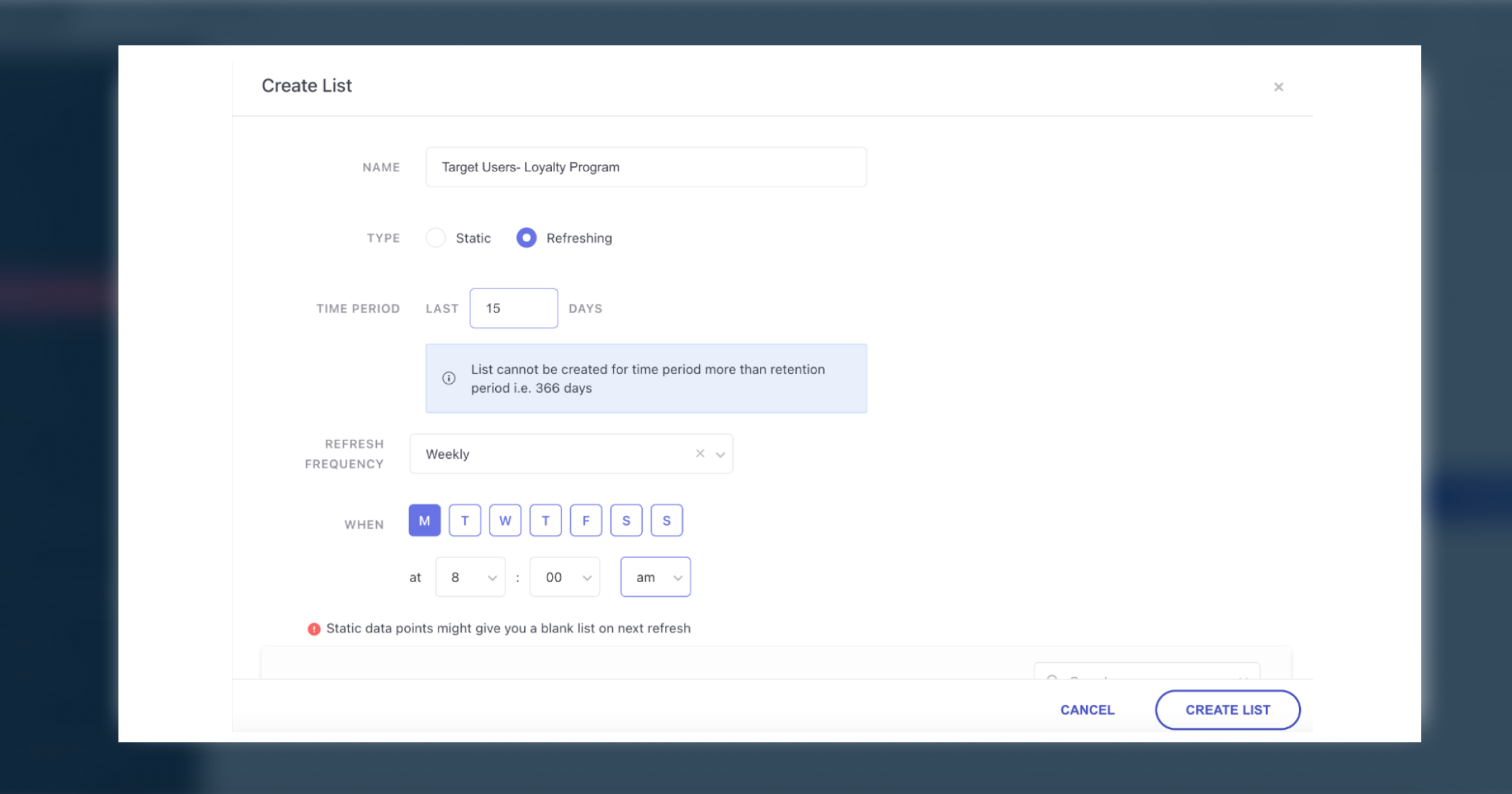
Step 2: You will see a table with your RFM segments and user counts.
The segments you selected in your RFM analysis will be pre-selected, and you can choose additional segments if needed.
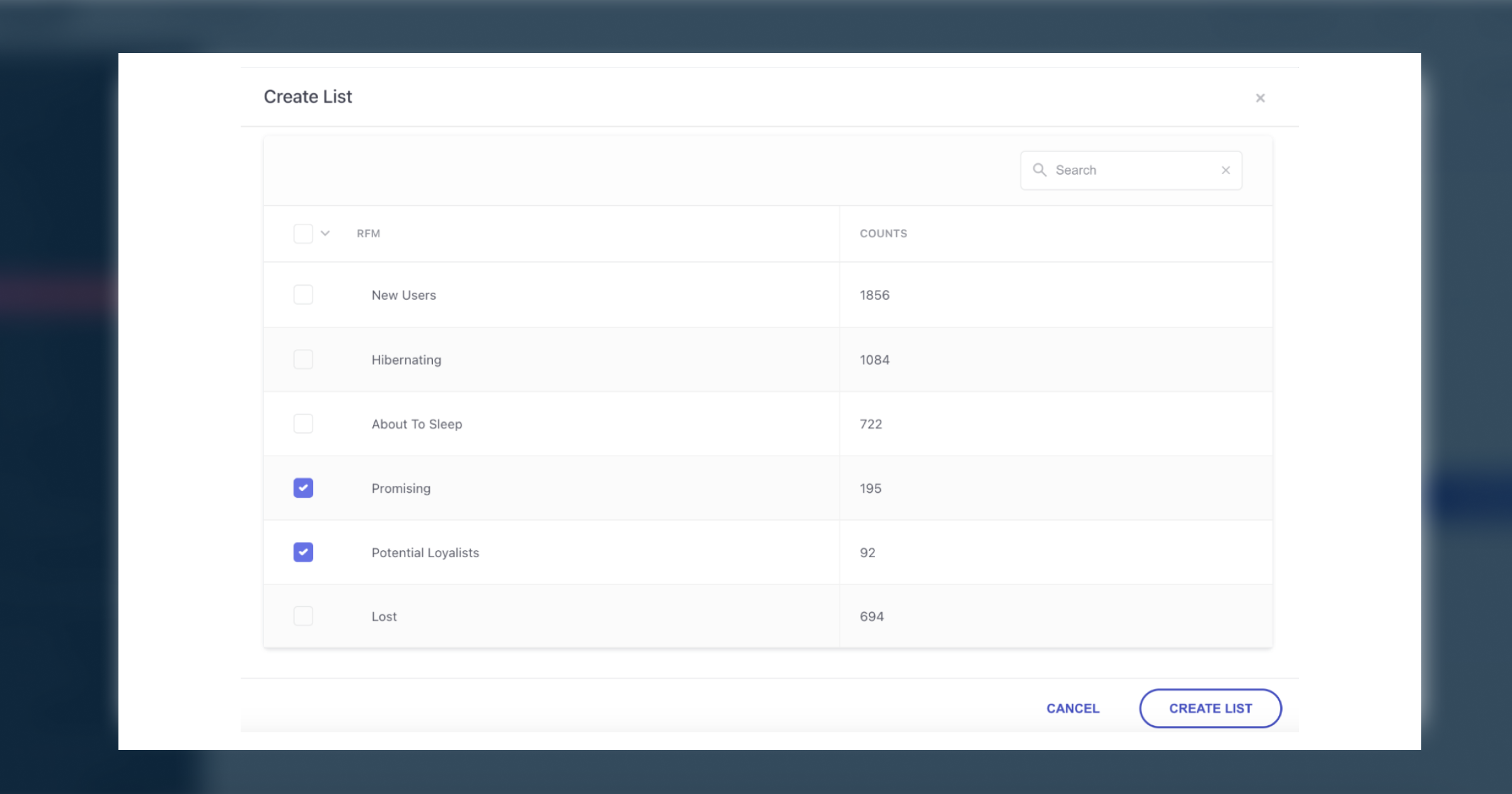
Step 3: Click “Create List” to finalize. Your refreshing list will update automatically based on your specified criteria and refresh frequency.
Practical Use Cases
-
- Target High-Value Customers: Continuously engage your top spenders to maximize ROI. For example, set up a refreshing list that automatically updates with criteria for high-value customers who have spent more than ₹5000 in the last month. Use this list to send personalized offers and exclusive discounts.
- Re-engage Churn Risk Users: Identify and target customers showing signs of churning. For instance, set up a refreshing list for users who haven’t made a purchase in the last three months and use it to send timely re-engagement emails, encouraging them to return and make a purchase.
- Loyalty Program Marketing: Keep an up-to-date list of promising customers and potential loyalists. Create a refreshing list of customers who have made at least three purchases in the last six months or have a high engagement rate. Use this list to invite them to join your loyalty program, highlighting the perks of becoming members.
Wrapping Up
The goal of RFM Analysis isn’t just to help you understand your customers better—it’s about connecting with them better. With the latest updates to our RFM Analysis tool at WebEngage, you can achieve more than ever.
So get started with our feature updates to unlock deeper insights, optimize your campaigns, and foster long-lasting customer relationships. Looking for more information on these updates? Check out our knowledge base.
If you have any questions or need assistance, contact your Customer Success Manager or drop in a message at product@webengage.com.







 Ananya Nigam
Ananya Nigam