We have made a bunch of additions to WebEngage in December. Here’s a consolidated list below:
In-app for Landscape Mode
We now support Landscape in-apps for all in-app layouts except Header and Footer. You can specify the type of in-app to use i.e Landscape or Portrait in the in-app campaign creation process. Landscape layouts will appear only when the phone is in landscape mode and portrait layouts will appear only when the phone is in portrait mode. The layouts are not responsive. You are required to upgrade to our latest Android and iOS SDK to make use of landscape in-app layouts.
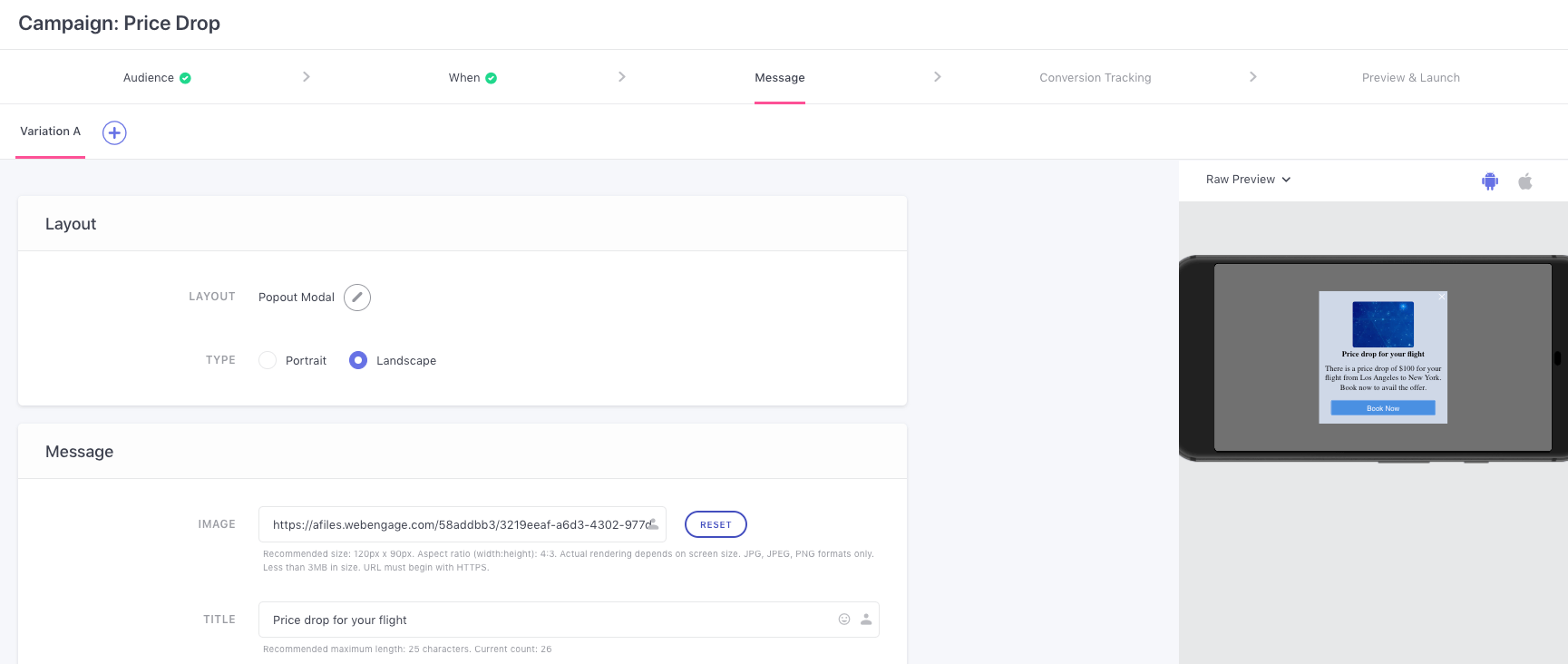
Audit Log
Audit Log helps you see all the actions performed by you and your team in your WebEngage project eg. you will be able to see who created / edited / deleted a campaign. The audit log will be available for actions performed for all the features in WebEngage – segments, funnels, campaigns, journeys, channels etc. The audit log is also available in the individual segment / campaign / journey / relay report page under the Show details section to help you track the audit log for that segment / campaign / journey / relay.
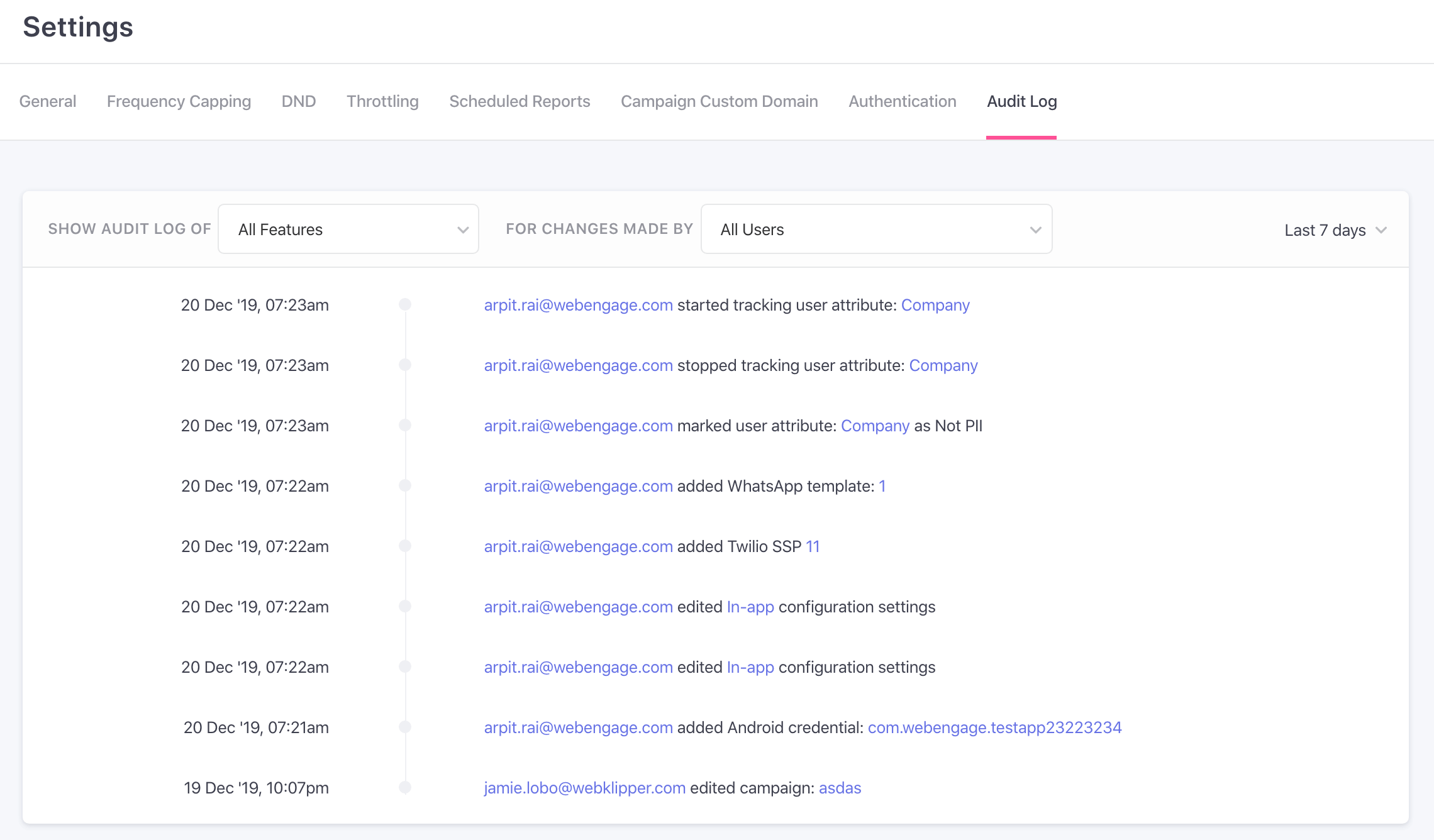
Throttling at Campaign Level
Previously, you could only throttle campaigns at a channel level. This meant that, by default, all your campaigns on that channel would get throttled. We have now implemented a functionality that helps you enable/disable throttling at a campaign level. In addition, you can also specify custom throttling limit for a campaign that is different from the channel throttling limit. You can access the campaign throttling feature in the campaign creation process.
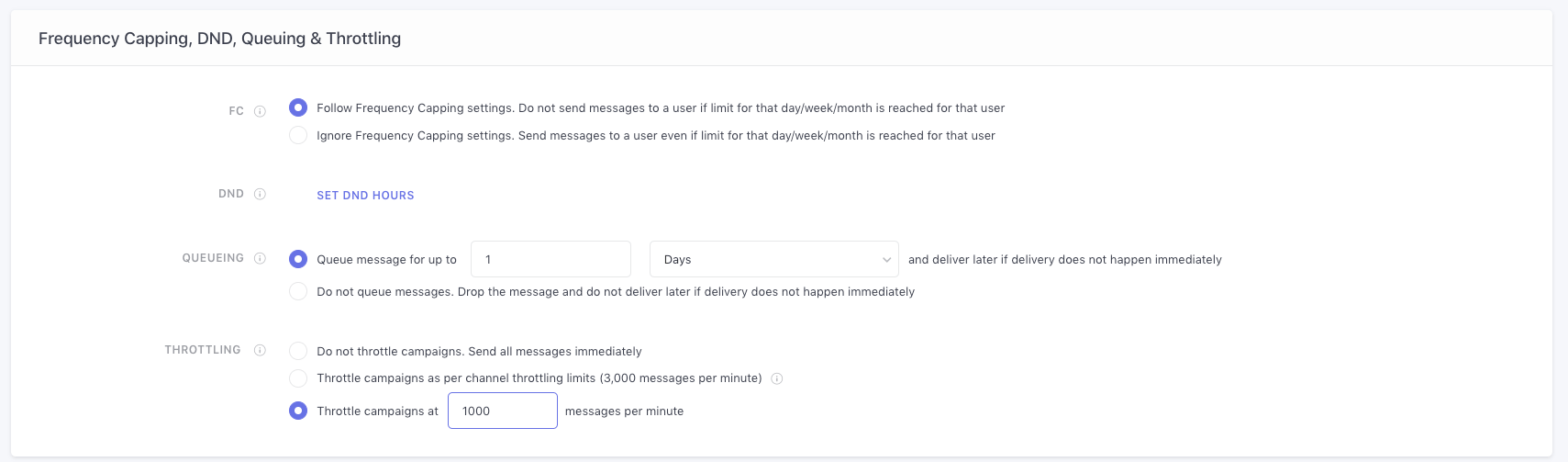
Custom Domain in SMS and WhatsApp Campaigns
Any URL sent in SMS and WhatsApp campaigns would get shortened with the following as the domain: weurl.co eg. a URL in a SMS such as www.abcinsurance.com/policy/
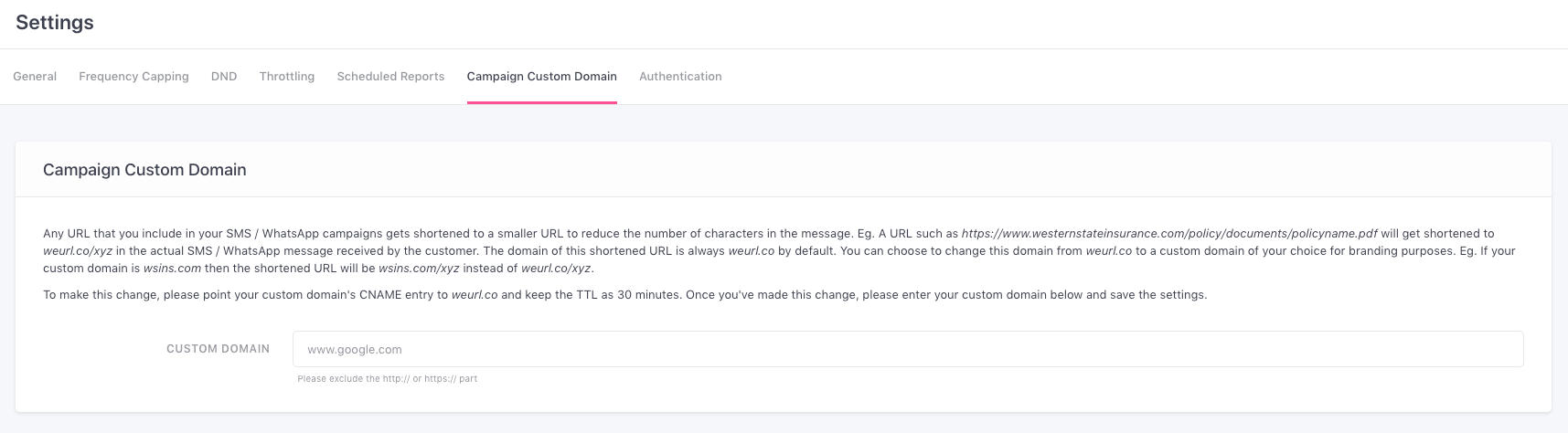
SDK Updates
There were multiple updates to our Android and iOS SDK in December. More details in our changelog for Android and iOS
































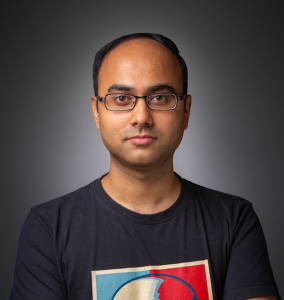

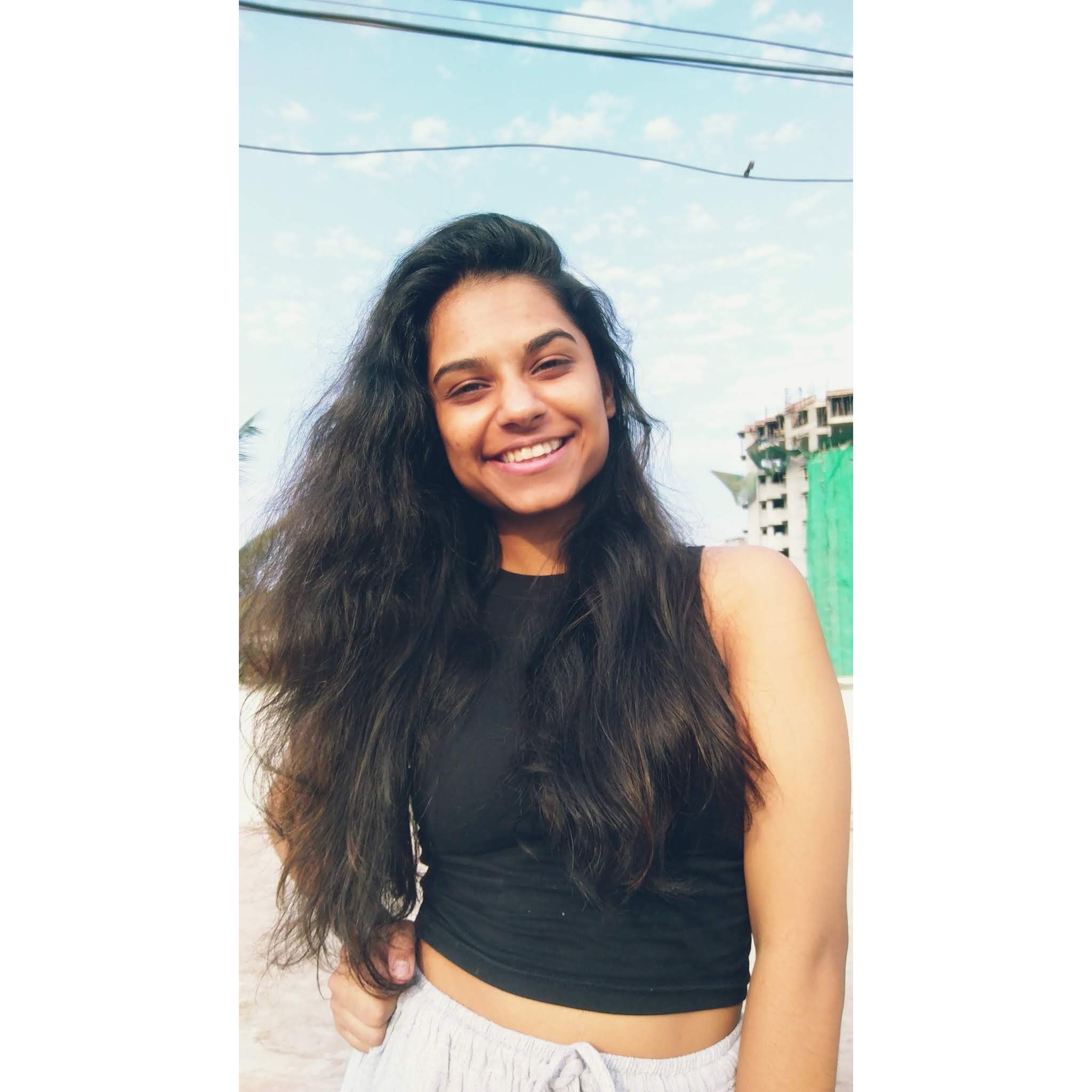 Prakhya Nair
Prakhya Nair
 Harshita Lal
Harshita Lal
 Tina Verma
Tina Verma



