We have made a bunch of additions to WebEngage since March-April. Here’s a consolidated list below:
1. New Web Personalization Product
We have now introduced a brand new product to our stack called Web Personalization. Historically, A/B testing tools have been used in the name of web & app personalization. We intend to change that with this release. This particular feature will help you run 1:1 personalized campaigns based on your user’s behavioral and demographic data. This means that you serve your online visitors better and help them achieve their goals sooner. Web Personalization is currently access controlled on WebEngage. Please get in touch with your Customer Success Manager or sales@webengage.com for early access.
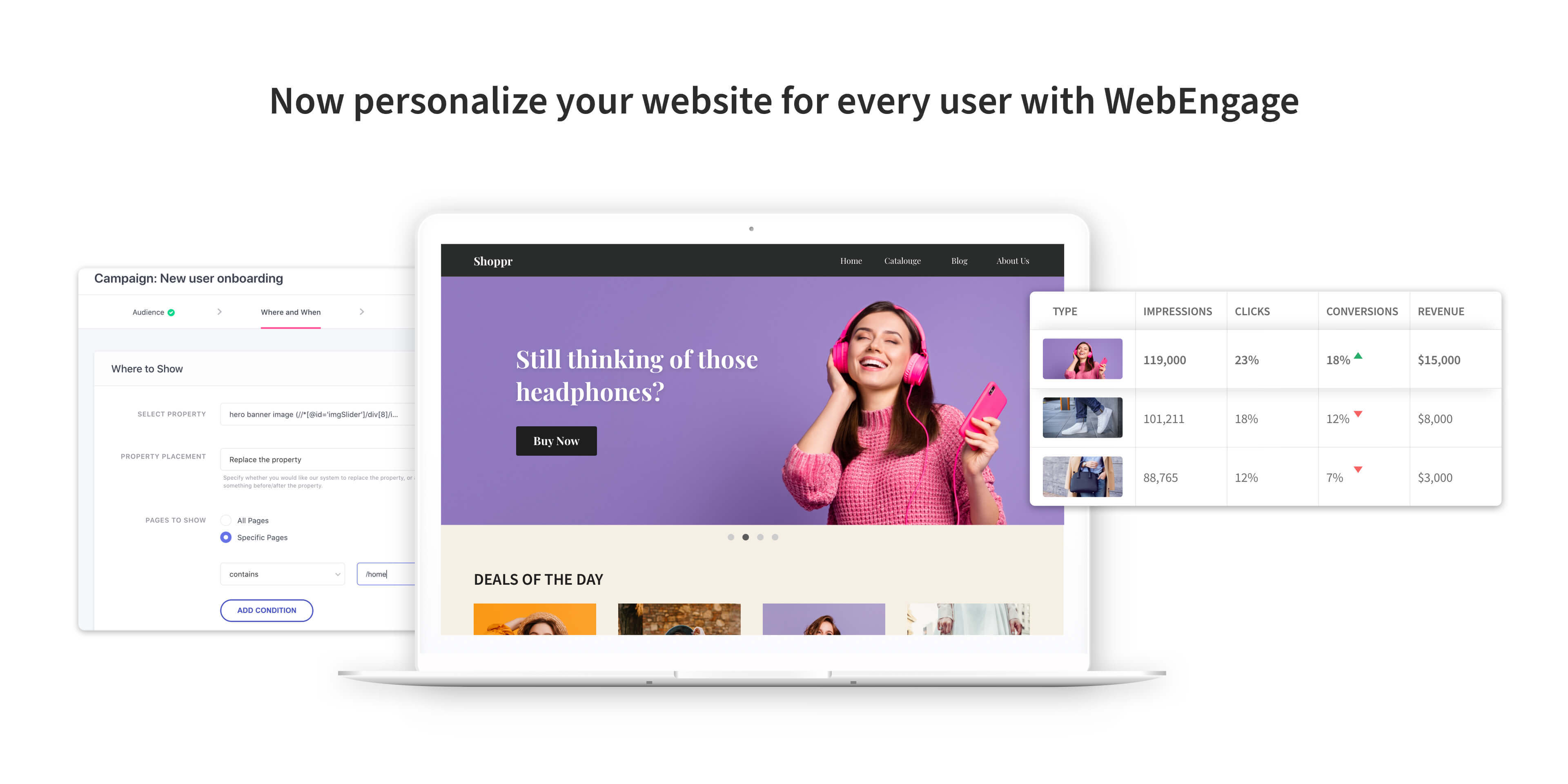
2. New Dashboard Navigation Experience
We have revamped our navigation panel to align with our new product stack to help you with a cohesive dashboard experience. The new panel is divided into four sections – Data and Insights, Campaign Manager, Personalization, and Settings – and will simplify how you manage and navigate through the dashboard from a single place seamlessly. Every section is fully integrated with the rest and forms a part of our new-age retention stack for businesses. This release is currently available in beta, and you can access the same from here if you’re using the Global data center.
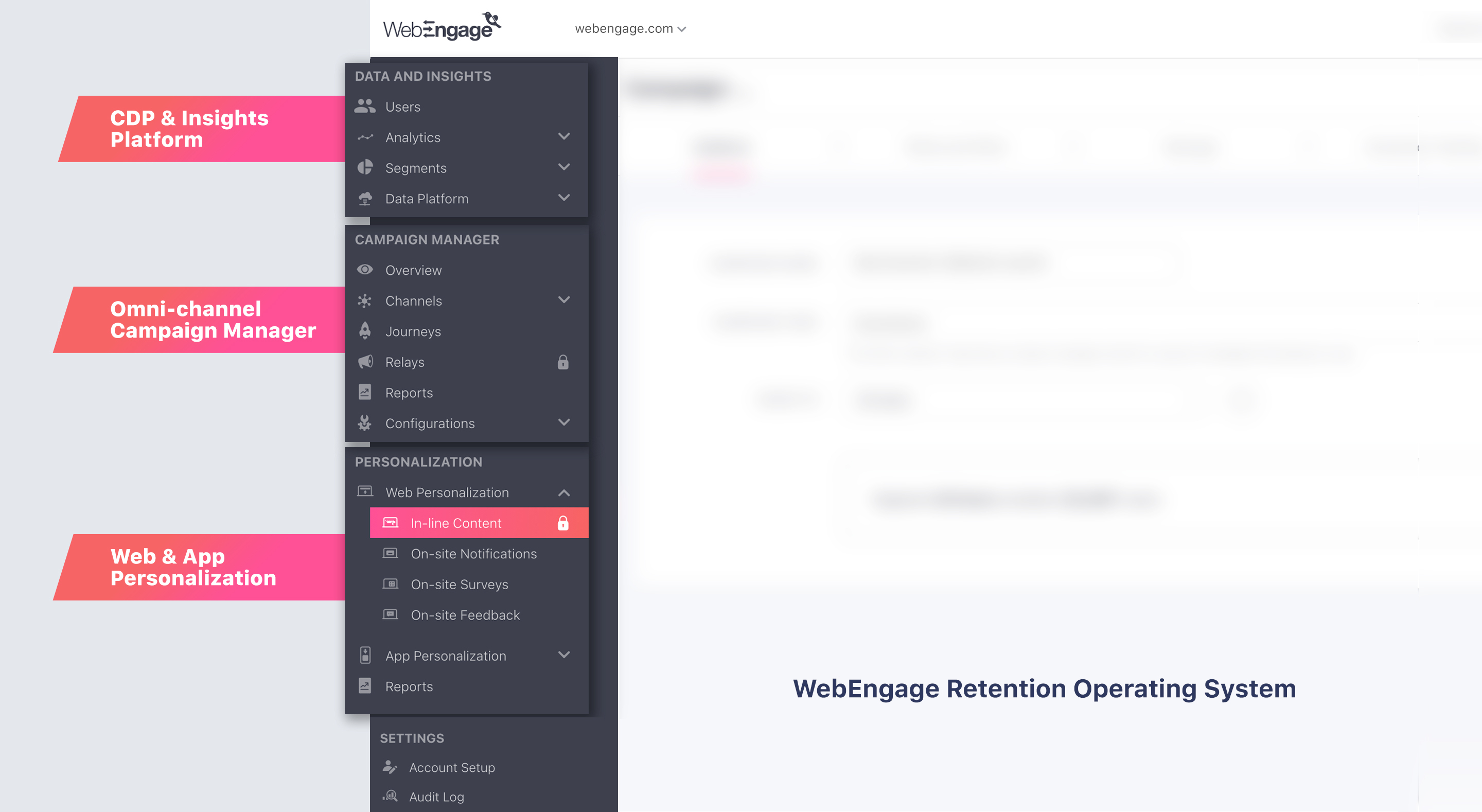
Keeping up with the dashboard’s new navigation experience, we’ve also restructured our Knowledge Base and added new sections to improve content discovery & facilitate quick query resolution.
3. User Segments based on ‘Created On’ Date
With this release, we have added a field called ‘Created On’ that lets you create a user segment based on their acquisition date.
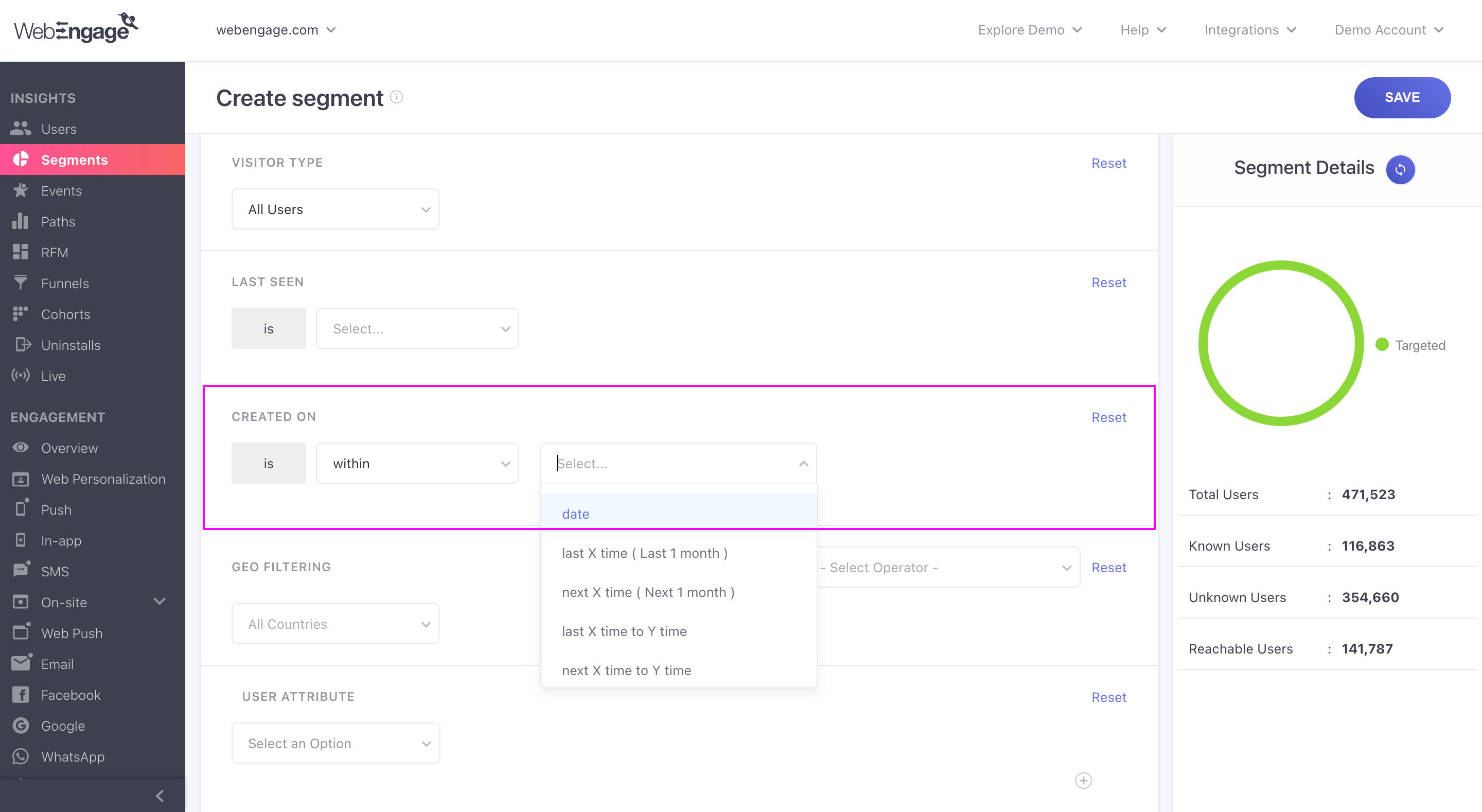
4. Multiple Segments while Creating In-app Notifications
You will now be able to include/exclude multiple segments while creating an In-app campaign. You can curate a combination of segments as per your use case while sending a campaign directly from the campaign creation page.
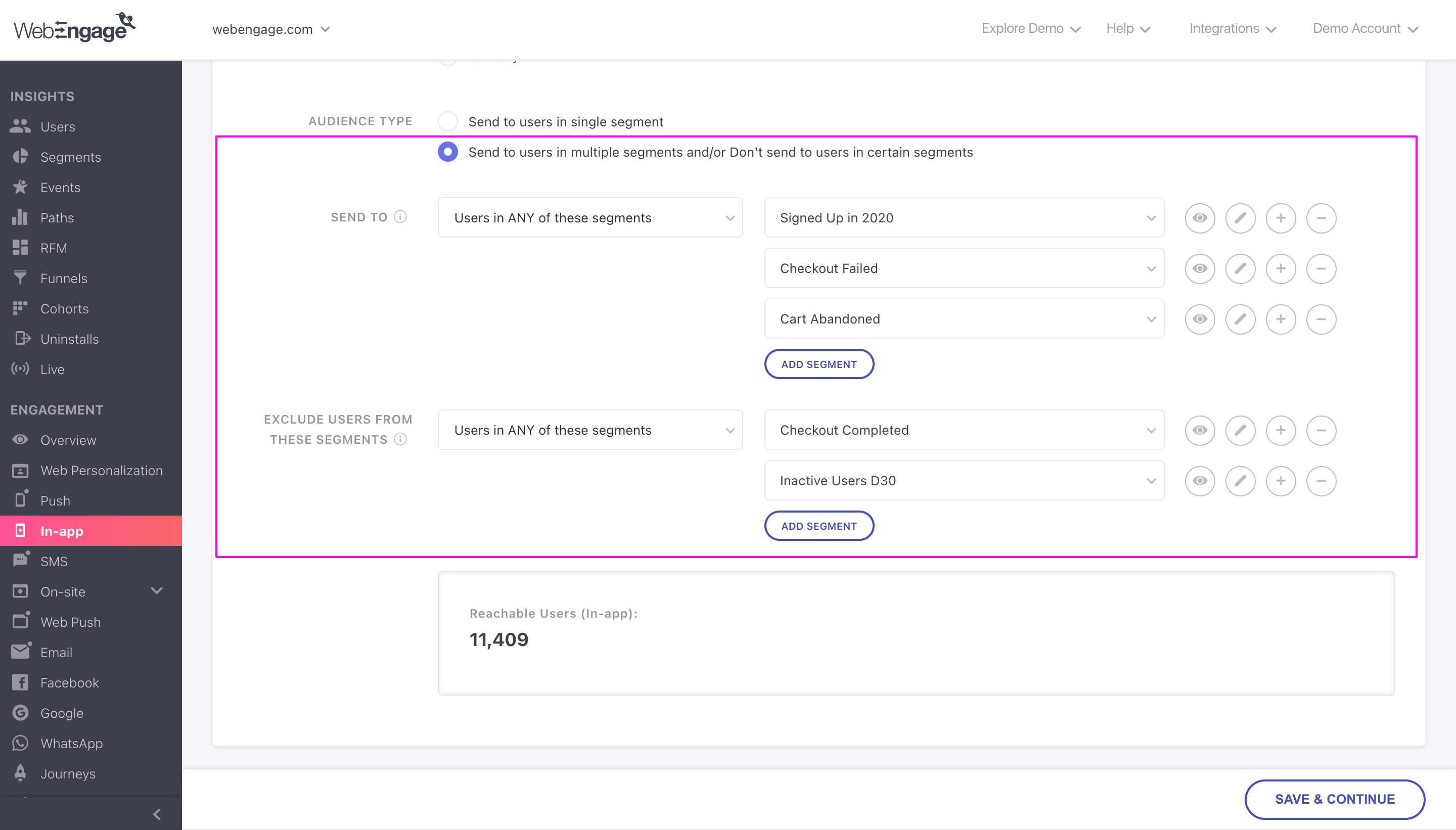
5. Event-based Conversions for On-site Notifications
Following this release, the conversions tracked for On-site notifications will be on an event-based approach (similar to other channels’ conversion tracking behavior). Earlier, we used to follow a URL-based conversion approach. This release is currently available on request; please get in touch with your Customer Success Manager or support@webengage.com for access.
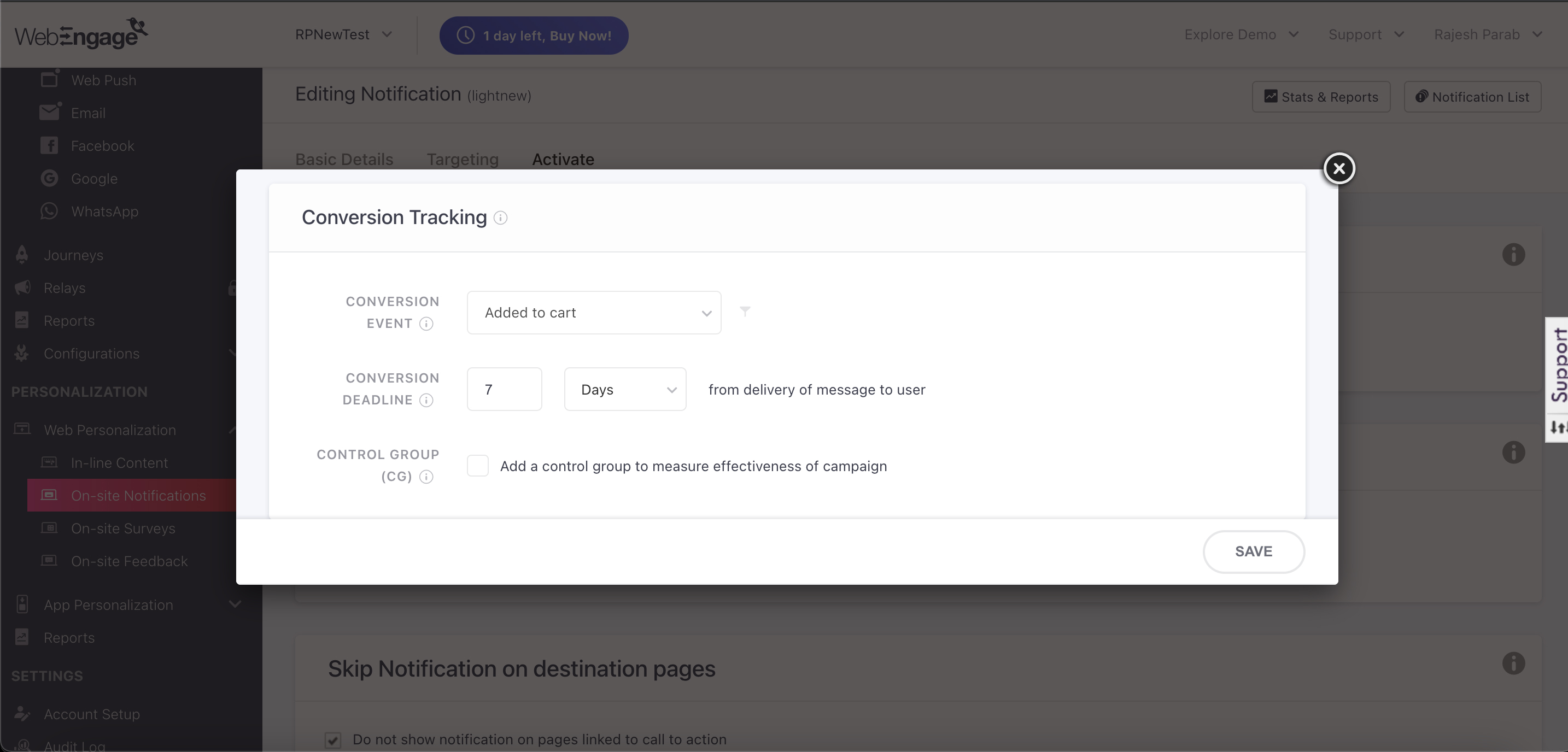
6. Supporting DLT related changes for Private and Self-serve SSPs
If you’re sending SMS campaigns to Indian users via a Private SSP or Self-serve SSP, we have added support for 2 new keys (PEID and content template ID) in our request body. If you are using any of the self-serve SSPs for your SMS campaigns, please reach out to them to register with us.
7. Downloadable Graphs and Tables
You can now download the data of almost every graph and table in a CSV report. You will see a new “Download” icon above these sections.
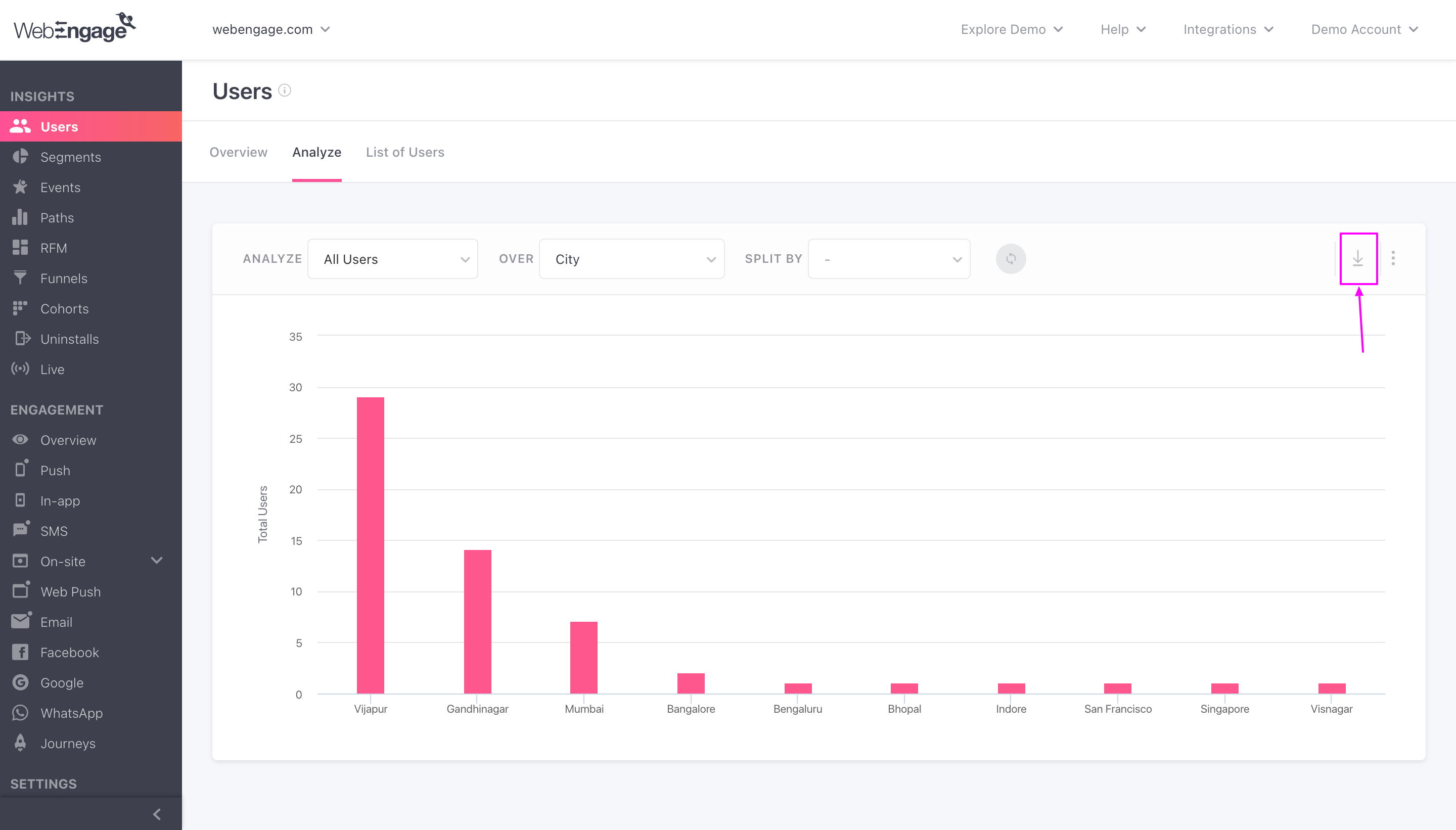
8. System Events for ‘Call an API’ block
The API call status (successful or fail) will now be tracked as system events when the ‘Call an API’ function block is triggered in a Journey. This event will be visible for further use under the dashboard’s static lists and event analytics pages.
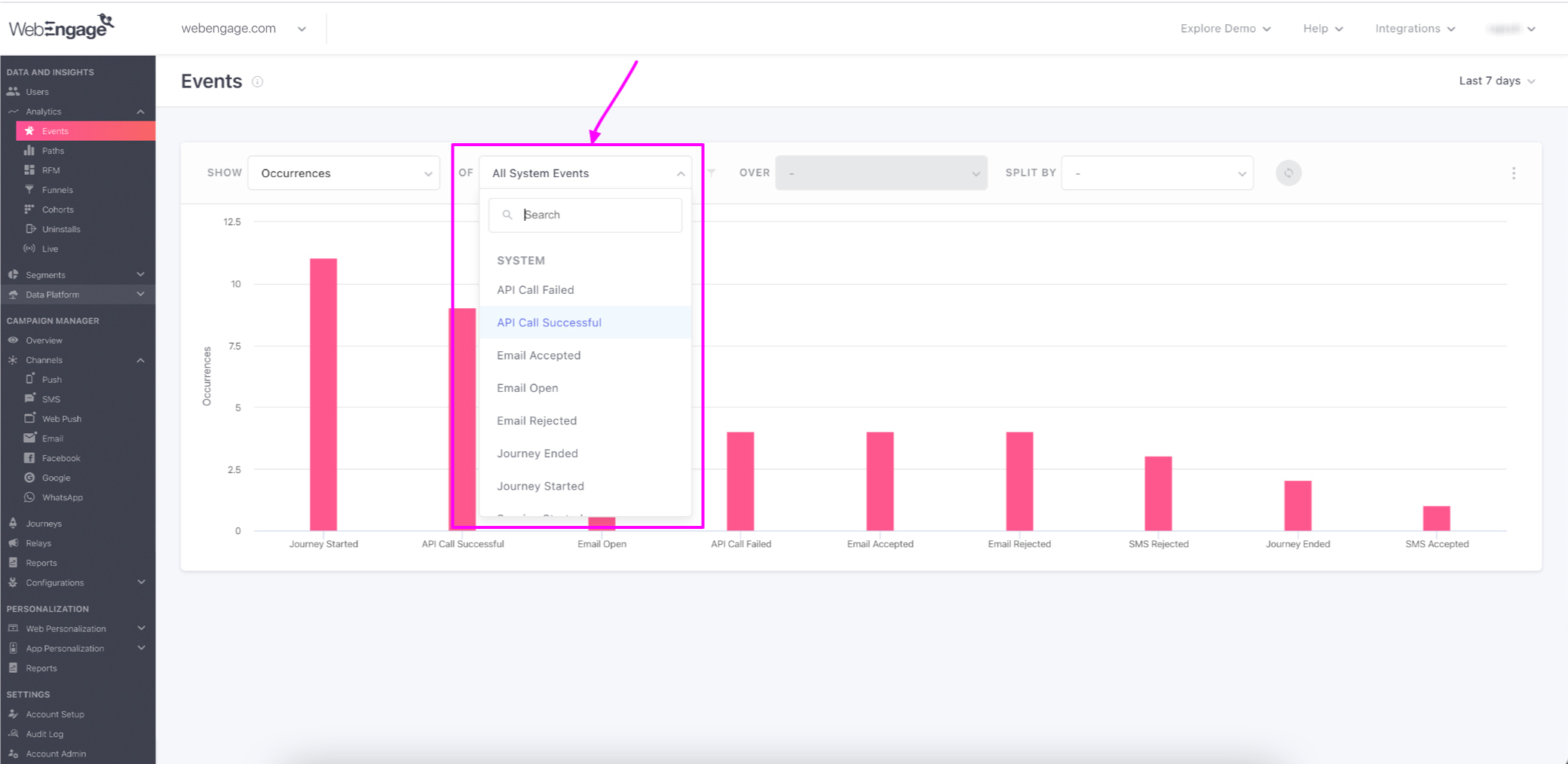
That’s all we have got now, and a lot more planned for our upcoming releases! As we proceed towards working on the new features and launches for you, enjoy these new features to their fullest!
If you wish to pass on any feedback about these releases or are unsure about implementing any of these features, get in touch, and we’ll help you out!


































 Kasturi Patra
Kasturi Patra
 Vanhishikha Bhargava
Vanhishikha Bhargava
 Diksha Dwivedi
Diksha Dwivedi



