We have made a bunch of additions to WebEngage. Let’s have a look at what we have achieved together in the month of October-November 2020.
1. Google Ads integration as our 10th channel of engagement
We have launched Google Ads as a channel after Facebook. With the launch of this feature, you can integrate your Google Ads account with WebEngage and target your users better on Google Ads. You can start exporting your well defined WebEngage segments to Google Ads to create more personalized campaigns across the Google Search Network, Shopping, YouTube, Display, and Gmail Segments. Read here to learn about the leading strategies of using WebEngage segments in Google Ads. Also, we have currently made it available to our clients on a request basis only. If you wish to use this feature soon, get in touch with your Account Manager for early access.
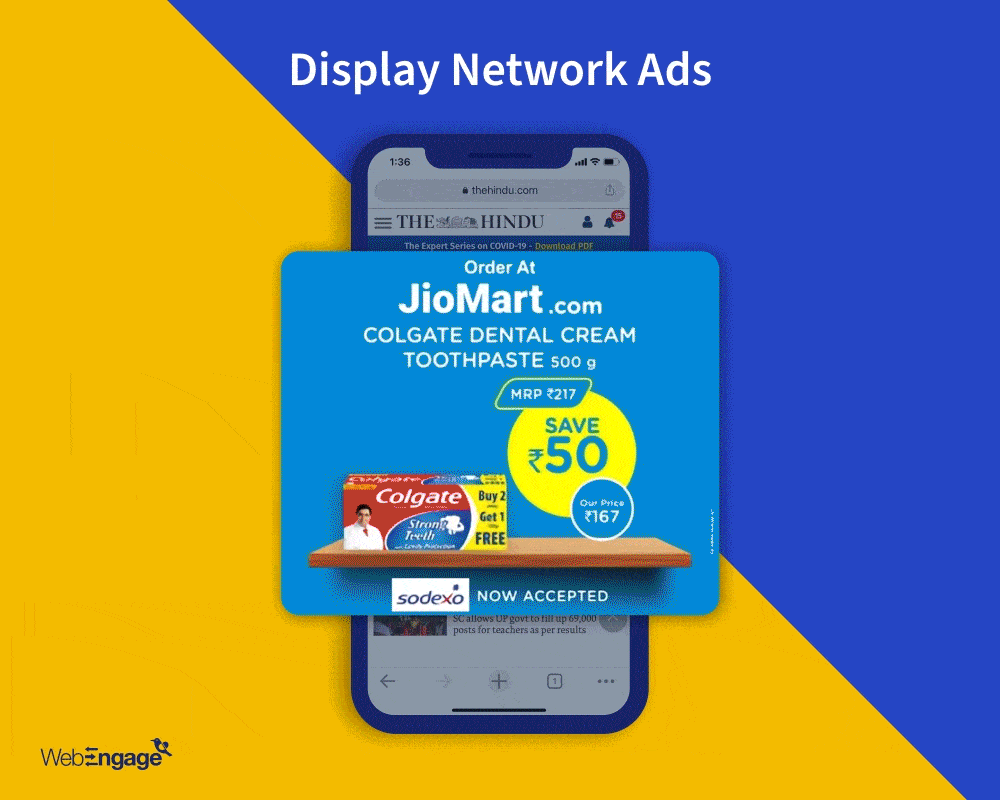
2. Flutter SDK Plugin for Android and iOS
We understand that the ease of Flutter app development and its easy UX has led many of you to get your hands on it. Serving this purpose, WebEngage now has an SDK Plugin for Flutter. This will help you boost your user retention with product analytics and app engagement with ten channels of communication with one user journey at a time. Check our docs to know how you can integrate the WebEngage SDK with your Flutter apps.
3. Paths
Earlier last month we launched Paths as a useful analytics tool that helps you explore the most common routes your users take to navigate and interact with your app or website. This will help you diagnose issues and drive your users towards the most optimal flow. It’s currently available only on request. Get in touch with your Account Manager if you wish to get access.
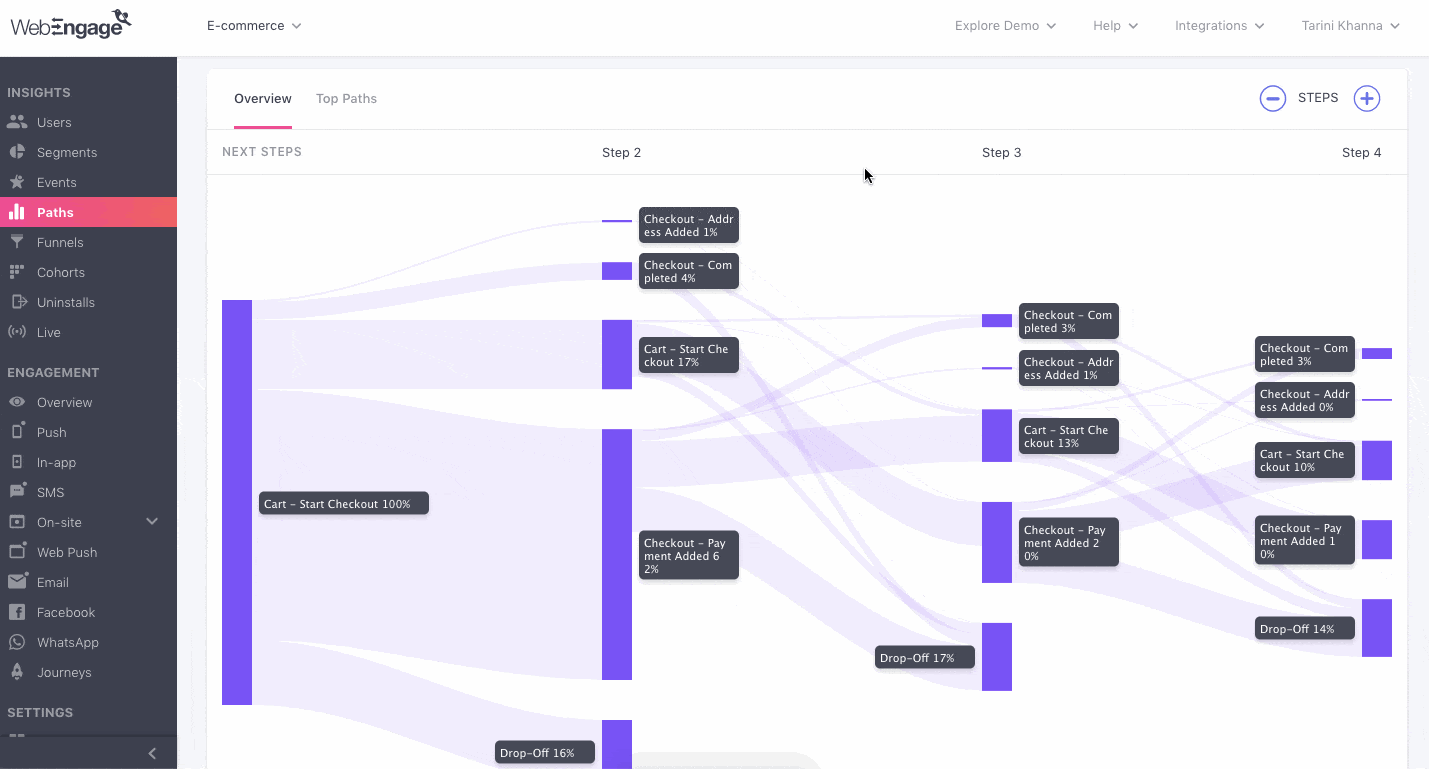
4. AWS Pinpoint
Along with the 32 other SSPs, we have also brought in AWS Pinpoint as our SSP partners. This means you can now send highly personalized SMSes to your end-users using AWS Pinpoint as a service, from your WebEngage account. Please check the docs to know how you can set up AWS Pinpoint as a service while using SMS as a channel.
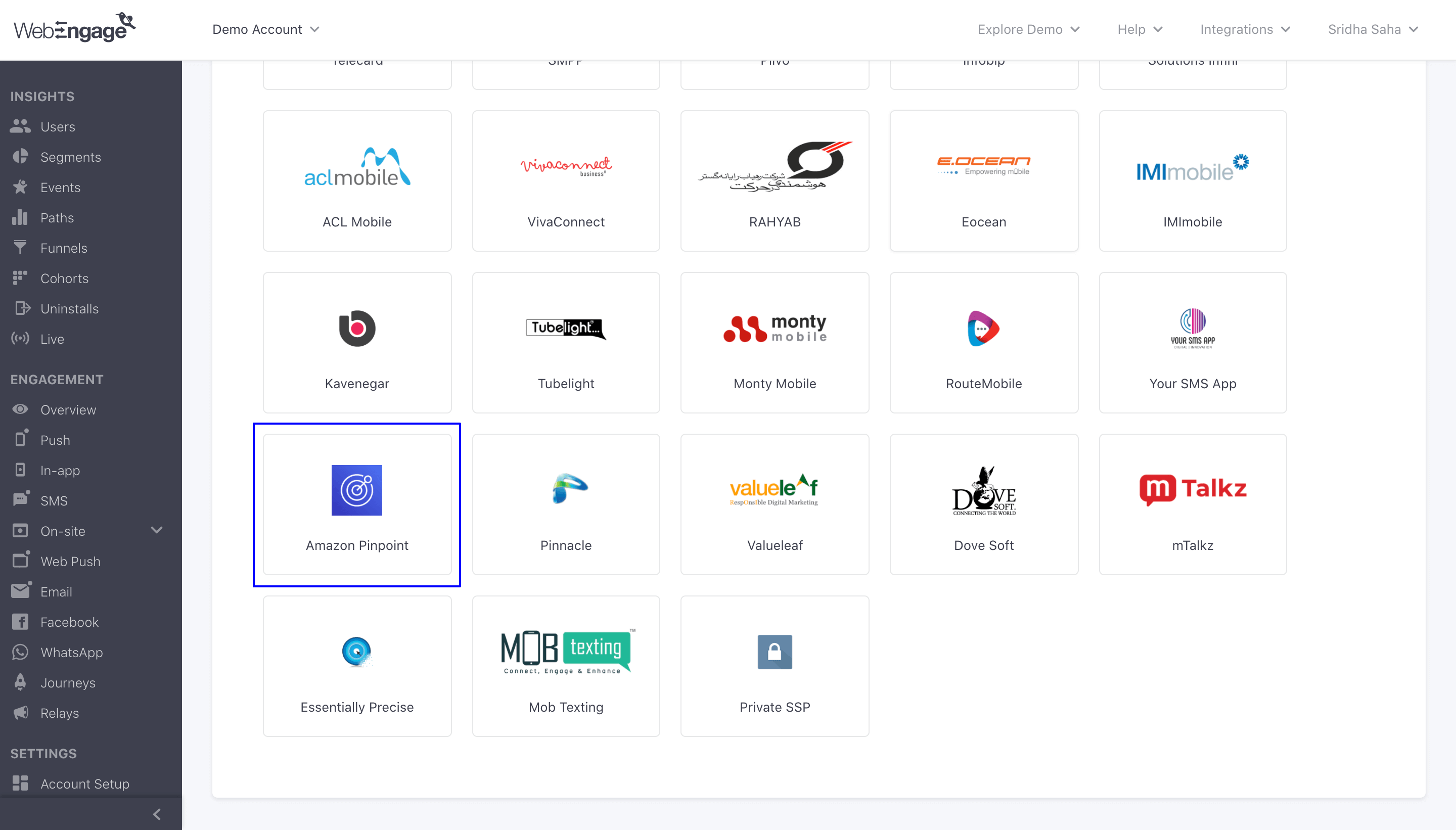
5. Color-Coded Tags and their visibility on the List Of Campaigns page
Many of you might have already been using Tags as a feature while running campaigns on WebEngage. Now, these Tags have come up with a UI tweak! We have associated every Tag with a color so that it’s easy for you to register and remember. These color-coded Tags, now, will also be visible on the Campaign & Journey List pages, Engagement Overview, Channel Overview, and Journey Overview pages for you to get a better insight into your campaign data.

That’s all we have for you as of now, and a lot more planned in our upcoming releases! As we proceed towards working on the new features and launches for you, enjoy and make use of these new features to their fullest!







 Sanjay Mishra
Sanjay Mishra
 Harshita Lal
Harshita Lal
 Prakhya Nair
Prakhya Nair
 Manoj Chawda
Manoj Chawda