Navigating the world of SMS marketing can be tricky, especially when new guidelines are introduced. Recently, the Telecom Regulatory Authority of India (TRAI) introduced SMS CTA Whitelisting Guidelines to ensure that every URL in SMS messages is secure and traceable.
Let’s clarify a few things before we dive in:
Who do these guidelines apply to?
If you send DLT-based SMS messages to users in India, these rules apply to you. If not, you can safely ignore them.
Why has TRAI introduced these rules?
With stricter regulations around URL shortening, TRAI aims to ensure that users can quickly identify the sender and reduce the risk of fraudulent links.
Let’s dive in further.
Anatomy of an SMS URL
When you send an SMS to your users, including a URL, it acts as a call-to-action (CTA), encouraging them to take specific actions like tracking an order, visiting your website, or checking out a product.
Let’s break down the structure of an SMS URL so you can see how it works:
- Base URL: Every SMS URL always starts with the domain, e.g. https://weurl.co/
- Sender ID: This represents your brand and ensures that users can quickly identify who the message is from.
Example: https://weurl.co/ACMENX/, (Here, ‘ACMENX’ is the Sender ID). - Unique Identifier: This value is unique to each end user (SMS receiver) and helps map clicks back to each user.
Example: https://weurl.co/ACMENX/12345 (Where ‘12345’ is the unique identifier for the recipient).
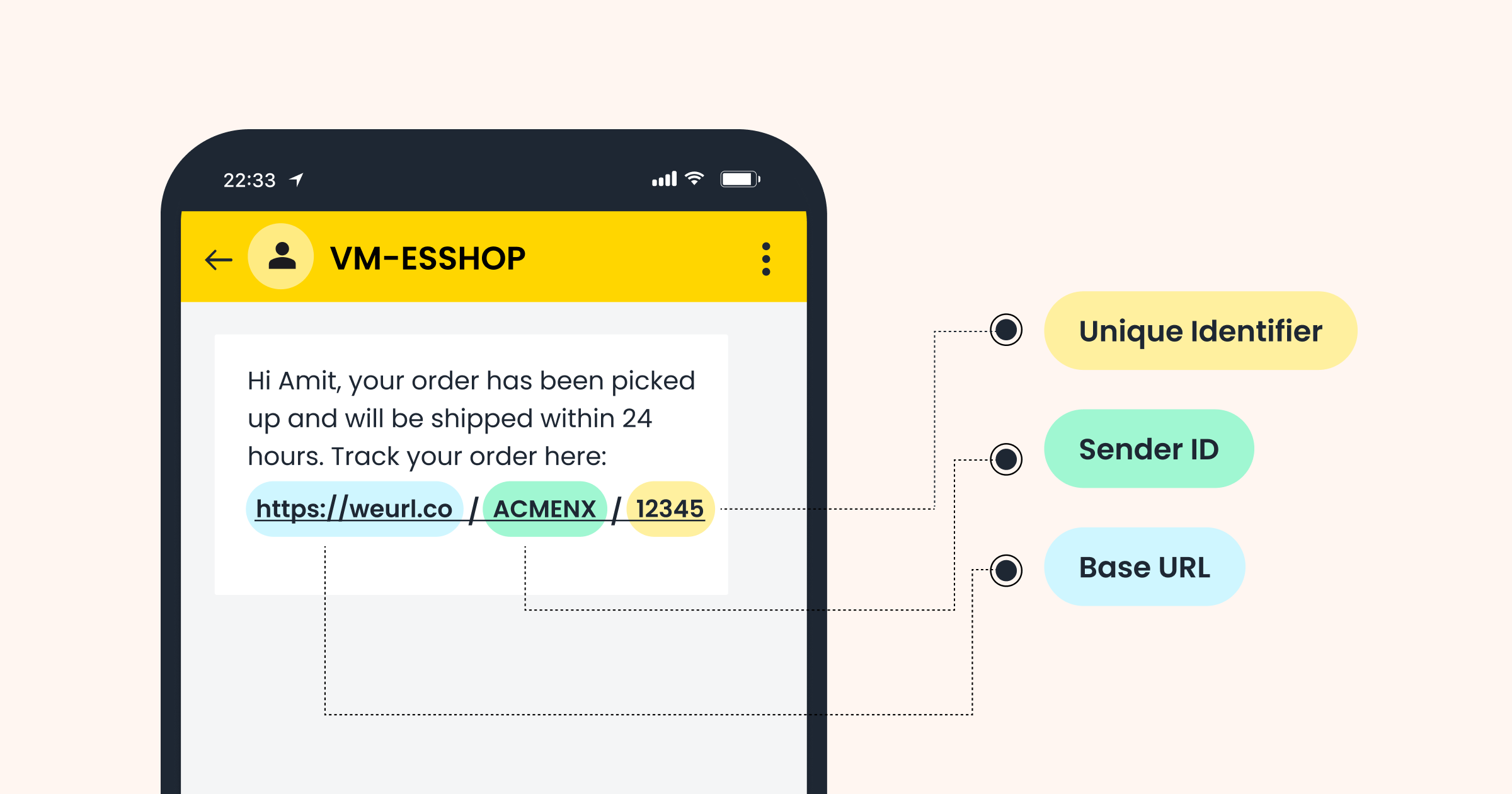
WebEngage’s URL Shortening Solution
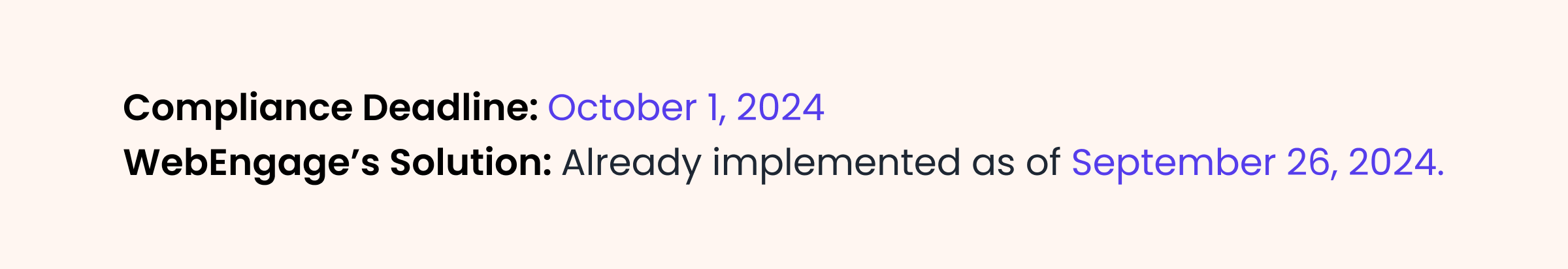
When sending SMS campaigns through WebEngage, we automatically shorten your URLs to make them easier to track and manage. Let’s take a closer look at how this works:
- Dynamic URL Format
WebEngage automatically generates shortened URLs in the following format:
https://weurl.co/{SenderID}/{UniqueID}.Example: If your Sender ID is ‘ACMENX’, the shortened URL in your SMS might look like this: https://weurl.co/ACMENX/12345.
Here, ‘12345’ is a unique identifier tied to a specific user, helping you trace their engagement.
Note: This URL format increases the character count of your SMS by 15 characters, which could impact SMS costs depending on your message length.
- Using a Custom Domain
Want to maintain brand consistency? You can set up a custom domain for URL shortening instead of using the WebEngage domain.Example: If your domain is acme.com and your Sender ID is ‘ACMENX’, WebEngage will generate URLs in this format: https://acme.com/ACMENX/{UniqueID} or http://acme.com/ACMENX/{UniqueID}.
Note: Ensure your custom domain is 8-9 characters long to meet variable character limits in SMS messages.
Check out our knowledge base for a detailed guide on our shortening solution.
DOs and DON’Ts for URL Formatting
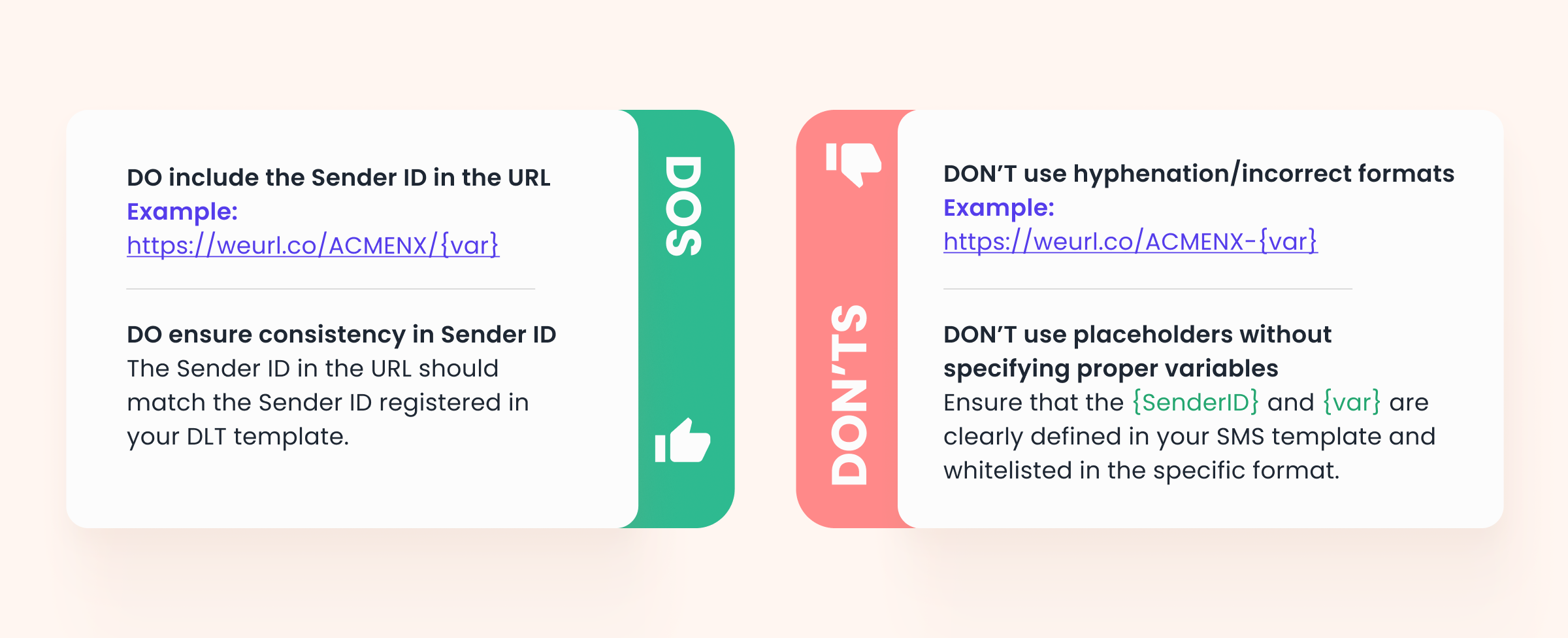
Impact on Your Campaigns
- This only affects SMS campaigns to India-based users using DLT-based templates.
- If your template uses variables for URLs, the new format won’t directly affect it. However, you must whitelist the domain (custom or dynamic) with your operator.
How to Ensure Compliance
To ensure your campaigns comply with TRAI’s guidelines, follow these best practices:
- Whitelist Each Sender ID: On the DLT platform, make sure to whitelist every Sender ID and its corresponding URL format.
- Update Custom Domains: If using a custom domain, remember to update your RCS and WhatsApp templates where applicable.
- Check for Query Parameters: URLs with query parameters might need separate whitelisting based on your service provider’s guidelines.
Recent Developments
As of October 1, 2024, TRAI has relaxed the mandate, aiming to minimise disruptions in message deliveries. TRAI clarified that only the static parts of URLs in commercial SMS messages need to be whitelisted, addressing concerns from businesses, particularly banks, about potential delivery issues (Source).
Wrapping Up
While the new guidelines from TRAI may initially seem overwhelming, grasping the essential elements can simplify the process. Keep these key points in mind:
- Ensure your URLs are correctly formatted with the Sender ID.
- Whitelist each Sender ID individually.
- Update any templates that include URLs.
Adhering to these guidelines can effectively safeguard your SMS campaigns and build greater user trust. If you need further information or assistance, feel free to contact your Customer Success Manager or us at product@webengage.com.
(Bonus Section)
Frequently Asked Questions (FAQs)
- Do you need to update previously approved content templates?
Yes, if your templates include URLs, you must update them. Approved content without URLs remains unaffected. - Do you need a new SMS template for ongoing campaigns?
Yes, if your existing template includes a URL, you must update it and get it reapproved. - If you have multiple Sender IDs, do you need to whitelist each one?
Absolutely. Each Sender ID must have its own CTA whitelisted on the DLT platform. - Where do you need to whitelist your URLs?
You must whitelist them on the DLT platform, specifically under the CTA whitelisting section. Ensure you whitelist the domain, protocol (HTTP/HTTPS), and Sender ID according to the suggested format. For more details, refer to our knowledge base. - Can you use both HTTP and HTTPS for custom domains?
Yes, both protocols are supported, but HTTPS is recommended for enhanced security. - Do you need to provide the full URL when whitelisting for a specific Landing Page?
Yes, you must whitelist the complete URL path, including the Sender ID. For example, the path to whitelist a product page would be https://weurl.co/ACMENX/. - Can you hyphenate Sender IDs and Unique IDs in a custom URL?
No, hyphenation is not permitted. Stick to the format: https://acme.com/ACMENX/{UniqueID}. - If your project’s time zone isn’t IST, will this affect you?
No, this mandate only impacts SMS messages sent within India using DLT templates. - What should you do if you face issues on the DLT platform while whitelisting?
Contact your service provider or WebEngage support for assistance with the DLT platform. - What is the character length limit for the variable in the shortened URL CTA?
The character length for the variable remains at 30 characters. - If URL redirection is not allowed per the guidelines, how does bit.ly work?
The variable part of the URL is permitted for redirection. For example: https://bit.ly/{SenderID}/{var}. - Do you need to get the URL format approved if WebEngage has already added the Sender ID?
Yes, you should still obtain approval for the URL format, even if the Sender ID is already registered. - If you have multiple Sender IDs. Should I whitelist each of them with https://weurl.co/{SenderID}/?
Yes, you need to whitelist all Sender IDs as separate CTA paths. - If you do not see the option to add the complete URL in the DLT portal, only the following options: Domain, Protocol, and Sender ID. What should you do?
For whitelisting, use the following format:
– Protocol: https://
– Short Domain: weurl.co
– Sender ID: Your specific Sender ID.
Once you whitelist these URL parameters, you can use the format https://weurl.co/{SenderID}/{var} in your templates. - When we send an SMS from WebEngage, it appears as https://weurl.co/{uniqueID}. Where is the Sender ID?
When you enter a URL in the WebEngage dashboard, you should input the actual destination URL (for example, http://goodlearning.com/courseoverview). After launching the campaign, the shortened URL users see in the SMS will look like https://weurl.co/{uniqueID}.
However, in your DLT template, you must format the URL as https://weurl.co/{SenderID}/{var}, including the Sender ID.







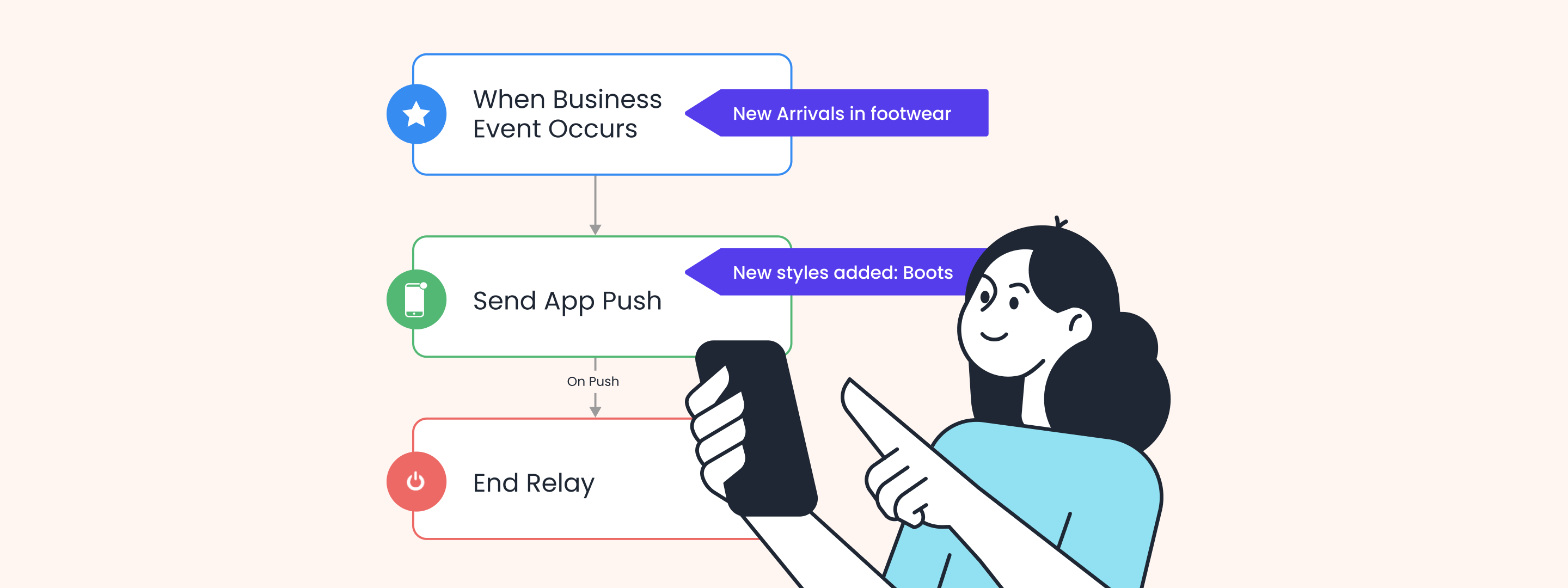
 Sanjay Mishra
Sanjay Mishra
 Manoj Chawda
Manoj Chawda

 Priyam Jha
Priyam Jha