In the retention marketing universe, driving deeper user engagement doesn’t necessarily mean doing “more”. Creating more campaigns, sending more messages – may just end up driving fatigue-driven churn more than anything else.
Segment. Target. Personalize. Experiment. Engage. Analyze. Improve.
These 7 words represent the essence of the user engagement process we propose all marketing and product teams marry. Everything we do at WebEngage refines one piece or another of the 7 listed above. Today’s the day to make “Engagement” better.
Rich Push Notifications
We’ve had banner push notifications in our mobile engagement suite for a while now. Apart from the usual title and description, you’ve always had the ability to embed larger expandable images to make your pushes visually stand out, but that’s been only for Android thus far. This changes today.
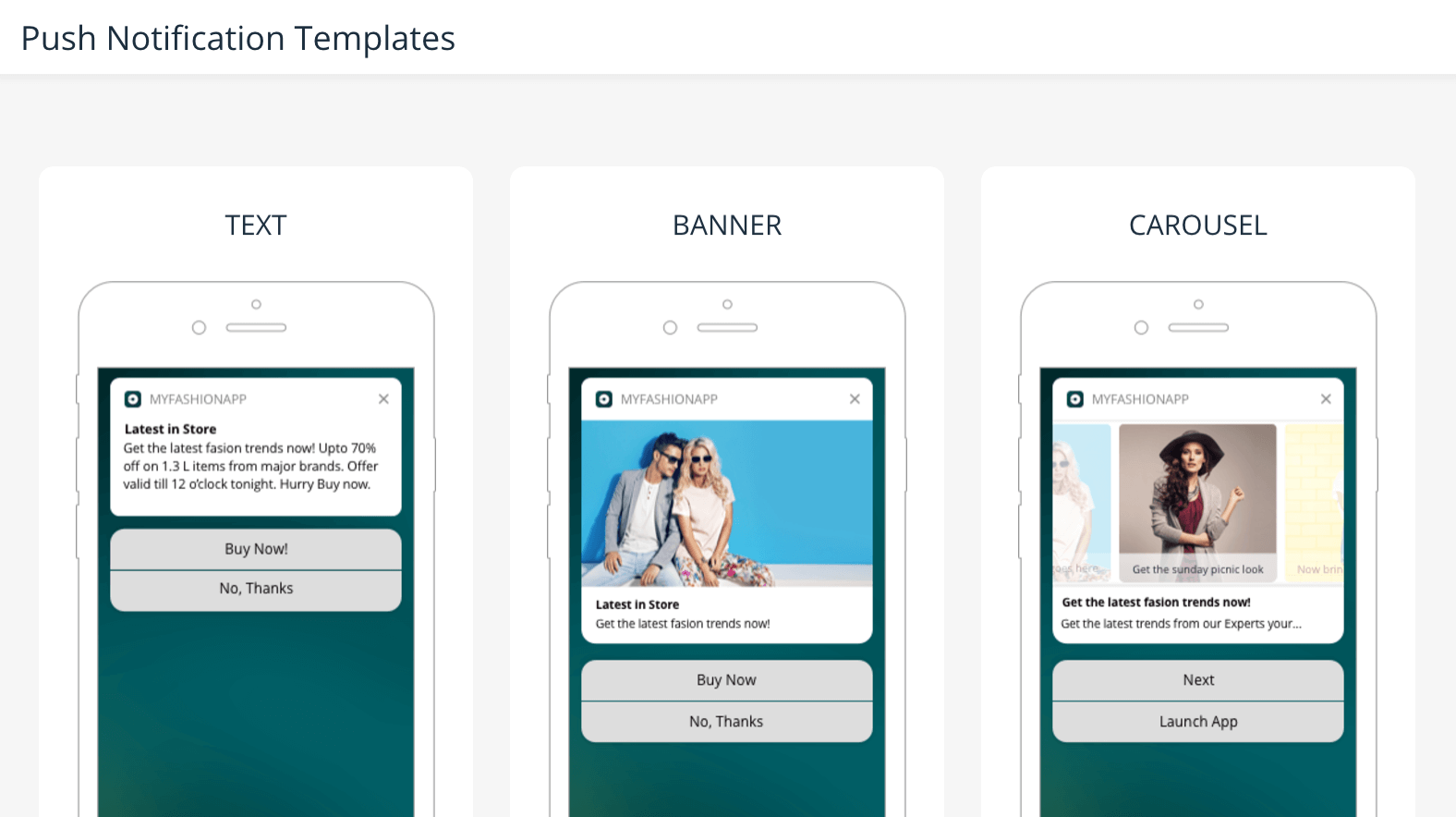
iOS 10 has popularized the term “rich push notifications”, bringing to the table the ability to embed images, GIFs, audio, and video, finally catching up with Android, even surpassing it in some cases. While we’ll be adding all of these capabilities to our DIY dashboard, we begin today with what we feel is the most engaging of the lot.
Carousel Push Notifications
We’re happy to announce the arrival of mobile “Rich(er) Push Notifications”, starting with a Carousel layout for both Android and iOS platforms. Carousel push notifications enable you to make a single push message more engaging and interactive than ever before.
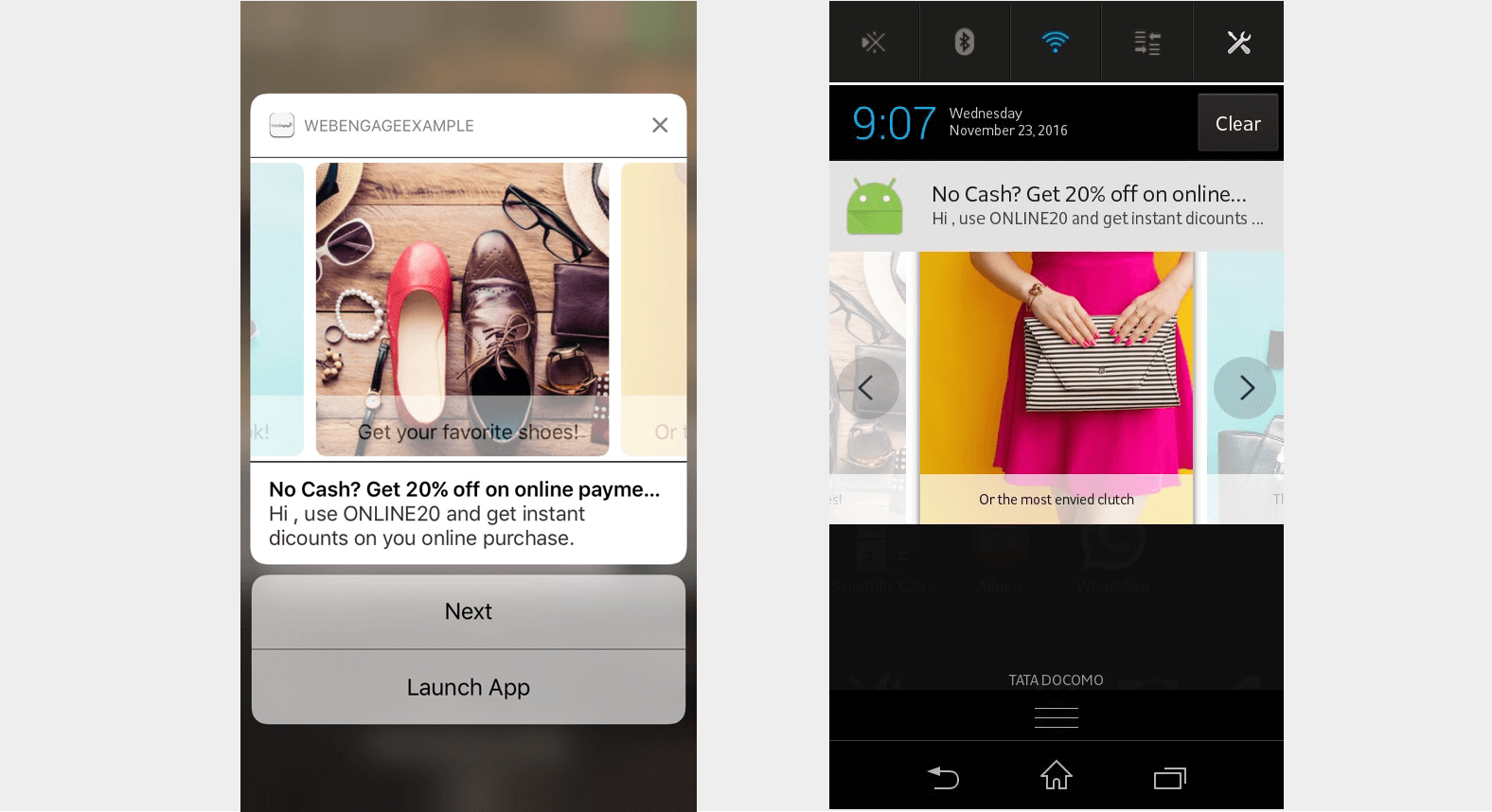
In a carousel push notification, you can include two or more images with their own corresponding call to action. Users, on receiving such a notification, can navigate through these images without even opening your app. If the user finds one of the images interesting they can click specifically on that, which you can deep-link appropriately.
Creating Carousel Push Notifications
- In the Push Notification section in the dashboard, click on Create New Push. Select the platform you wish to target. This opens up the Layout selector.
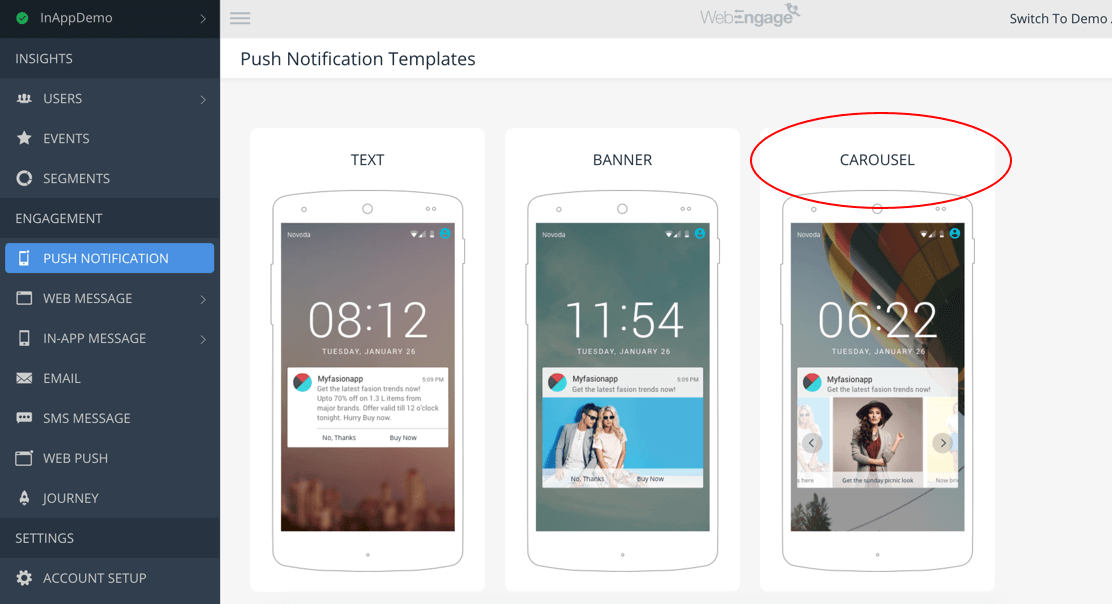
- Select the Carousel Layout.
- Create your usual personalized push notification, with two or more carousel items. These can include an image, description and their individual CTA – i.e. what happens when the user clicks on that item in the push message.
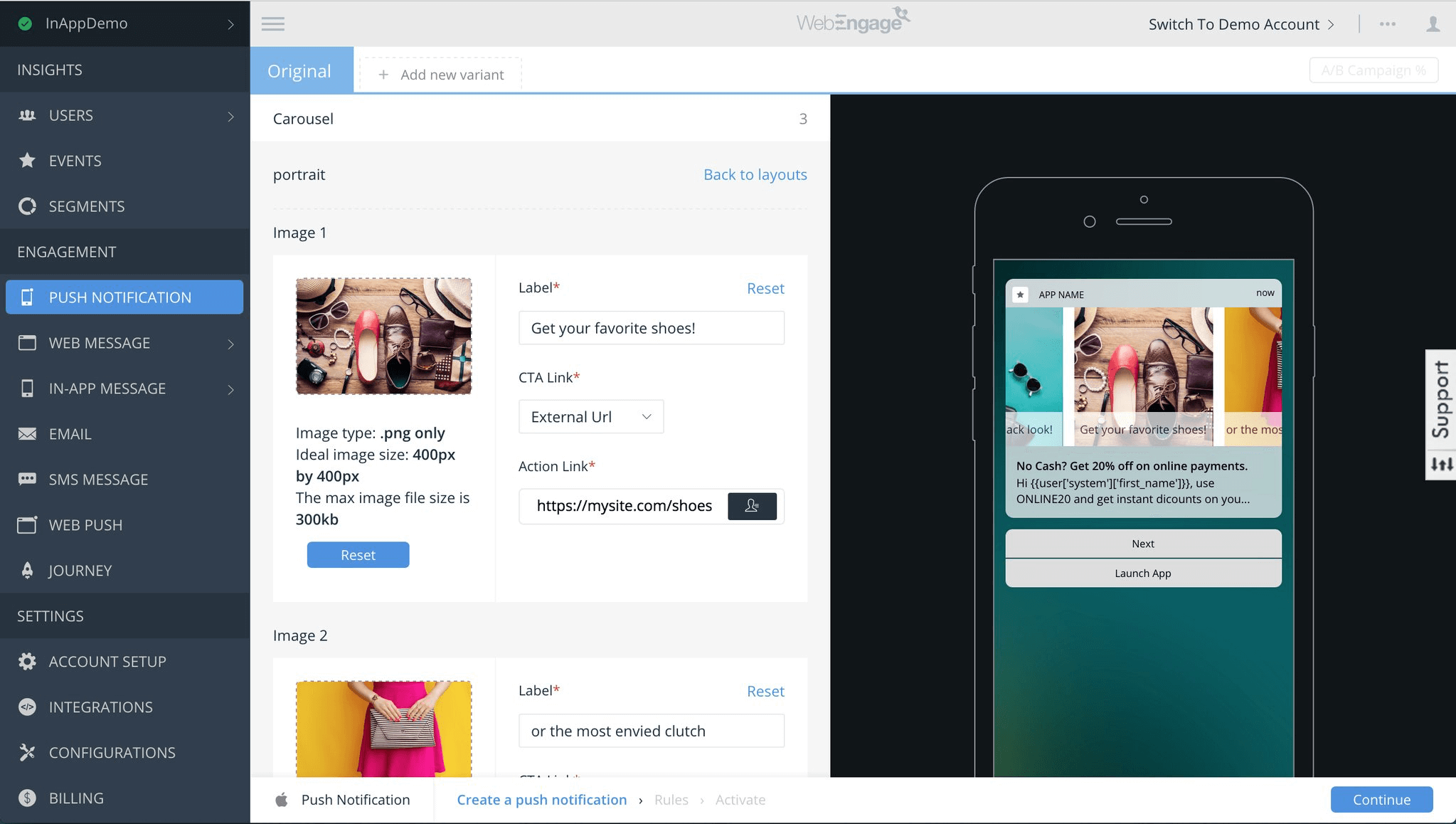
- Preview your carousel push, including the right and left navigation.
- Target, trigger or schedule the push notification!
When you create a rich push notification campaign through the dashboard, we automatically target and send it to users on supported platforms only.
Measuring Impact
Having run a carousel-rich push campaign, you can analyze its performance right down to the impressions and CTRs of your individual items.
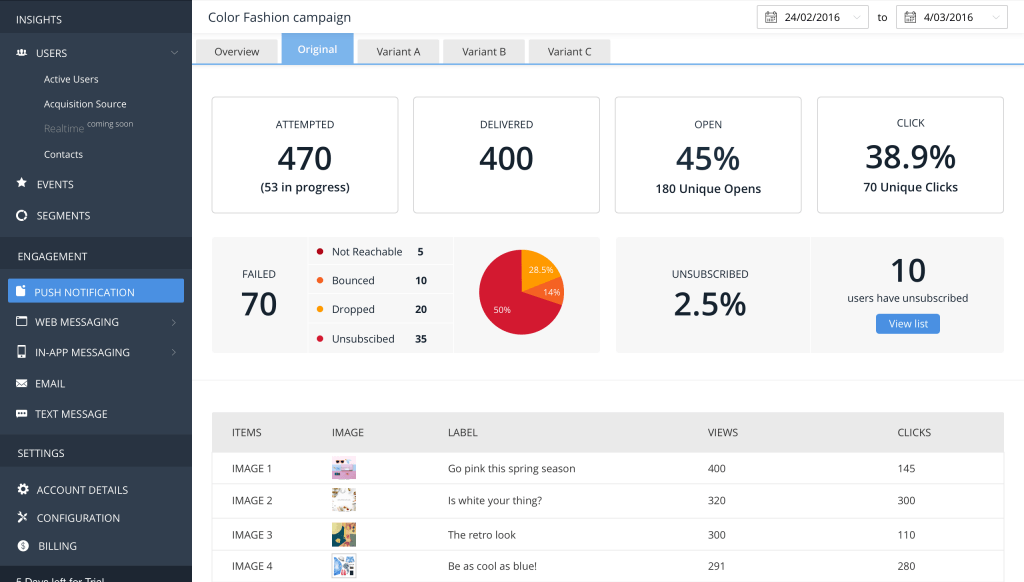
As easy as that! Engage smarter. Convert better. Wish you many happy customer journeys!







 Sanjay Mishra
Sanjay Mishra
 Prakhya Nair
Prakhya Nair
 Harshita Lal
Harshita Lal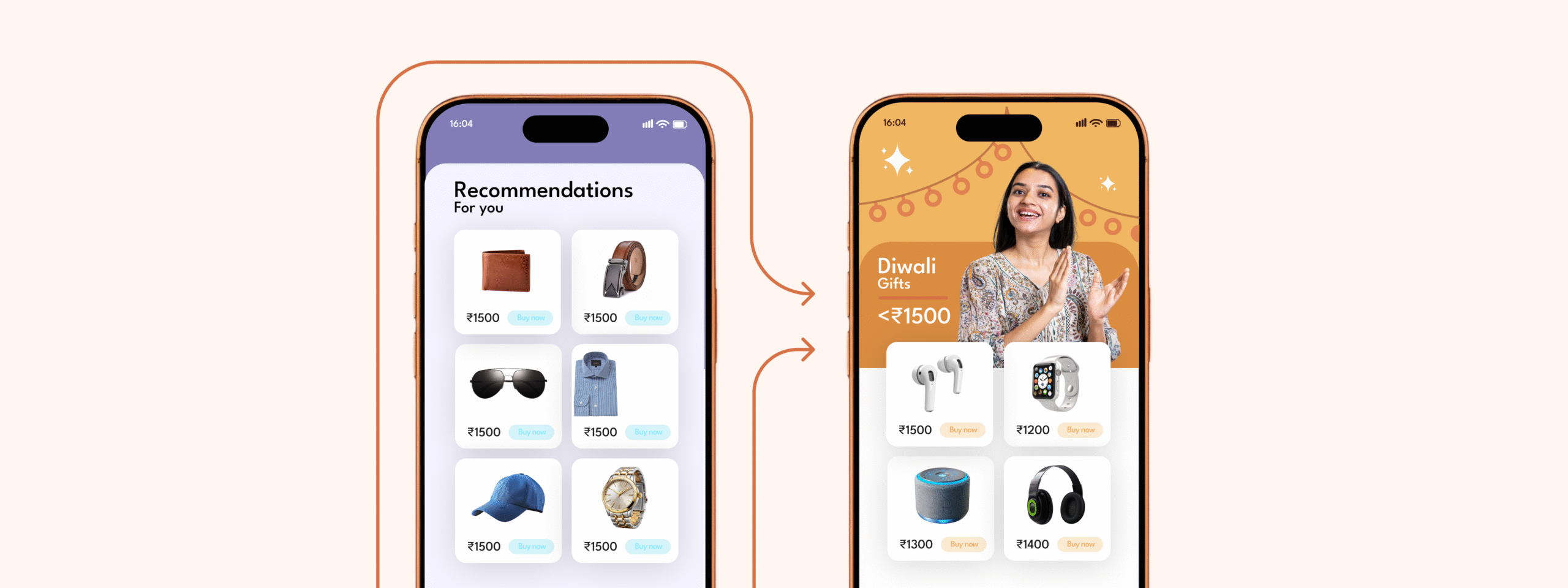
 Anmol Mewada
Anmol Mewada

