We have made a bunch of additions to WebEngage. Let’s have a look at what we have achieved together in the month of January 2021-February 2021.
1. Journey Trip Search Improvements
You will now get additional information while searching for a user’s trip in a journey to see what path they took, or while debugging. By clicking on the new ‘info’ icon for some of the blocks, you will be able to see:
i) the values of the event attribute if it’s ‘event entry trigger’ block, and
ii) the actual output of the API response for a particular user if it’s a “call an API” block.
Additionally, the user’s entry time, exit time, and trip status are shown right below the journey name.
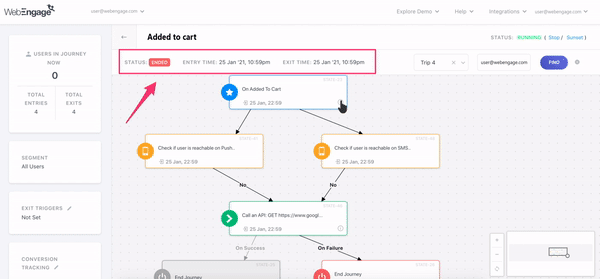
2. RFM
We have launched the RFM model on our Analytics stack to help you segment users more effectively and create strategies based on their past activity. You can segregate your users into different groups/clusters, such as most valuable users, about to sleep, dormant users, etc., using the RFM model. The model calculates Recency-Frequency-Monetary (RFM) values for users based on past activity and assigns a score between 1 to 5 using relative scoring. Users are then segmented into different categories based on the RFM score combination. You can save these individual user groups as static lists and can then run targeted campaigns for each of them. It is currently available in beta for selected customers. Please get in touch with your customer success manager for early access. Also, if you wish to learn more about this release in detail, you can check out the knowledge base.
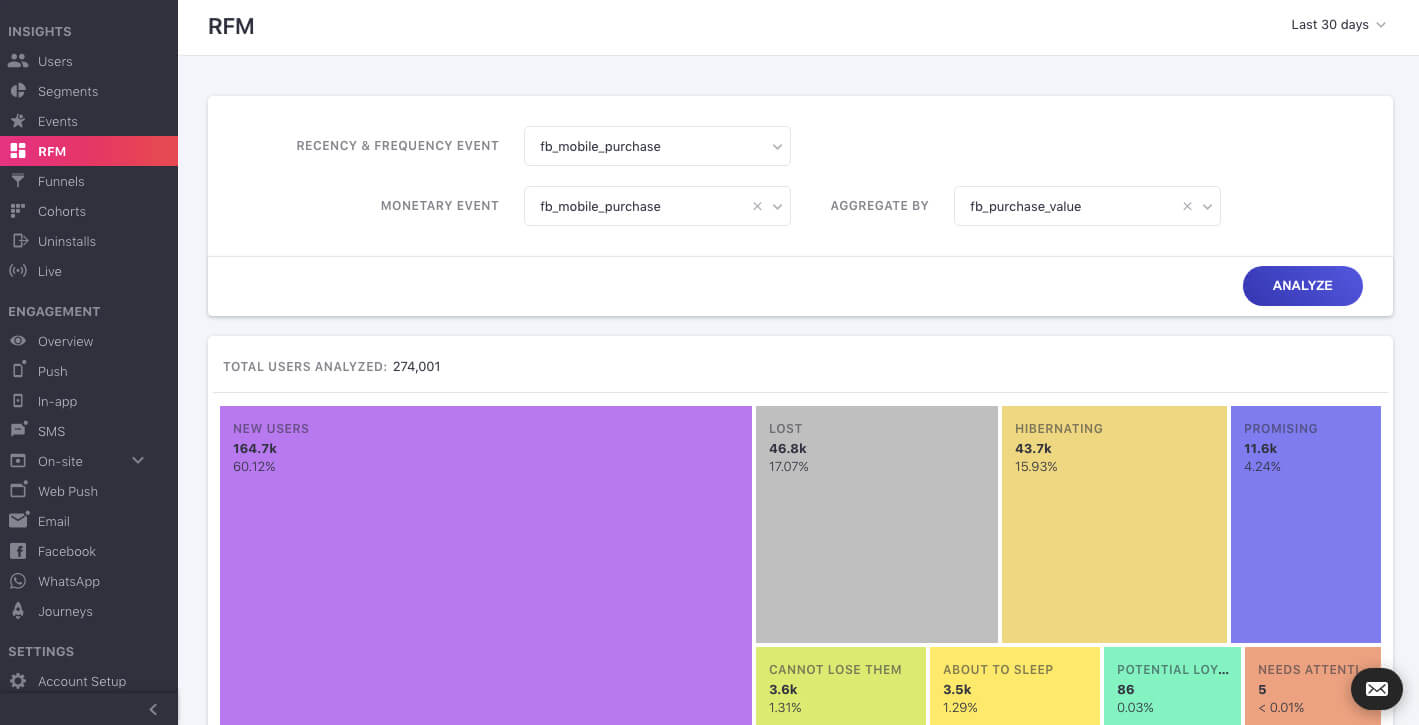
3. DLT Template ID Integration
Telecom Regulatory Authority of India (TRAI) has come up with regulations of Distributed Ledger Technology (DLT). You will now have to pass an additional parameter called ‘DLT Template ID’ while sending an SMS. This is only applicable if you’re sending your SMS campaign to users using Indian phone numbers. These changes are applicable only to the following service providers – Kaleyra, Gupshup, Infobip, Exotel, ValueFirst, and Msg91. If your SMS Provider requires WebEngage to pass this parameter to their APIs, you will have to fill in the value in the newly added ‘DLT Template ID’ field in your SMS campaigns. If you have already configured the same with your SMS Service Provider, you may ignore this step. We would still recommend you to check with your SMS Service provider to confirm the same before proceeding further.
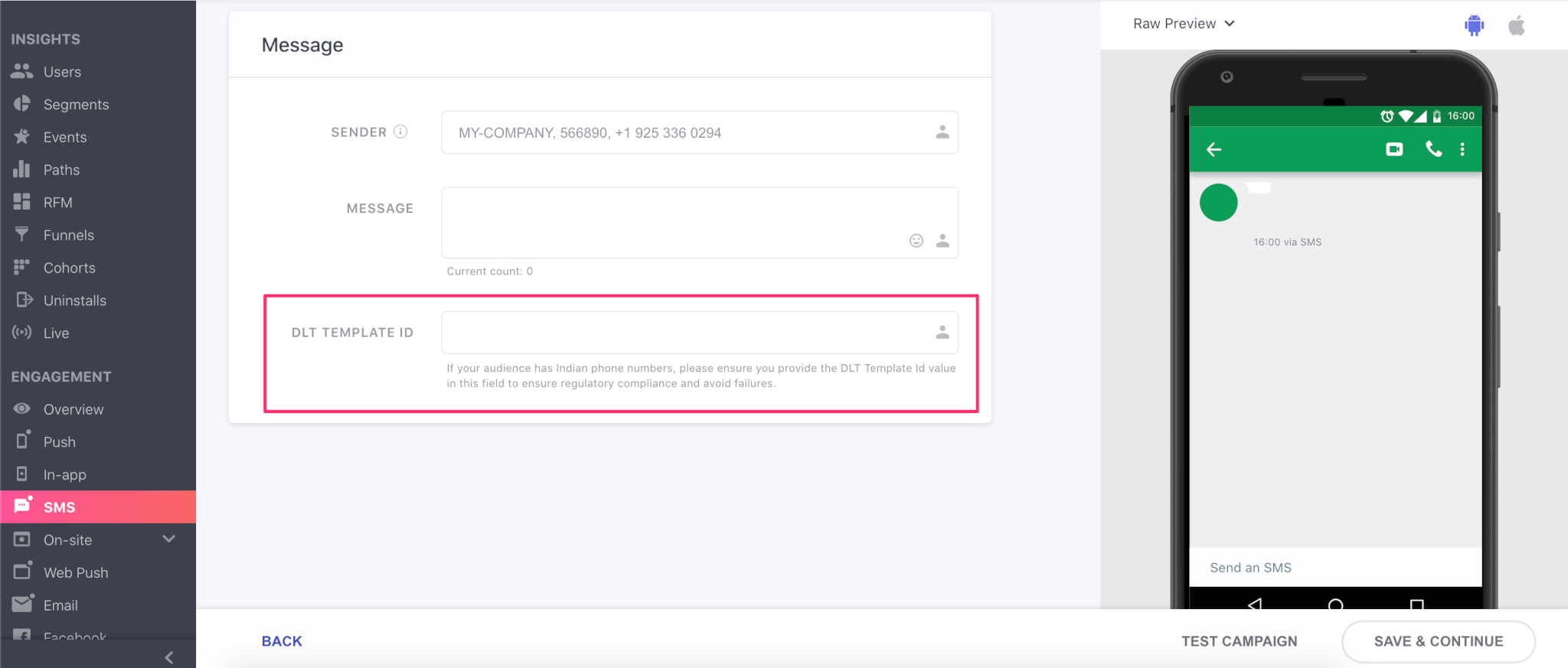
4. WebEngage React Native Library Update
Our React Native library has been updated to add support for Universal Links for iOS deep linking. Using universal links in campaigns is only available for selected customers, please get in touch with your Customer Success Manager for access.
That’s all we have for you as of now, and a lot more planned in our upcoming releases! As we proceed towards working on the new features and launches for you, enjoy these new features to their fullest! 🙂
If you wish to pass on any feedback about these releases or are unsure about implementing any of these features, get in touch, and we’ll help you out!








 Sanjay Mishra
Sanjay Mishra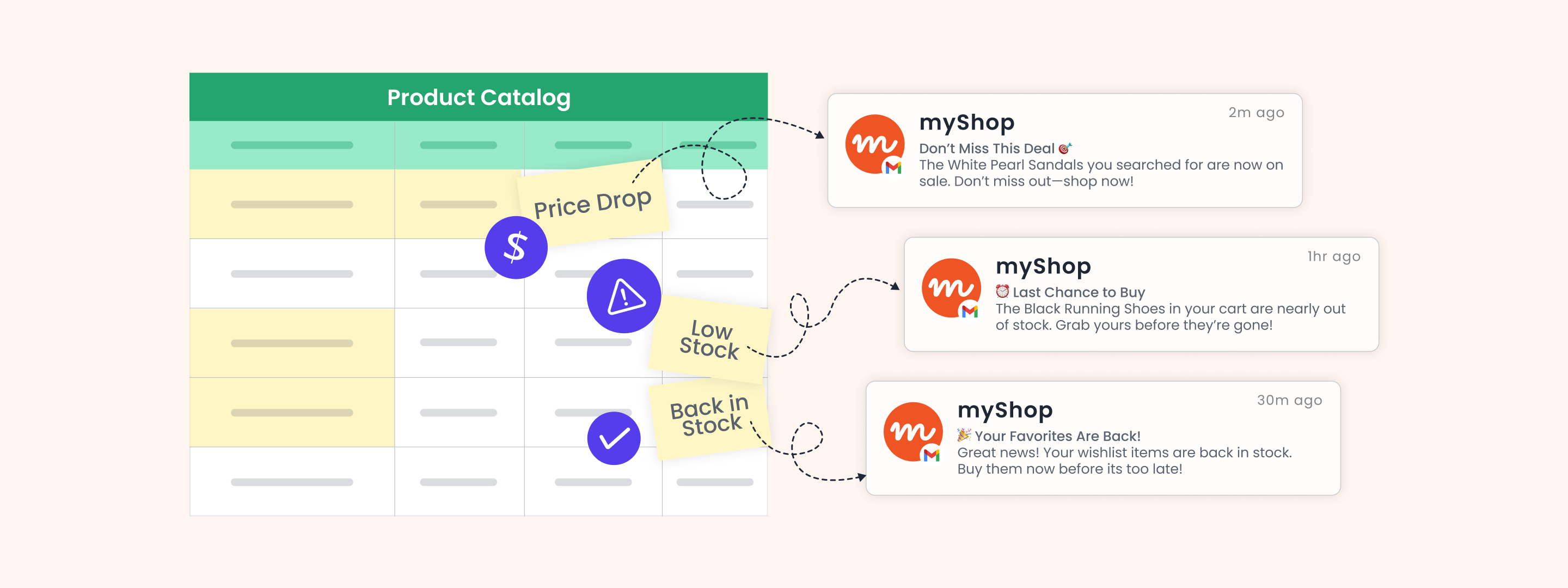
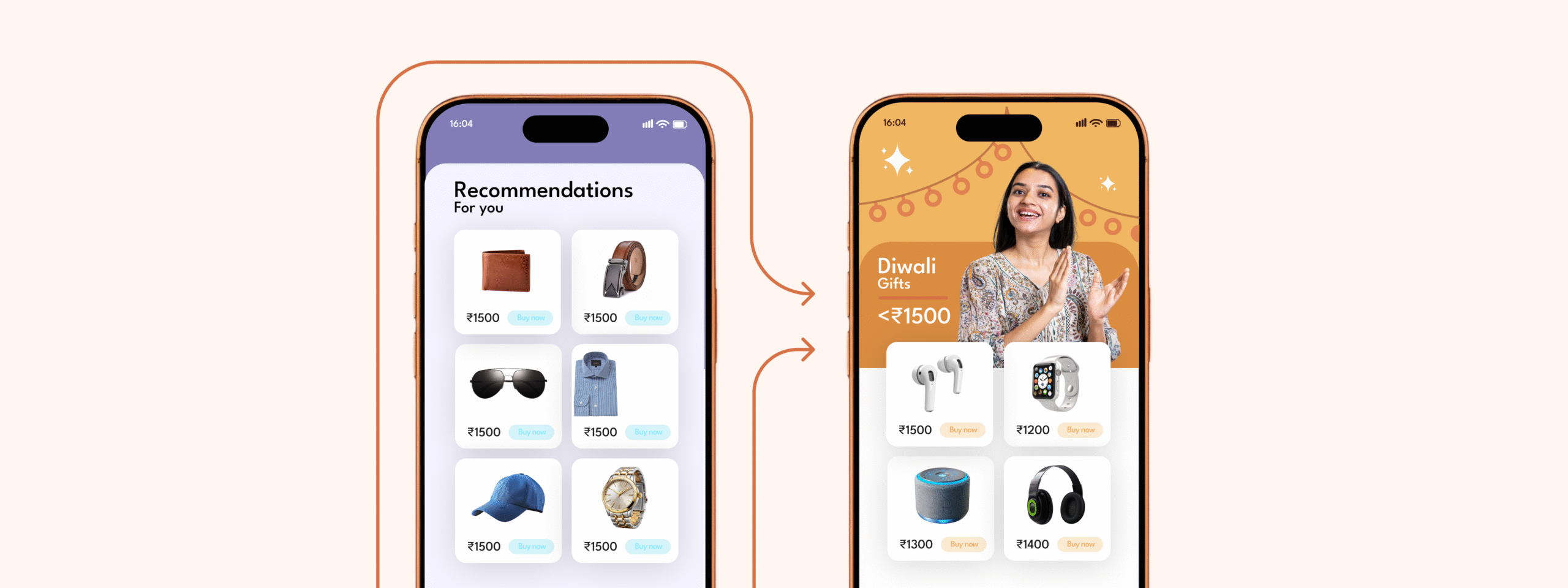
 Prakhya Nair
Prakhya Nair