On the face of millions of user triggered events on the website and app per hour, the only way to invariably provide value to every user is to automate your customer lifecycle marketing, which explains the flourishing marketing automation industry that it is today (we are one of them).
Marketing automation is no more the playground of large enterprises[/pullquote]The good thing is that marketing automation is no more the playground of large enterprises. With the onslaught of new companies which have transgressed into what was earlier the territory of Adobe and Oracle, marketing automation has become more affordable and easier to execute.
In fact, the marketing bombardment has so drastically reduced the appetite of consumers for broadcasts that for B2C, marketing automation (obviously, the one that provides value) has become more imperative than yesterday.
Now, from a B2C standpoint
What qualifies as good ‘B2C marketing automation software’?
A good marketing automation for consumer businesses is the one that tracks critical events on the platform which corresponds to high purchasing behavior and automates value-driven-response to it when those events are triggered by the user.
In this post, we are going to discuss some critical user triggered events that are common across all e-commerce businesses and understand how we can best automate our action (engagement) when those events are triggered. We are going to engage users via one of the following channels- email, web notification, push notification, in-app messages.
But before we begin, let’s first agree on the definition of event triggered marketing itself.
Any action of interest done by a user and which you want to record is an event. In the context of e-commerce, when a user adds an item to the shopping cart the site will want to record the “Added to Cart” event along with the product details and price. Events may also be actions carried out by your system in the context of a user, say to track the user’s inactivity or to notify departure of a shipment. (source)
Let’s get started with the events:
- Event 1- Anonymous user visited the website
- Event 2- Abandoned search
- Event 3- Price drop of wish list product
- Event 4- User enters a geofence
- Event 5- Temperature drop in a particular geo-location
- Event 6- Number of sessions exceed 5
- Event 7- Five days post purchase
- Event 8- No event recorded for 24 hours post app install
- Event 9- User’s occasion
- Event 10- Shelf life of the product expires
- Event 11- Ten days post purchase
- Event 12- Mobile site launch
- Event 13- Thank you page launched
Event 1- Anonymous user visited the website
Intent- Collect email id of new user landing on website and send them welcome email
Trigger rules- [Time delay on the page is more than 10 seconds] + [Scroll percentage is 60%] + [User not logged in]
Channel- Web Notification (lead gen)
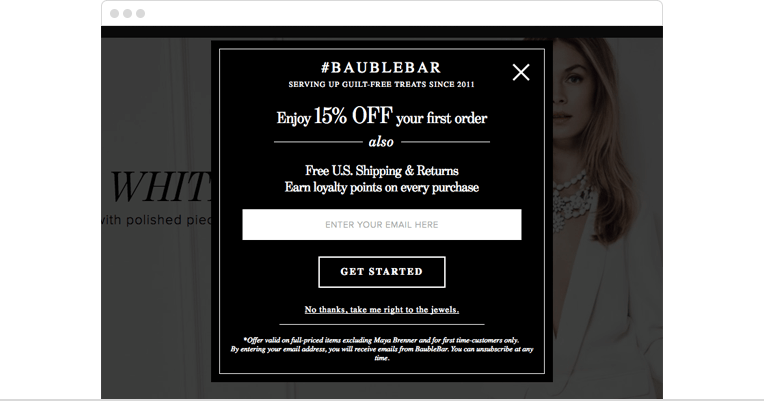
This is automated by almost all the publishers but we would insert a delay or trigger on exit-intent to make it less intrusive. The obvious response to user feeding the form would be welcome email. Since welcome email conventionally get higher open rates because they are expected, you can use this opportunity to offer loyalty coupons to build engagement.
Event 2- Abandoned search
Intent- Nudge the user who has abandoned the website after searching for a product.
Trigger rules- [User triggered site_search event] + [No event recorded for more than 12 hours]
Channel- Email
Apart from the ‘search’ we can also drill it down to the category and product level. So if a user exits from the category page then the tonality of our email should reflect that and likewise when he exits from the product page.
Event 3- Price drop of wish list product
Intent- Send a reminder telling users about the price drop
Trigger rules- [Wishlist_product_price attribute of the user decreased]
Channel– Email
Event 4- User enters a geofence
Intent- Nudge user with an offer as soon as he enters a particular geofence.
Trigger rules- [User enters a particular geofence]
Channel- Mobile Push
Event 5- Temperature drop in a particular geo-location
Intent- Send a contextual offer based on the weather fluctuation in a particular area.
Trigger rules- [Temperature of a particular geofence drops] + [User enters a particular geo-fence]
Channel- Mobile push
Required hardware for weather information is only available on high-end mobile devices. So, for weather-based data of an area, you can use any of the weather API that takes geolocation as an input and gives temperature as a response which you can pass as an event.
Also read- Weather Based Marketing: How Intelligent Campaign Triggers Give Awesome Results
Event 6- Number of sessions exceed 5
Intent- Take permission for browser push
Trigger rules- [Permission for web push is not granted] + [Number of sessions is greater than 5]
Channel- Web notification
Requesting permission for browser push is extended into a two-step process to make it contextual and reduce the possibility of ‘deny’. We have automated the first step in this case. If you new to setting up browser push campaign, check out our beginner’s guide on browser push and jump straight to ‘Permission’ for clarity.
Event 7- Five days post purchase
Intent- Take feedback on the product that user has already purchased
Trigger rules- [5 days post Product delivery recorded]
Channel- Email
Event 8- No event recorded for 24 hours post app install
Intent- Nudge inactive users who have completed no activity goals post install for 24 hours.
Trigger rules- [No other event recorded post app_install event for more than 24 hours]
Channel- Mobile push notification
Apps lose 77% of their DAUs within 3 days post install. We are automating a nudge to re-engage them before they churn out (source). We can obviously create the sequence of notification for the user may not respond to the first attempt.
Event 9- User’s occasion
Intent- Relevant occasions like birthdays, year completion with the brand are great opportunities to pitch for sale.
Trigger rules- [Birthday attribute of the user is lesser than the current day by 7 days]
Channel- Email (primarily because you would send them a coupon code)
Event 10- Shelf life of the product expires
Intent- Encourage users for repeat purchase of the product whose shelf life has expired
Trigger rules- [Shelf life attribute of the product has expired]
Channel- Email
Building loyalty for fast consumable goods or products with average shelf life is a lucrative challenge where e-commerce businesses can create a lot of value. If you could ensure that your customer purchases the next stock of Doritos from you only when the current stock is exhausted, something that Amazon is trying to do here, then you have cracked a very interesting use-case.
At the time of writing this post, one of our clients was automating reminders for baby products. We are seeking permission for a case-study and would reveal the numbers once they are up for it.
Event 11- Ten days post purchase
Trigger rules- [Product delivered] + [Delay of 10 days]
Intent- Upsell relevant products that can go well with actual purchase. Eg. screen guard with the mobile phone, shirt with the blazer, the hobbit with the lord of the rings.
Channel– Email
Event 12- Mobile site launch
Intent- Nudge user logging on mobile device to install the app
Trigger rules- [Mobile site launched]
Channel- web notification
Event 13- Thank you page launched
Intent- Request for app ratings
Trigger rules- [Thank you page launched] + [All users who have not rated the app]
Channel- In-app message
Conclusion
There could more and more such triggered events. I have only pointed the obvious ones that you can automate within customer life cycle stages.
Finally, check out the pictorial placement of the events in the sales funnel and the corresponding actions.
Select lead lifecycle stage within the funnel by clicking on it:
- TOFU
- MOFU
- BOFU
| Stage in funnel | Events | Trigger rules | Channel |
|---|---|---|---|
 |
Anonymous user visited the website | [Time delay on the page is more than 10 seconds] + [Scroll percentage is 60%] + [User not logged in] | Web Notification |
| Abandoned search | [User triggered Abandoned_search event 12 hours ago] |
| Stage in funnel | Events | Trigger rules | Channel |
|---|---|---|---|
 |
Price drop of wish list item | [Wishlist product price attribute of the user decreased] | |
| User enters a geofence | [User enters a particular geofence] | Mobile push | |
| Mobile site launch (Nudge for app install) | [Mobile site launched] | Web notification [sticky header] |
| Stage in funnel | Events | Trigger rules | Channel |
|---|---|---|---|
 |
No event recorded for 24 hours post app install | [No other event recorded post app_install event for more than 24 hours] | Mobile Push |
| Thank you page launched | [Thank you page launched] + [All users who have not rated the app] | In-app message | |
| 5 days post purchase | [Product delivery recorded]+ [Delay of 5 days] | ||
| 10 days post purchase | [Product delivery recorded] + [Delay of 10 days] | ||
| Shelf life of product expires | [Shelf life attribute of the purchased product has expired] | ||
| User’s occasion | [Birthday attribute of the user is lesser than the current day by 7 days] | ||
| Temperature drop in a particular geolocation | [Temperature of a particular geofence drops] + [User enters a particular geo-fence] | Mobile Push |
Bonus Read: How E-Commerce Companies Can Use Marketing Automation To Improve Customer Retention



















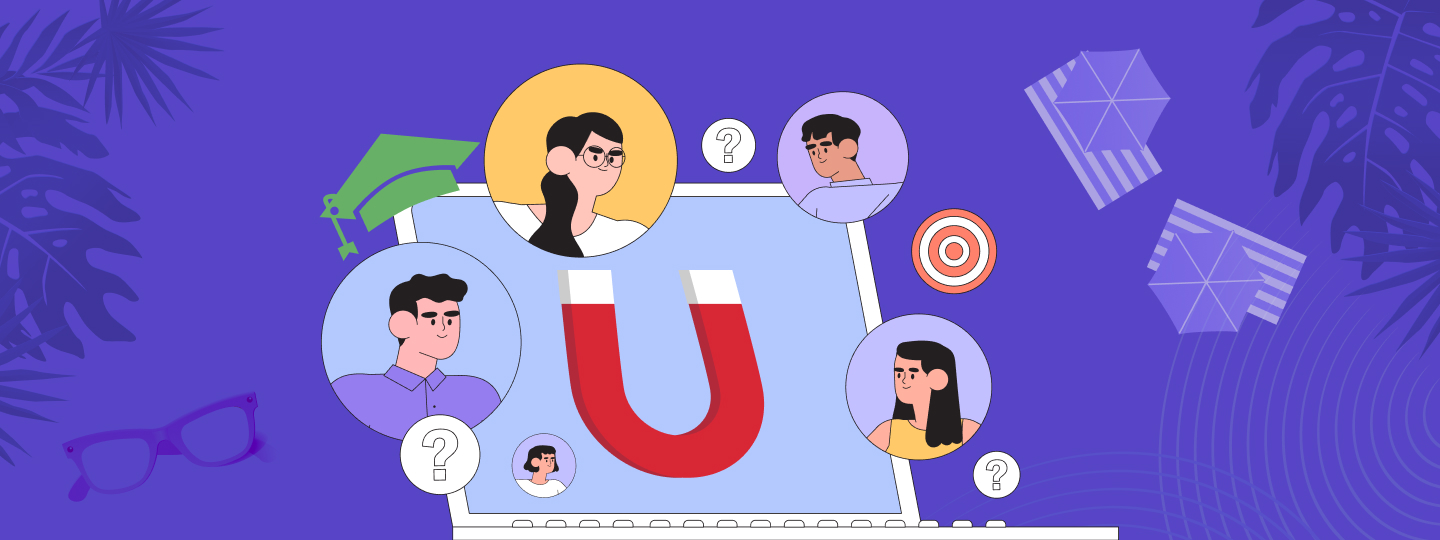
 Vanhishikha Bhargava
Vanhishikha Bhargava
 Sharath Byloli
Sharath Byloli





