Imagine having a direct line to over 2.7 billion potential customers, with 98% of your messages being read almost instantly. In today’s mobile-first world, WhatsApp stands out as this powerful channel for businesses, offering unparalleled reach and engagement.
The platform’s messaging capabilities far outshine traditional email marketing, which sees only a 21% average open rate. Recognizing this opportunity, WebEngage is excited to introduce new WhatsApp enhancements designed to supercharge your marketing campaigns and boost customer engagement.
Exploring the Power of Buttons
Our first release is the enhancement of button capabilities. CTAs are essential for guiding users towards specific actions, increasing conversion rates, and enhancing the impacts of marketing campaigns. These buttons seamlessly integrate various call-to-action (CTA) options directly into your WhatsApp messages.
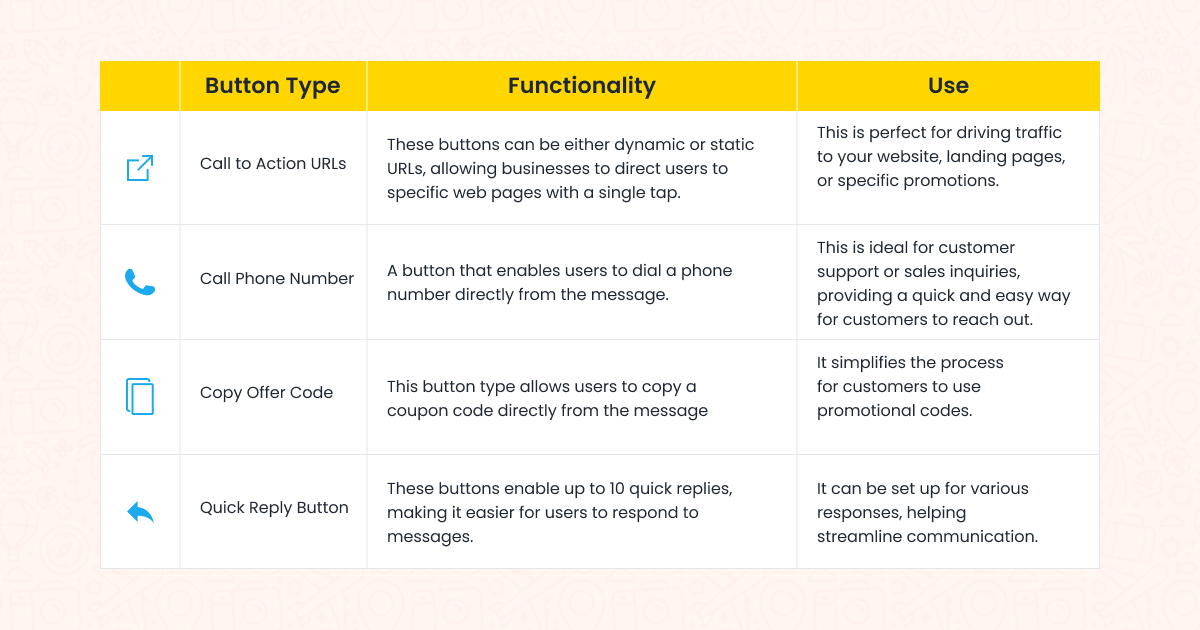
Unlike the previous limitations on button choices and count, this enhancement lets you customize your WhatsApp messages with any combination of buttons you want. When combining quick reply and CTA buttons, they must be grouped separately:
- Call to Action URLs: You can add up to 2, either dynamic or static.
- Call Phone Number: You can add only 1 button for dialing.
- Copy Offer Code: You can add only 1 button type that copies a coupon code when clicked. Note that the text for the ‘Copy offer code’ button cannot be edited or updated.
- Quick Reply Button: Up to 10 can be added in a template.
Note: If CTA buttons are added, the maximum limit of quick reply buttons is reduced. For example, if you add 2 CTA buttons, the maximum number of quick reply buttons becomes 8 (10 – 2).
Check out our previous blogs on WhatsApp use cases and incorporate our button capabilities to watch your conversions soar!
Convert Conversations with WhatsApp Carousel
We’re excited to announce the launch of our new Carousel Template on WhatsApp. WhatsApp Carousel offers WhatsApp Business Platform users a new way to market their products within the WhatsApp conversation. With WhatsApp Carousel, you can display your products or services in up to 10 customizable cards on a horizontal scroll carousel. It is the perfect setup for browsing or low-intent customers to discover your products easily and quickly, offering them a richer customer experience.
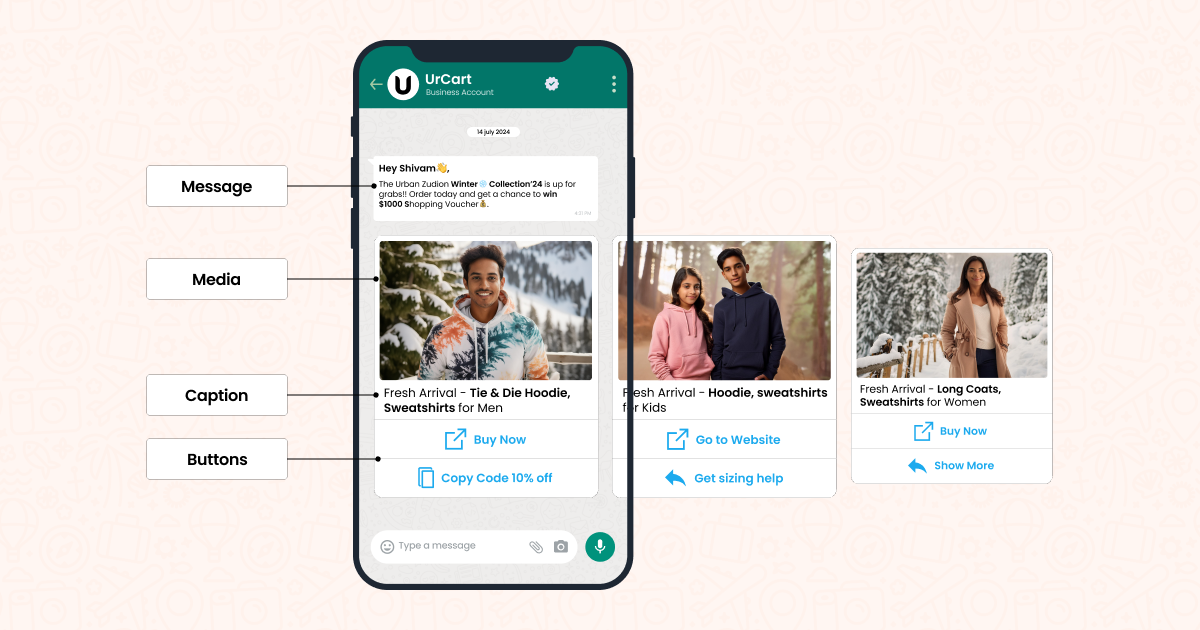
On the Dashboard
To set up a WhatsApp carousel template via the Integrations page, follow these steps:
- Access WhatsApp integration and click ‘Create Template’.
- Select ‘Carousel’ and fill in the required details:
- Template Name
- Template Text
- Template Namespace (only for Infobip users)
- Template Language
- Media Type (applicable to all cards; choose either Image or Video)
- Number of carousel cards (a minimum of 2 and up to 10 cards)
- Specify details for each carousel card:
- Media: Images or videos
- Caption
- Up to 2 buttons: At least one button is mandatory, with options including Quick Reply, Phone Number, or URLs.
Note:
- The capability to add up to 10 buttons and Carousel template type is currently only available for Infobip. For other self-serve users, please contact your service provider or support team.
- Additionally, currently we only support 2 buttons for each card for the Carousel Template. You can find the details here.
Use Cases Across Industries
E-commerce/D2C
- Carousel: Display a new collection or personalized recommendations. This enables customers to browse through the latest offerings and make quick decisions.
- Call to Action URL: Direct customers to specific product pages for more details or to complete a purchase.
- Quick Reply Button: Enable customers to quickly express interest or ask questions about specific items in the carousel.
- Copy Offer Code: Customers can click the ‘Copy offer code’ button to use the promotional code during checkout efficiently.
BFSI
- Carousel: A bank can showcase various financial products like savings accounts, credit cards, and loans, complete with descriptions.
- Call Phone Number: Provide a direct call option for customers to contact a financial advisor or customer service for detailed inquiries.
- Quick Reply Button: Allow customers to express interest in a particular financial product or request more information.
- Copy Offer Code: Share codes for special offers on new accounts or financial products.
Edtech
- Carousel: Feature course details, videos, and buttons for enrollment or inquiries on each card.
- Call to Action URL: Direct students to specific course pages for more information or to sign up.
- Quick Reply Button: Simplify the enrollment process by allowing prospective students to ask questions or express interest in a course quickly.
- Copy Offer Code: Offer promotional codes for discounts on course fees or special deals on bundles.
Travel and Hospitality
- Carousel: Present different holiday packages and recommend locations with captivating images or videos.
- Call to Action URL: Direct customers to detailed itineraries and booking options.
- Quick Reply Button: Simplify the booking process by allowing users to express interest or ask for more package details quickly.
- Copy Offer Code: Provide discount codes for holiday packages or special deals. Customers can copy and use the code during the booking process for an instant discount.
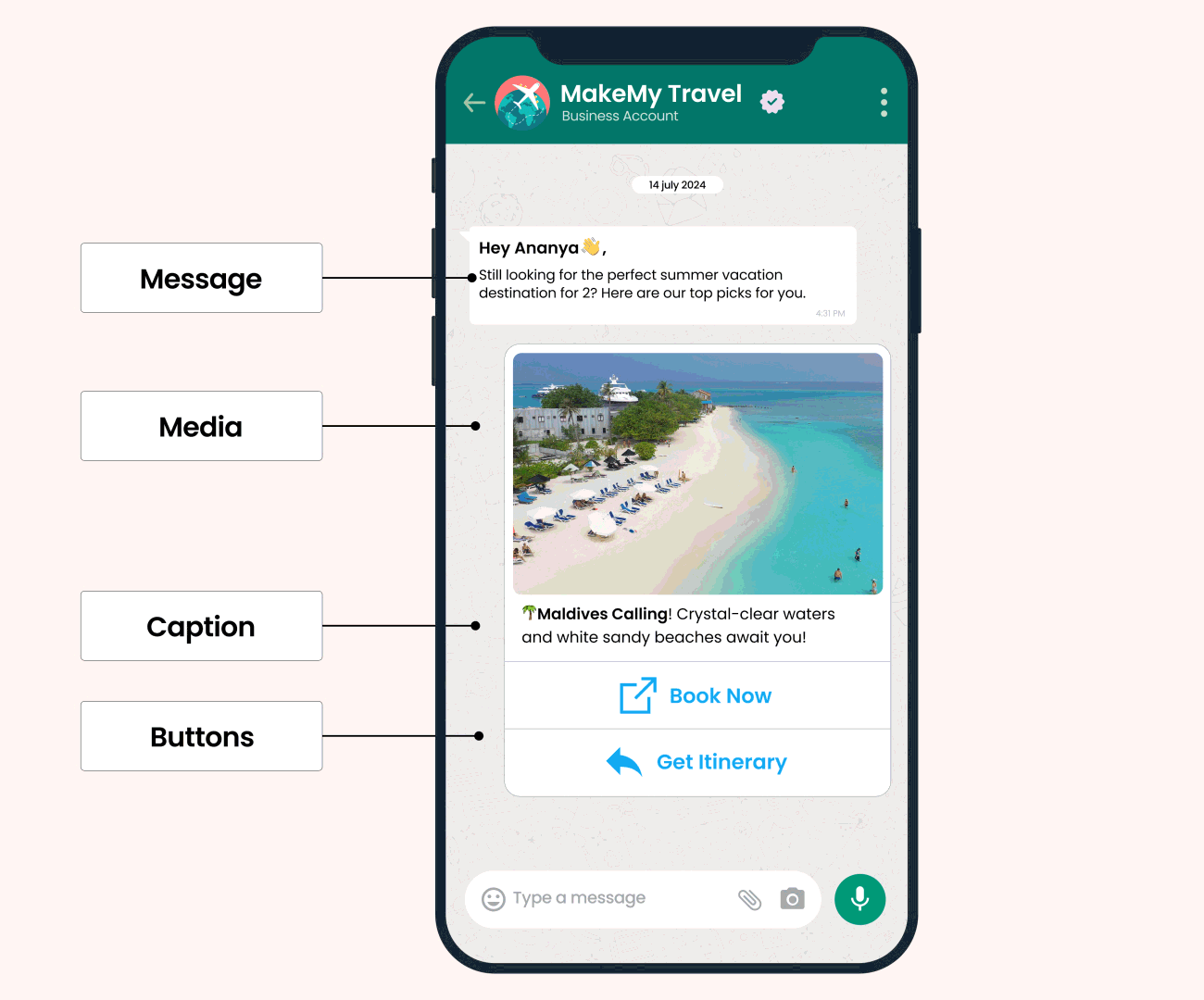
Conclusion
With 67% of consumers prefer messaging apps like WhatsApp for customer interactions, it’s evident that this platform is not just a communication tool but a robust channel for personalized marketing. Incorporating WhatsApp’s advanced button capabilities and carousel templates into your marketing strategy can help create a more engaging, streamlined, and efficient communication channel that drives conversion rates.
Stay ahead of the curve by integrating these powerful features today and transforming your customer interactions on WhatsApp. Remember to get your copy of our e-book on WhatsApp Marketing for more inspiration!
We’ve updated our Knowledge Base to help you get started. If you have any questions or feedback for us, please write to us at product@webengage.com.




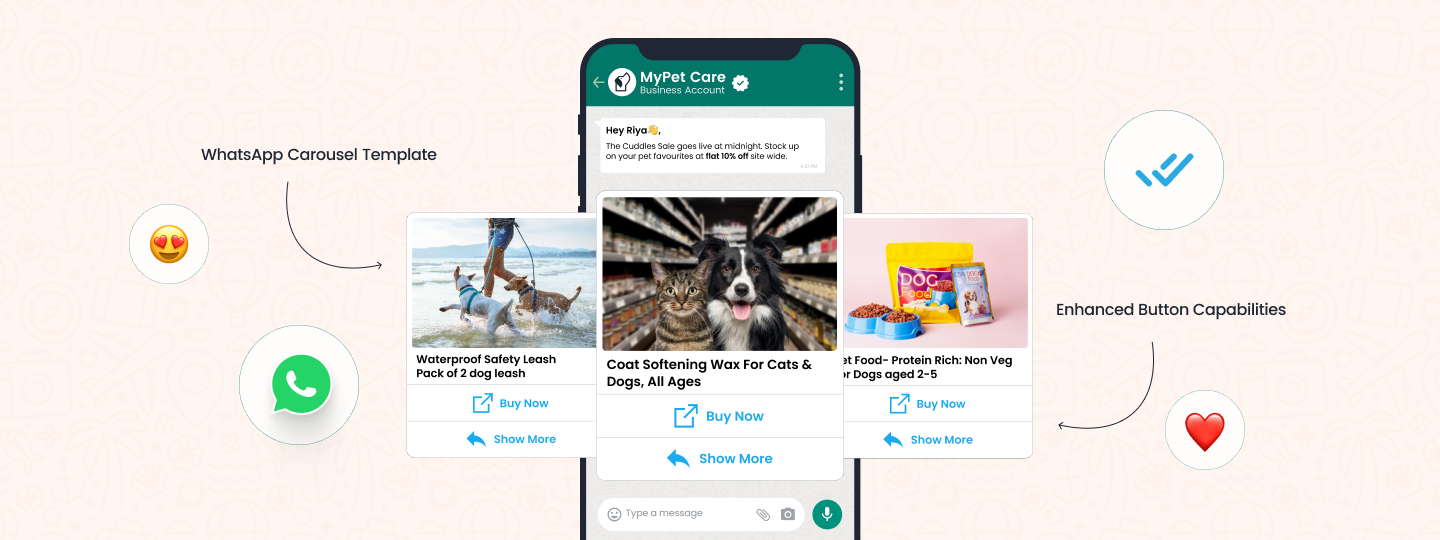


 Harshita Lal
Harshita Lal

