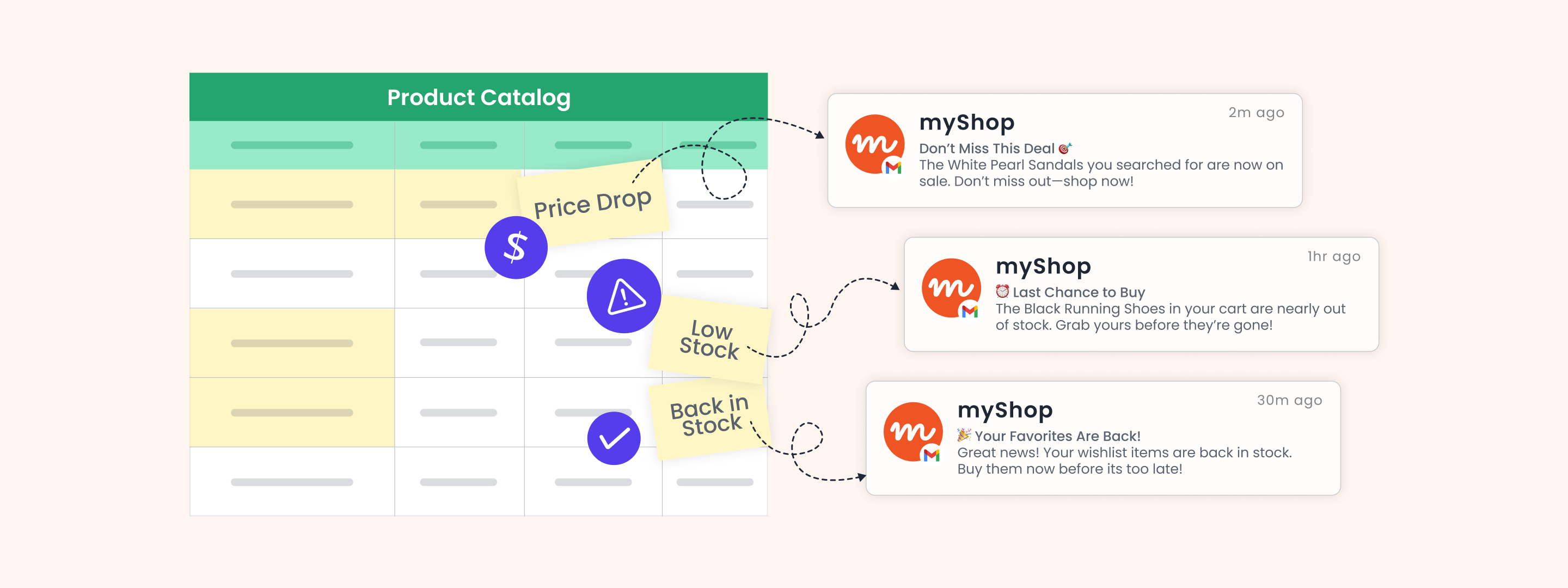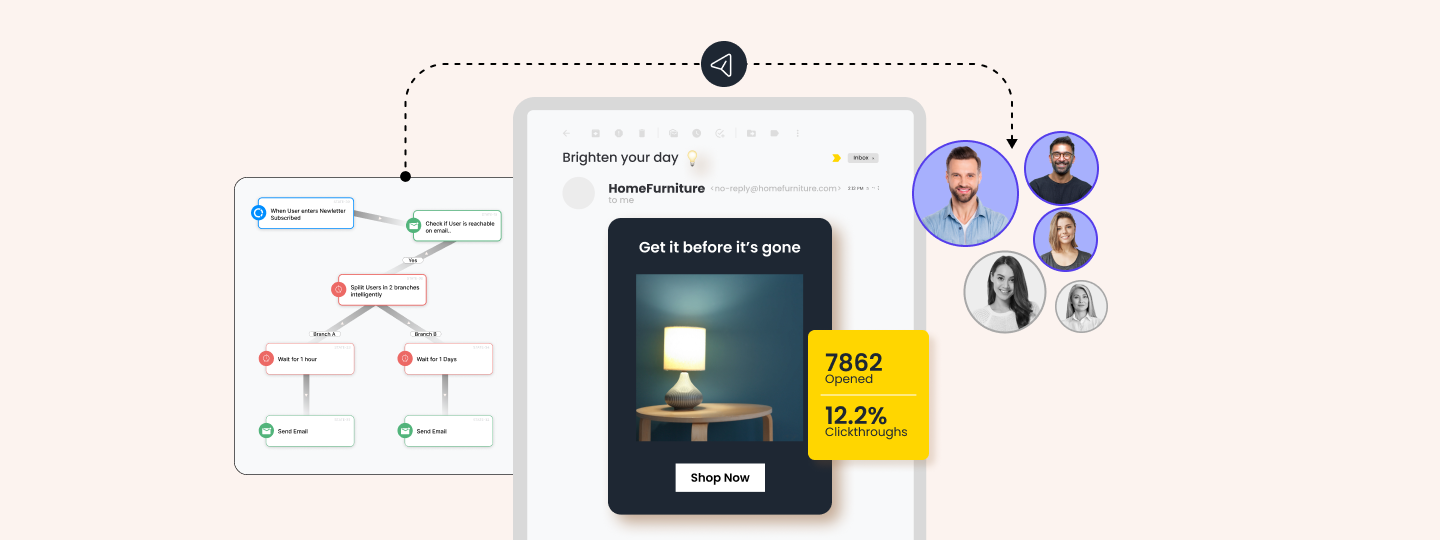Welcome to another exciting round-up of February updates by WebEngage to keep you on top of your marketing game! 🎉
As marketers, we often find ourselves juggling multiple tasks and trying to keep up with ever-changing trends.
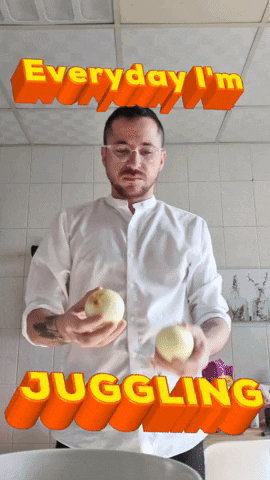 It can be overwhelming, especially when trying to tailor our strategies to different audience segments or staying on top of key metrics. But fear not! With our latest feature updates, we’re here to simplify your workflow and help you stay ahead of the curve.
It can be overwhelming, especially when trying to tailor our strategies to different audience segments or staying on top of key metrics. But fear not! With our latest feature updates, we’re here to simplify your workflow and help you stay ahead of the curve.
🚀 Latest and Greatest: Updates from WebEngage
1. Is in Segment / List Block
Upgrade your user journey customization with the ‘Is in Segment / List’ block, which now supports segments and lists. Say goodbye to one-size-fits-all messaging and hello to personalized journeys tailored to your audience’s preferences.
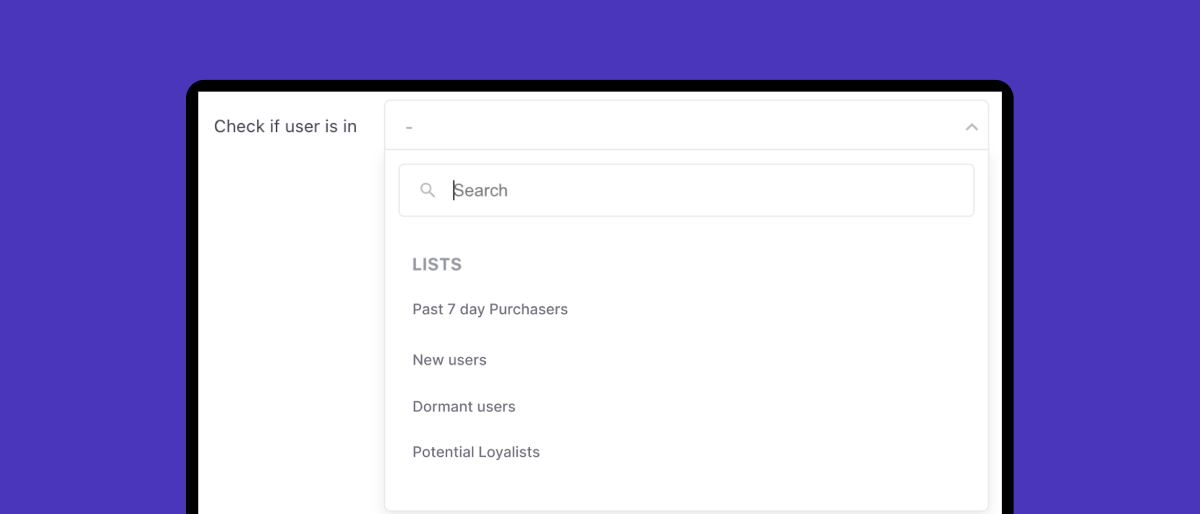
Whether you’re looking to dynamically route users based on their segment or deliver personalized messaging based on user attributes or behaviors, this feature has you covered. With the ability to optimize user journeys for different audience segments, you’ll see conversion rates soar like never before!
2. Custom Alerts: MAU/WAU/DAU Alerts and Alert Templates
Stay ahead of the game with custom alerts tailored to your key metrics. Whether it’s daily, weekly, or monthly active users, our new alert system keeps you informed when metrics deviate from the norm.
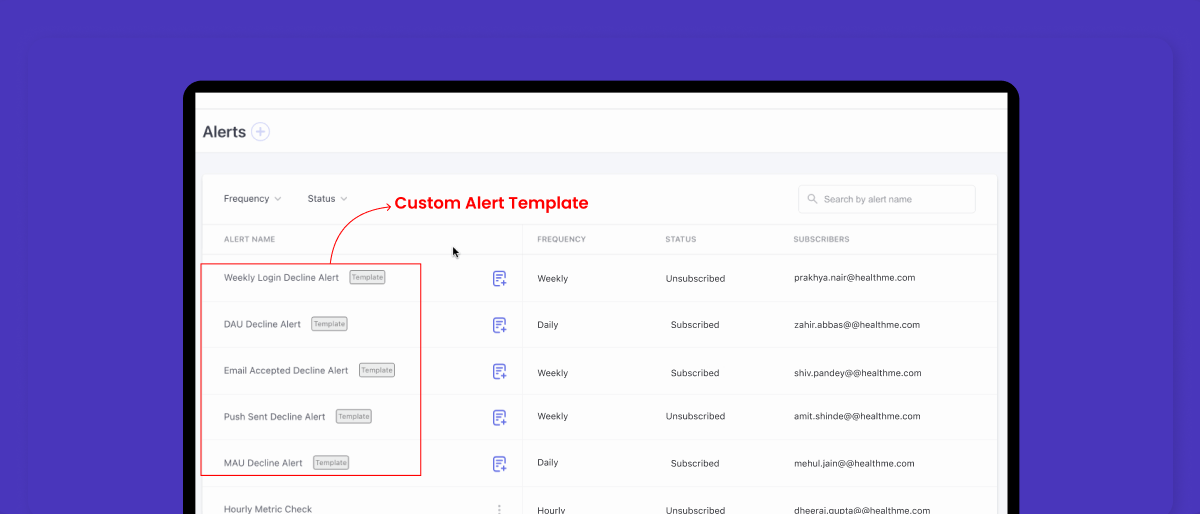
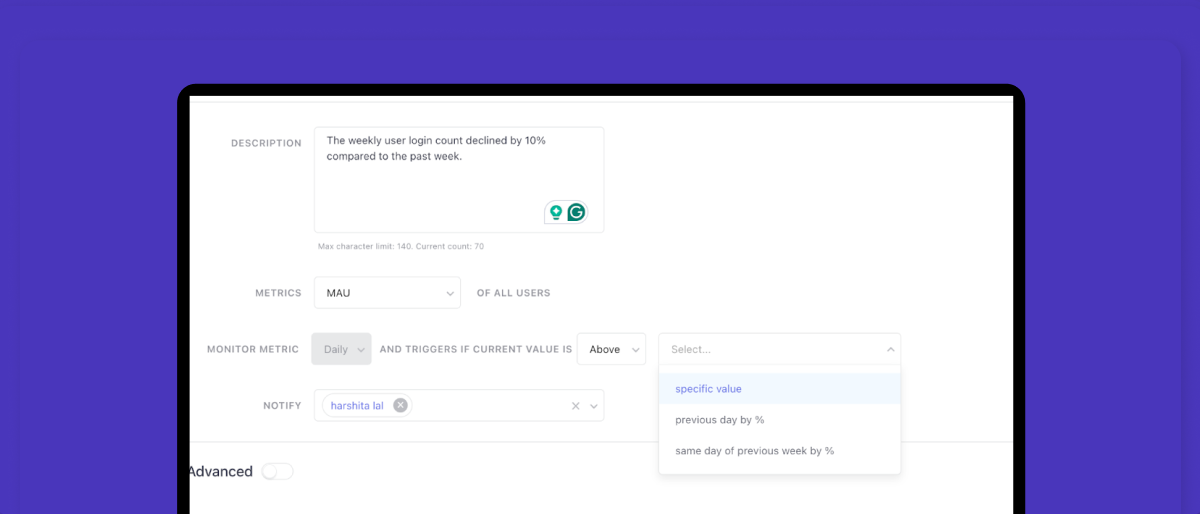
With predefined templates and customizable options, setting up alerts is a breeze. Plus, with detailed information on alert activity, you’ll have everything you need to respond quickly to changes in user behavior.
Learn more 👉
3. Push Notification 2.0
Android users, rejoice! We’ve supercharged our push notification capabilities with new button types, rich button support, auto-dismiss notifications, customizable large icons, and more.
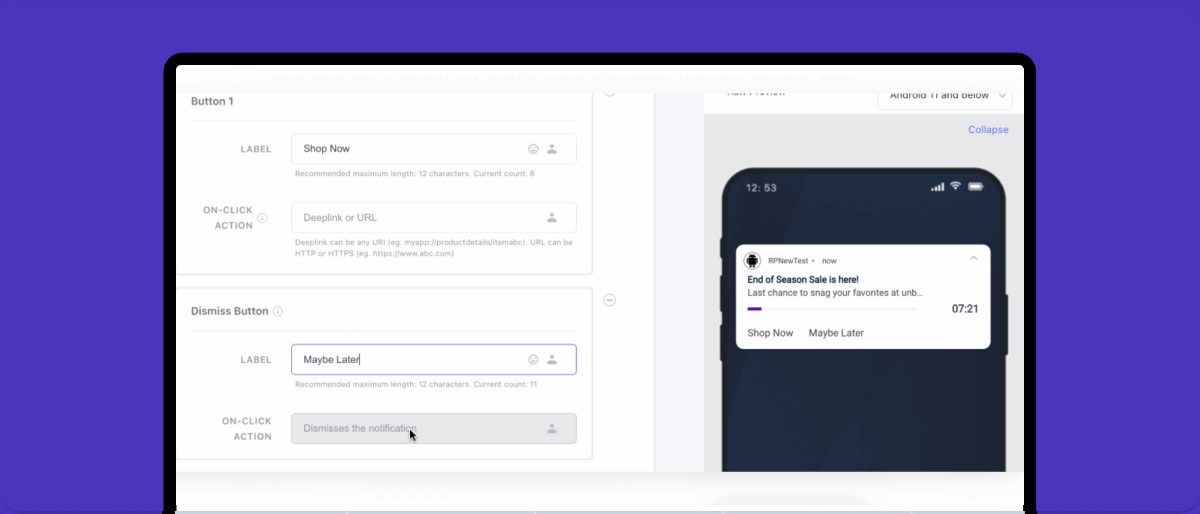
These enhancements not only make your notifications more engaging but also offer better branding and personalization options. From auto-scrolling carousels to custom push sounds, you’ll have everything you need to captivate your audience and drive engagement.
Learn more 👉
4. Stop One-Time Campaigns
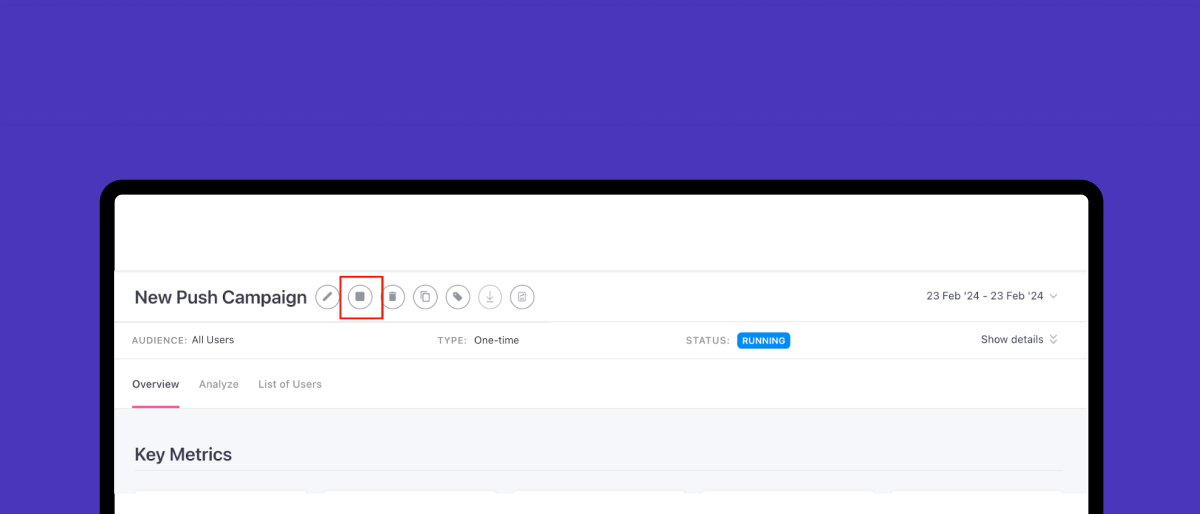
Made a mistake with a campaign? No problem – you can now stop one-time campaigns directly from the dashboard. With just a click of a button, you can pause campaigns and prevent any mishaps.
It’s a hassle-free way to maintain control over your communications and ensure that only the right messages are sent to your audience.
🎯Stay Ahead in the Marketing Game with Expert Advice
- App Personalization Gamechangers: With 2 new features- Campaign Prioritization and Campaign Lifecycle, amplify your ability to craft personalized, effective, and adaptive user experiences.
- Push: New Formats and Enhancements: We’re thrilled to announce a layout: text overlays on images, added enhancements to current features, new features, and a lot more in store for you.
- Introducing Custom Alerts 2.0: With more granular tracking abilities with Custom Alerts, businesses can now tailor their alert strategies with even greater precision.
- The Great Debate: Is Email Still Relevant in 2024?: Find answers to a burning question on email relevancy that has many brands on edge. Join us as we explore the possibilities and uncover the truth!
As we wrap up, remember that effective marketing is about delivering the right message to the right audience at the right time. With our February updates, you’ll have the tools you need to do just that.
Don’t miss out on the chance to try them out! We’re eager to hear your thoughts, so go ahead and share your feedback with us at product@webengage.com.
Happy marketing!







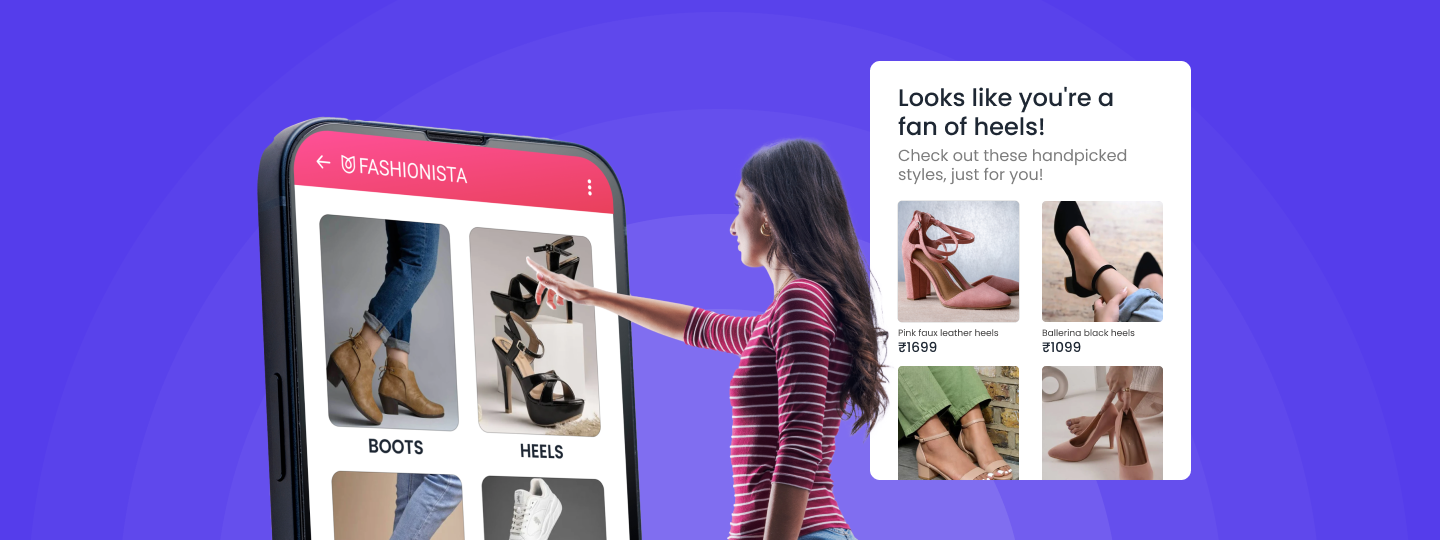
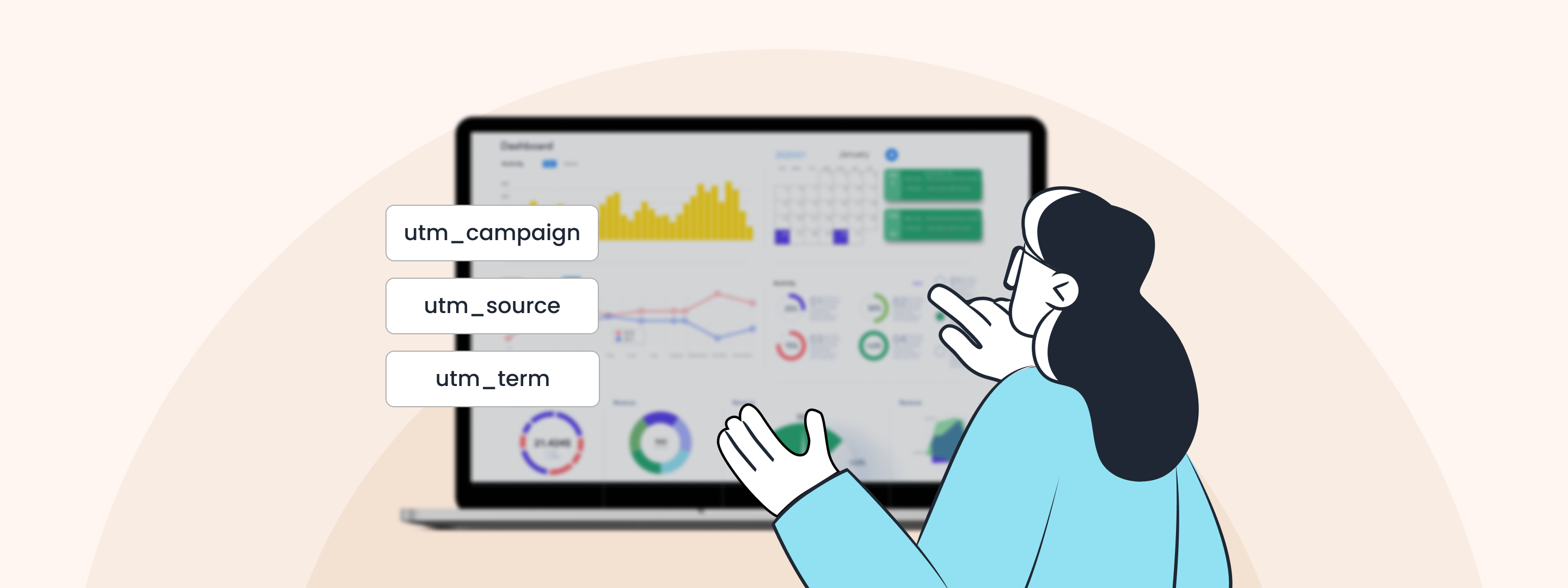
 Sanjay Mishra
Sanjay Mishra