I have a strong feeling that you will love what we’ve done with our Segments section. We’ve just revamped it and it now empowers you in so many ways to make effective decisions in how you understand your users and how you engage with them.
On the Segments page, you will first see a list of all the segments you have created. We also show you the number of users that belong to that segment and the number of campaigns you have created that target this segment.
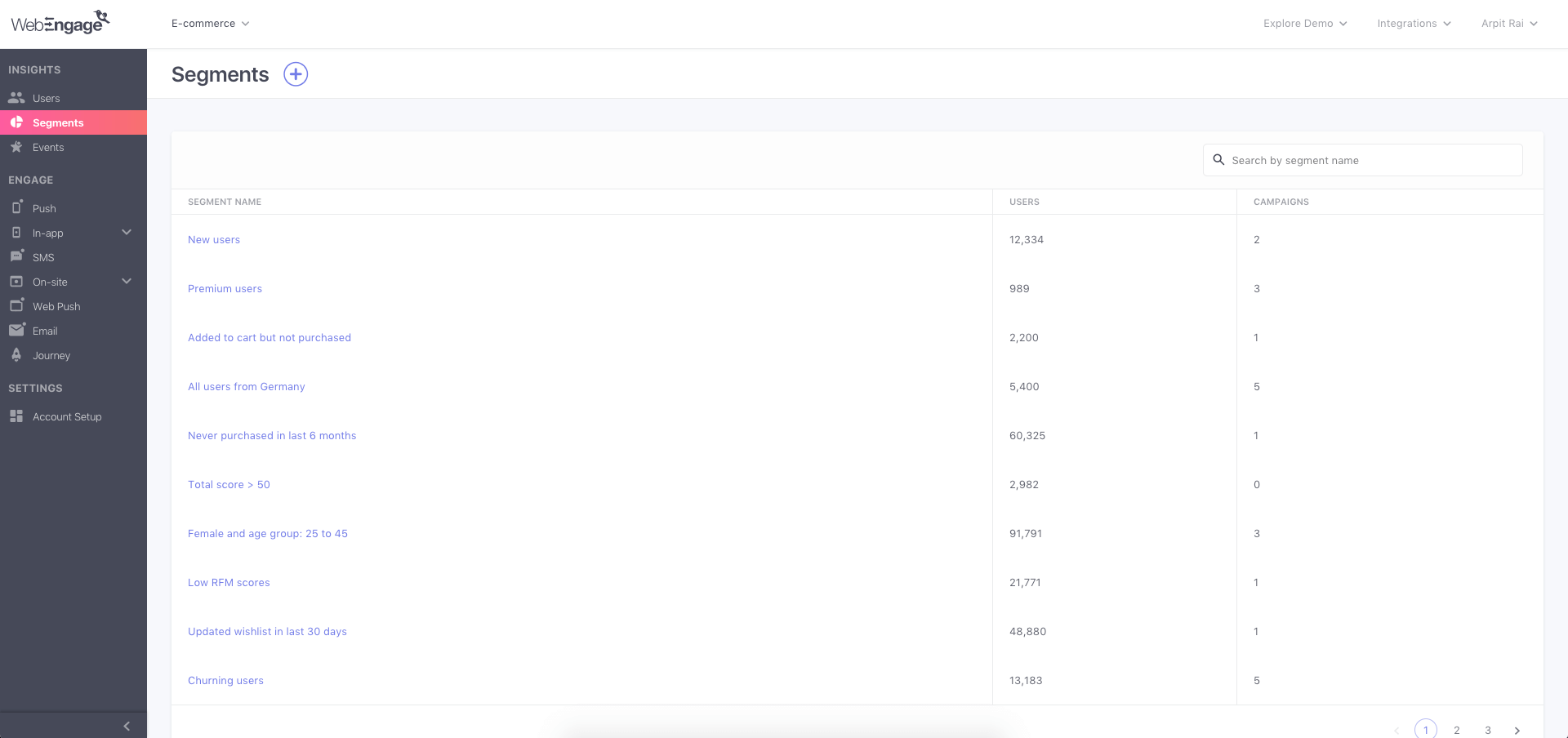
Please note that all the statistics you see for your segment are for those users who are currently in the segment.
So, what does “users currently in the segment” even mean?
I’d like to cover two fundamental scenarios of how segments work on WebEngage:
- Rolling: Any event-based segment you create on WebEngage is real-time in nature. Users enter and exit the segment in real-time. Let’s say, you have created a segment of users who have not made a purchase in the last 30 days. With time, users in the segment who have now made a purchase move out of the segment and more users who now come under the purview of the last 30 days enter the segment. In this scenario, on the 30th of July, the behavior considered is from 1st July to 30th July, whereas on the 30th of August for the same segment, the behavior considered is from 1st August to 30th August.
- Dynamic: WebEngage constantly listens to what is happening with your users or your events in order to update segments. Segments on WebEngage are never static! Let’s say, you have a created a segment of users whose total score is >50. “Total Score” is a custom user attribute that gets updated as and when the user interacts with your app. WebEngage would now constantly track the total scores of all your users and push those users in the segment whose score becomes >50. If the score was >50 but is now <50, WebEngage exits those users out of that segment.
Now that we’ve set the background, let’s proceed further and understand what’s changed and how do you benefit from these changes.
Whenever you click on a segment name in the list of segments, the insights WebEngage provides you about that segment are broken down into 3 sub-sections.
Overview of a Segment
This provides you with all the key statistics for the users who belong to a segment so that you can get an insight into that segment in seconds.
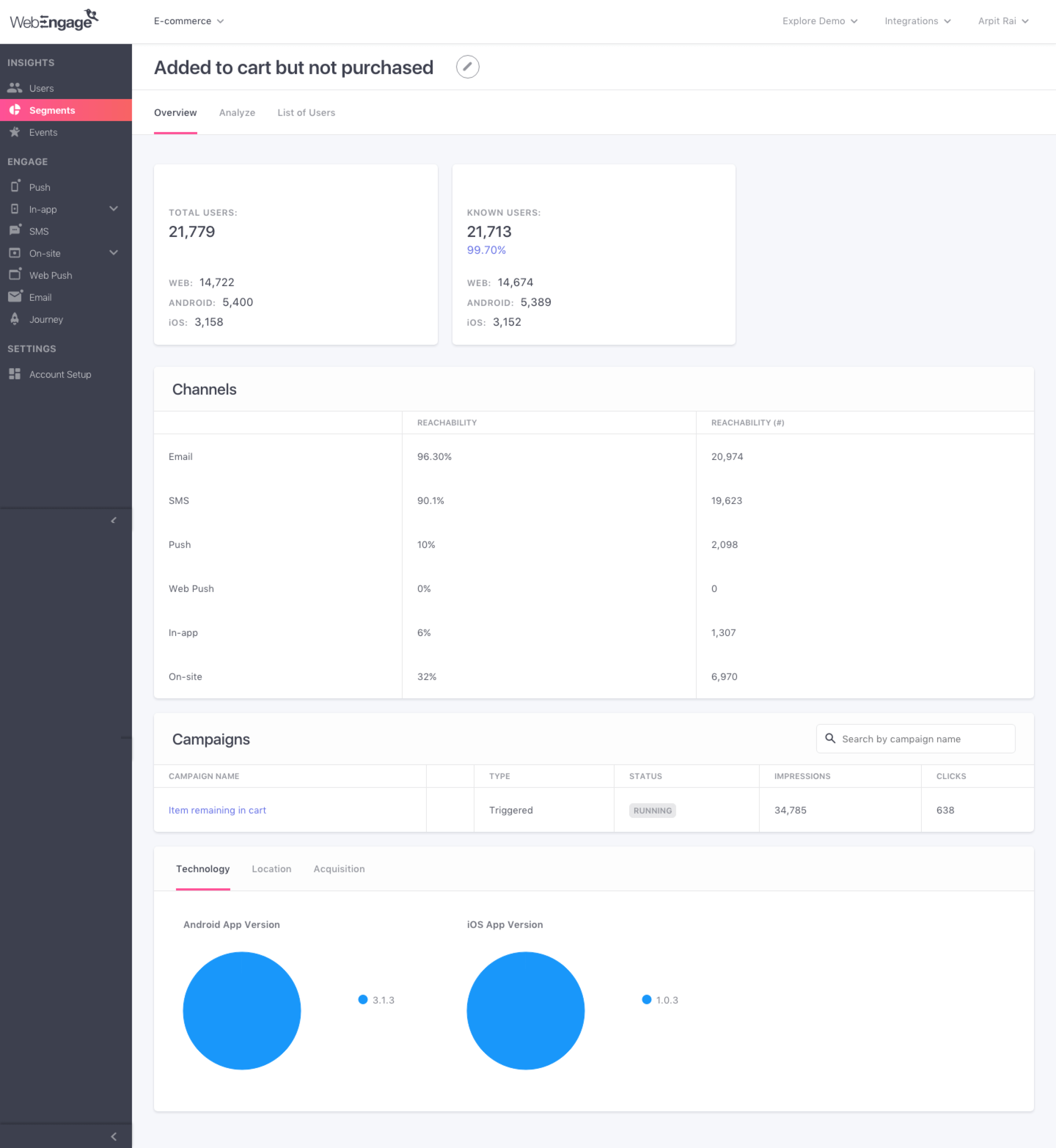
Totals
The metric cards you see on top – “Total Users” and “Known Users” tell you the number of users in that segment. Smaller is always better in this case! The aim should always be to create personalized and contextual engagement for which generic segments are an anathema.
We also show you the breakdowns of these totals over the devices which these users use such as Web, iOS and Android. Do note that a user could use multiple devices to access your app or website. Therefore, the sum of these breakdowns would not necessarily be the same as the total.
Channels
Wouldn’t it be perfect if you knew the ideal channels you should use to engage with the users in that segment? If the users in that segment are not reachable on Push, then why even create a Push campaign?
We show you the reach of the users in that segment over the various channels of engagement. If you see that 90% of the users in that segment are reachable on Email, use Email as a channel of Engagement instead of Push where only 10% of the users are actually reachable.
Campaigns
Any campaign that you run on WebEngage is associated with a particular segment. In this section, we show you all the campaigns that are being sent to the users in that segment. You can sort the campaigns by clicks and conversion to understand your best and worst performing campaigns for that segment. Or if you see, too many campaigns being sent to a particular segment, it would probably be a good idea to understand if it’s leading to more conversions or if it’s having a negative impact in engaging with your users.
Technology, Location and Acquisition
Wouldn’t it be wonderful to see how you acquired your premium users or where your premium users are located? There’s a bunch of information we show you here:
- Technology shows you the versions of your iOS and Android apps being used by that segment
- Location tells you the top countries or cities that users belong to in that segment
- Acquisition gives you insights into where you actually acquired these users from
Analyzing a Segment
If you’d like to analyze or slice and dice the segment from various dimensions, then you can do so through the Analyze section. You can run your analysis for all the users in the segment or only for known users or only for unknown users. This is similar to Events in terms of the way you analyze the information.
Let’s say you want to analyze all your users over a custom user attribute called “Rank” which can have 10 values ranging from 1 to 10. Furthermore, you want to analyze the various ranks by “Countries” to understand which countries constitute the higher and lower ranks. This is exactly the kind of answers you will get from the Analyze section.
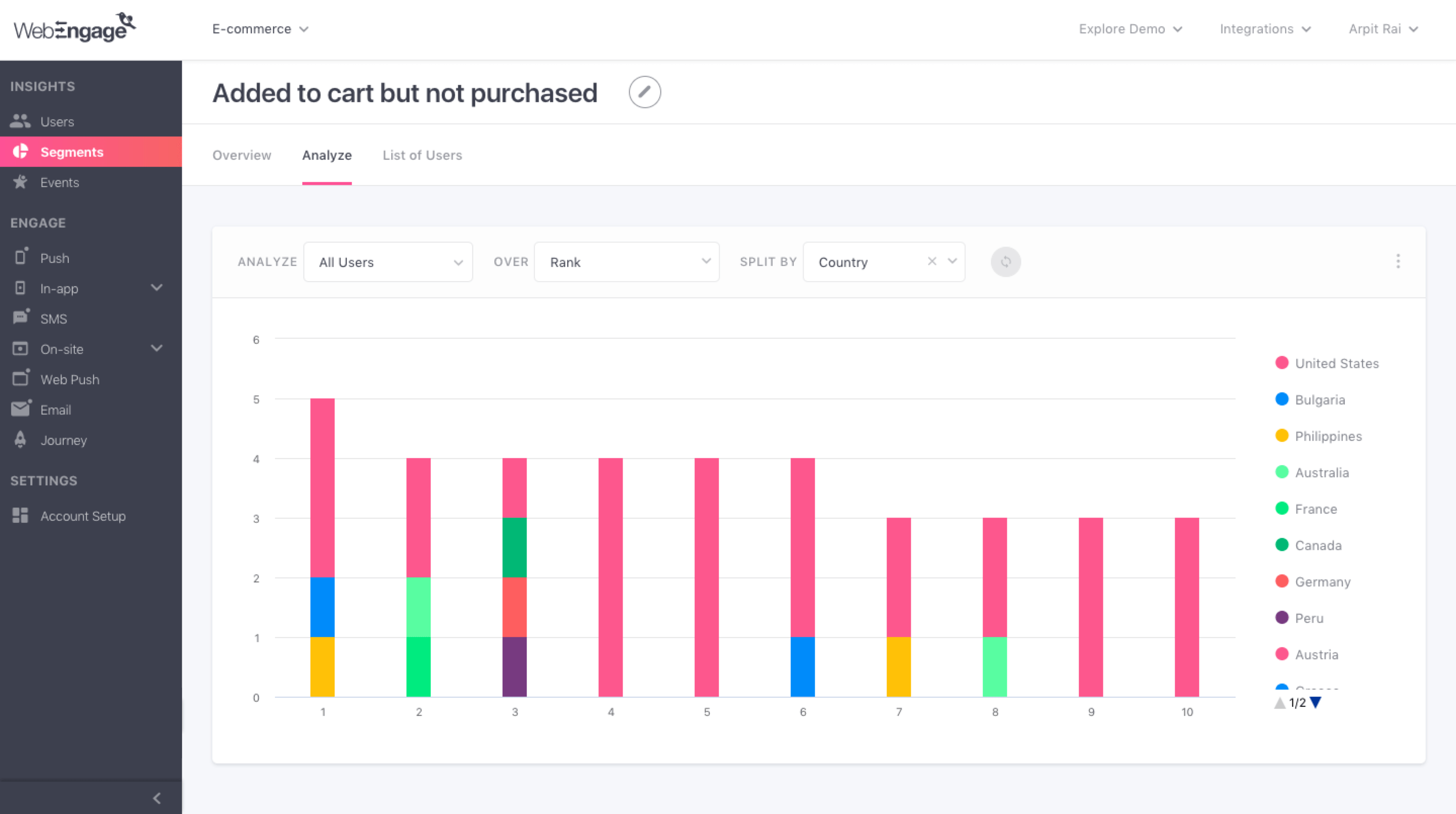
List of Users who belong to a Segment
This will show you a list of all your known and unknown users who belong to that segment along with the values of the various attributes of each user. You can then choose to show or hide some information by selecting the appropriate attributes through the filter.
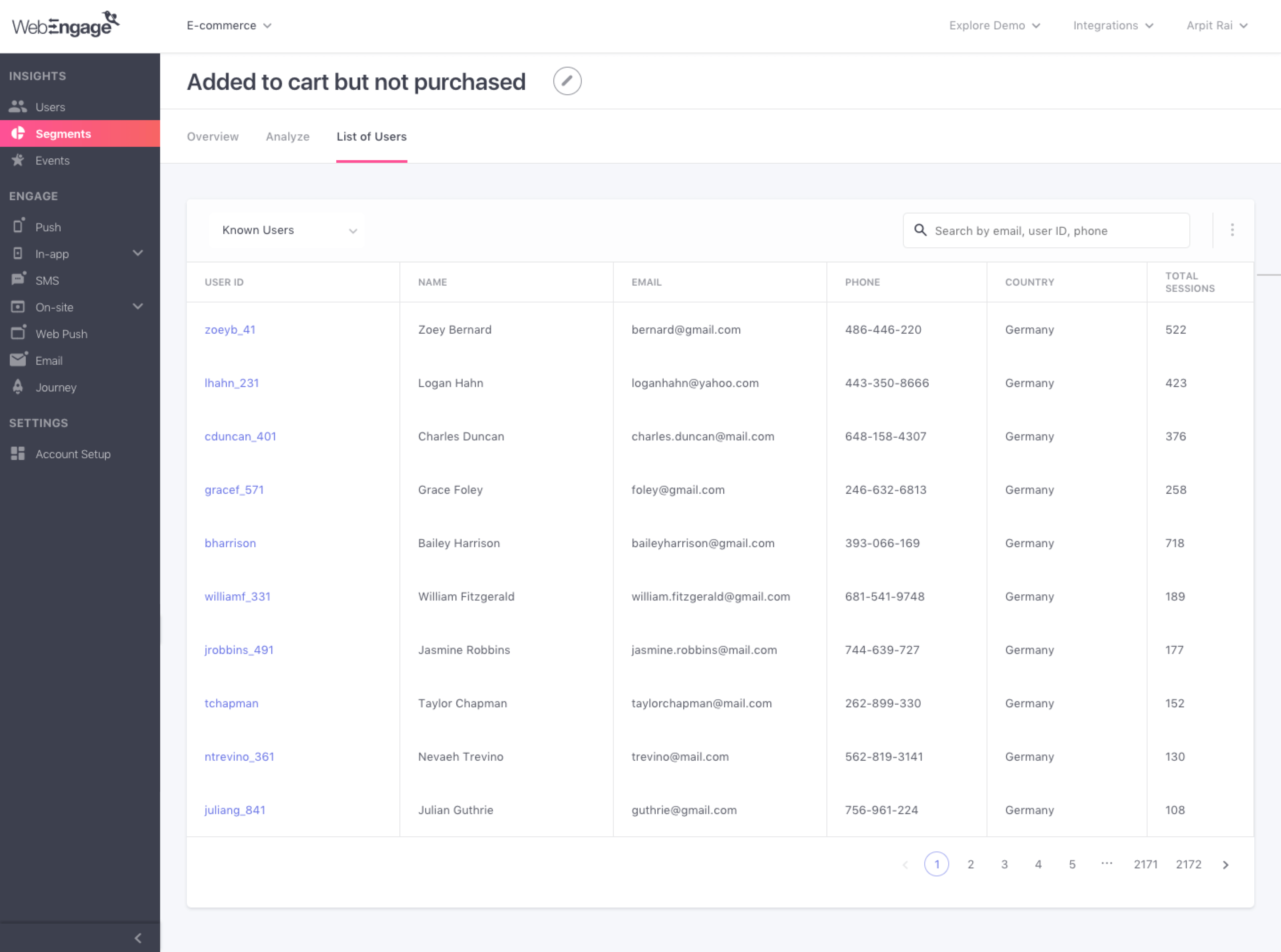
Try out our new feature and tell us what you think of it! Or request a demo from our Success team to learn more about this feature.
































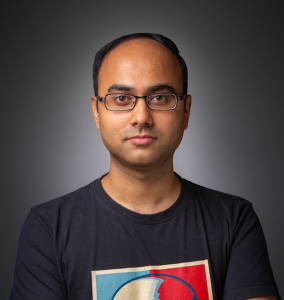

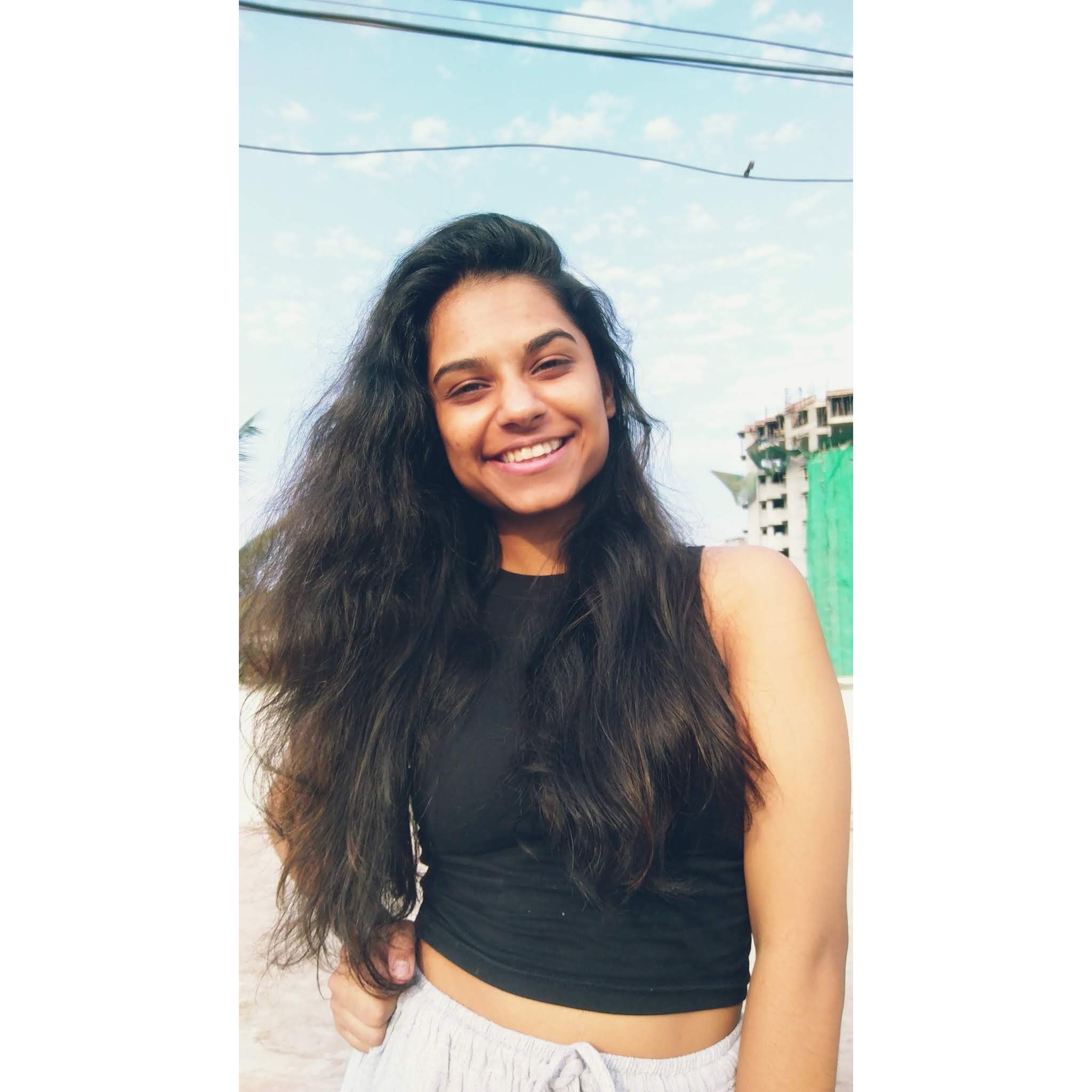 Prakhya Nair
Prakhya Nair
 Harshita Lal
Harshita Lal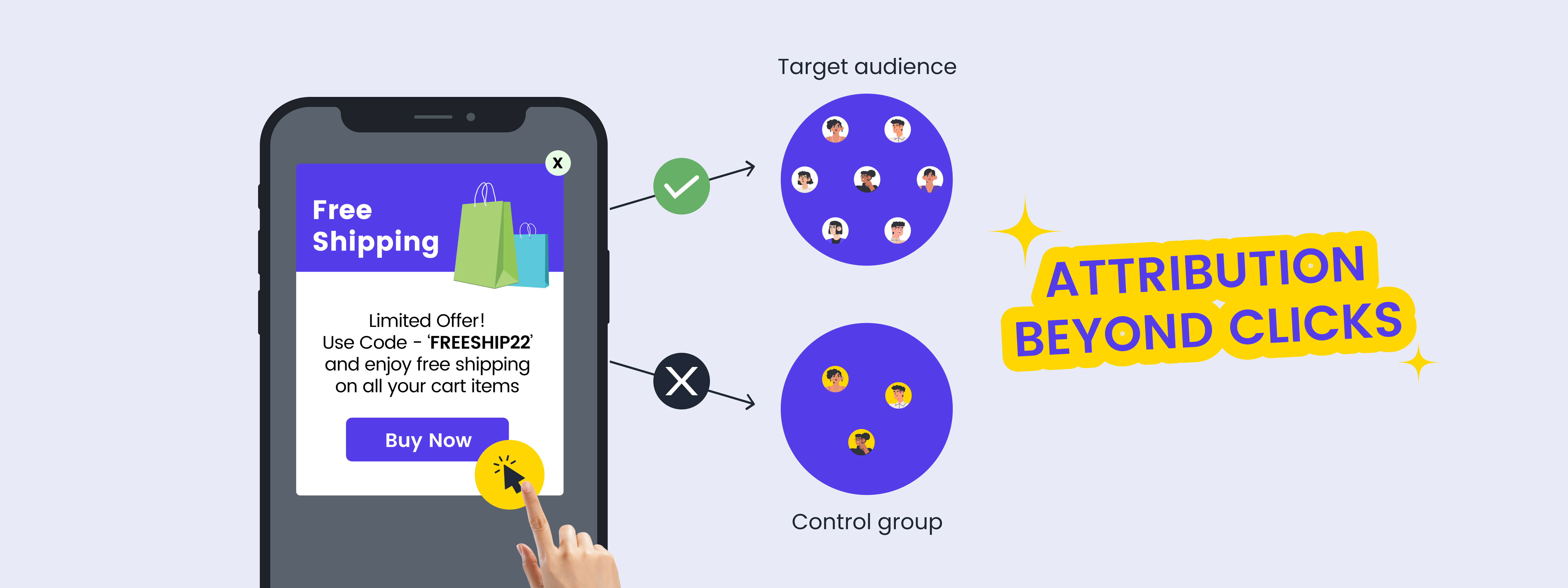
 Priyam Jha
Priyam Jha



