Transactional campaigns drive about 75-80% higher engagement than any other marketing campaign. We found this out when we analyzed the millions of campaigns that are sent by our clients using the WebEngage dashboard.
In fact, transactional campaigns are the most anticipated type of communication that your users agree to receive. They might ignore a push notification that you send promoting your new products but never miss out on a notification that confirms their payment or a refund.
That’s the power transactional campaigns bring to your user engagement and overall marketing strategy.
We comprehended this during our multiple one-to-one meetings with our clients. And to enable a fully automated, campaign delivery of this valuable, time-sensitive communication, we released Transactional Campaigns – a feature that lets you send your transactional communication across email, SMS, and app push.

Before we get into the details of it, let’s first understand what are transactional campaigns and why they are important for your user engagement.
Table Of Contents:
1. What are transactional campaigns?
2. How are transactional campaigns different from marketing campaigns?
3. Sending transaction campaigns using WebEngage
What are transactional campaigns?
Think of the most recent purchase that you made using an app or on the website.
You clicked the Buy Now button, went on to do the payment and waited for the SMS to get the OTP. Once you were through with the payment, did you wait for a confirmation email or a notification or an SMS? I’m almost certain, you did!
These messages are categorized as transactional messages.
Simply put, transactional campaigns are automated, time-sensitive campaigns that your users expect to receive while interacting with your brand through your app, website or POS. Such messages are usually triggered when a specific milestone or scenario occurs in a user’s lifecycle.
This could be messages that acknowledge a particular user interaction like – password reset, payment confirmation (invoice), order confirmation and so on. Or messages that convey contextually personalized information like – payment reminders, account statements and so on.
Since users expect to see such updates from you, they are more likely to engage with transactional campaigns compared to promotional/marketing campaigns. This makes transactional campaigns a great opportunity to reinforce your value proposition for a user, fostering long-term retention.
How are transactional campaigns different from marketing campaigns?
Unlike marketing campaigns, transactional campaigns are focused on specific, action-oriented objectives and messaging. Check out the table below to understand the types of messages that differ when you send out a transactional campaign as compared to a marketing campaign.

Sending transaction campaigns using WebEngage
Using our Transactional Campaign API, you can trigger a transactional campaign whenever users perform a specific action on your app/website or when a user lifecycle update is recorded on your CRM, PoS or any other information system.

How does it work?
It’s a simple 4-step process.

Step 1: Identify the trigger
The first step is to identify all the scenarios in your user’s lifecycle that warrant acknowledgment or notification via a message. Depending on your business, your definition of ‘transactional’ may vary. For example, transactional messages could mean:
- Acknowledging monetary transactions for a fin-tech app.
- Profile view and message alerts for a dating app.
- Notifications related to new questions/answers posted on the forum for an online community.
Step 2: Create personalization tokens
The next step is to create a draft of the message that will be sent to your users in the context of the triggers identified in Step 1. Doing so is a great way to identify the personalization variables that will be used in the transactional message. This could be anything that helps you contextually personalize your communication like the first name, the amount paid, next renewal date, delivery date, coupon code, and so on.
Once identified, you will need to collaborate with your tech team to create a personalization token for each variable.
Step 3: Create & launch campaign
Once you have a log of all the personalization tokens, you can proceed to create the transactional campaign for email, SMS and/or app push. You can add the tokens as placeholders in the message in the format, {{token.first_name}}.
Step 4: Trigger transactional campaign API
As discussed under Step 1, once you have identified the scenarios, you will need to collaborate with the tech team to trigger the Transactional Campaign API each time a scenario occurs for a user. For example, each time a user places an order, the Transactional Campaign API will need to be triggered for the Transactional Campaign launched during Step 3.
Each time the API is triggered, the values of all the personalization tokens gleaned for the user will need to be passed along. This way, we’ll know which personalization token needs to be replaced with which user detail, helping you automate personalization at scale.
Thus, each time a user places an order, they’ll receive a highly personalized order confirmation message across your chosen communication channel viz. Email, SMS or app push.
So, you can follow the steps listed above to automate Transactional Campaigns through Push, SMS, and Email for all your users!
Please refer to our knowledge base for a detailed explanation of sending transactional campaigns across various channels. You can also refer to our technical documentation for details on API configuration.
Summary
Marketers must care about transactional campaigns because brands send thousands of transactional campaigns across multiple channels, each day. And since these campaigns contain valuable information subscription confirmations, receipts, and the like, your users are most likely to open and engage with those messages. In fact, transactional campaigns drive about 75-80% higher engagement higher than marketing emails. Fittingly, your transactional campaigns are a great opportunity to build relationships that will encourage long-term retention.
Try out our new feature and tell us what you think of it! Or request a demo from our Success team to learn more about this feature.






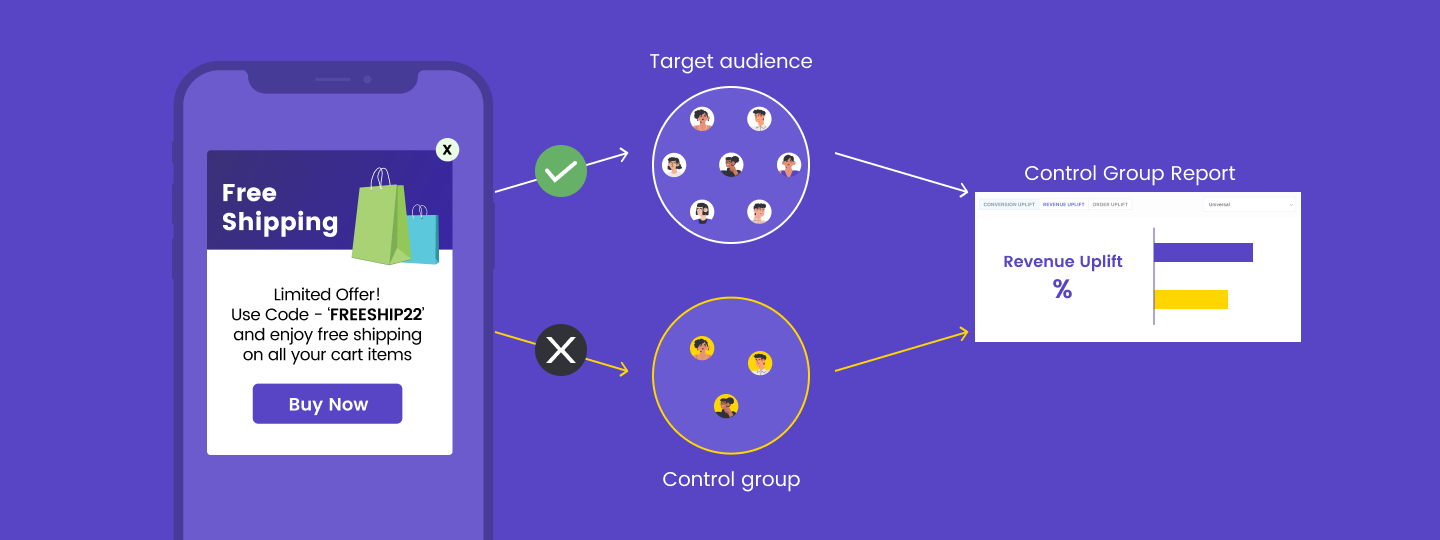
 Harshita Lal
Harshita Lal
 Prakhya Nair
Prakhya Nair
 Sanjay Mishra
Sanjay Mishra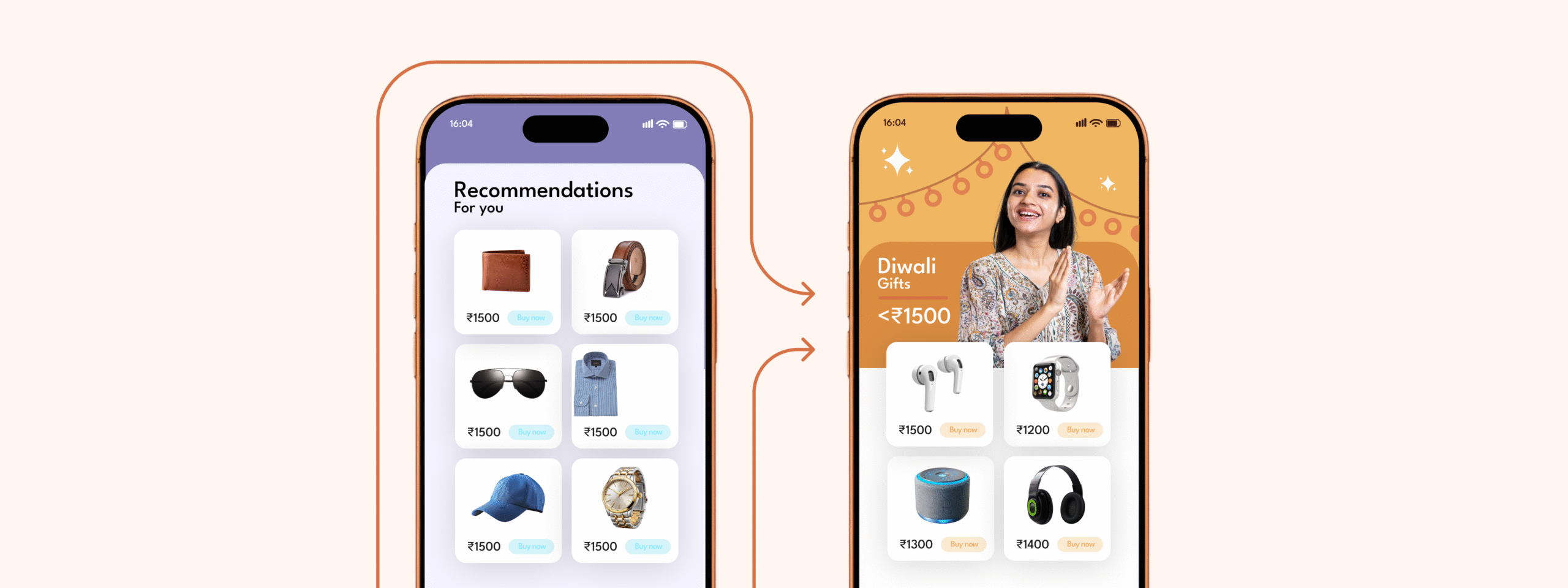
 Anmol Mewada
Anmol Mewada

