Hey Reader,
Greetings from WebEngage!
We hope you’re having a great experience with WebEngage. For our monthly product releases, we’re excited to introduce new features on the dashboard. 😀
Predictive Segment Enhancements
🔄 On-Demand Refresh: Take control of your predictive segments with on-demand refreshing, similar to the existing List Refresh feature.
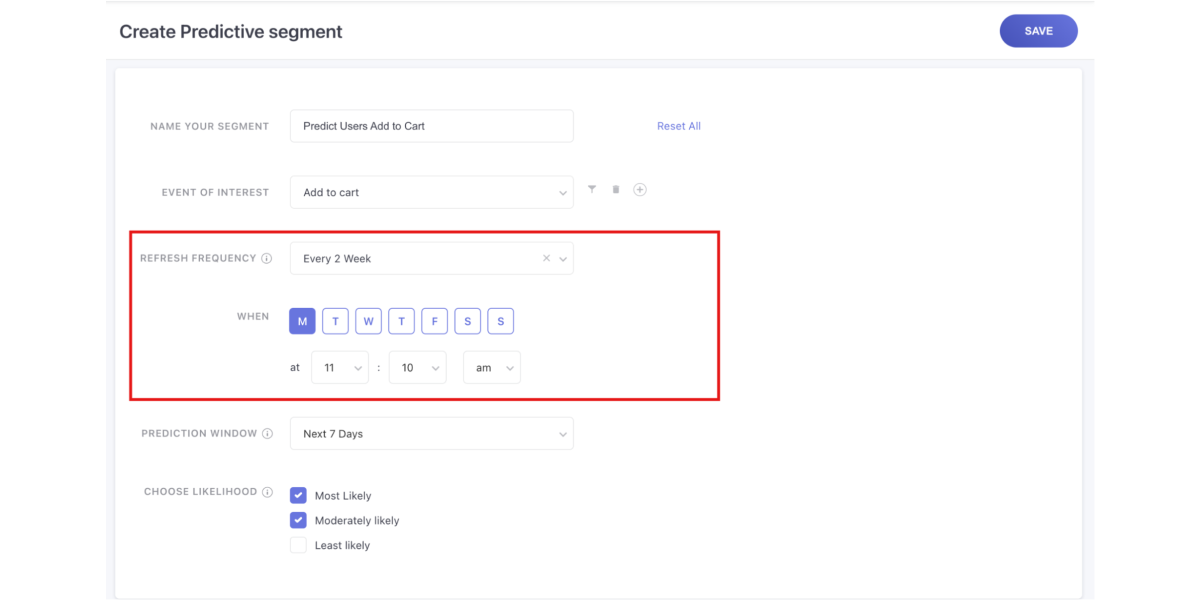
⏸️ Pause / Delete: Pause auto-refresh to hold onto a set of users in the list or delete predictive segments when campaigns are not dependent on them.
📊 Details Section: Dive deep into predictive segment metadata with data points such as created date, last refresh date, and scheduled next refresh date.

Please note: These features are exclusively available to clients with access to Predictive Segments.
Actionable Analytics
Seamlessly transition from observation to action with the following Actionable Analytics features:
1. Event Analytics
a. Analytics-driven Segmentation:
- Craft Static or Refreshing lists directly within Event Analytics based on specific Data Point(s) or Series, providing a dynamic approach to user grouping.
- Lists created will be present under Segment > Lists with Source: Analytics and can be used in campaigns & journeys.
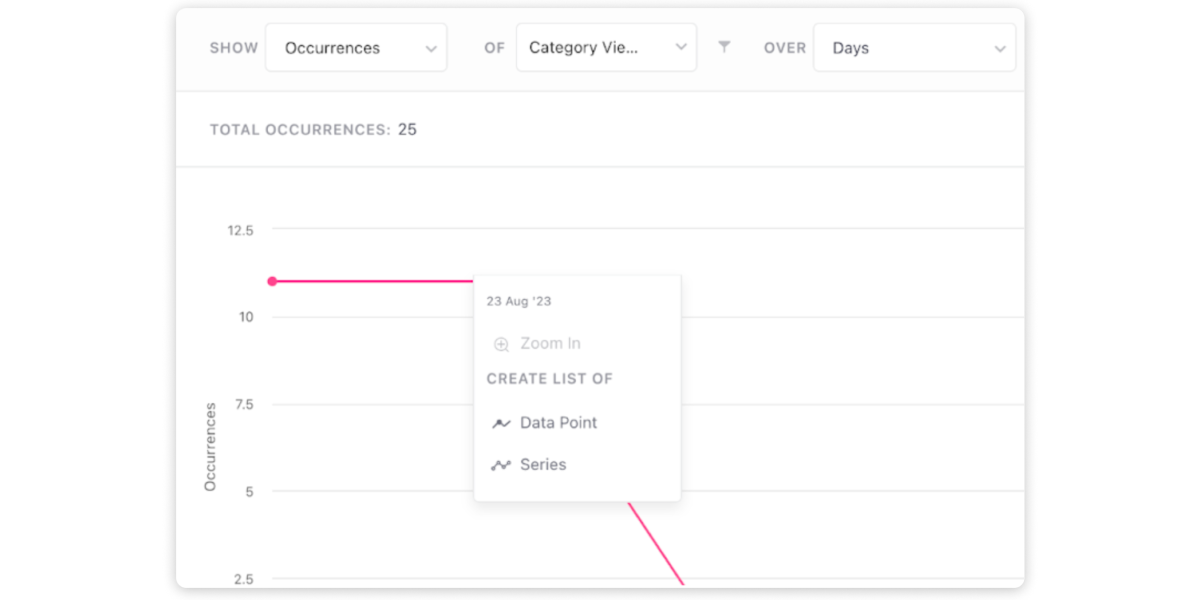
b. Advanced Filtering: Beyond existing capabilities, filter by common Event Attributes and Live Segments/Lists for a more refined user selection.

2. Funnel Analytics
a. Analytics-driven Segmentation: Generate user lists for those who dropped off or progressed directly within the Funnels interface.
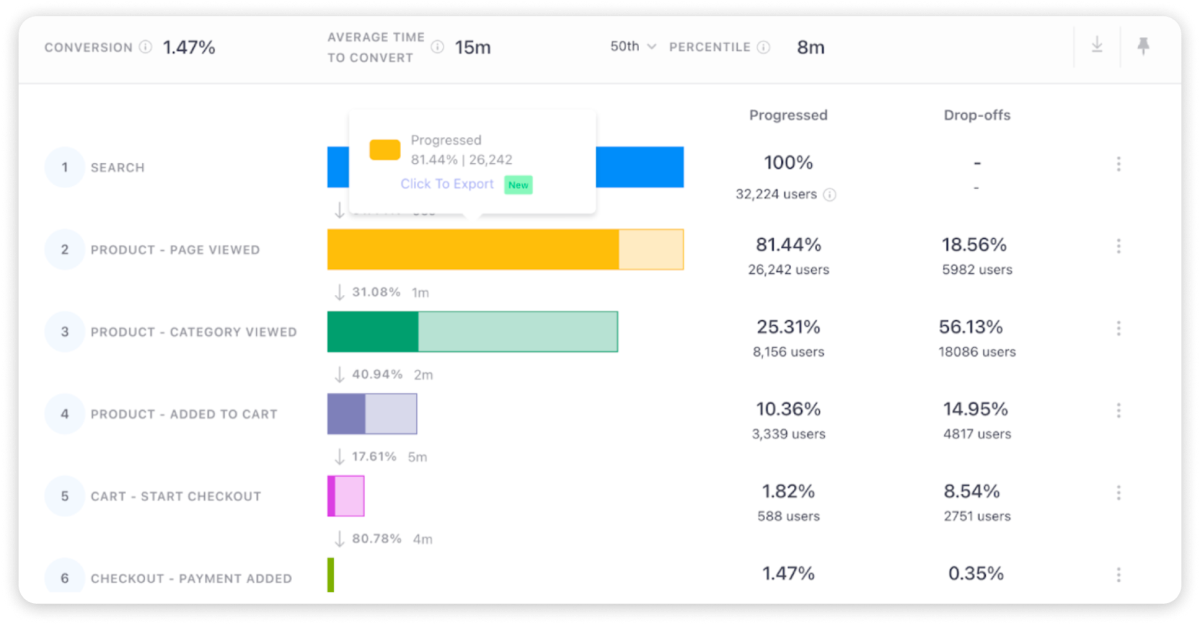
- Create Static or Refreshing lists for one or more steps of a funnel.
- Lists created will be present under Segment > Lists with Source: Analytics and can be used in campaigns & journeys.
b. Advanced Filtering: Besides existing filtering capabilities, filter by Live Segment and Lists (Static / Refreshing).

c. Conversion Time Insights: Focus on meaningful metrics by monitoring Conversion Time median and percentiles (50th, 75th, 90th), providing nuanced insights into funnel progression.

Introducing New Push Layout – Timer
Elevate your Android push notifications with our latest Timer layout, featuring three captivating templates – Countdown, Progress Bar, and Big Countdown. Now, define the timer duration or end time according to your campaign strategy, adding a sense of urgency to your messages!
Here are examples of each template:

Read our documentation for further information on this exciting new feature.
Please note:
- Currently, this feature is supported on Android devices only.
- Ensure your app is updated with our latest Android SDK v4.7.0 to integrate this feature seamlessly.
- If you’d like to enable this feature, contact our support team or connect with us at product@webengage.com.
Mobile Push (Android) – Dismiss Button Support
We have introduced Dismiss Buttons to make your user experience seamless. Say goodbye to the hassle of using key-value pairs or custom implementations. Our Dismiss Button support for Android push notifications provides a smooth and user-friendly way to dismiss sticky notifications that cannot be swiped.
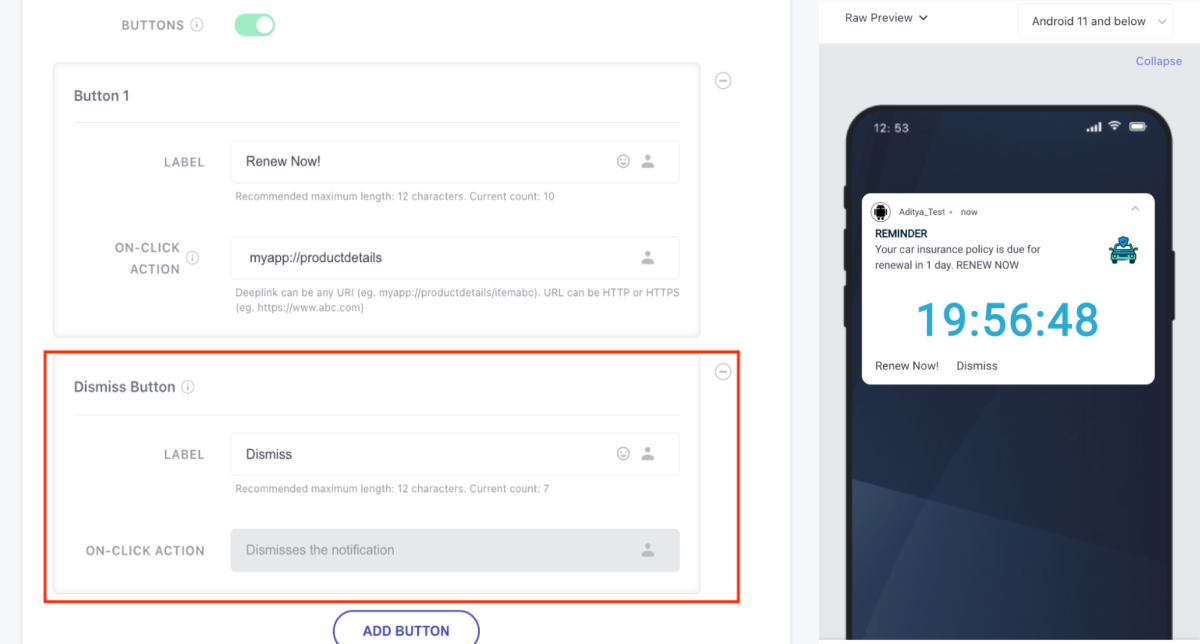
Please note: Ensure your app is updated with our latest Android SDK v4.7.0 to seamlessly integrate this feature.
WhatsApp Dynamic Button Clicks Now Easily Trackable
Exciting news! With this update, effortlessly track clicks for templates featuring dynamic button links on WhatsApp, bringing a new level of insight to your campaigns. To get started, simply follow these user-friendly steps:
- Dynamic Button domain approval: While getting the template with dynamic buttons approved via your WhatsApp service partner, add the destination domain as https://weurl.co/{{1}}; or if you have configured a custom domain, then configure the same domain.
For example, if your custom domain is wsins.com, then add the destination domain as https://wsins.co/{{2}}. - Destination URL: Add the destination URL directly on your WebEngage dashboard while setting up the campaign.
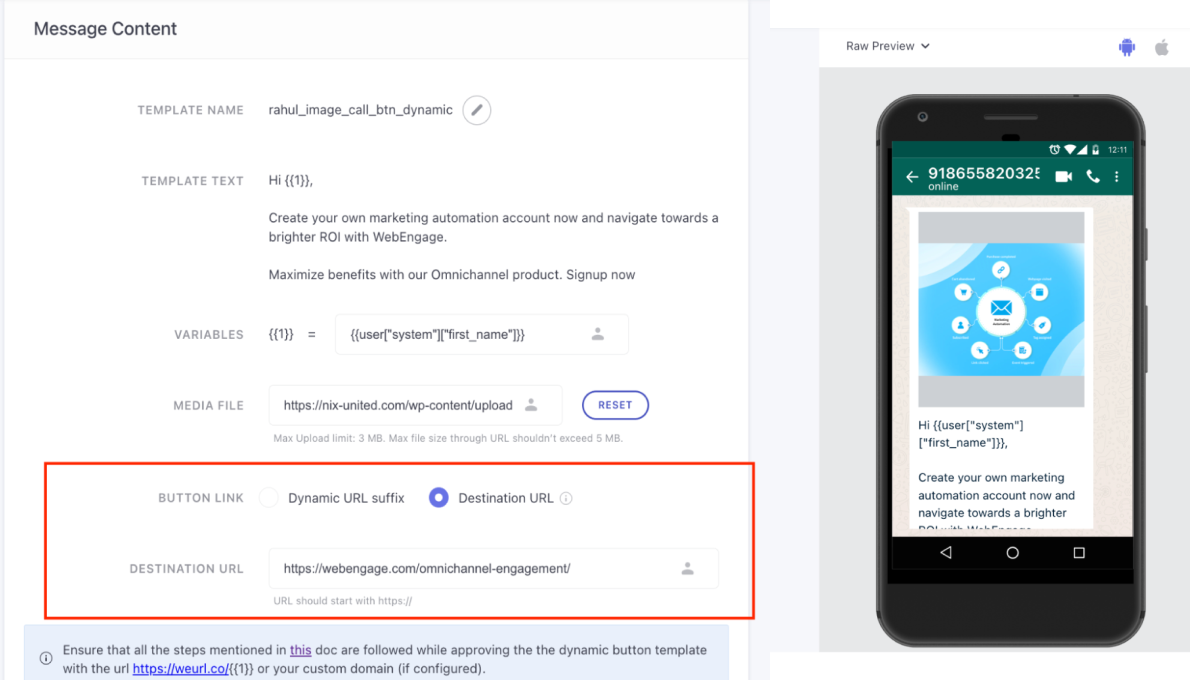
For a step-by-step guide, dive into our documentation or watch the video given below, where we’ve outlined each detail to make your click-tracking journey smooth.
Please Note: Kindly adhere to the steps outlined in our documentation for both template approval and campaign creation; otherwise, there may be link redirection errors.
SDK updates
Android SDK v4.7.0 released
- Introduction of a new Timer layout
- Dismiss button support is now available across all templates
- Support for the KSA environment
- The SDK authentication flow has been optimized
iOS SDK v6.6.0 released
- Support for the KSA environment
- The SDK authentication flow has been optimized
- Fixes and optimizations made in relation to Push impressions and dismiss tracking
React Native SDK v1.4.1 released
- Addition of Viber channel dependencies
- GAID changes made to support for Google Families Policy restriction where advertising ID cannot be tracked for users of unknown age and children
Cordova SDK v1.1.0 released
- Addition of Viber channel dependencies
- GAID changes made to support for Google Families Policy restriction where advertising ID cannot be tracked for users of unknown age and children
- Fixes and optimizations made in relation to In-app notifications
Flutter SDK v1.3.0 released
- Addition of Viber channel dependencies
- GAID changes made to support for Google Families Policy restriction where advertising ID cannot be tracked for users of unknown age and children
Hope you explore our new monthly product releases, unlock their potential, and watch your success soar!






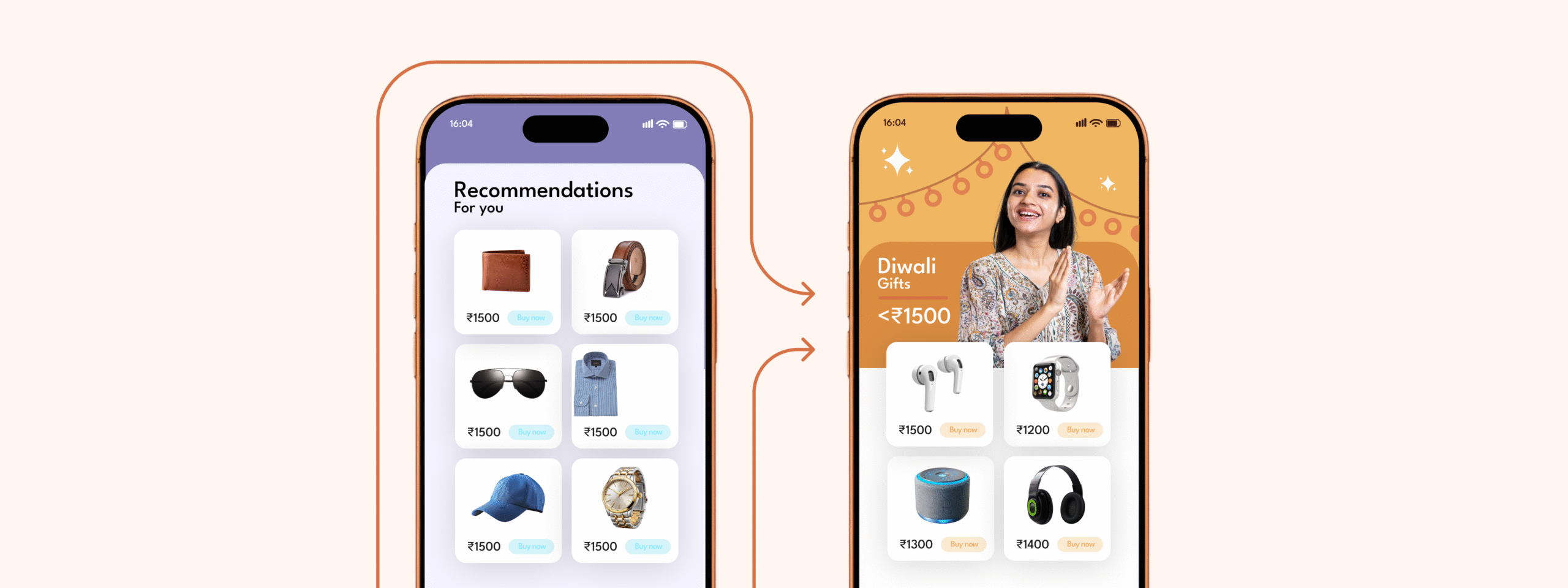
 Anmol Mewada
Anmol Mewada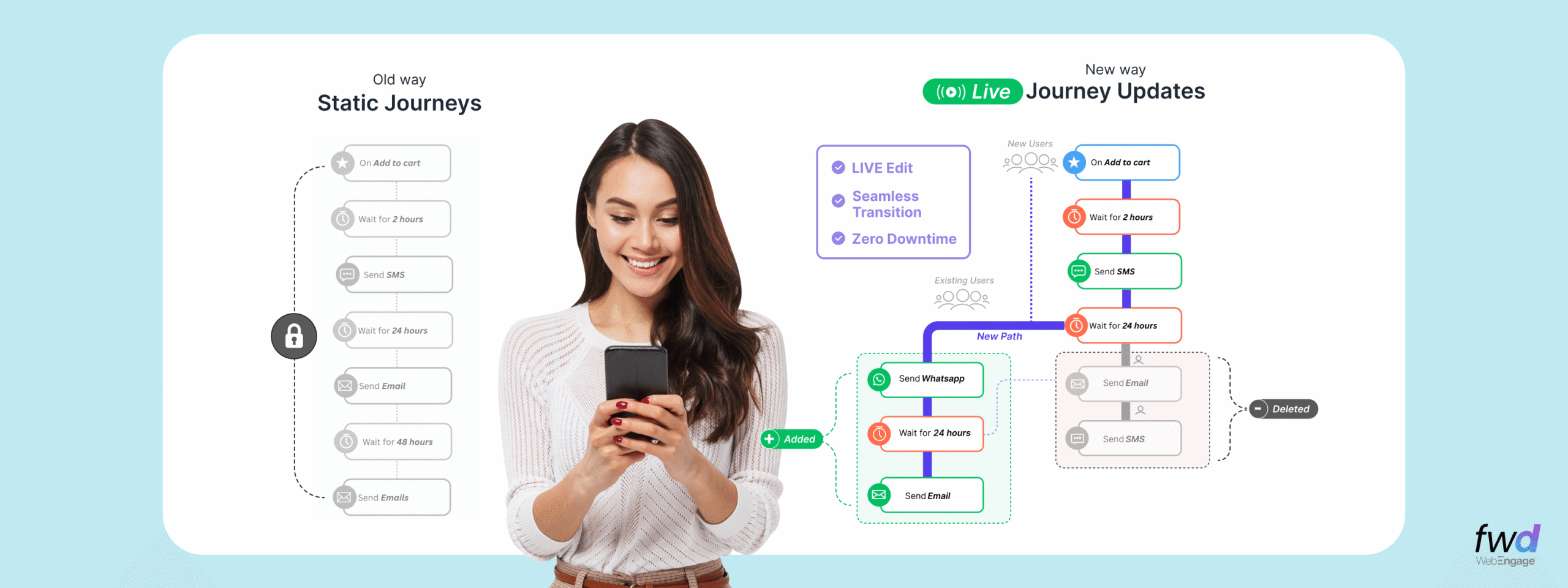
 Amit Shinde
Amit Shinde