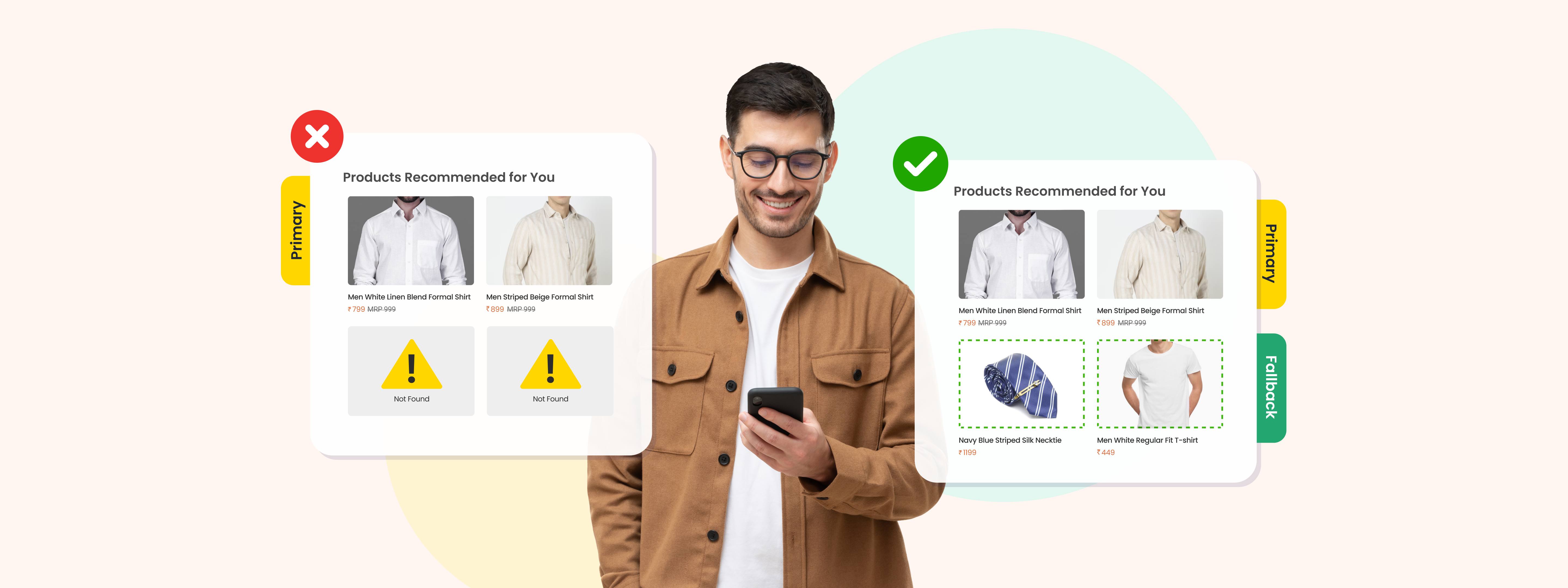We have made a bunch of additions to WebEngage in July 2018. Here’s a consolidated list below:
CSV Uploads in Specific Users Trigger Block in Journeys
You can now upload CSV files to trigger a journey for a specific set of users. Previously, you had to copy paste the user IDs in order to trigger the journey for these users. The new update makes it easy for you to upload a list of users.
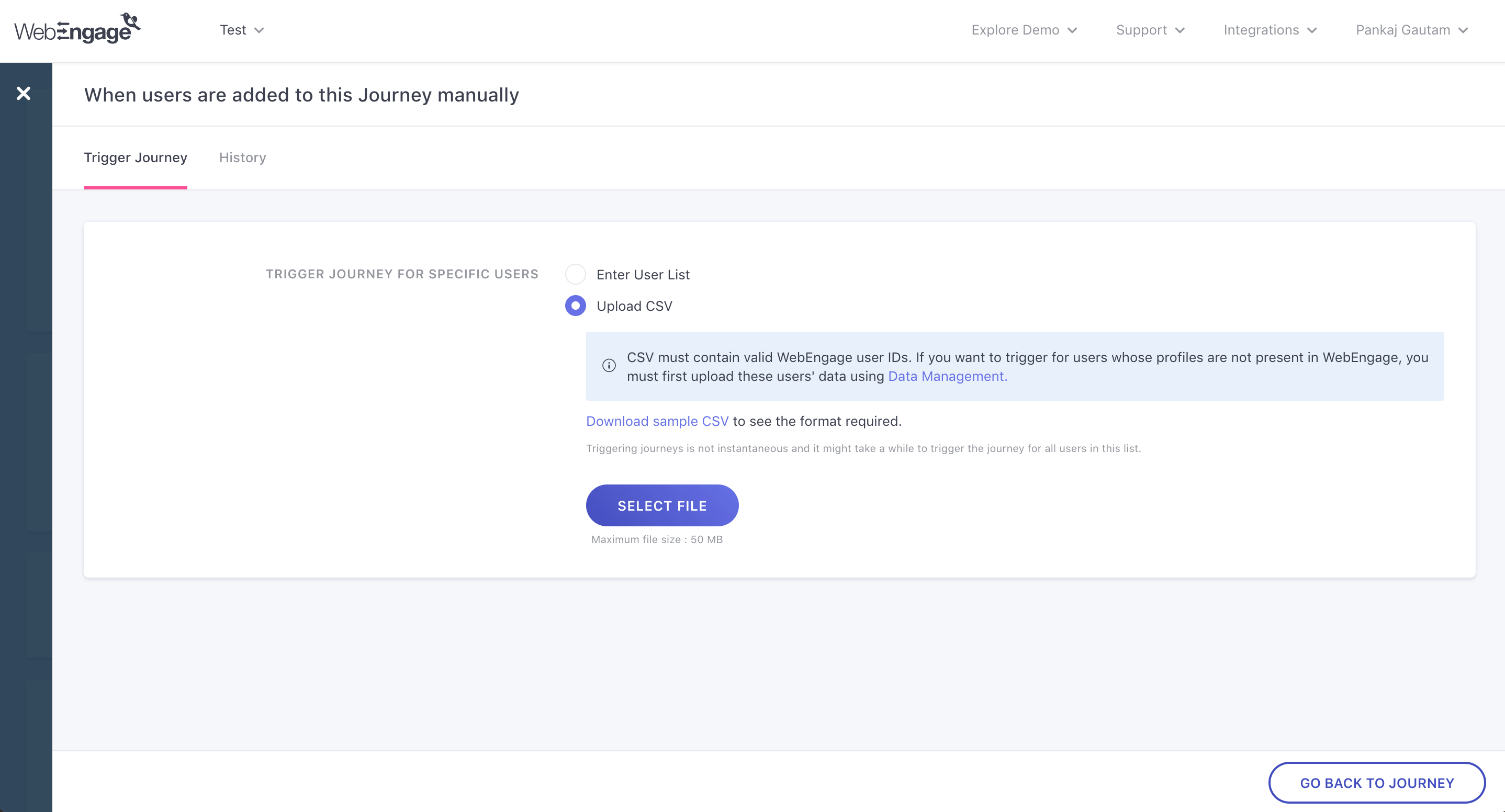
Trigger Journey for Users ‘In’ a Segment in the Segment Trigger Block
Journeys can now be triggered for users who are already in a segment in addition to the users who enter or exit a segment. Previously, journeys could be triggered only for users who enter or exit a segment.
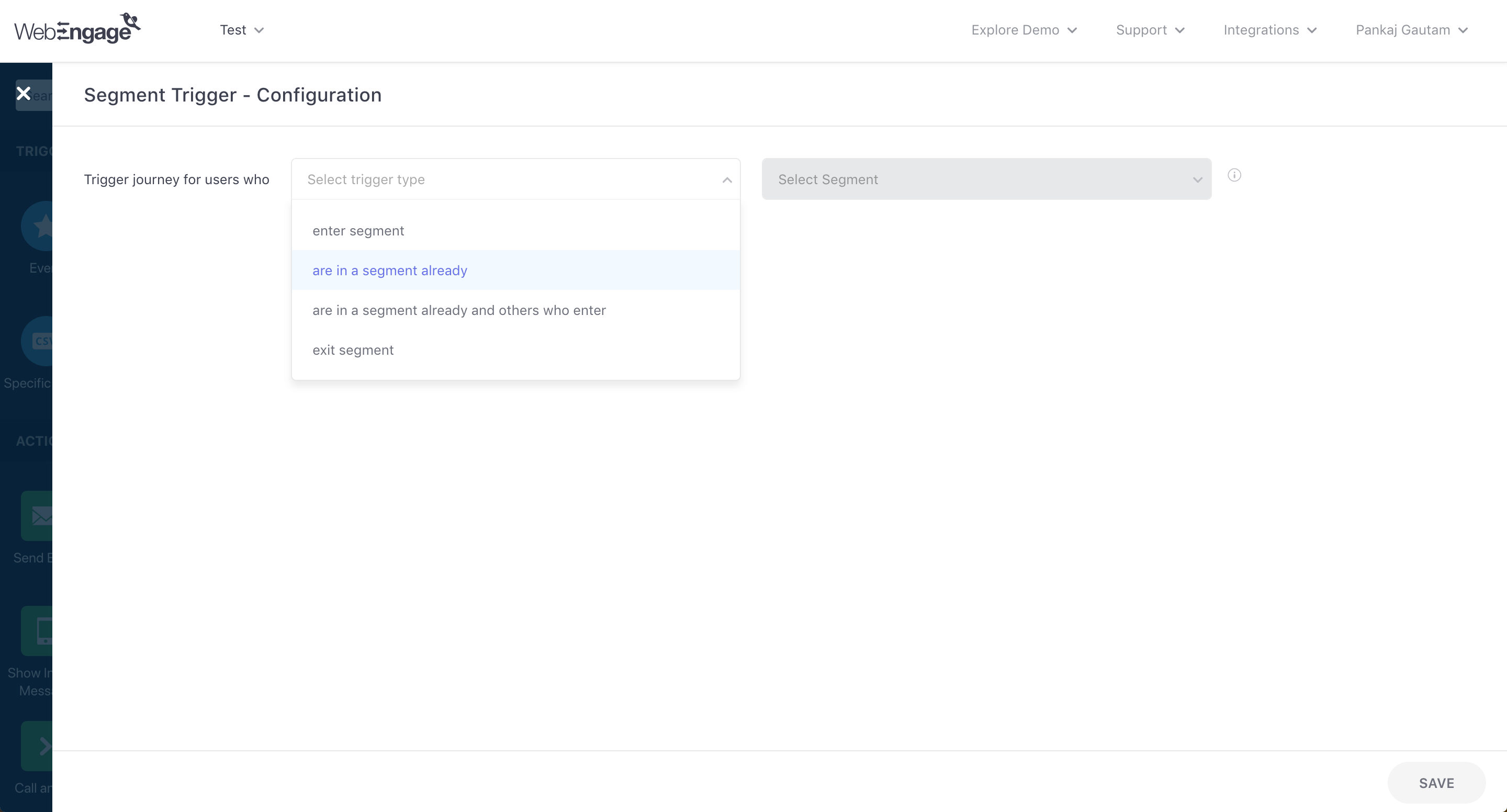
New Exit Triggers in Journeys
You can add two more types of exit triggers to journeys: (1) When user enter or exits a particular segment (2) When a user’s profile attribute changes eg. exit journey for a user whose category changes from Silver to Gold. Previously, exit triggers only covered specific events done by a user.
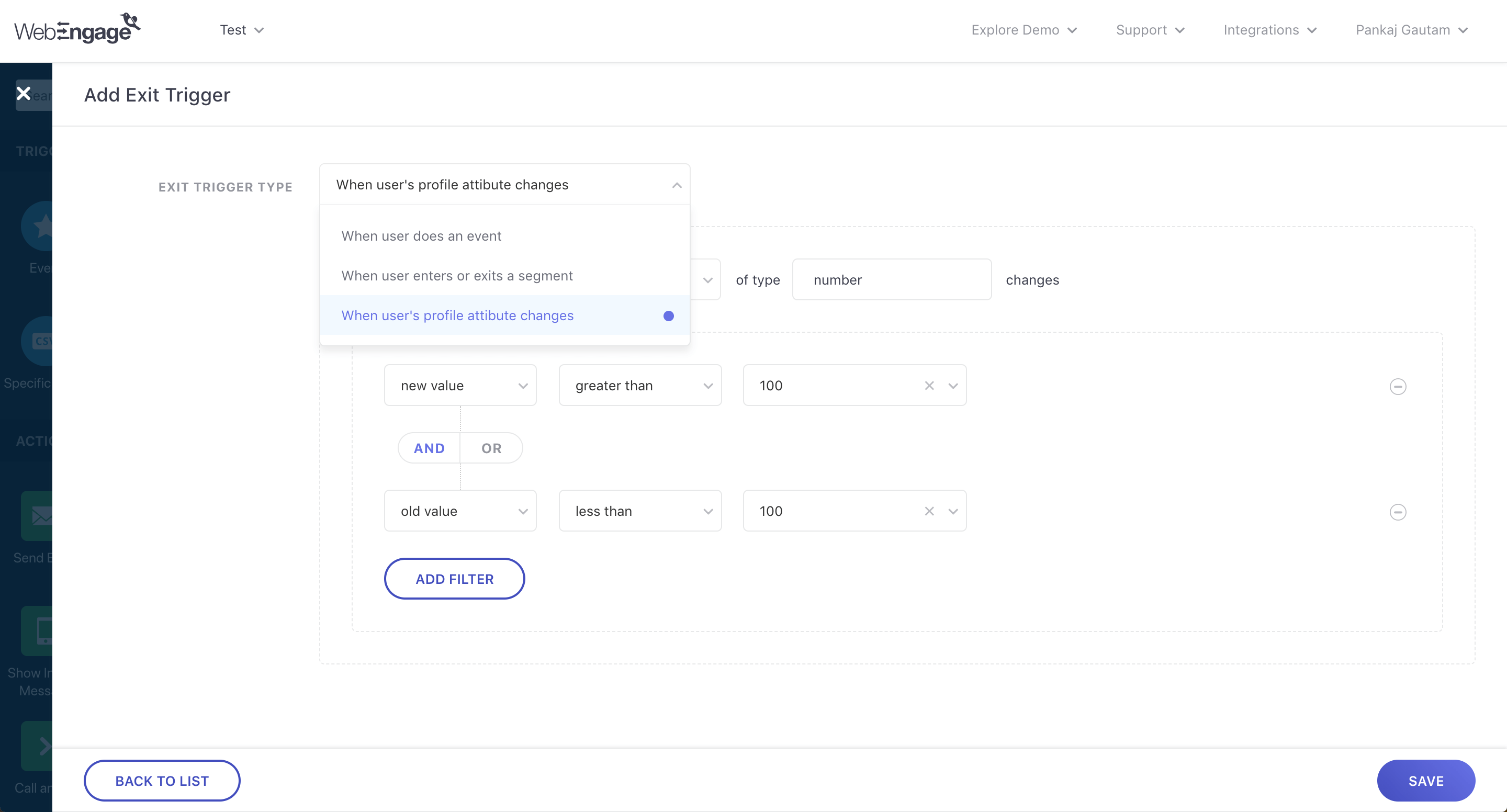
Test Campaign Functionality in Journeys
Campaigns created through journeys previously did not include the Test Campaign functionality where you can send the campaign to an internal test segment. This functionality is now available for campaigns created through journeys also.
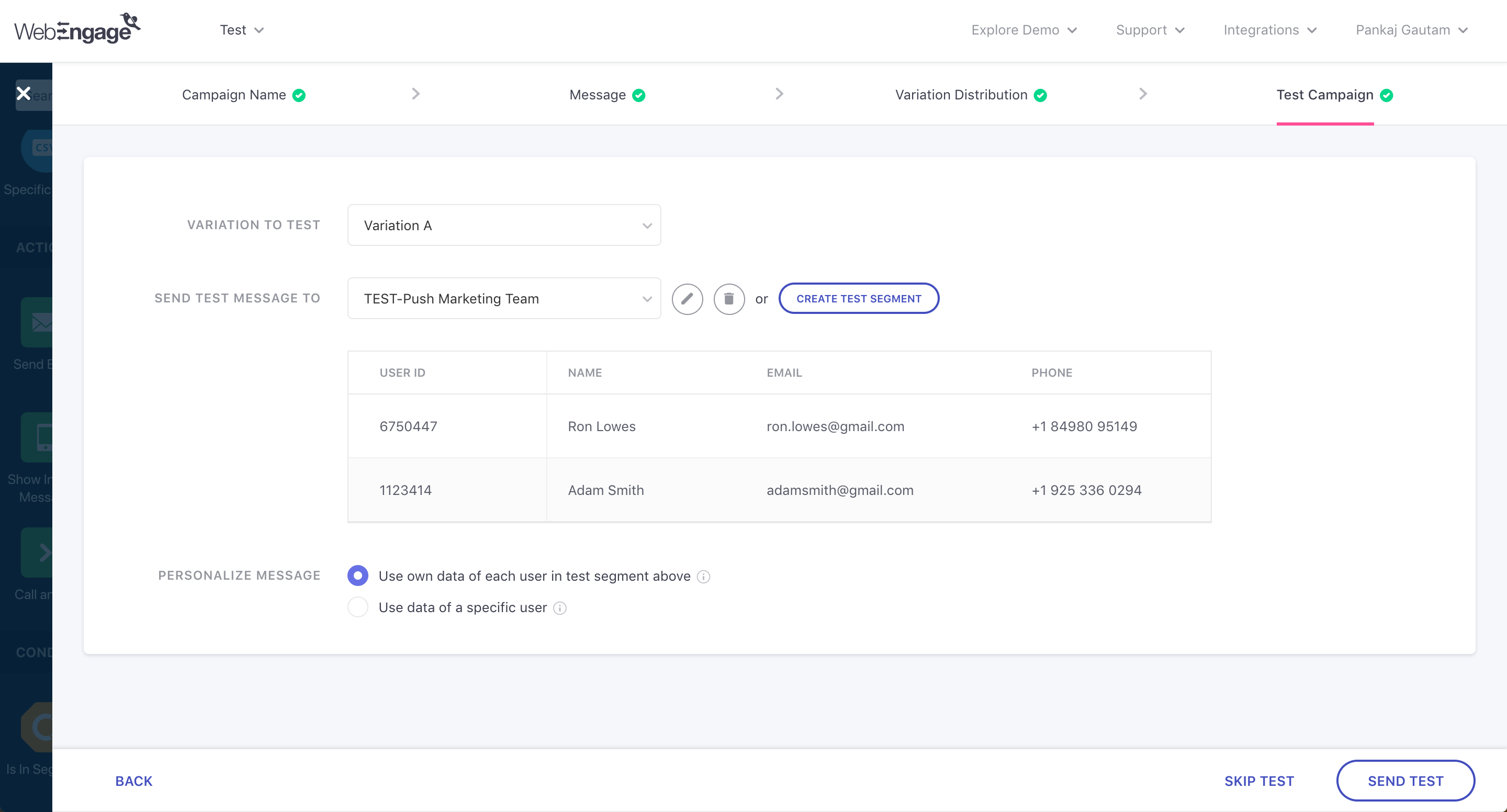
Specific User Preview for Emails & In-app in Campaigns & Journeys
The Specific User Preview functionality that enables you to see the actual message that a user would receive (where personalization tokens are replaced by actual values) is now available for Email and In-app campaigns as well. Previously, this functionality was available only for Push, SMS and Web Push channels.
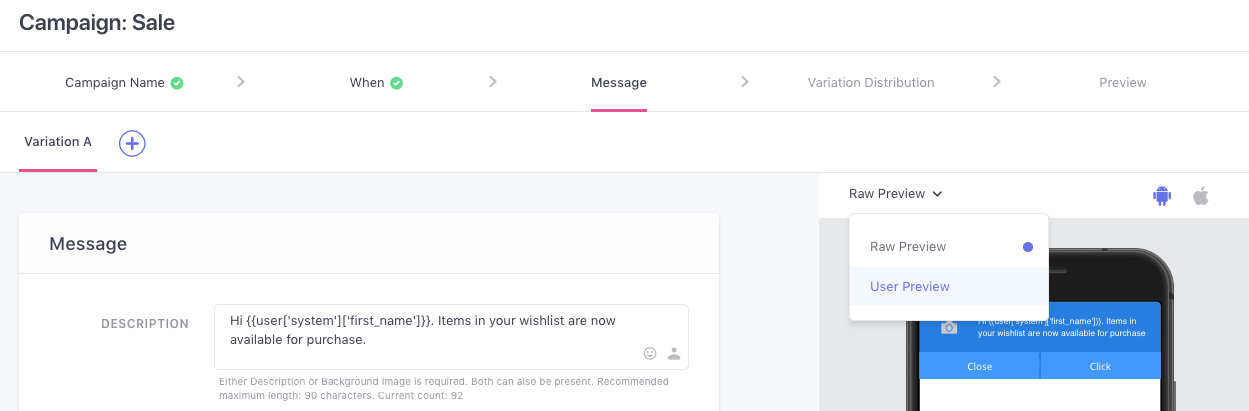
Send Campaigns in User Time Zone
You can now choose to send one-time campaigns in the time zone that the user is in. You can find this feature in the When tab of the campaign creation process, when you go to One-time > Delivery = Later. This functionality will be made available for recurring campaigns as well this week.
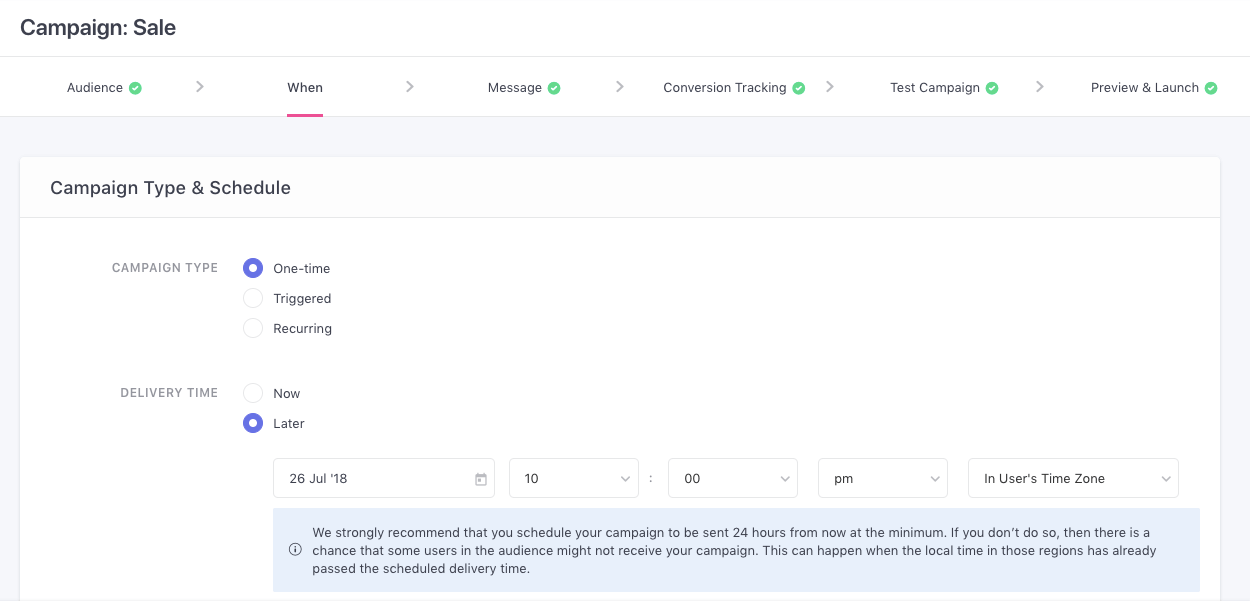
System Events as Conversion Event in Campaigns & Journeys
You can now also choose the following system events: App Upgraded, User Login, Session Started as conversion event for campaigns and journeys. Previously, only custom events were available to track conversions.
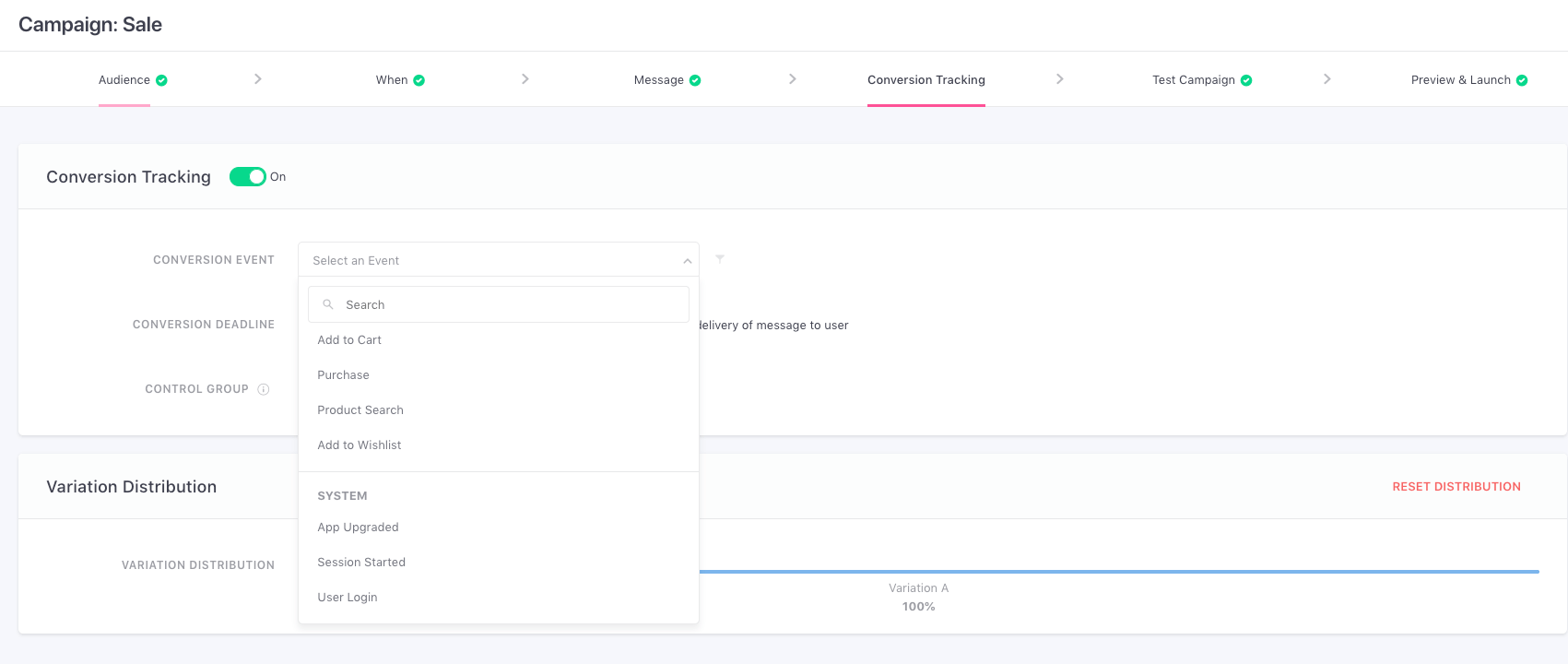
Segment Edit & Create in Campaigns & Journeys
You can now create ad-hoc segments in the Audience tab of the campaign creation process and also in Is in Segment yellow condition block in journeys. You can also edit any segment from these pages directly instead of going to the segment creation page.
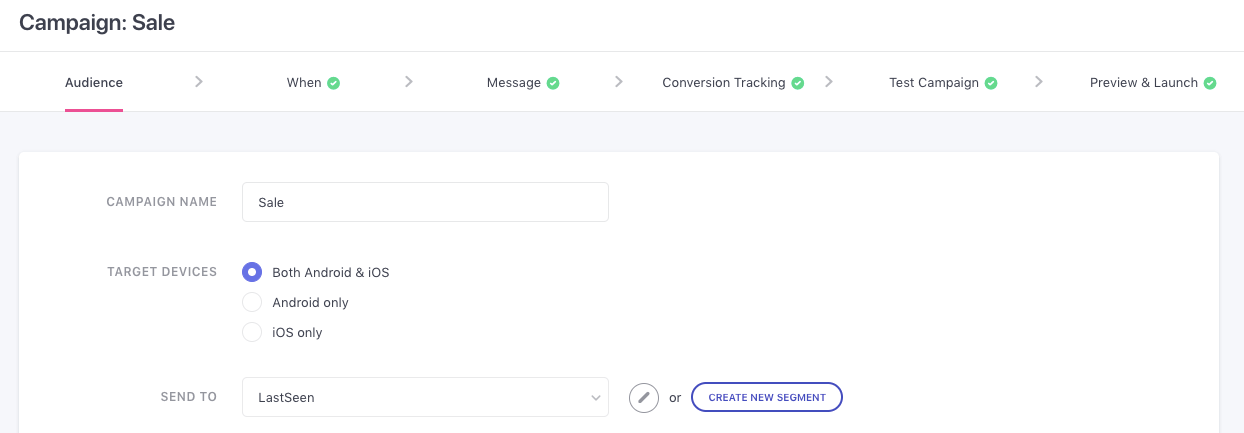
Personalization Search Box in Personalization Menu in Campaigns & Journeys
We have added a search box in the personalization menu in the campaign creation process so that it becomes easy for you to search for an event, event attribute or user attribute when adding personalization tokens in your campaigns.
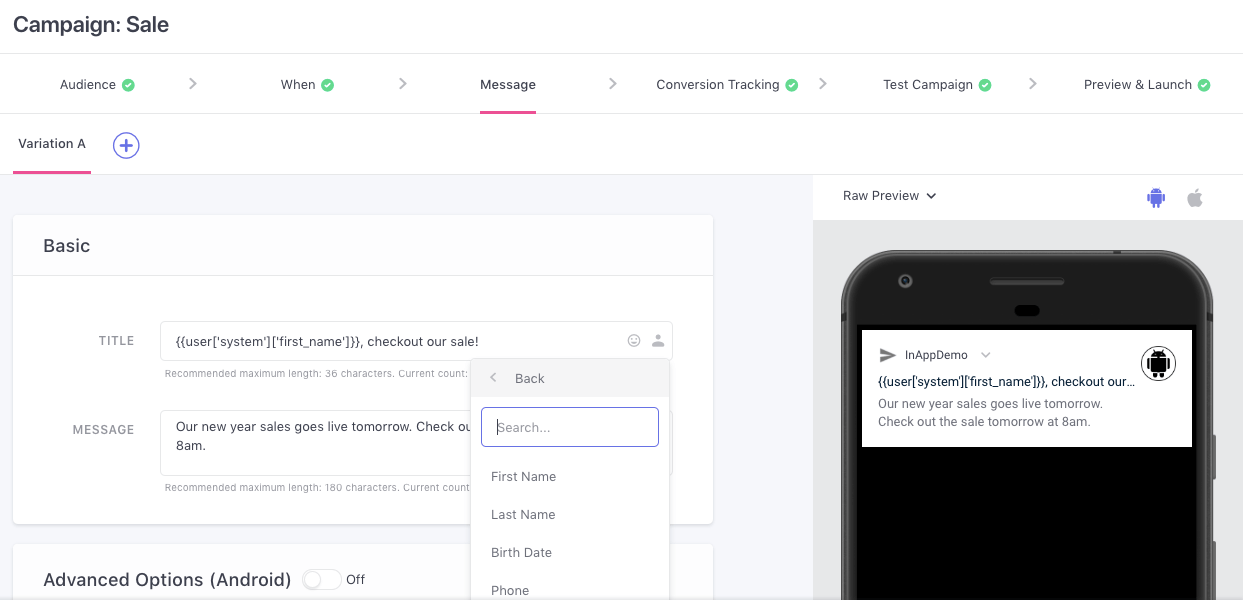
Campaign Report: Additions under More Details
We have added a few more fields under the More Details part of the campaign report page. With this change, you can now see all the options you had chosen during the campaign creation process in the campaign report page itself without necessarily going to the campaign edit page.
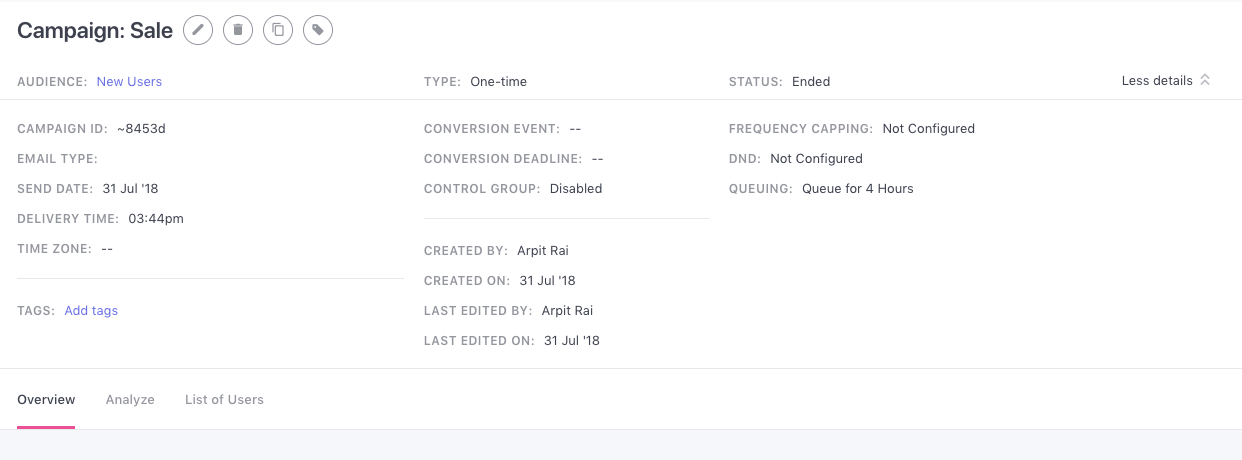
Campaign Actions Next to Campaign Name
You will now see a list of actions next to the campaign name when you’re editing campaigns. This will enable you to seamlessly shift from the campaign edit page to to the campaign report page and vice-versa.
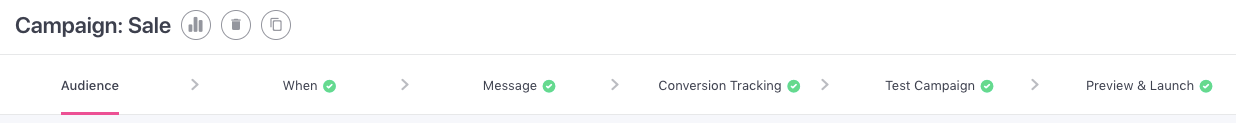
Try out our new features and tell us what you think of them! Or request a demo from our Success team to learn more about WebEngage!





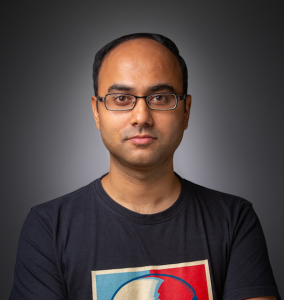

 Harshita Lal
Harshita Lal
 Ananya Nigam
Ananya Nigam