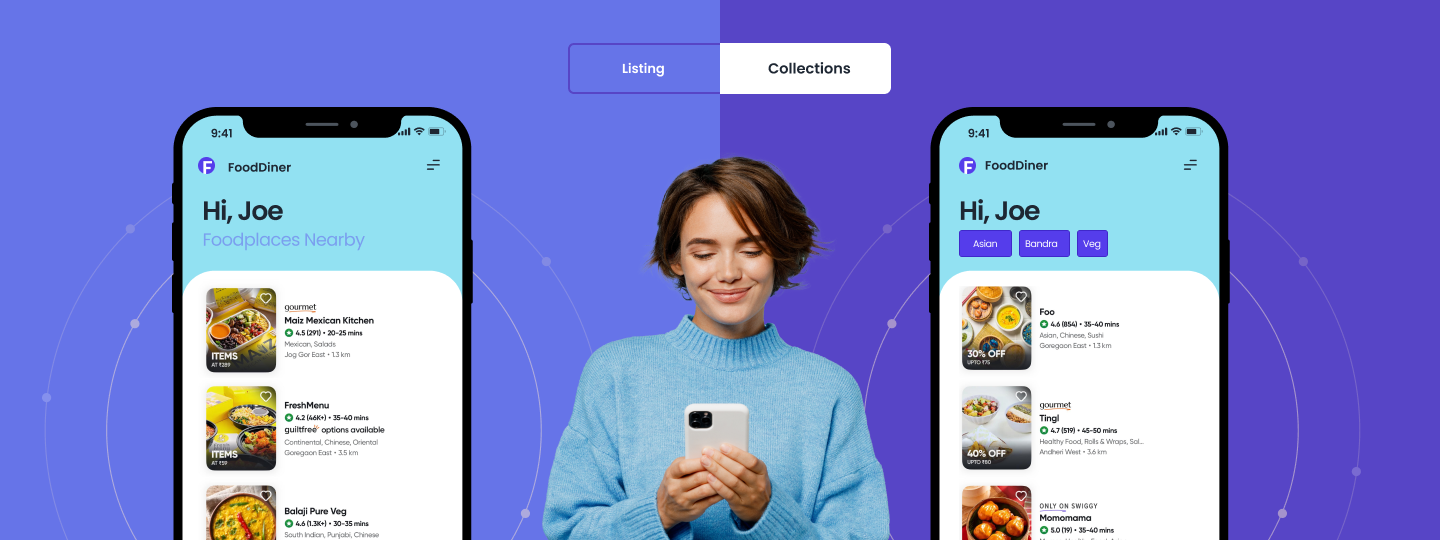If you’re a WebEngage customer, you already know we are committed to tearing down data silos. In line with this mission, we’ve introduced an exciting new update—Event Exports!
Let’s Recap
Previously, we introduced cohort exports from Mixpanel and Amplitude to WebEngage. This update allowed you to target specific user groups based on behavioral data, leading to improved campaign precision and customer engagement. Cohort exports were a game-changer for segmenting audiences and led to more relevant communication.
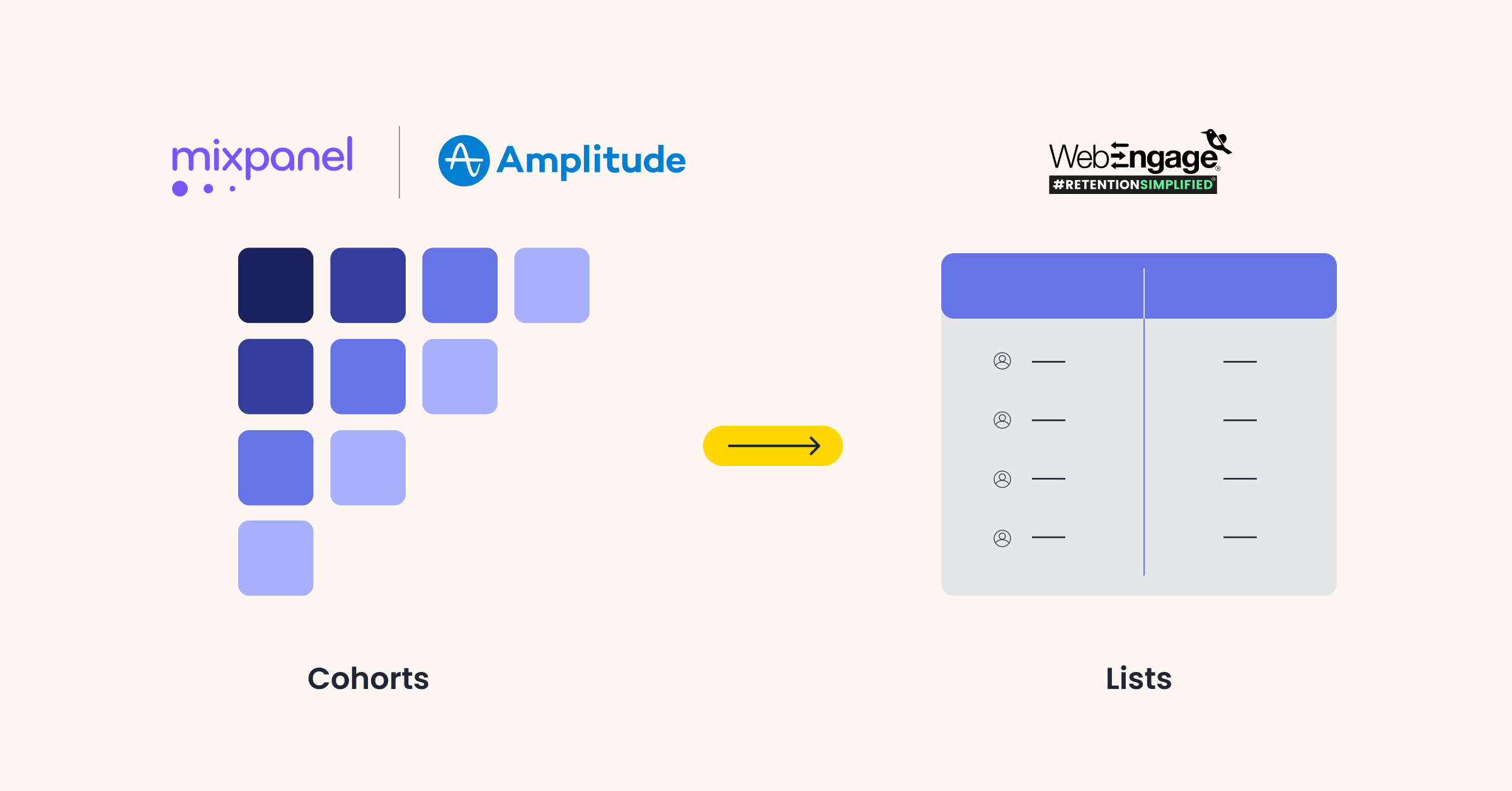
Now, we’re taking it a step further. With our latest update, you can export event-level data directly from WebEngage to Mixpanel, Amplitude, and even Amazon S3. This upgrade moves beyond cohorts and brings you detailed event exports, completing a two-way data sync that gives you complete control over your data flow.
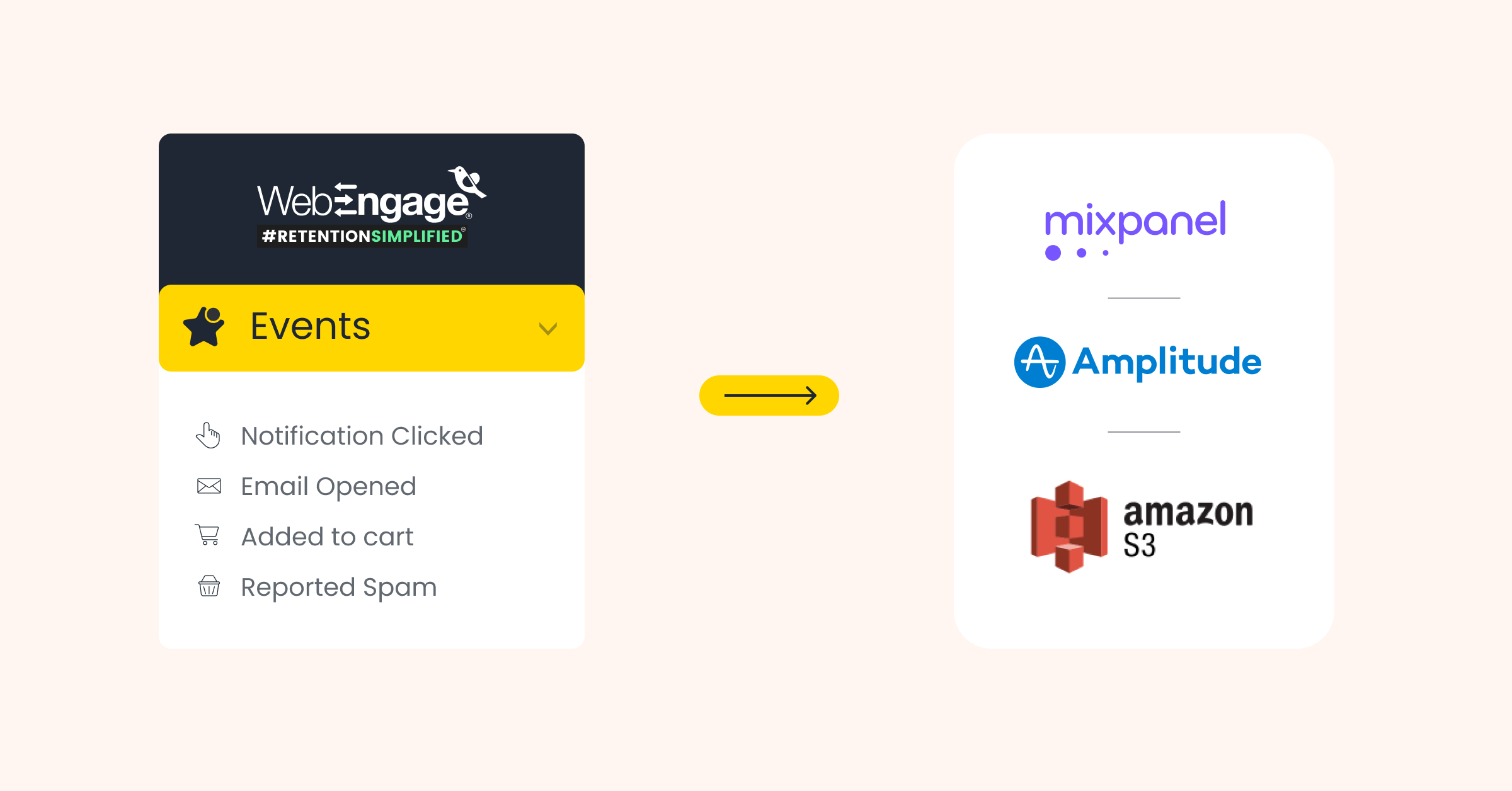
With this new level of integration, you are empowered to:
- Optimize your campaigns,
- Analyze user behavior in real-time, and
- Manage your data efficiently — all without any silos.
Why Is This Update Important?
WebEngage tracks a wealth of valuable data, including Campaign Data, such as Notifications Sent or Emails Delivered, and User Behavior such as Clicks and Email Opens. This data is now available for export to powerful analytics platforms like Mixpanel and Amplitude, allowing you to further analyze, interpret, and act on it more effectively:
- Deeper behavioral insights: By exporting user behavior data to Mixpanel or Amplitude, you can track how users respond to campaigns delivered via WebEngage. This data lets you identify which user segments respond best to personalized messages, helping you to improve your segmentation strategies for better targeting, engagement, and conversions.
- Enhanced A/B testing analysis: Beyond segment analysis, exporting event data helps you evaluate your A/B test results in greater detail. Imagine being able to connect different campaign variations with product behavior metrics. This capability helps you identify which version of your campaign drives more meaningful user actions, enabling you to optimize future campaigns based on actual user behavior.
- Long-term data storage with Amazon S3: Exporting event data to Amazon S3 provides a powerful, long-term storage solution With Amazon S3, you can build data warehouses for advanced analytics and even machine learning applications. This means you can store and analyze your data over time, unlocking deeper, long-term insights that help you make informed data-driven decisions.
How to Get Started?
Setting up events export is super easy:
Step 1- Connect with credentials for Mixpanel, Amplitude, or S3.
Step 2- Set the export frequency that suits your needs.
Step 3- Choose the specific data types you want to export.
For a step-by-step guide, visit our Knowledge Base for Mixpanel, Amplitude and AWS S3. Event exports offer unparalleled insights and flexibility, enabling more informed decisions and better campaign outcomes.
Wrapping Up
Event exports open up a new level of data control and insight for businesses using WebEngage.
Whether you seek deeper behavioral insights, advanced segmentation, or long-term data storage, this feature makes your data strategy more flexible, actionable, and future-proof. It is a significant step forward in enabling businesses to adopt a more complete, data-driven approach to customer engagement.
Have any questions?
Reach out to your CSM or email us at product@webengage.com. We’re here to help you make the most of this powerful new feature!

































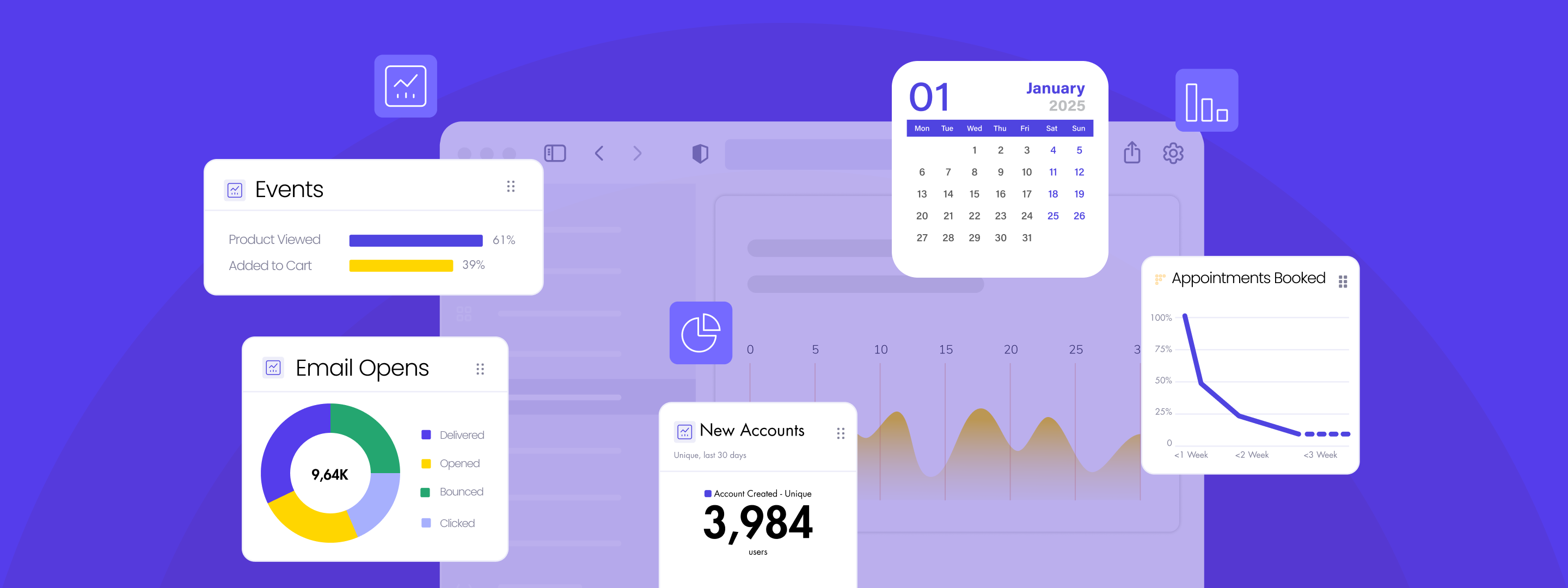
 Harshita Lal
Harshita Lal