We are back again with our latest product updates to help you with your business goals! Let’s have a look at what we have achieved together in the past month.
Removing duplicates while sending bulk campaigns
A new ‘Remove Duplicates’ option has been added to remove duplicates in real-time for your bulk campaigns, ensuring that users with the same email address/phone number don’t receive the same campaign multiple times. Currently available in one-time and recurring campaigns for Email, SMS, and WhatsApp.

Here’s an example of a scenario where there are 2 users with the same email address. Our system will pick one random user out of all the duplicate users while sending the campaign:

When enabled, the system removes duplicate email addresses for email campaigns, and phone numbers for SMS and WhatsApp campaigns.
Mobile SDK Updates
- Flutter SDK updated to v1.0.3
We have updated our Flutter SDK to be compatible with Flutter 2.2, which leverages Flutter’s null safety feature by default for new projects. If your mobile app is built on Flutter 2.2, please update to WebEngage’s latest Flutter SDK v1.0.3 as soon as possible. Failing to do so may impact your app’s next release. Note: If your app has not yet been updated to support Flutter 2.2, you shouldn’t update to our latest Flutter SDK v1.0.3 as it won’t be compatible with Flutter versions below 2.2. - Android SDK updated to v3.18.6
Optimizations related to the rendering of images in push notifications. - iOS extension SDK updated to v0.12.0
Optimizations related to the rendering of images in push notifications. - Customize push notification styling in iOS
You can now customize the styling of your push notifications in iOS, similar to Android. This change does not require any SDK update.

- Cordova SDK updated to v1.0.4
Minor bug fixes in Push and In-app callbacks.
WhatsApp media support for private and self-service providers
We’ve added support for various media types (document, video, location, and image) in our private WSP and self-service WSP modules. We have also enabled this for Kaleyra, and it will soon be enabled for ValueFirst as well.
Minor security improvement while viewing/editing credentials of Push channel
Team members of a project will no longer be able to view credentials of Push channel by default. They will be able to view and edit it only if they have been given one of the following permissions – ‘Update Integrations’ or ‘Account Management’.
Read more about Role-Based Access Control (RBAC) here.

Download a screenshot of the entire journey canvas
You can now download a screenshot of the entire Journey/Relays canvas by clicking on the new ‘Screenshot’ icon (as shown in the image below). This file can then be used in your presentations and other such documents.

Mixpanel + WebEngage integration
‘Cohorts’ created in Mixpanel (which are essentially customer segments) can now be exported to WebEngage as Static Lists. The export can be a one-time export or dynamic sync (every 2 hours) where the Static List keeps getting updated regularly.
The Static List can then be used to engage customers over all the channels of engagement WebEngage offers. Read our knowledge base and blog post to learn more.

Web Personalization – Personalize properties without needing a unique HTML ID
Our new update lets you easily personalize any property of your website (like the hero banner, recently viewed section, etc) by simply fetching its CSS Selector as per the instructions mentioned in this doc. You can use that to create a Property in the WebEngage dashboard. This simplifies the campaign creation process as you no longer need to have a unique HTML ID for that property or ask your developers to add one.
Note: Web Personalization is only available for selected customers, reach out to your Customer Success Manager or sales@webengage.com to get access.

Relays – Lookback Period
Lookback Period refers to the period of user events that our system will process to find out the applicable users corresponding to every business event. For example: when a business event ‘Price Drop’ is fired, we would process ‘Added To Cart’ user events of the last 1 month if the lookback period is set to 1 month for that project.
The default Lookback Period for all Relays published henceforth would be 1 month. The Lookback Period of already published Relays has been set to 12 months.
Note: if such Relays are stopped and published again, it would change to 1 month.
This information would be visible in the configuration of the entry trigger block of Relays, as shown in the image below:

Note: Relays is only available for selected customers. Reach out to your Customer Success Manager or sales@webengage.com to get access.
That’s all we have for you as of now, and a lot more planned in our upcoming releases! As we work on the new features and launches for you, enjoy these new features to their fullest! 😀






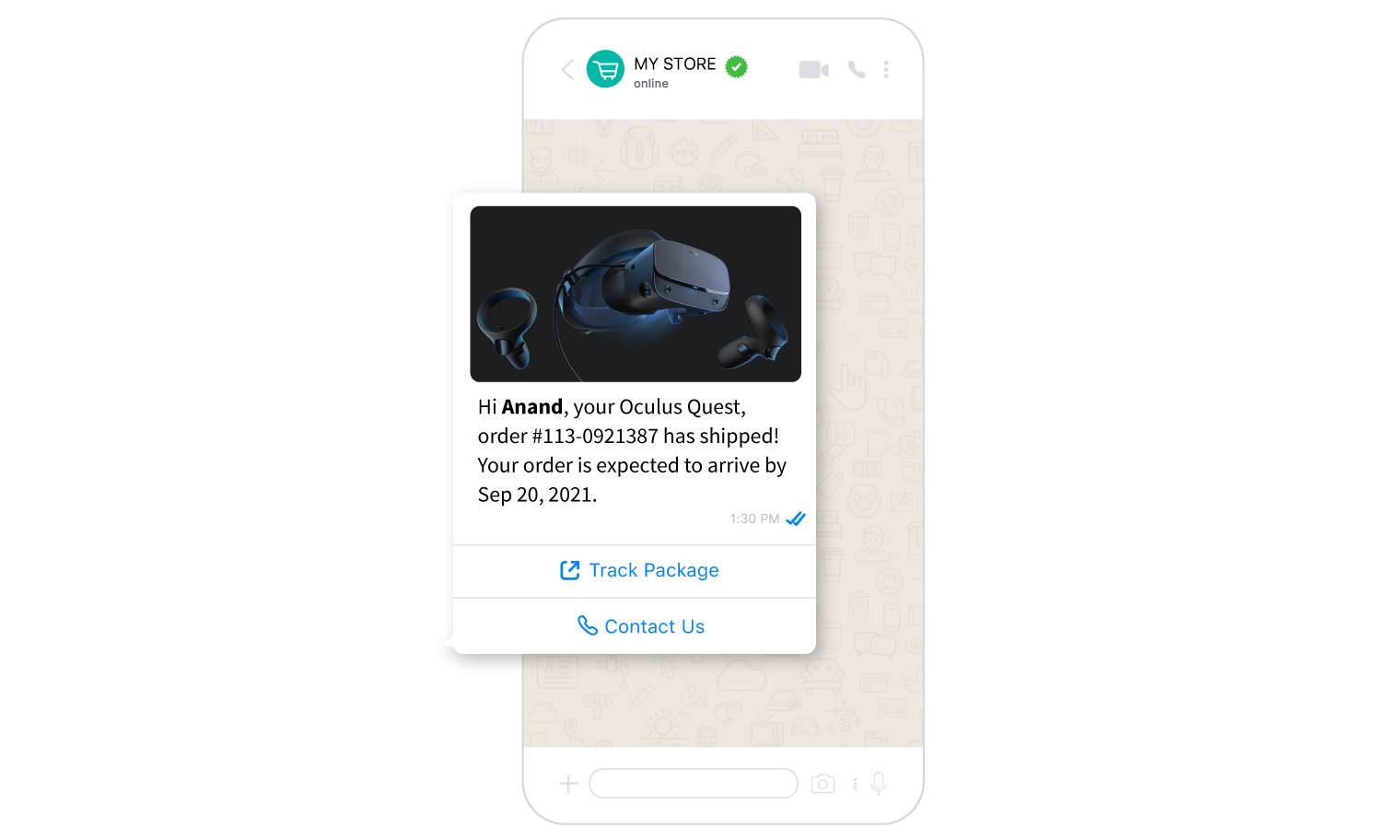


 Harshita Lal
Harshita Lal

 Prakhya Nair
Prakhya Nair




