Today, Journey Designer completes 8 months. Yeah, I know, it’s a weird milestone to celebrate 🙂
I am posting this for a different reason though. On this day, we are unveiling a Personalization Engine inside the WebEngage dashboard to provide you with easy GUI tools and hooks so that you can personalize your campaigns (Emails, Push Notifications, In-app Messages, On-site Messages, Browser Push Notifications and Text Messages) like never before.
What are your options today?
All of us have been victims of bulk messages; be it push notifications on mobile/web, or those “we miss you” emails. Marketers and retention managers have struggled with the lack of deep data personalization capabilities in systems they use. Hence, they resort to what’s easy – send bulk messages with little or no personalization. At WebEngage, we are on a mission to change this forever.
When we started building out our Personalization Engine, we looked around a little bit to find out what some of the other retention tools have to offer.
An overview of what you get with other marketing automation tools
- The “incumbent marketing automation tools” were built before the online data explosion happened. Today, a typical mid-sized consumer company tracks millions of users every month on their site or app. This translates into an event volume of tens of millions signals or footprints left by these users. Imagine the kind of a data stack you’d need if you wanted to pick and choose these signals for personalizing your communication. Retention analytics tools changed with the needs of new age consumer businesses. Retention marketing tools are still playing catch-up.
- Most of the “engagement”, “retention” or “marketing automation” tools want you to send newsletter style communication. User’s “first name” in the email body and subject lines are probably the closest you get to, in the name of sending personalized communication.
- Some enterprise tools would want you to store additional information needed for personalization (like product catalog data, user meta data etc) in separate data stores inside their platform. Then, they’d give you interfaces to query and use that data inside your campaigns. As you can imagine, they also sell training and support alongside the product 😉
- The mobile marketing automation tools primarily act as bulk push notification senders. Context of sending these messages is handled very nicely by most of these tools. Unfortunately, personalization of content doesn’t go beyond user’s name and context of the campaign trigger.
- The web tools (On-site Messaging or Browser Push Notification products) haven’t grown beyond being pop-ups or overlays. Personalizing content based on data or user action is a far fetched dream with these tools.
What we built for you?
Hint: An awesome Personalization Engine!
Based on the observations above, we decided to fill in the massive gap that marketing automation tools have. This video is a nice primer on our Personlization Engine and how the whole stack works. It’s a bit long, appreciate your patience …
- User profile data & attributes
Basic attributes like
first name, last name, genderetc; and, any otherattributethat you stored in the user profile. Read more. - Behavior data & attributes
Events like
app installed, product viewed, added to cart, purchase done, insurance renewal completedetc; and, all theattributesyou passed for these events. Read more. - Lifecycle (Journey) events
You haven’t experienced this before! Check out the graphic below. As you can see, there are two campaigns in this journey. The first one uses data from the “sign-up” event that triggered the journey. The second one uses data from both the “sign-up” and “purchase done” event that occurred during the course of the user journey. Logical, right? 🙂 Read more about our Journey Designer.

- Data from your CRM, Data Warehouse, Lead Management System or any other 3rd party systems (via our “Call API” feature)
Using the Call API block in journeys, you can make contextual call to any system, for any kind of data that you intend to use for personalization. A customer (large online travel aggregator) saw huge conversion boost by using this feature to fetch dynamic content (like user’s wallet balance, flight fares, hotel occupancy levels etc) and personalize their retention campaigns, as shown below. Here’s the case-study.
- Use of logical constructs
As shown below, you can use logical constructs like
if-else, loopetc within the content areas of your campaign builder.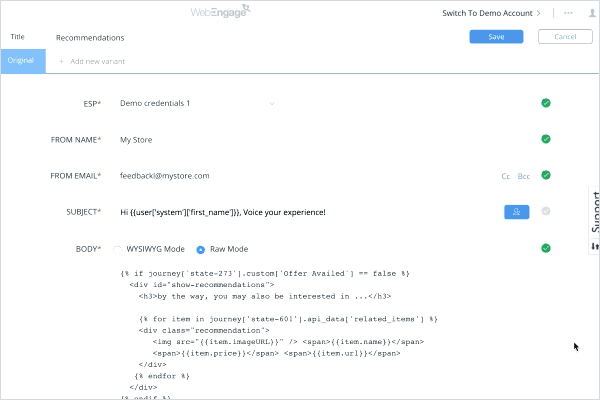
Needless to say, the Personalization Engine is available for all our channels of communication. Your starting point is this cute little icon that you’ll see across campaign builders in the dashboard…
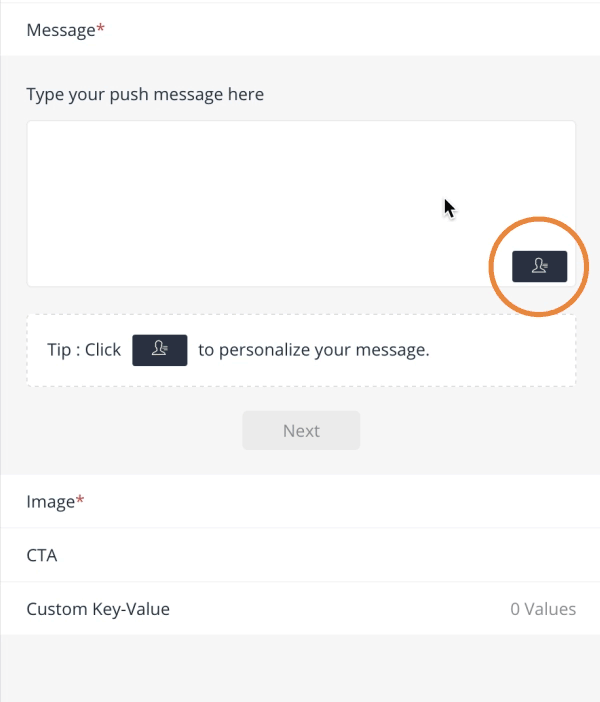
Hope you liked what you saw. Your feedback will help us improve the feature. The new personalization stack is now available for everyone. Log on to your dashboard; or, sign-up to give it a spin.
Schedule a FREE demo →
Thank you for a patient read.
Avlesh
Co-founder & CEO
WebEngage





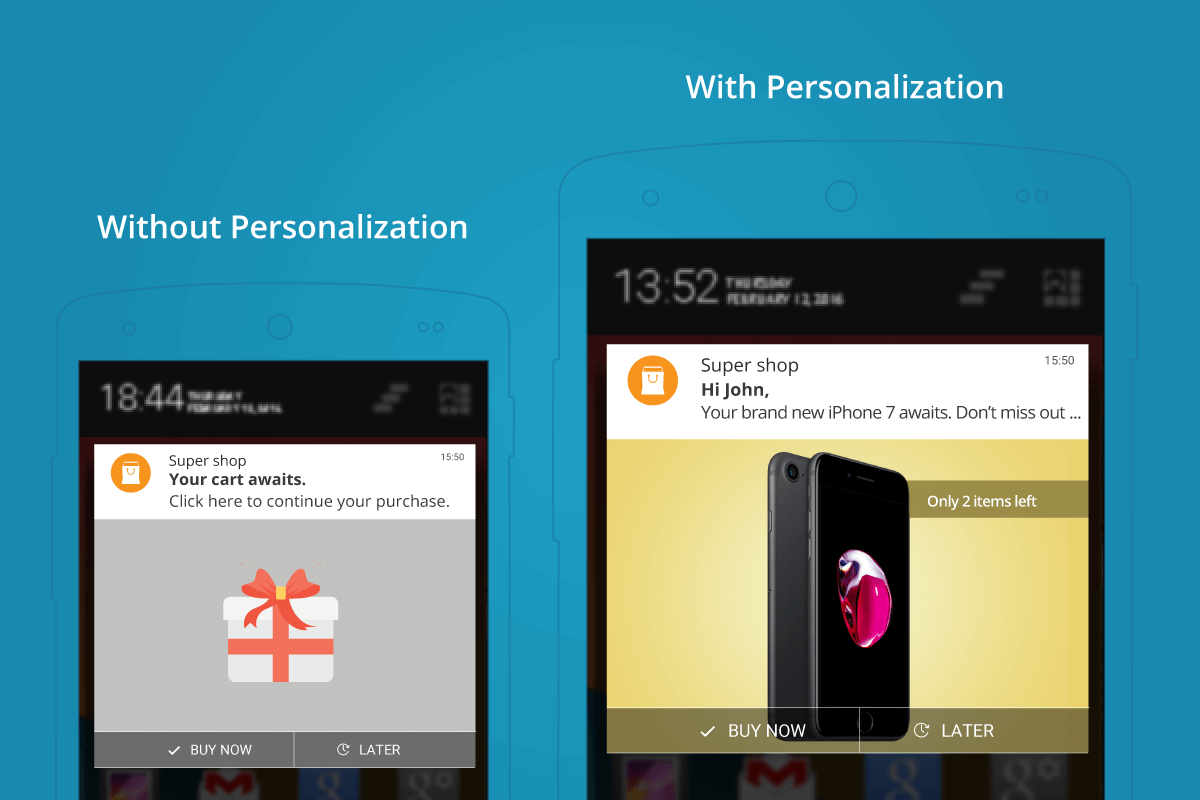
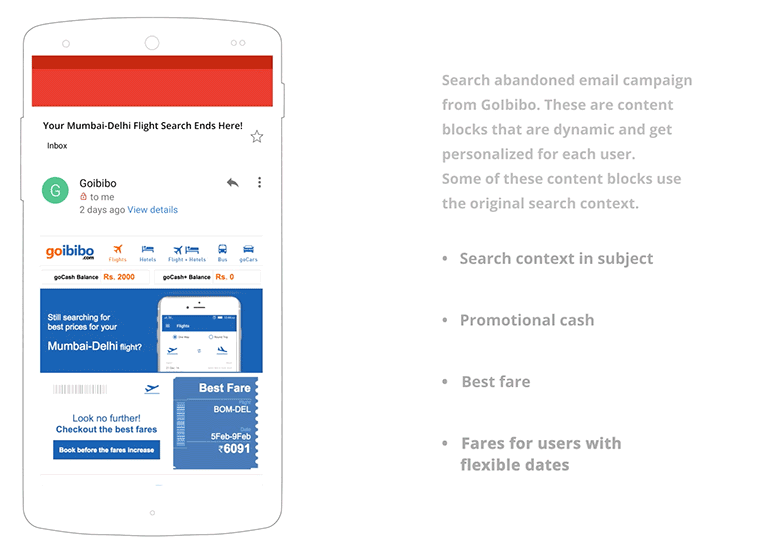

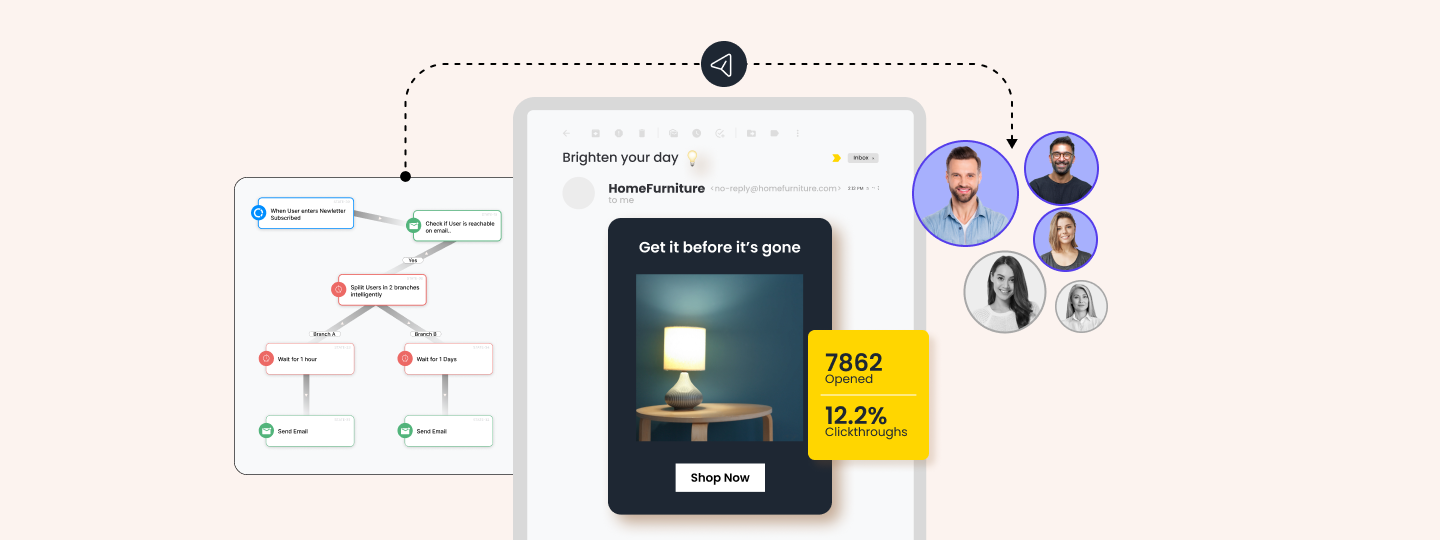
 Harshita Lal
Harshita Lal
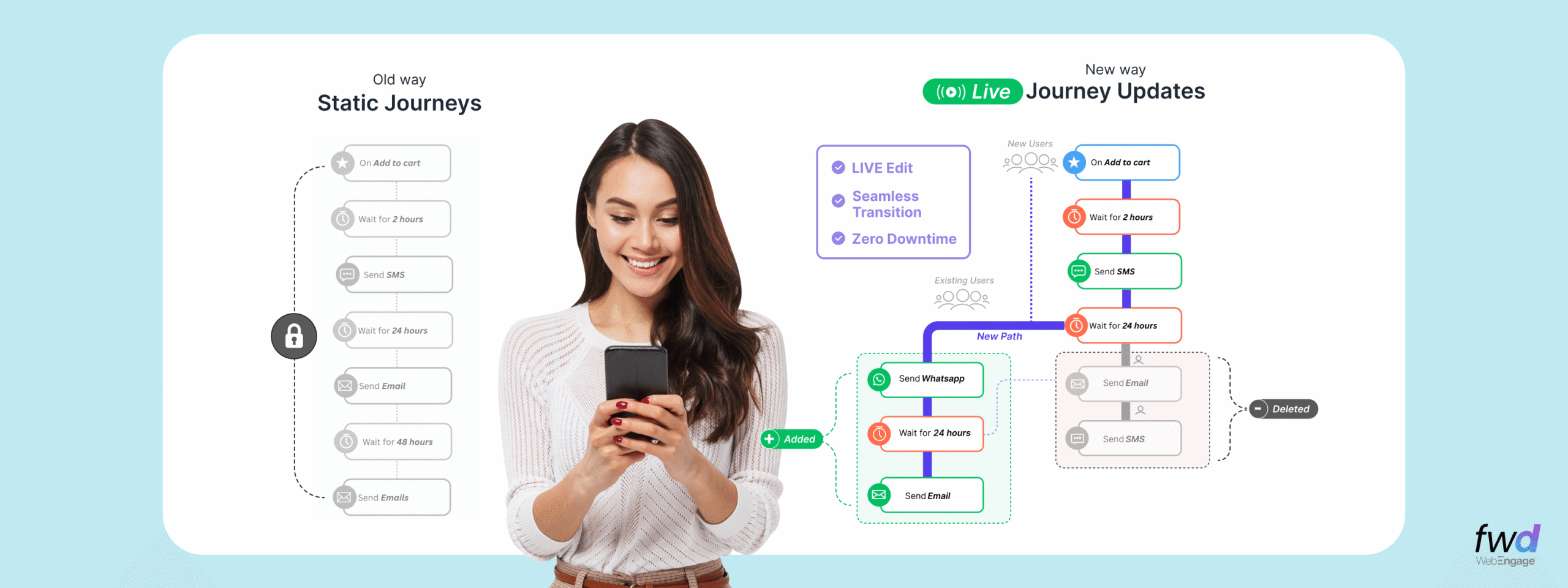
 Amit Shinde
Amit Shinde
 Sanjay Mishra
Sanjay Mishra
