Imagine a dynamic network meticulously capturing every digital footprint users leave behind — the clicks, taps, and swipes intricately weaving trails of data. This network embodies the essence of analytics, serving as a guiding light illuminating the path to business success.
By decoding user behavior and market trends, analytics empowers businesses to thrive in today’s data-driven landscape.
Enter WebEngage’s Advanced Analytics — our ultimate toolkit for unlocking the full potential of your data. With the introduction of Event Analytics 2.0 and Funnel Analytics 2.0, we’ve taken this journey to new heights. But we’re not ready to stop there!
We’ve added four new features to our Advanced Analytics toolkit to elevate your analytics game to the next level! So join us on this thrilling journey to discover what these new features have in store for you:
1. Hourly Granularity
Event analytics offer a glimpse into behavioral trends, but some nuances require a closer look than daily analysis allows. Consider online shopping habits—impulse buys at lunch versus late-night browsing. To offer sharper insights, we’re introducing hourly granularity. This new time scale delves into events unfolding each hour.
On the Dashboard
1. Navigate to Analytics>Events.
2. Select a combination of System and Custom Events for analysis.
3. Under the “Over” category, access Time>Hours.
Practical Use Cases
- Peak Shopping Hour Optimization: Identify peak shopping hours and schedule targeted promotions accordingly. For instance, observe spikes in purchases during after-work hours to schedule flash sales or targeted email campaigns.
- Enhanced Content Engagement: Analyze how users interact with content libraries like videos, blogs, and podcasts every hour. Learn what content resonates most and adjust schedules and promotions to fit your audience’s preferences.
2. Comparison Tooltip
We’re introducing a comparison tooltip, offering context to data trends. This addition to our Advanced Analytics not only shows the direction of change but also the rate of change, providing deeper insights into data trends.
On the Dashboard
1. Choose a combination of System and Custom Events for analysis, and hover your cursor over any data point.
2. View the tooltip that displays comparison information from previous data points.
For instance, if you analyze the Cart-Viewed event on a daily basis, the tooltip may show an increase or decrease in the percentage of the Cart-Viewed event being performed daily.
Practical Use Cases
- Campaign Performance Evaluation: Evaluate the effectiveness of marketing campaigns by comparing daily metrics over time. Analyze past data to understand which campaigns performed best and adjust your strategies accordingly.
- Product Engagement Analysis: Measure the impact of new products by analyzing engagement metrics daily. Track changes in views, add-to-cart rates, and conversions to fine-tune your marketing strategies and drive better results.
3. Rename Attributes
Now, you have the power to conveniently rename existing events or user attributes right from your dashboard. This improvement simplifies your workflow, aligns with your evolving business needs, and elevates your experience on our dashboard.
On the Dashboard
1. Navigate to Data Management and choose the attribute you want to rename.
2. Click the action button and choose “Rename Attribute” from the dropdown.
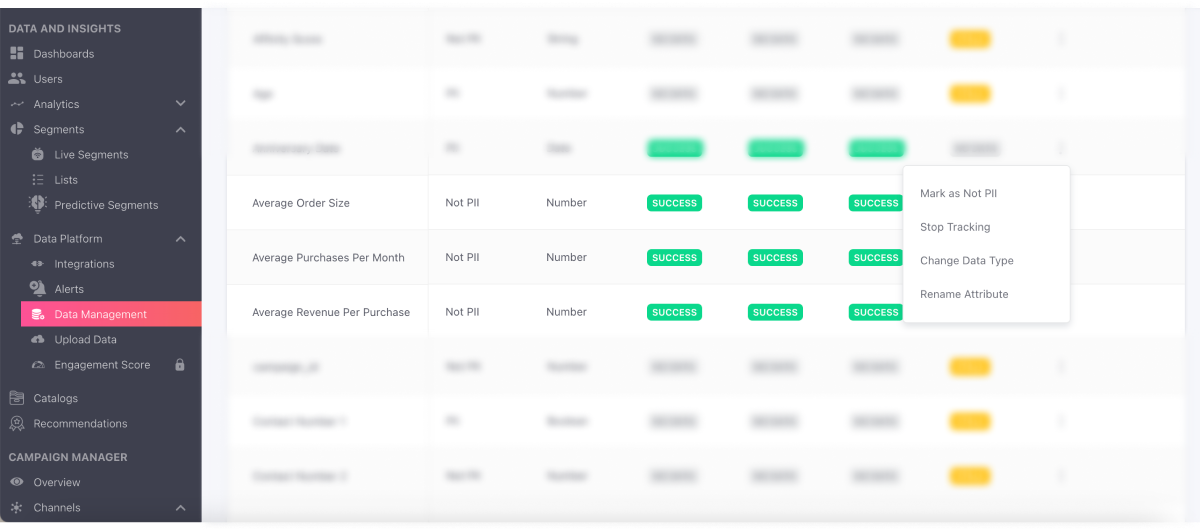 Note: Ensure attribute tracking has stopped before proceeding and choose whether to preserve historical data associated with the attribute.
Note: Ensure attribute tracking has stopped before proceeding and choose whether to preserve historical data associated with the attribute.
3. Finally, enter the new attribute name in the designated field and save.
Practical Use Cases
- Streamlining Data Management: Rename attributes to maintain consistency and clarity in data organization. For instance, renaming “User Age” to “Age Group” for uniformity.
- Enhancing Reporting: Align attributes with your evolving business needs and reporting requirements. For instance, rename “Customer Status” to “Membership Tier” to accurately classify and provide more detailed insights into your customer base.
4. List Duplication
Say goodbye to tedious list recreation! Effortlessly duplicate and customize lists to suit your specific needs, saving you time and effort in list management.
On the Dashboard
1. Navigate to ‘Lists,’ select the list you want to duplicate, and click on the action button. Select “Duplicate” from the dropdown menu.
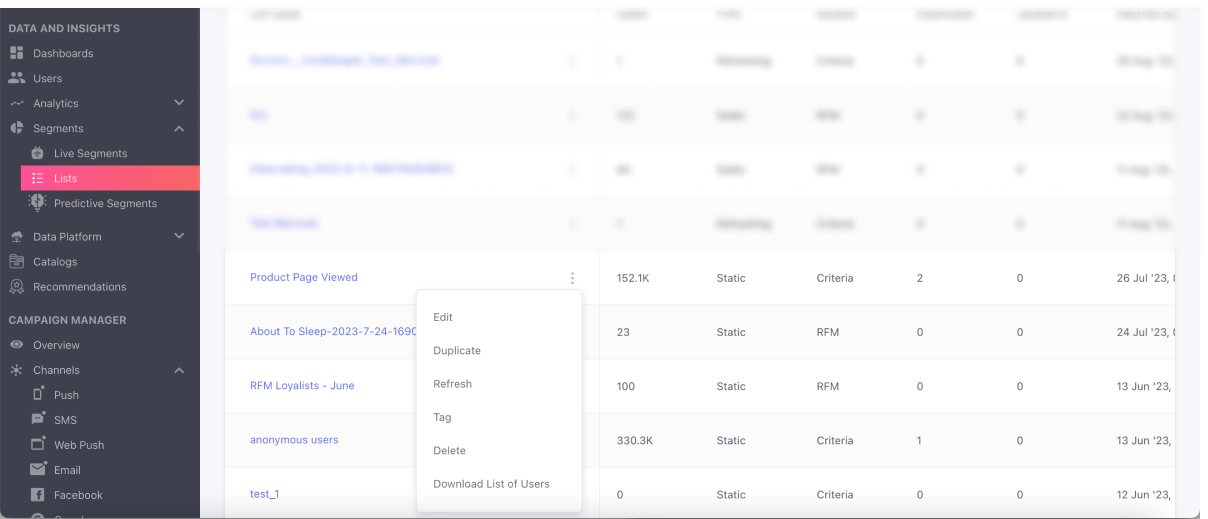 2. The list creation modal will appear, where you can enter a new name for the duplicate list.
2. The list creation modal will appear, where you can enter a new name for the duplicate list.
The criteria of the original list will be pre-filled in the modal, allowing you to make any necessary adjustments.
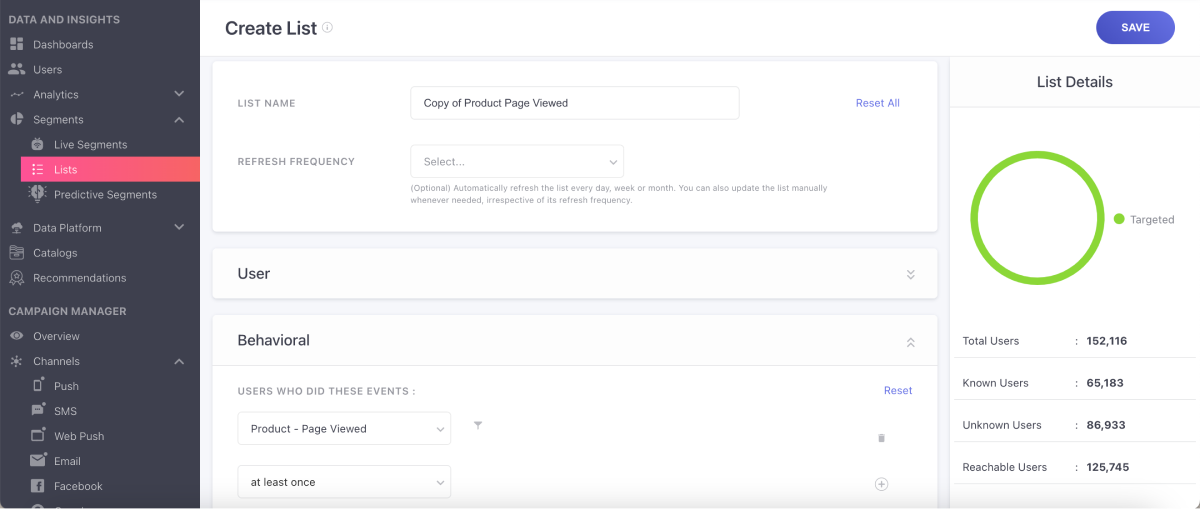 3. Once you’ve made the desired changes, click ‘Save’ to create the duplicate list.
3. Once you’ve made the desired changes, click ‘Save’ to create the duplicate list.
Practical Use Cases
- Product Launch Planning: Leverage lists of engaged users from a previous product launch. Adapt the criteria to target a specific audience for the new product launch in order to increase awareness and engagement.
- Event Follow-Up Campaigns: Tailor follow-up communications based on attendee engagement levels, boosting post-event interaction. You can also adjust the criteria to focus on specific attendee segments, such as those who attended but didn’t engage with post-event materials.
Conclusion
In conclusion, the latest enhancements to WebEngage’s Advanced Analytics stack mark a significant leap forward in empowering businesses with deeper insights and actionable insights. With features like hourly granularity, comparison tooltips, attribute renaming, and list duplication, users can unlock the full potential of their data and drive success like never before.
And that’s not all! We are continuously working on more enhancements to help you thrive in the digital world. So stay tuned for more updates!







































