What if you could anticipate your customer’s next move and engage them at just the right moment? At WebEngage, we’re all about helping you stay a step ahead.
This month, we’re introducing two powerful upgrades designed to help you do just that:
- Custom Catalog Relays
- Event Analytics UI Revamp
Curious to see how it all works? Keep reading!
Custom Catalog Relays
Building on our Catalog-based Relays (think stock updates and price alerts), Custom Catalog Relays help you deliver the right update to the right person at the right time.
- Trigger Notifications Based on Data Matches
- Match catalog details with user attributes.
Example: Notify users when Total Spent > AOV value in Catalog. - Match event details with catalog data.
Example: Trigger campaigns for users who made purchases where Order Value > AOV.
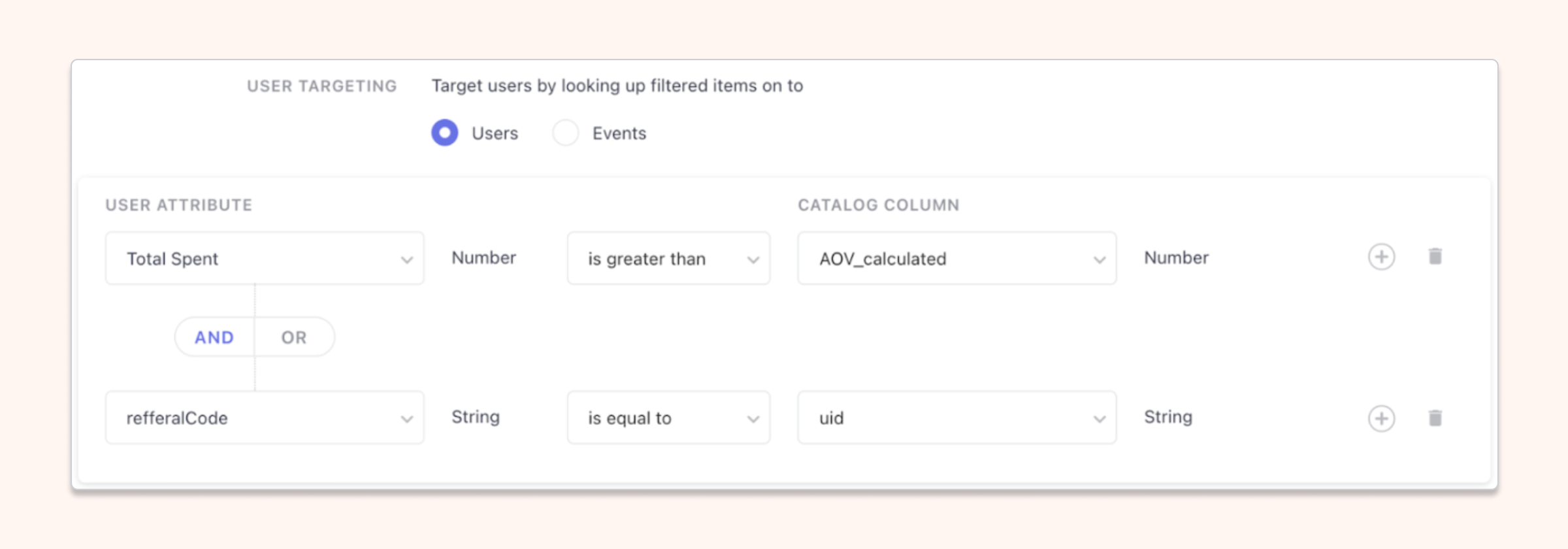
- Stay in Control of Timing
- Hourly for timely updates and engagement.
- Daily to maintain relevance without overloading.
- Avoid Repetition with Re-entry Settings
- 0-Day Re-entry to notify users every time they qualify.
- Custom Re-entry Period to avoid spamming (up to 999 days).
- Advanced Rules for Precision: Use AND/OR logic to fine-tune triggers for ultra-relevant campaigns.
Built for Real-world Scenarios
- Class Timing Updates: Notify students about schedule changes.
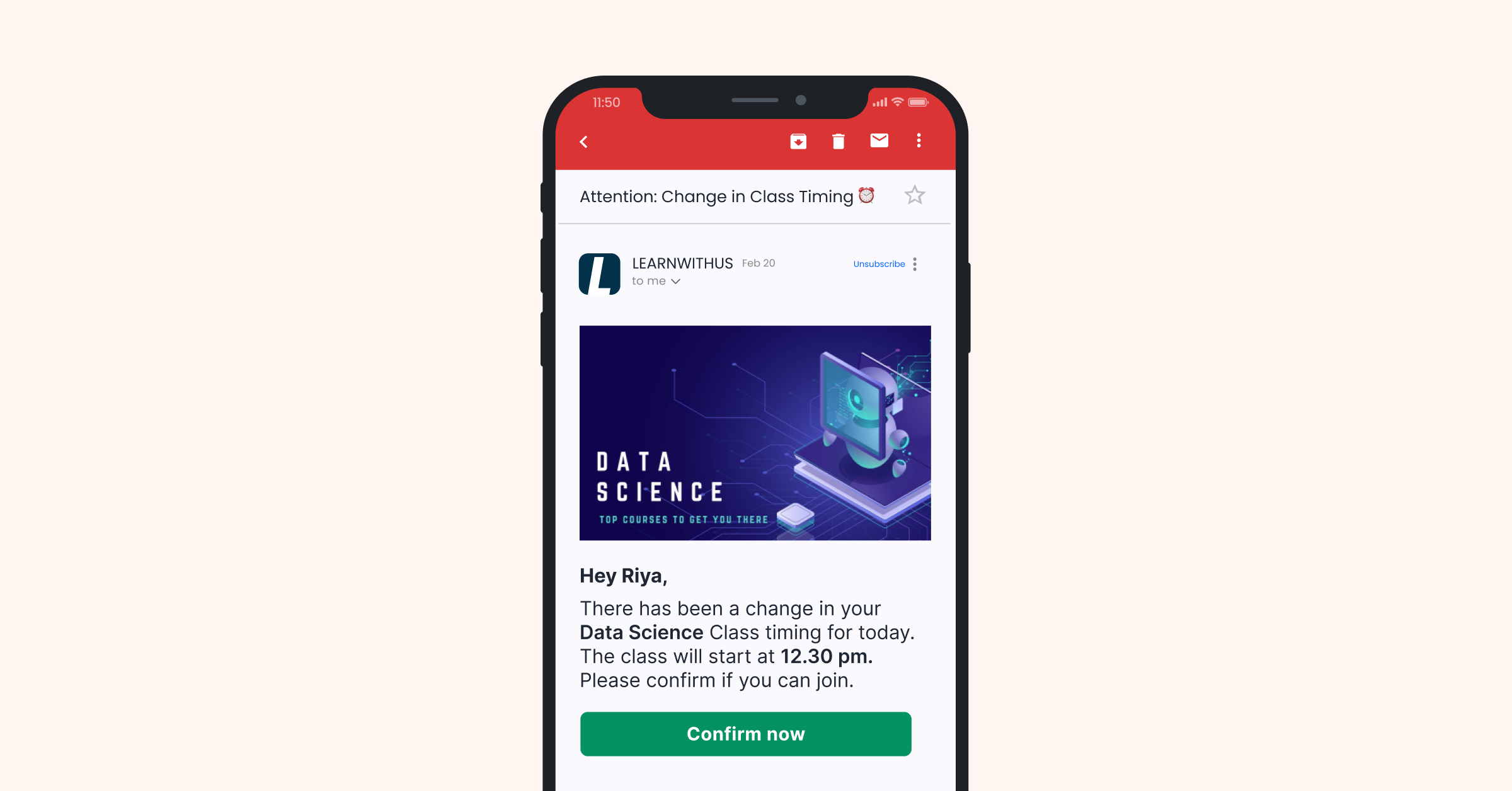
- EMI Alerts: Let users know when EMI options are available for products viewed.
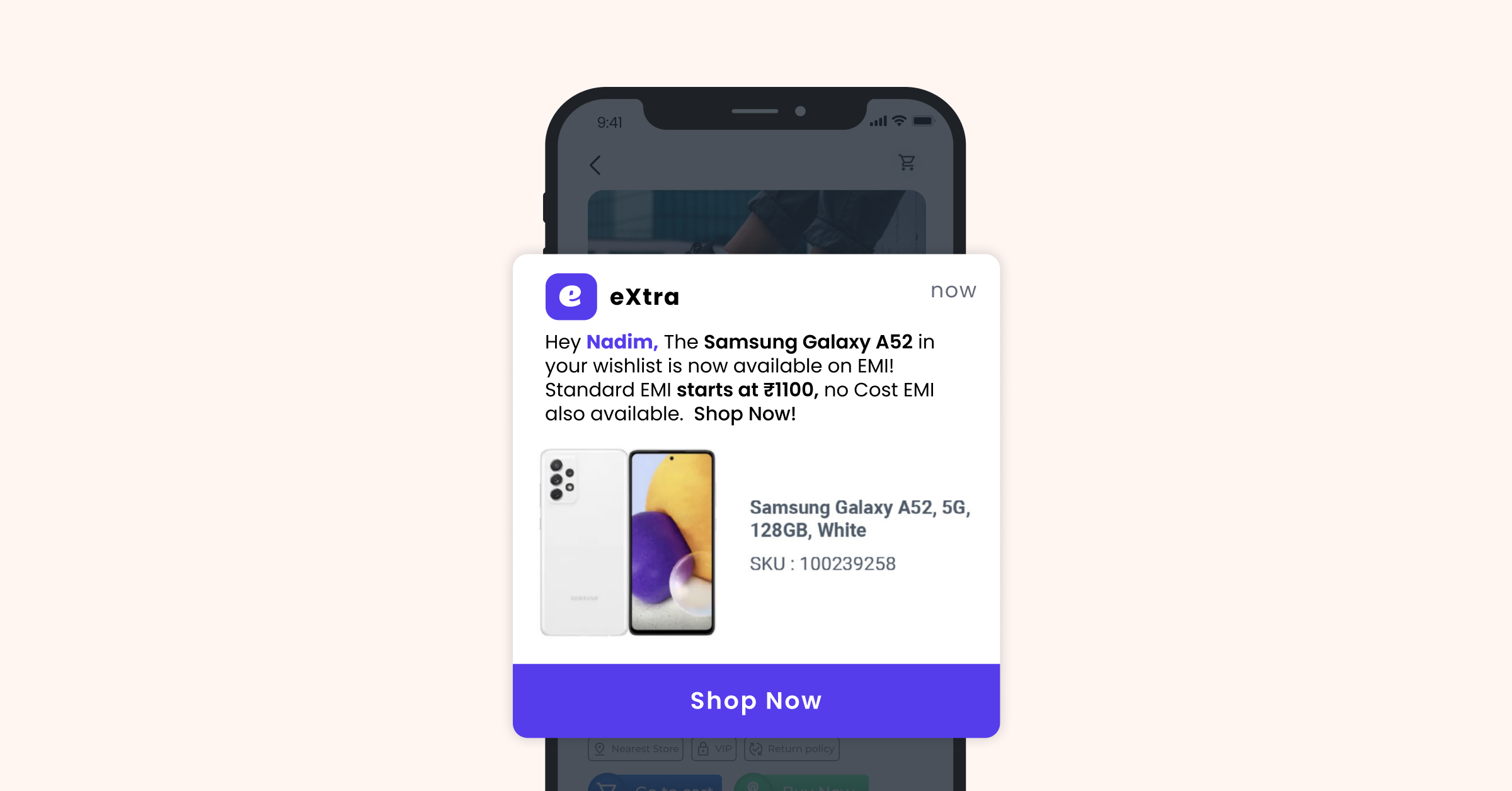
- Event Updates: Alert users about upcoming events near their location.
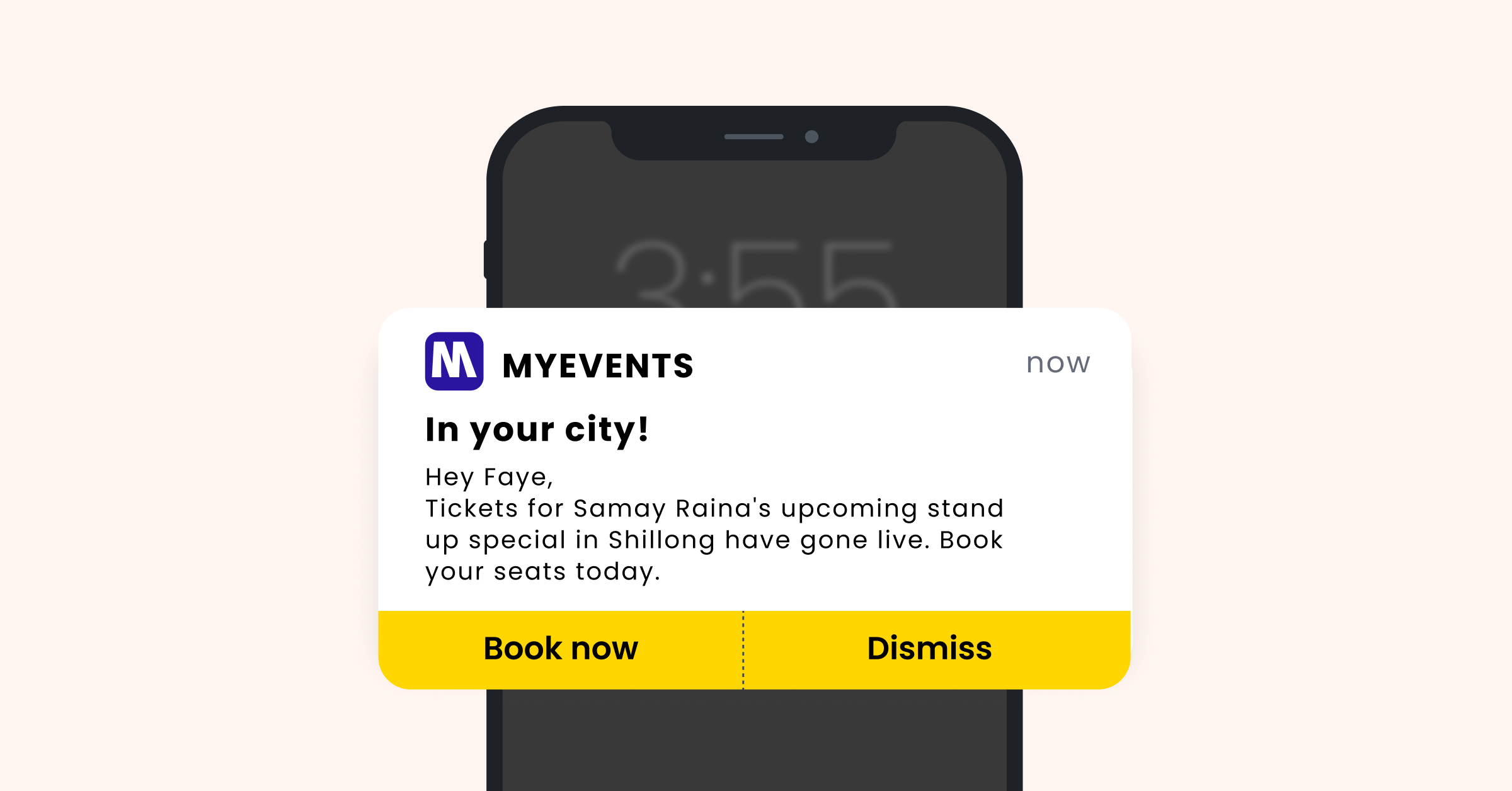
- Tailored Offers: Trigger tailored offers based on past purchases.
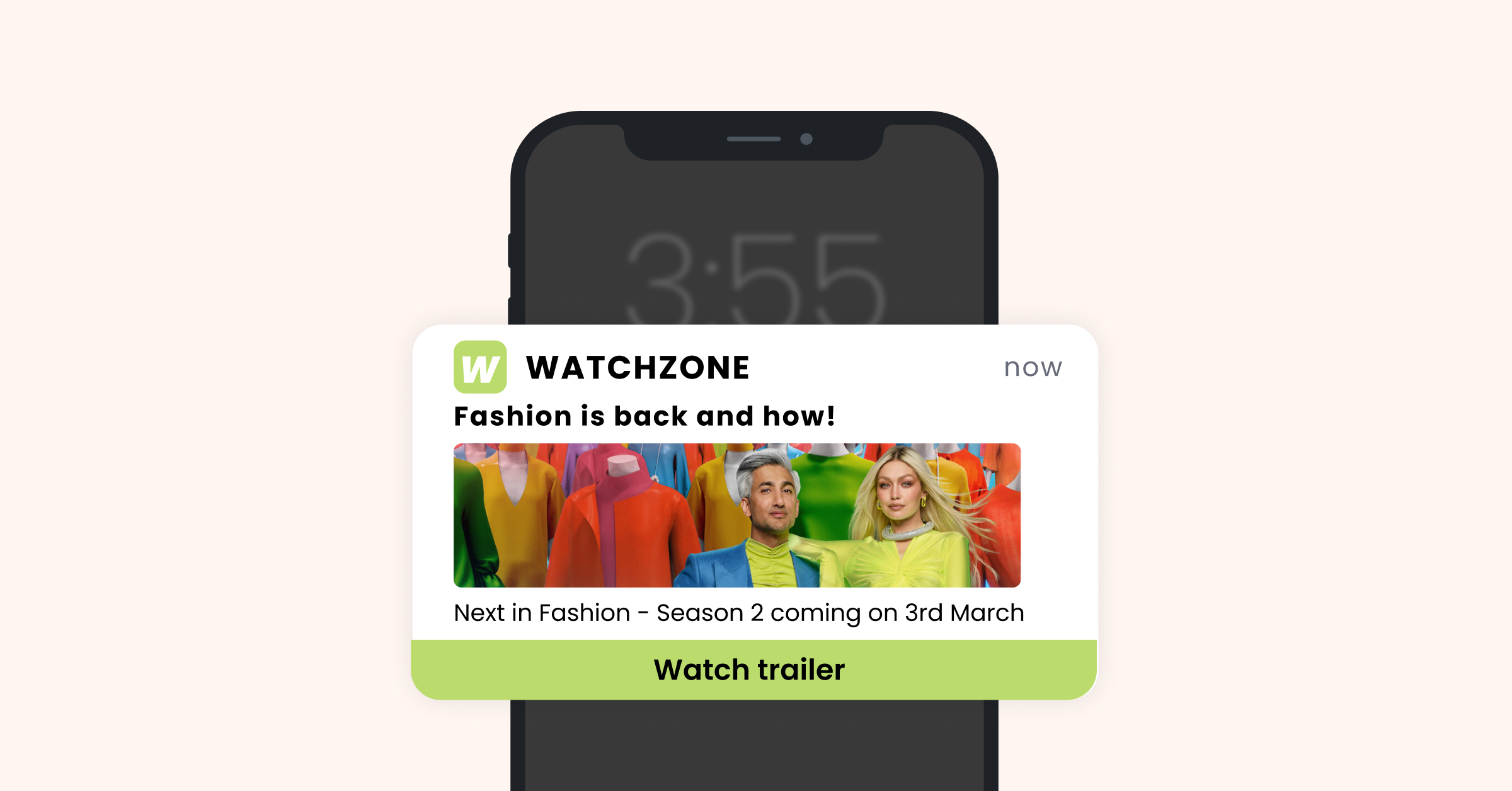
To learn more about Custom Catalog Relays, check out our knowledge base.
Event Analytics UI Upgrades
We’ve revamped our Event Analytics UI to improve your experience and ensure you can effortlessly turn raw data into actionable insights.
What’s New?
- Enhanced Event Management: Easily add, organize, and manage event cards with quick actions like filter, delete, and duplicate.
- Smarter Visualizations: Flexible time ranges, dynamic graph options, and real-time interactions for better trend analysis.
- Upgraded Data Table: Analyze larger datasets with new view modes and intuitive sorting.
- Powerful Filters: Apply filters at the event level or across the entire dataset for more precise insights.
- Cross-Attribute Analysis: Split events by up to two attributes for deeper, more detailed analysis.
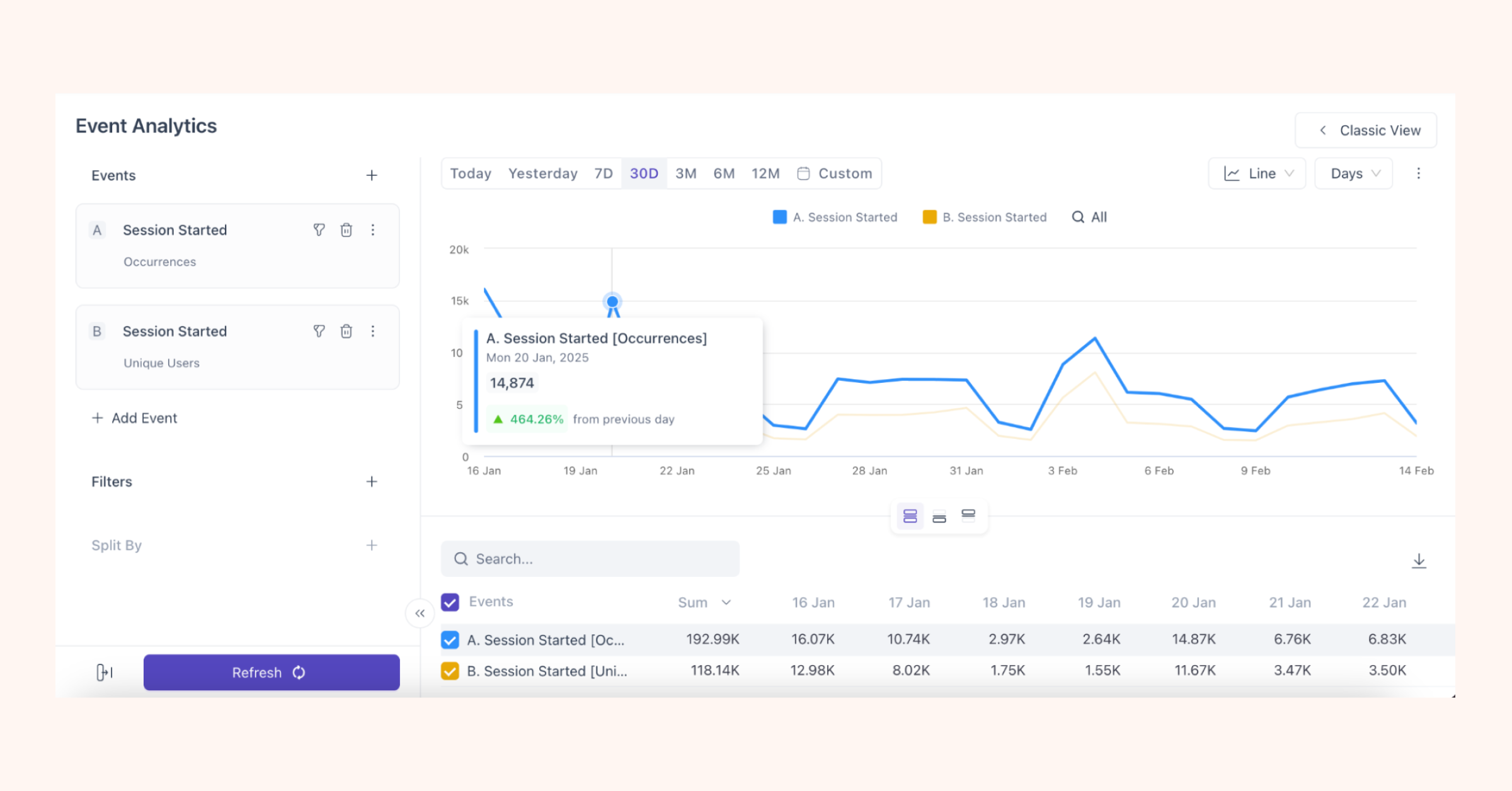
Want to learn more? Read the full blog post for all the details.
Wrapping Up
With these exciting upgrades, connect with your audience more effectively and make data-driven decisions with ease.
Ready to get started? Head over to your WebEngage dashboard to explore them.
If you have any questions, reach out to your Account Manager or contact us at product@webengage.com.






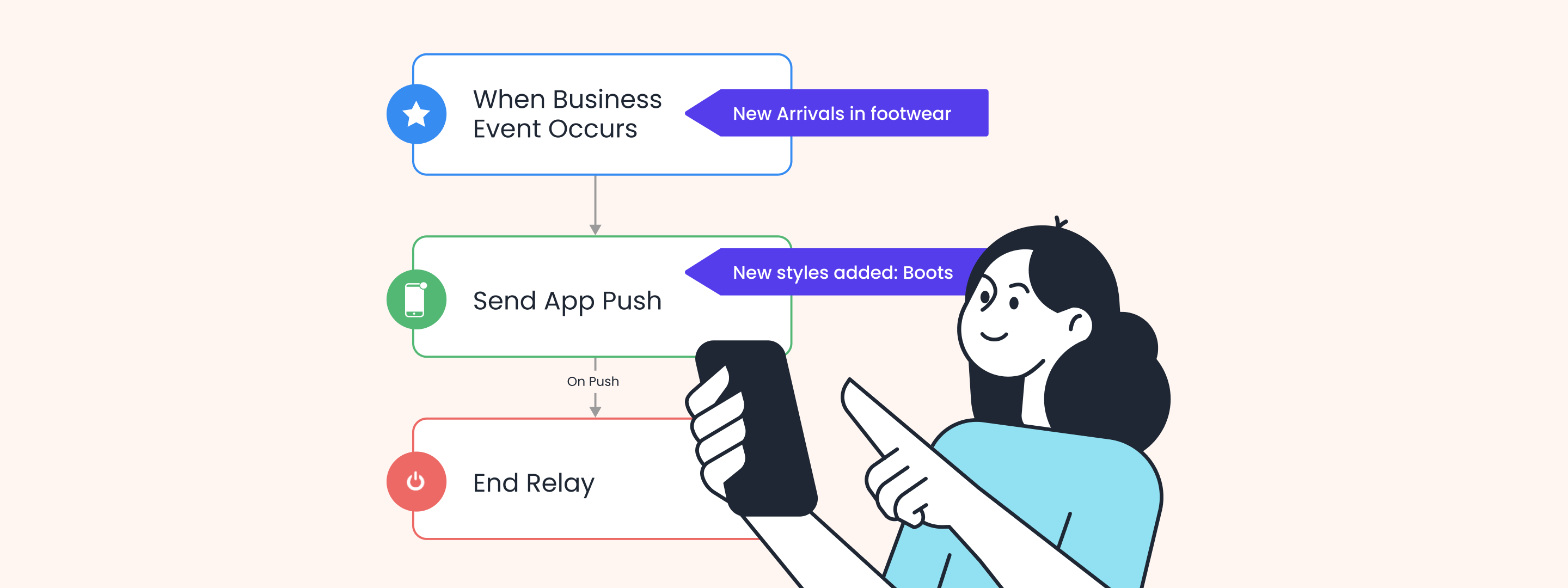
 Sanjay Mishra
Sanjay Mishra
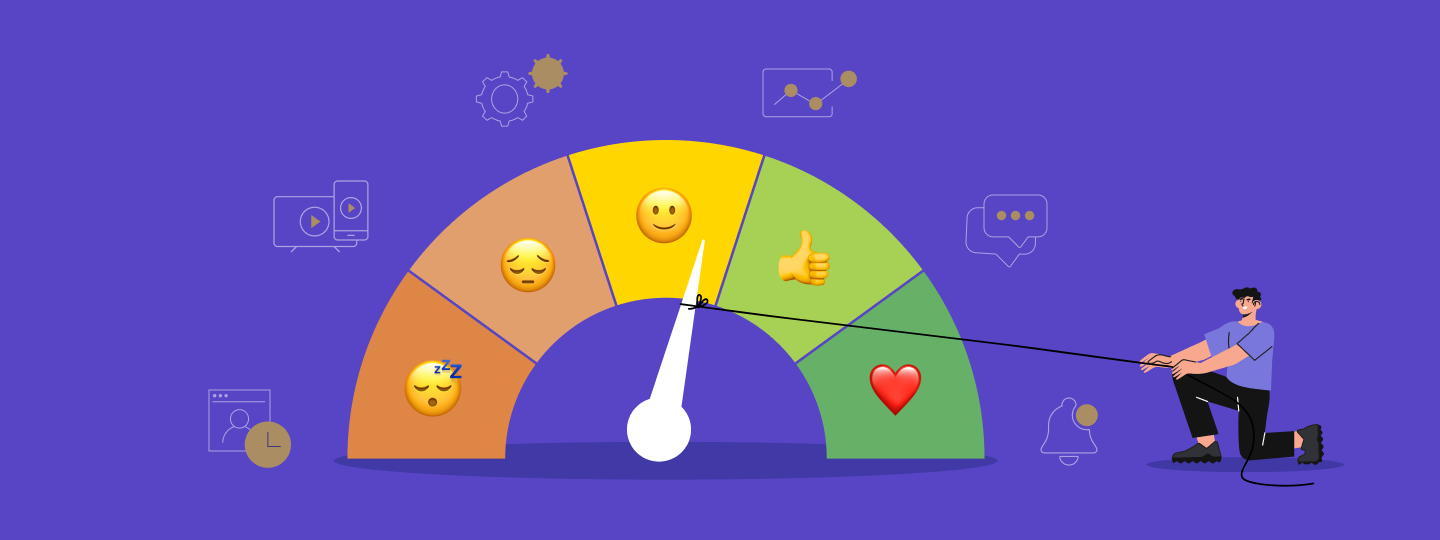

 Manoj Chawda
Manoj Chawda