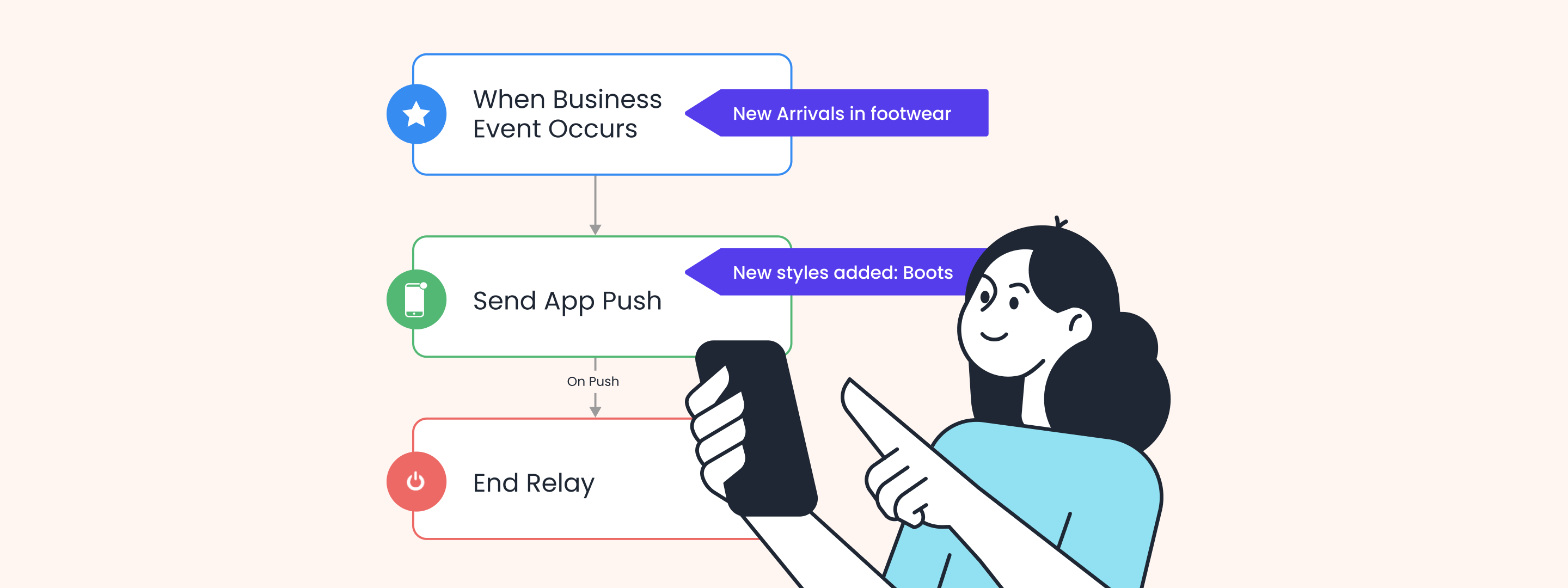Hey Reader,
Greetings from WebEngage!
We hope you’re having a great experience with WebEngage. For our monthly releases, we’re excited to introduce new features on the dashboard. 😀
Introducing Custom Date Ranges on Channel Overview and Engagement Overview pages
To enhance your experience on these pages, we have two significant updates:
- Support to view stats for custom date ranges: You can now select any 30-day range in a 1-year period instead of being restricted to only viewing stats of yesterday, last 7 days, and last 30 days!
- Hourly stats update: Stats on these pages are now refreshed hourly rather than daily. This update also extends to CSV reports for campaign statistics, giving you access to hourly refreshed data.
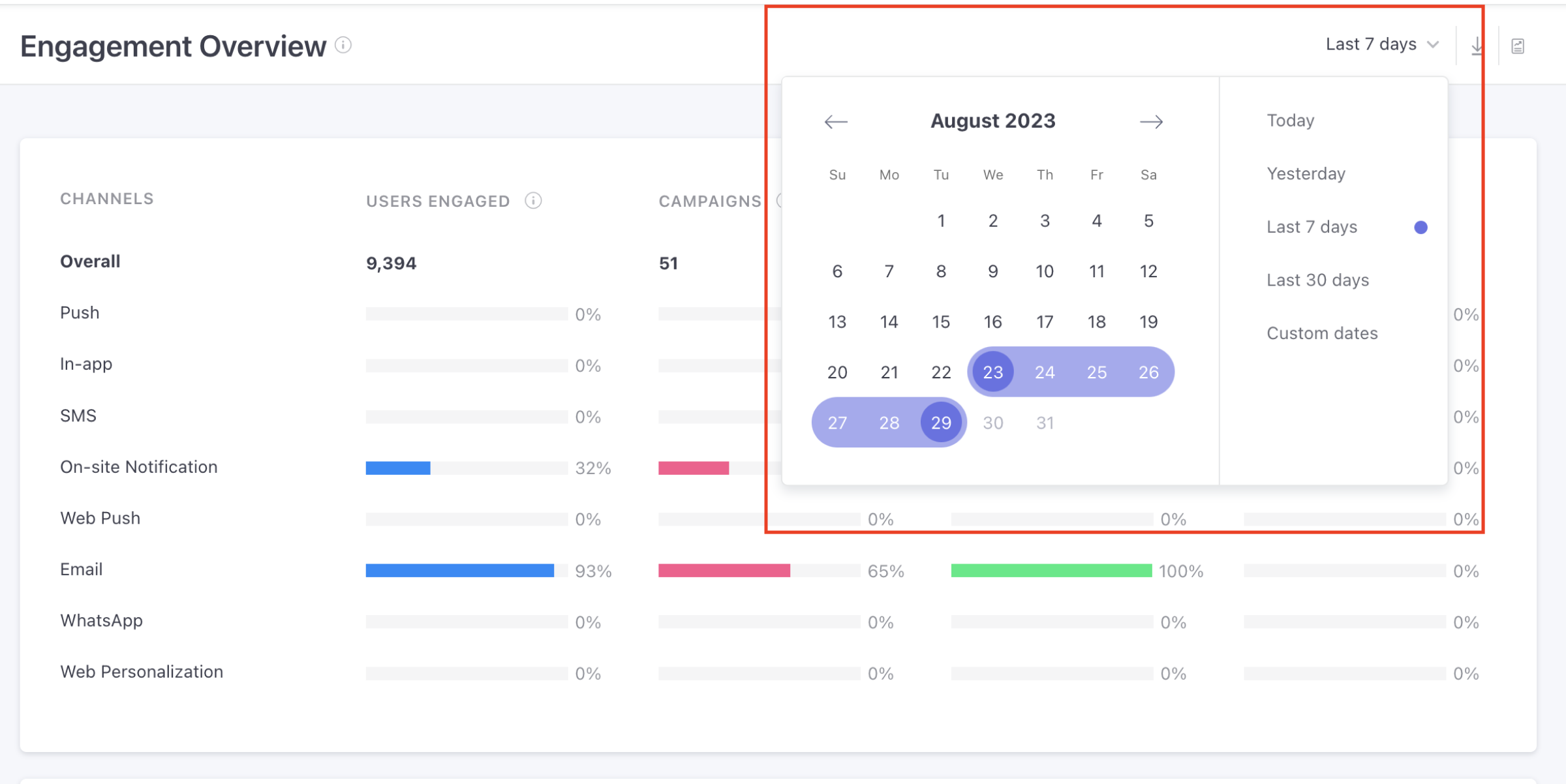
Amplify Campaigns with Amplitude Integration
With the new Amplitude integration, Amplitude users can seamlessly export cohorts to WebEngage, tapping into the full potential of our campaign functionalities. This integration opens up new avenues for running more precise and effective campaigns.
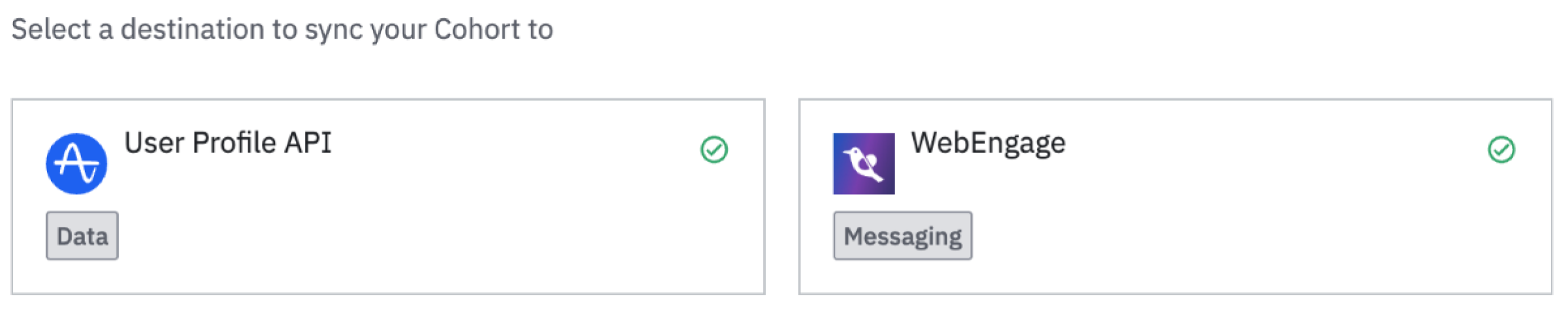
For more comprehensive information about this feature and its functionalities, read our documentation.
App In-line Content Customization
Our new feature allows you to save and import ‘Custom View’ templates. Here’s why this is beneficial for you:
- Template Reusability: You can now use the same templates across multiple campaigns, eliminating the need to recreate key values from scratch each time.
- Visual Identification: Enhance your templates with images for quick identification, thus making your workflow more efficient.
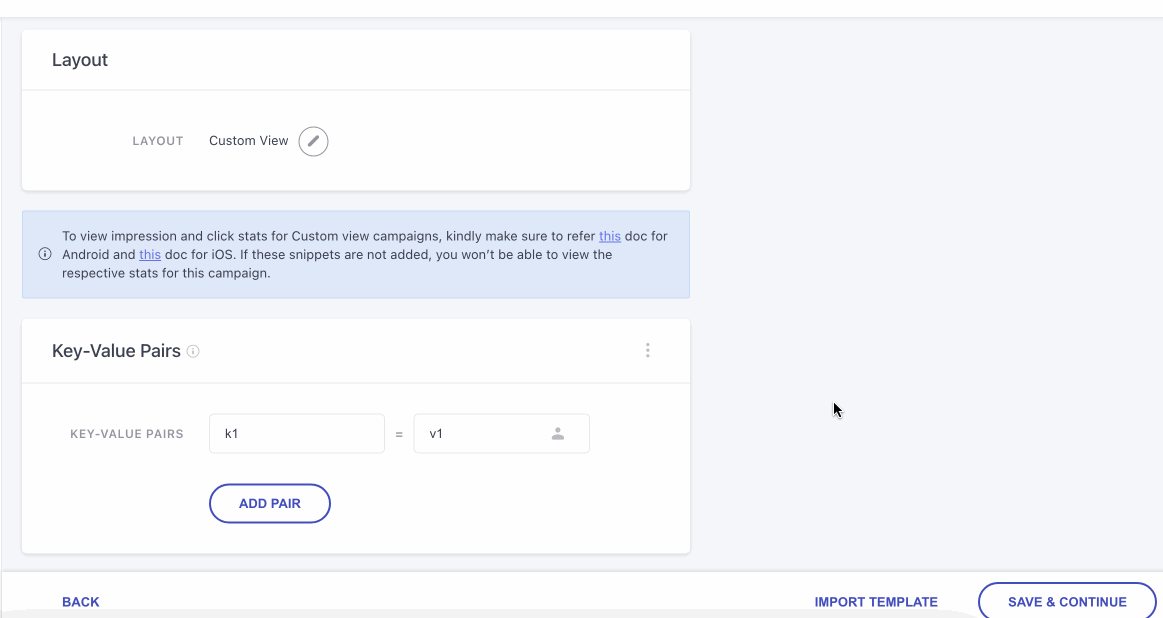
For information on how to save and import these templates, read our documentation.
Other SDK Updates
WebEngage-Segment SDK v2.2.0 (Android) and v1.2.4 (iOS):
We’ve added opt-in/opt-out support for WhatsApp channel to give you more control over your engagement strategies.
iOS SDK v6.4.2:
This update includes fixes and optimizations for multi-threading.
Hope you start making the most of these features and enjoy using them as much as we enjoyed developing them for you!







 Sanjay Mishra
Sanjay Mishra