Marketing automation is a holy grail for marketers everywhere. And a testament to its success is the ROI it can drive. For a marketer, automation workflows help optimise communication strategy, user journey and combine different channels into one workflow. For businesses, it contributes to revenue growth, saves time and money.
There are significant advantages of marketing automation, but there are barriers as well. 54% of brands say that the biggest challenge to automating workflows is mapping complex processes. At times, creating workflows is not as simple as setting up, say, cart abandonment automation and requires careful strategy and process consideration.
This is why our Journey Designer and Relays have evolved to help you solve complex workflows.
Experiment with the automation flow strategy
While automation solves for repetitive marketing processes. The general ‘set-it and forget-it’ mindset associated with automation can harm your performance in the long run. For new users flowing into your automation, it might be incorrect to assume that the same old strategy would work. As your users change, so should your strategy and approach. Hence, it is always beneficial to constantly experiment and optimize your automation for maximum ROI.
This is precisely where our feature, Split, comes into use. Split block allows you to experiment with your automation strategy, different path options, and optimize accordingly.
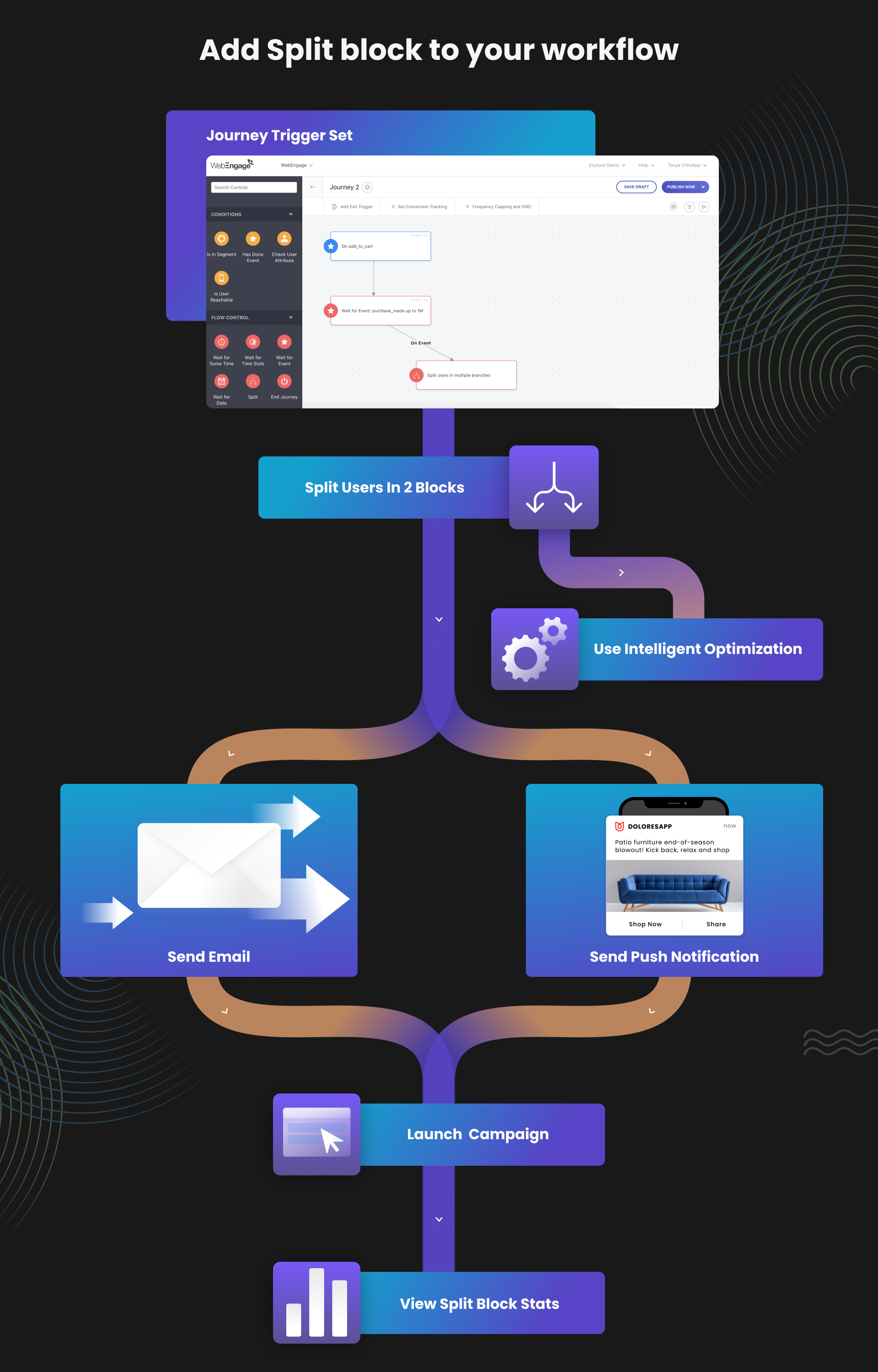
Relevance of Split block in marketing automation
Split block helps you experiment with your automation, identify different paths for a user in the workflow, and find out the best-performing branch. Each Split block divides users into branches. On the WebEngage dashboard, you can segment users in a maximum of 5 and a minimum of 2 branches.
To set up Split block in journey or relays, follow these steps:
Step 1: Select the Split block from Flow Controls and connect to your previous block
Step 2: Click on the block and configure branches with corresponding distribution percentage and click save
Step 3: Add your desired action or condition blocks
Step 4: Finish setting up the rest of the flow and activate
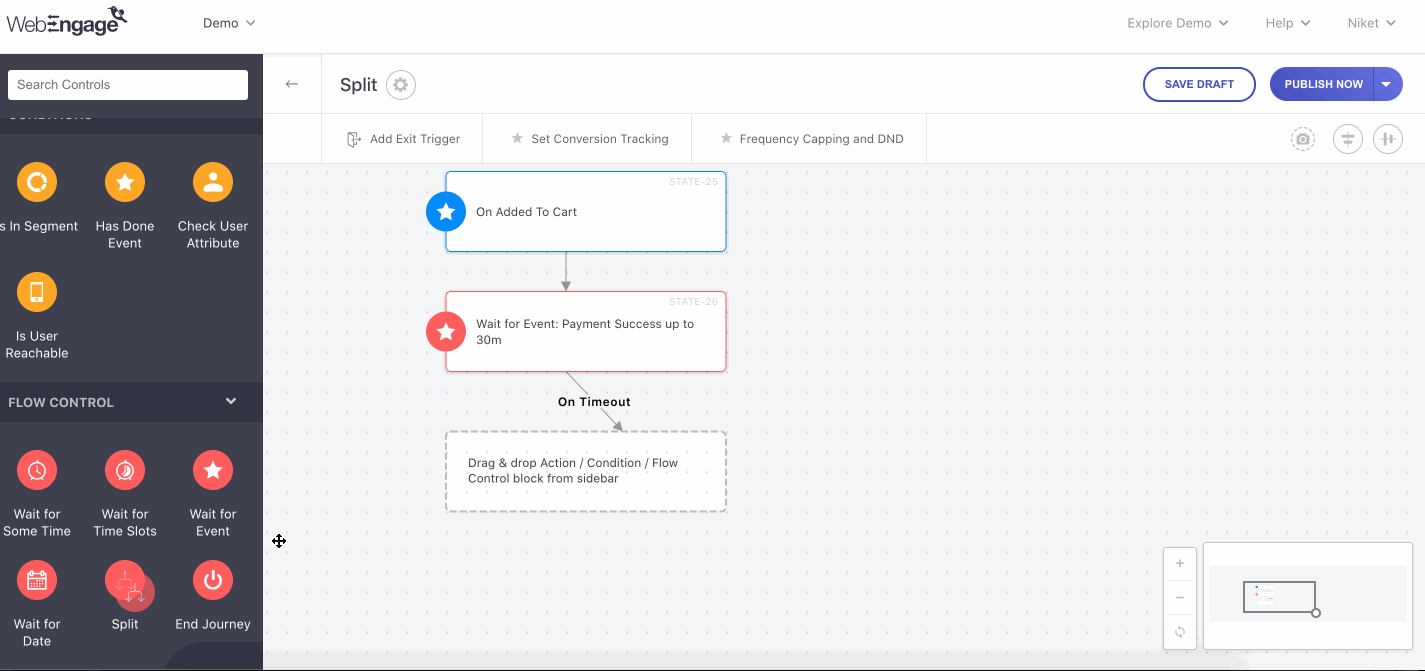
Step-up your automation strategy with Intelligent optimization
When you use Split block, you can manually select branch distribution or use Intelligent optimization. Intelligent Optimization allows you to automatically configure the branch distribution based on clicks or conversions, as per your preference.
Subscribe to our newsletter to stay updated on the latest in B2C marketing
For example, you set up activation automation and use the Split block to divide the segment into 2 branches – Branch A and Branch B. Branch A receives an email whereas Branch B receives a push notification. Further, you can set up the branch distribution manually or select intelligent optimization based on your end goal – click or conversions. Once the automation is live, you can view stats in your Split block to understand how each branch is performing.
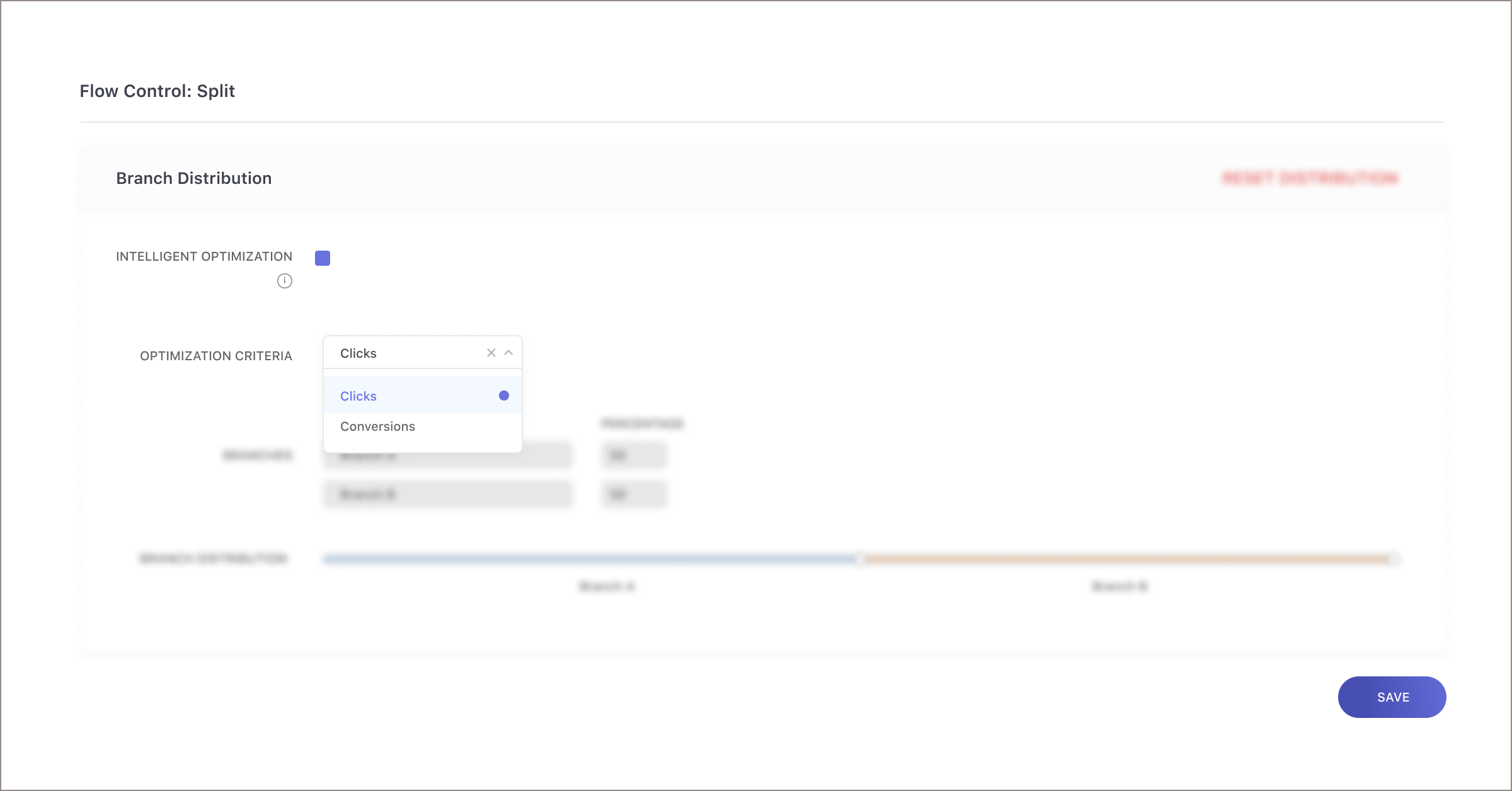
Tie it all together with performance metrics
Whether you are creating a Journey or Relay, Split block allows you to view performance metrics. It can be used to compare branch performance and optimize your marketing strategy.
Through stats, you can have access to day-wise data for:
- Trips: a measure of each time a user is sent a campaign via journey or relays
- Engaged trips: a measure of each time user enters and engages with the journey or relay
- Clicks: a measure of clicks for each branch in the Split block
- Conversions: a measure of conversions for each branch in the Split block
To access these performance metrics, simply select the ‘stats’ icon at the bottom right of the Split block.
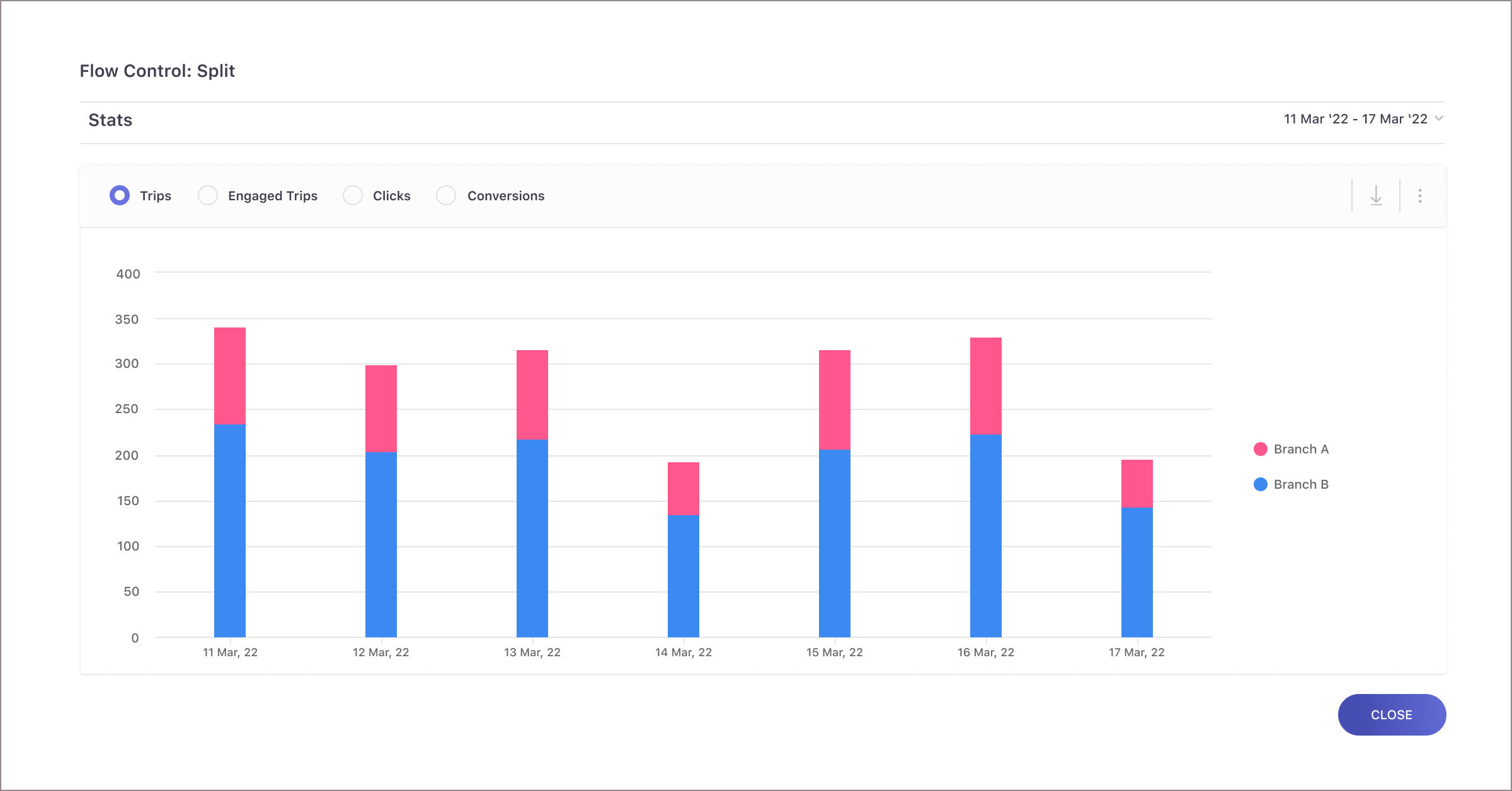
Use cases to Implement using Split block
Use Split block to implement the following use cases:
1. Test different channel strategies
Use the ‘Split’ feature to experiment with different channels and/or time combinations. For example, in the screenshot below we have used a strategy of nudges selecting different channels such as Email, Push and In-app.
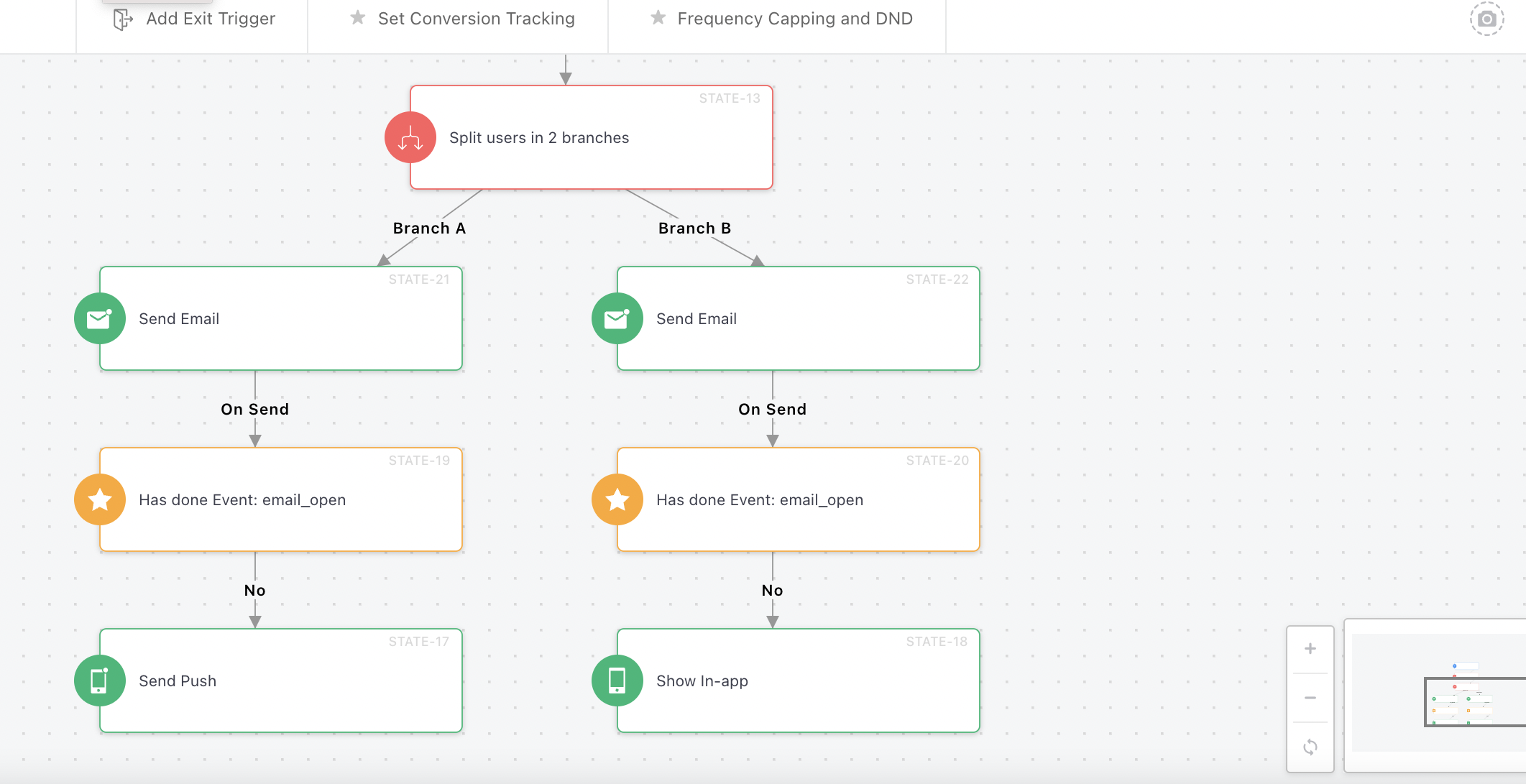
2. Experiment with different channels of engagement
Use Split block to target users on different engagement channels. For example, bifurcate your audience between push notifications and SMS to understand which drives more conversions.
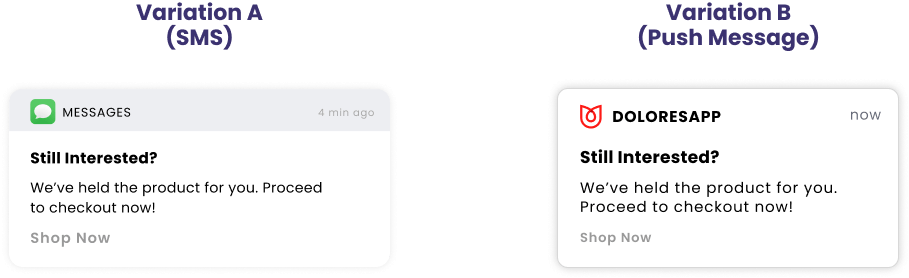
3. Understand the impact of the difference in campaign send-time
Use Split block to test between different send times for your campaigns. For example: set a wait time of 15 mins vs 1 hour or vs 12 hours before sending a cart abandonment campaign. It can help you understand the optimum time to get maximum conversions.
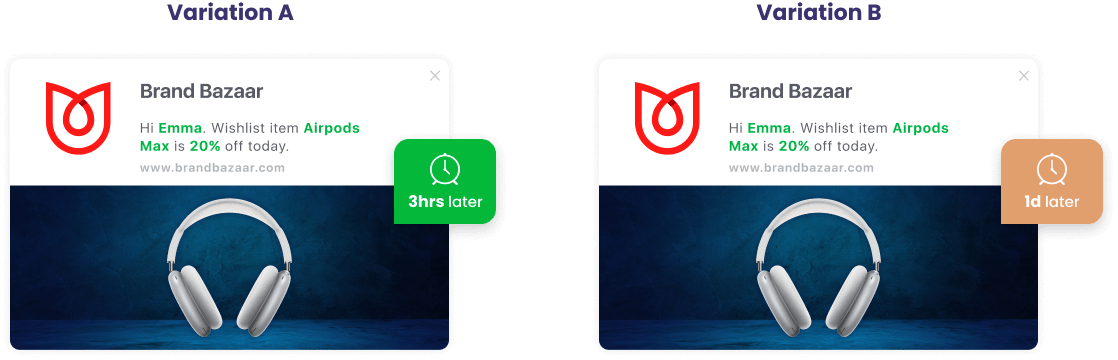
Wrapping Up
Now that you understand how Split block can help you optimize your journey and relays, do try out the new feature and let us know your feedback. If you need more assistance, get in touch with your Account Manager or reach out to sales@webengage.com to get started.
Take a demo with WebEngage and optimize the user journey in real time!




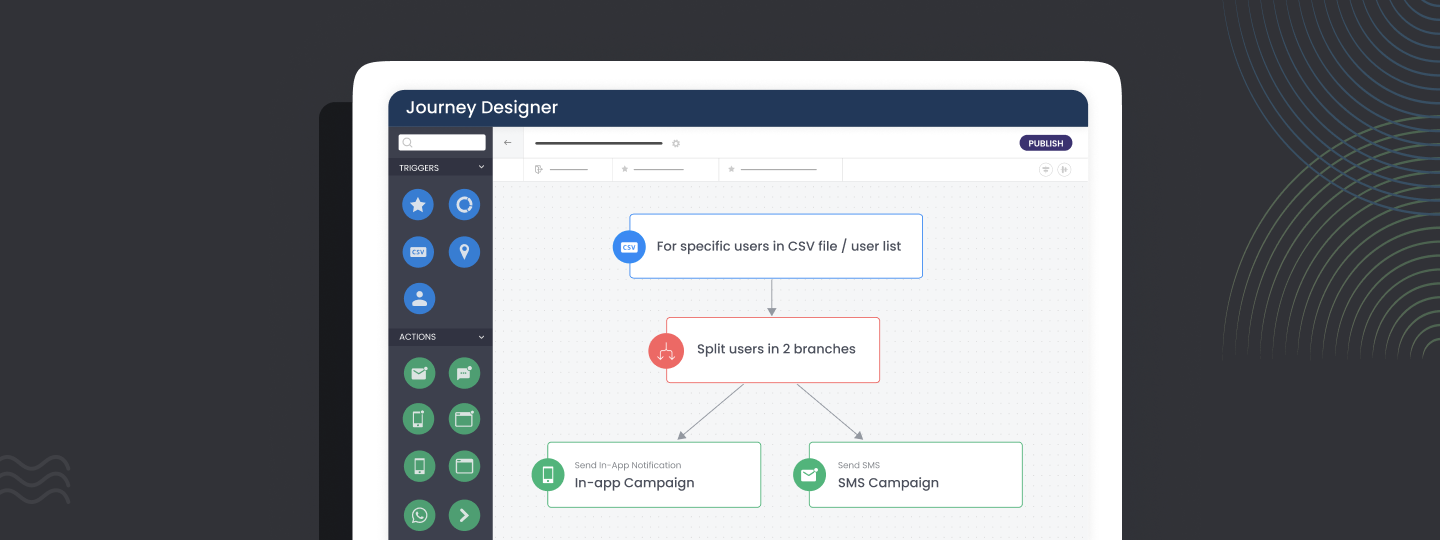

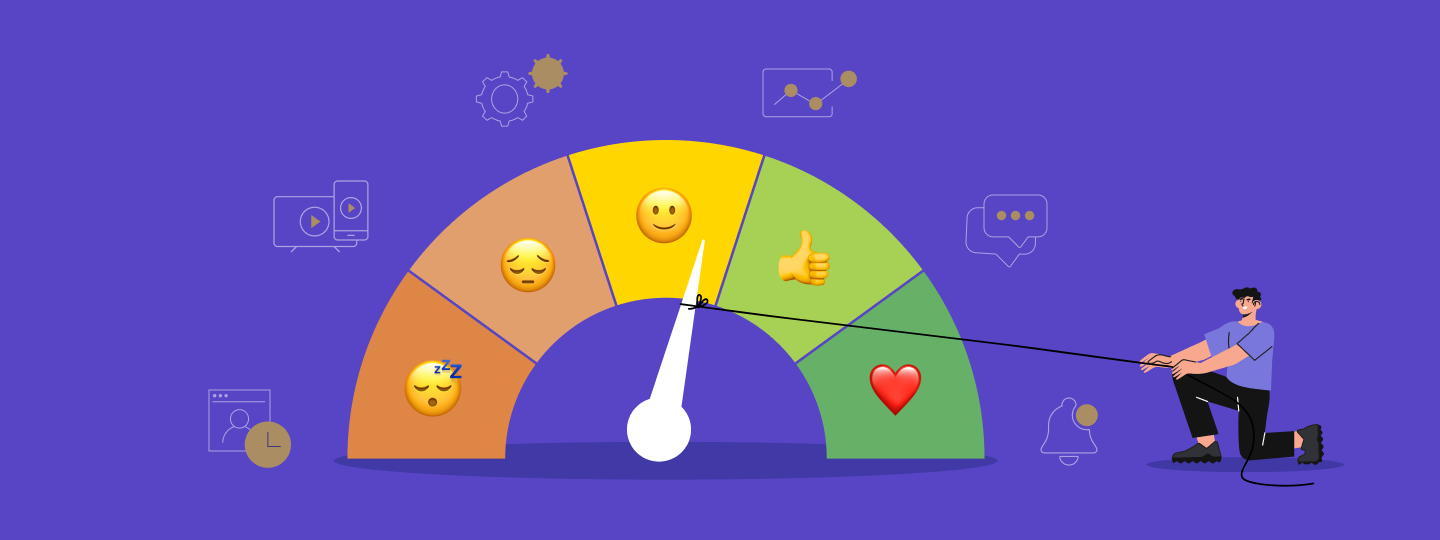
 Harshita Lal
Harshita Lal

 Prakhya Nair
Prakhya Nair