You heard it! Measuring goals in your analytics software is one thing, being able to achieve them is another. At WebEngage, we focus on the latter without creating too much fuss!
If you are familiar with the term “Goal” in context of web analytics, you already know what we are talking about. If you are not aware of it, no problem! In layman terms – we have made it extremely easy for you to be goal driven when it comes to improving the conversion funnel on your site. Be it increasing the number of sign-ups or generating more leads or closing more sales or reducing cart abandonment – WebEngage will now be the go-to solution for ALL your on-site problems!
Minus the fancy jargons, here’s how it works …
Choose from a list of high-level categories like e-commerce, lead generation etc. For each of these categories, there are pre-defined set of goals that you’d want to achieve on your website. You can choose from this list or create your own.


For each of the goals above, you can choose from a pre-defined list of solutions (ready-made push notification and on-site survey templates). E.g to reduce cart abandonment, you can choose to push a modal window notification offering the user a coupon code to finish the purchase at the moment (s)he is abandoning your cart page. Here’s a preview:
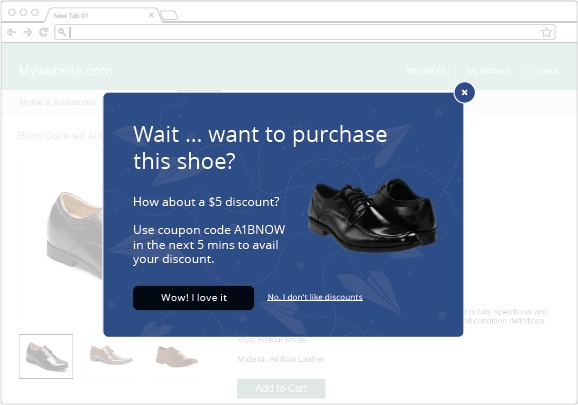
Now that you have copied the template, you can add your own targeting rules for the chosen solution.
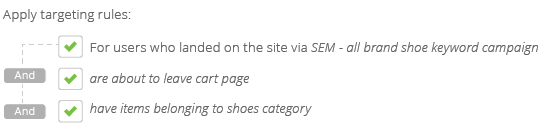
Help us identify how to measure accomplishment of your goals. For most use-cases, a simple URL would suffice. This should be the URL that a user goes to, upon finishing the task that you set for him/her. For more complicated use-cases, you can use custom data.
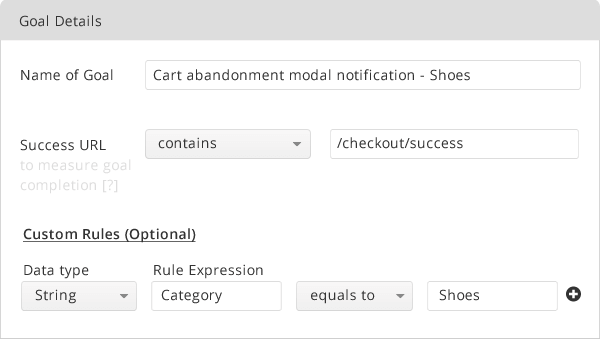
This is it! Once you activate the solution, it goes live on your website and our widget code starts tracking conversions for you instantly. You don’t need to change any code on your website. Your current integration code will start measuring conversions as long as the feature is enabled in your account. Underneath is a sample of how the conversion stats would look like:
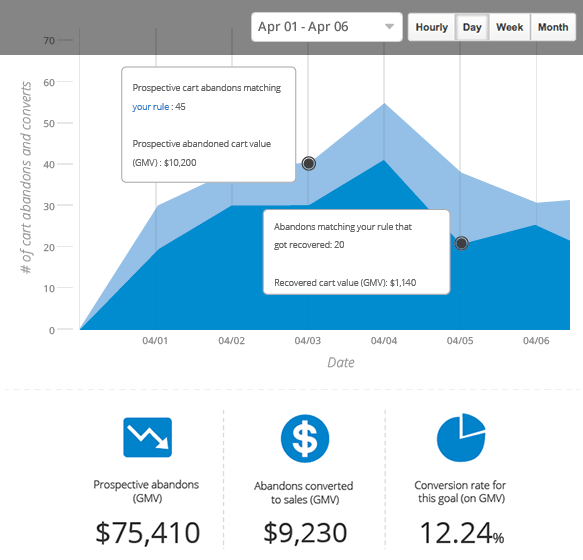
We’ll be rolling this out for all Enterprise plan customers next week. If you are a Premium plan customer and would like to participate in the beta launch for this feature, you can make a request to activate goals and conversions in your account.
We are super excited and thrilled to launch our Goals & Conversion Analytics. More so, because now you’ll be able to measure the kind of uplift and impact WebEngage does to your website’s conversion funnel – quantitatively and instantly! Do share your feedback. We’ll write a comprehensive how-to article post the release next week.







 Harshita Lal
Harshita Lal
 Ananya Nigam
Ananya Nigam

 Niket Raja
Niket Raja

 Prakhya Nair
Prakhya Nair