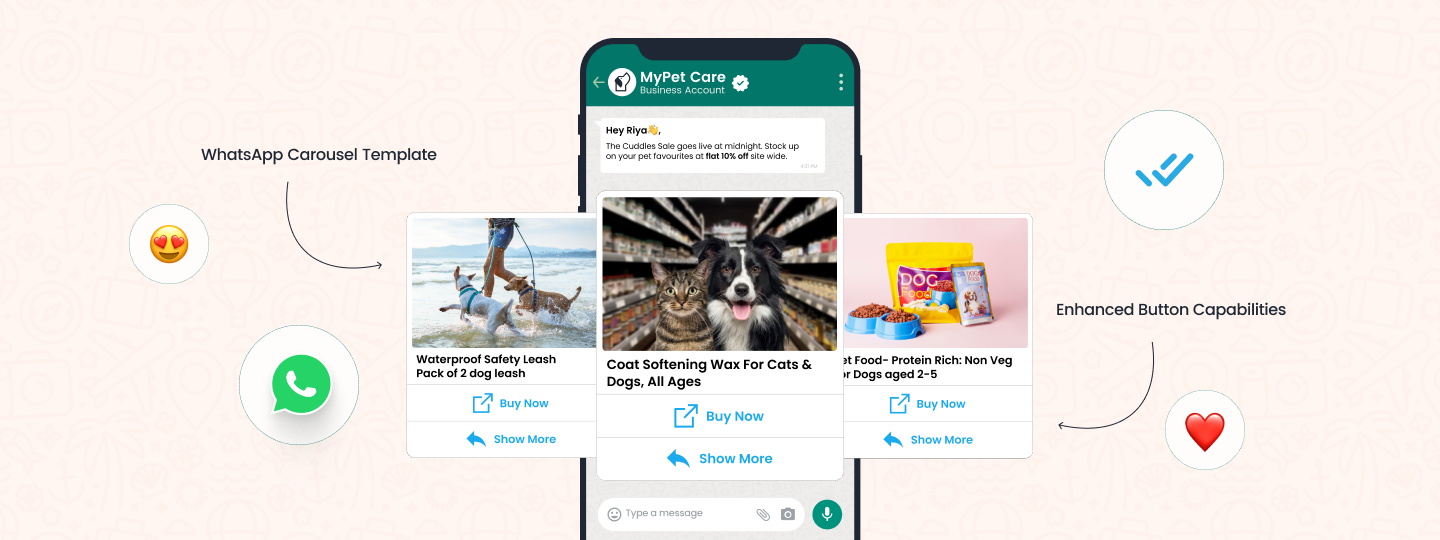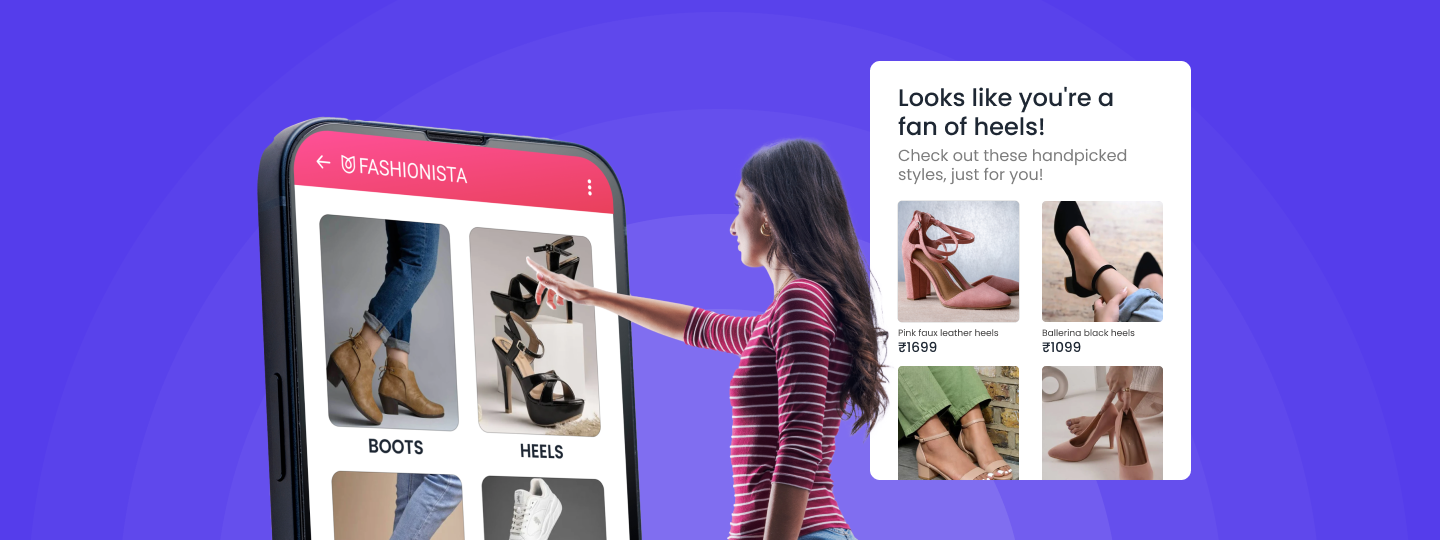In the modern world of user experience, it isn’t easy to imagine a life without apps, push notifications, and in-app notifications. While push notifications are well-known, in-app notifications don’t receive the same attention despite playing a huge role in user engagement. But how exactly do they add value, and how can we leverage them to drive conversions? Let us understand:
What are In-App Notifications?
In-app notifications help target users with contextual messages within the app that increase engagement and drive revenue. In fact, sending such relevant & personalized in-app notifications can result in a 2 times higher open rate, 1.4 times higher click-through rate, and 100 times higher conversion rate! For more information, refer to our Ebook on Omni-Channel User Engagement. Thus, backed by real-time user insights and powerful features, you can create memorable experiences for the user each time.
Why Use In-App Notifications to Communicate?
Through in-app notifications, you can:
- Effectively communicate relevant information, such as updates, offers, and promotions, to users and keep them engaged with your product
- Guide users within the app, enhancing their overall experience
- Nudge users toward the next step based on their past actions. For example, encourage users who have wishlisted products to continue with their purchase
- Drive user attention towards other aspects of the app. For example, invite users to sign up for your newsletter to receive regular updates.
Please note: you must not interrupt a user’s flow and ensure that the frequency and content of your notifications are based on what users want to see rather than what you want them to see. To achieve this, study your app analytics and identify user needs to add value accordingly.
6 Types of In-app Notifications to Implement
1. Onboard New Users:
A new user’s first impression of interacting with your app can determine whether they become a potential loyal customer or remain a person who downloaded the app and ended up signing up with a competitor. Therefore, helping users understand how to navigate your app after downloading it in a manner tailored to their needs can be impactful.
Through in-app notifications, you can provide relevant information to help onboard new users, offer them a free or a trial subscription, and get them to sign up for a newsletter. Below are a few examples of different types of user onboarding content that can be leveraged through in-app notifications:
- EdTech: Send in-app notifications, guiding new users to your platform through onboarding messages such as tutorials, screen tips, etc. This way, you can also capture the user’s profile while simultaneously showcasing your app’s features and benefits to help them make the most of your app.
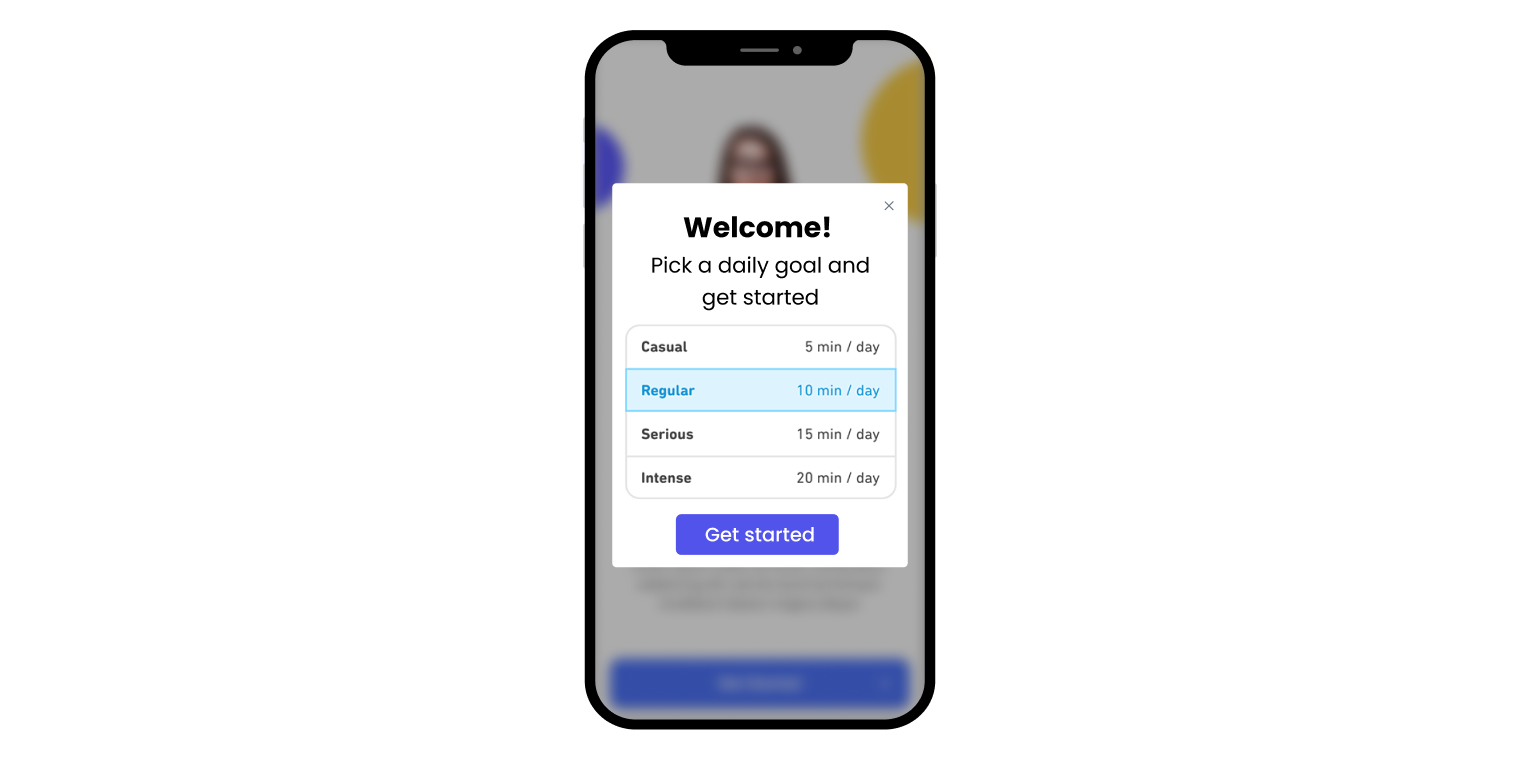
- BFSI & Fintech: Many users join such apps, wanting to learn about finance-related concepts, such as saving, investing, etc. Therefore, you can guide new users to helpful features and articles, or connect them with your agents, to help them understand how to manage their finances in the best way possible.
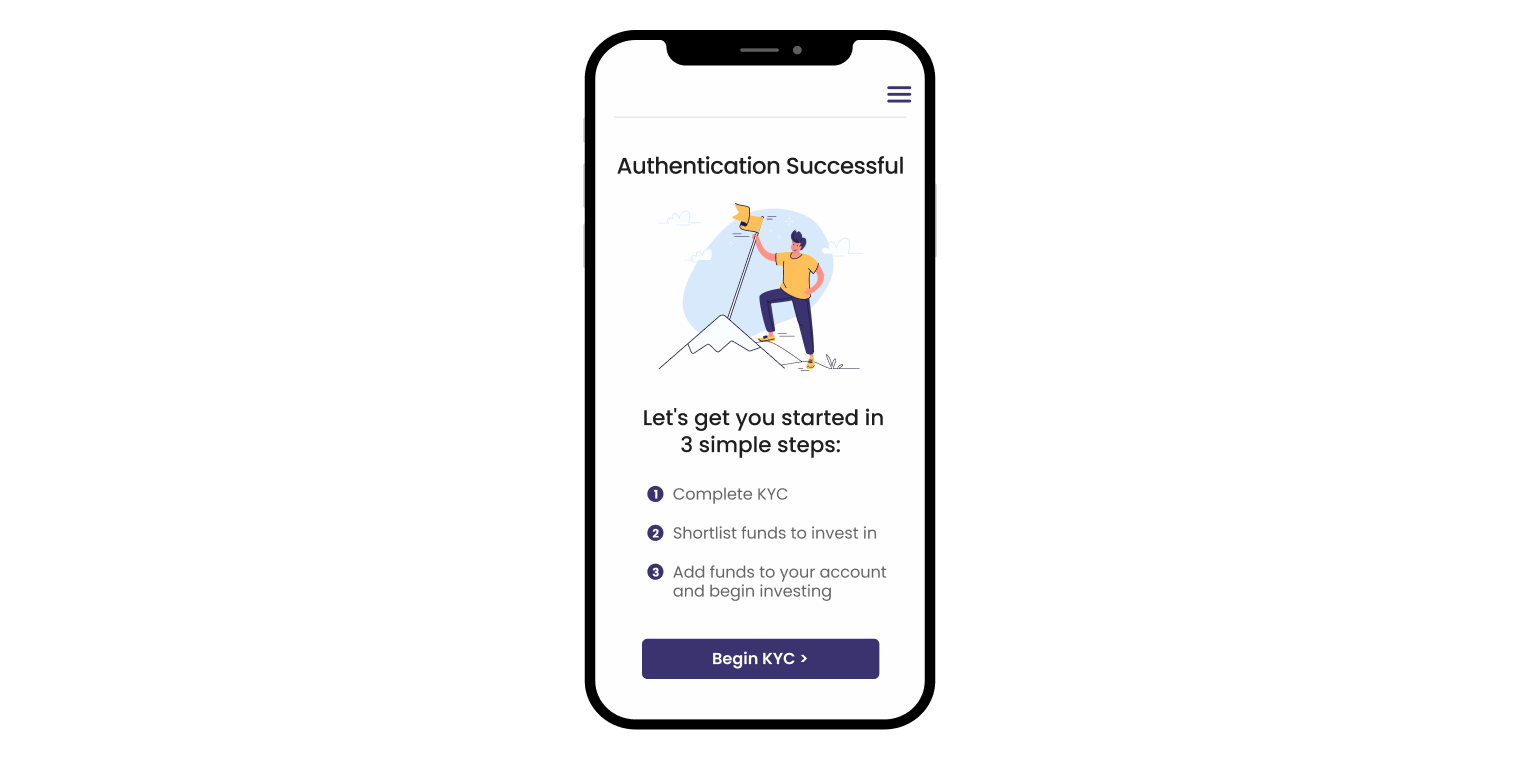
2. Increase Repeat Purchases:
Personalizing the app experience is vital to drive engagement. Showing recommendations based on user actions such as past behavior and preferences, geography, demographic, purchases made, etc., helps customize the experience for each user and nudges users to make repeated purchases.
Thus, in-app notifications are pivotal in driving repeat purchases from active app users. Here’s how you can leverage them:
- E-commerce: You can provide recommendations based on the products the user has wishlisted or purchased. Therefore, nudging the user to complete the purchase journey. For example, suggest iPhone covers if the user just bought an iPhone.
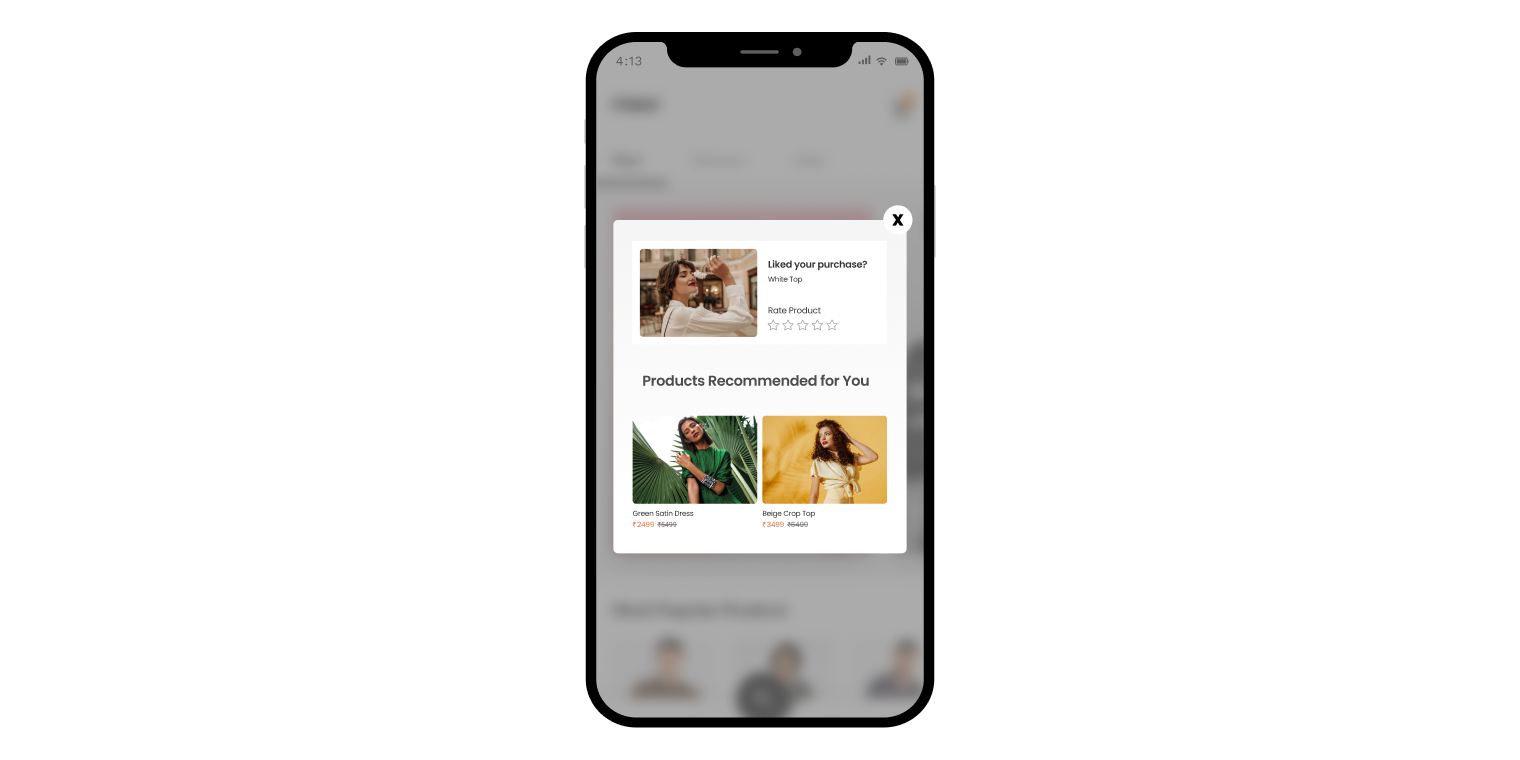
- Travel & Hospitality: If a user has been eyeing various destinations within a specific budget but has not finalized any of them, other factors, such as the number of days, hotels available, etc., may be causing the user to hesitate. Hence, providing customized suggestions will lead to more options and nudge the user into decision-making.
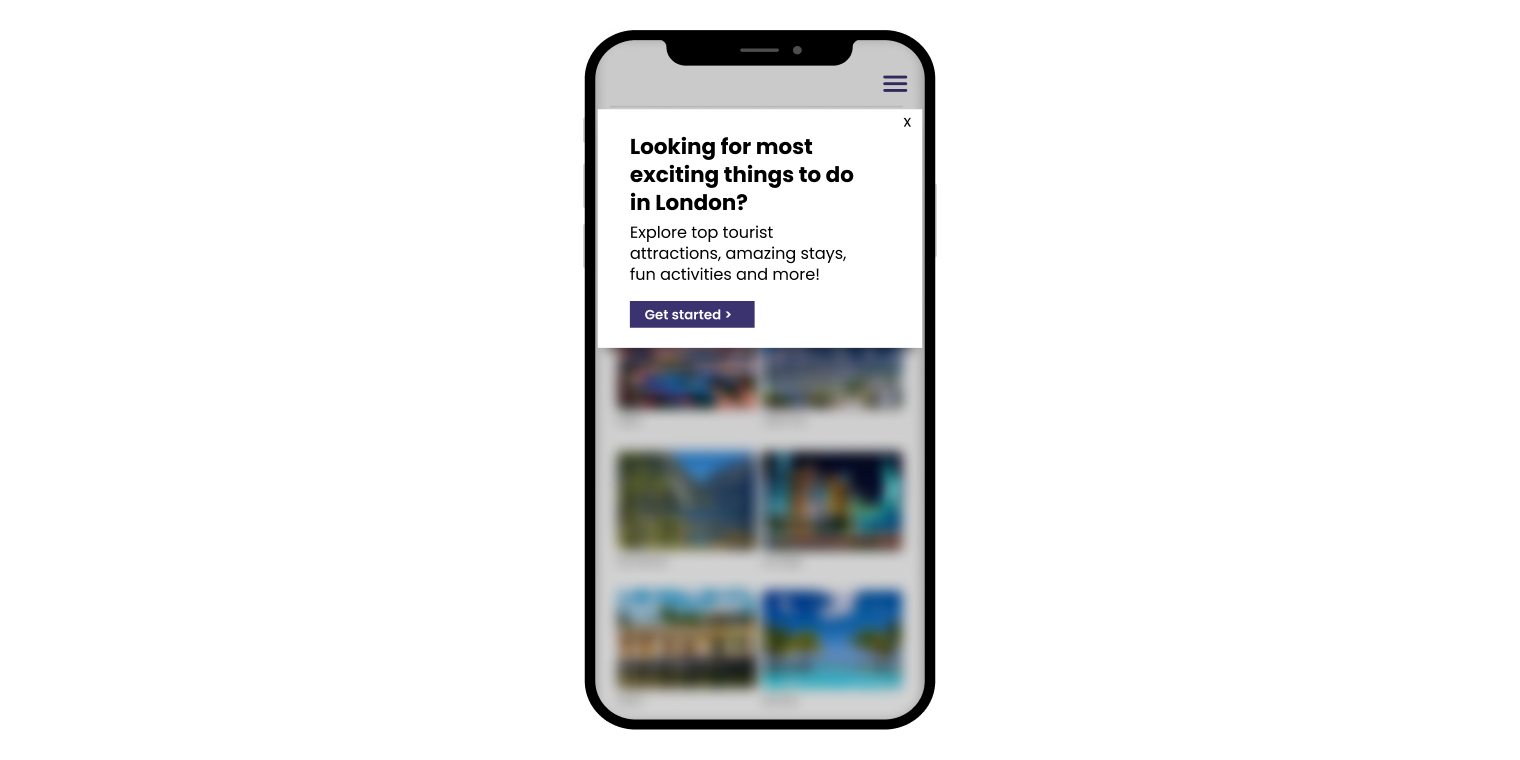
3. Drive User Loyalty Through Gamification:
With the number of mobile apps on a constant rise, it is essential to keep a user engaged and stand out from competitors. Here is where gamification comes in handy. Gamification involves using game mechanics and rewards in non-game apps to increase user engagement and build a loyal customer base.
You can use in-app notifications similar to badges, stickers, titles, and other rewards to achieve such an outcome. Real-time interactive notifications can increase time in-app, improve user interaction and even encourage sharing experiences with other users. Here are some industry-wise examples:
- E-commerce: You can reward users with coins for every order placed by them. On collecting a minimum number of coins, the user can start redeeming those coins to purchase other items or gain access to exclusive services. This creates a vested interest for the user to return to your app.
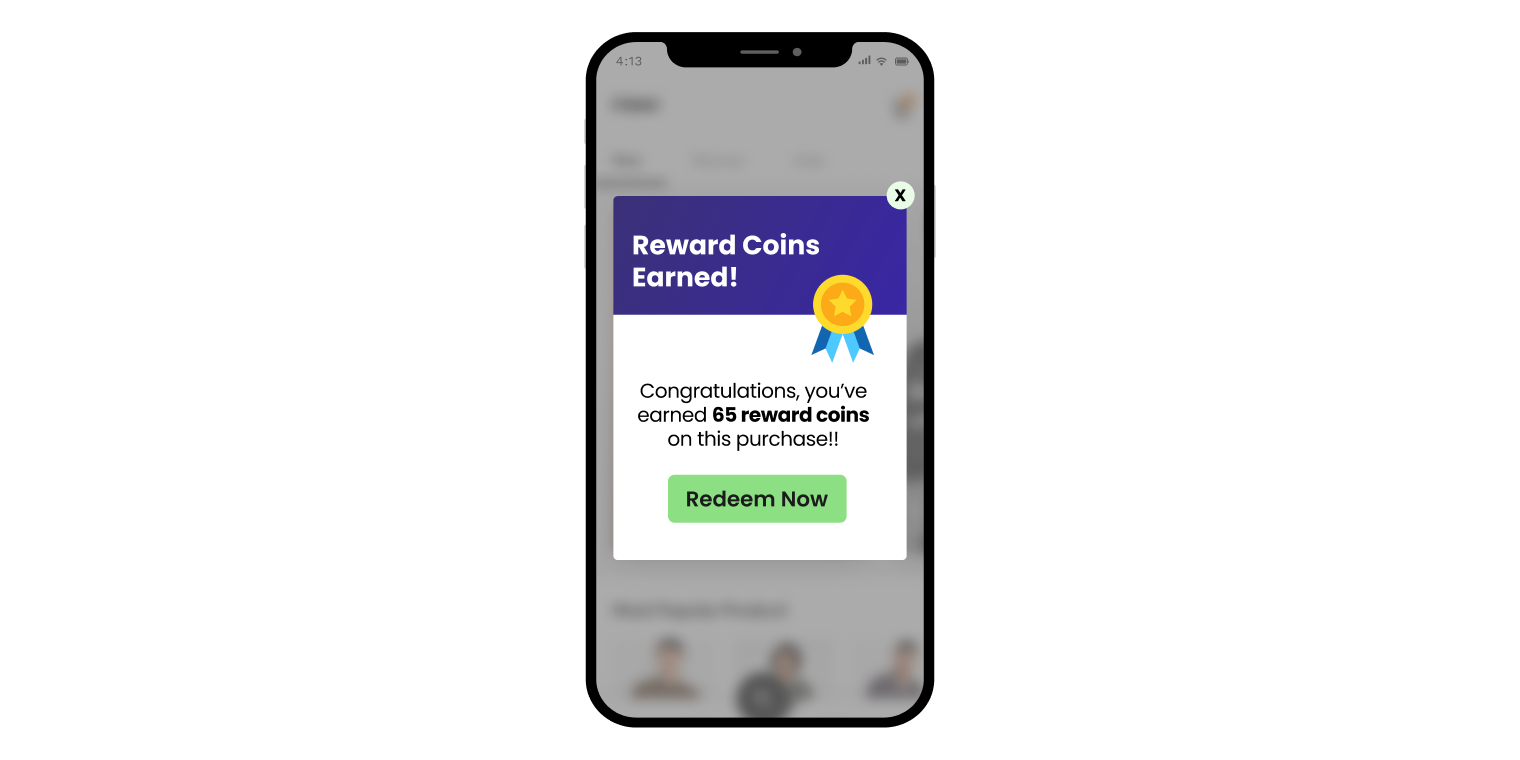
- EdTech: Encourage the user by highlighting the percentage of a task completed by them. For example, displaying a message stating, ‘you are X% away from achieving your goal; good going!’ This creates a sense of achievement and motivates the user to continue.
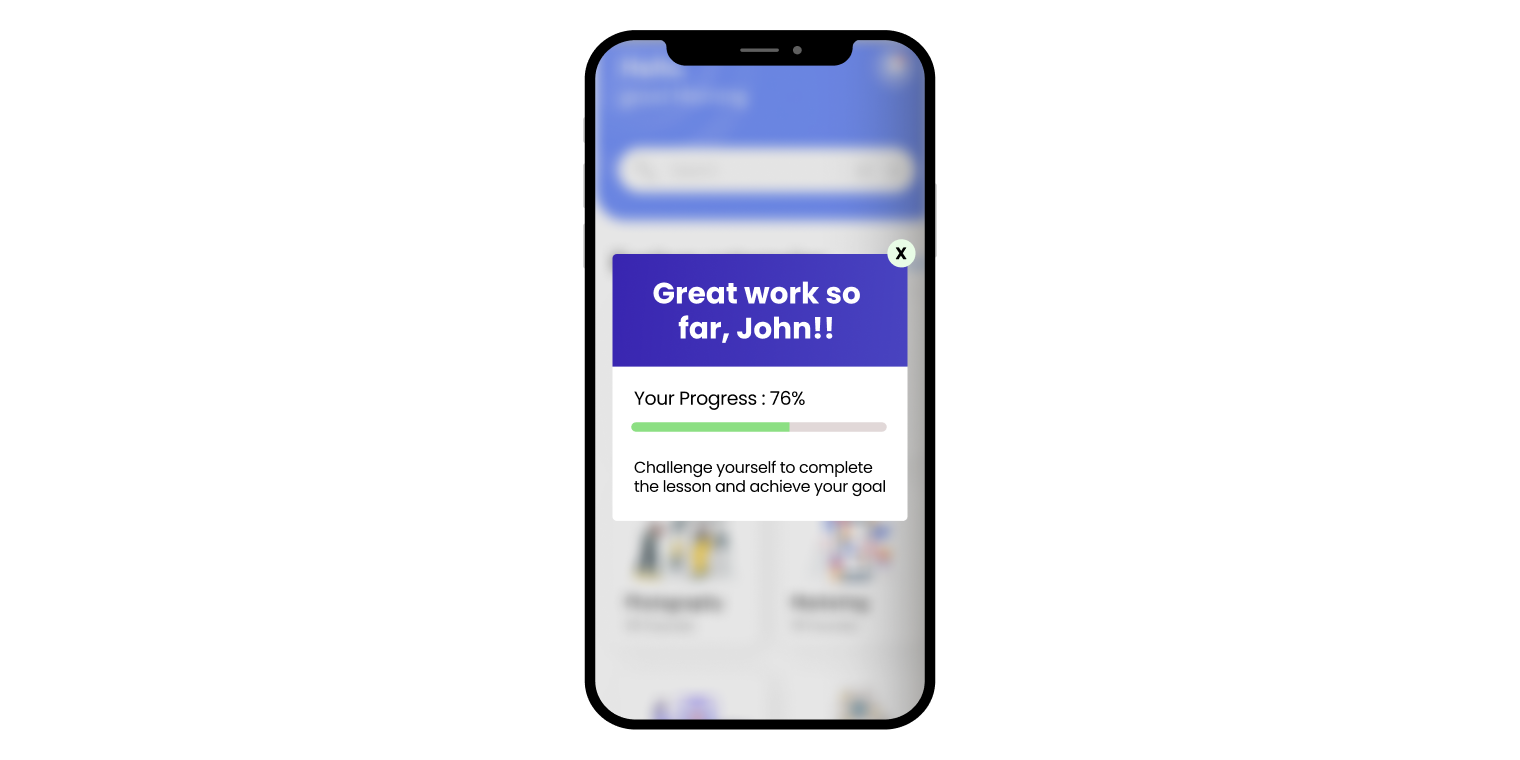
4. Drive a Successful Cart to Purchase Journey
To ensure the user completes their cart-to-purchase journey successfully, engaging them with the right notification at the right time is necessary. This nudges them to overcome the last bit of hesitation and complete the purchase. It is also a great way to gather data, understand pain points and improve user experience.
With in-app notifications, you can guide the user through every step of their cart-to-purchase journey, sending helpful instructions to guide them through the process. You can even catch the user when they’re hovering near purchase by explaining benefits and offering persuasive deals. Here are some industry-specific examples:
- E-commerce: You can incentivize the user by showing a free shipping in-app notification based on the user’s cart value or highlighting a favorable product review.
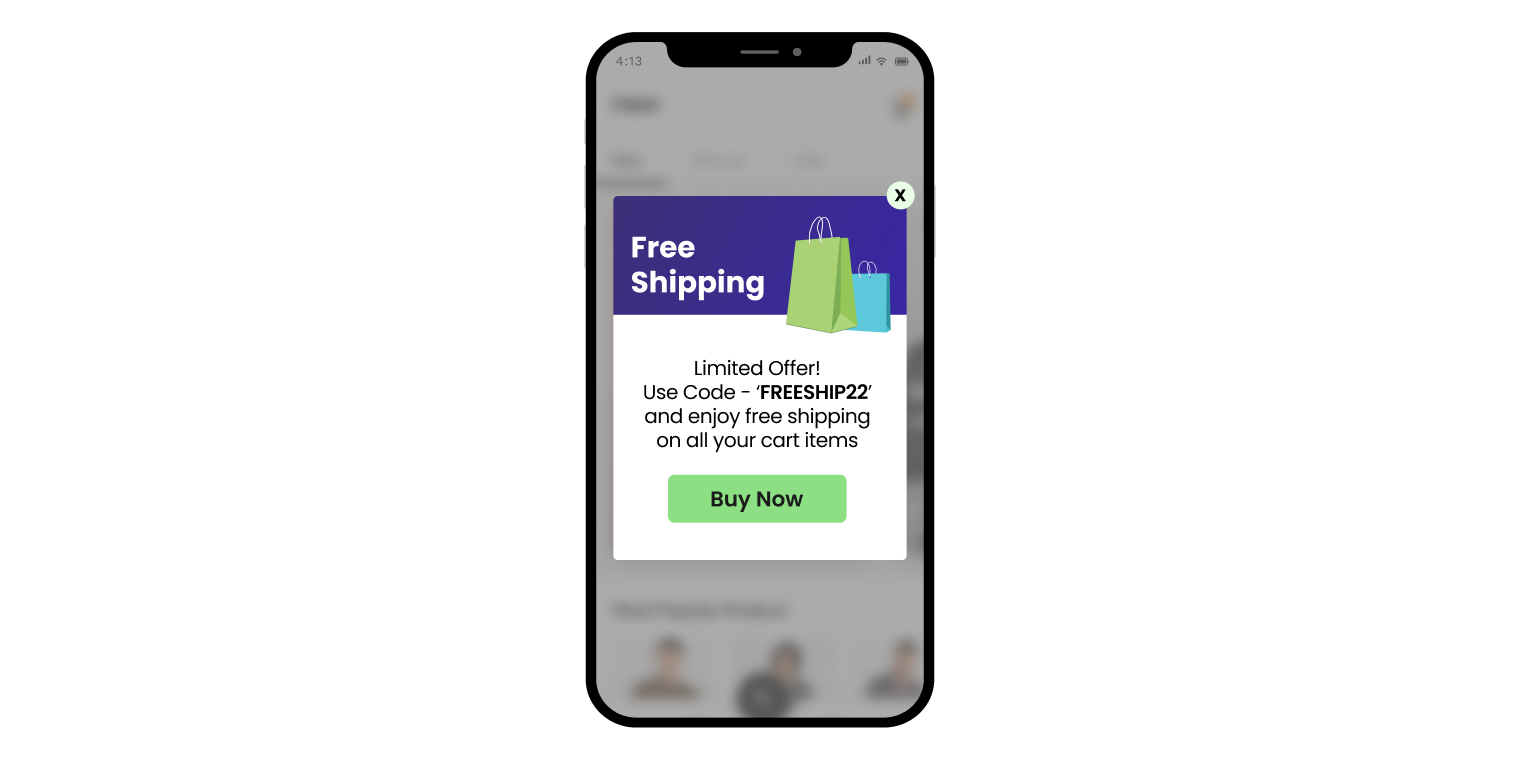
- Media & Entertainment: Certain users visit your site multiple times, view various subscription plans, and abandon the process at the last step. Based on the maximum time the user spends on the subscription screen or the app after browsing the subscription page, sending an in-app notification with exclusive perks and discounts can help persuade the users to purchase a subscription.
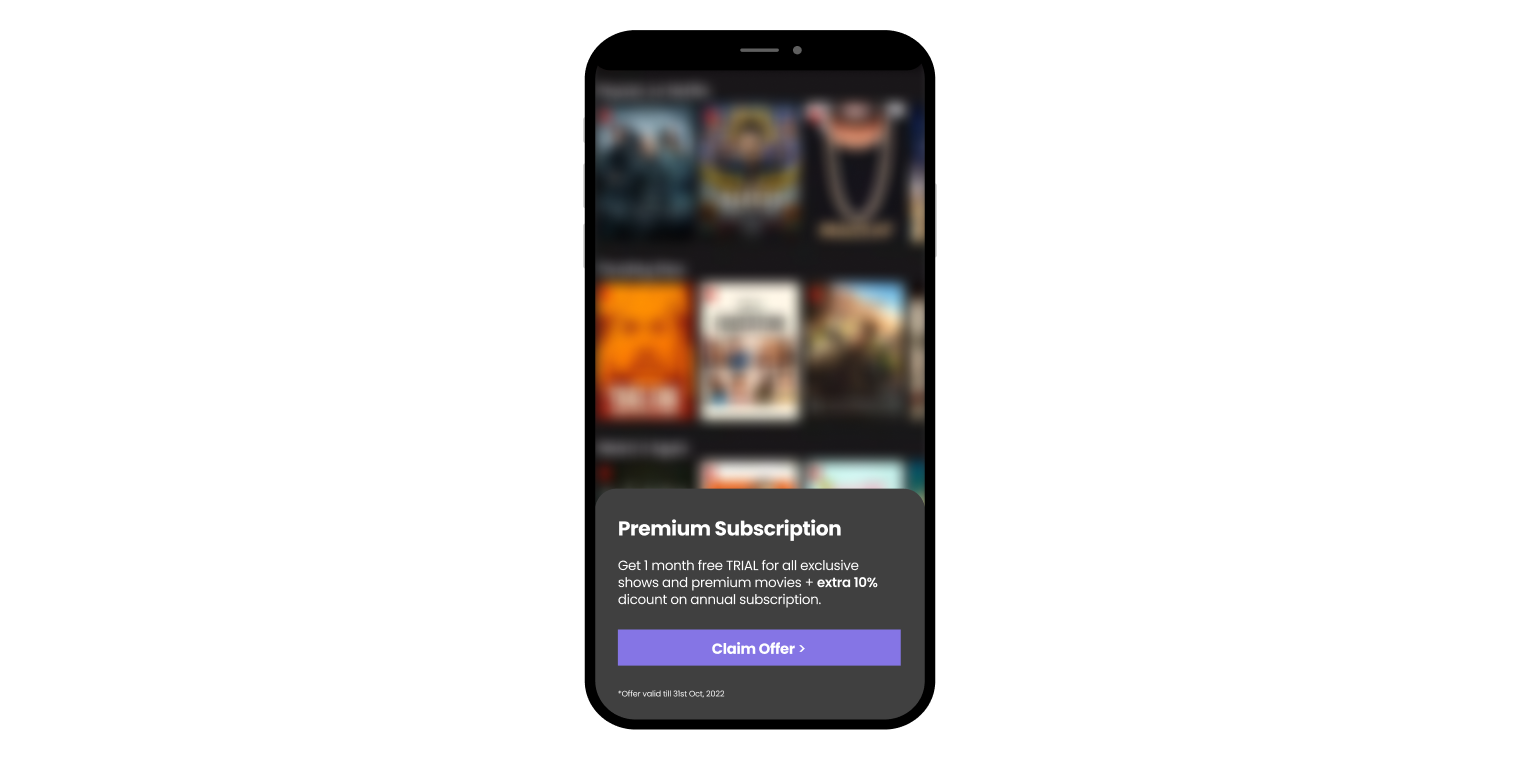
5. Incentivize User Actions Through Offers
With compelling offers, you can give your users the incentive to visit and revisit your app. These offers can also be personalized as per a user’s birthday or anniversary.
Providing such offers through in-app notifications motivates the users to make a purchase. From awarding a gift to giving a 25% discount on the next purchase, the opportunities available are plenty. These simple notifications not only nudge users to perform certain actions but also influence them to return to the app. Let us look at some industry-specific examples:
- Travel & Hospitality: If a user is browsing through flights for a specific route but does not end up making a transaction, the next time you can show an in-app notification with an offer on the same travel route. Thus nudging the user to complete the booking.
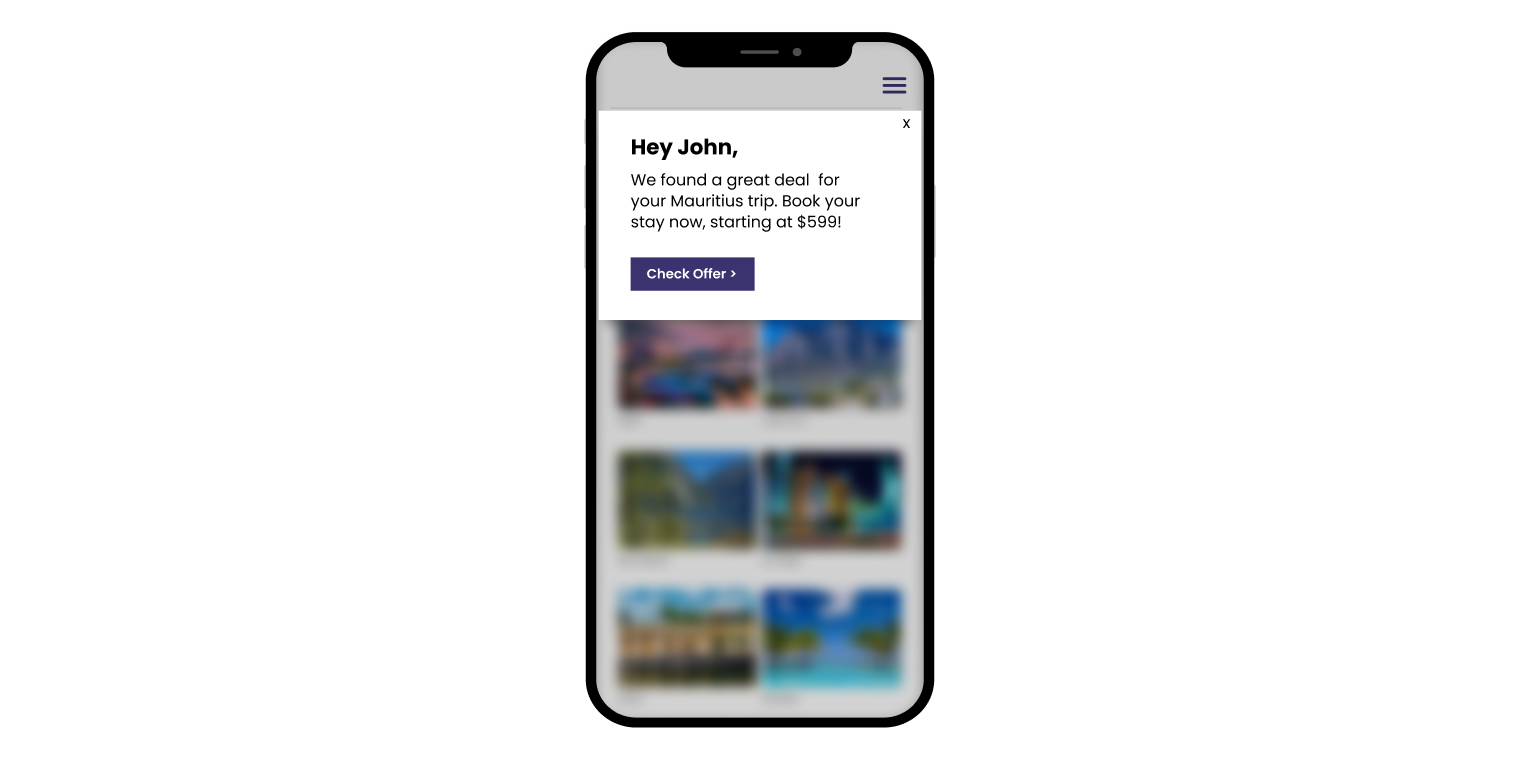
- Banking & insurance: Provide special offers/discounts, such as cashbacks, on partner websites/apps, on every payment made through your app. This helps you incentivize users to make payments through your app while maintaining strong business relationships with partner websites/apps.
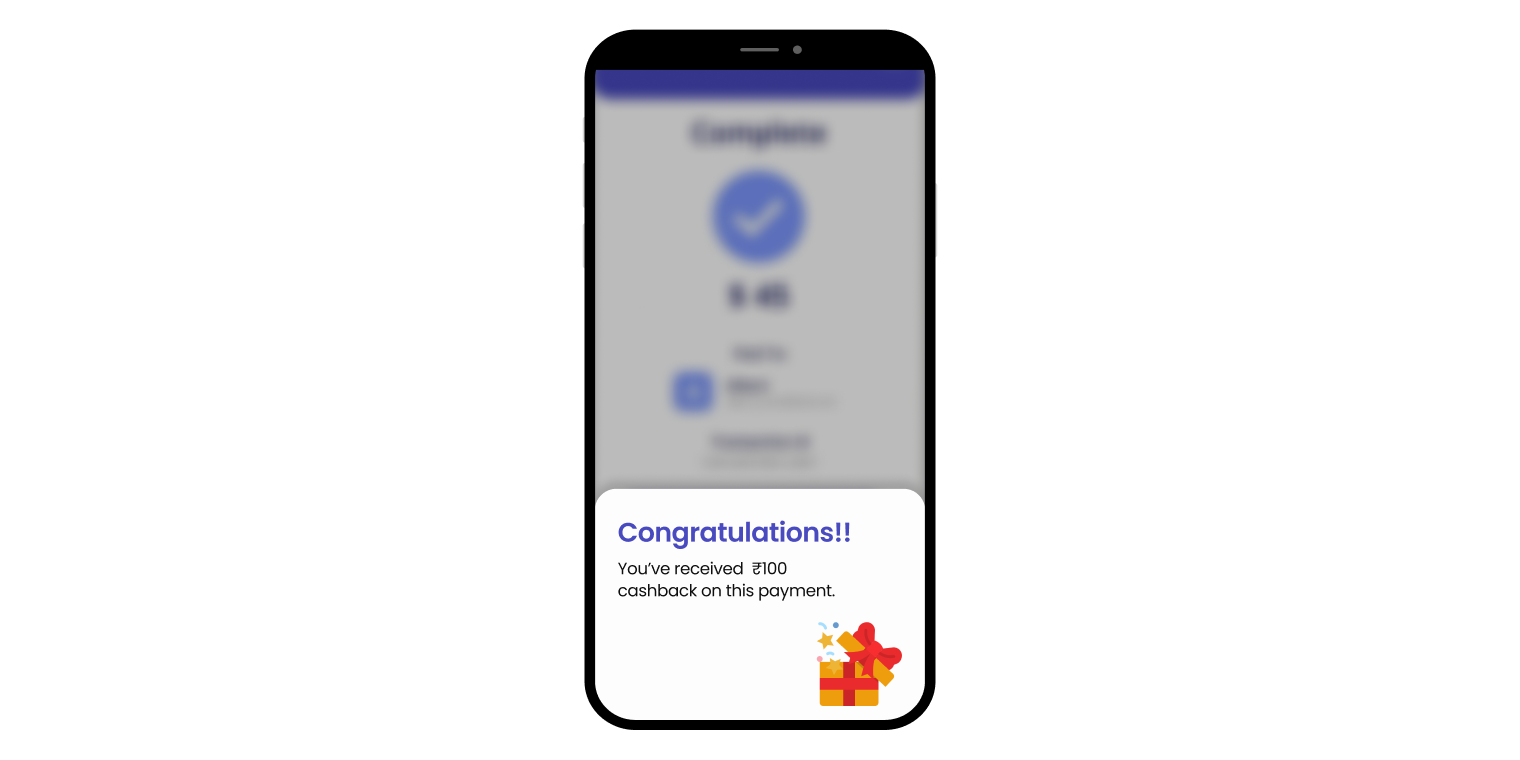
6. Referral
Introducing referral codes is an excellent method to gauge user loyalty and attract more first-time users by making your current customers your brand’s advocates. The two-way incentive, to the current and referred user, increases your overall conversion and engagement rate.
In-app notifications can be helpful in delivering the message at just the right time. Here are a few examples of how to use in-app notifications to drive referrals for your business:
- Travel & Hospitality: Once a user completes a booking, show a referral in-app notification nudging the user to get some discount on their next transaction. This provides the user with an incentive to make a repeat booking and the referred user can be offered a discount on the first transaction as well.
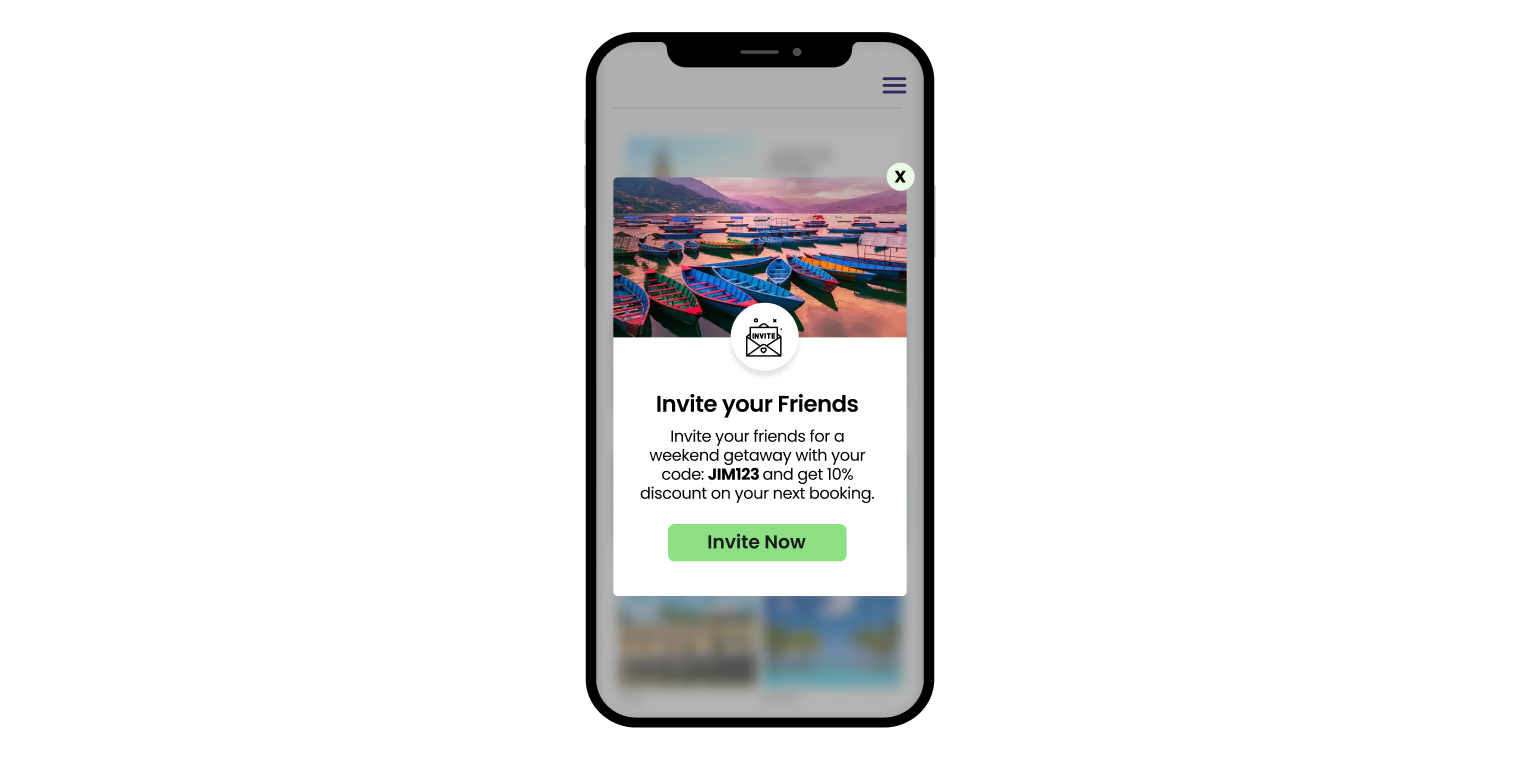
- Media & Entertainment: You can ask users to invite their friends to subscribe to your app with the user’s referral link/code. As an incentive, the user receives one week of free access to the tv shows/movies/music, etc. on your app for every subscription made through their unique referral link/code.
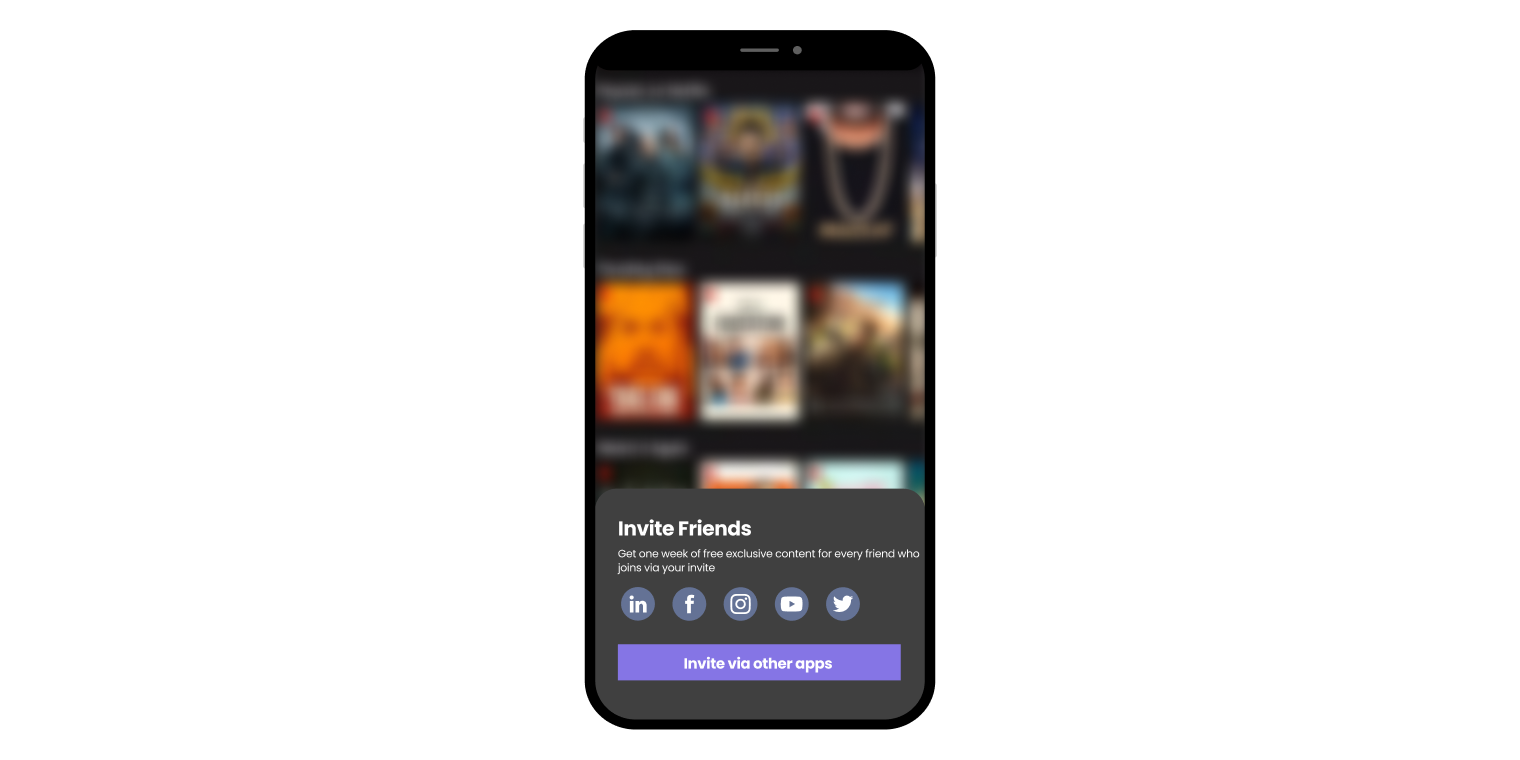
- Edtech: You can ask users to invite their friends to enroll in courses with the user’s referral link/code. As an incentive, the user receives X number of credits towards their courses for X number of enrollments made with their referral code.
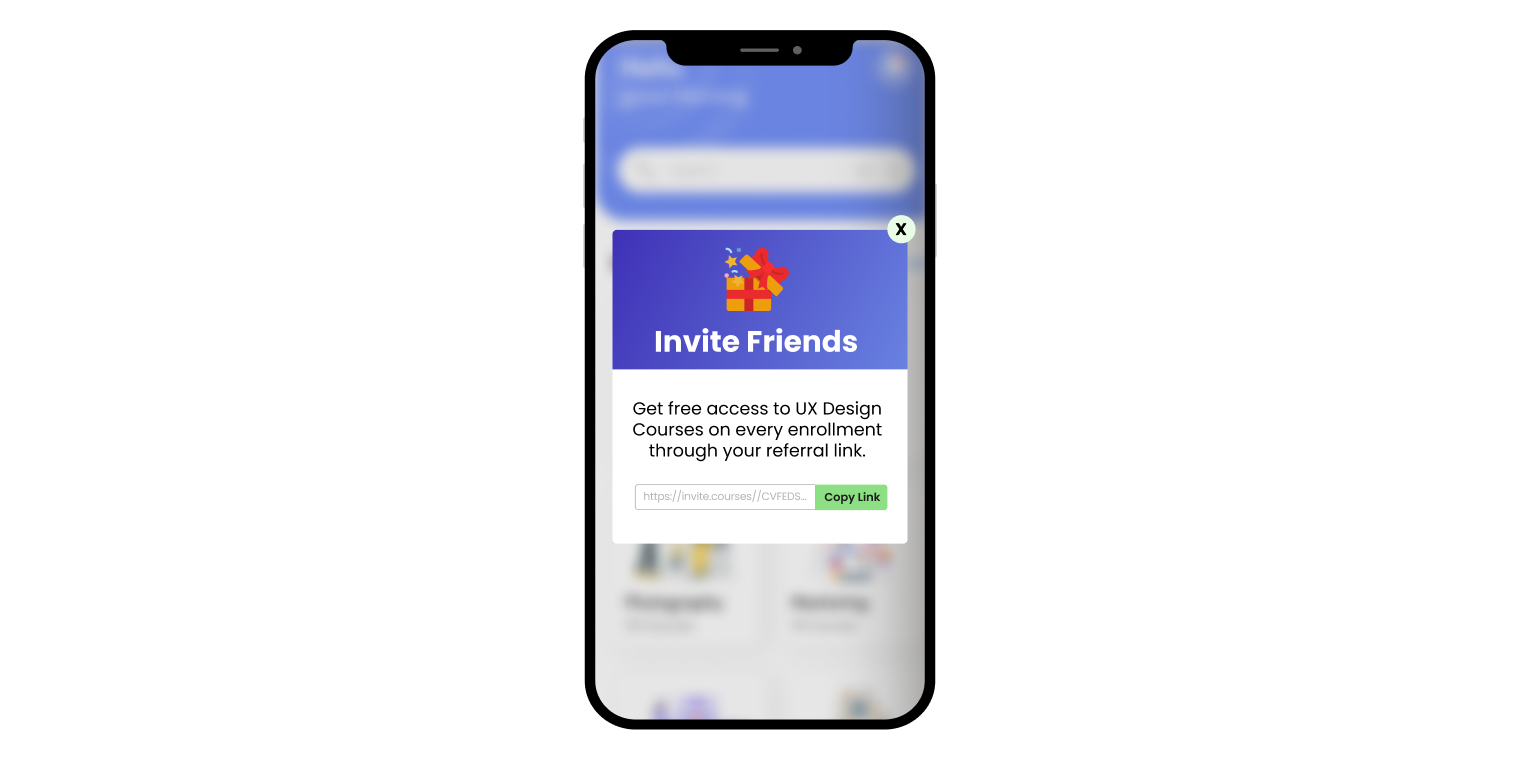
Creating In-app Notifications in WebEngage
Under app personalization, you can create your in-app notifications in WE.
Click on in-app notifications and then the plus icon at the top of the page. Once you do so, you can start creating your in-app campaign:
Step 1: Define the audience- name the campaign, select target devices and apps, and the target audience.
Step 2: Specify when to show the in-app notification, which screens to show it on, and how many times.
Step 3: Create the message- select a layout, add the message, select a background, configure buttons, and set up the on-click action and theme. You can also create a custom layout using our new custom HTML feature. Additionally, you can preview the notification and create variations.
Step 4: You can then set up conversion tracking and variation testing (this varies based on the number of variations).
Step 5: Finally, you can preview the campaign’s message and settings and launch it!
Ensure You Test for the Best Conversion Rates!
Experimenting and running A/B tests can help you test different variations for your notifications and figure out what type of communication resonates with your users the most.
First, set specific goals or objectives you would like to learn about, such as what message wording and tone resonates more- funny, practical, educational or promotional?
Second, finalize the variables for the A/B test, such as message wording, call to action, GIFs, location, timings, etc.
Third, document results and analyze data to conclude which group received which variant, what did the variants include, and what is the impact on your success metric, and
Fourth, implement changes based on the data gathered and optimize future changes similarly.
Wrapping Up
Users have a great amount of control over their mobile experience, including the apps they interact with. Expecting an enhanced experience, they look forward to receiving information tailored to their needs and wants. With in-app notifications, you can do just that.
In-app notifications allow you to communicate with your users and engage them with relevant, personalized, and contextual information about your product. Custom HTML support goes one step further and ensures your in-app notifications align with your brand messaging style. Utilizing these features in the right manner at the right time can help you build a loyal and ever-growing customer base. Therefore, you can and should leverage in-app notifications to drive higher conversions!
We hope you try out these features and share your feedback. Read our knowledge base for more information. If you need more assistance, get in touch with your Customer Success Manager or reach out to product@webengage.com to get started.
Test and measure the impact of your campaigns with WebEngage. Take a demo today!
Stay Updated! – Subscribe to our newsletter to stay updated on the latest in B2C marketing































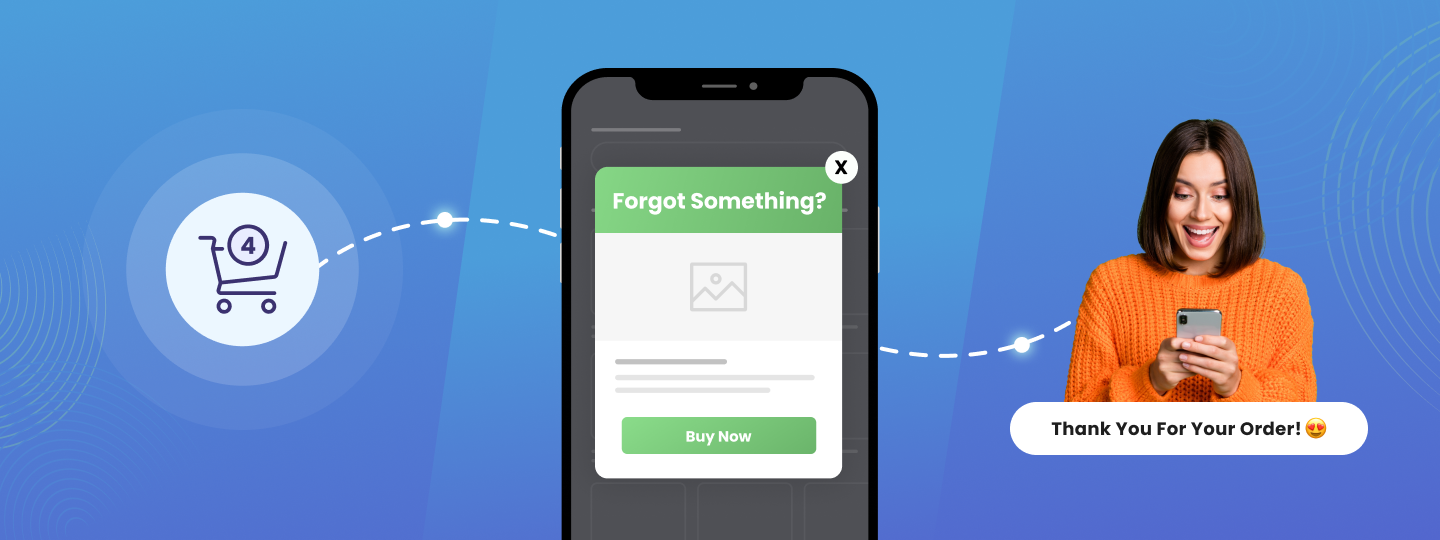



 Ananya Nigam
Ananya Nigam