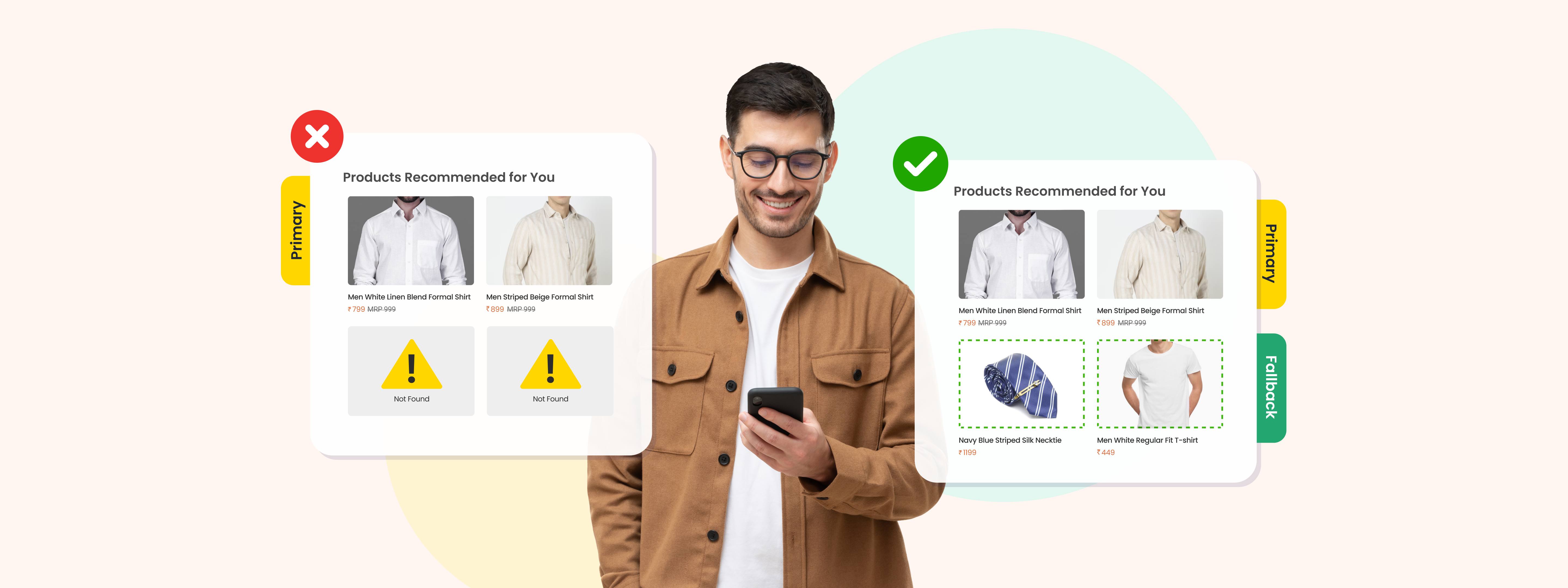WebEngage, now, integrates with Google Analytics.
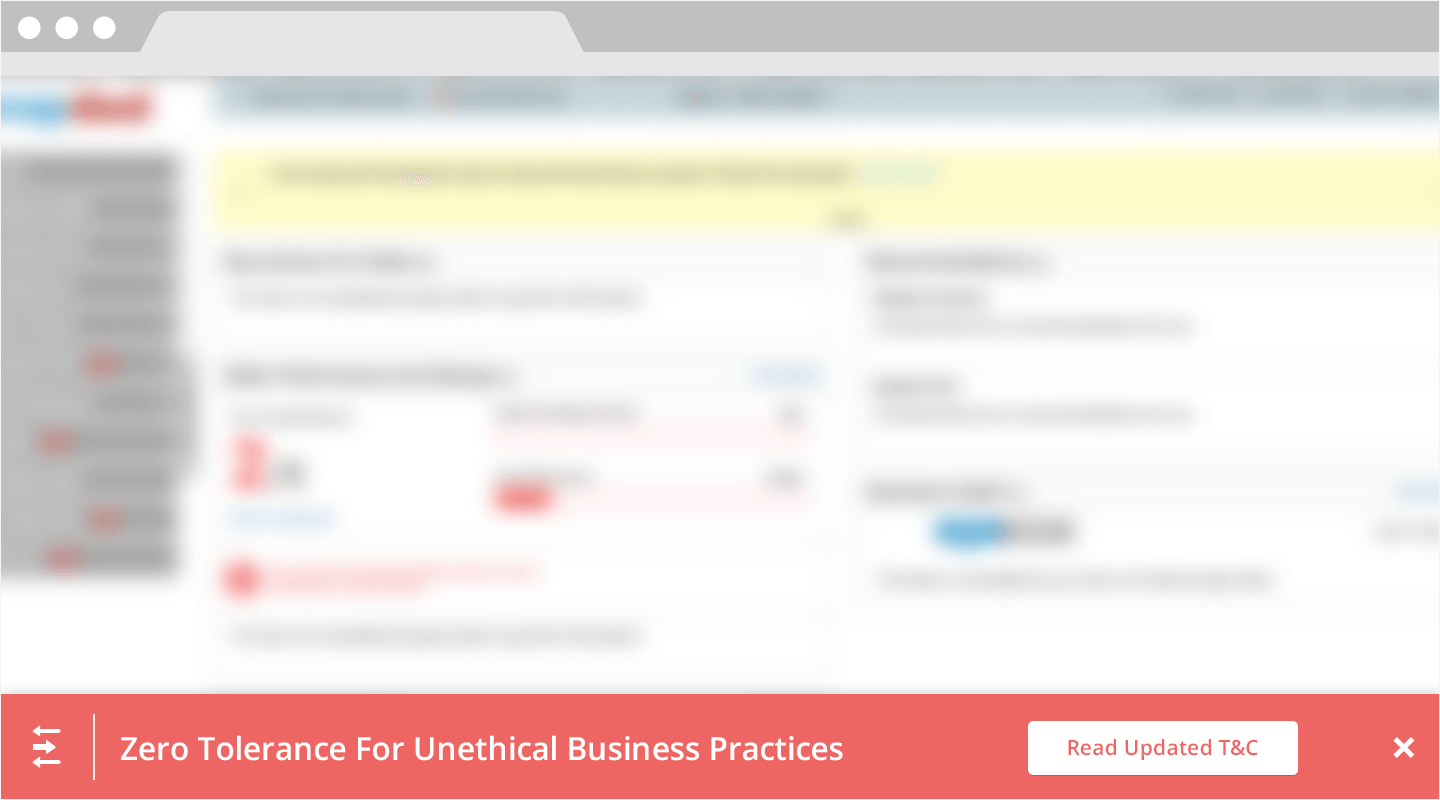
What does it mean for you, the customer?
Simply put, more insights.
With GA integration enabled in your dashboard, we track a whole bunch of events for each of the three products and push them inside your existing GA account. These are events like feedback submissions, survey submissions, notification clicks etc. Just navigate to Standard Reports > Content > Events inside GA, and …
- find out how many people submitted feedback, who they were (email), where they came from (GA demography etc).
- find out how many people responded to or closed your surveys – what their responses were and slice/dice with GA data (demography, traffic source, etc).
- find out how many people clicked on the call-to-action links/button in your push notifications
How do I get to use this feature?
Like all things inside WebEngage, just at the click of a button! Go to Dashboard > Settings > Widget Integration > GA Integration and turn it ON (image below). For the technical kind, we simply use GA’s _trackEvent method on your webpage’s _gaq object. No funny business this! 🙂
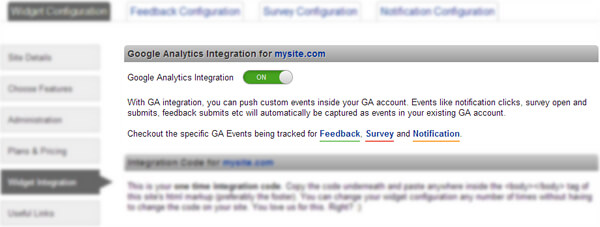
Here’s a sample of how WebEngage Survey data will look like, in your GA account
Underneath are some images (read the captions) to give you a sense of events and corresponding data that you get to see in your GA account for the survey product:
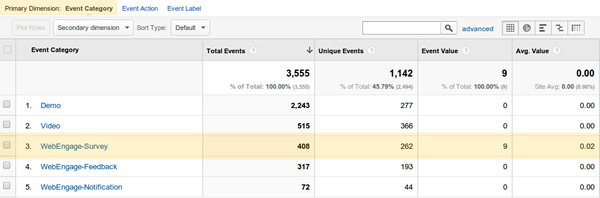
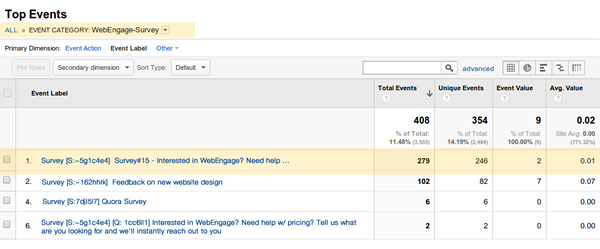
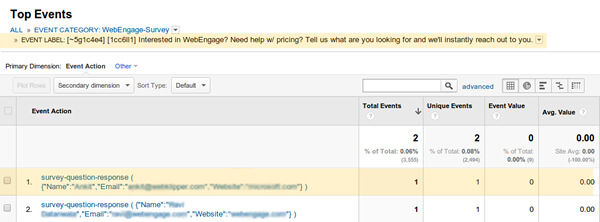
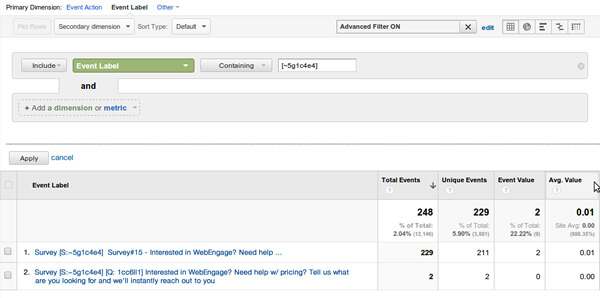
Here’s more dope on GA integration for Feedback, Survey, and Notification products. Hope you liked what you saw. Once you start using the integration, please share your feedback on this one – we intend to make this feature extensible so that you can choose to push more WebEngage related data inside GA; a better understanding of your use-case will help.






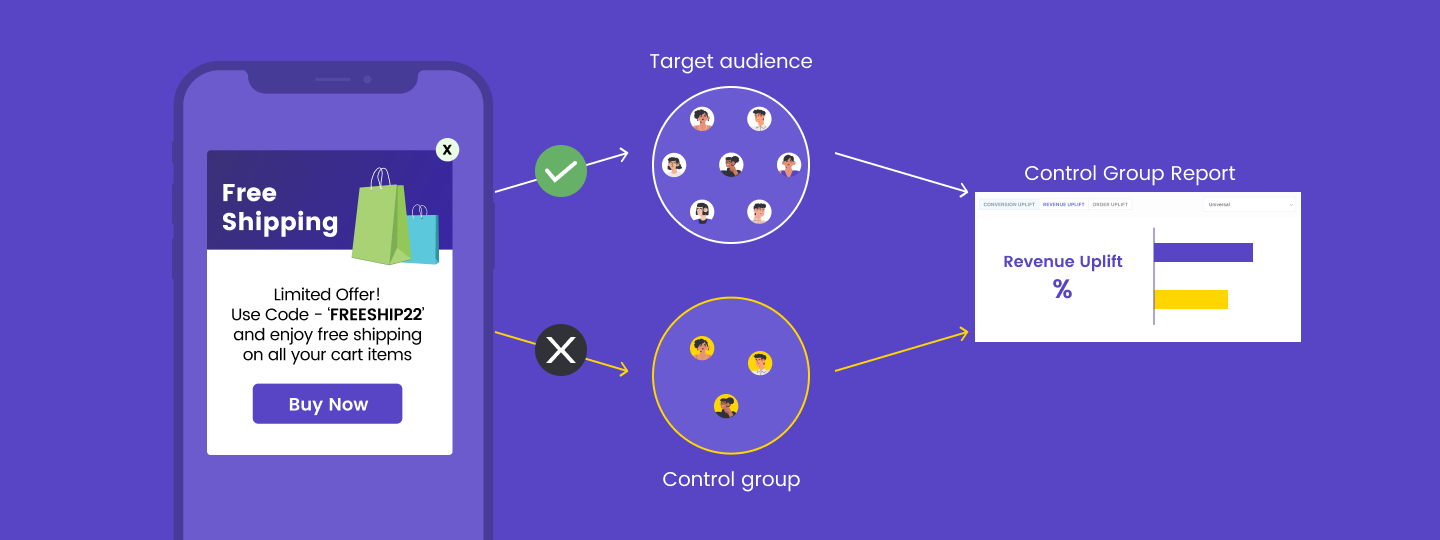
 Harshita Lal
Harshita Lal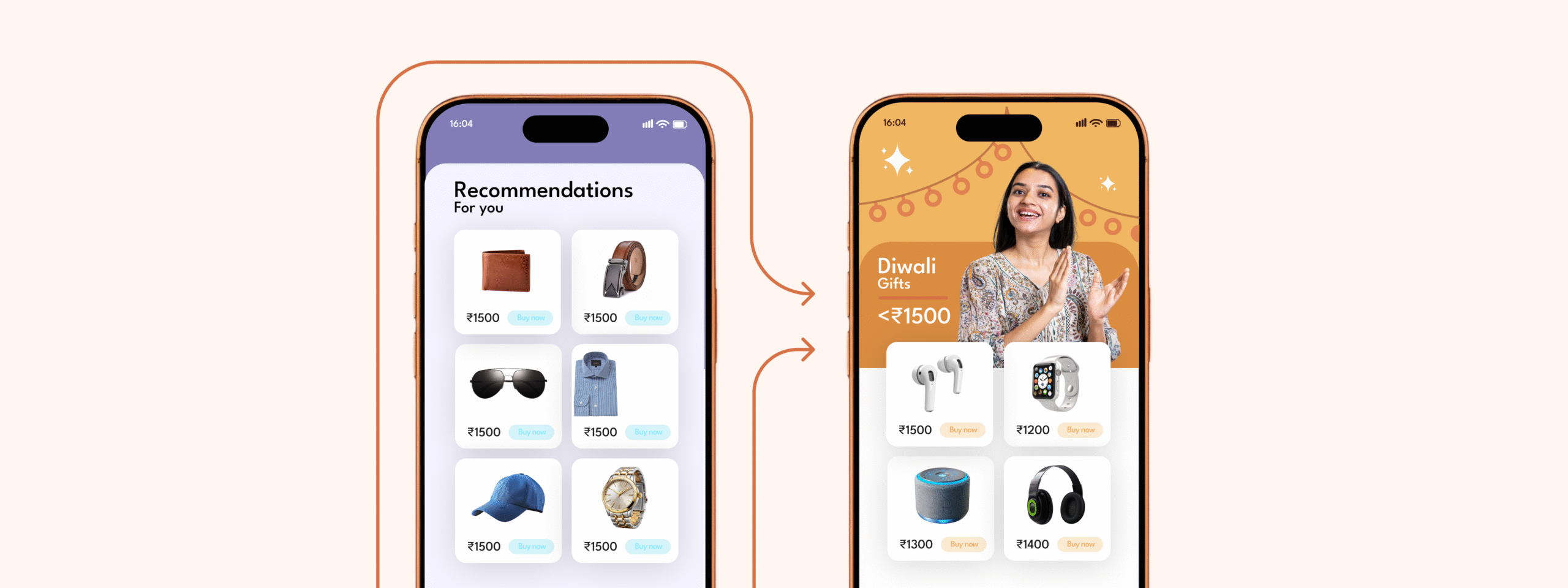
 Anmol Mewada
Anmol Mewada

 Prakhya Nair
Prakhya Nair