What is User-Generated Content (UGC)?
There is no better way to repeatedly engage with your audience than by using content generated by your website visitors and target demographic.
In this article, I’m going to detail some of the most effective types of user-generated content, and the practical ways to maximise the value that can be derived from them.
Why should you be Using it?
Because it is amazing how much content is created based solely on assumption and gut feel. This needs to stop.
Some really great websites have stopped blogging; industry experts have stopped writing insightful articles; content producers have turned to content rehashing rather than creating new, thought-leading work. A lot of this is happening based on unsuccessful content creation – but that can change if you get your audience involved.
1) Asking questions to your audience
The single most effective way of writing engaging content is to ask people what they think.
On-site customer engagement suite like WebEngage can be used to collect rich and insightful customer data with the help of integrated online surveys and customer feedback on your website. You can use this data as a launchpad to fill your content calendar with user-driven concepts and ideas, that will in turn become naturally shareable and drive new visibility to your website.
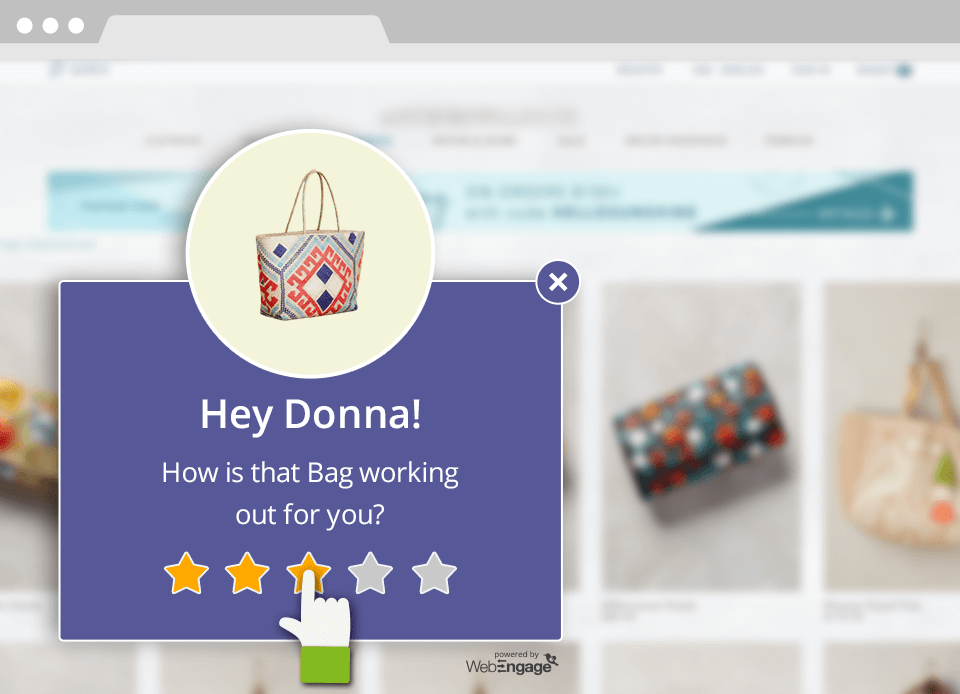
But what should you ask?
An important aspect of surveying your users is deciding on the right questions to ask.
I would suggest that you speak to your staff on the frontline dealing with customer experience and account management (and anyone else who is customer facing).
They will fill your inbox within moments with the most frequent questions they get asked, the common barriers to goal/conversion completion, as well as any other common discussion points people raise through the information seeking and buying process.
After some qualitative data collation, the next stage is to look at some quantitative big data. By ‘big data’, I’m referring to all of the available data that has a direct application and practical use for this task.
Ideally you will have access to a deep data platform; if not, you will likely need to pull together a few data sources to get some meaningful results.
2) Enabling comments
Before you enable comments on your website’s blog, news, and other user-specific resources, there are a couple of barriers to overcome first.
If you are not already writing for your audience and looking to fulfill their information needs, you need to start now. Get some user-driven content live before asking them what they think about the content you produce.
Don’t ask people for comments on your content if you are not proud of the content being produced. If you don’t believe that the content you deliver is better (or at least on par with) the other competing content online – you should revisit the content before publishing it. It’s a topic that Rand Fishkin covered amazingly well – check that out here.
Effectively using comments for user gains
When you present people with an opportunity to feedback their thoughts and experiences, often they will.
Empowering users to add their thoughts to a topical article will naturally support user engagement, trust, and perceived value.
You will want to have full administrator processes in place to ensure that any comments left are approved before they go live, but really the management of this is minimal and the potential gains are great.
Some of the benefits of comment-based user-generated content, to name just a few, include:
- Fresh content signals helping to extend the lifespan of your pages
- Boosting the breadth of visibility for search gains for greater reach and value
- Clear user signals on the value gained from digesting your content
- Easy social sharing opportunities
- Ideas for expanding content or creating new content on the same topic
Tips for getting users to leave comments
Simply enabling comments is not enough. If you want to get the maximum amount of feedback and engagement from your users you have to work a little harder and earn it.
Using WebEngage, you’ll be able to gather more data specific to increasing engagement metrics, and a whole lot more.
Here are some of my top tips for getting more website visitors to leave comments:
- Ask them to. At key points within your articles, ask the user what they think. Sign off articles with call to actions (CTAs) encouraging people to engage with you and be genuine in wanting to get real feedback.
- Be personable. Write to the user, and express personality and opinion. The more you have to say, the more your users will likely say in response.
- Remember that communication is a two way thing. When people leave comments, make sure that you are replying to them. Nothing is more counterproductive to engagement than a single flow of conversation.
- Find the right people. Promoting your content will help it to be discovered and enjoyed. Telling the right people that your content exists will support engagement and comments – simply because it’s in front of the audience most likely to share and comment.
3) Mix your content up
People like to digest content in different ways, and you need to be talking to them in the way they like to consume it.
This will change based on several things, like the mobile phone, computer or tablet they are using; the time of the day; the feed they use to access the content (or other ways that they located it); and everything else in between, including how much time they have to read and engage with the post.
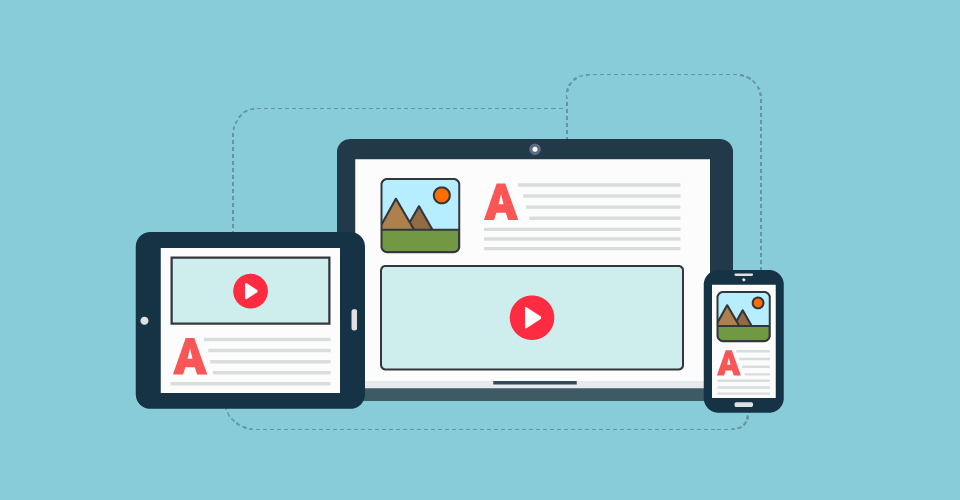
Tips for making the most out of mixed content
- Content needs to be accessible on all devices. Responsive design is great for this, but you should also pay attention to things like image file sizes, font sizes, page speed times, buttons and more.
- Provide at least a couple of visuals to segment your content – perhaps some supportive diagrams to help explain more complex theory.
- Don’t overlook video. Creating explainer videos can break down audience barriers and provide quick, digestible ways to educate on complex topics.
- Repurpose your content. If an in-depth, expert article provides lots of traffic and engagement, it’s likely that repurposing this for an infographic, a video or other medium, will deliver comparable wins.
What’s next?
In this post I’ve covered a few practical ways to start generating greater levels of user engagement with your website.
This article is just the start – I’d love to hear about your successes when implementing the points I raised in this post, as well as anything else you’ve done that has worked well too. Get in touch!





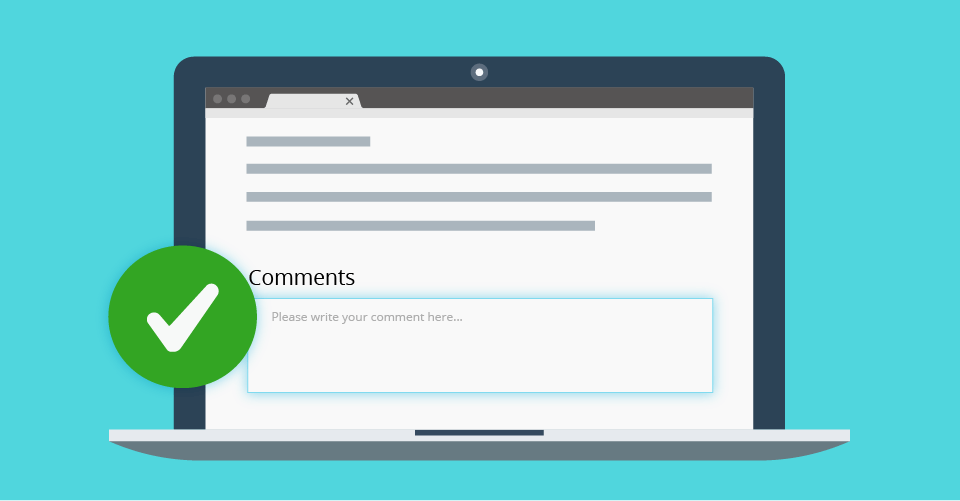

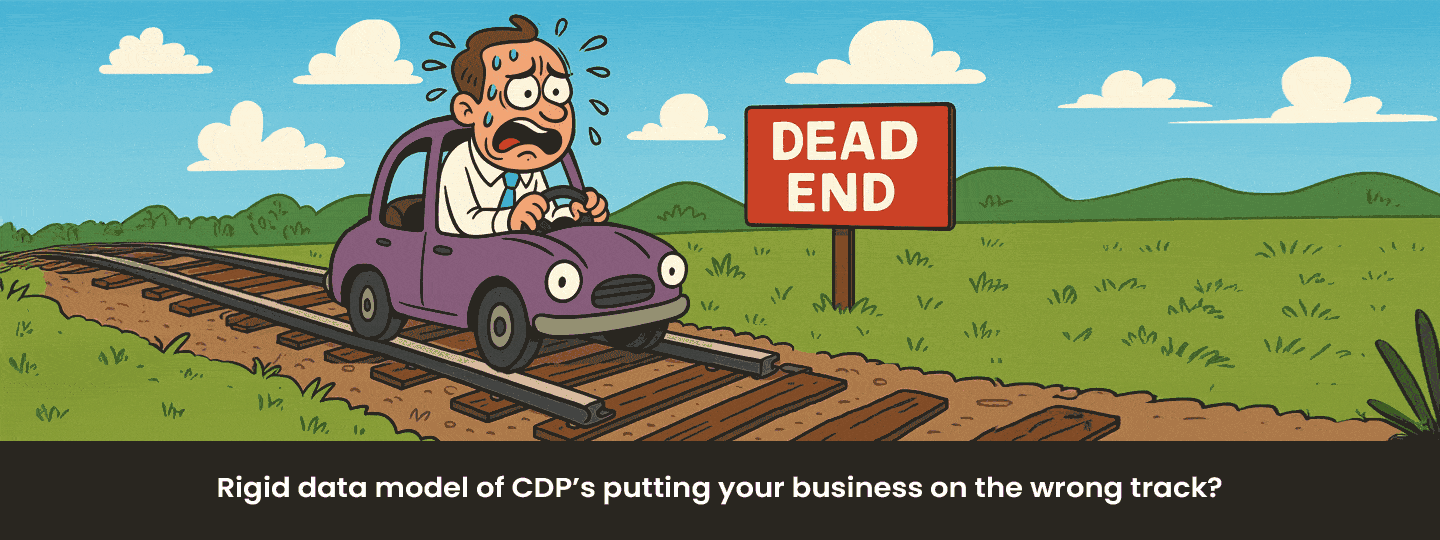
 Avlesh Singh
Avlesh Singh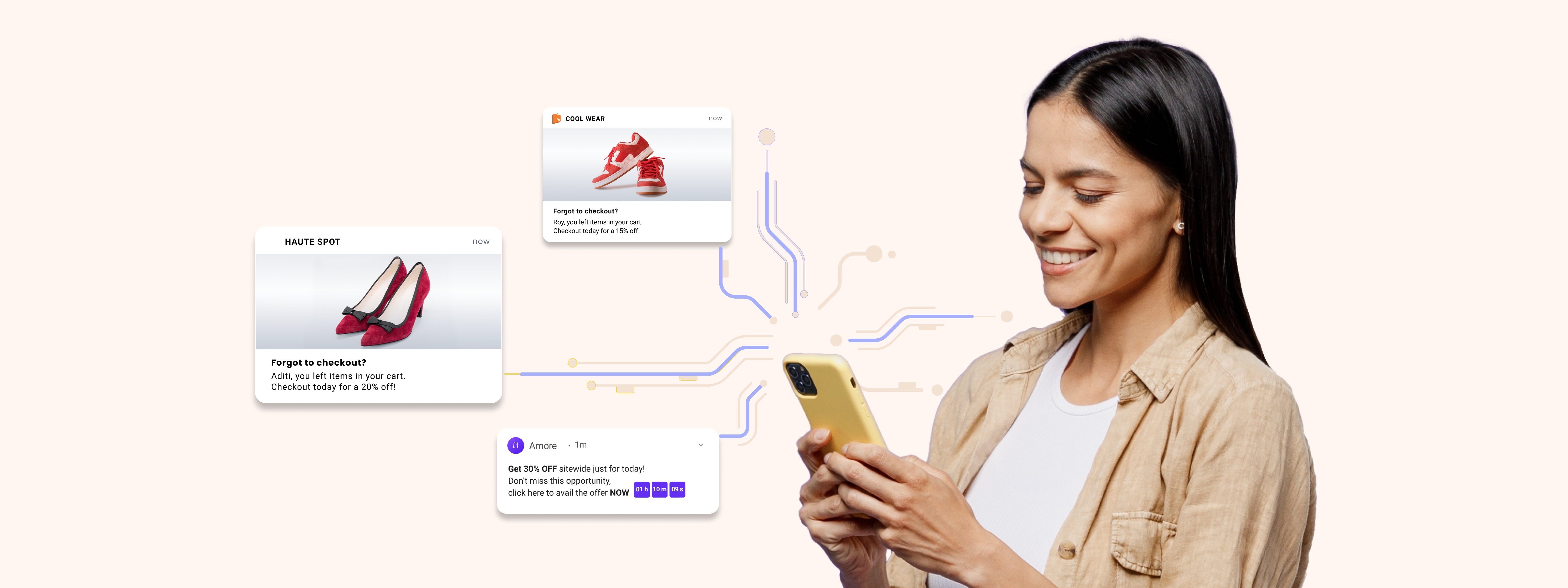
 Abhijat Shukla
Abhijat Shukla
 Harshita Lal
Harshita Lal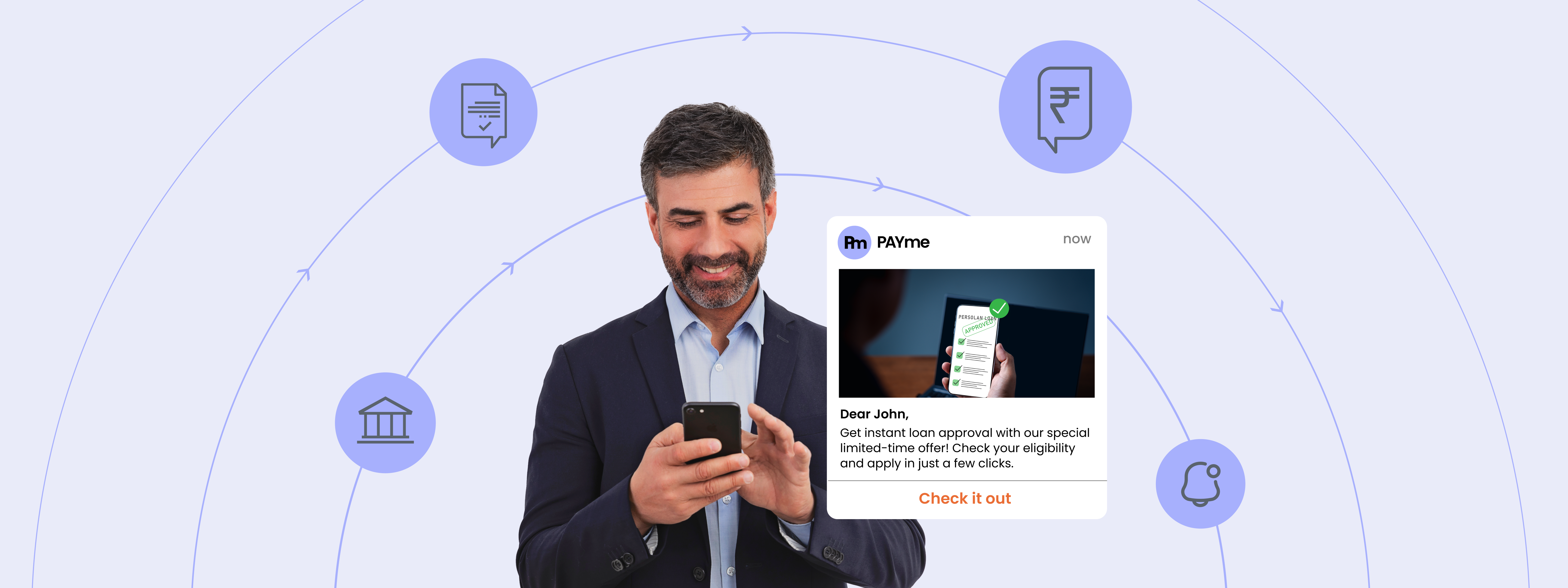
 Inioluwa Ademuwagun
Inioluwa Ademuwagun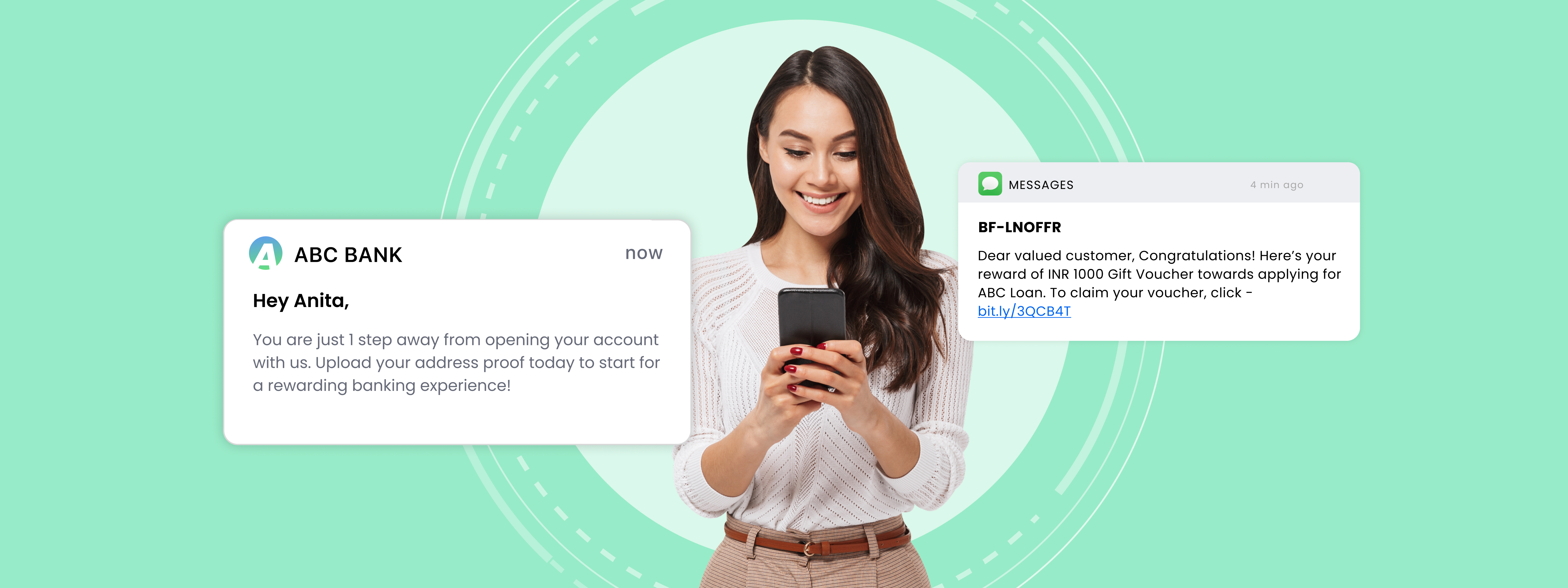
 Sharath Byloli
Sharath Byloli
 Diksha Dwivedi
Diksha Dwivedi