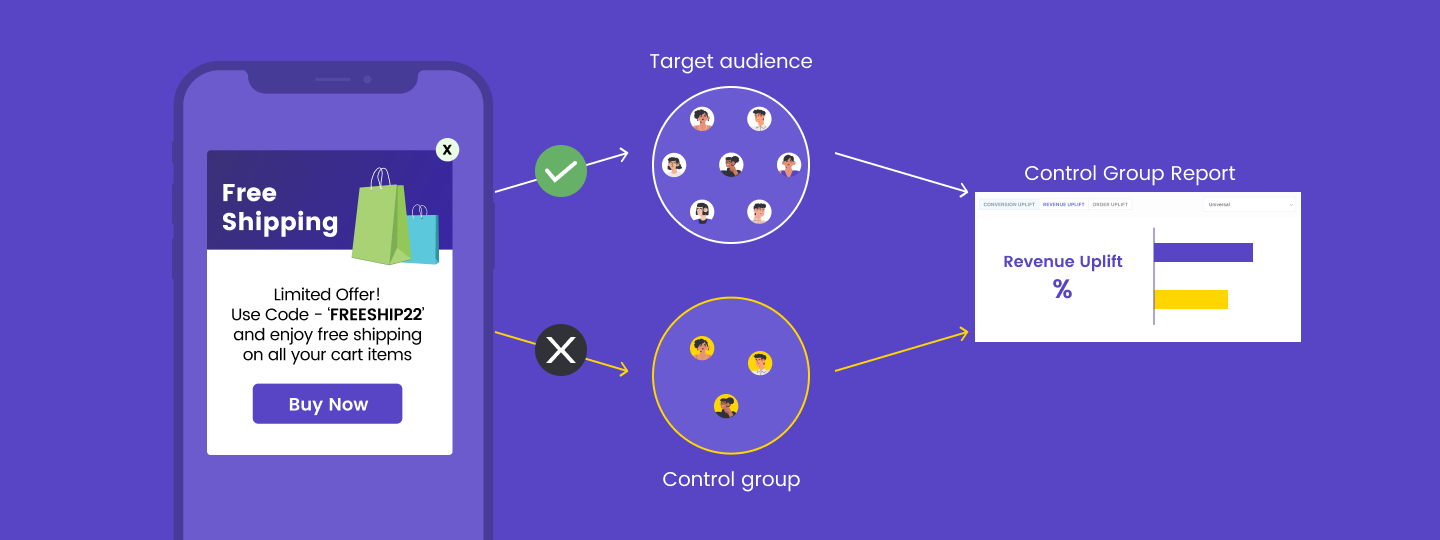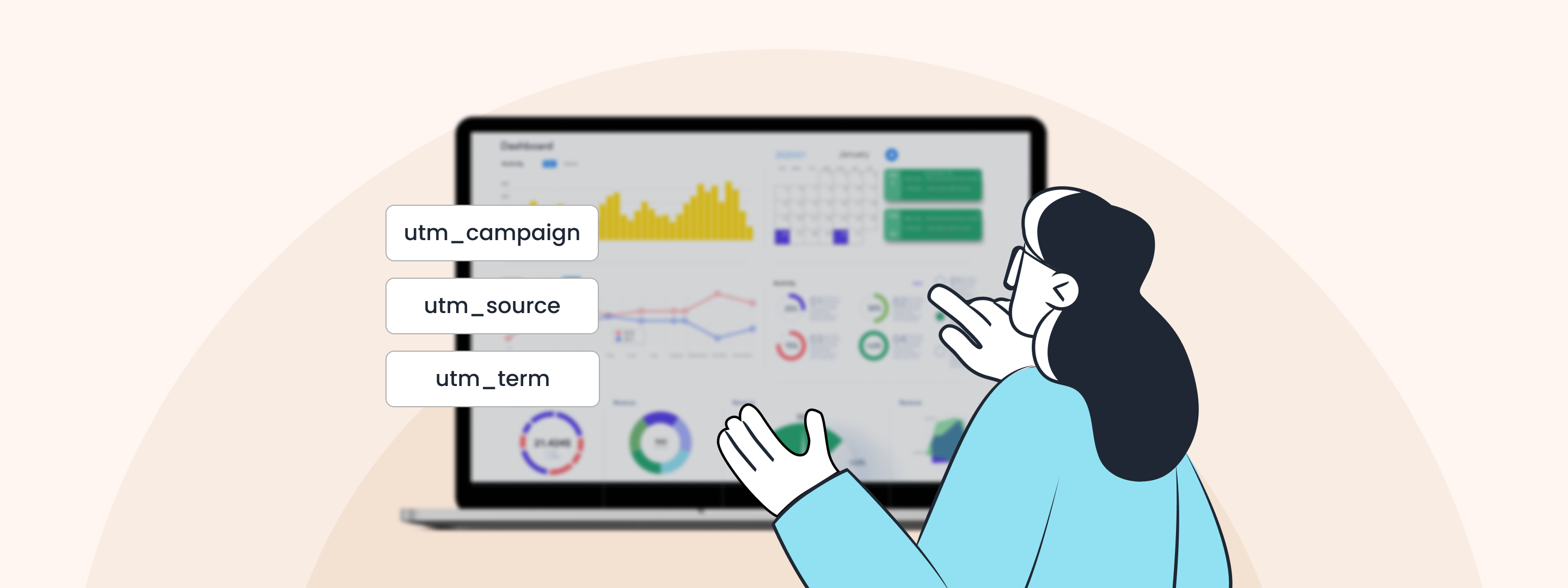We recently upgraded our WhatsApp channel to help you deliver a more delightful customer experience through WhatsApp marketing. WebEngage customers can now leverage rich media messaging for WhatsApp Business API.
What does that mean for you? With this new functionality, you can enrich your WhatsApp messages with images, video, audio, gifs, stickers, attachments, dynamic CTA, etc., opening up more ways for you to interact with your customers. And provide them delightful and memorable experiences.
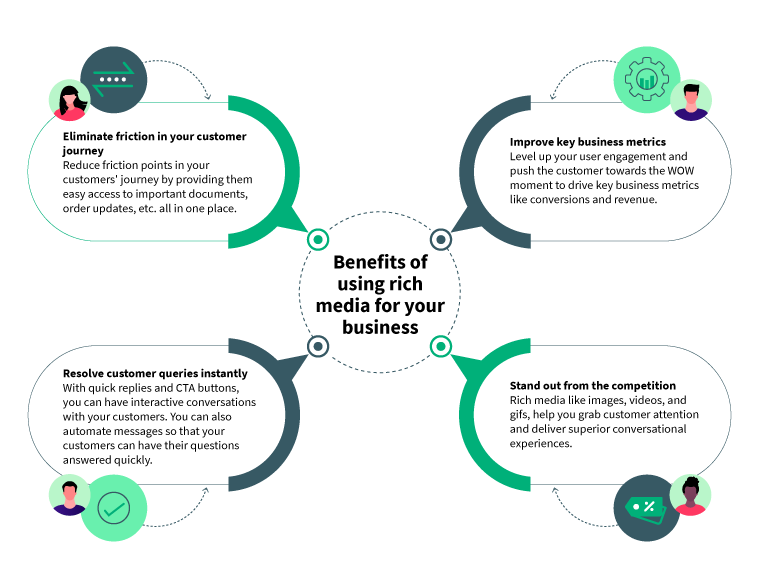
Use-cases for leveraging rich media for your WhatsApp Business API
Rich media messaging for WhatsApp can be used to communicate with your users across different industry verticals including E-commerce, D2C, Fintech, Foodtech, Edtech, and others.
Here are the top use cases you can implement using rich media for your WhatsApp Business API:
Use Case #1: Send cart abandonment nudges with relevant product images
You can send personalized communication to cart abandoners to encourage them to complete their purchase. And enhance the message using compelling product images to drive engagement.
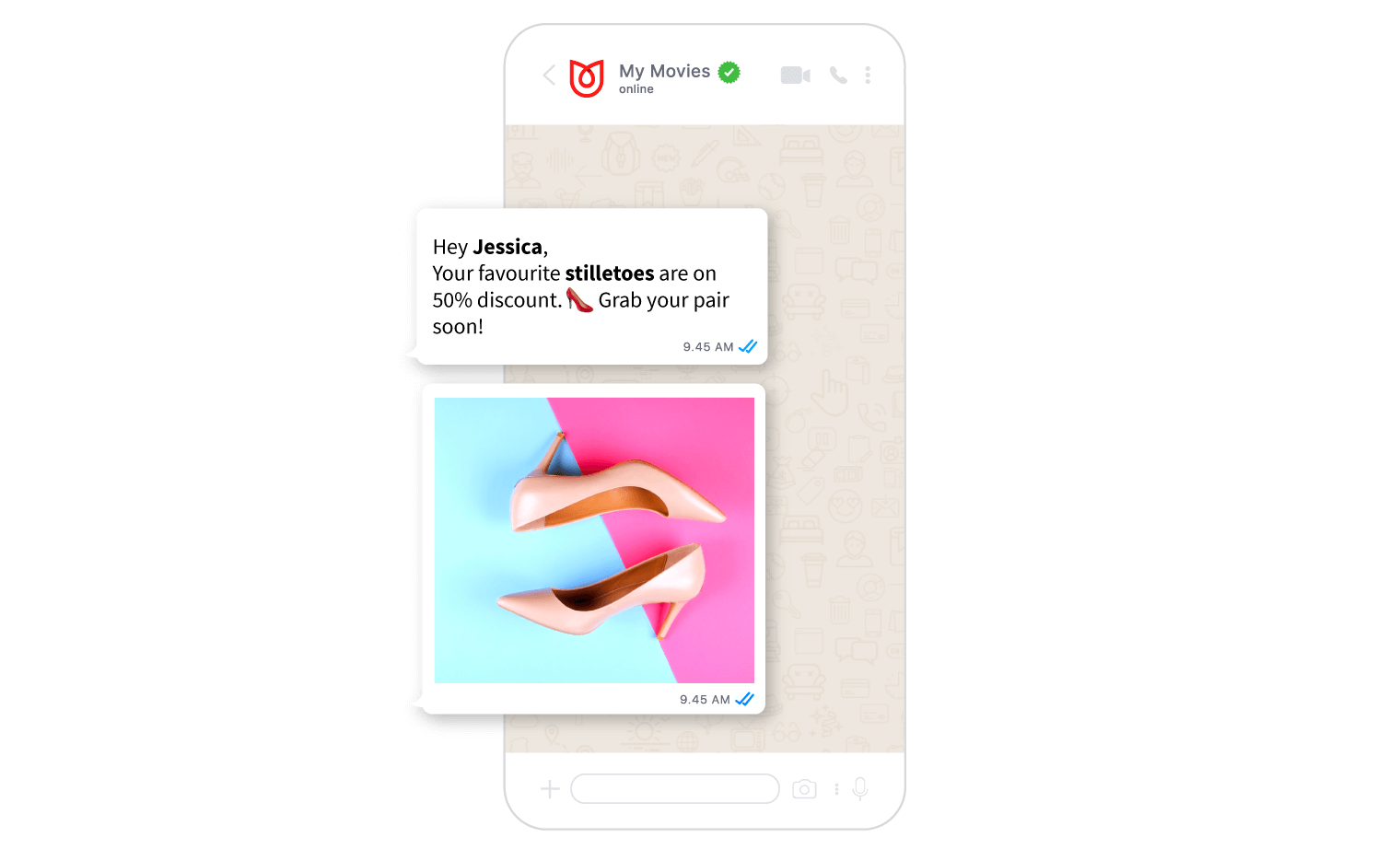 Use Case #2: Send event reminders with a quick reply button
Use Case #2: Send event reminders with a quick reply button
You can send automated reminders for your upcoming events like a webinar, course, conference, concert, etc. And confirm their participation before an event using a quick reply button.
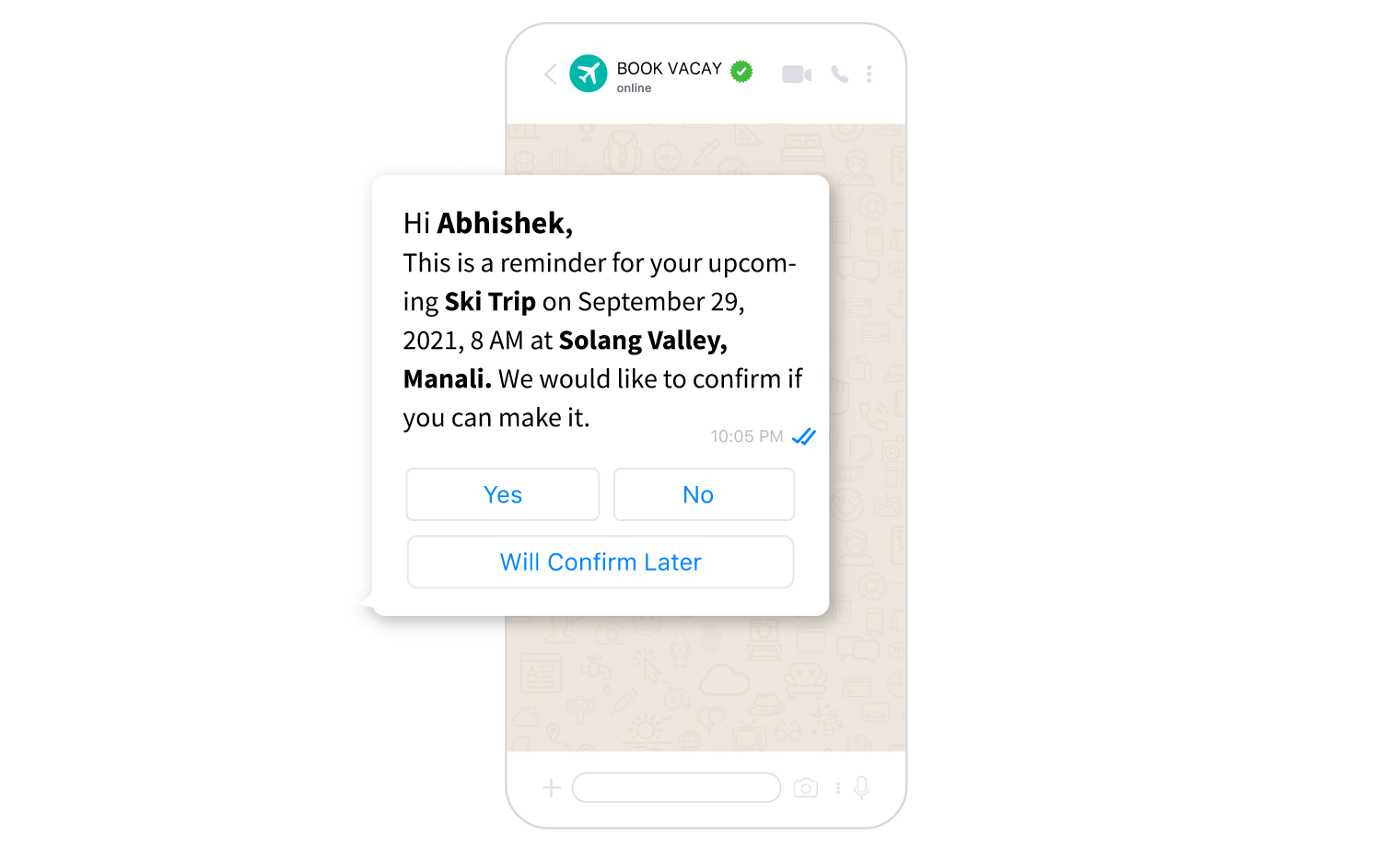 Use Case #3: Send product shipment and delivery updates with dynamic CTA buttons
Use Case #3: Send product shipment and delivery updates with dynamic CTA buttons
You can send important updates like order confirmation, shipping, and delivery status to your customers on WhatsApp. And provide them quick order tracking links to enhance customers’ post-purchase experience.
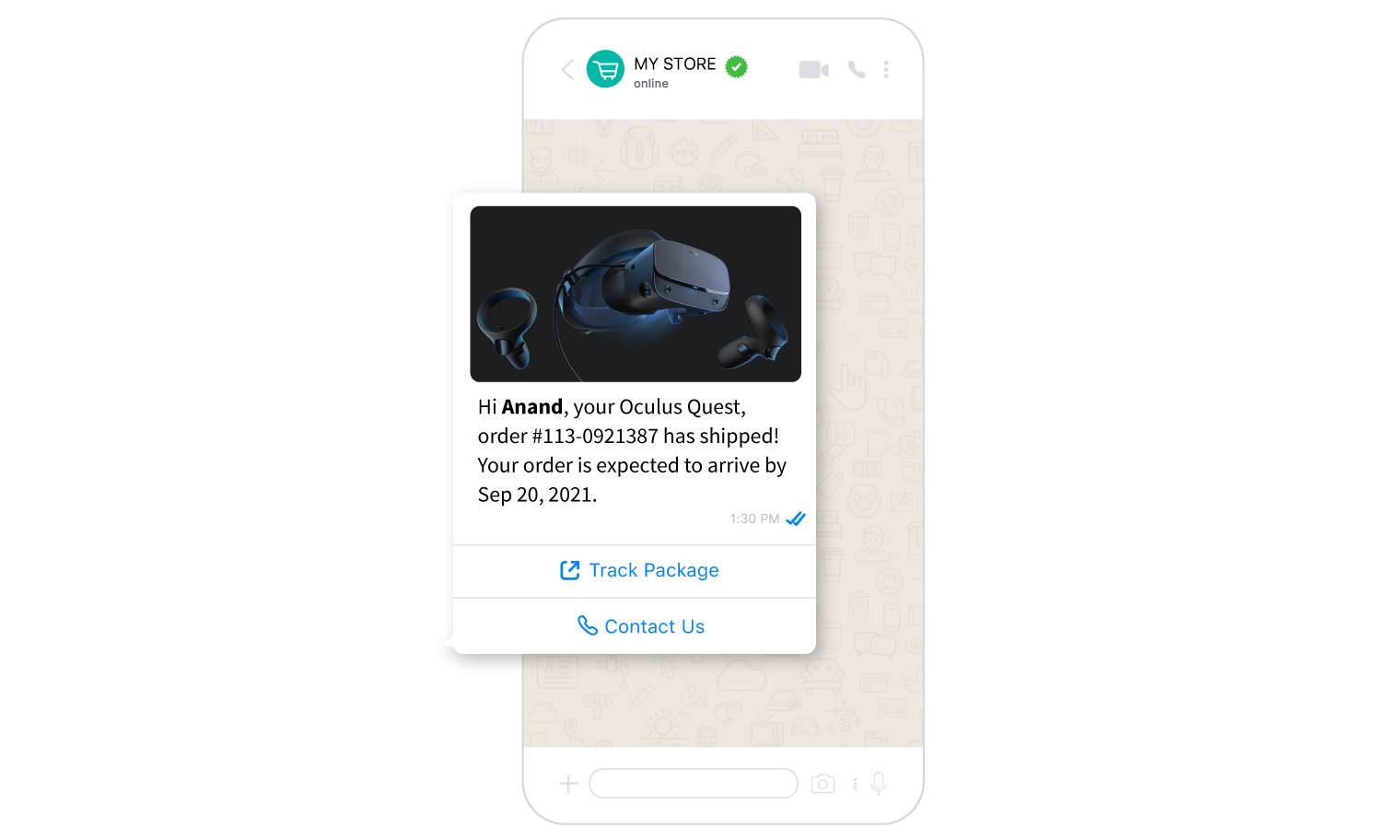 Use Case #4: Send check-in and boarding information with easy to access attachments
Use Case #4: Send check-in and boarding information with easy to access attachments
You can send flight tickets and boarding pass to your customers via WhatsApp to provide them quick and easy access to all their travel documents.
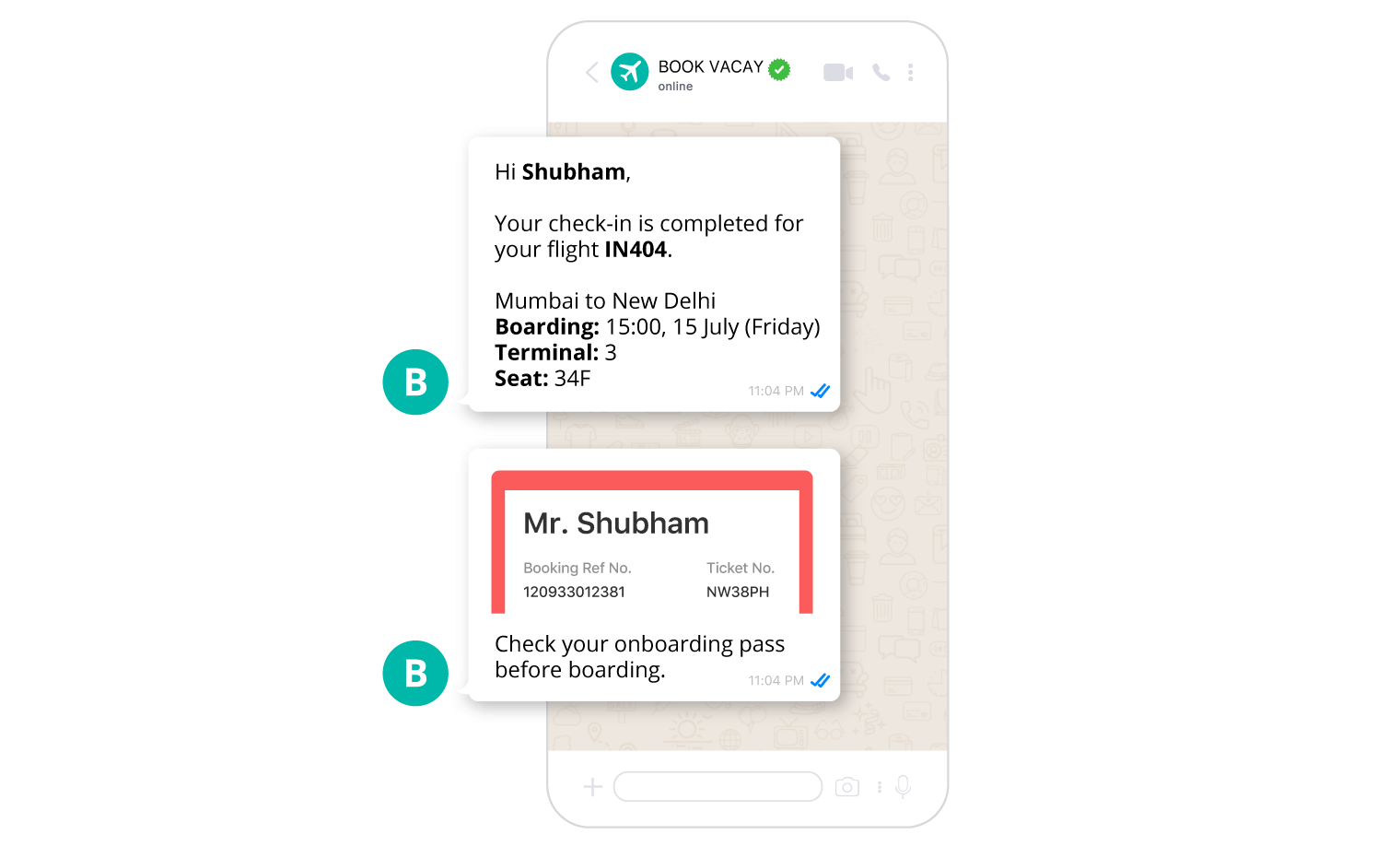 Use Case #5: Onboard customers with explainer videos
Use Case #5: Onboard customers with explainer videos
You can onboard new users quickly and effectively by sending them educational videos explaining how your users can use your product and enhance the overall onboarding experience.
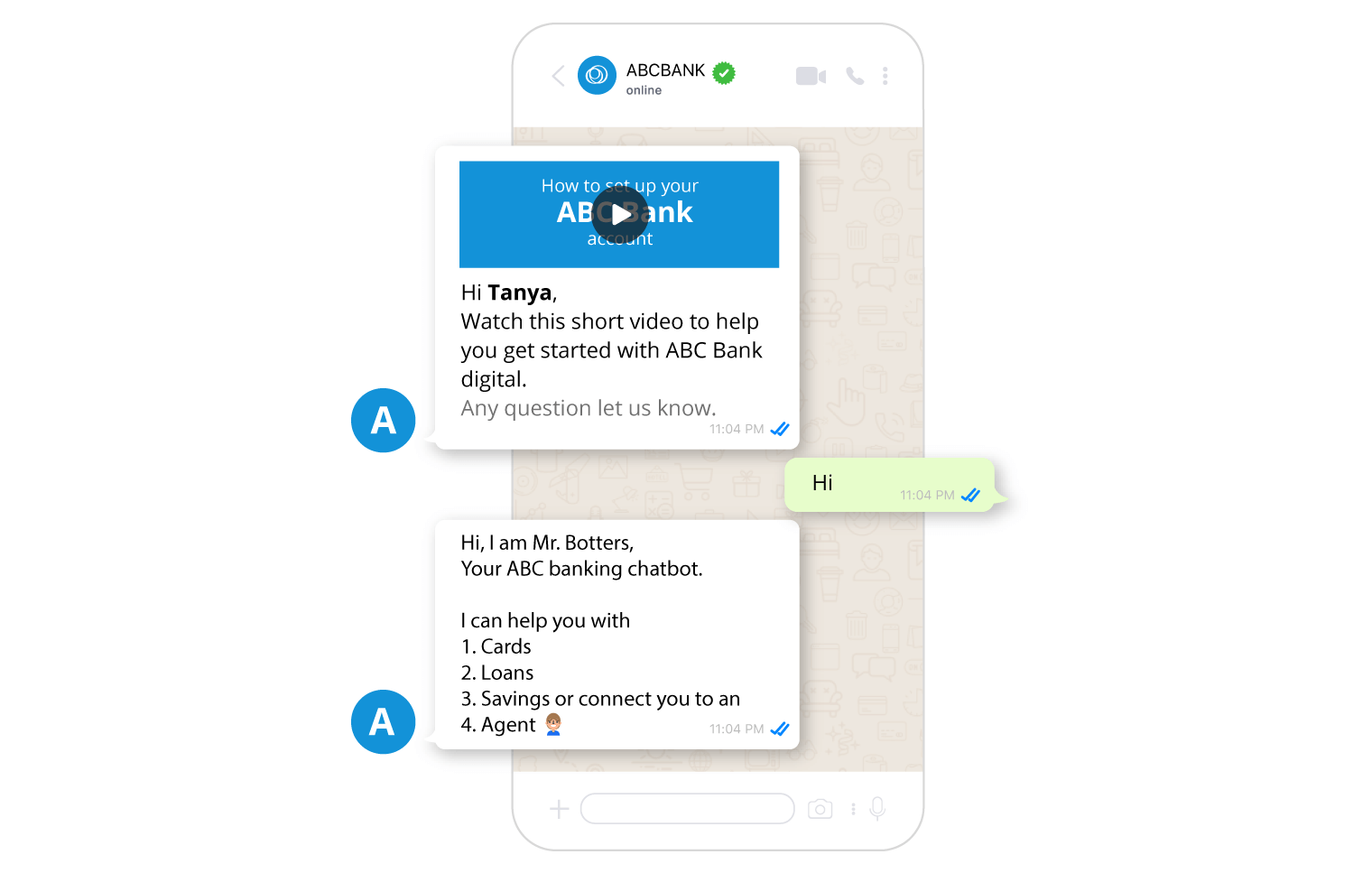
And, there are many more use cases that you can implement for your business!
Build winning WhatsApp campaigns with WebEngage
Increase the effectiveness of your WhatsApp campaigns with WebEngage:
- Fetch real-time data from the WebEngage Customer Data Platform to personalize your WhatsApp messages based on users’ details, preferences, and behavior.
- Build automated workflows for your WhatsApp campaigns to send contextual messages based on users’ actions.
- Use real-time analytics to boost your WhatsApp marketing initiatives. You can analyze your personalization effectiveness using data-rich reports and visual dashboards in real-time.
To help you get started, we have created a step-by-step guide on how you can build a WhatsApp campaign on your WebEngage dashboard. Check out the guide below!
Read more: How to create WhatsApp campaigns on the WebEngage dashboard
Rich media functionality is available for all WebEngage customers. You can start using the new feature on your WebEngage dashboard. If you need more assistance, get in touch with your Account Manager or reach out to sales@webengage.com to get started. Try it out and let us know how you’ve included WhatsApp in your omnichannel engagement strategies.
Note: We’ve added rich media support for our private WSP and self-service WSP modules. We have also enabled this for Kaleyra, and it will soon be enabled for ValueFirst.
If you are still not using WhatsApp to engage with your users, we strongly recommend you create a WhatsApp Business API account and explore opportunities of integrating it into your user engagement strategy.
Take a demo with WebEngage and Get Started With WhatsApp For Your Business




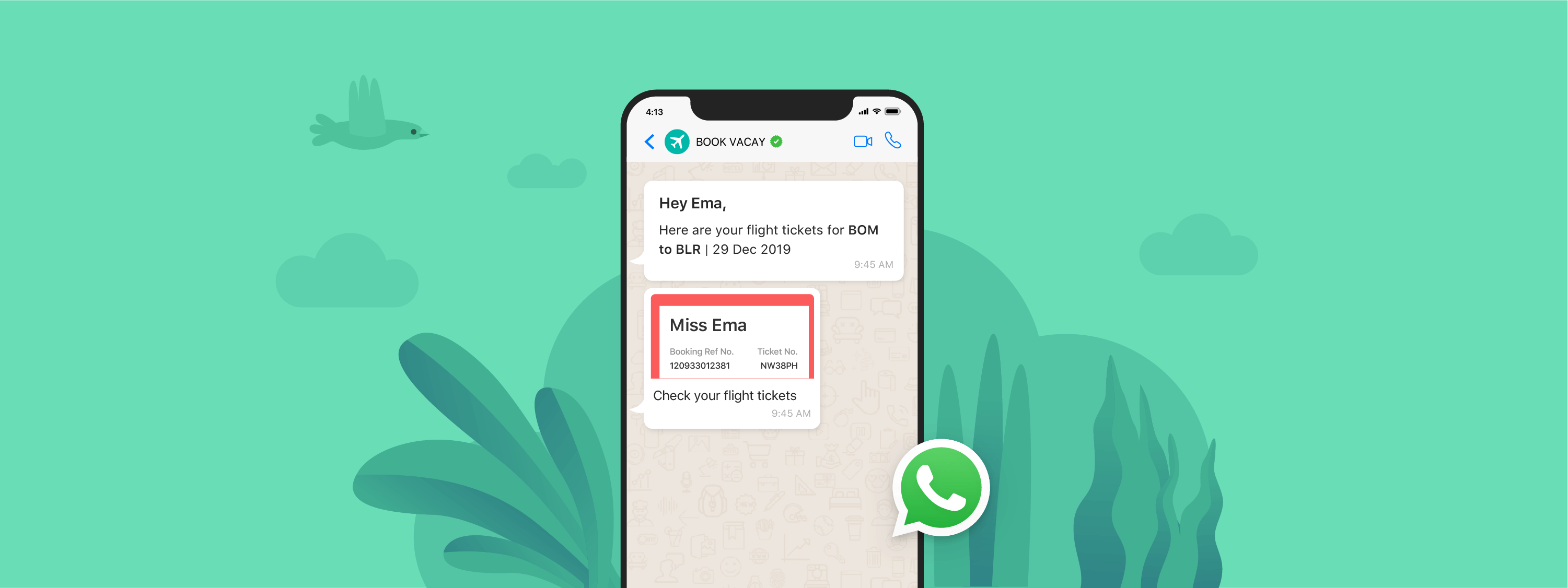

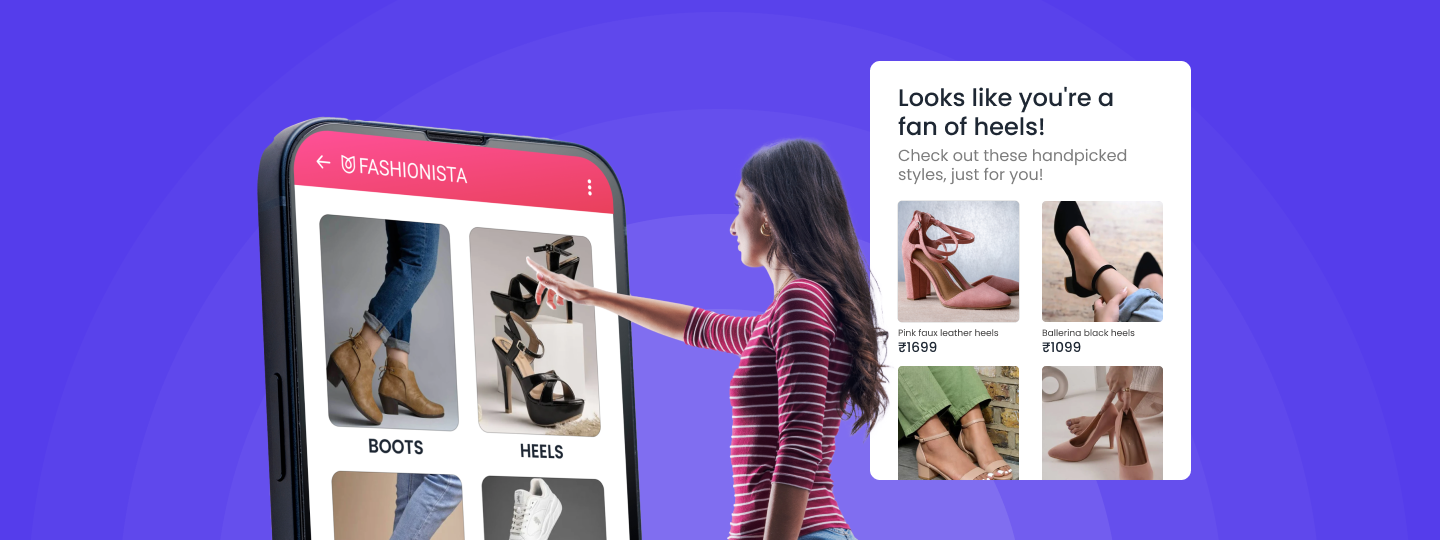
 Harshita Lal
Harshita Lal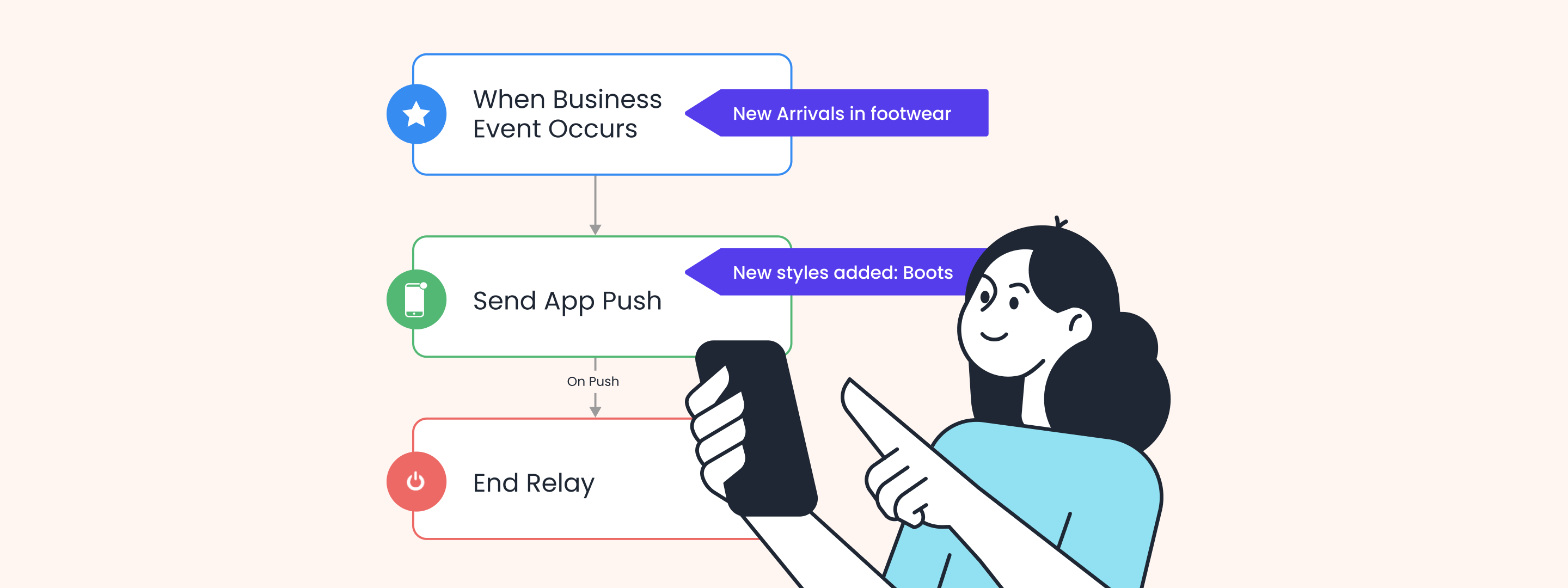
 Sanjay Mishra
Sanjay Mishra