If you are an email marketer, I am sure you would have come across the statement “Email Marketing is dead!” too often that you might start holding it true. Well, let me pop the bubble for you with this guide to email marketing.
Email is an evergreen engagement channel. It’s been in existence since 1971 and is nowhere close to redundancy. The channel has evolved over the years making room for newer technology and techniques to enhance engagement.
Think of email marketing as a car on a racing track where the racer has to maneuver roadblocks to reach the finishing point successfully.
We recently conducted a webinar with our in-house email marketing mavericks to throw light on the strategies that you can apply to boost your email marketing game.
In this article, we serve some of those email marketing strategies to make the ride easy for you. Read along to zip through the five checkpoints that can help you level up your email marketing game.
- Rev up the automation engine
- Press the pedal on personalization
- Tighten the nuts and bolts around email deliverability
- Put revenue in the driver’s seat
- Jump on the bandwagon – key trends
Rev up the automation engine
As an email marketer, imagine you are tasked with manually sending out an email every time someone makes a purchase on your website or abandons their cart, or performs any action. Now think of doing that for thousands of users for different scenarios on a daily basis. 24 hours in a day would not be enough!

That’s where email automation comes to your rescue. It enables you to trigger timely emails based on actions performed by users as well as your brand. Thanks to email automation, it is now possible for you to engage with users throughout the user journey. Email automation helps email marketers tick multiple checkboxes — such as leveraging user data effectively while crafting campaigns, targeting emails to specific user segments, testing out various versions (hail multivariate testing!), and much more.
However, you need to note that email automation is not synonymous with bulk emails. Well, are bulk emails still relevant? here’s what our experts say –
Automated, triggered campaigns that primarily helps brands accomplish two things:
- Trigger emails for different events. Say, when a customer makes a purchase on an ecommerce, they expect an order confirmation email. The customer’s action triggers the email, i.e., purchase. Similarly, it is possible to trigger emails for any update from the brand’s end, e.g., an email notifying customers about product restock.
- Send hyper-personalized and modularised emails enriched with personal and behavioral data. For instance, hyper-personalization has enabled OTT brands to boost conversions by sending updates on new shows related to the user’s choice of genre based on behavioral data.
Let’s look at an example of email automation at play:
Take a cue from BannerBuzz, a custom signage E-commerce platform, that effectively runs email campaigns to nudge new users to place their first order in a segmented approach. Let’s see how they design their rule-based email workflow.
- The journey gets triggered for a user whenever she/he performs an action – ‘Sign up’.
- The next condition in the journey checks the urgency parameters of the print requirement – is it within or after three weeks.
- Subsequently, the journey branches based on the print product types chosen by the user.
Based on the above flow, the triggered email is rolled out to relevant user segments.
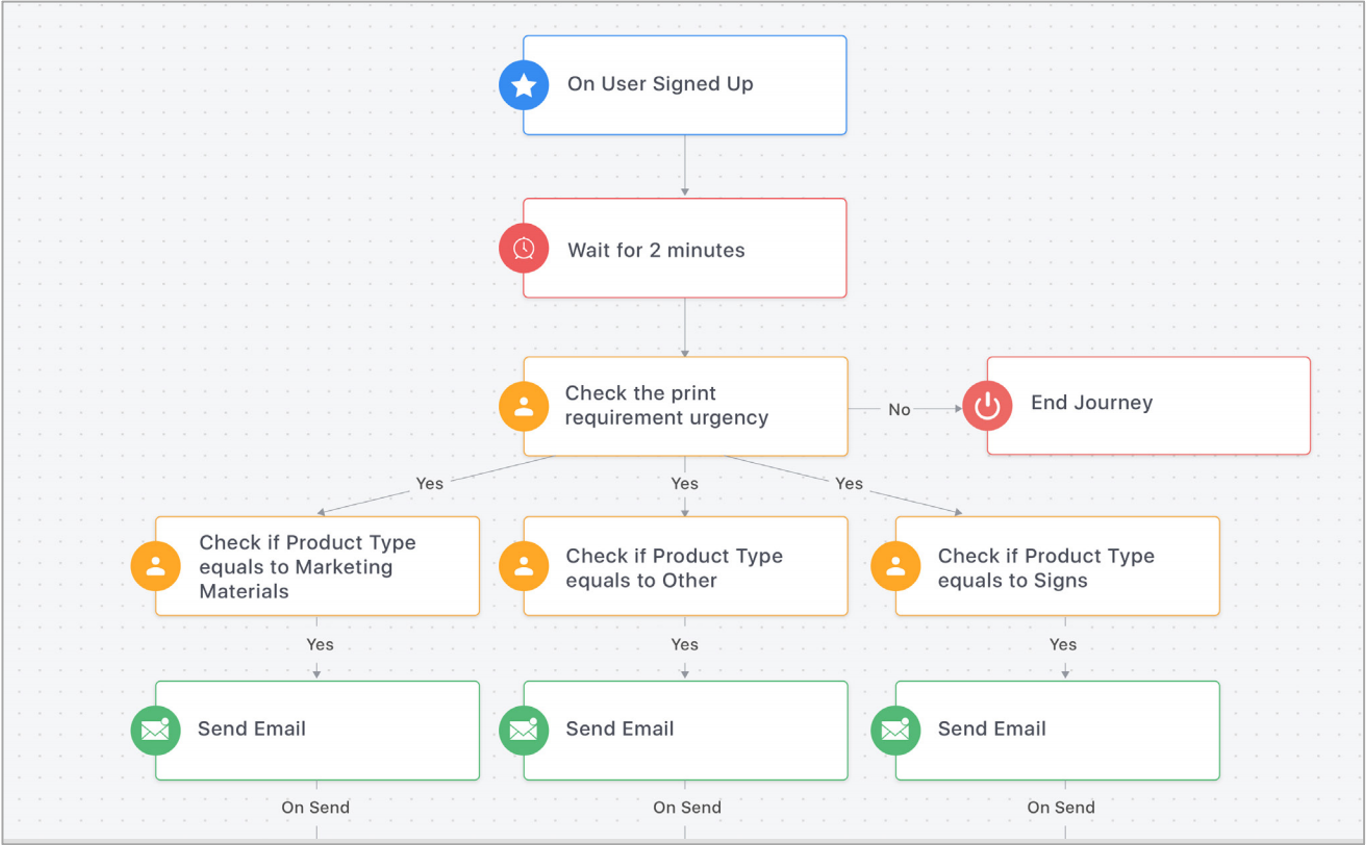 The triggered campaign enabled BannerBuzz to increase the number of orders placed by newly signed up users by 27.04%.
The triggered campaign enabled BannerBuzz to increase the number of orders placed by newly signed up users by 27.04%.
Press the pedal on personalization
The hype about personalization campaign is real! Customers prefer to engage with brands that speak to them rather than speak at them. To strike the right chord with customers, brands have started weaving in personalization elements in their email campaigns. These elements go beyond just referring to users by their first name.
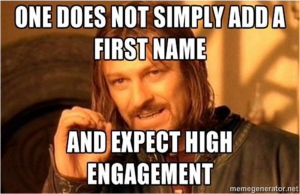
With hyper-personalization capabilities, you can include behavioral user data in your email.
Want to remind users to complete the transaction? Trigger a cart abandonment campaign including the cart details of the user
Want to entice users with new offers? Craft specific offers based on users’ preferences and purchase patterns
Want to nudge users to redeem their loyalty points? Plugin the data on users’ loyalty points in the email
Make every email interaction meaningful with personalization.
Let’s look at an example of hyper-personalization at play:
The travel company, Travelwings, engages with visitors who drop off their search journey on the website by sending out an email packed with personalized data points based on the visitor’s browsing pattern.
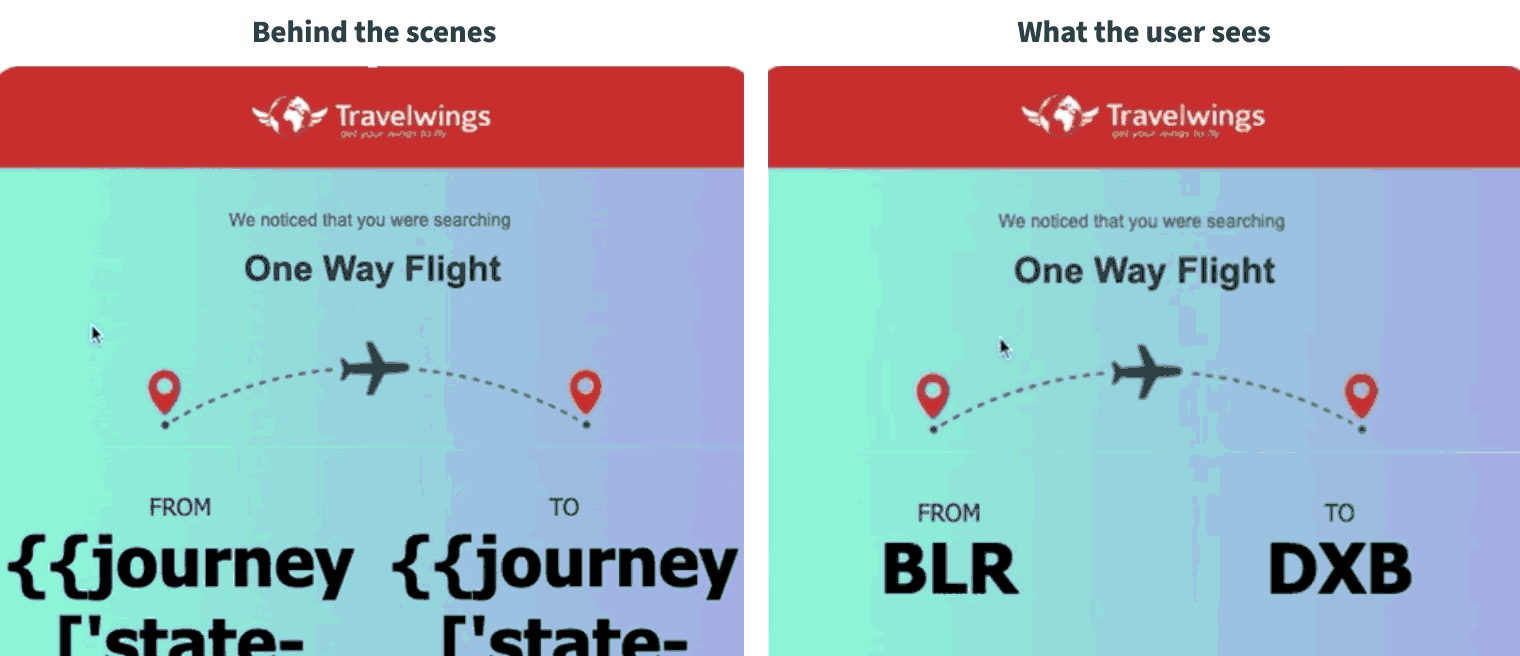
Tighten the nuts and bolts around email deliverability
Solid copy – check
Creative elements – check
Personalized content – check
Deliverability – umm, what’s that?
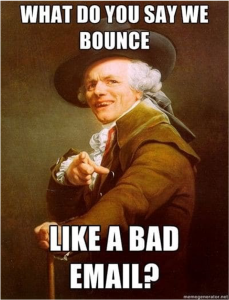
More often than not, emails that you carefully craft do not end up in the mailbox of your intended audience. And there are a bunch of reasons why this could happen. Brands need to be mindful of the possible issues and iron them out to ensure a successful campaign.
If you want to fix deliverability issues from your campaigns, make sure you pin the below infographic on your work desk (Thank us later!)

Put revenue in the driver’s seat
It is a common misconception that email is a low ROI channel. Nothing can be far from the truth. According to the Data and Marketing Association, the average return on investment for email campaigns is touted to be $38 for every $1 invested.
In our experts’ opinion, email is a highly effective channel for brands in getting more bang for their buck.
In the illustration below, you can see this in action. An abandoned cart reminder email campaign resulted in revenue of $53,583, almost 6x higher than other channels in some cases. Marketing automation platforms like WebEngage equip marketers with the framework and tools to analyze performance and revenue data in depth.
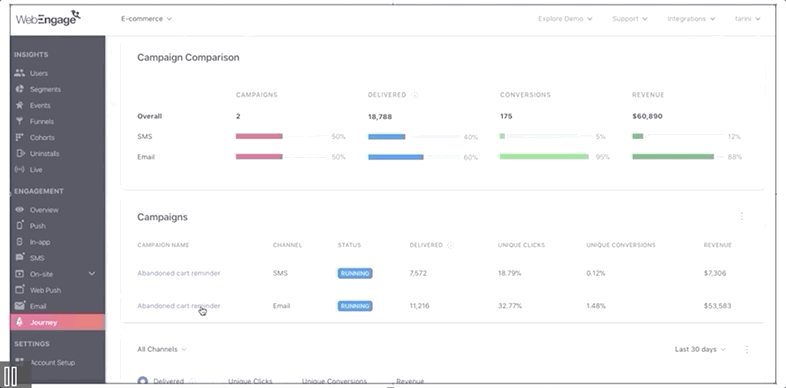
To get the most out of email marketing campaigns, you need to have a sharp focus on measuring performance and tracking revenue. This is crucial to help you identify channels that yield an impressive ROI and apportion the marketing budget accordingly. We bet email will emerge as one of the top runners in terms of ROI.
The Big Idea: According substantial budget to key campaigns will translate into significant ROI on various parameters (engagement, sales, etc) for the brand Share on XJump on the bandwagon
Email marketing has evolved over the years. Today, marketers need to keep pace with evolving trends and leverage the latest techniques, tools, and resources to boost their email marketing game.
Mobile-first emails
It’s not an overstatement to say that mobile phones have become an inseparable part of our lives. People use their mobile phones to talk, message, make payments, watch videos, and — you guessed it right — check emails! It is imperative that brands make sure their emails are mobile-responsive so that they can engage with their customers on the move.
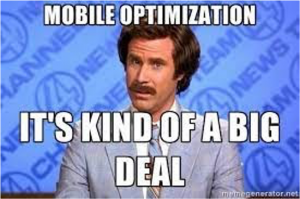
Let’s look at an example for mobile-first emails at play:
Mobile responsive emails are readable, aesthetically appealing, easy-to-navigate. Take a look at the below illustration
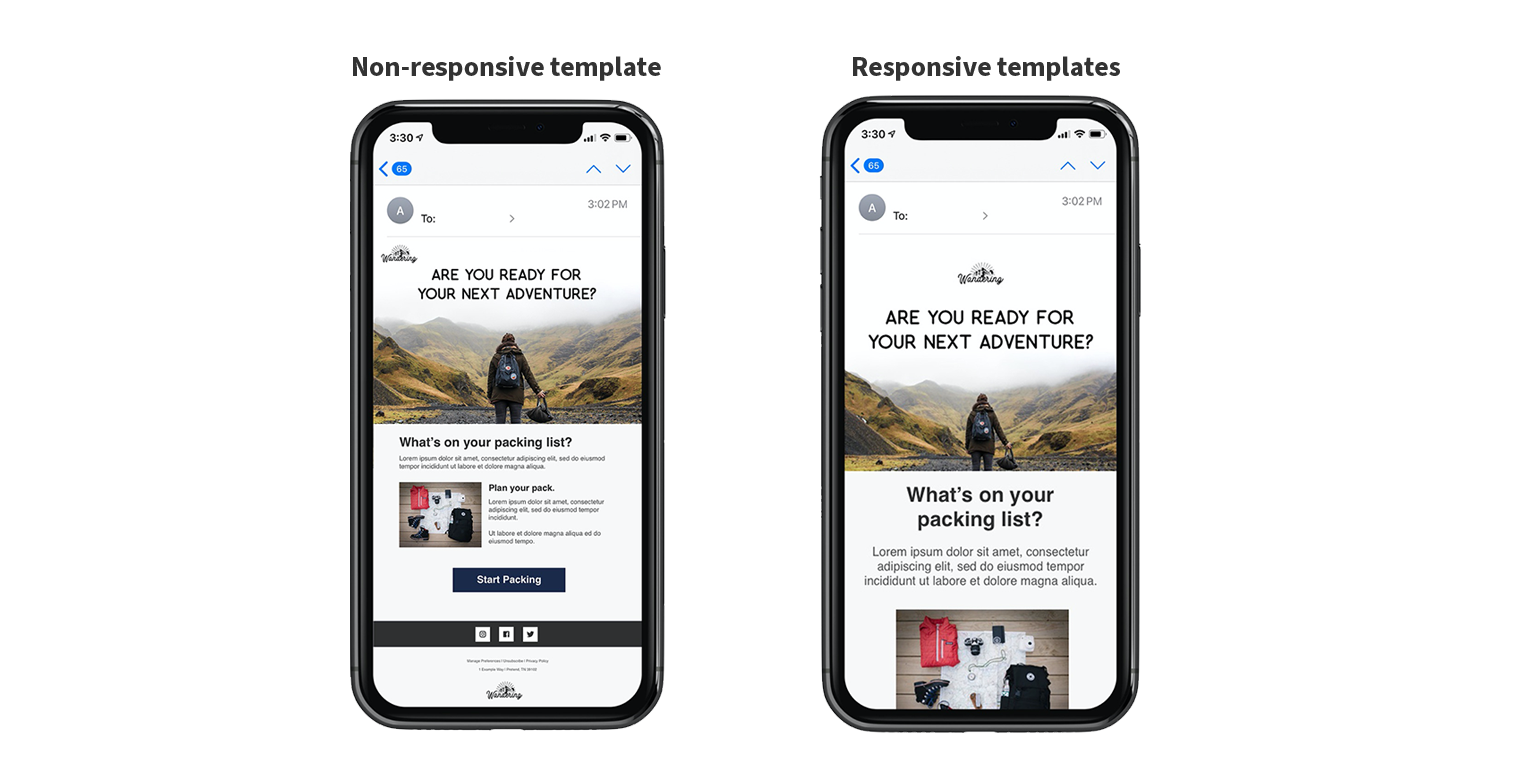
In the first illustration, the email is hard to read, difficult to navigate, and makes the reader want to click on “back” or “delete”
The email in the second illustration is reader-friendly, easy-to-navigate, and makes the reader want to scroll and take action.
The Big Idea: Creating Mobile-first emails is the key to unlock easy access to your customers on the go Share on XInteractive content
One of the reasons why readers don’t engage with emails as much is because they are plain boring. Insipid. Uninspiring.
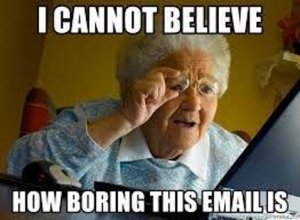
What if your emails could make your customers go “Wow!”?
By including interactive elements in your emails, you nudge readers to not just click on your email, but also engage with it meaningfully.
Interactive elements are just the ingredient needed to spruce up brand emails.
Let’s look at few examples for interactive content at play:
There are a range of interactive elements that you can deploy in your email campaigns
In-email carousel: Why wait for your user to visit your website to view your newly launched products. Make the process frictionless and just embed a carousel in your email and let them walk through your collection.
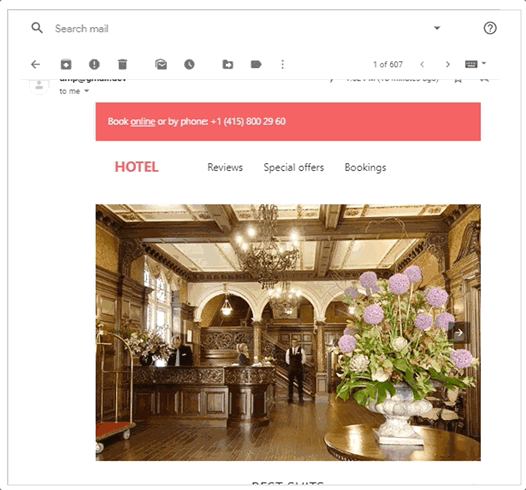
CSS animations and keyframe animations: Want to illustrate certain elements in an image? Use keyframe animations. It is a great way to highlight product details in an animated way.
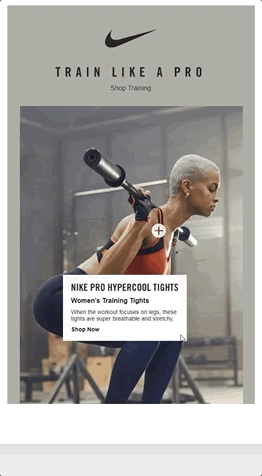
Image rollover effect: Images speak a thousand words? Well, if not thousands, you can still attach relevant details to an image in the email using the rollover effect. Let your users know what they need to know without having to hop on to different sources.
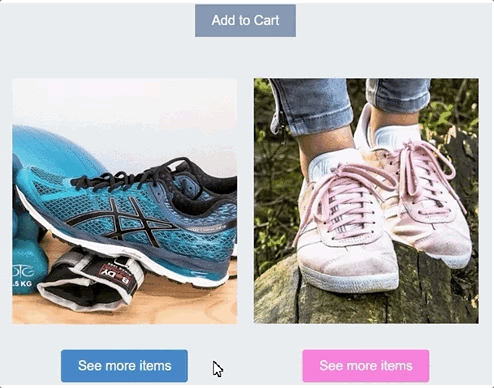
In-email ratings, questionnaires, surveys: Do your users intend on filling out your survey questionnaire or rate their experience only to forget about it later? Make it easier for them by incorporating interactive ratings and surveys frameworks in your emails. They can share their responses in an instant on the email. As hassle-free as it can get.
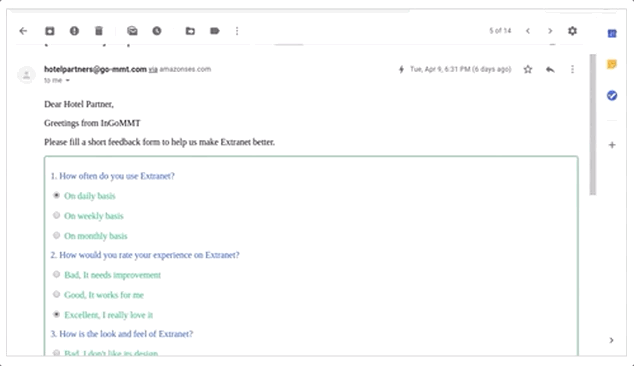
New Techniques
Why stick to age-old practices in email marketing when you have newer (cooler) methods to hook your users to your email campaigns. Baking these techniques in your campaigns is one of the sure-shot ways to differentiate your campaigns from the rest and provide a great experience for the reader.
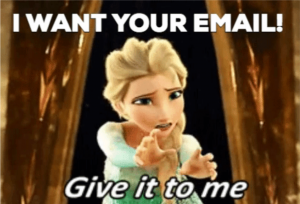
Let’s look at some cool examples at play:
Deploy some of these new-age techniques in your campaigns to keep them fresh, relevant, and engaging.
Brand Indicators for Message Identification (BIMI): It is a cool way to get your logo displayed next to your message in the inbox. It helps enhance visibility, prevent fraudulent emails, and improve deliverability.
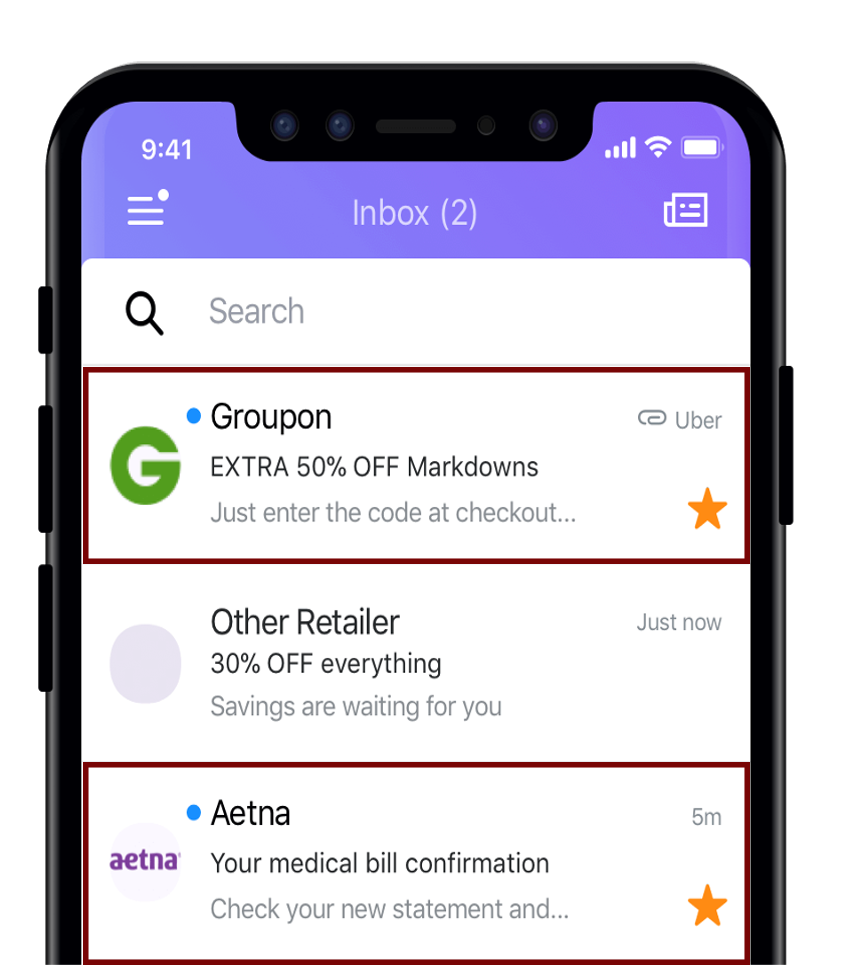
Email Annotations: Email annotations differentiate email messages in the Promotions tab with images, deals, expiration dates, and more. The perfect way to grab the user’s attention instantly.
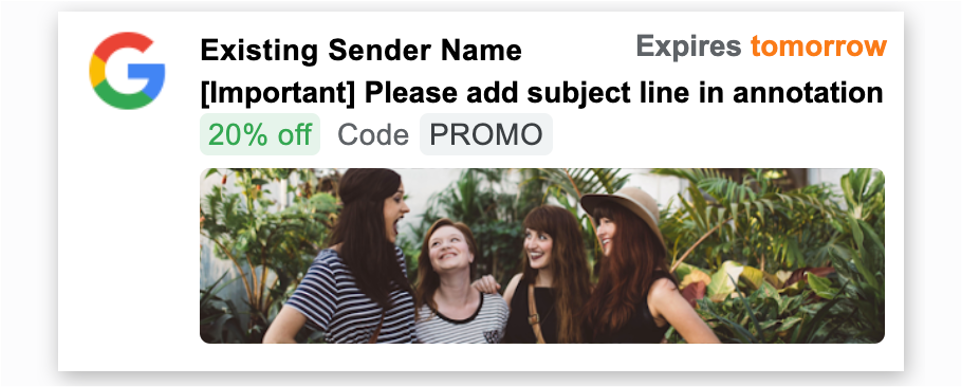
Accelerated Mobile Pages (AMP) effect: It is a technique of embedding interactive elements like carousels, accordions, dynamic buttons, etc., into emails without loading the website/ destination landing page on a new tab. It is designed to be lightweight and accelerate loading speed, providing a seamless experience.
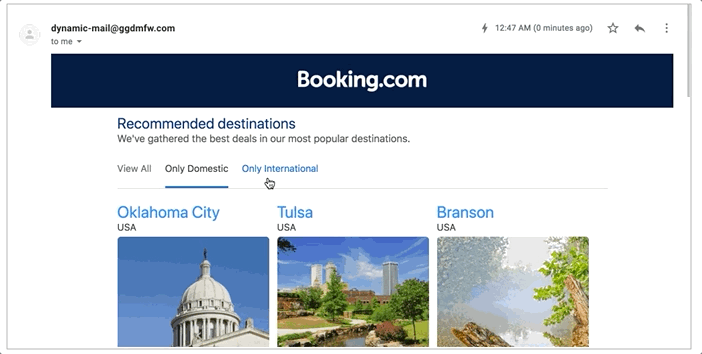
Dark mode: Dark Mode adapts the background and font colors of an email to light on dark. You don’t need to send a different version to readers who have enabled dark mode on their phones. Creating a dark mode compliant email ensures that your readers can read your emails on dark mode or white mode.
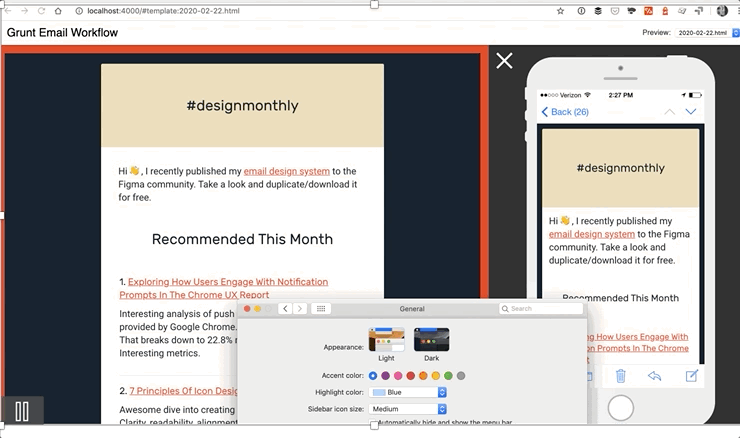
Summing it up
Email marketing is part science and part art. Beautifully worded and aesthetically pleasing emails are essential. But it is also vital for email marketers to focus on not-so-glamorous but essential aspects such as marketing automation, deliverability, revenue tracking, etc.
Want to Reap The Benefits of Effective Email Marketing For Your Business? Take a demo with WebEngage































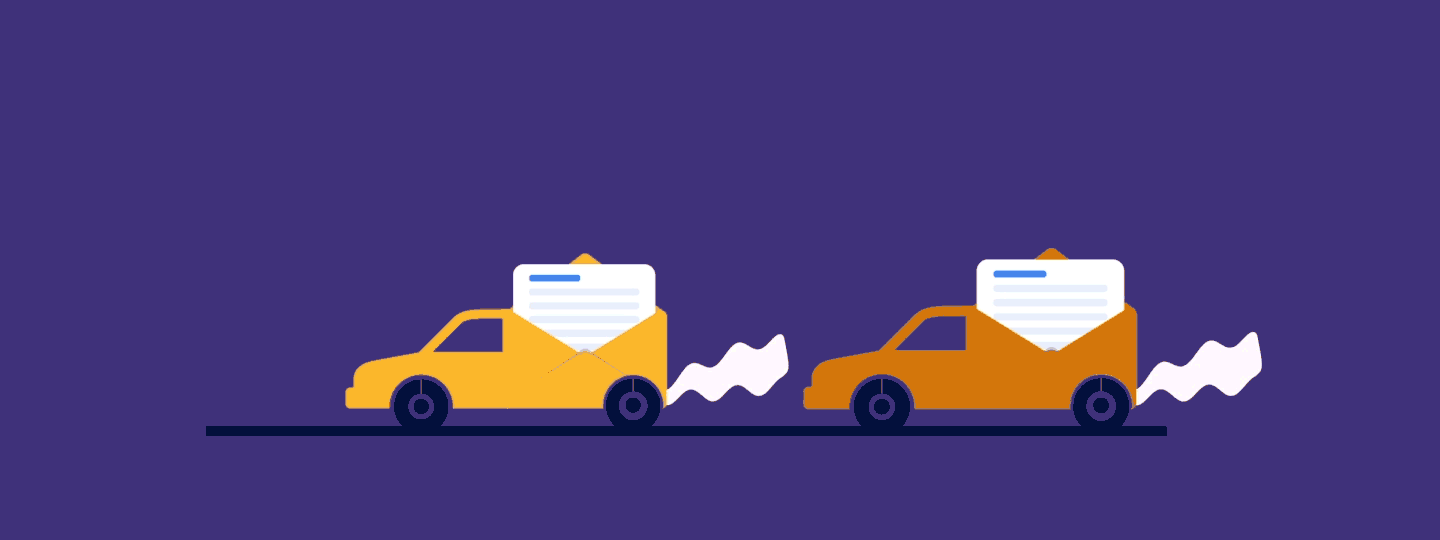


 Diksha Dwivedi
Diksha Dwivedi
 Harshita Lal
Harshita Lal
 Ananya Nigam
Ananya Nigam



