We have been working hard to enhance your experience of using WebEngage Journeys. Since Journeys map your users’ lifecycles, they are generally run for long periods of time. During this period, a lot of changes might happen to the business, or you might learn how to optimize these user lifecycles for better outcomes. This means that user journey need to be flexible enough to accommodate such changes to be able to help you optimize outcomes from them.
A stride we are taking in this direction is to allow you to modify running Journeys, so that you can make such changes on the fly. Although there will always be Journey configurations that must not be modified for the sake of consistency in your users’ communication, we can still tweak a lot of other parameters.
In your running Journeys, you could already modify the campaign message of all the campaigns in the Journey, along with Conversion Tracking, Exit Trigger, Frequency Capping, DND and Queueing settings. With this release, we are also enabling you to modify three types of blocks for any of your Upcoming, Running or Sunset Journeys.
Wait for Some Time block
You can modify this block’s whole configuration. 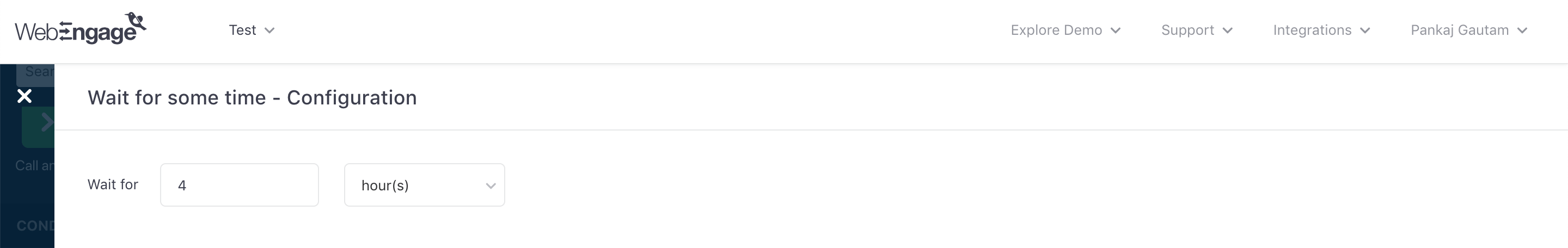
Wait for an Event block
You can only modify the up to n minutes/hours/days… part of the configuration. Modification of the event or its date attribute here is not allowed.
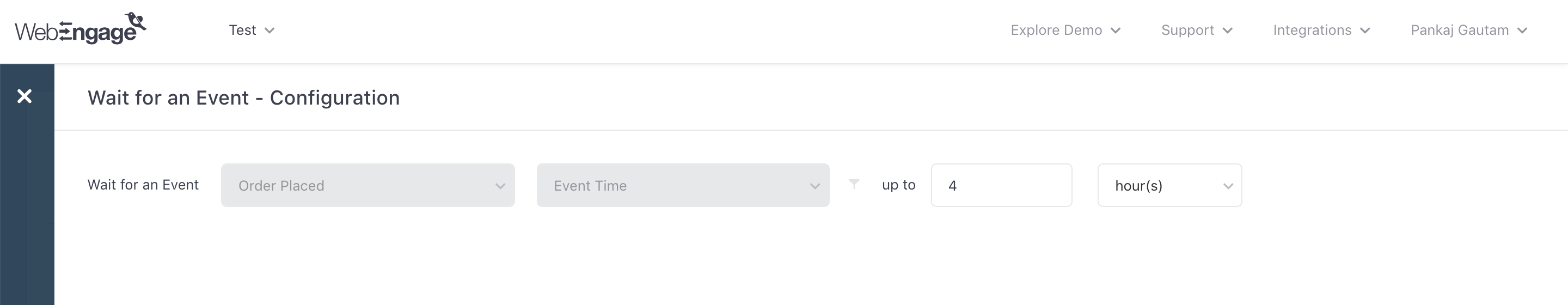
Wait for a Date block
You can modify below mentioned parts of the configuration. Modification of the user profile attribute or event here is not allowed.
- On / After / Before
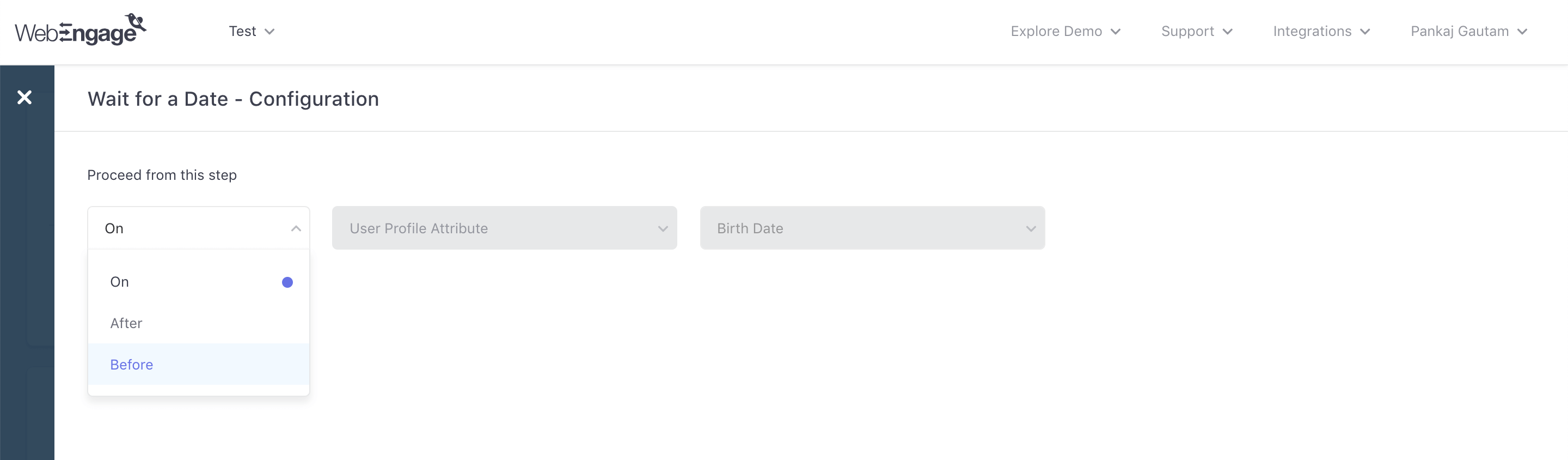
- For After and Before: n minutes/hours/days…
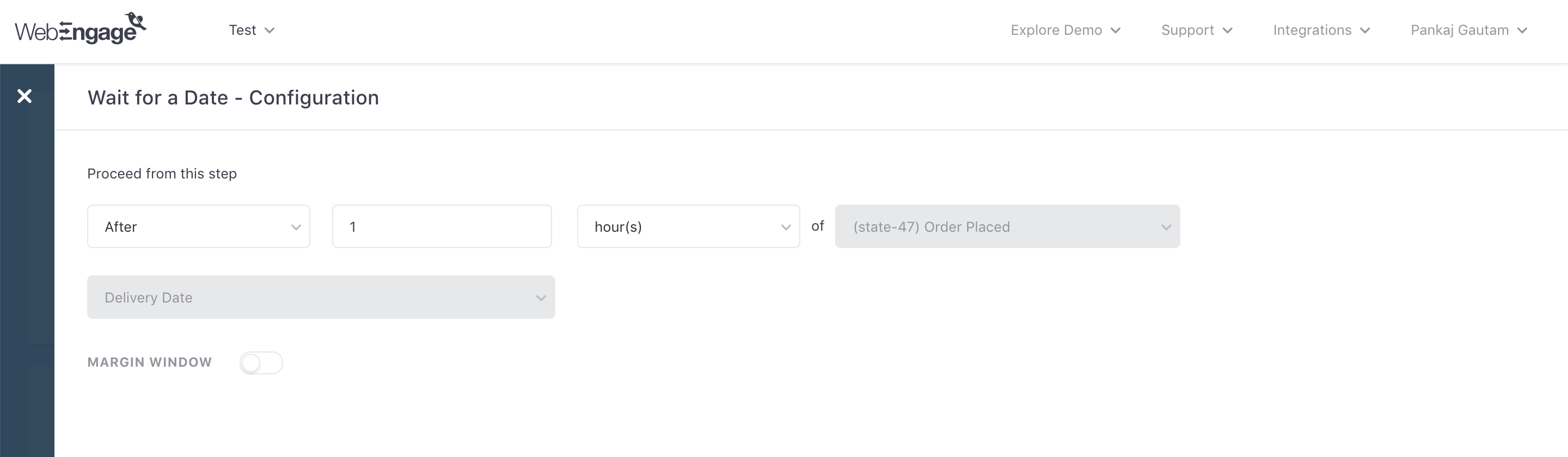
- Margin Window
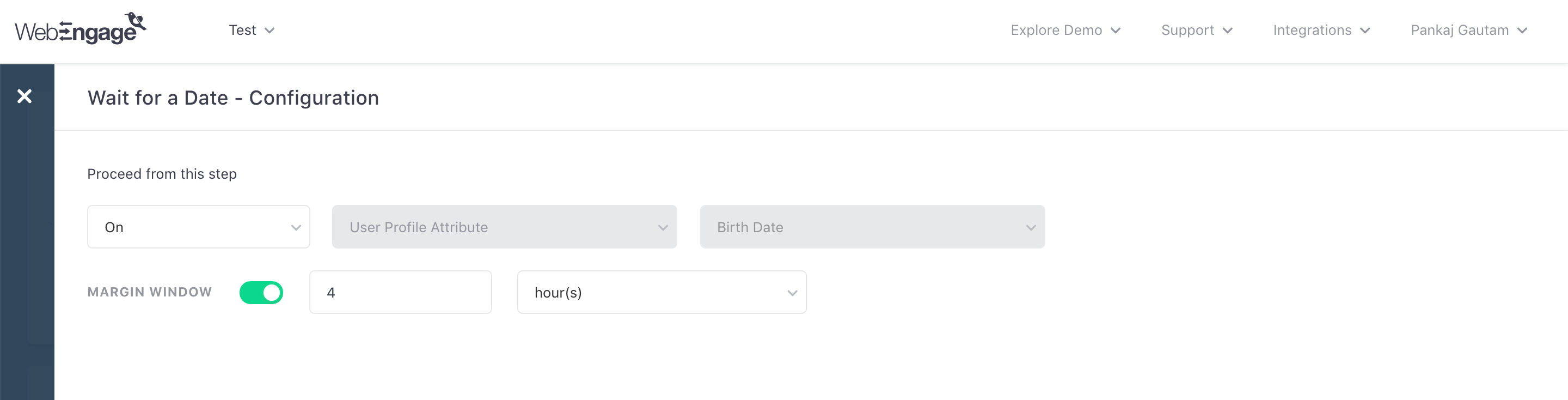





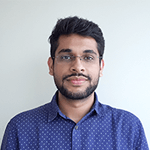

 Harshita Lal
Harshita Lal
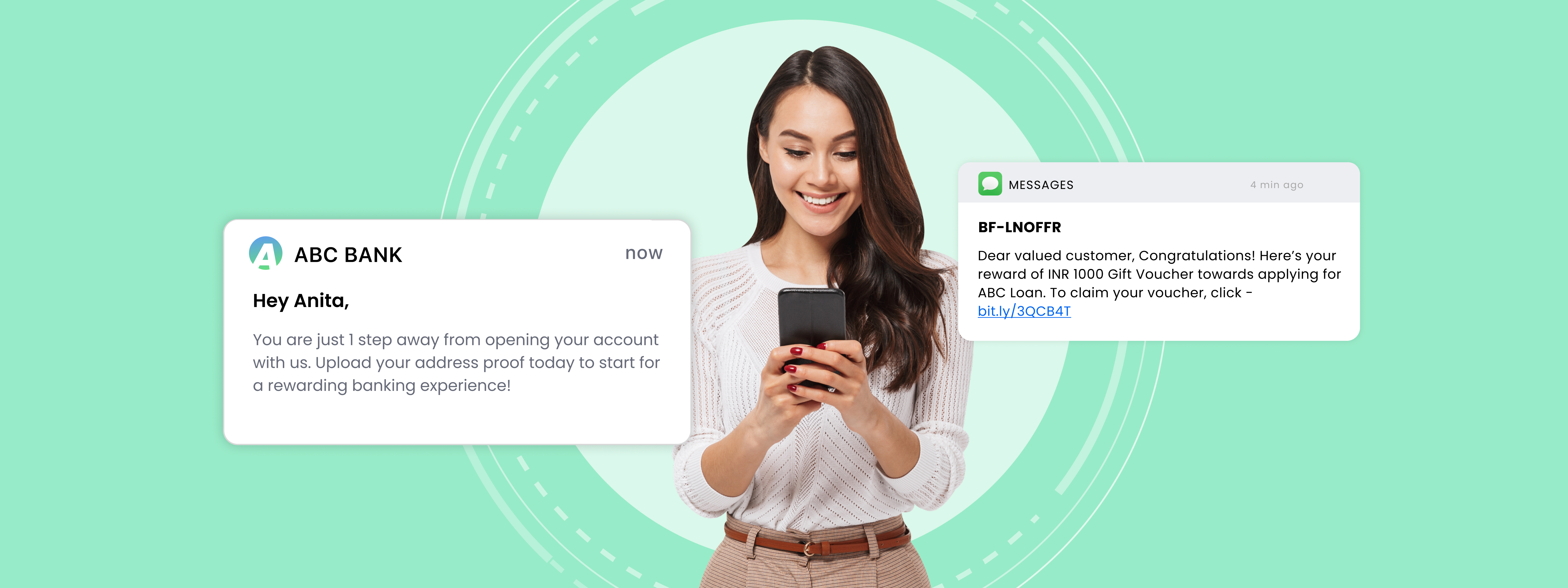
 Sharath Byloli
Sharath Byloli
 Ananya Nigam
Ananya Nigam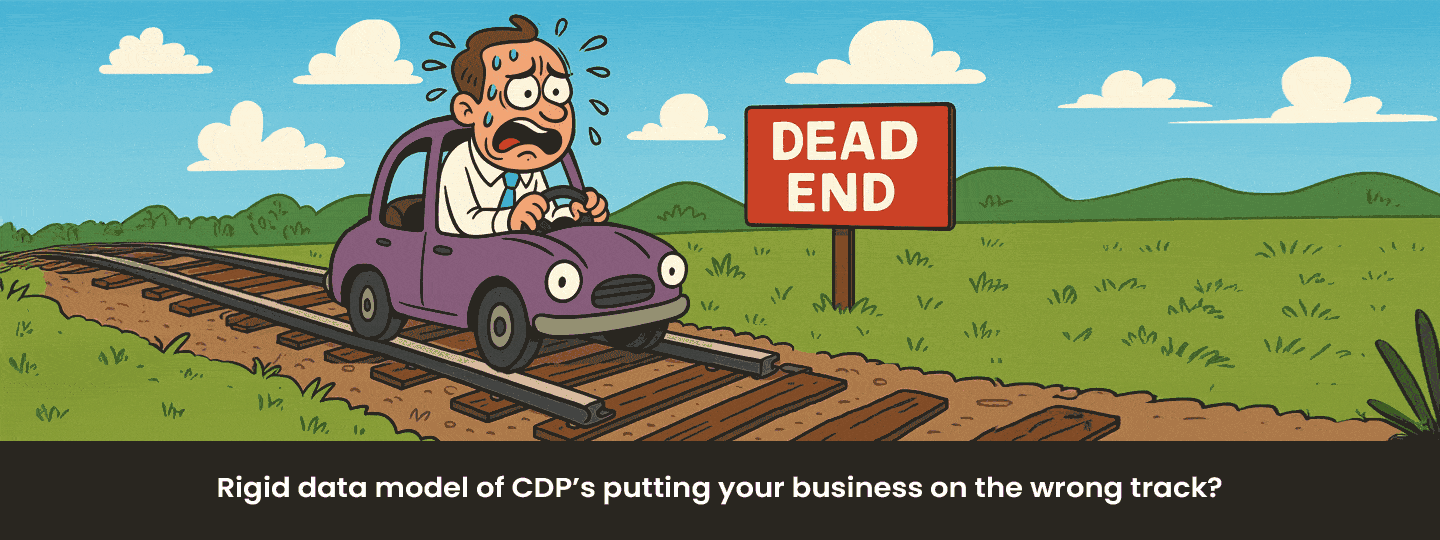
 Avlesh Singh
Avlesh Singh