If you’re a marketer, you’ve definitely heard of marketing automation being ‘the next big thing’ for close to two decade now. While marketing automation in itself isn’t new, more and more brands are relying on marketing automation platforms today to fuel their growth marketing efforts. Right from A/B testing to data driven initiatives to targeted email campaigns to user profiling to a consistently improving acquisition, retention & conversion rates, today’s marketing automation platforms offer you everything.
- Event Tracking & Monitoring
- Analytics (Funnel, Cohort, Event trends)
- Audience Segmentation
- Omni-Channel Marketing & Engagement
- Campaign creation and QA
- Testing and Conversion Tracking
- POC and Support
- Conclusion
A brief history of Marketing Automation
Marketing automation popped first into the B2B space, in the 90s. The first company to be able to create a mark was Unica.
There were many other solutions born prior to and along with Unica but they were barely able to scratch the surface, except Eloqua. It technically pioneered the space by becoming the first to brand itself as a marketing automation software back in 1999.
Both Unica and Eloqua, are still formidable players in the marketing automation space. Both of them were acquired by two behemoths- IBM and Oracle respectively, in 2010 and 2012.
In a way, the growth of marketing automation is linked to the growth of the internet. Starting from 2000, the penetration and speed of internet usage were increasing at a significant pace. Accessibility to the internet was increasing among users. This development paved the way for engineers to create solutions that allowed companies to leverage the internet to achieve their objectives.
In a way, the growth of marketing automation is linked to the growth of the internet. Read more - via @webengage Share on XUsers’ digital footprint on the internet could be quantified, unlike real-life scenarios, and this was creating an opportunity for marketers to craft a relatively powerful message.
The period of 2000-2008 witnessed the birth of Pardot, Hubspot, Infusionsoft, MailChimp, Act-on, Marketo and a myriad of other established names that you know, or several others that you don’t know because they couldn’t fare long enough to tell their tale.
Up until then, marketing automation had three pillars – email, analytics (web & email), and database management. Then in 2007 and 2008, with the launch of the iPhone and Android respectively, the face of marketing automation changed.
Mobile phones gradually reached the pockets of every consumer, and gave marketers & advertisers a powerful,always-awake medium to reach their users. This culminated to bring an era of consumer-focused marketing automation and analytics products.
And WebEngage is one of the products of this change too.
Today, marketing automation has become a massive industry with several billion dollars in revenue. The following acquisition figures make the point:
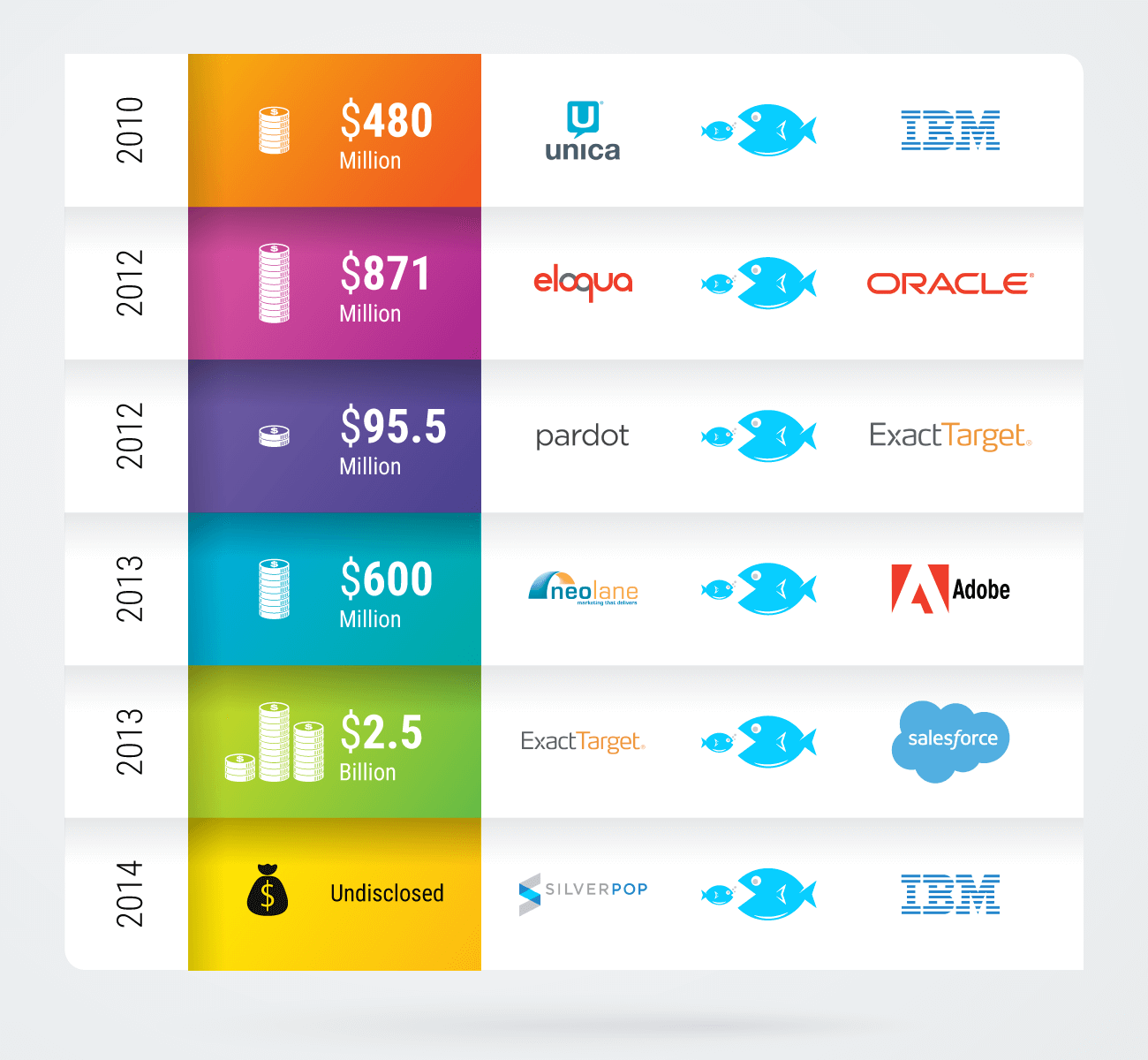
There are 100s of products in the market and space is cluttered which brought us to write this guide.
Why should you read this guide?
While selling solutions, here are some common questions we encounter in the RFP provided by customers:
– Do you provide Funnel Analytics, RFM, Cohorts?
– Do you capture user actions on the app?
– Do you send push notification, email, in-app?
Most marketing automation vendors answer affirmatively, but that’s about it.
However, like they say ‘God is in the details of the capabilities pitched by these marketing automation vendors’. For instance, it’s nice that your solution can let you break down app installs by country. However, can it also break down app installs by country and further by device.
In this guide, we are going to go deeper into:
- What problems does marketing automation software solve?
- What are other use cases that you can look at?
- What are the caveats – the ‘details’ that get missed out when you are buying marketing automation software?
We touch upon this all these subjects and try to give a balanced evaluation- which explains the length of this guide. If you want to learn more about the nuances and how-to’s of Marketing, then refer to this comprehensive guide.
Reading Guide
This guide is far from being complex but it’s comprehensive enough to have it read in stages. But we don’t want you to ‘skim and leave’ either because that would totally defeat the purpose. So here is a small list of pointers that would ensure that you take away maximum from this post:
- Create a test account in your favorite marketing automation tools. Having a certain skin in the game is necessary to make a sound observation.
- Go after one module at a time.
- Try replicating the use-cases in the test account.
- Refer to the documentation of the popular MA products while reading. Documentations are the most authentic content pieces but unfortunately create the least amount of noise.
The groundwork is set. Let’s go.
For your ease of navigation, we have divided this guide into 8 Chapters, which are listed below:
Event Tracking & Monitoring
In the context of marketing automation, ‘events’ are the actions performed by the user.
Any kind of interaction of user with your app (web or mobile) can be captured as an event. The event also has additional data, called attributes. The attributes give context to the event which become useful while analyzing the event or while creating a targeted segment.
Oftentimes you would also want to track action which isn’t done by the user but happens in the context of the system. For instance, user’s inactivity is not a definite action by the user but you would definitely want to track it so that you could run reactivation campaigns. Likewise, shipment dispatch- not an action done by the user but you would want to trigger an email as soon as it happens.
With ‘Events’ you manage to track these actions and inactions
Following example would bring some clarity:
{
webengage.track("Added To Cart", {
/* Numbers */
"Product ID" : 1337,
"Price" : 39.80,
"Quantity" : 1,
/* Strings */
"Product" : "Givenchy Pour Homme Cologne",
"Category" : "Fragrance",
"Currency" : "USD",
/* Boolean */
"Discounted" : true
});
1. Event tracking
What are ‘Events’?
Event tracking lets you track user actions and inactions on your apps, which enables you to create segments, analyze behavior, run contextual engagement campaigns and everything in between.
Use-cases
-
- Track the behavior of users on your website and app.
- Know which actions are most popular or least popular in your app (we have covered this comprehensively in the ‘Analytics’ chapter under ‘Event trends’)
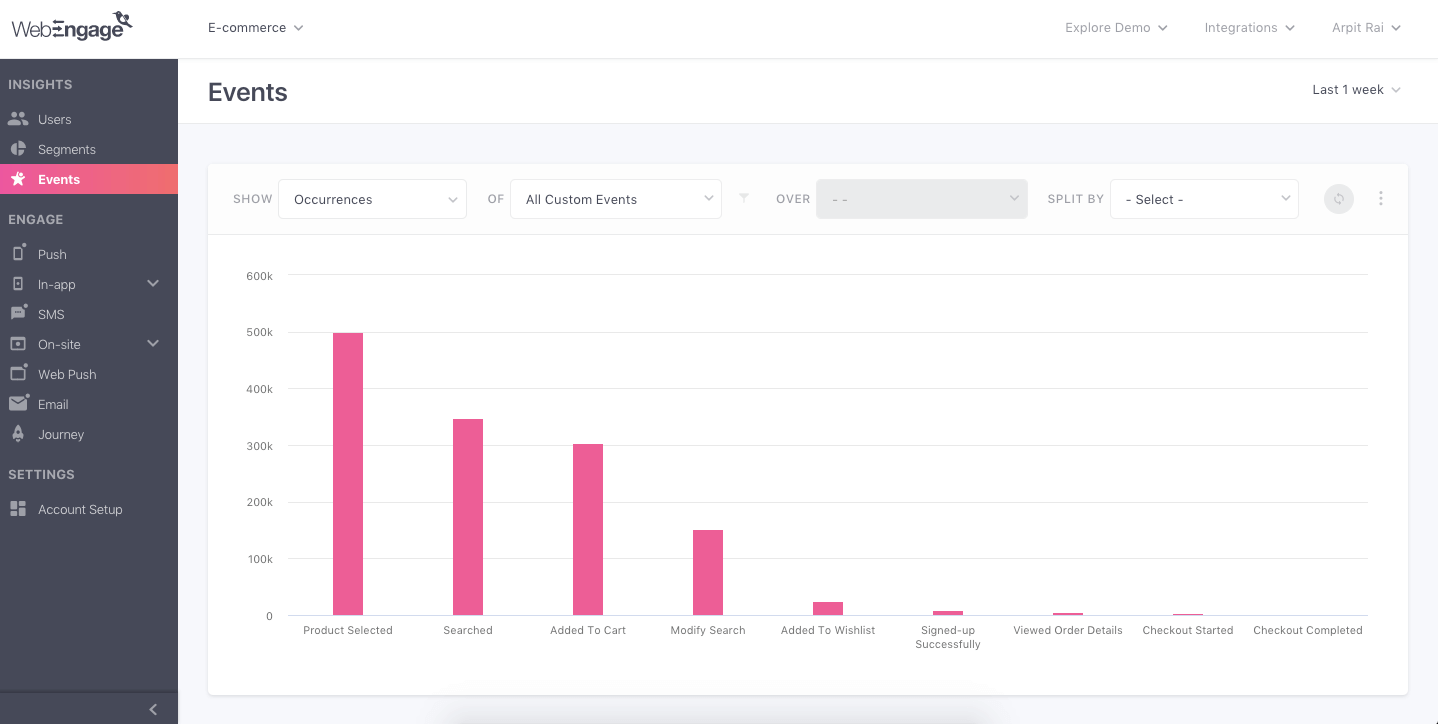
Key questions/considerations
-
- Can we change event name from the dashboard
There are strong plausible reasons why you would want to change event’s name. You came to think of a more mnemonic name or the current name is conflicting closely with another event’s name.
Conventionally, changing event’s name is needed to be done from the backend which is not convenient, hence this capability.
-
- What are the data (event + user) that you automatically capture?
Following data should be tracked automatically by default by the vendor’s SDK:
Campaign events- click, open, marked_as_spam, unsubscribed, closed, push_received, inapp_closed etc for all the engagement channels.
User data- location, country, browser(including version), email, language etc. Ideally, the solution should capture the following attributes automatically:
Country
City
Region
Platform
Language
Device Type
Network name
Device type
Device name
OS
-
- Do you allow terminating an event?
Oftentimes tracking an event becomes futile. So it becomes a good idea to stop tracking it to keep the dashboard and reporting clean.
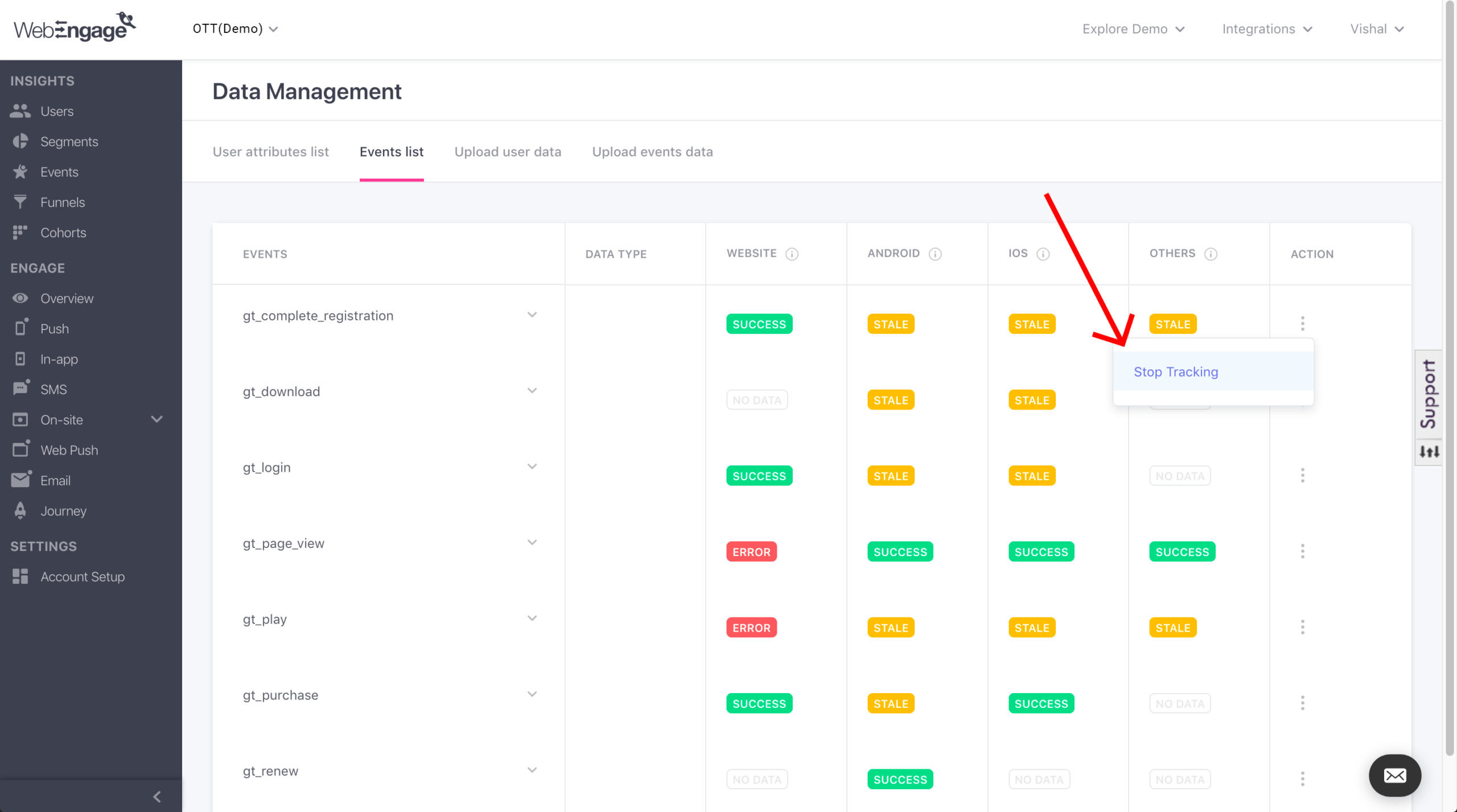
-
- Can we group events?
Again, for reporting or business use-cases, you would more than often require to group common events together.
For instance, there could be three distinct events being tracked like- purchase_byCOD, purchase_byCC and purchase_byNetbanking. For various reporting use-cases, you would want to group these three events under just- ‘purchase’.
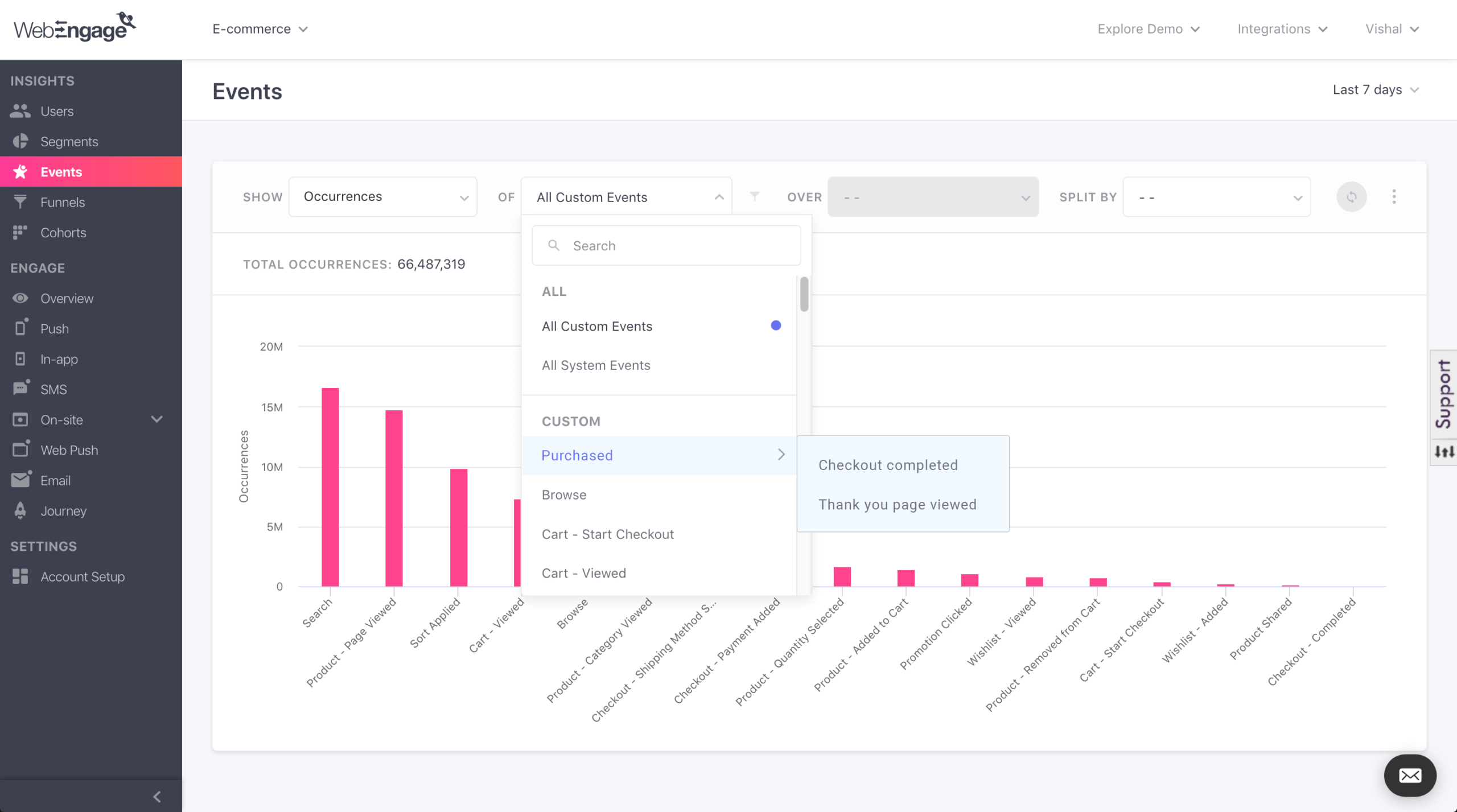
In another instance, say you want to see the impact of your recent push notification campaign on your app engagement via ‘Funnels’. App engagement may be ‘purchase’, ‘add_to_cart’, ‘play_video’ and similar events. Had you not had the capability to group these events as one, you’d have had to create multiple funnels. ‘Event groups’ eliminates that bottleneck.
2. Auto-track user actions or events
What is it?
This technology is relatively new and only two analytics products provide it- Heap and Mixpanel. Even Mixpanel provides autotracking is available only on the web. Most established analytics products have not introduced this capability perhaps deliberately or because the existing infrastructure doesn’t support such radical change in the tracking methodology.
Formerly, there were system events which are the actions that were automatically captured by the SDK. If you were to track any action outside it then there were custom events which you had to manually define. Every time you wish to track an action, you had to manually do it.
This had two downsides:
- First, you had to manually define the event which needed the intervention of dev team.
- You lose all the crucial event data that wasn’t recorded until the time the event was created.
The newest development in marketing automation space eliminates that old school way of manually creating and tracking events. Now, you can track events without writing the tracking calls. Analytics software should start tracking all the user actions right from the integration.
You only need to identify the event that you wish to track and then you can go ahead and define it and simultaneously also get access to the historical data.
Key questions/considerations
- First, unless it is not a full fledged analytics tool or the evolved version of it, it is highly unlikely that this feature would be there in the first place. Given the fact that it tracks almost everything, there is an unintended consequence which is that the solution may end up collecting data that it shouldn’t- particularly user passwords.
- What happens when the markup on the element that you are tracking changes? Say I am tracking form submission and my dev changed that to accommodate the new feature without my knowledge. How would your system react to it?
3. Number of Event attributes
What is it?
Attributes (or some systems refer to it as ‘properties’) are the specifications of the event. They basically give meaning to a certain user action.
For instance, if you are tracking ‘checkout’ event of the user then the corresponding properties could be
{
"Product ID" : 1337,
"Price" : 39.80,
"Quantity" : 1,
/* Strings */
"Product" : "Givenchy Pour Homme Cologne",
"Category" : "Fragrance",
"Currency" : "USD",
/* Boolean */
"Discounted" : true
}Marketing automation solutions keep a cap on the number of attributes that you can pass.
Why is this important?
Depending on your business case you might want to pass 100+ attributes because like they say ‘data is never enough’. It is a good practice to get an estimate on the number of event attributes you can pass.
4. Uninstall tracking
Why it’s important?
Technically, it is difficult to track uninstall. That’s because when the app is uninstalled the SDK of the tracking system, say WebEngage, embedded inside it obviously won’t run and hence they cannot track it. But given the criticality of this event, good products adopt an alternate approach which we would discuss next.
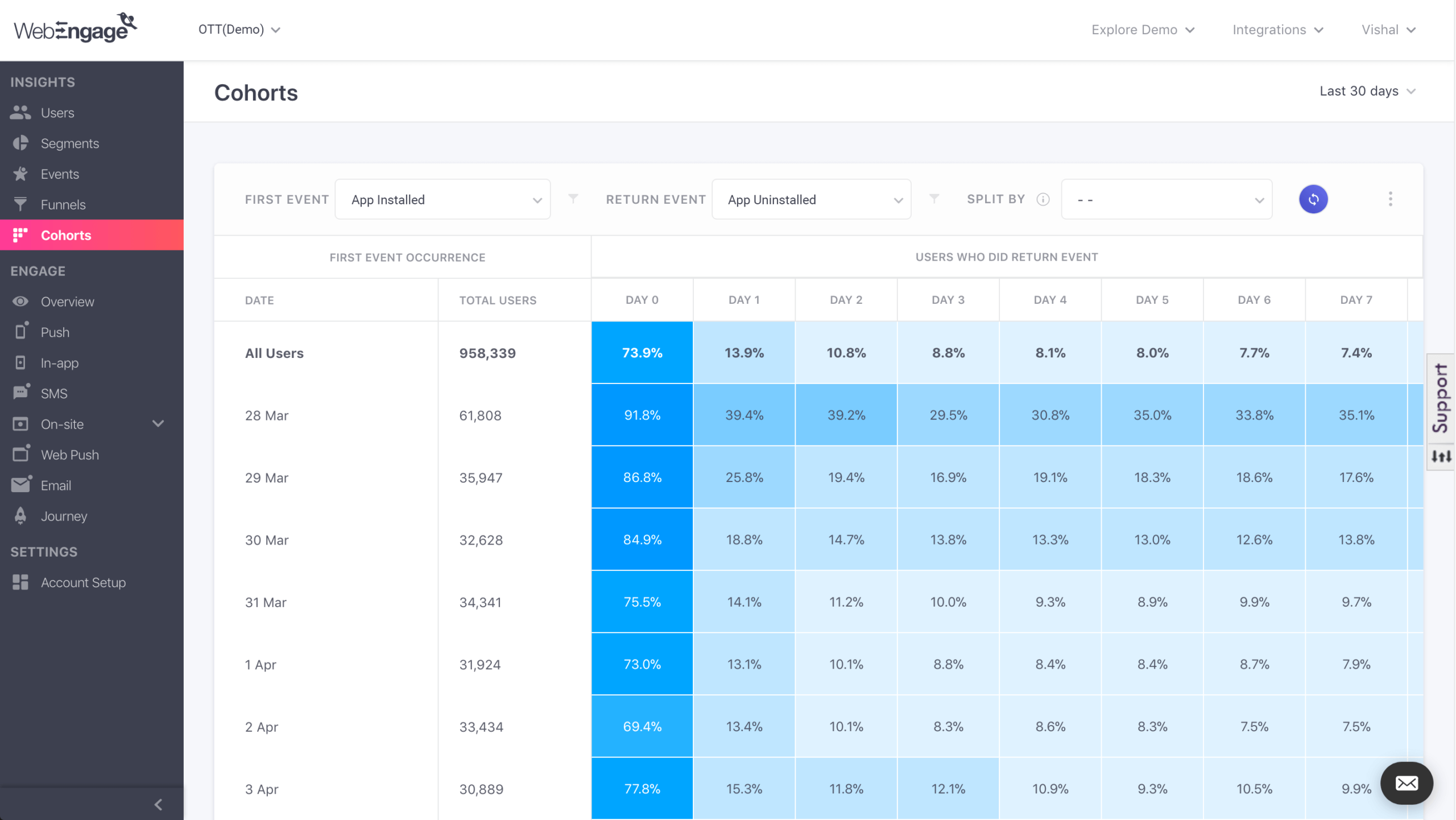
How do they track?
The tracking engine sends a silent push i.e. push with an empty payload to the user’s device. Unlike others, this push is not visible to the user in the notification tray as they are not rendered.
The silent push is sent to the user’s device on the daily basis. The moment it is not received by the user’s device, the SDK calls the app_uninstall event and the uninstall is recorded.
Tracking uninstalls is a critical activity. The absence of it is a deal breaker for mobile businesses and it should be if it is not. Also, after confirming whether the product tracks uninstall or not, ensure that you don’t need a workaround to do that.
Questions/considerations/caveats
-
- Can you track uninstall if the user has disabled push?
Since, uninstall tracking works on the premise that push is delivered, what happens if the user has disabled push notification in the first place which is highly likely.
-
- What happens if the user re-installs the app?
Do they create a new id for the user or the same old id is reactivated against him?
- What if the device is turned off at the time of delivery of silent push?
5. Events export
What is it and why is it important?
The Marketing automation space doesn’t have a Google or Apple who have established an ecosystem within themselves where all the products are tied together and it is fairly impossible for a third-party to penetrate.
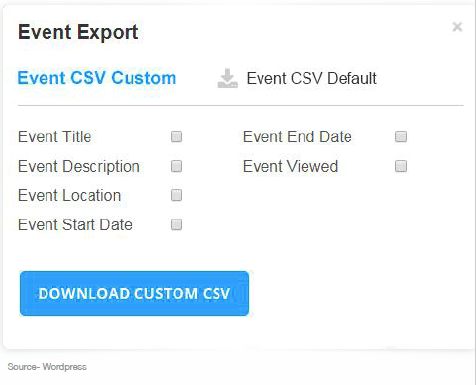
Marketing automation is a democratic space with myriad equal players. Thus it is imperative for any solution from the product standpoint to be able to work well with the other products in the ecosystem. For you, it’s important in a sense that you would need to integrate with other products in your stack and also you are going to eventually migrate.
Alternative solution- There are new emerging set of products which act as a data layer between two distinct systems like Segment, mParticle. If you are in consumer business with a decent MAU you must have probably heard of them or might be using them. Integrations with products like them eliminate the need of event export functionality
Key questions/considerations
-
- How is the event export accomplished
There are numerous ways- API, CSV or export to third-party service like Amazon S3. You would need this flexibility for you want independence to migrate to another service. Or, just access to raw data to be able to access it on your own.
-
- How does the export process look like?
Check how much complexity is involved in the exporting the data. Does it require the involvement of dev?
Take a demo with WebEngage today to implement these use cases, boost sales, and skyrocket your revenue.
Analytics (Funnels, Cohorts, Event Trends)
Analyzing Cohorts, Funnels and Event trends are intrinsic to any MA solution meant for consumer businesses.
They are the fundamental capability so they individually don’t stand out as a differentiator. The key leverage is in the granularities and the nuances that the platform is providing on top of these key features.
Apart from the aforementioned ones, there are several other analytical methods like audience segmentation, Behavior, Flows etc. We would discuss some in upcoming chapters where they fit more appropriately.
1. Event trends
What is it?
Event trends or analytics is the study of the events performed by users on your app and engagement channels. Or just any medium where you are able to capture user actions in the form of events.
You could also call it action analytics too, as ‘events’ are anyway nothing but just actions. These action signals help us understand the behavior of the user on your app and where the work is required.
Use-cases
-
- Breakdown of app installed by countries (analyzing events across single dimensions)
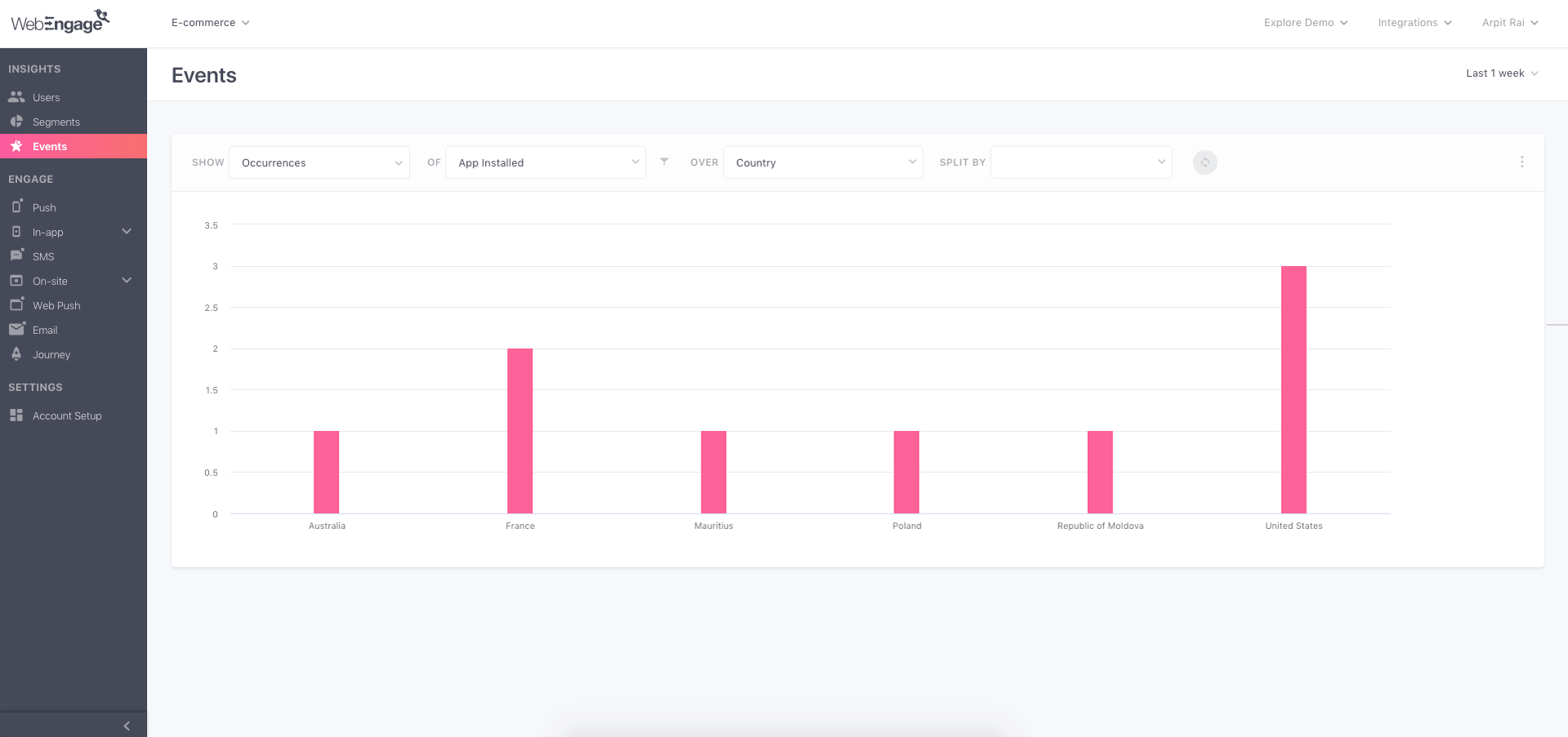
-
- Breakdown of app install by countries and further by devices (analyzing events across two dimensions)
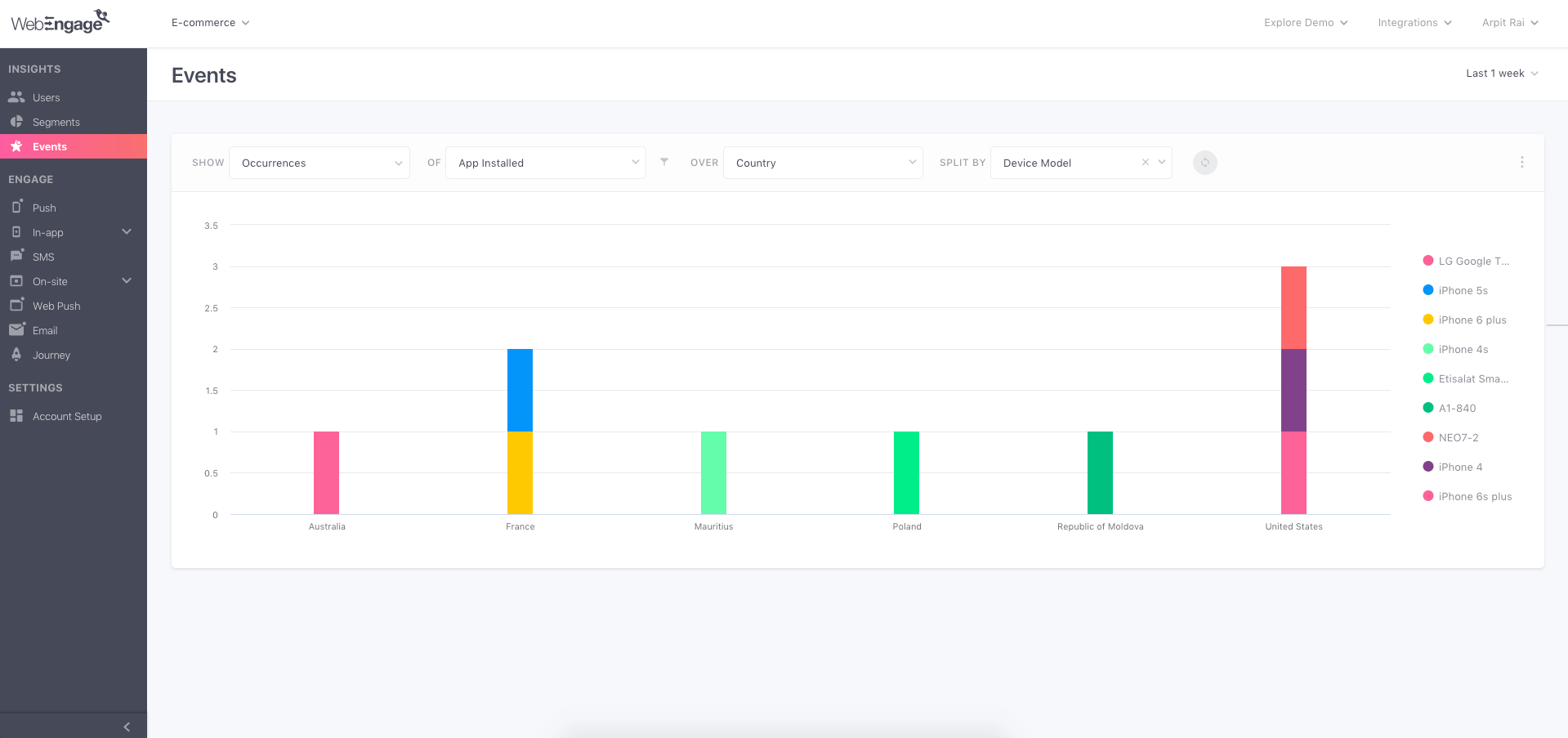
-
- What are the top performing events weekly, monthly, daily etc
- Split of critical events such as “checkout” across OSes.
- Distribution of app crash across device types
- Average number of products added to the cart daily/weekly/monthly. For instance, the following chart from Amplitude’s demo account tells the the average number of songs played daily.
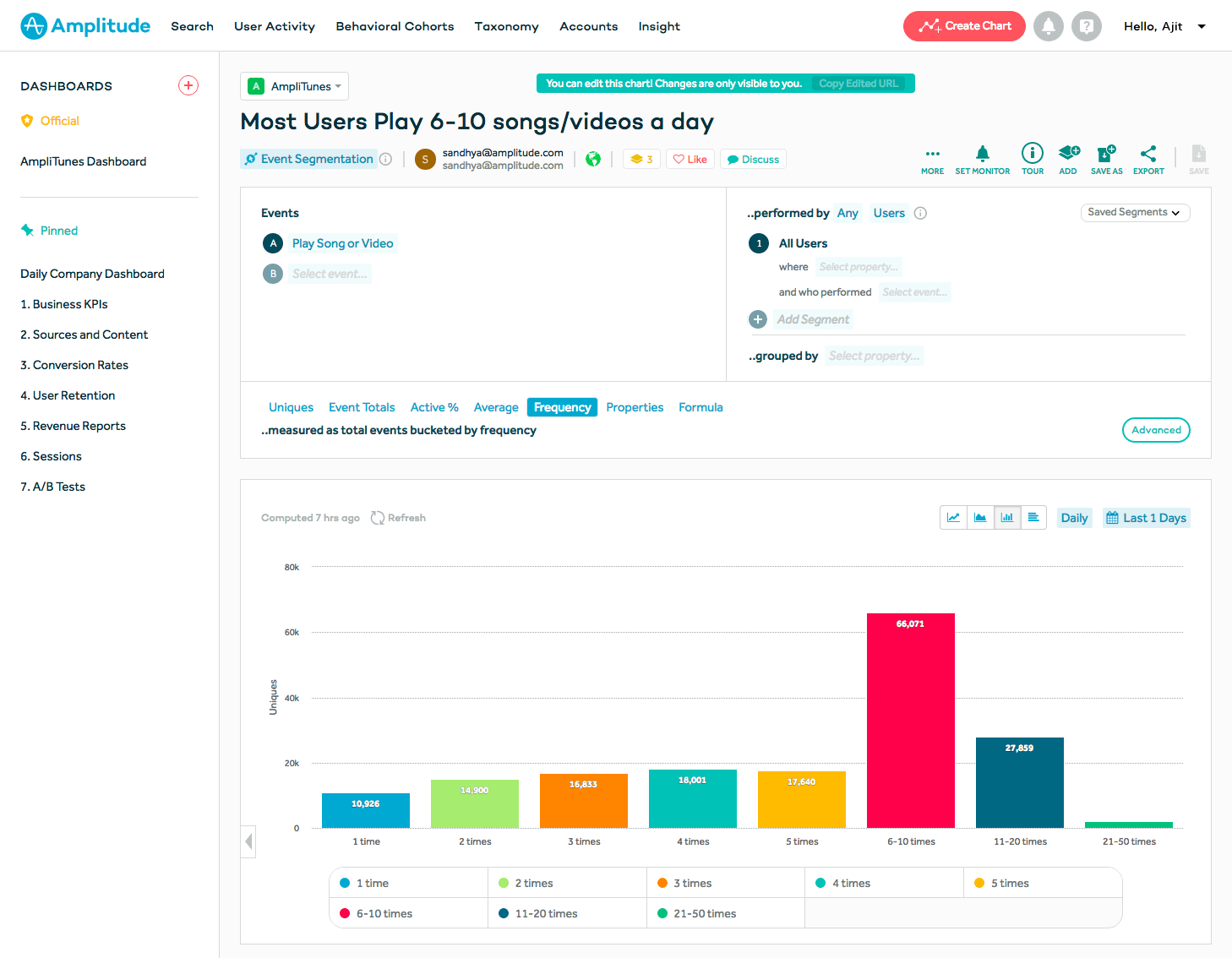
Key questions/considerations
-
- Can you analyze events across two dimensions?
If you go through the use-cases again you would observe that in the #2 we are analyzing the same event that we did in #1 but only this time against two dimensions.
We would frequently require analyzing events across multiple dimension and having the flexibility to do so is must.
-
- Can you add filters to users while analyzing the events?
Let’s narrow down the said use-case further- analyze breakdown of account creation over countries split by referral campaigns only for users who have subscribed to the newsletter.
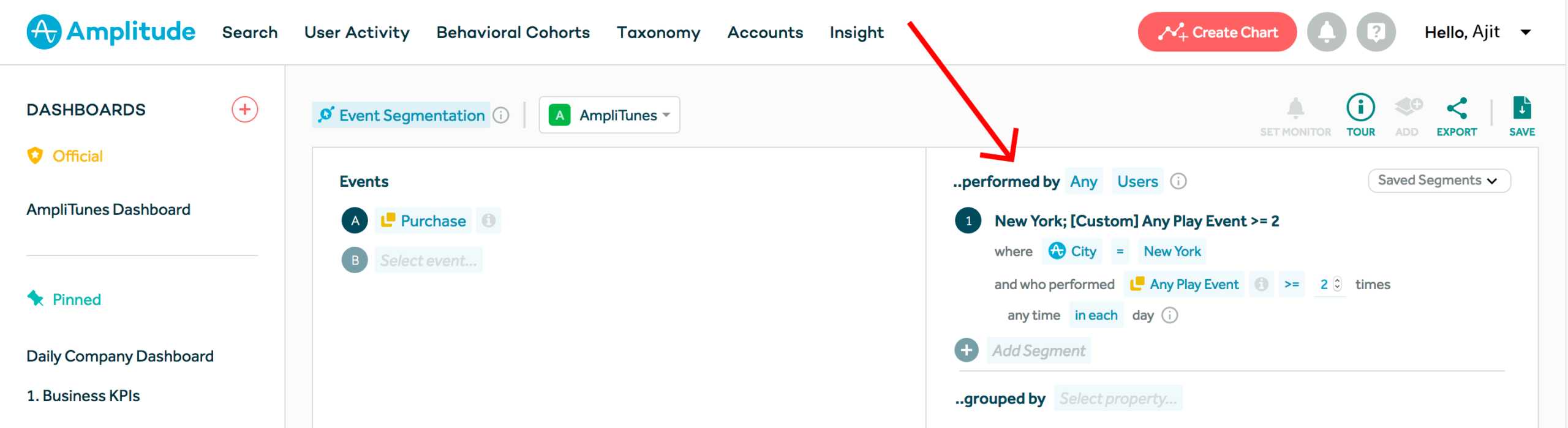
-
- Do you allow adding annotations to the chart?
Useful, not a deal breaker but quite helpful for large teams.
2. Funnel analytics
What is it?
Funnel means different things elsewhere. But in marketing, it is the retroactive analysis of the set of events arranged in a certain order.
It essentially lets you visually track how users are dropping out along the way towards conversion, thereby giving you an idea of the bottlenecks that need to be fixed.
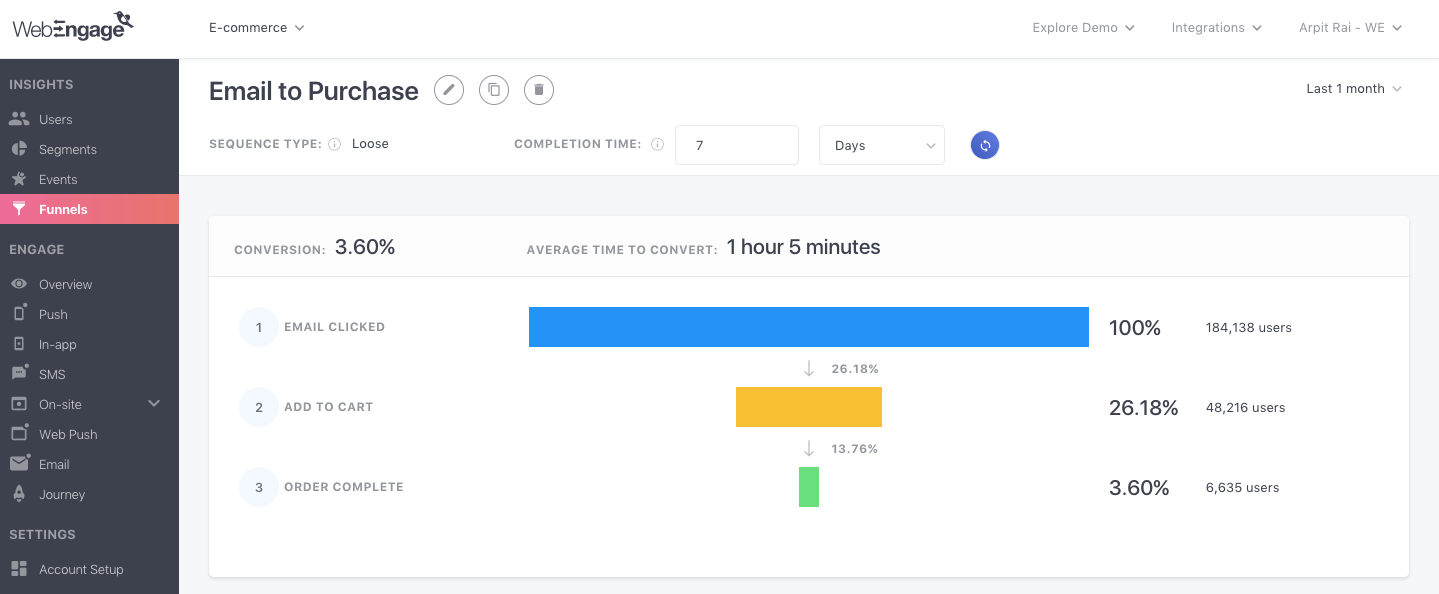
For instance, from the above funnel, we can conclude that stage 3 needs some rework. It also says that we are successfully able to generate traction but not able to convert into $ because the bottom of the funnel is depressing.
Use-cases
It is majorly used to determine drop-out rates. The following use-cases would bring some clarity:
-
- How to optimize the checkout flow?
You would create a funnel to make your conclusions. Consider the above hypothetical funnel
Email clicked (100%) -> Add to cart(26.18%)->Order complete(3.60%)
We are seeing that a significant chunk of users are dropping off at the ‘Order complete’ stage clearly suggesting the problem area which needs optimization.
-
- What is the average time taken by users to complete all the steps toward conversion?
Funnel analytics gives us the average conversion time. Say, you are in VOD business like Netflix and you wish to know the average time taken by users to watch video post install.
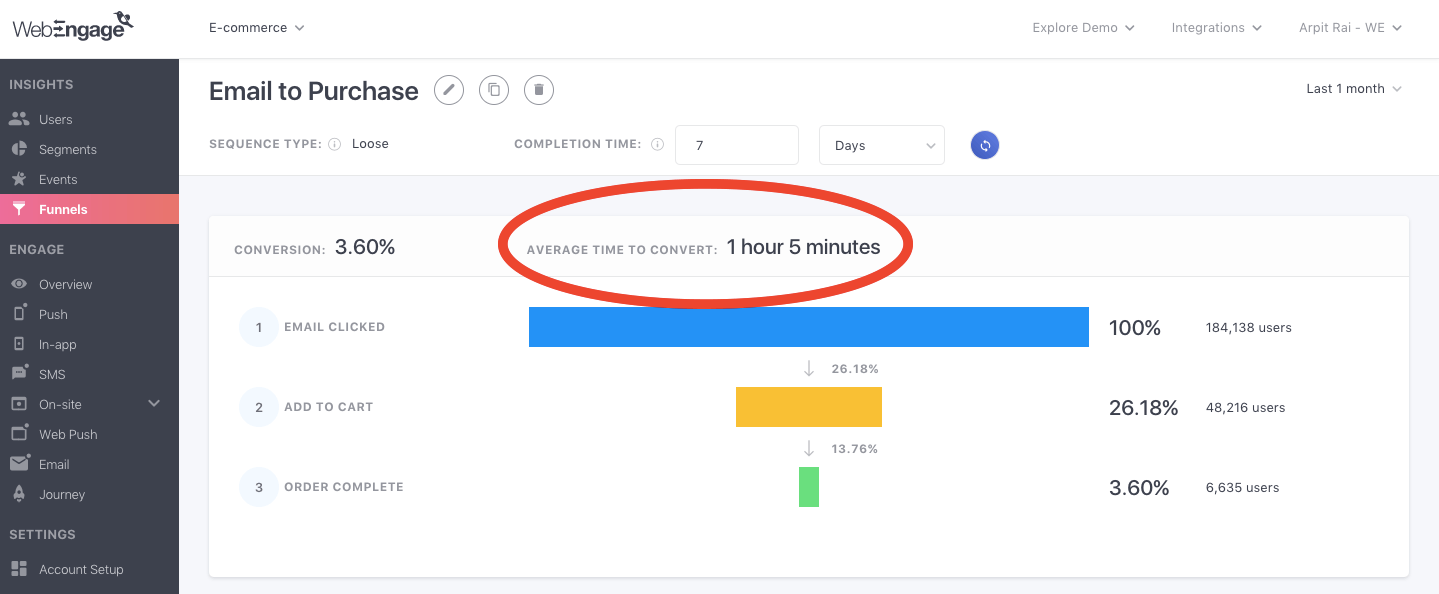
Key questions/considerations
-
- Do you provide comparison in funnels at the visualization level?
You would want to compare multiple segments against a common funnel.
Say for the funnel used in the example above, you would wish to figure how the drop-offs change for “returning users” vs “first-time users” or ‘paid search’ vs ‘organic search’ acquisition. The side by side visualization of the two funnels gives an understanding of how the two segments are performing and where we need to put in some work.
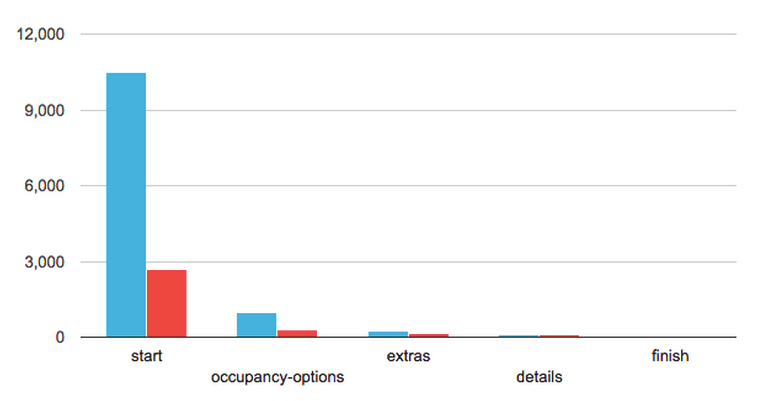
-
- How do you account the users whose flow is bit out of order.
As in, instead of A->B->C->D, suppose the user traversed through A->B->C->A->D. The flow is not strictly linear according to the definition.
Would he still be counted in the funnel? In case, you count only those users who have strictly moved through the defined flow then do you provide an option that enable us to accommodate the latter category users too?
-
- Do you show the median of ‘time to convert’
Average time to ‘convert is misleading’. It is tempered by users who have too high or too less average time to convert. Observe the following funnel for clarity:
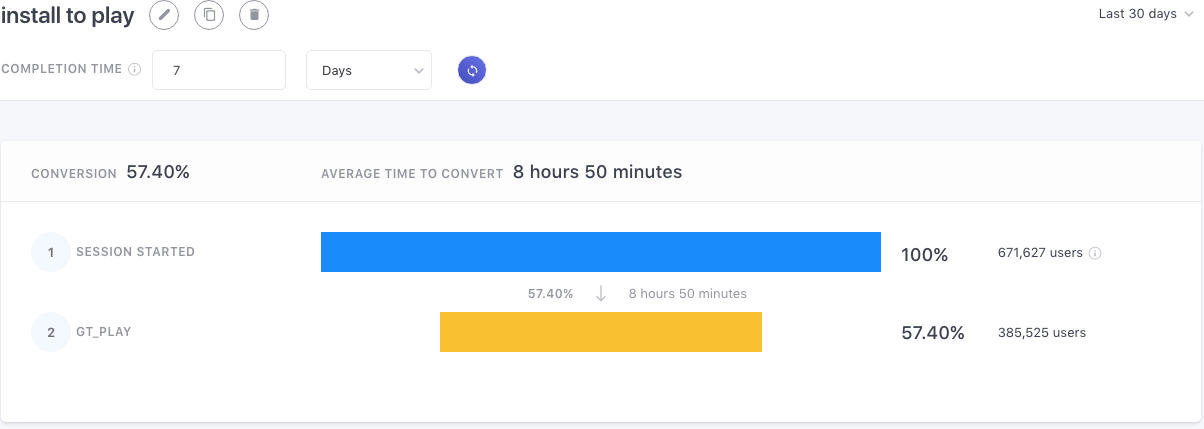
As per the above funnel of a VOD account, the average time for the user for playing the video post app launch is approximately 9 hours. The number is this high because we have taken the time-to-convert to be 7 days and there will always be outliers who would play the video close to 7 days post app launch. This would inflate the average thereby making it imperative to observe median while doing funnel analysis.
- Do you show the average and likewise median for each step in the funnel
3. Cohort Analysis
What is it?
Cohort Analysis is the cornerstone of retention analytics. It helps us analyze the behavior of a certain group of users over time.
How? Cohort is a group of users did an event within the defined time period. So cohort analysis gives how frequently users in a cohort are performing certain action over their lifecycle.
At its most basic it tells you how well your users are sticking with your product over the span of, say, 30 days. The inferences you hear that X% of users uninstall the app after Y days is the product of Cohort Analysis. Follow the use-cases below to understand the nuances right.
Suggested read- Easiest Guide to Cohort Analysis (With Popular Use-Cases)
Use-case/benefit
In a typical analytics tool, a cohort chart is created by specifying the first_event and return_event. First_event defines the cohort, say cohort of users who made ‘1st order’ on day 0.
Return_event is the action that you wish to track over the cohort’s lifecycle, say 2nd order. In the following chart, we are analyzing how frequently is the second order being performed by users who made first order, over the span of 7 days (the defined time period).
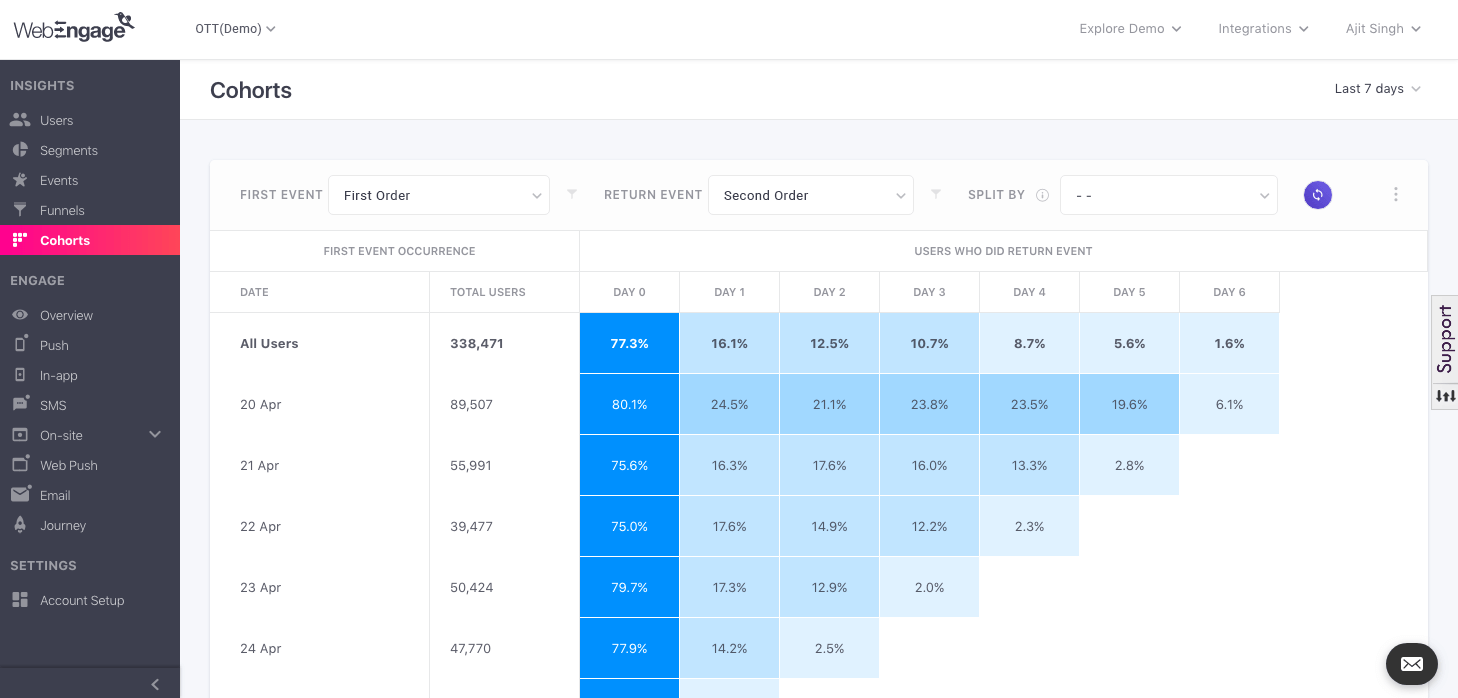
This provides us infinite ways to analyze retention over time which explains why it is called the cornerstone of retention analytics.
-
- Retention trend of users split by acquisition campaign
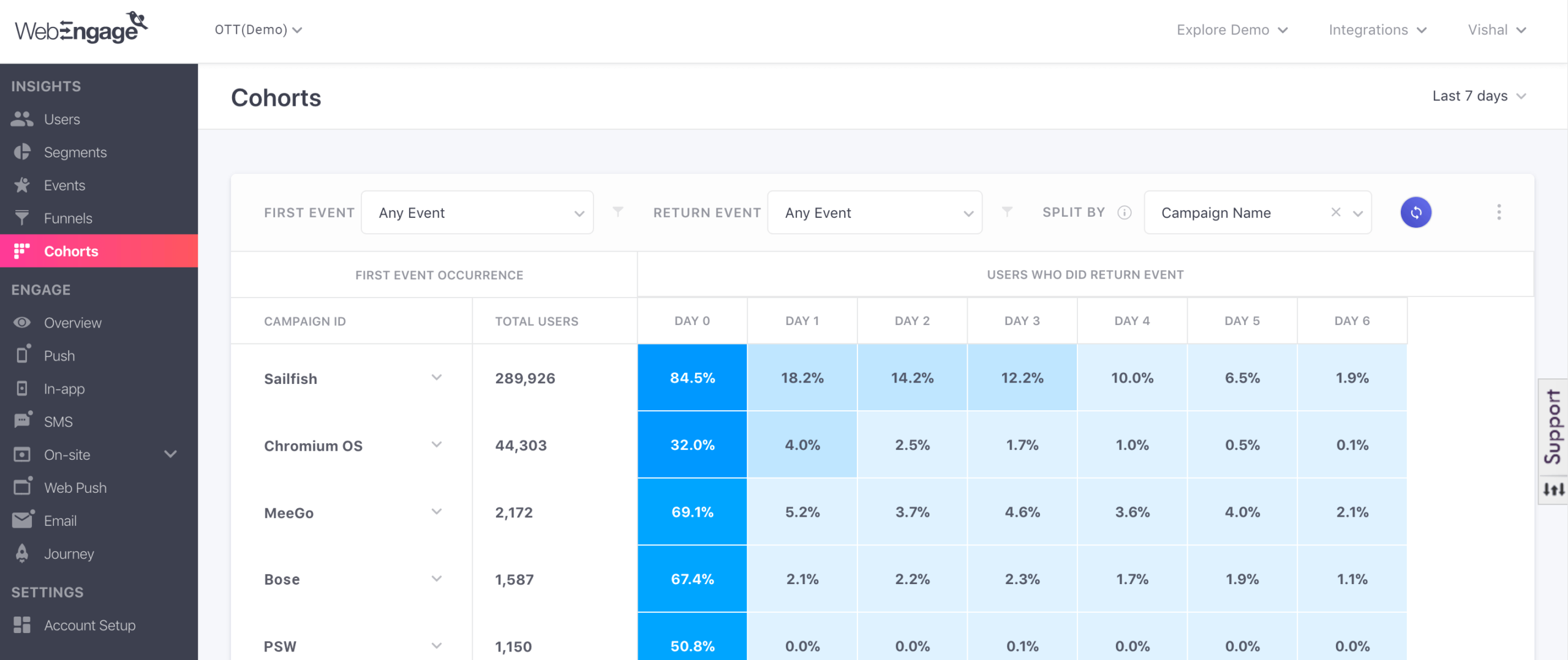
-
- Retention pattern of new users from different OS
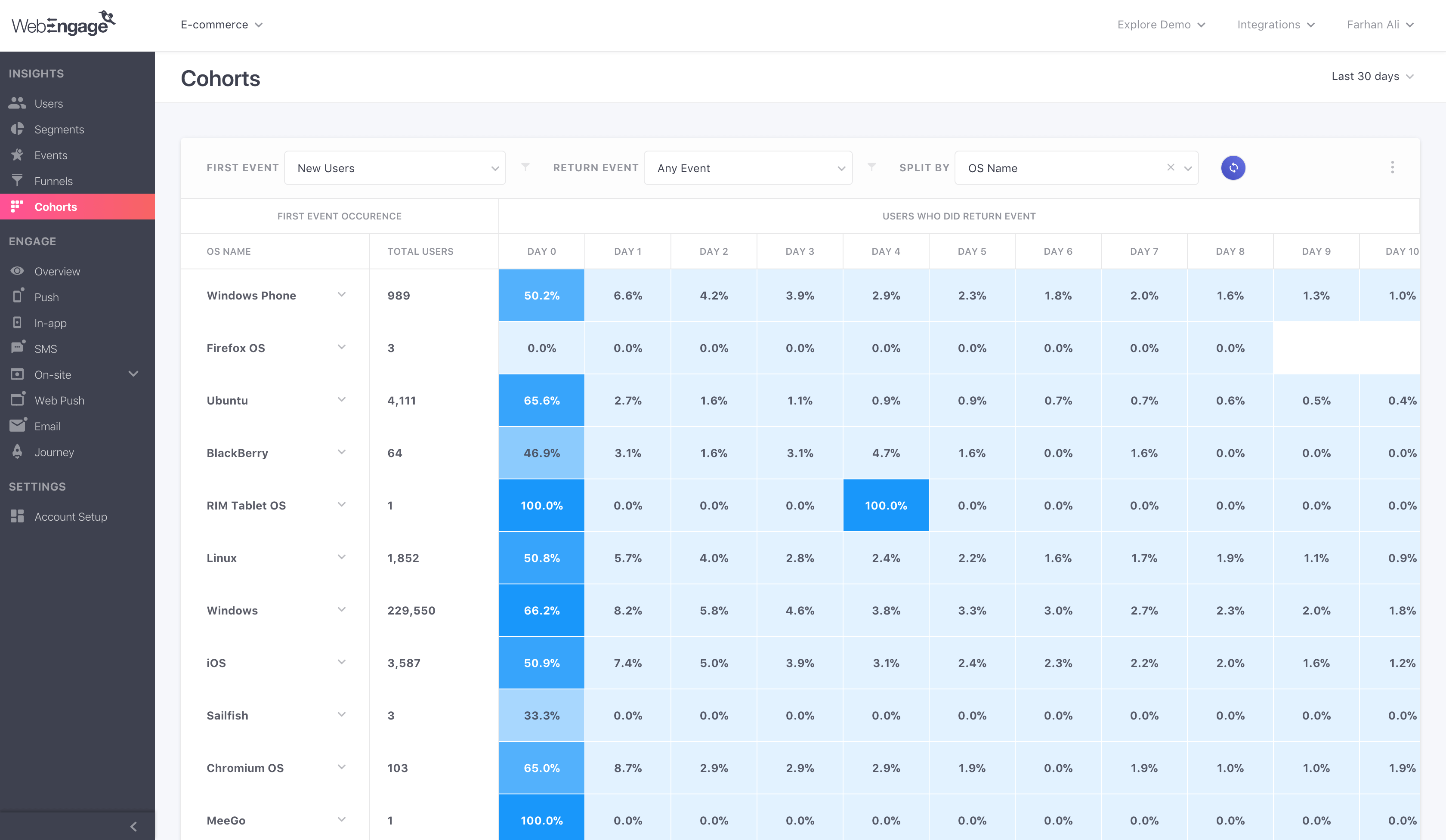
-
- Analyze the Android cohort in the above to see the day wise trend of all the Android users
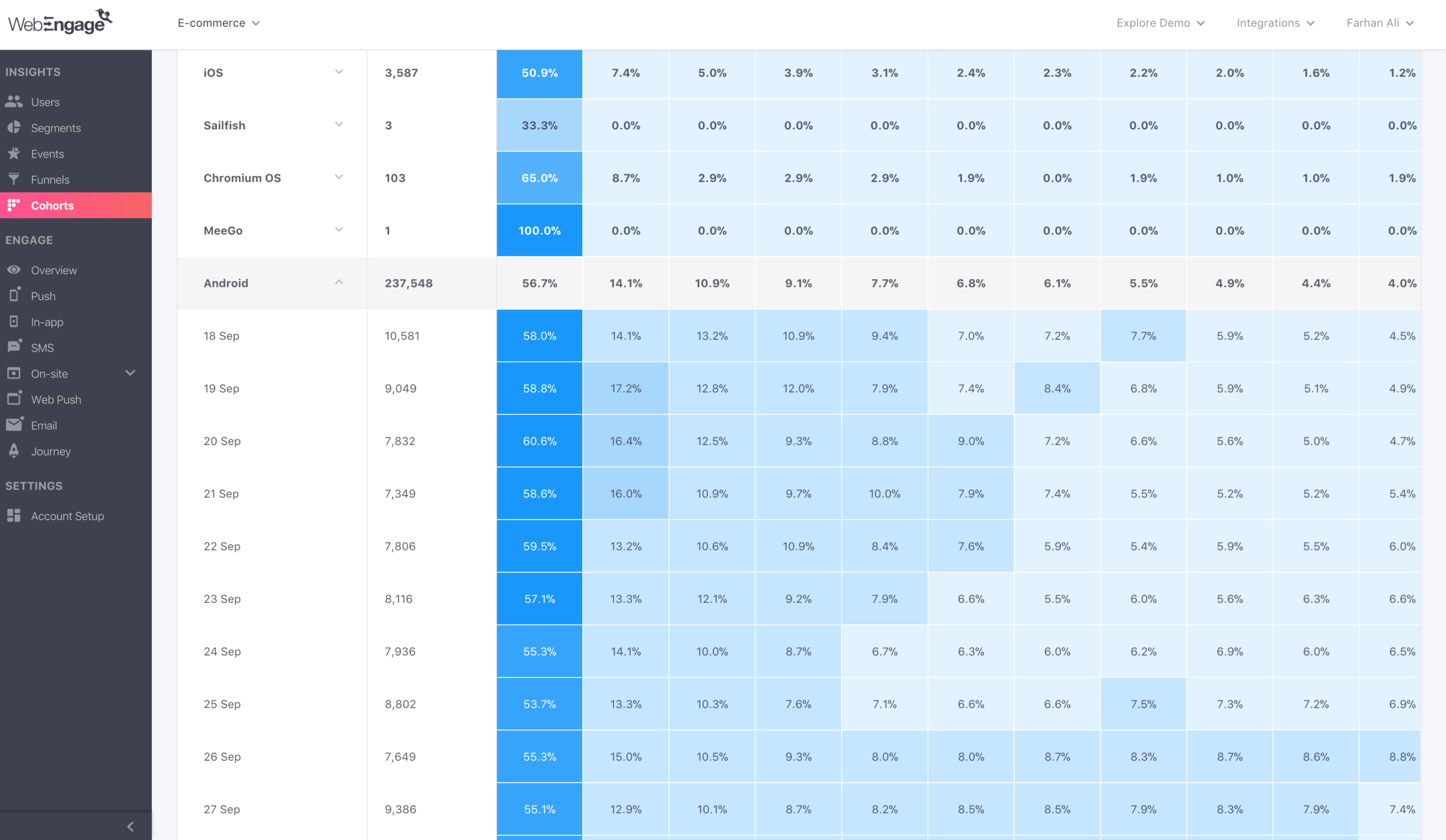
-
- Can you compare charts for multiple ‘return events’ on a single view?
You basically wish to analyze the frequency of two actions for a common cohort. Say you wish to compare usage of COD and Credit card for the transaction by new users over last 7 days for ‘new users’.
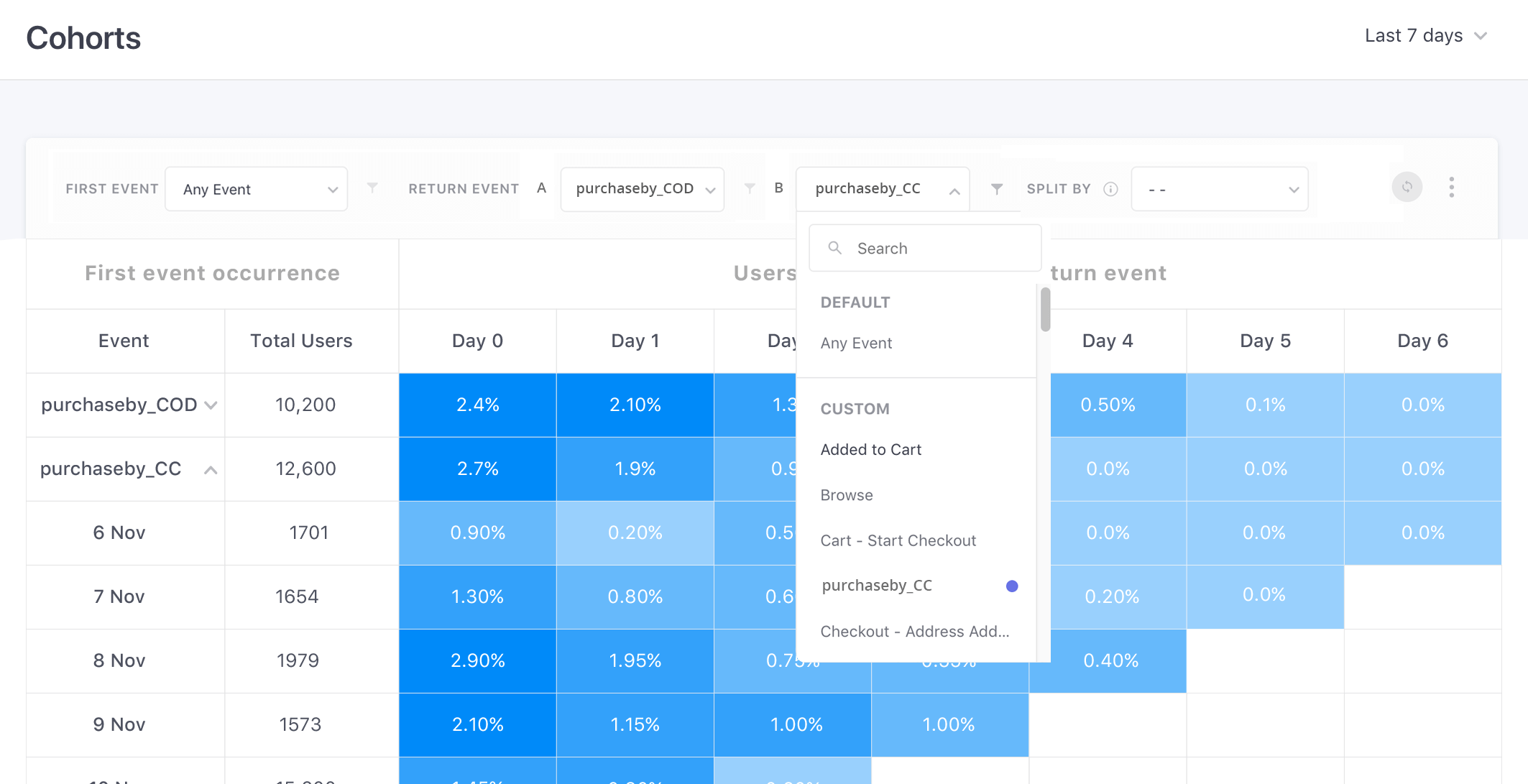
Key questions/considerations
Cohort analysis is again a common feature but like we have discussed before- granularity is the key.
-
- Can we add filter to the user while creating the chart?
Ability to add filters that we discussed in funnels is highly relevant here as well.
-
- Can we add filters to the ‘first’ and ‘return’ events
#image
Refer to the 1st-2nd reorder chart again. Suppose, you wish to analyze the reorder rate for only those users who were acquired by Facebook. Makes sense to analyze its ROI.
To do that, open the filter and specify the condition for the referral attribute.
Important feature, isn’t it?
-
- Can we compare two events on the same chart?
Say you are checking the occurrence of ‘checkout’ events among ‘new users’.
Now, you may also find it useful to compare the ‘added to cart’ event against the same set of users or ‘paid via COD’ event or anything. Basically comparing multiple events against the same cohort has a strong business use-case. Check if your analytics dashboard allows you to do that or not.
Take a demo with WebEngage today to implement these use cases, boost sales, and skyrocket your revenue.
Audience Segmentation
To ensure that the user clicks it is imperative that we are able to send him the message that makes sense to him.
How do we manage that? By targeting the message to the exact user for whom the message is meant. Basically, analyze the behavioral and demographic data of all the users and identify the right audience.
In this chapter, we are going to talk about how a marketing automation software should enable you to efficiently achieve this.
1. Behavioral segmentation
What is it?
Behavioral segmentation means creating segments on the basis of actions that users have performed, or not performed, on the web and mobile app or across any engagement channel. Basically, grouping users on the basis of their behavior on your platform, email, sms, web message and everything in between.
Say, segment of users who clicked CTA on the Thank you page or the Welcome email or played demo video and are aged 30+. More in the use-cases below
Use-case
a. Segment of users who reached checkout page but haven’t transacted for 30 minutes
b. Users whose birthday is in less than 10 days
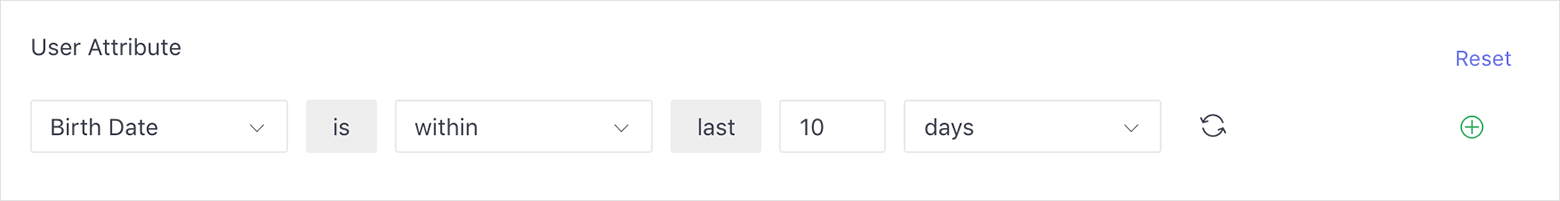
c. Users who spent less than 30 seconds on the first visit
d. Analyze a certain segment of users over days. Basically, understand how a certain action is being performed by a segment of users over time.
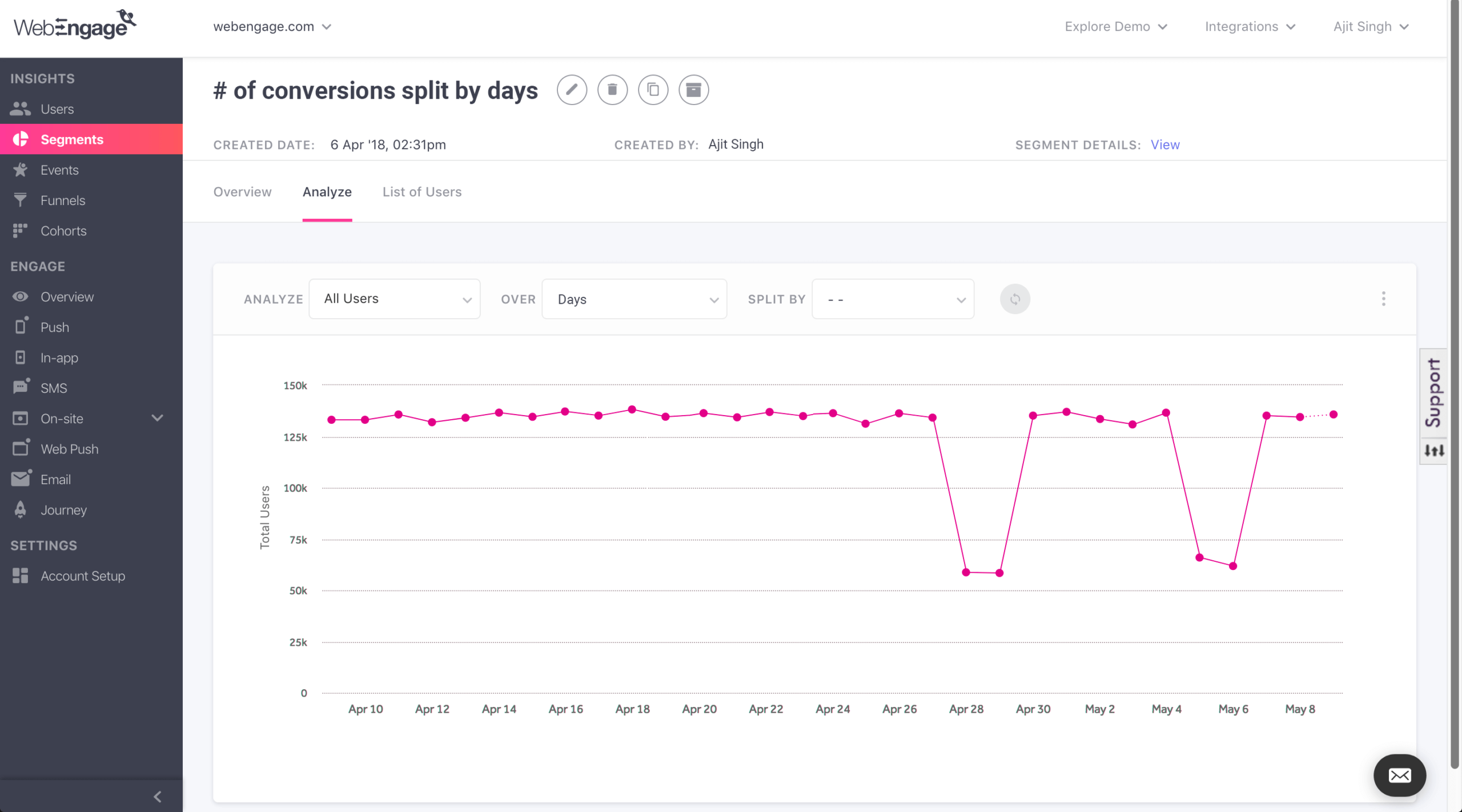
Key questions/considerations
-
- Can we import the list of users from another system?
- Can I create a segment on top of data collected from external system say CRM, backend etc.
A system should be agile enough to fetch data from external systems like CRM, Backend, Warehouse etc and build segments on it in real time. Figure out whether the system supports Webhook and API gateways or not.
-
- Do you allow the combination of boolean expressions in segment criteria?
This may look minuscule if you are not a hardcore retention practitioner but in the long run, when you would need to roll out campaigns fast, flexibility in creating rules will be a great catalyst for efficiency.
Supposing A & B as condition check if you could create the following combinations in your campaign rules.
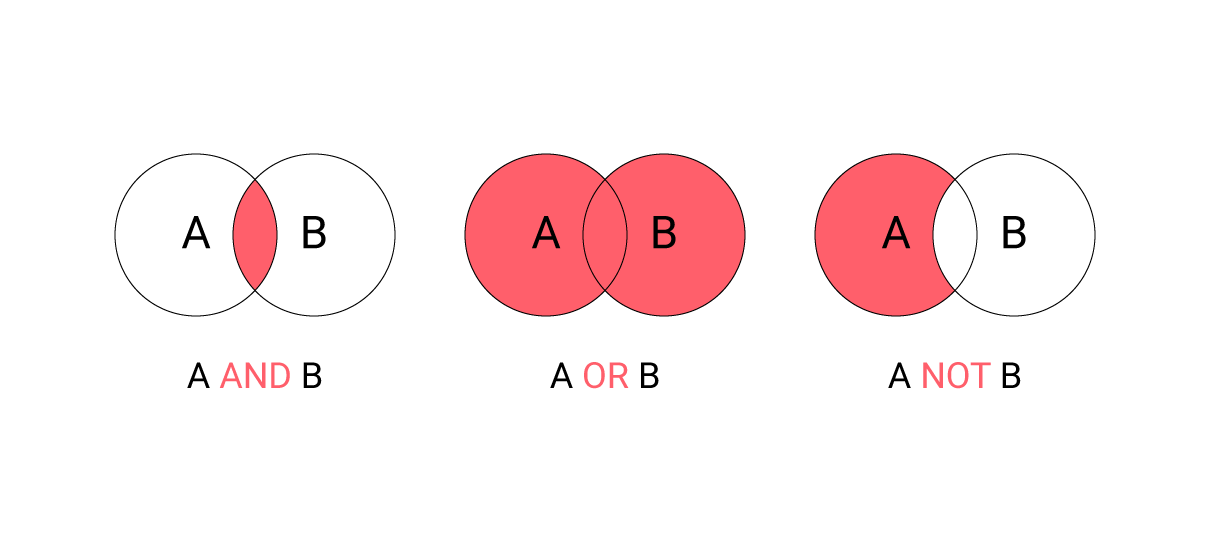
-
- At what interval is the segment refreshed?
Find out what at what interval is the segment dynamically refreshed.
-
- Can we add the date range to the segment?
Having able to add date range is altogether another critical feature which also forms the basis for dynamic segmentation discussed in the next point.
2. Dynamic segmentation
What is it?
A dynamic segment is a behavioral segment based on time.
A group of users who did an action in a common time period, say, users who have done x event in
– last 3 months or
– between last 60 days and 45 days
Having able to add time condition to a behavioral segment has a massive number of use-cases both on the analytics as well as engagement side.
Suppose you want to check if the user has made the purchase after adding to cart or not. If he hasn’t done so for 10 minutes post adding to cart then you would want to prompt him, say popping a notification offering some personalized incentive.
Going forward we would also learn about dynamic content. It eliminates the need to create multiple segments. Instead, you would place the rule in the content itself so that
Again, the question of how compatible is the marketing automation system with other systems in the ecosystem. Instead of defining the segment you would want to import the list from another the right content is dynamically shown to the user.
Use-case
- Create segment of users who have signed-up via display ads between last 1 week and 2 weeks.
- Send a message 3 days after the X event.
Key questions/considerations
-
- Do you allow segmenting users on the basis of their last action?
- Do you allow segmenting users on the basis of their first action?
This is the exact opposite of the previous case. Here, we want the segment of users whose first event was purchase in the last 30 days.
Take a demo with WebEngage today to implement these use cases, boost sales, and skyrocket your revenue.
Omni-Channel Marketing & Engagement
Siloed engagement means running campaigns across multiple channels where sending rules of every campaign are independent of the other. This extends along the user lifecycle and naturally results in an inconsistent experience for users.
When you aim to do omnichannel engagement then you would need a mean to connect these siloed campaigns so that they cohesively work to achieve a common goal.
This brings us to ‘Customer Journey’ designer or simply ‘Journey’ designer- a new feature introduced in the marketing automation space that combines campaigns across multiple channels, to give an integrated experience. Every marketing automation vendor who provides this capability has chosen to name it differently.
1. Cross-channel engagement engine
What is it?
I am alluding to something similar to WebEngage’s ‘Journey Designer’. If you are not aware, it is a drag-and-drop builder that lets you link multiple campaigns across multiple channels. It is like a Lego set wherein there is no limit to the ways in which you can define the engagement with your users except your imagination.
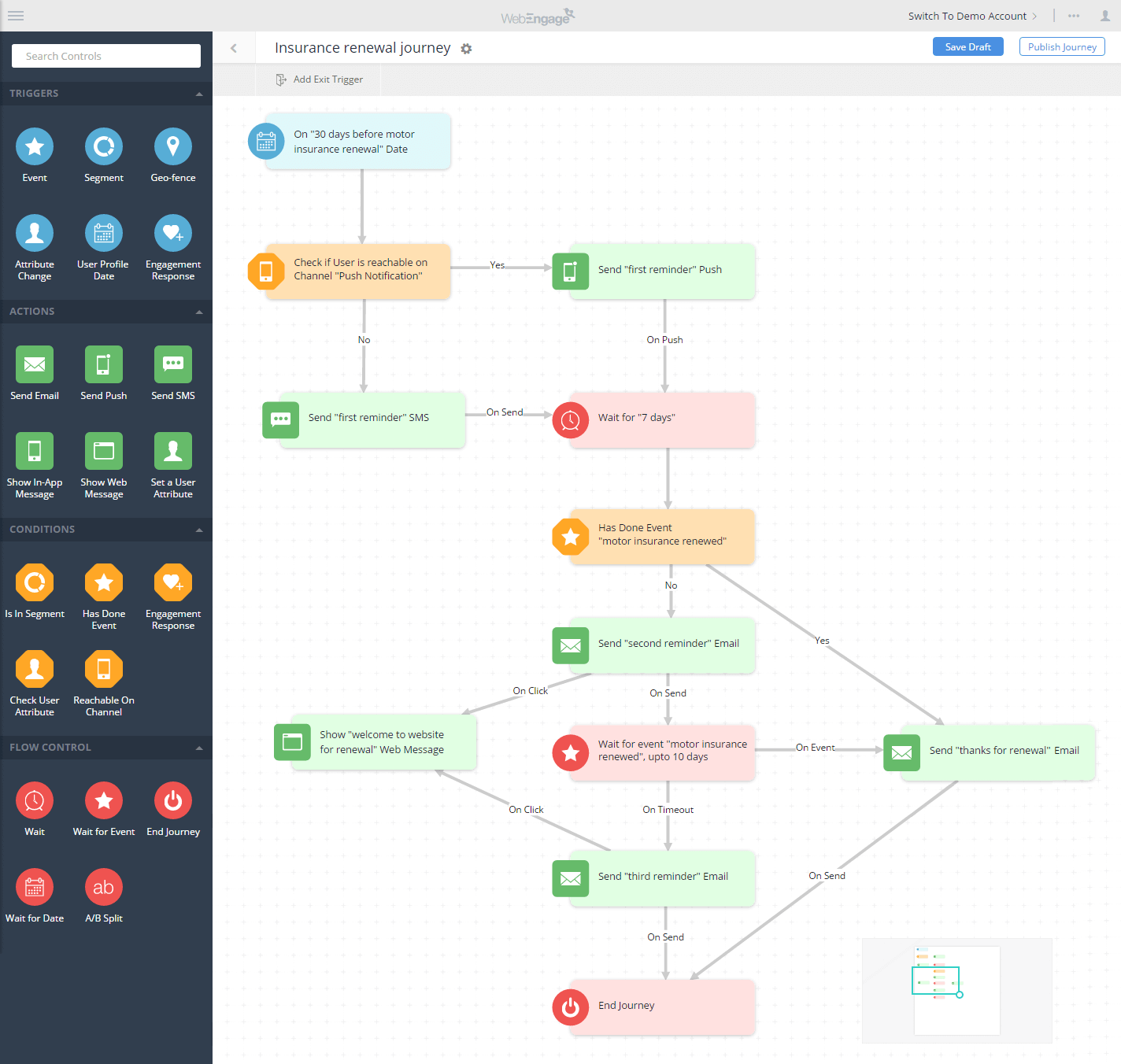
Now, there are myriad nuances to this module. If you haven’t used it before then it is difficult to get the hang in the first instance so I would suggest you to skim through this blog once.
Key questions/considerations
The enormity of the need to communicate with users in a multi-channel manner means that a something like ‘Journey’ be would strongly welcomed by the product managers in the consumer business. As a matter of fact, this is one of the leverages that we have over our competitors. However, given its popularity, more vendors have started rolling out this feature so it is important to know the caveats.
-
- What are the automation triggers for the Journey?
Basically, the actions that would trigger a journey for the user. They are similar to ‘Automation triggers’ for campaigns that we discussed in another chapter. Look out for the following triggers.
-
-
- Event- Trigger the Journey as an event occurs
- Segment- When user enters a segment
- Attribute change- When a certain attribute of the user is changed
- Geofencing- When user enters a particular area
- CSV upload- Trigger the journey for a specific set of users uploaded via CSV
- Ocassion- Trigger the journey on a particular date
- How many channels do you support?
-
Your Journey should support the primary channels of engagement with your user. WebEngage Journey, for instance, supports 6 channels- Web push, mobile push, onsite messaging, email, text and in-app.

Depending on your business case you may need more channels like Social retargeting or display ads. It is imperative that you engagement engine supports them.
-
- Can you fetch data from an external system via API?
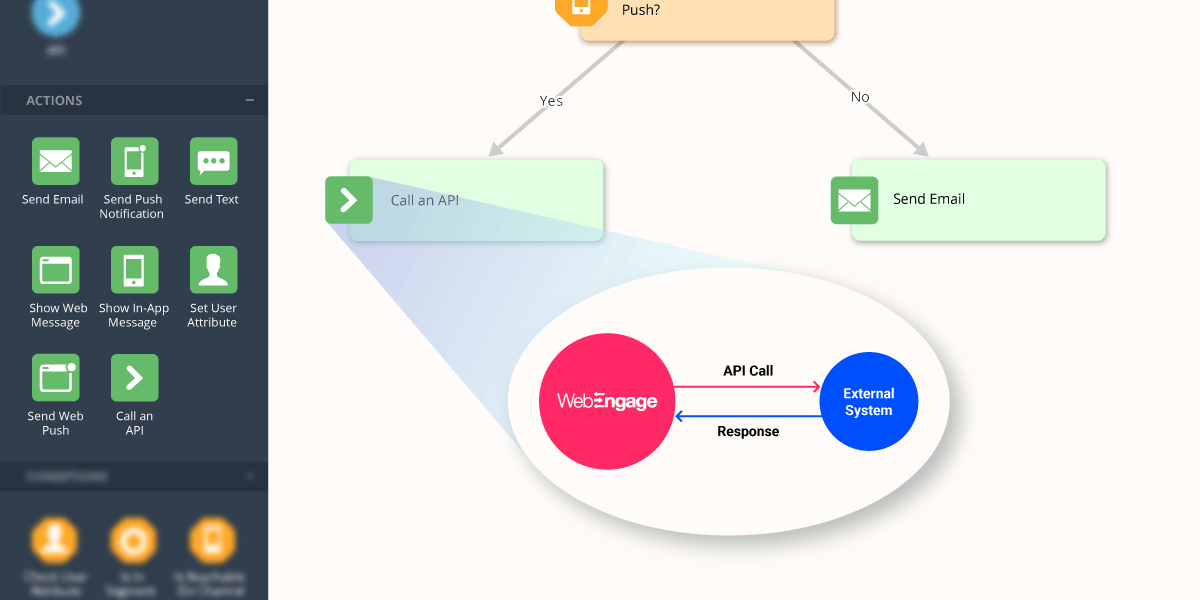
-
- How many ‘Journeys’ do you support?
Ideally, there should be no limitation on the number of ‘journeys’ that you could run.
-
- Do you allow tracking conversions for the Journey?
That means you should be able to create test/control group and accordingly be able to measure the performance of each one.
Use-cases
‘Journey’ has an incredible number of use-cases because like I said it is like a Lego. You think of your use-case and then try figuring out how you can solve it with a Journey.
It is a great tool to enable cross-channel engagement for your business which is why when we introduced it, we got a great leverage against other products because we were one of the first to do so.
If you are new to this kind of solution, check out this Gallery. Here we have shortlisted some prominent use-cases and explained how we can solve it via Journeys.
2. System-defined customer journey
What is it?
Instead of pushing users to the journey defined by you the system itself determines the most optimum journey that can amount to maximum conversions.
Several vendors offer predictive technology that lets them create micro-segments which are most likely to react to a certain campaign or show the ad automatically to the best audience etc.
Key questions/consideration
This part is cluttered and there is no clarity on what feature is going to set the benchmark. This is equivalent to how in 2011 it became common for Martech vendor to jump on the social bandwagon. Now that AI is hyped in the same way, no vendor is willing to be left behind. Even a deployment of a simple algorithm that simply recommends content is being labeled as a success.
Campaign Creation and Quality Assurance
In this chapter, we are going to look at the specifics of campaign creation and its quality assurance. You would be able to relate to this chapter if you are mostly into marketing operations.
1. Channels
What is it?
It is imperative that your marketing automation software provides you the channels through which you engage or market to your audience. For instance, if you are B2B product, it is strictly email, if you are totally mobile based then push and in-app are must, if you are a media business then web-push is mandatory.
Besides, the need to engage the user in the omni-channel fashion means that you have the flexibility in terms of channels.
For instance, the WebEngage product provides 6 channels:
Email
In-app
Mobile push
Web push
SMS
Onsite messaging
Key questions/considerations
-
- Do you allow same degree of personalization across all the channels?
- Can we combine campaigns across multiple channels to create a multiple channel experience
We have covered this in detail in this Omni-channel.
2. Templating
What is it?
When you are creating campaigns in decent volume, you would need ready-to-use templates of, say push notification, email, in-app to instantly create your campaigns. It would be useful if your current solution is providing that.
It would be even more awesome if there are a significant number of templates bucketed by industry.

Being that in place, let’s look at the caveats that you should be wary of:
Key questions/considerations
-
- Can you create, edit and save templates for future needs
Again, a strong requirement if you are dealing with millions of MAUs. You need to ship things fast and the ability to manage templates on the dashboard is a strong plus.
-
- How efficiently can we add rich media to the content
A right marketing automation solution should give you simple way to add rich media like video, image, gif to the message without relying on the dev team.
-
- How compatible are the email templates with the different email clients.
This is least likely become a problem because from the product standpoint it makes sense to open template before testing them on all the clients. Yet, get this verified.
3. Content personalization
What is it?
Won’t add another ‘critical assessment of the importance of personalization’ on the internet and cut straight to the chase.
A good marketing automation software should enable you to effectively leverage any piece of information about the user, that you are tracking, in the message that is to be delivered to him.
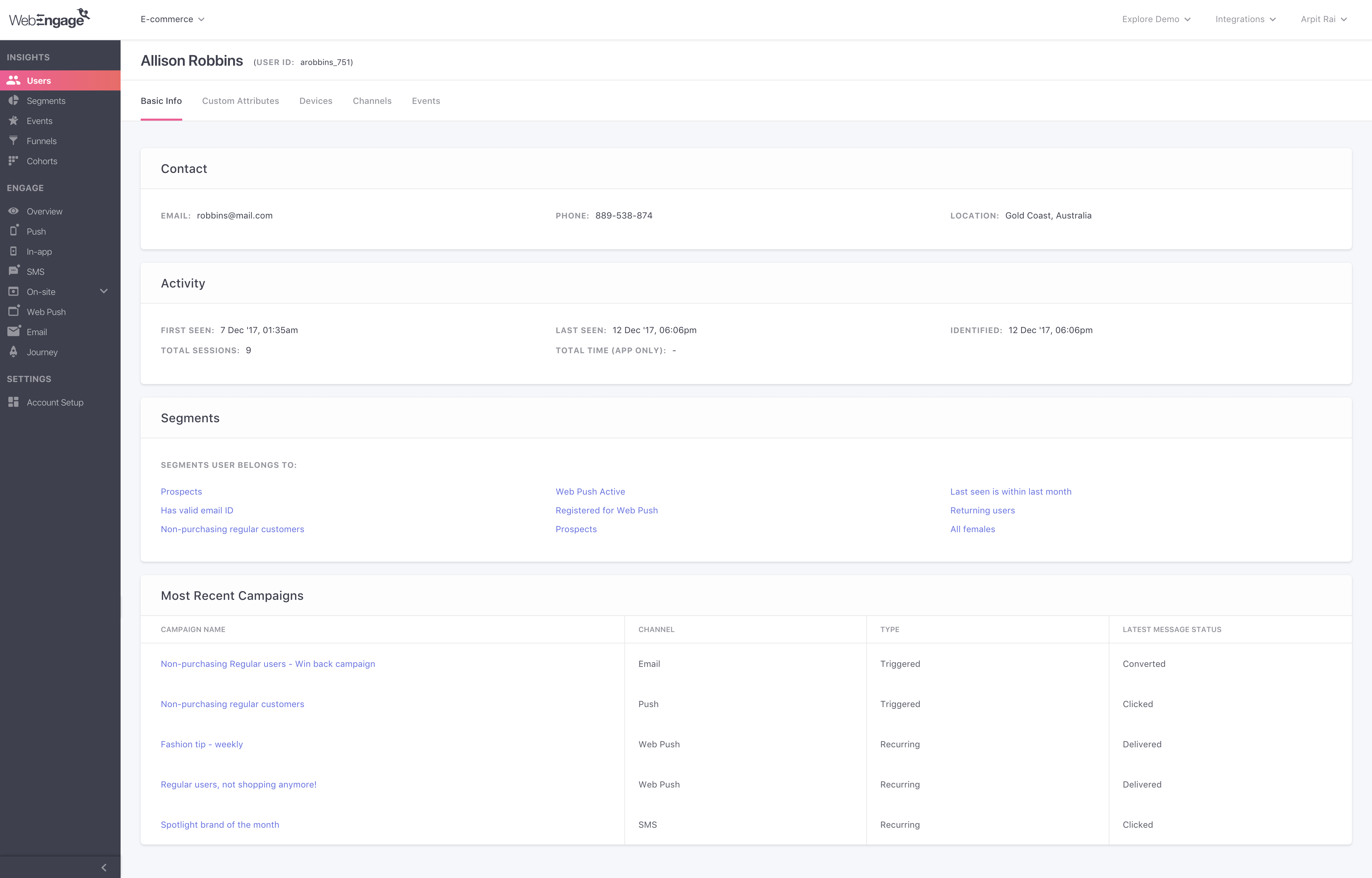
Ideally, this should be taken as a different chapter and in the future perhaps I work on it.
But for now, in the following section, I have tried to highlight, via use-cases, the depth to which you should think in terms of personalization.
Use-cases
-
- Create dynamic variation of the message according the user’s attribute
Case study- How DSP Blackrock managed to create 6912 variations of their email campaign.
-
- Pop a notification with a discount voucher if the user abandons the checkout page. The notification contains title of the abandoned page.

-
- Send an email that leverages the search query of the user
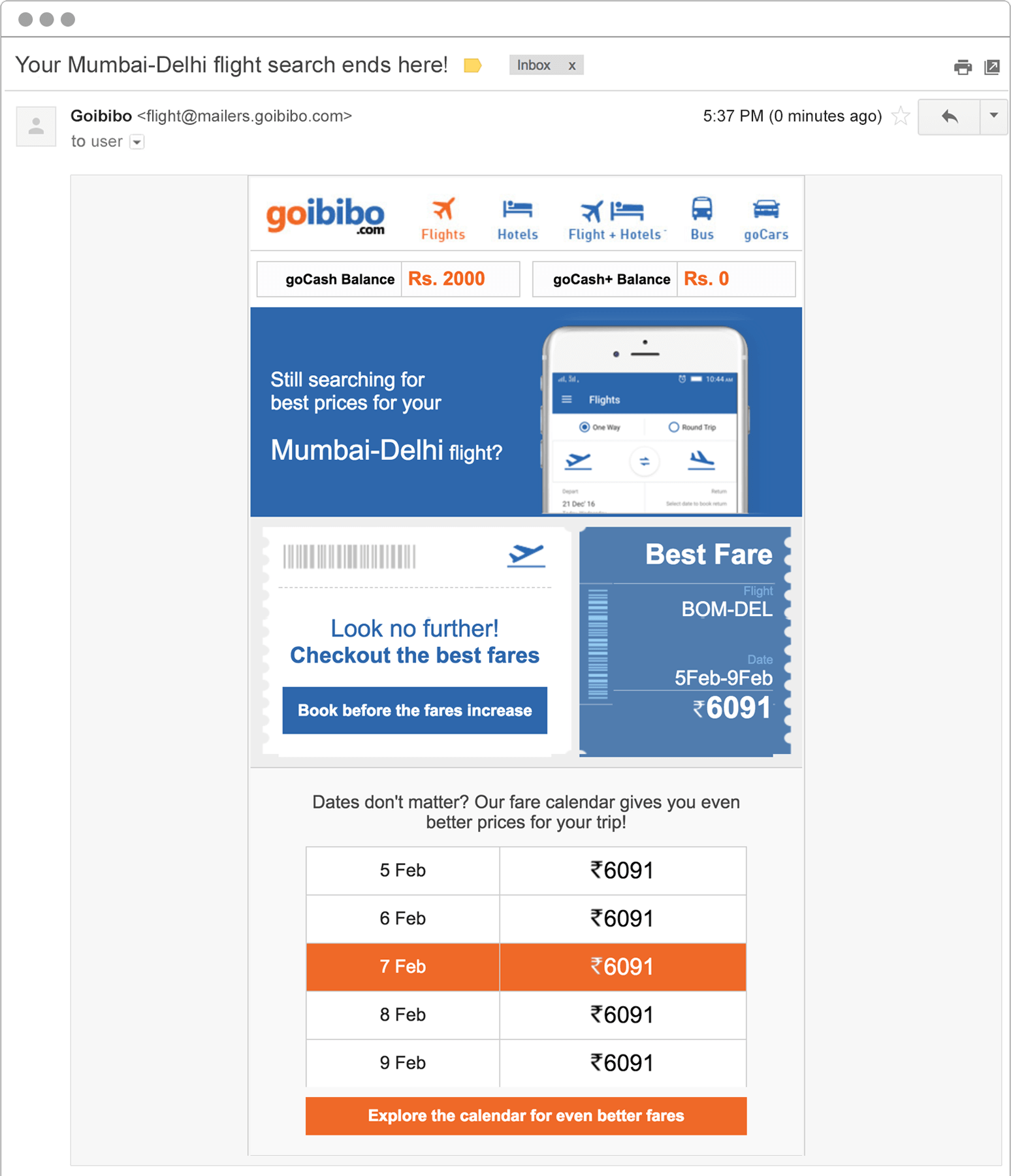
4. Organization
What is it?
How easier it is to manage, reuse, save, copy, delete the campaigns is truly imperative from the operations standpoint. Sad part is that one can appreciate this capability provided by your marketing automation software only when you are working with it on the regular basis.
We would highlight some of the capabilities in the following section:
Key questions/consideration
-
- Do you allow campaign duplication?
You would be using it a lot so it should be most frictionless. Ideally there should be a drop-down and you should be simply able to clone the campaign from there.
If you have multiple accounts running on the same platform, then you should also be able to duplicate the campaign across your accounts
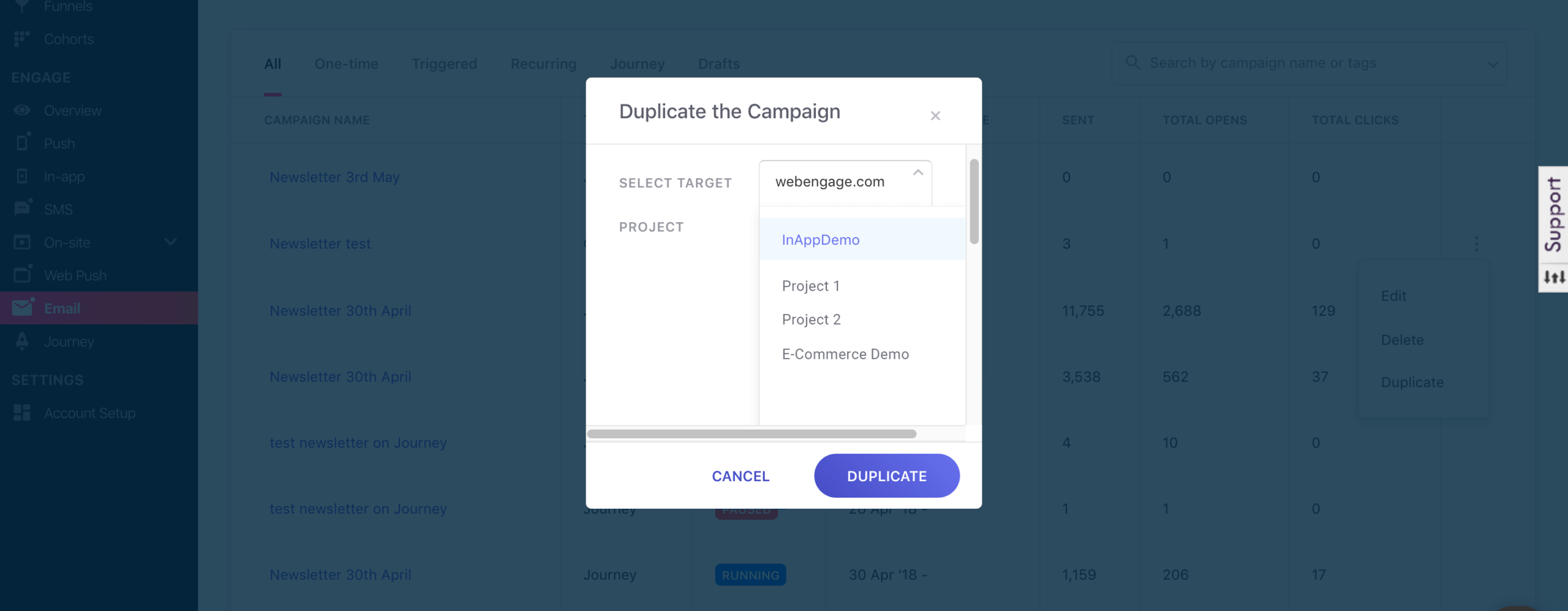
-
- How smooth is the search and filtering options of the campaigns?
Again a no-brainer feature. The utility would increase with time as the number of campaigns increase.
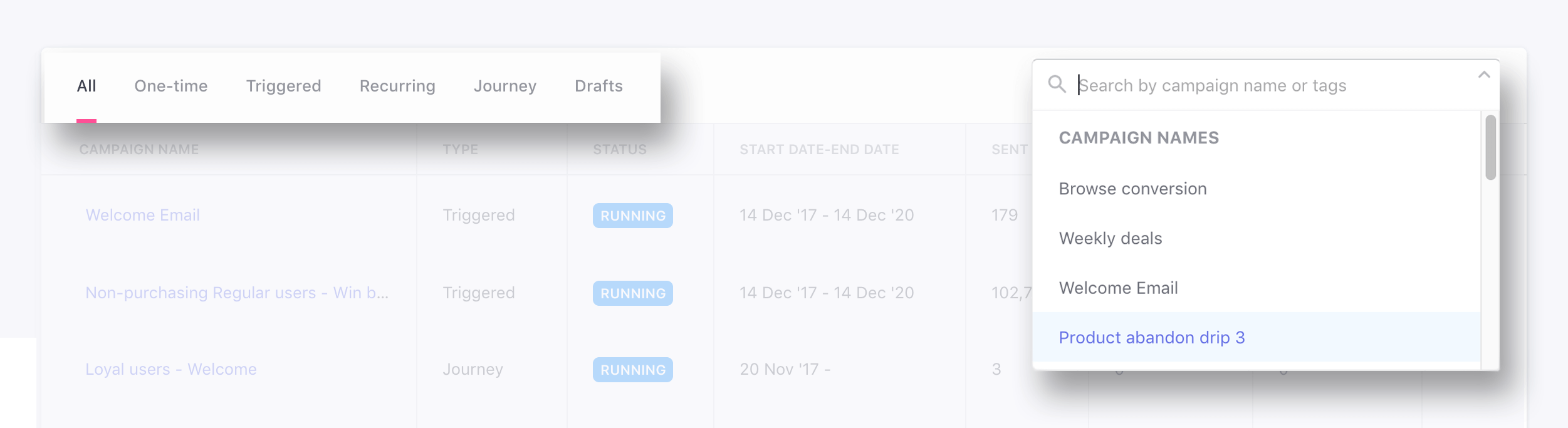
Check if you could filter your campaigns by common buckets like active, inactive, recurring, running, stopped etc.
-
- Can we store rich media in the system right from the dashboard?
Certain creatives would be required to be repeatedly used. A good solution would enable you to store them right on the system itself for you to reuse them later.
5. Campaign preview
What is it?
The ability to preview the campaign across OSes and browsers before hitting the send button.
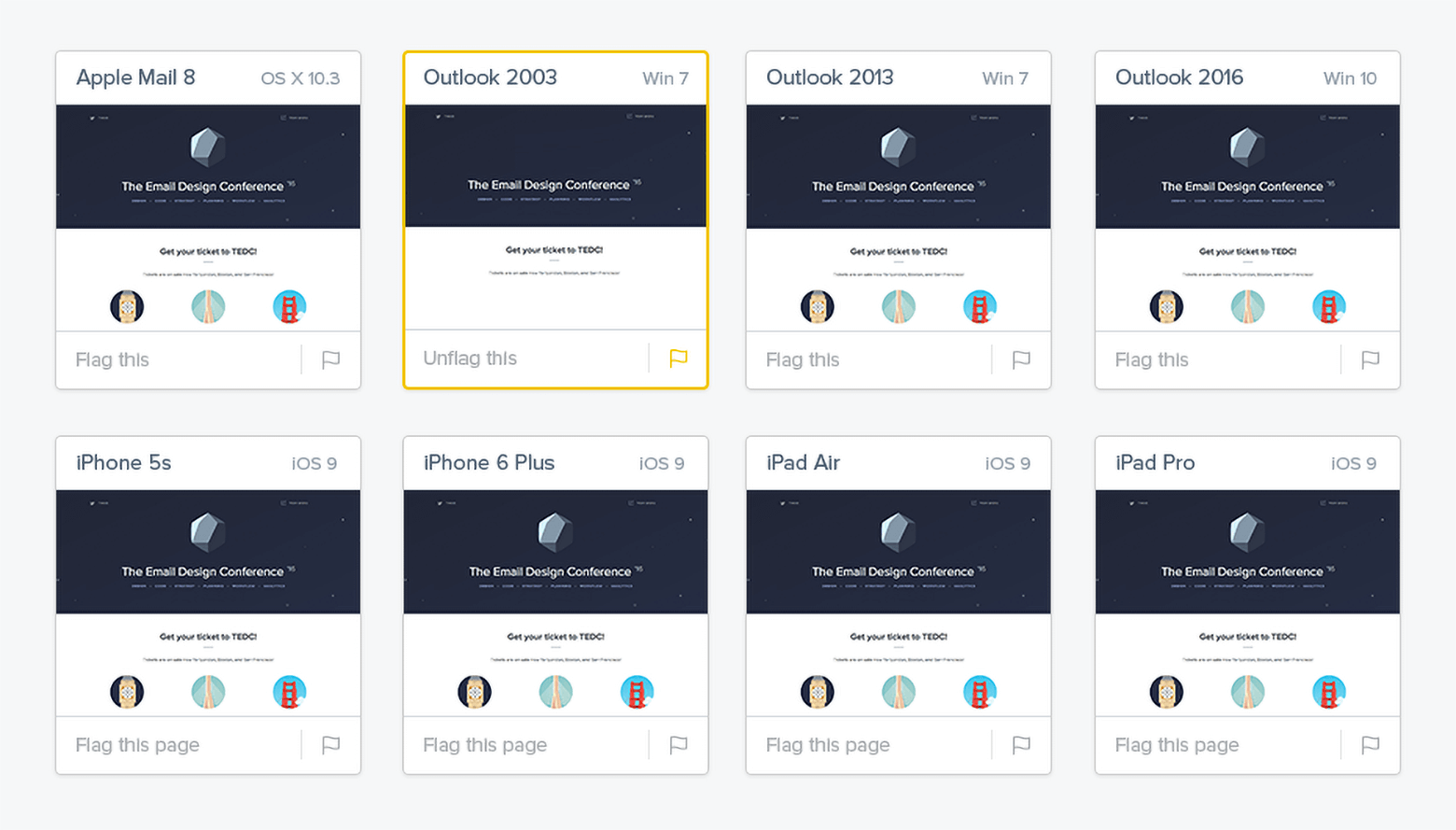
Use-case
Different OSes would render a message differently and that also varies according to the device.
A good marketing automation platform would keep the need for manual testing to the minimum. So, it is also important to have the flexibility to preview the campaign across multiple devices and OSes before hitting send.
A good marketing automation platform would keep the need for manual testing to the minimum. Read more - via @webengage Share on XThis is also important when you are running campaigns in short time periods. An unreliable quality testing capability would only compromise your output by a large degree.
Key Questions/considerations
-
- Does your platform gives the requisite indication when the message size exceeds the permissible limit?
This is highly relevant to push messages. Take a look at how the same web push on the same Chrome browser looks across Windows and MacOS.

6. Automation triggers
What is it?
Automation means having the capability to activate a campaign as soon as the user satisfies a certain condition. The most popular automation use-case is probably ‘welcome email’, i.e. getting an email as soon as you subscribe to a newsletter.
Automation trigger is the certain action that can activate the campaign if it takes place. In the previous example, the rule would be ‘subscribed to newsletter’.
Examples of automation triggers
-
- Last event
- Have/have not done an event (launched the app, added to cart, played song etc)
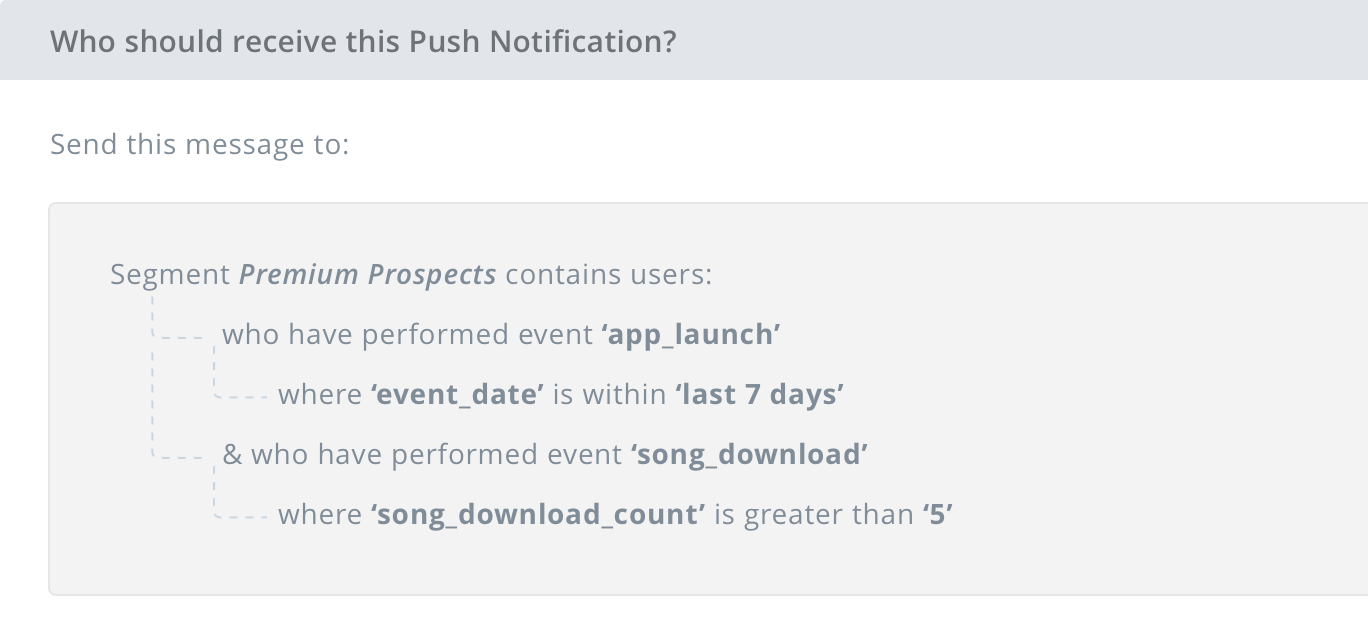
- Geofencing (trigger the message when user enters or exits a particular location)
- Occasion
Use-cases
Suggesting a use-case for every automation trigger listed above.
-
- Last event
If the last event was purchase 6 months ago, run the reactivation campaign.
-
- Have/have not done a custom event
This basically facilitates behavioral targeting. At its core, the dynamic is simple- “if the user does this, do that”.
For instance, if the user makes a purchase, prompt him to signup for web push notification:
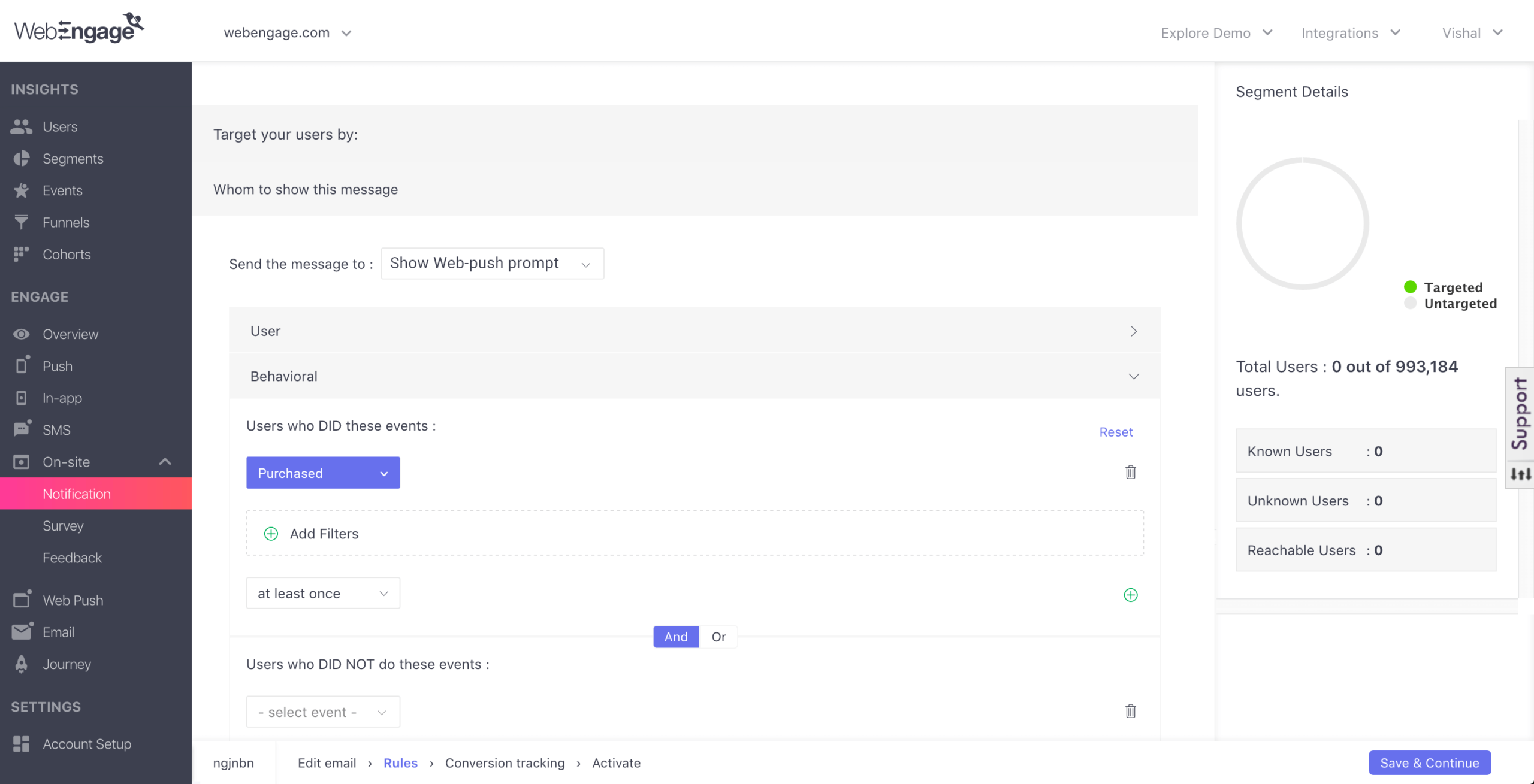
Now, it is possible that the user has already signed up web push. In that case, you wouldn’t want to show him any prompt.
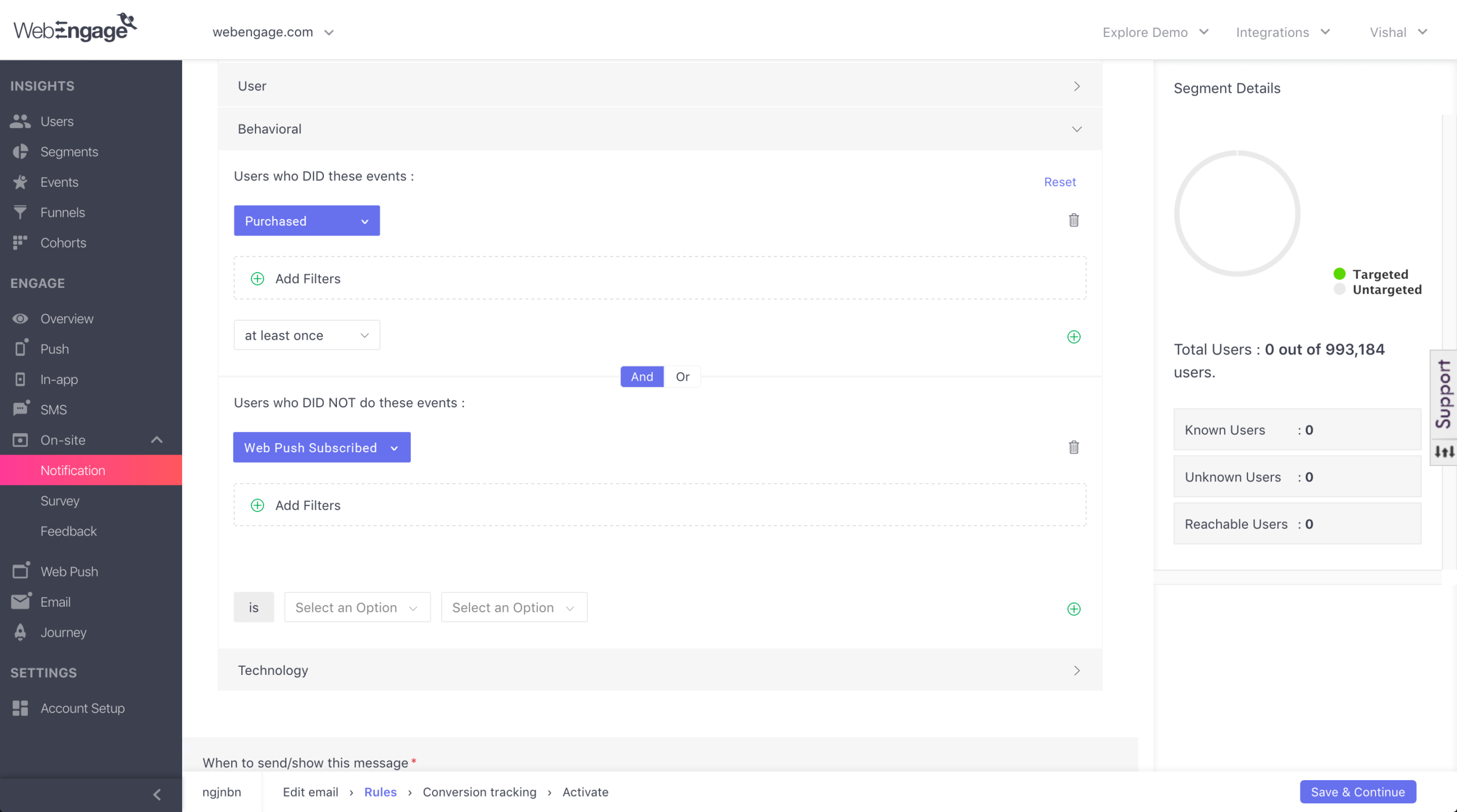
In the second case, we are basically setting the desired action as the check. We are telling the system to not run the campaign if the desired outcome is already achieved and the ability to do this is incredibly powerful.
-
- Geofencing
Send a push notification when the user enters the proximity of your physical store.
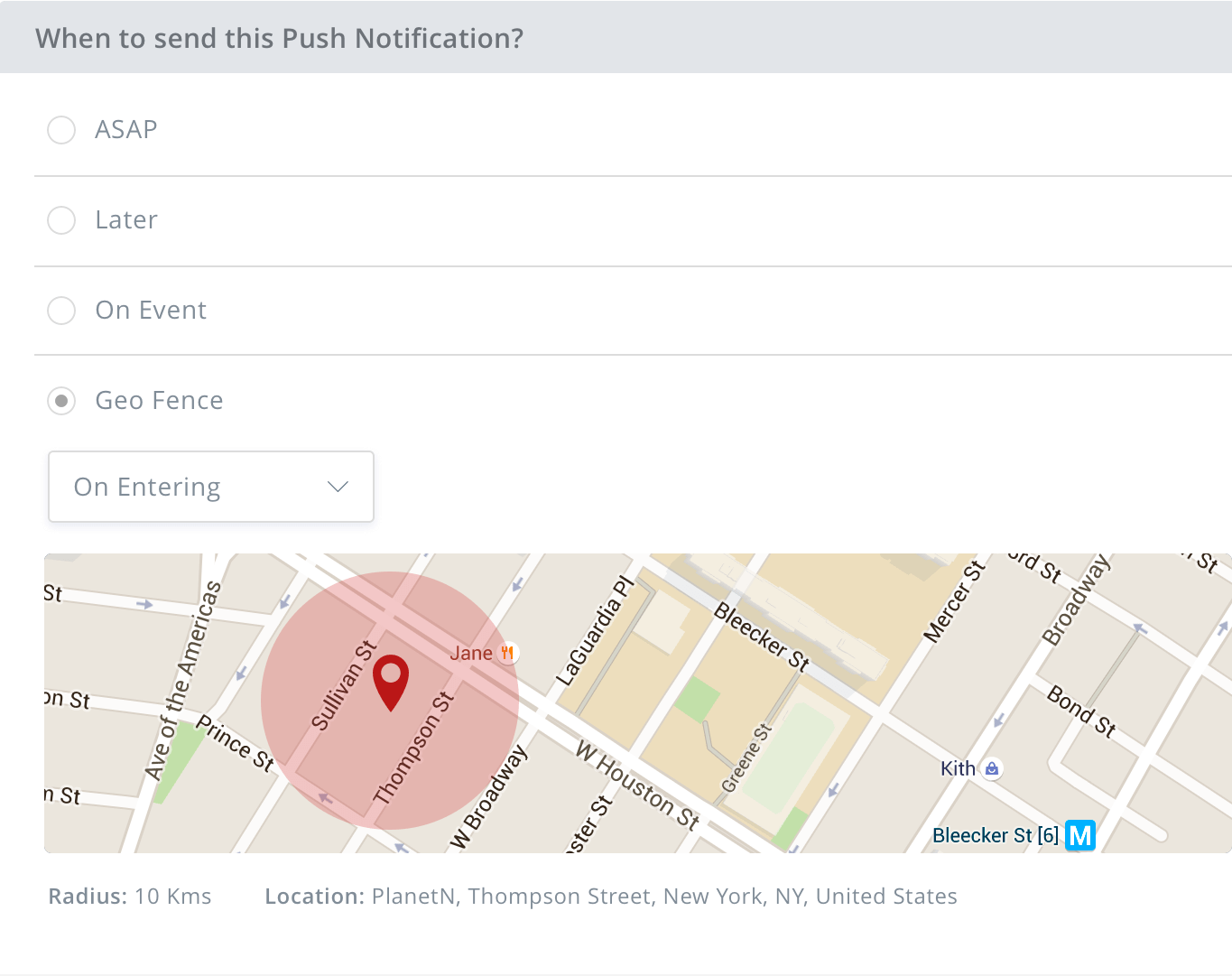
-
- Occasion
Send a message on birthday, new year, passing of warranty period of the purchased product etc.
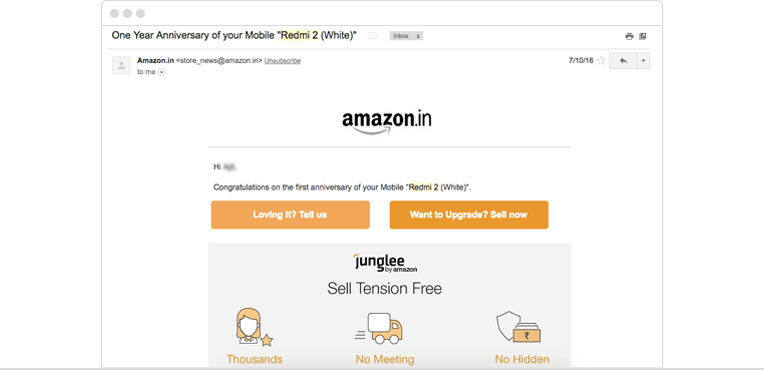
Key questions/considerations
-
- Do you allow to define time gap between messages?
When everything is automated, it is likely that some campaigns get activated at the same time. They would, therefore, land on the user’s device one after another making it look spammy.
-
- Do you allow setting frequency limit on recurring campaigns
Suppose you are running a reminder campaign for users who do not renew their subscription. Now, you would certainly need to stop the campaign after a certain number of times regardless of whether customer renews or not.
There is a concept called ‘Frequency Capping’ which also has a relevance in automation control. We have covered it in Message throttling below.
7. IP warming and email filtering
What is it and why it’s important
This is only relevant to email as a channel.
In email marketing, the reputation of your IP is everything. Lower the reputation, higher the probability of your email ending up straight in the spam folder. So prominent ESPs introduced the concept of IP warming.
According to this, you refrain from doing the blast campaign at the first stance. Instead, you start your email campaign with a list of <100 and then gradually scale it up over days to your actual list size.
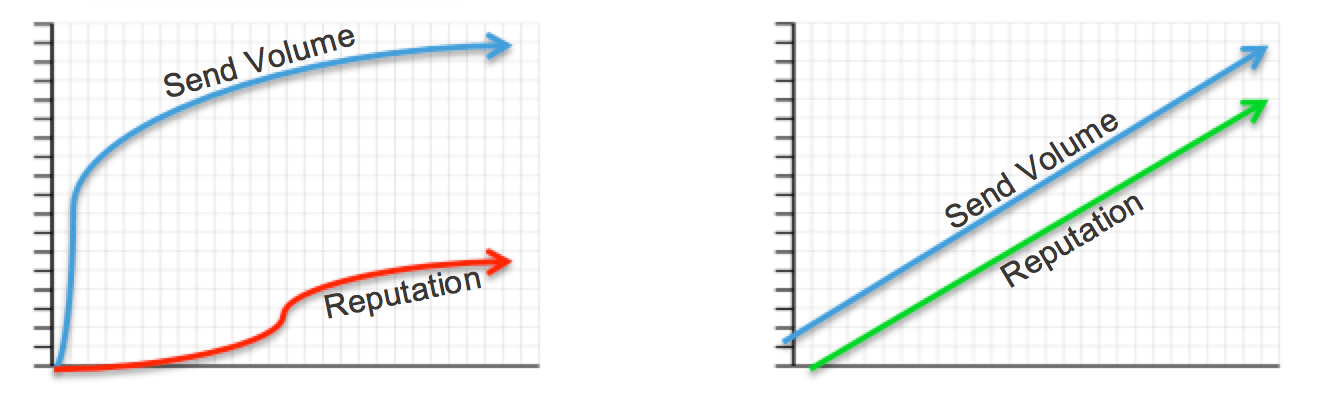
Suggested read- Warming Up an IP Address
IP warming ensures that you don’t get a bad reputation among ISPs right when you start your email marketing.
That was about IP reputation. Below we are going to look at the other means a good product should provide to help you keep your list clean.
Key questions
- Does your product qarantine a contact depending on the hard bounces it has suffered?
- Can it automate opting out the qarantined list on its own?
8. Day parting according to the geography
What is it and why it’s important?
In any campaign management tool, it is easier to see schedule option wherein you can set the time at which the campaign is to be processed. You can set the exact time on the exact date when you wish the campaign to be delivered.
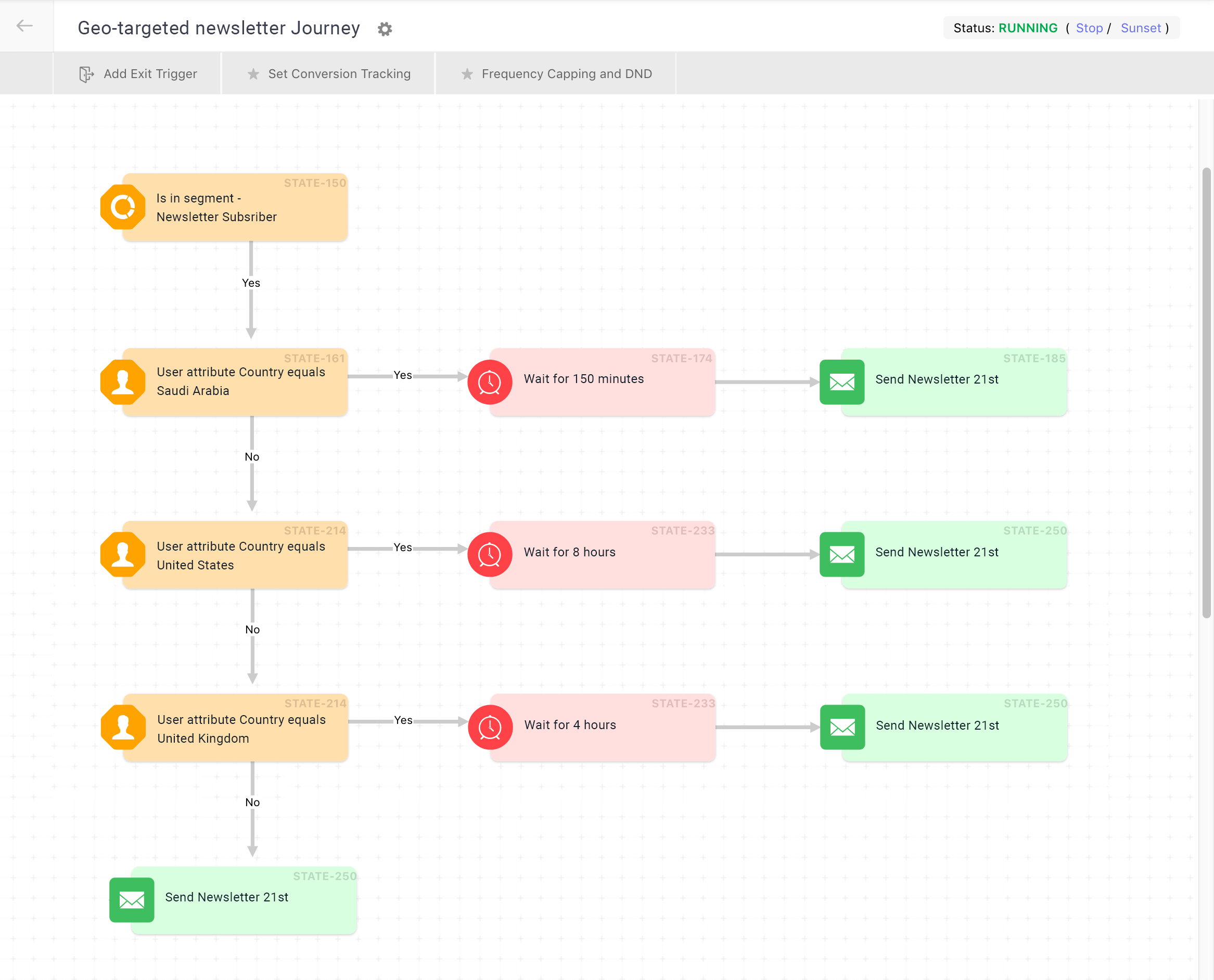
But what if you wabifurcate it by geography. As in, you wish to send the same campaign to various geographies at the corresponding time set by you.
Use-cases
Why to have this feature is a no-brainer if your MAU is spread across countries and continents.
Even within a country there are multiple time zone like US has 6 and Russia has 11. Having this feature would save you from the brunt of creating individual geography specific campaigns
9. Message throttling
What is it?
You don’t want to over message your users to the point of annoying him. So marketing automation solutions should provide you a reliable throttling capability.
DND lets you define the time within which the message shouldn’t be sent.
Frequency capping defines the permissible number of messages per channel within the specific time frame.
Delivery speed defines the number of messages that could be sent in a minute/hour or your specified time frame. This is done to ensure that your server doesn’t get overwhelmed with millions of messages being sent at once.
After checking the availability of the above features look for the following caveats;
Key questions/consideration
-
- Do you provide the provision to bypass DND at the campaign level?
Most solutions provide DND at the global level which is useful indeed. But there could be some critical campaigns or announcement which need to bypass DND if there is one set at the global level.
Normally, the provision to do that is available right at the campaign creation.
-
- Can you apply Frequency capping across all the channels
- Do you allow adding the time gap between messages
Apart from adding a cap on the number of messages, check if you could add the minimum time gap between two messages.
Take a demo with WebEngage today to implement these use cases, boost sales, and skyrocket your revenue.
Testing and Conversion Tracking
This chapter is the combination of two critical capabilities of a marketing automation platform:
Testing
The degree to which your marketing automation platform allows you to do hypothesis testing.
The most important thing to consider is how the tests are reported. Nearly all platforms allow you to send split your audience into many to send them individual variations. (A/B test) But how reliable the testing results are? Were the results driven by randomness?
Check how reliably the platform addresses these questions in its reporting.
Conversion Tracking
You ran a push notification campaign and saw a jump in sales. Well, how much of the conversion can be directly attributed to push notification? What was the conversion rate for users who weren’t treated with any push campaign at all? What is the conversion rate of each variant? Conversion tracking answers these pertinent questions.
Why it’s important?
Conversion tracking like the names suggests is the measurement of the impact of the campaign in terms of how you wanted it.
To track conversion of any campaign say email, you zero in the right conversion event. This event is the desired action that you wish to achieve from the campaign. Say, from a reactivation campaign you desire reactivation of the user.
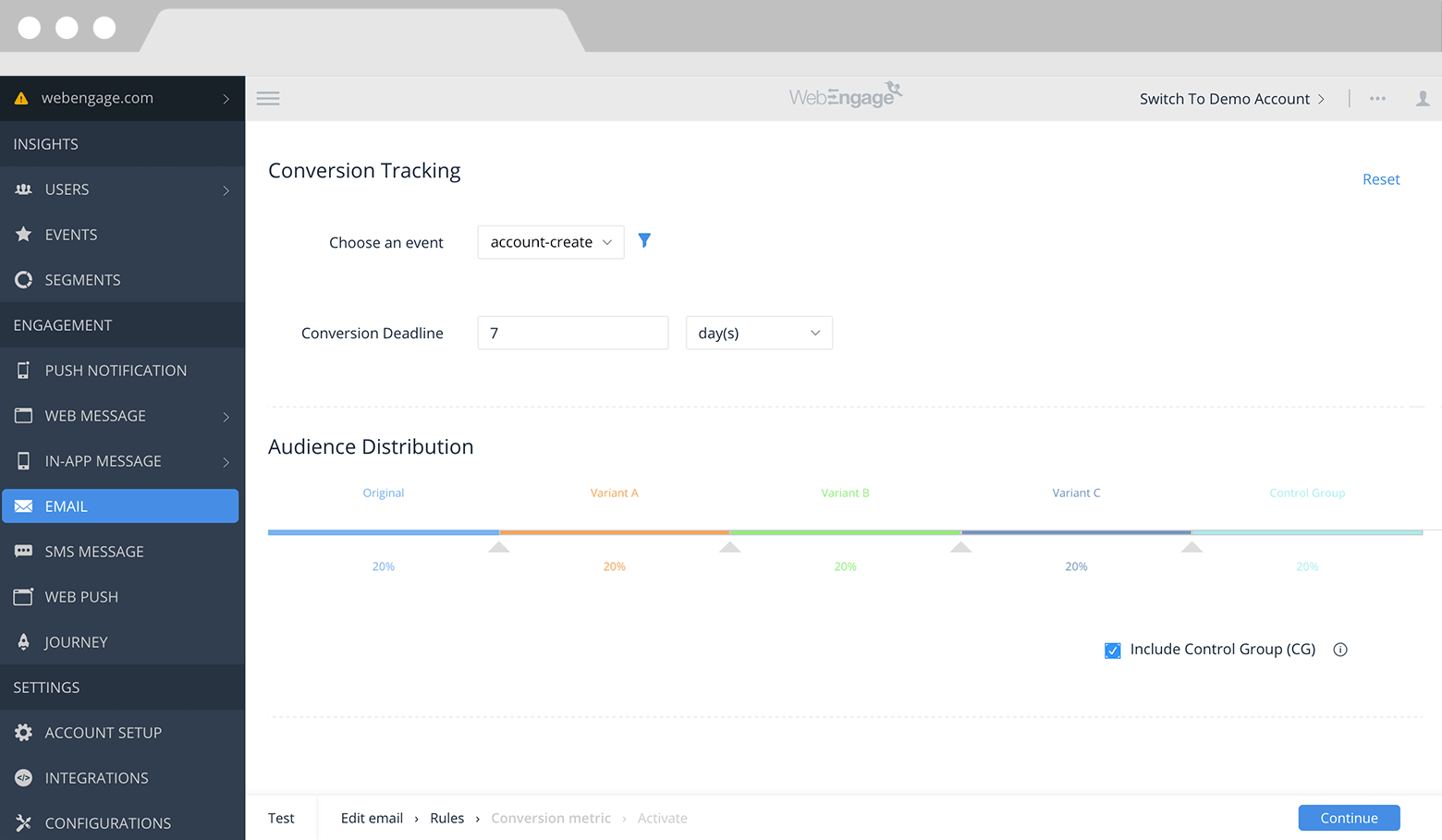
When the campaign is sent, you gauge the number of conversions that can be directly attributed to the campaign in question.
Now, it may happen that the customers would have reacted in the same way or converted by the same magnitude or even better regardless of your campaign. Perhaps the campaign was not required. We verify this hypothesis by creating Control group.
What is Control Group?
‘Control group’ is the special set of users who, despite being part of the segment, are excluded from receiving the campaign but, and it’s very important, their conversion is tracked. It is basically a neutral group which is created only to gauge the metrics of the users who were not part of the campaign versus the users who were.
By setting up a control group(CG) you would be able to measure the conversion of the users who were treated with your campaign against the users who weren’t. This would essentially let you know the true impact of your campaign.
Use-cases
-
- What is the conversion uplift provided by your campaign
The difference in the conversion of the control group and campaign is the uplift provided by it.
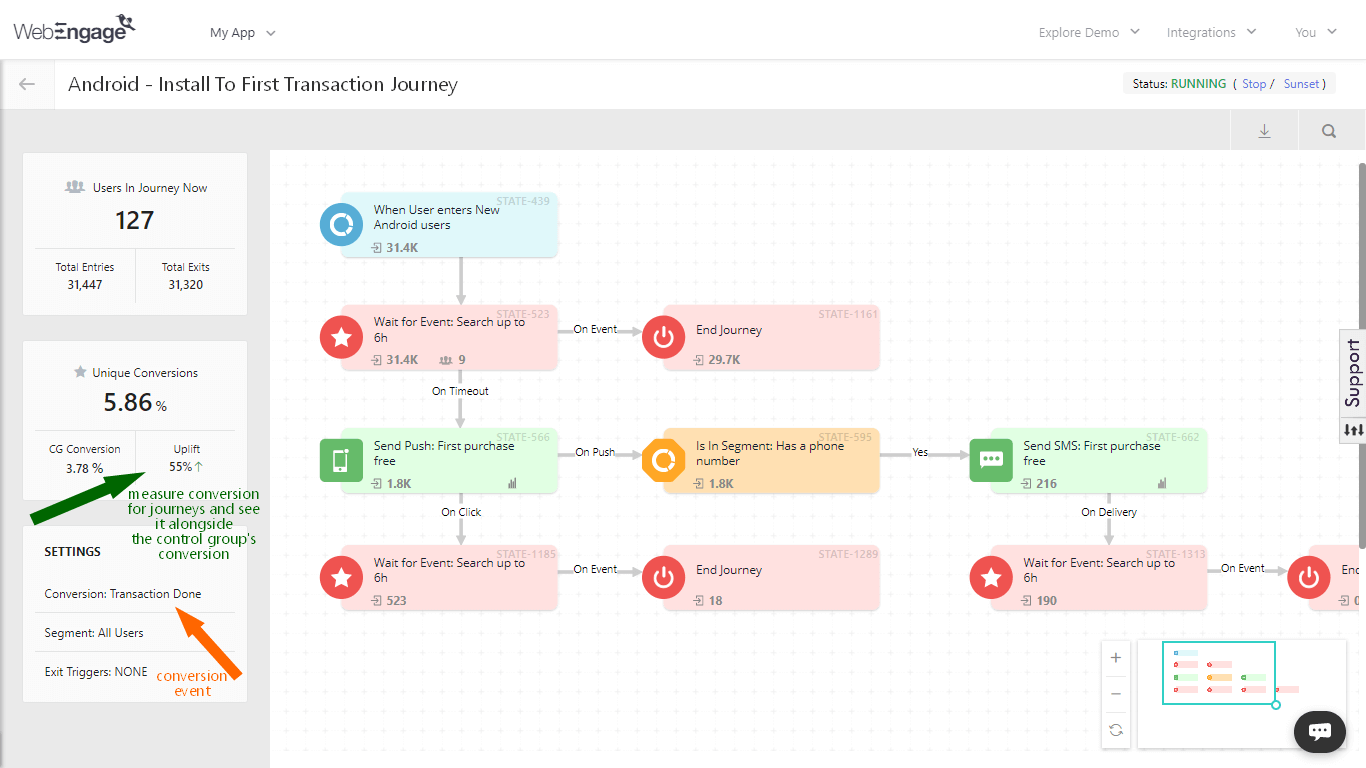
-
- Identify the best variation
Doing conversion tracking for multiple variants tells you the winning variation and also the one/s which is performing below average.
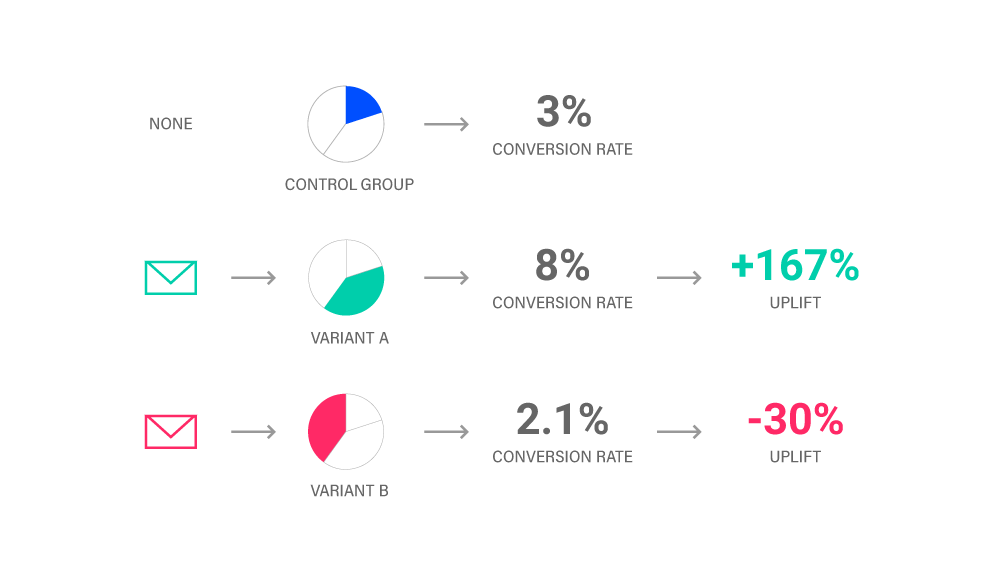
5.2 A/B Testing
What is it?
A/B testing can be split into two:
A/B test of screens- wherein you test the screens of the app (mobile and web) for optimization. Previously, this capability was limited to only dedicated A/B testing tools like VWO, Optimizely. Now, even marketing automation solutions have begun to offer testing of the app screens. Obviously, you cannot expect this capability to be as comprehensive as dedicated testing solutions like Optimizely and VWO but a basic capability would help.
A/B test of message- wherein you test the different variation of the same message.
When the list size runs in millions than it is important to have advanced capability to run tests. Again A/B testing is in vogue. It’s everywhere. Let’s look at some of the caveats that one should be wary of while analyzing the variant testing capability of the platform.
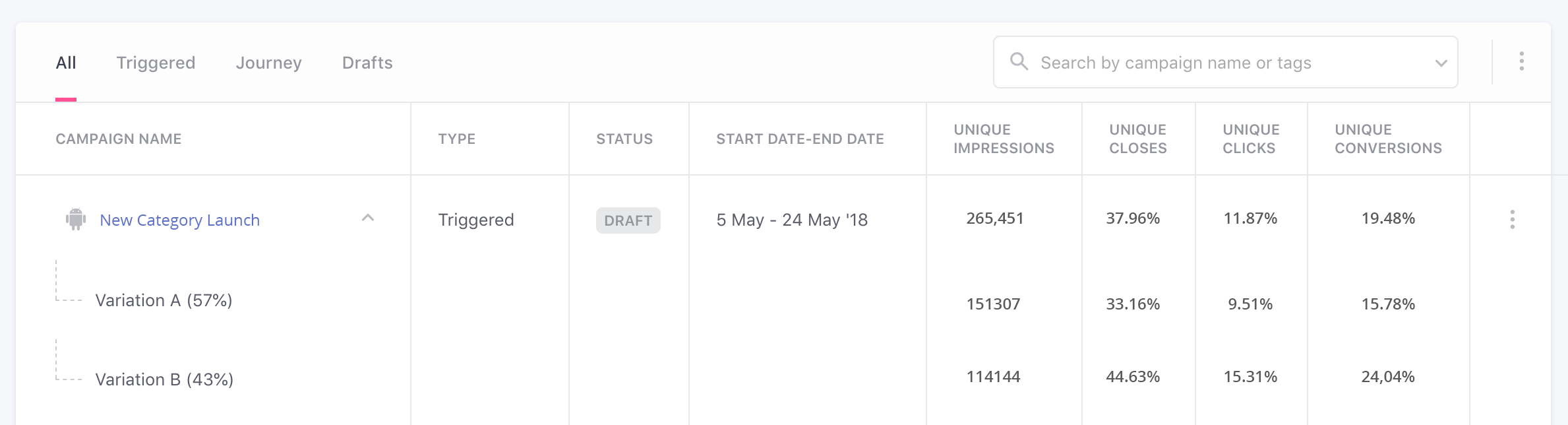
Key questions/ considerations
-
- What is the maximum number of variants that we can create?
- Can we create variants across all the channels, particularly web messaging?
- If the email campaign has more than one link do you provide the stats for each of them?
Aggregate CTR only gives the incomplete information. A solid email solution should be able to give you the heatmap view of the CTR.
-
- How does the reporting UX look like?
Check for the reporting UX, as in how the overall campaign stats are displayed. It should be intuitive so that there is the least friction in comparing the metrics of all the variants.
Take a demo with WebEngage today to implement these use cases, boost sales, and skyrocket your revenue.
Proof-of-Concept (POC) & Support For Marketing Automation
We are in the final chapter of this guide. So far, we had covered the product-oriented capabilities of a marketing automation software. We talked about Analytics, Events, Segmentation etc. We talked about the capabilities that you should expect and questions you should ask the vendor.
Finally, in this chapter, we would talk about the vendor-specific details. The kind of features that you should expect on the service front.
1. Validation
Check if the platform has experience working for companies having data volume similar to yours for a decent amount of time.
I have discussed in ‘Conclusion’ why you should take the names displayed on the vendor’s website with a pinch of salt.
Ask them to suggest three power users of theirs and call them on your own to gauge their experience. It is normal for prospects to ask for this and you should definitely do it too.
2. Case studies
Understand the scope and duration of work of vendor with the creme clients advertised on their homepage. You see, the shop supplying envelopes to Walmart’s office is also a vendor of Walmart. You wouldn’t take vendor’s giant claim on their website on face value if he does something similar for a big shot name. Find out, to what extent the top names on the vendor’s website use their service.
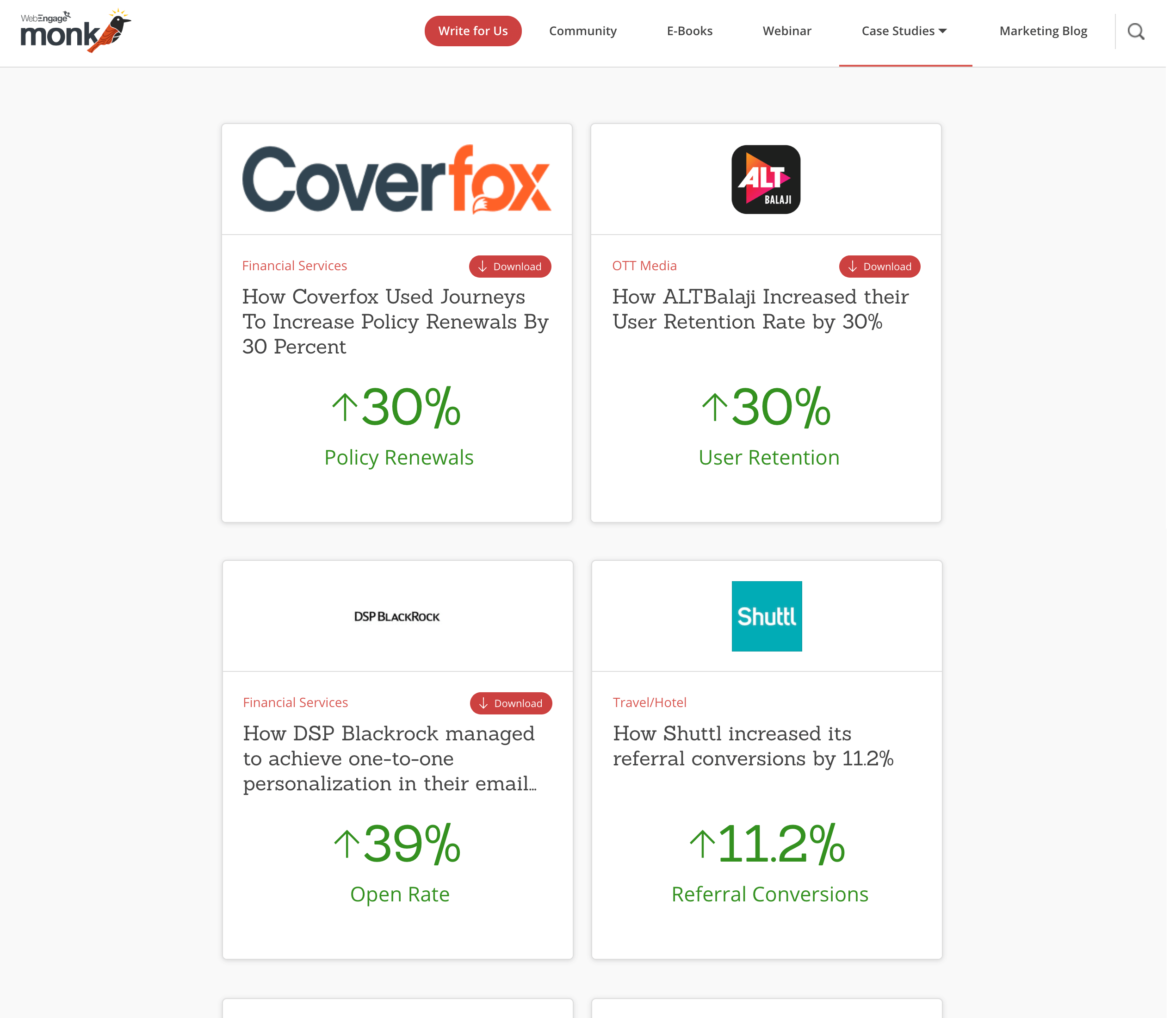
3. Onboarding and implementation
Why it is important?
Surprisingly most of the churn for any marketing automation product happens or starts at the product onboarding stage which explains the criticality of onboarding.
However, that doesn’t make it only the vendor’s problem. It is equally the client’s problem. The following three reasons would establish the importance of an agile onboarding process:
- Confusion wrt ‘events’ among businesses- Most consumer businesses are still not aware of ‘event tracking’- the whole premise on which the marketing automation products operate. During the onboarding stage, clients are systematically taken through the integration process which solidifies their understanding around how the product functions.
- Data sanity- This is one of the pressing problems surrounding any product that is built on data. For instance, assume that you integrated WebEngage 3 months ago. However, the data around revenue was being tracked wrongly. What does that entail? a) Corrupted historical data, totally evading any possibility of making sound marketing/product decision b) Redoing the manually extensive process of tracking event, something that should have been sorted right at the onboarding.
- Success- Unless the groundwork is not properly set, the client cannot achieve success with the product.
Below, I am linking the onboarding tracker that we follow internally. It would give you a good idea of how an onboarding process should look like.
4. Technical support
Key questions
-
- What are the support timings?
This is especially pertinent when the vendor is located in the different continent. If their support is reliable only in their day timings then you can only wait for the stars when anything goes wrong in their night timing.
Always look for solid 24*7 support.
-
- How is the support facility available, via email or phone?
- What is the promised response time?
How is the vendor going to compensate if the promised time is not respected.
5. Account management
Best products are the ones which don’t need any account management or anything close at all. Best products are self-service.
Now, everyone provides account management. Everyone. So, it becomes a vague addition to your SLA if you are not careful about the caveats.
Customers prefer solving their problems by themselves instead of jumping on a call every 10 seconds. Read more - via @webengage Share on XKey questions
-
- How many professional hours in a week/month will the account manager be dedicatedly available?
- What is the promised uptime?
If the vendor isn’t able to deliver the promised uptime, question how is he going to compensate.
-
- How many enterprise clients my account manager will support?
That would give you the idea of bandwidth that your account manager is likely going to allocate to you.
Take a demo with WebEngage today to implement these use cases, boost sales, and skyrocket your revenue.
Conclusion: Ain’t No Marketing Automation Is Perfect, So What To Do
None of the vendors in the market today can honestly check all the pointers mentioned in this guide. It’s just not possible. Had it been so, there would have been only one company with 90% of the customers. WebEngage wouldn’t have existed. (and also this guide)
But the point is that although at the broader level we may assume that we would all need all the things mentioned here, in reality, we don’t. Or at least not to the same degree that somebody else would. For instance, a video-on-demand (VOD) app like Hotstar would need a solid ability to create analytics dashboard that gives them reporting on day/hourly basis. A BFSI product wouldn’t need analytics as much as the ability to cohesively engage their users across all channels. A new product with a small team, beyond everything, would need a better access to training and support.
Even capability wise, there is a huge variation in the priorities of the vendors. For instance, you would notice that even top notch analytics products haven’t introduced ‘auto data capture’ capability.
So there is no one-size-fits-all approach that is in play. There are sectoral requirements, company-specific requirements, team requirements, MAU, budget and so many things in between that shortlisting the most optimal solution becomes an incredibly complex task. The amount of manpower and money involved also adds to the risk.
Plus, it’s even more riskier because a marketing automation software becomes intrinsic to your product. You cannot replace it like you can do the chat tool or your ESP or feedback tool or your coffee machine. It’s deployment and exit are equally toiling for the dev and marketing team. So, it’s important the stakeholders are aware of the criticality of the task at hand.
So what should you do?
Apart from understanding the capabilities, what more can you do?
-
- Don’t let the sales rep sell you dreams
A salesman is supposed to charge you money for the benefits that don’t even exist or are in pipeline. This is why I suggested creating test accounts in the very beginning. You have to have skin in the game to cut through the noise and see the real thing.
Spend time on the product. Run your own use-cases even if you have to pay for it.
-
- Look at the growth curve of the product
Every marketing automation software that you see is essentially enabling companies to make more money. And to ensure they are empowering marketers with technology.
As the tech progresses, so would the requirements of marketing teams and likewise our pitch.
You would want to stick with a product that has progressive approach towards development and has demonstrated that in the past.
Spend time in understanding how the product you have zeroed in has evolved over time. Cold message to the ex-customers of theirs and know their pain points.
-
- Don’t run after jazz
Marketing automation is abuzz with hype. It’s a trend to launch a ‘shiny thing’ to gain a leverage over your competitor. Well, it’s certainly possible that the ‘shiny thing’ that you are hearing today may become a product requirement in the future. But it’s also possible that it serves no objective and becomes a history.
Marketing automation is abuzz with hype. It’s a trend to launch a ‘shiny thing’ to gain a leverage over your competitor. But, it’s certainly possible that the ‘shiny thing’ that you are hearing today may become a product requirement in the… Share on X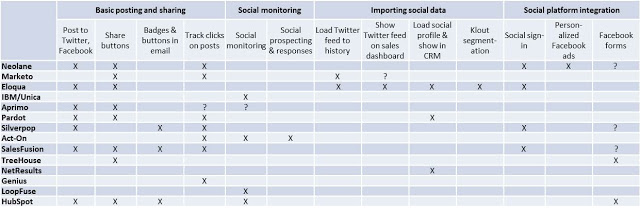
For instance, if you were in marketing operations in 2010-12 you would recall how every marketing automation software mindlessly jumped into the social media bandwagon and began offering social features. Pardot, Marketo, Silverpop were all in the fray. Look how ‘social’ they are now.
They can’t be blamed for customers must have been asking for it despite the dismal conversion of Social Media even then. But are those customers asking for it now?
Take a demo with WebEngage today to implement these use cases, boost sales, and skyrocket your revenue.




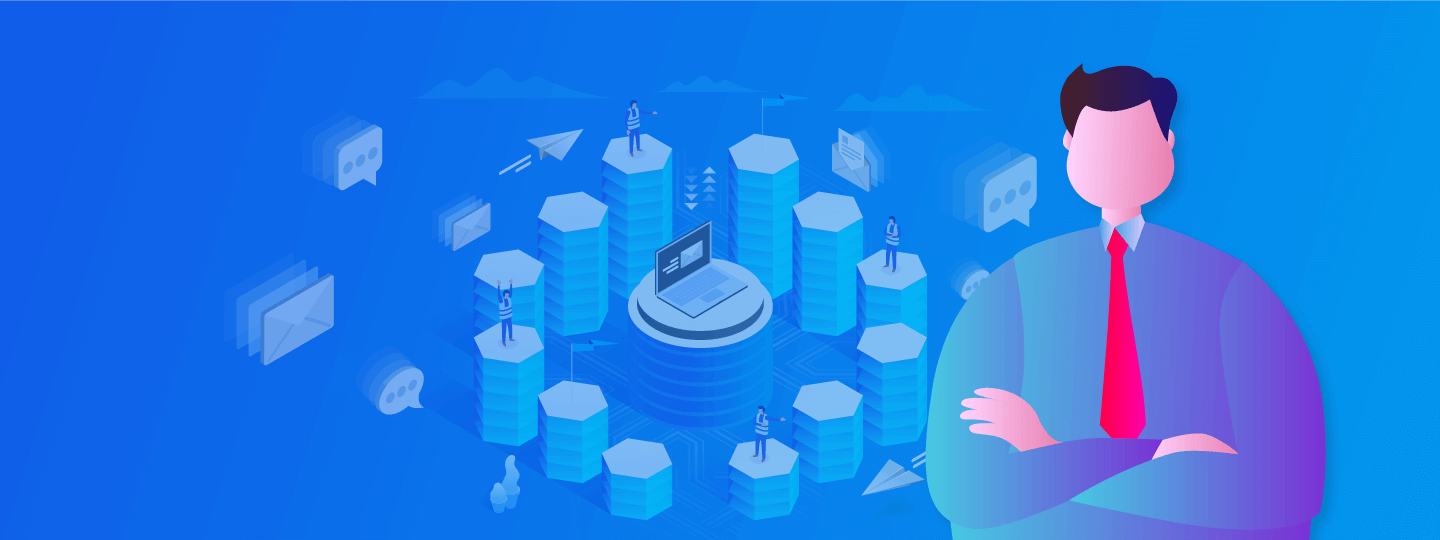


 Prakhya Nair
Prakhya Nair
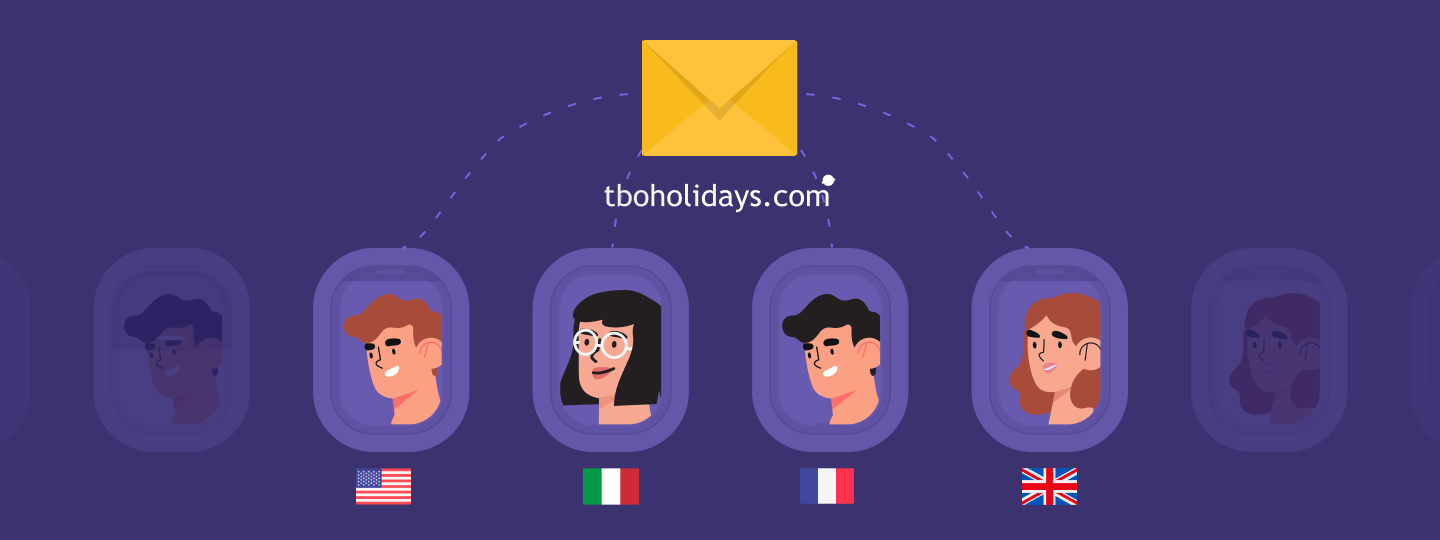
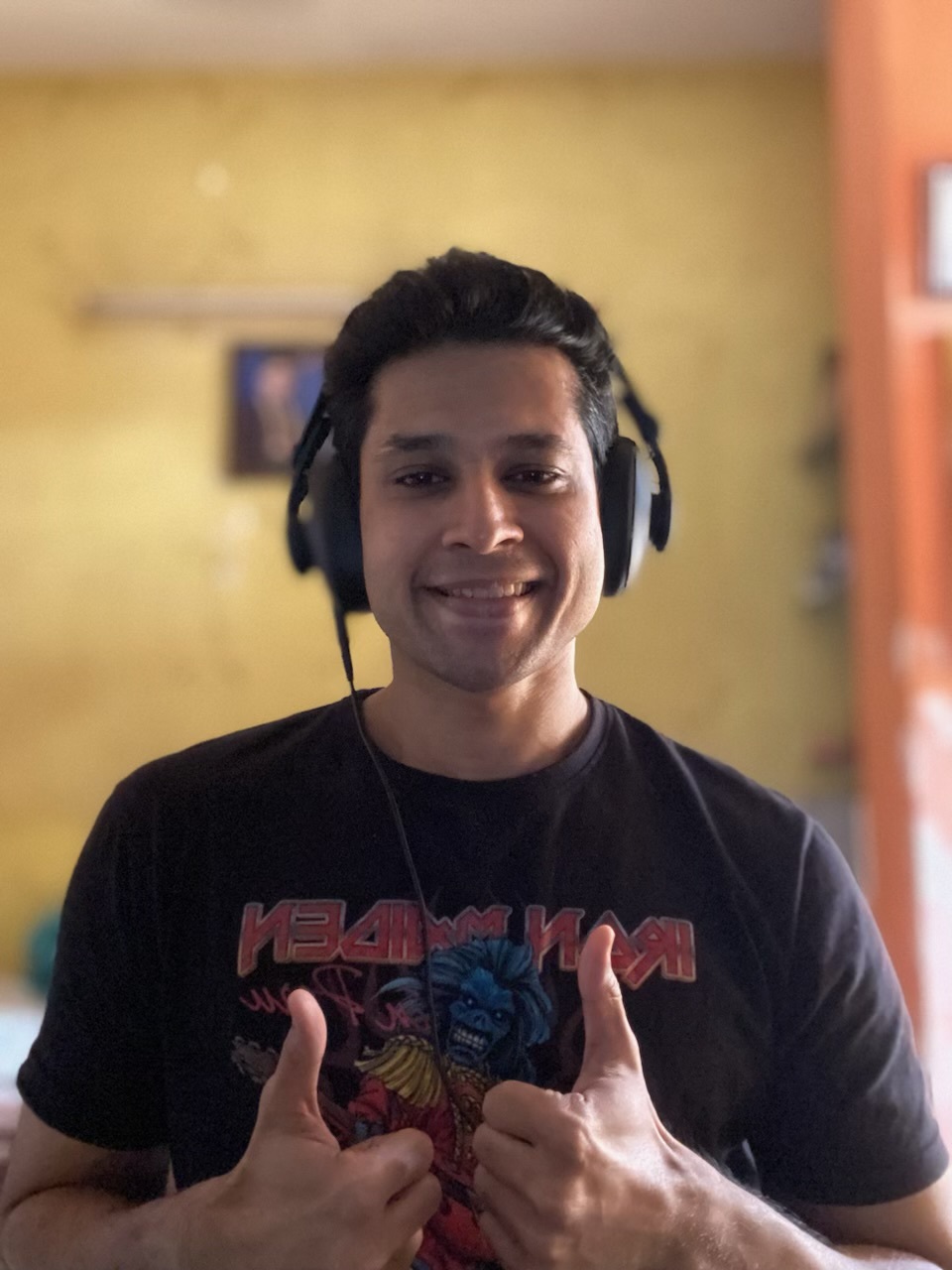 Dev Iyer
Dev Iyer