In the old days, advertising was synonymous with billboards and newspaper ads. While the format worked for advertising to the masses, it could not reach a specific target audience and customize messaging strategy. However, in today’s digital landscape, it is possible to optimize campaign performance for a specific audience and influence buying decisions by reaching out to users at the right place and at the right time.
It also made it possible to measure engagement and attribute revenue to corresponding marketing campaigns. Therefore, making engagement crucial to defining the success of any marketing campaign. According to our survey, contextual campaigns can boost your open rates by 10%. To get optimal results, chasing higher opens and clicks, marketers started optimizing their campaigns by sending relevant messages to relevant audiences. But is that enough?
Consider this scenario- you craft a marketing campaign strategy with the relevant message and target audience. However, you end up generating less engagement and, therefore, fewer conversions. What went wrong?
Here are two essential aspects that marketers often overlook:
- Campaign send time
- Channel of communication
Identifying correctly, the ‘when’ and ‘where’ plays an important role in driving user engagement for marketing campaigns.
Intelligently decide the best time to reach out to users
While a crawl-walk-run approach to A/B test different send-time to measure engagement (open rate, click rate) works, it is limited in its approach. It only helps you identify time buckets when users engage the most with your marketing campaigns.
WebEngage’s send intelligently feature helps you narrow this approach to a 1:1 level, optimizing campaign send-time for each user. Our system intelligently decides the best time to send a campaign based on a user’s interactions with past campaigns of each channel.
Executing ‘Send Intelligently’ in WebEngage
Start by creating a campaign for any channel. Under the ‘When’ section, set the Delivery Schedule to Later. Once you do that, you can select the ‘Send Intelligently’ option. Go ahead with setting up the rest of your campaign and launch when ready!
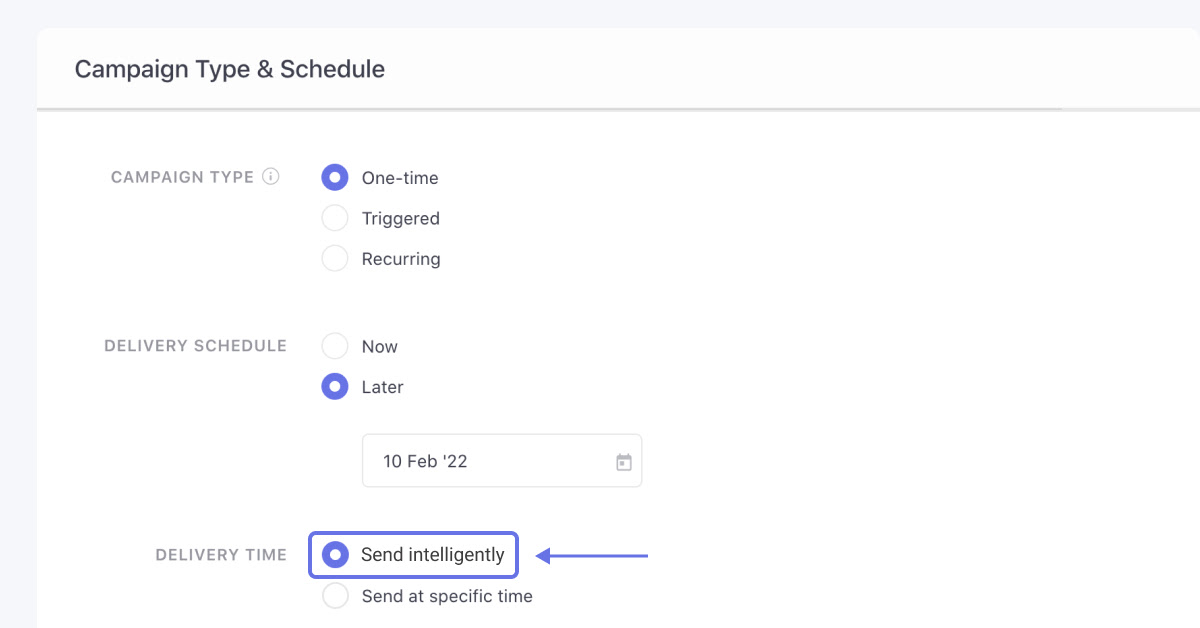
This feature can be used for one-time campaigns across channels -Email, SMS, WhatsApp, Push, and Web Push. Also, when there is not enough data for any user, our system falls back to a default slot derived based on previous campaign interactions of each channel. You can also access the performance of Send Intelligently from events, as shown below.

Optimize campaigns by reaching out to users on channels they prefer
Given the number of channels and media platforms, marketers often end up sending the same message through different channels such as Email, SMS, WhatsApp, and more. Based on a user’s previous engagement across channels, our system decides the channel where a user is most responsive and engages with the content.
For example, if a user interacts with your push notification more than emails, it makes little sense to communicate through emails. This feature helps you increase engagement as users receive your communication on preferred channels. Also, keeping aside the costs involved in reaching out to the same users on different channels, it prevents you from spamming your users. Read our knowledge base for more information.
How to get started with ‘Best Channel’ in WebEngage
1. Create live segments and send targeted campaigns
Use best channel to create live segments or incorporate it into previous segments to send targeted campaigns to your users.
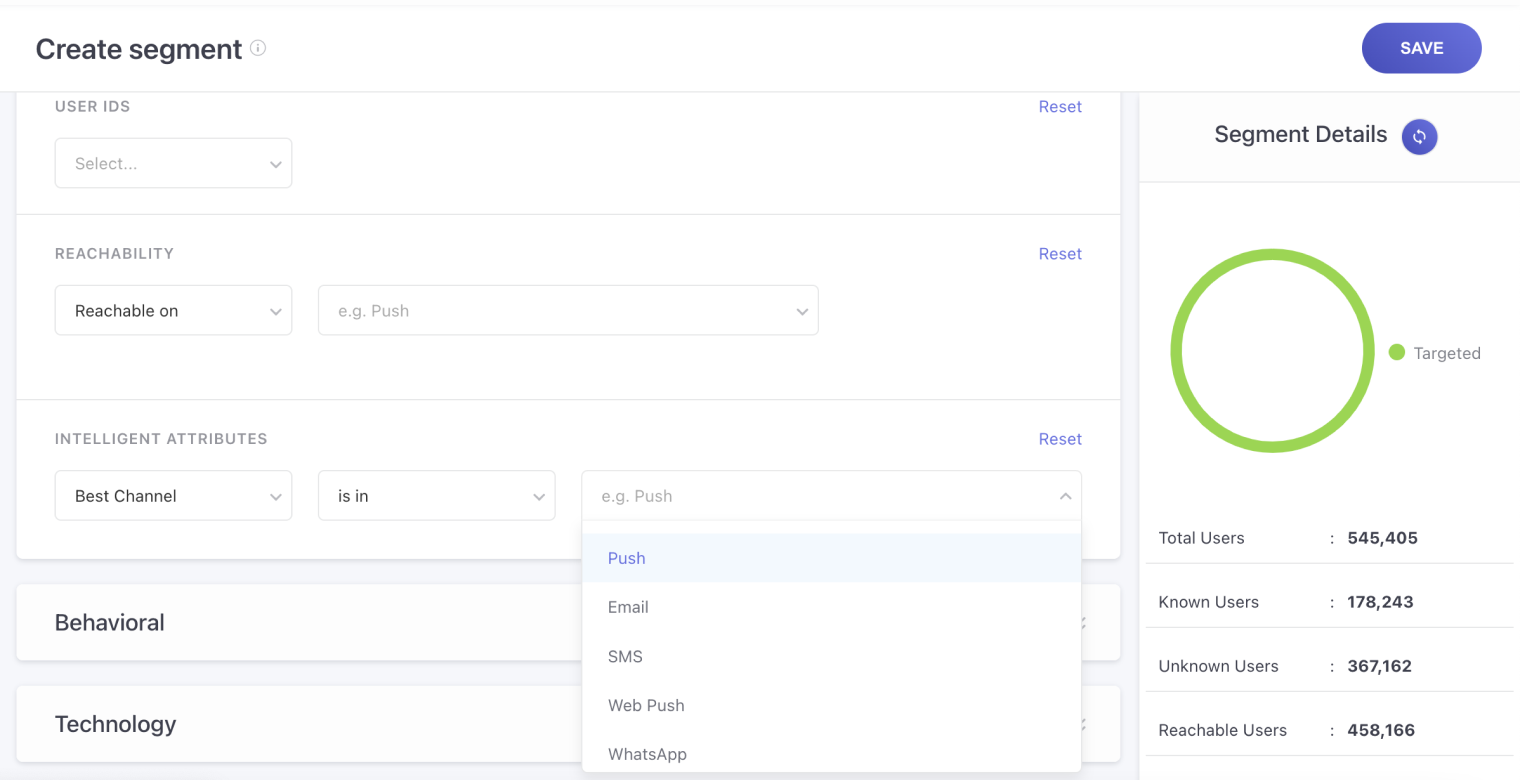
2. Use the best channel block in Journeys or Relays
Make your automated workflows more nuanced by incorporating the best channel block. This will ensure you reach out to users on channels they prefer.
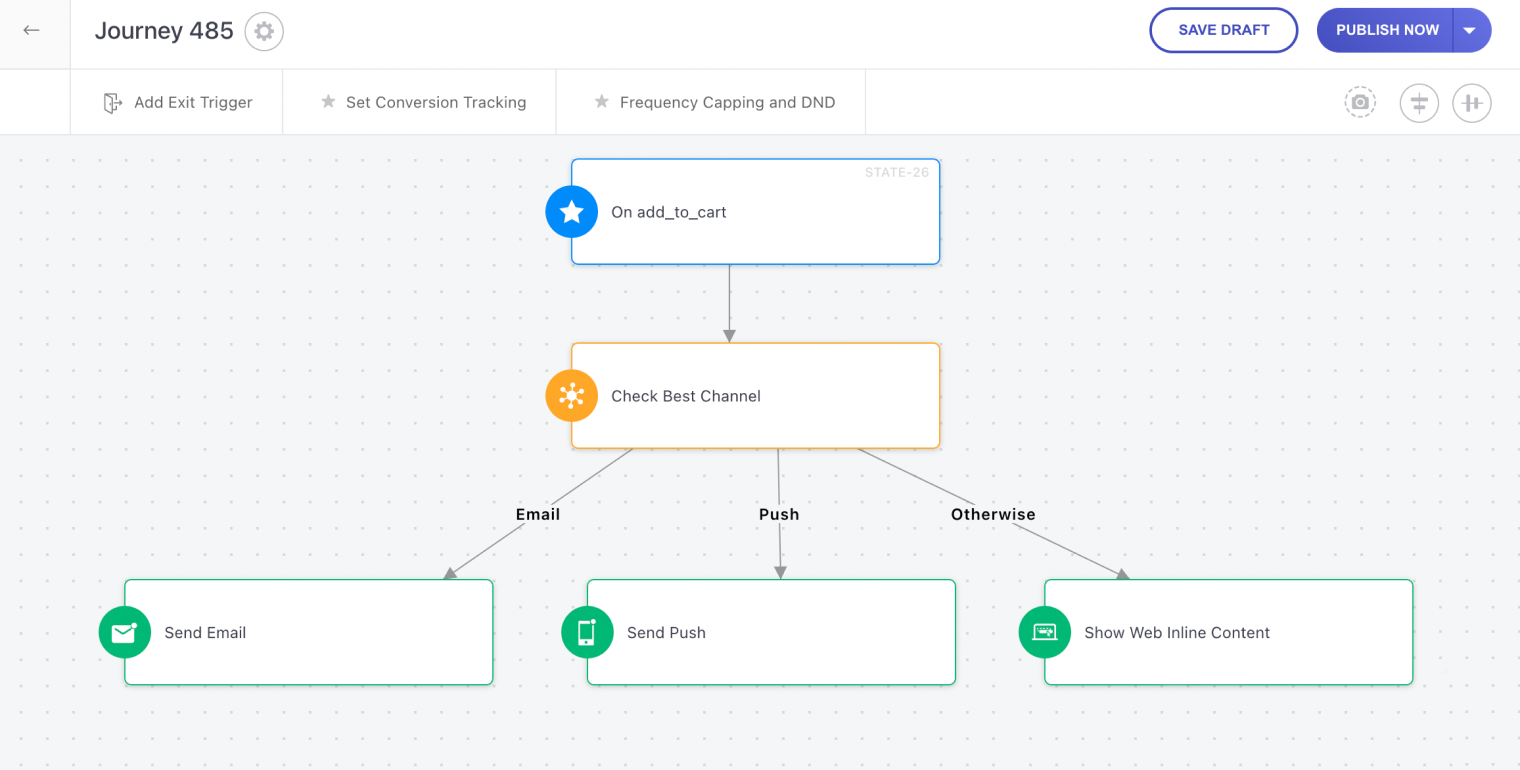
3. Analyze users to understand channel distribution
You can also analyze the best channel distribution for all users or use it to analyze existing live segments.
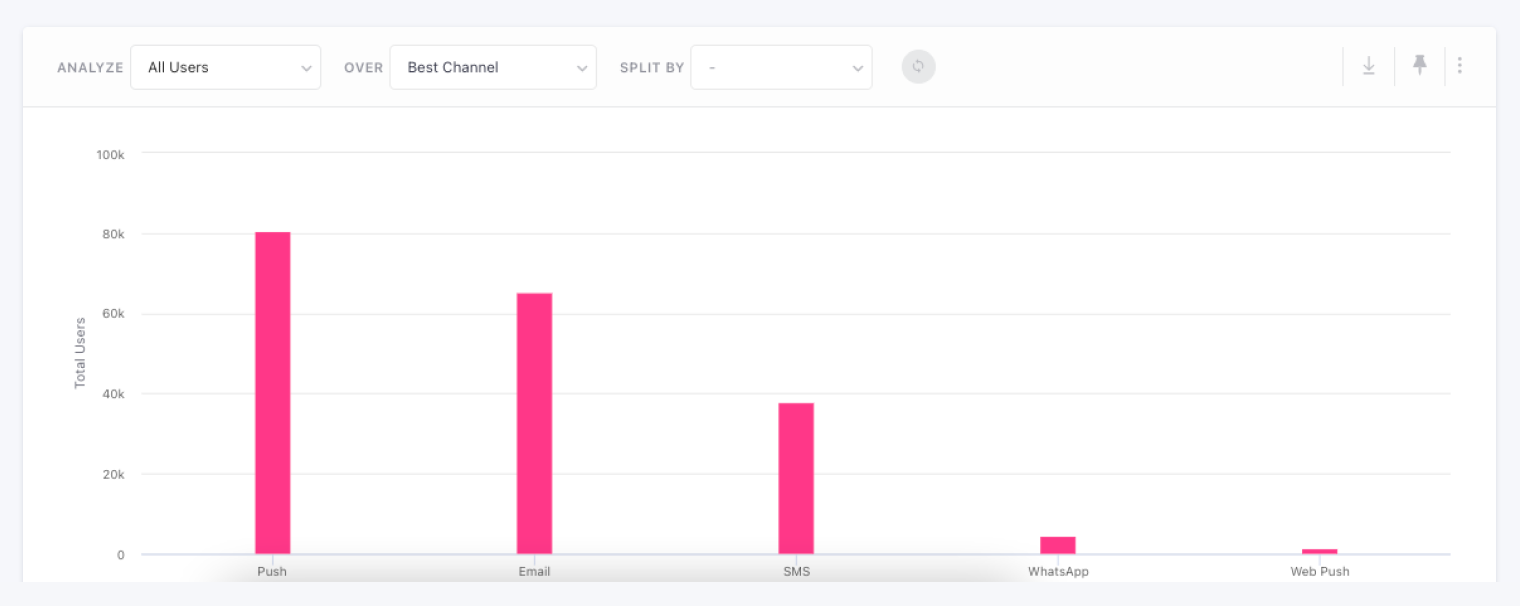
Wrapping Up
Intelligent campaign optimization takes the guesswork out of your marketing campaigns, helping you focus on your marketing strategy. Combined with segmentation and personalization, optimizing campaign send-time and channel can lift engagement, increasing conversions. We hope you try out these features and share your feedback. If you need more assistance, get in touch with your Customer Success Manager or reach out to product@webengage.com to get started.
Subscribe to our newsletter to stay updated on the latest in B2C marketing



































 Harshita Lal
Harshita Lal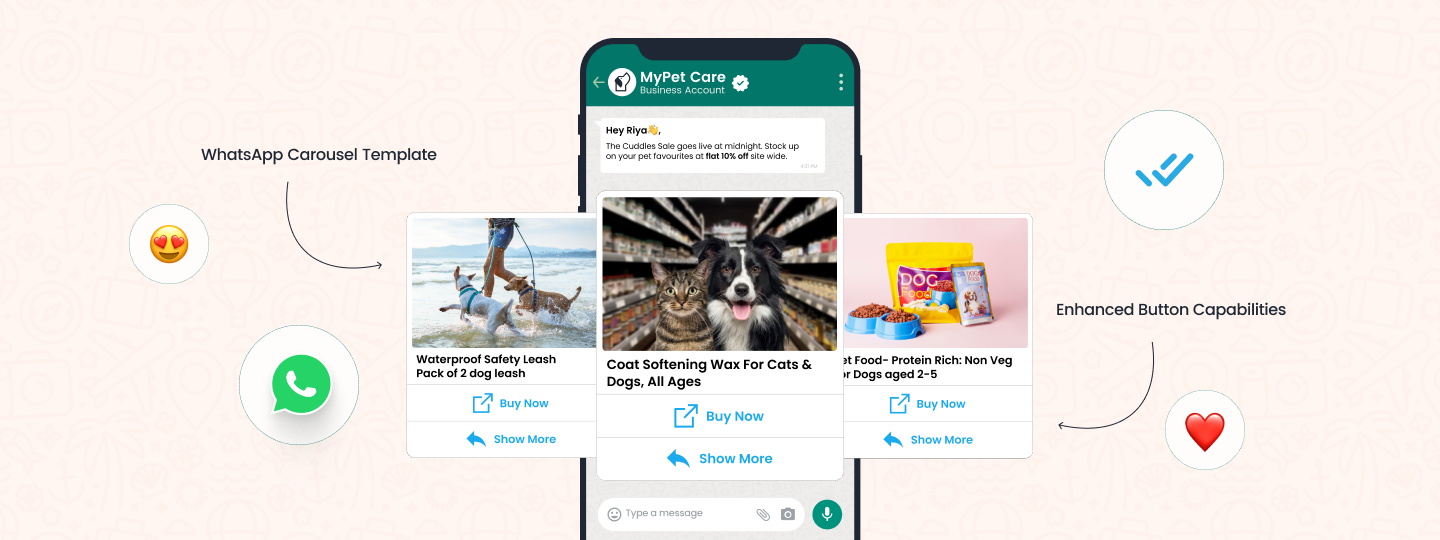
 Ananya Nigam
Ananya Nigam



