Picture this: You’re a marketer launching a new product line. You craft a compelling email campaign and hit send, hoping for a flood of conversions. Yet, amidst the excitement, a question looms in the back of your mind — how would you truly know if it was your email that resulted in the conversions, or were there other factors at play?
As marketers, this uncertainty poses a significant challenge in accurately measuring the impact of our efforts. While traditional methods like A/B testing have been our trusted allies, they also have their limitations. But what if there was a way to cut through the noise and pinpoint the real impact of our campaigns?
Enter the Universal Control Group – Revenue & Order Uplift feature, an innovative solution in the realm of campaign measurement. But before delving into its intricacies, let’s understand the cornerstone of its methodology: control groups.
Decoding Control Groups
A control group is a subset of a campaign’s target audience that is intentionally not exposed to the campaign. It essentially serves as the benchmark against which campaign effectiveness is measured.
How Does It Work?
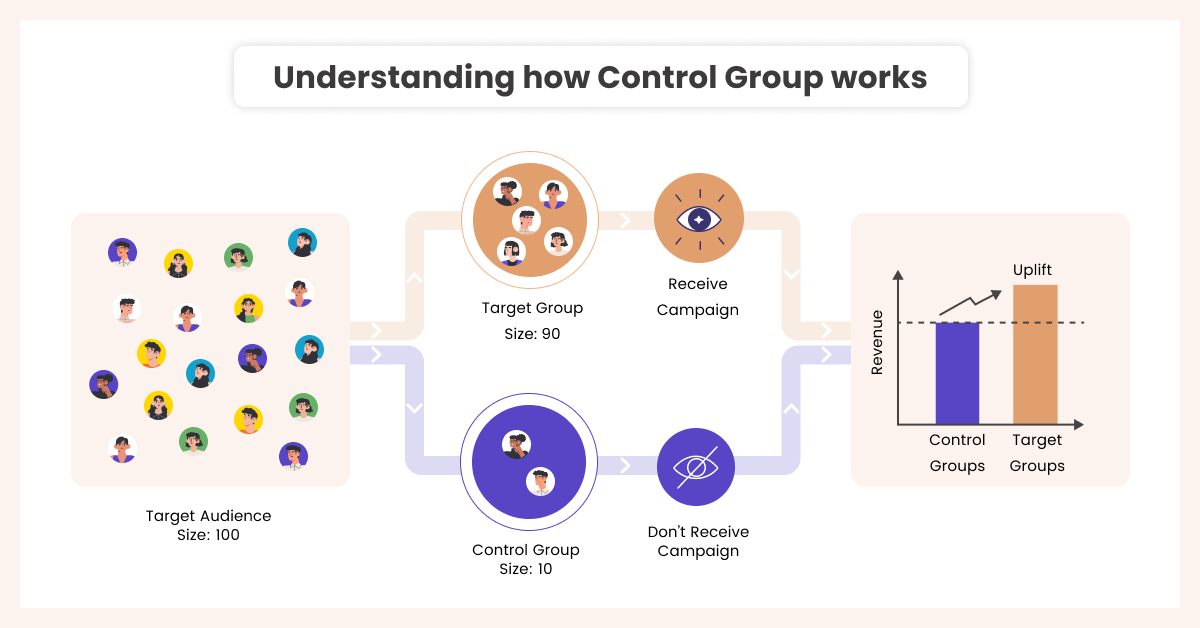
By comparing campaign results against a control group, marketers gain insights into the true incremental value generated by their campaigns. Unlike A/B testing, which focuses solely on variations within the test group, the control group provides a comprehensive view of campaign effectiveness, accounting for factors like organic user behavior.
This holistic approach empowers marketers to make informed decisions, steering clear of risky assumptions that all campaign recipients would have taken the desired action irrespective of the campaign’s impact.
Example: Consider a top mobile gaming app eager to enhance user engagement through Push notifications. The marketing team experiments with two push strategies, daily rewards and limited-time offers, and implements a 5% control group shielded from Push notifications. Surprisingly, both Push strategies initially boost engagement. However, the control group remains engaged sans notifications, emphasizing the importance of balancing active engagement with user preferences.
Therefore, by leveraging control groups alongside traditional testing methods, marketers can unlock a deeper understanding of their audience.
Introducing Universal Control Group – Revenue & Order Uplift
This innovative feature lets you easily compare unique conversions, revenue contributions, and overall order numbers. Let’s dive in and explore how it works and the benefits it brings.
How Does It Work?
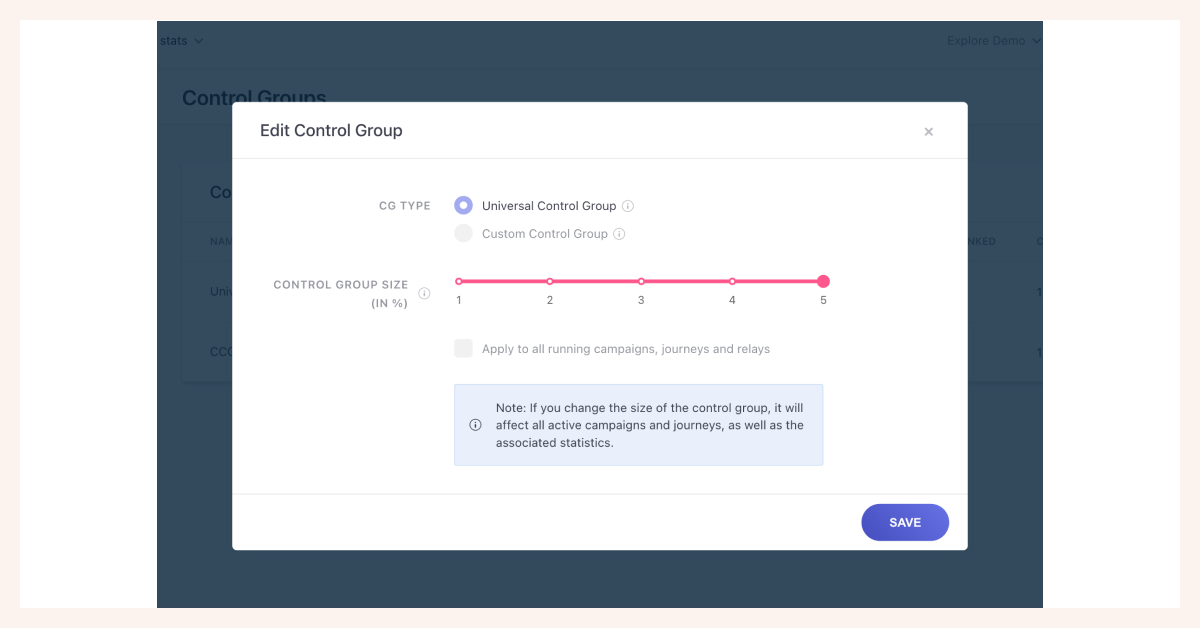
The Universal Control Group: Revenue & Order Uplift feature isolates a subset of users, the control group, from receiving the campaign. By comparing the behavior of this control group with the target group that receives the campaign, marketers can accurately measure the upliftment of critical metrics such as conversions, revenue, and orders. This properly explains the campaign’s effectiveness, enabling data-driven decision-making.
USPs and Benefits:
- Accurate Measurement: Unlike traditional A/B testing, Universal Control Group factors in organic user behavior to offer a more comprehensive view. This holistic approach enhances campaign effectiveness evaluation and enables precise ROI analysis.
- Revenue and Order Uplift: By incorporating revenue and order uplift calculations, marketers gain valuable insights into the tangible impact of their campaigns on business metrics.
- Backward Compatibility: The feature ensures backward compatibility, allowing marketers to analyze past campaign data alongside newly implemented controls.
- Integration with WebEngage Features: Universal Control Group seamlessly integrates with other WebEngage functionalities, amplifying results and enhancing campaign performance.
Example: Integrating Universal Control Group with our Journey Designer empowers you to craft personalized and targeted campaigns, resulting in increased conversions and revenue uplift.
To delve deeper into control groups and their functionalities, check out our blog post on Introduction to Universal Control Group.
On The Dashboard
Let’s walk through the dashboard process with an example — Imagine you’re running a promotional campaign for your e-commerce store, offering discounts on select products. Here’s how you can utilize the Universal Control Group feature:
- Access the Dashboard: Begin by navigating to Configurations>Control Groups on your dashboard to initiate the process.
- Create Universal Control Group: Specify the control group type and size, and indicate whether you’d like to apply it to all ongoing campaigns, journeys, and relays.
- Measure Campaign Effectiveness: Launch your campaign and collect data on user behavior, including conversions, revenue, and order numbers.
- Track Uplifts: Monitor the upliftment of these metrics by comparing the performance of the target group against the control group.
Enhanced UI

We’ve introduced Revenue Uplift and Order Uplift as subsections within the control group report. These subsections will be displayed for both Universal Control Group (UCG) and Custom Control Group (CCG) on the Engagement, Channel, Journeys, and Relays Overview Pages, alongside the existing Conversion Uplift data. This enhancement ensures a comprehensive analysis of campaign effectiveness across all control group types.
Please Note: Revenue Uplift and Order Uplift will be presented in both percentage and absolute numbers, allowing for a more nuanced analysis.
These uplift numbers will be calculated using the Sent Group as the reference point, with derived deliver metrics such as Sent – Failed considered.
Practical Use Cases
1. E-commerce
Use Case: Execute a flash sale campaign to boost sales and revenue.
Brief: Utilize a Universal Control Group to compare user behavior between those who received promotional emails and those who didn’t.
Metrics Measured: Conversion rates, revenue contribution, and order numbers.
2. BFSI
Use Case: Launch a marketing campaign to promote a new credit card with exclusive benefits.
Brief: Employ the Universal Control Group to measure conversion rates and revenue contribution among campaign recipients versus non-recipients.
Metrics Measured: Application conversion rate, revenue from new accounts or transactions, and customer lifetime value.
3. Travel & Hospitality
Use Case: Deploy a targeted email campaign to promote vacation packages for the upcoming holiday season.
Brief: Implement a Universal Control Group to analyze booking conversion rates and revenue uplift between campaign recipients and non-recipients.
Metrics Measured: Booking conversion rate, average booking value, and total revenue.
4. Healthcare
Use Case: Launch a targeted SMS campaign to encourage patients to schedule preventive health check-ups.
Brief: Utilize the Universal Control Group to track appointment booking conversion rates and revenue uplift among patients.
Metrics Measured: Appointment booking conversion rate, revenue from booked appointments, and patient retention metrics.
5. Direct-to-Consumer
Use Case: Introduce a new product line to enhance brand awareness and drive sales.
Brief: Evaluate how effective the product launch campaign was based on user behavior in groups exposed and not exposed to the campaign.
Metrics Measured: Website traffic, conversion rates, and revenue contribution.
6. Gaming
Use Case: Promote an in-game event or special offer to increase user engagement and monetization.
Brief: Compare user behavior between exposed and non-exposed groups with the Universal Control Group in order to measure campaign impact.
Metrics Measured: In-game purchases, player retention rate, session length, and revenue from in-app purchases.
Wrapping Up
Our Universal Control Group – Revenue & Order Uplift feature emerges as a superhero cape for marketers, providing invaluable insights into campaign performance across industries. By enabling precise ROI analysis and allowing you to compare user behavior, this innovative tool is a game-changer whether you’re a seasoned marketer or just starting out.
For more information on how to implement and leverage the Universal Control Group feature, explore our comprehensive blog and watch our informative marketing video. Additionally, if you’re ready to elevate your marketing campaigns to the next level, this flag-enabled feature awaits your exploration. Contact us at product@webengage.com or reach out to your Customer Success Manager to get started.
Your marketing success awaits!




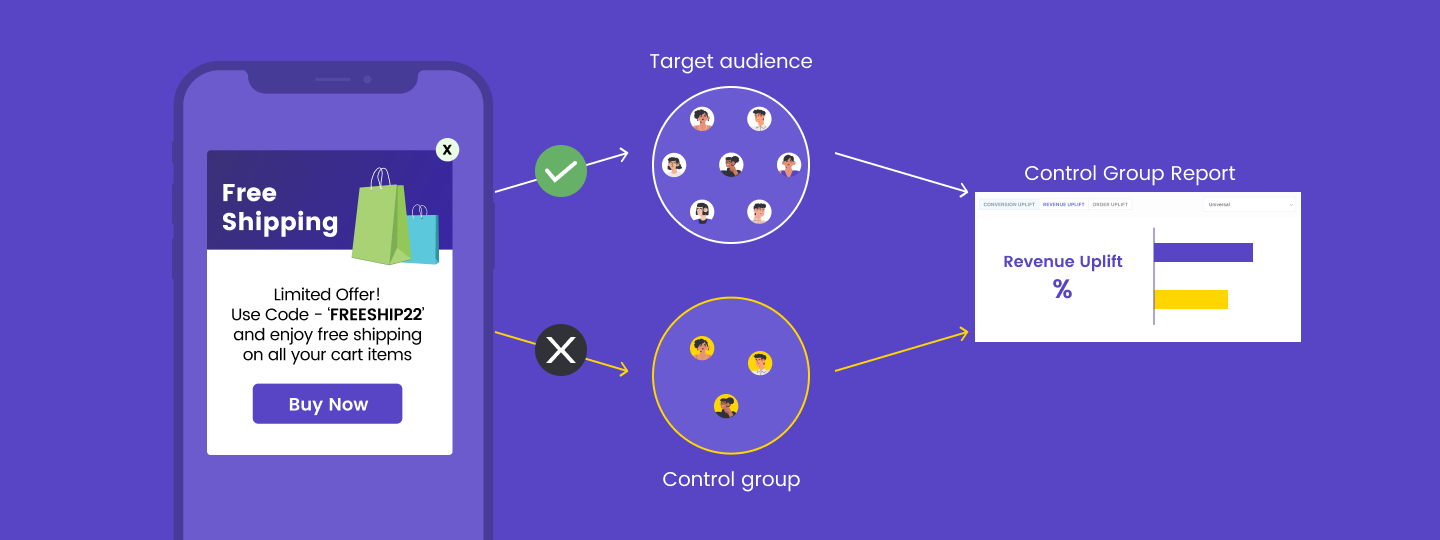



 Sanjay Mishra
Sanjay Mishra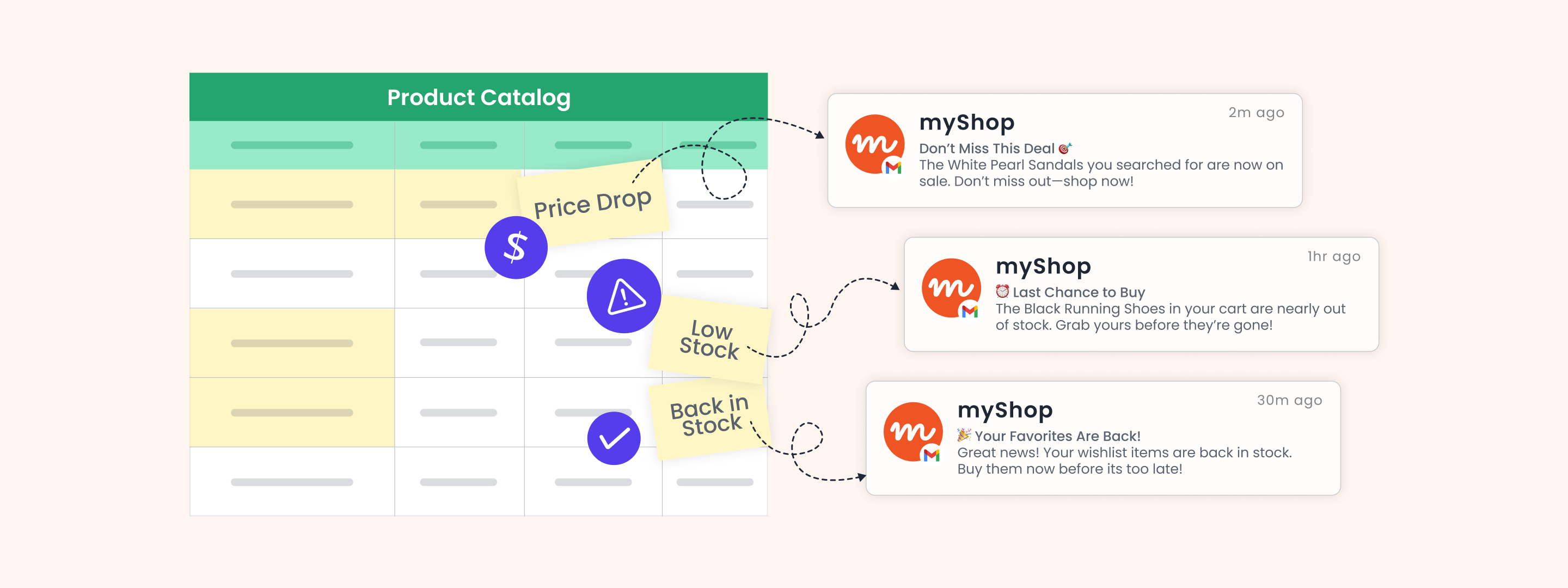

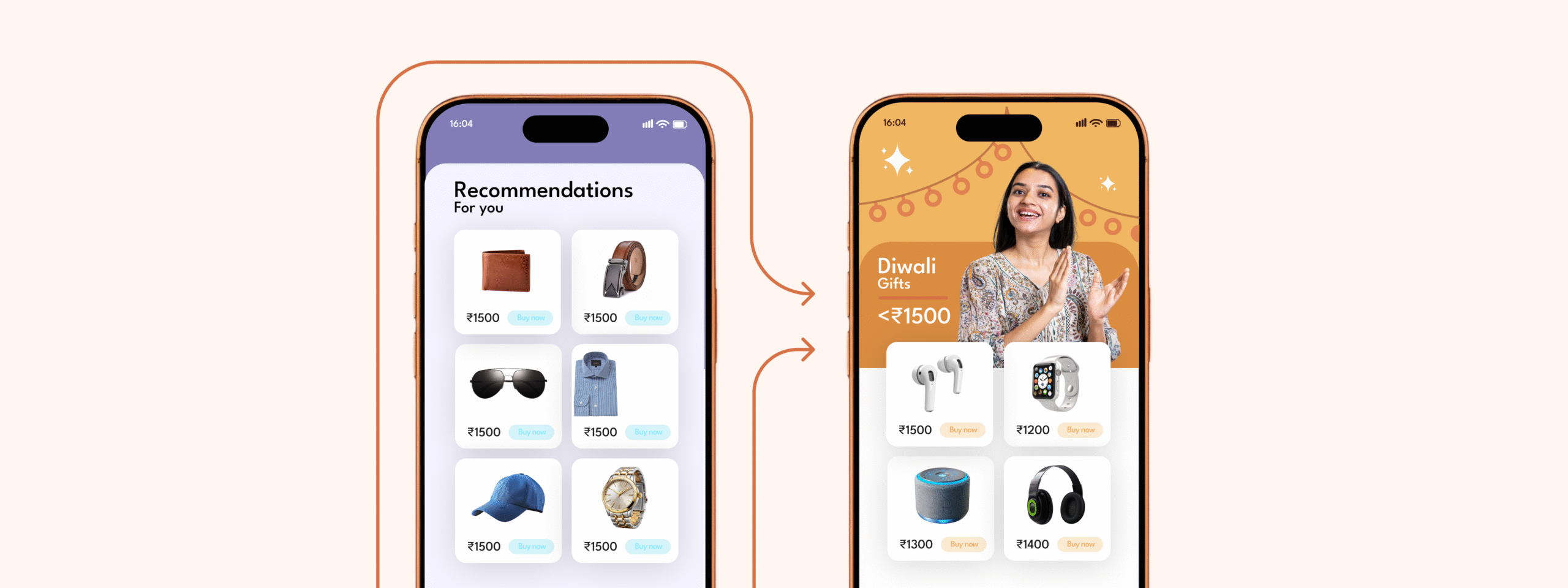
 Anmol Mewada
Anmol Mewada